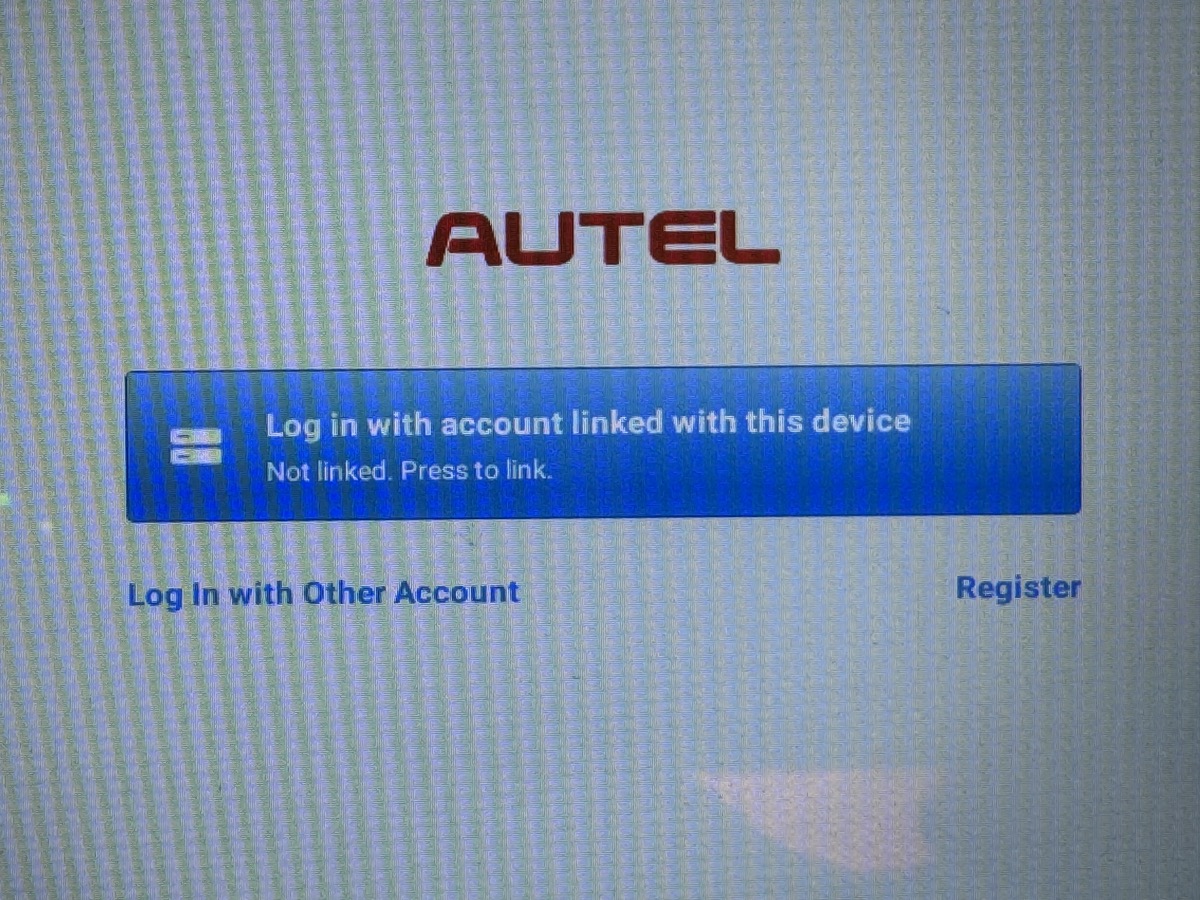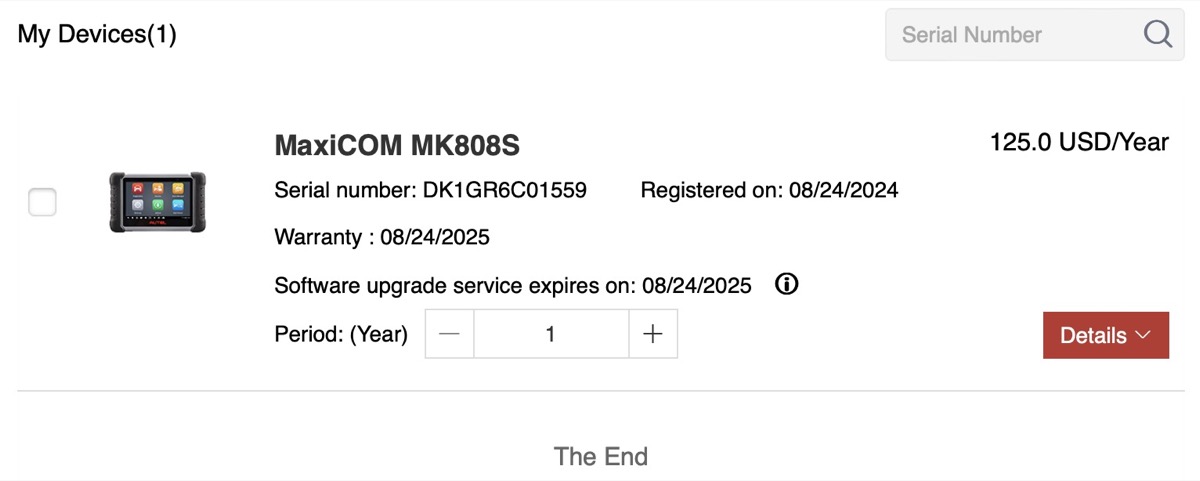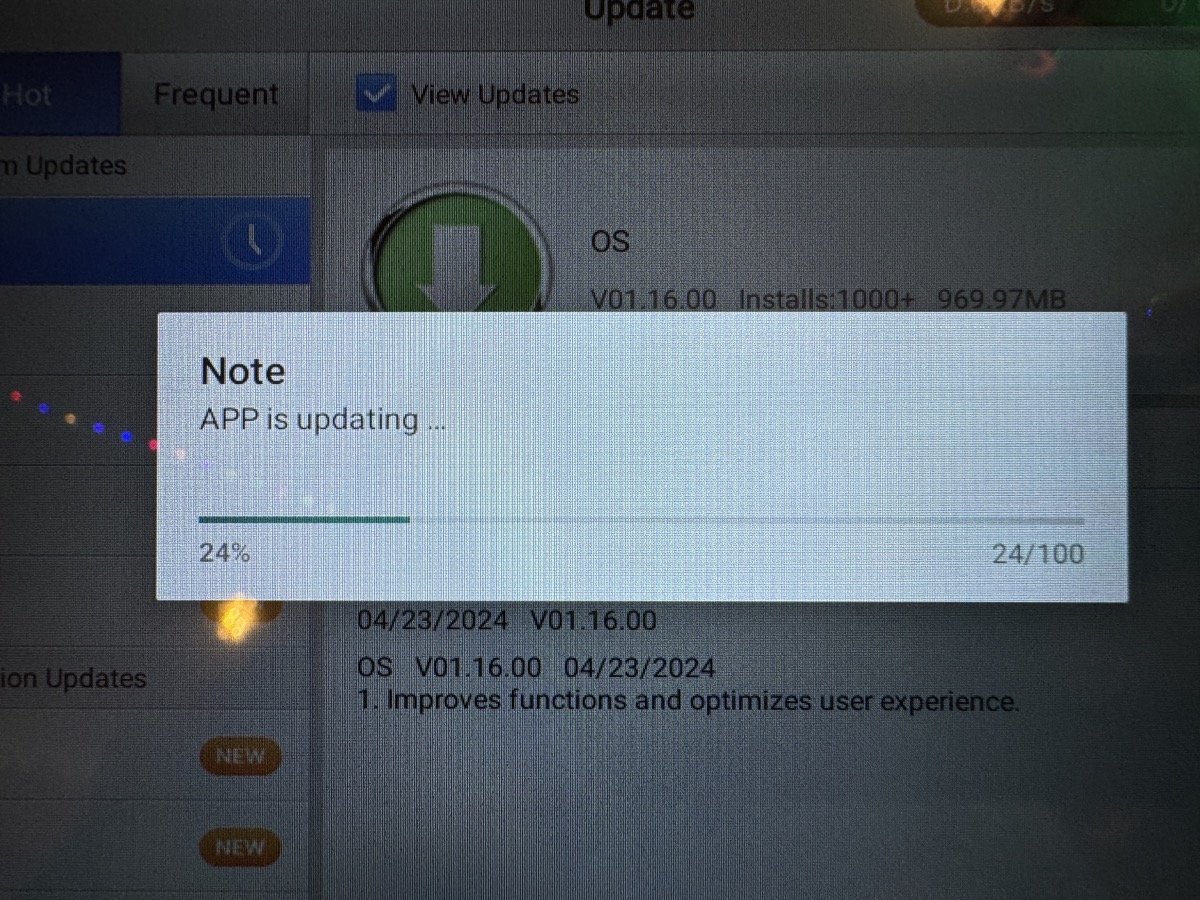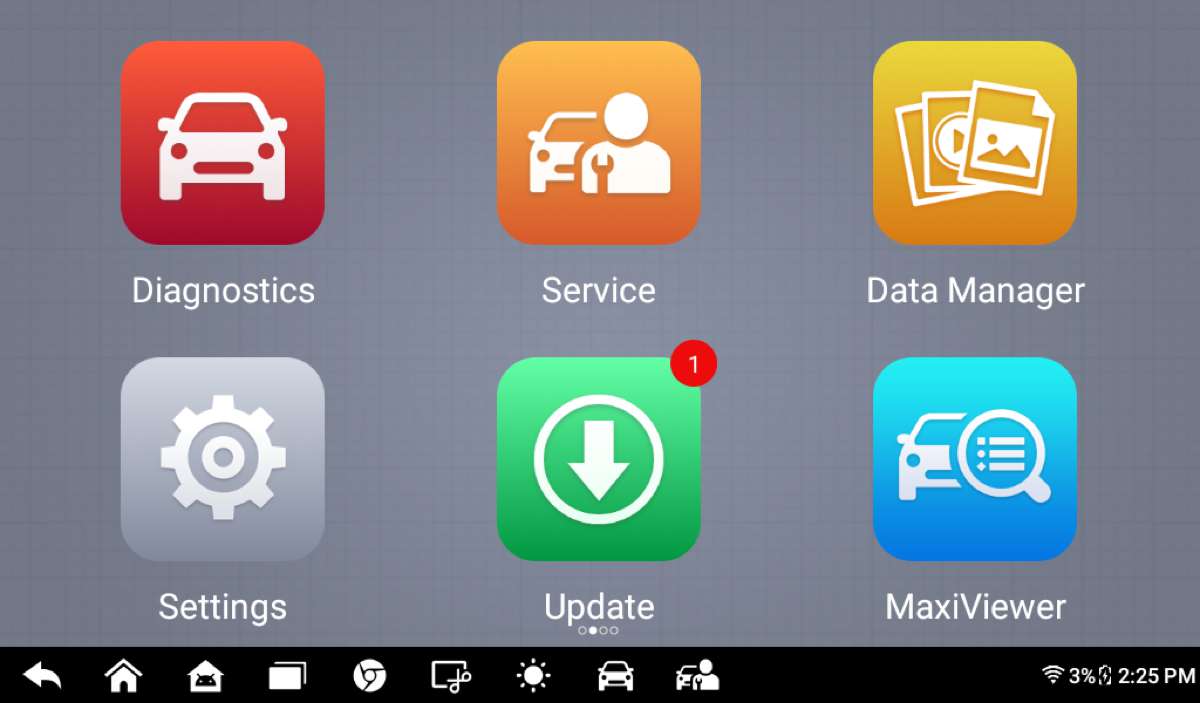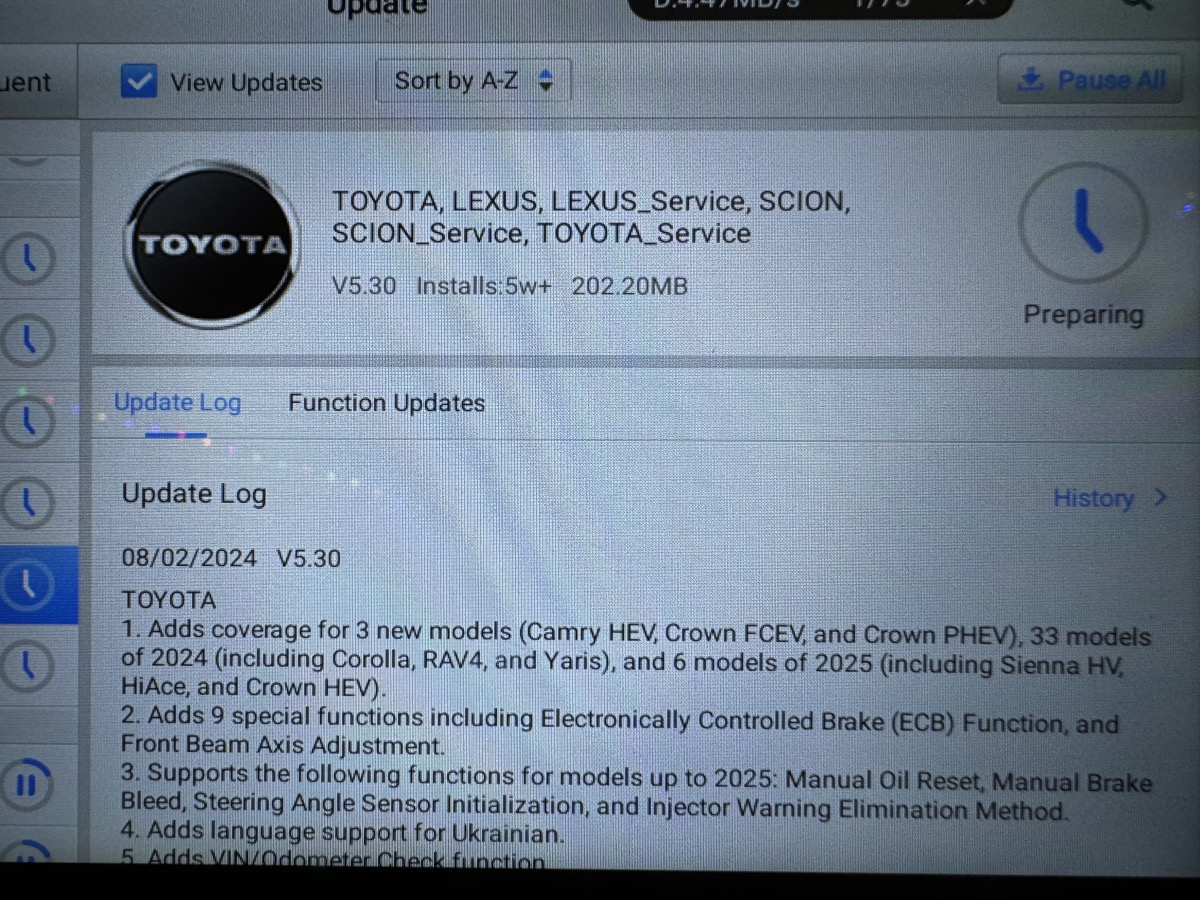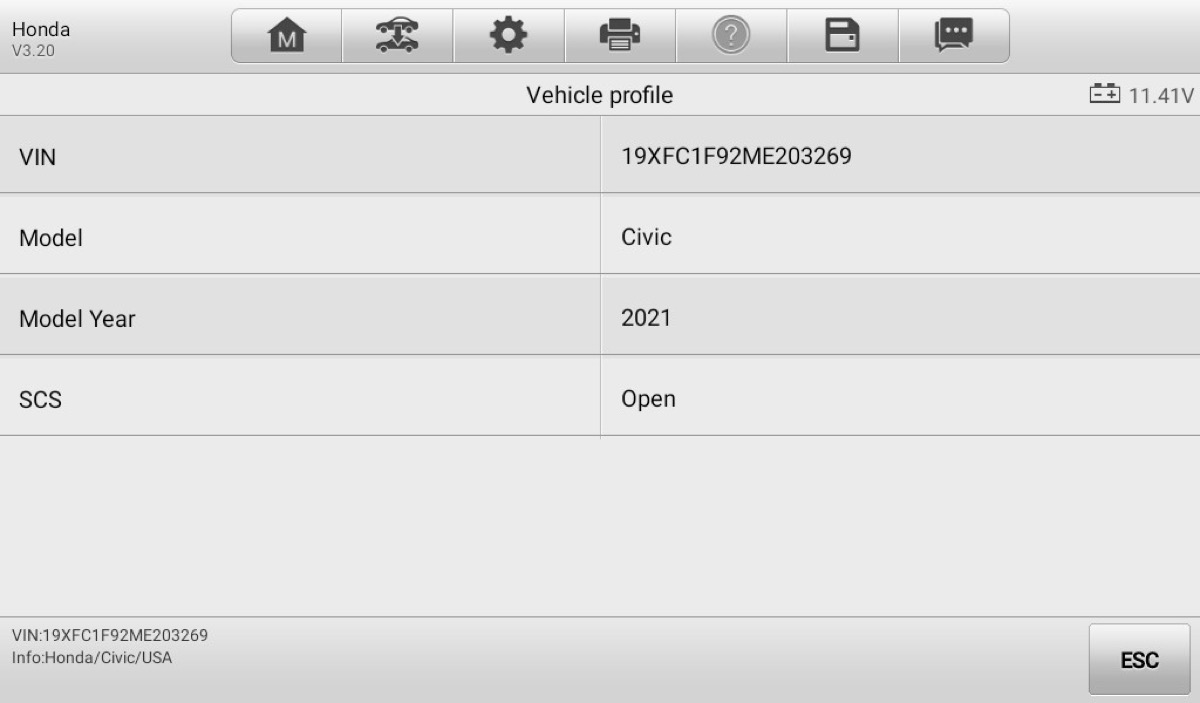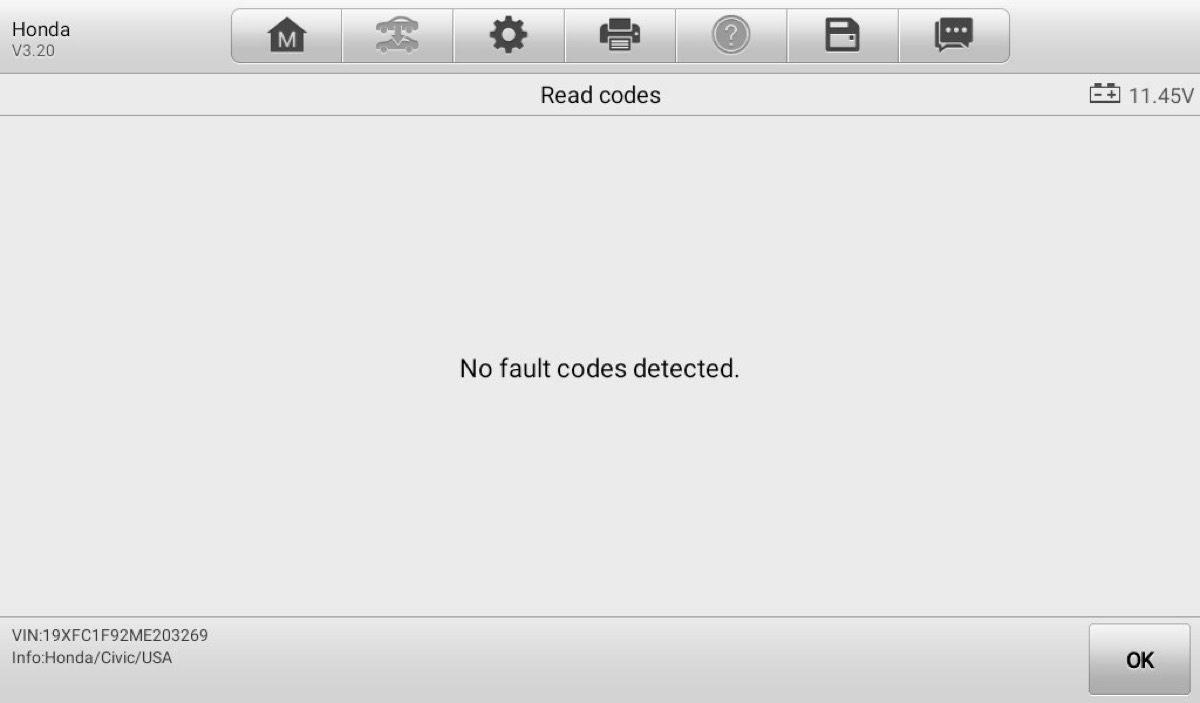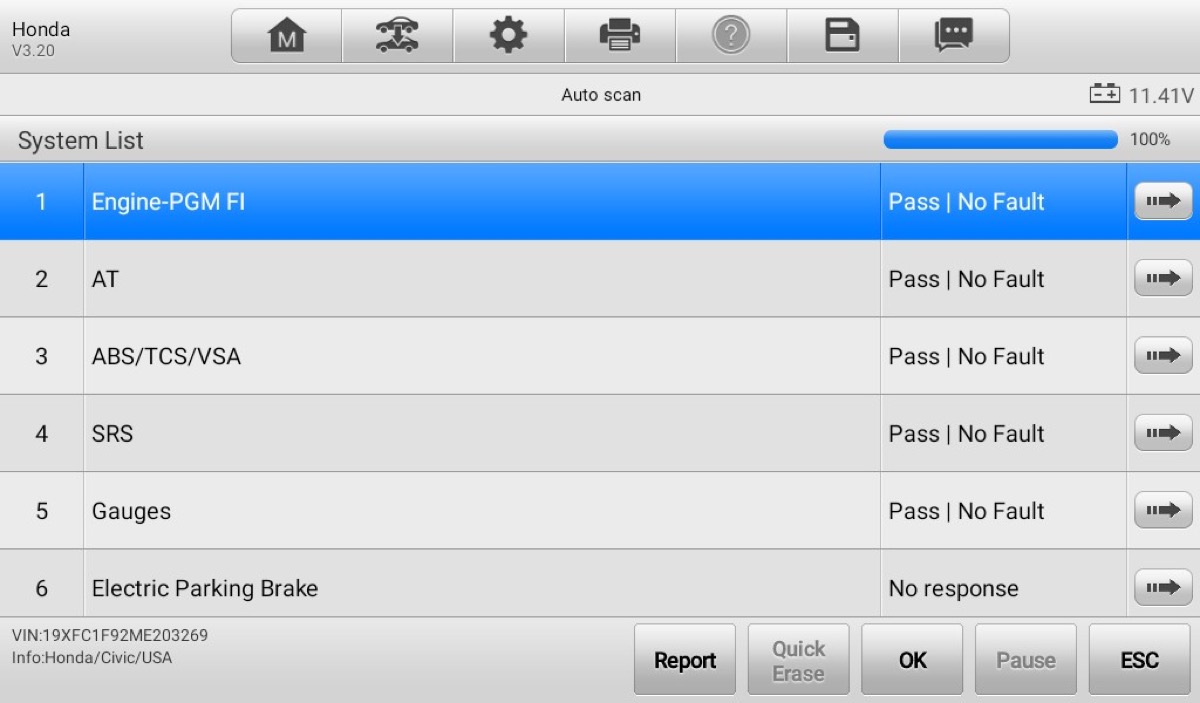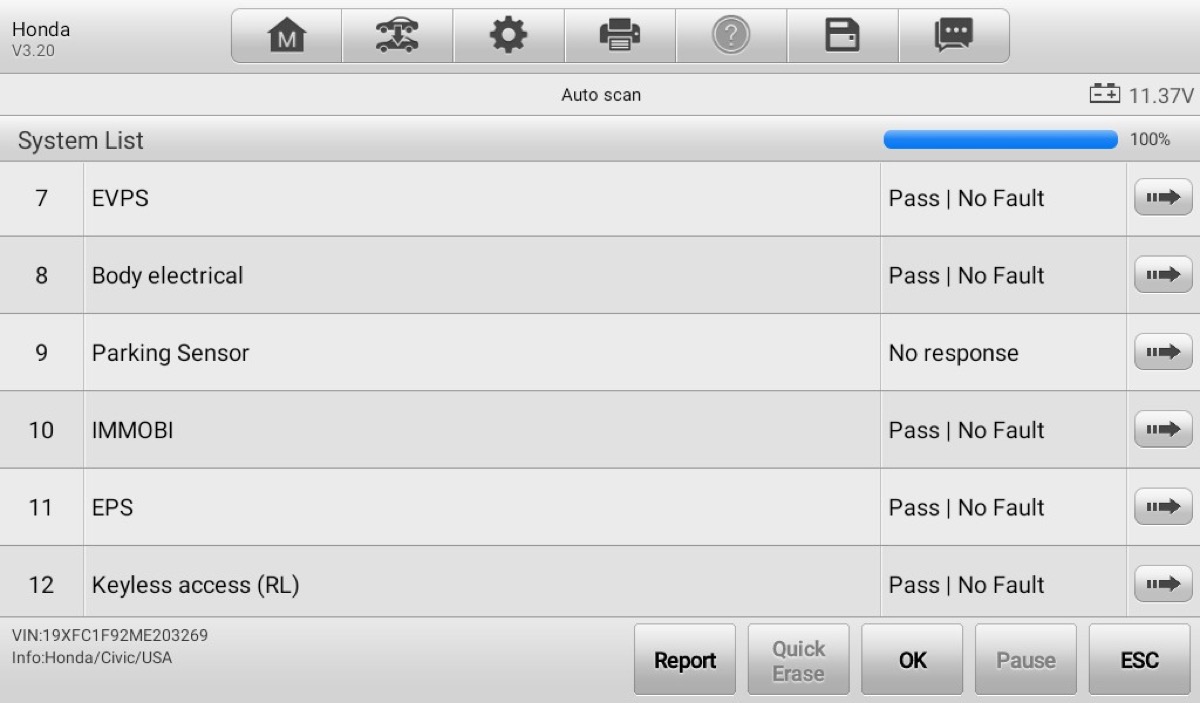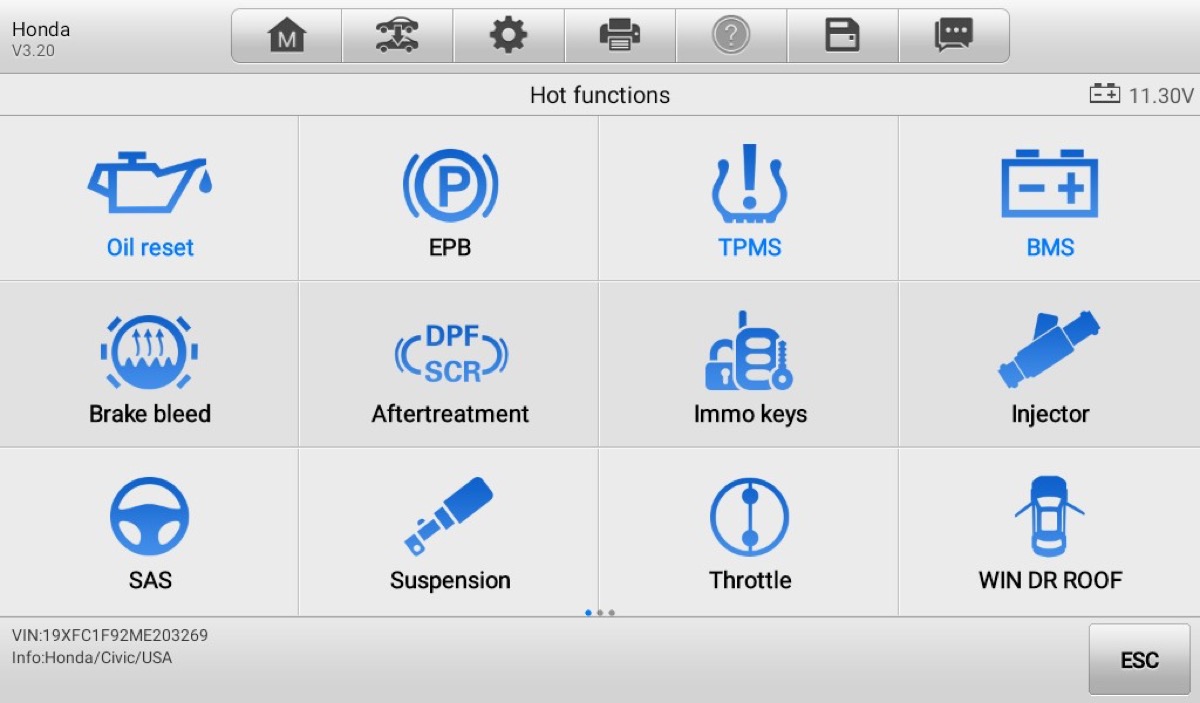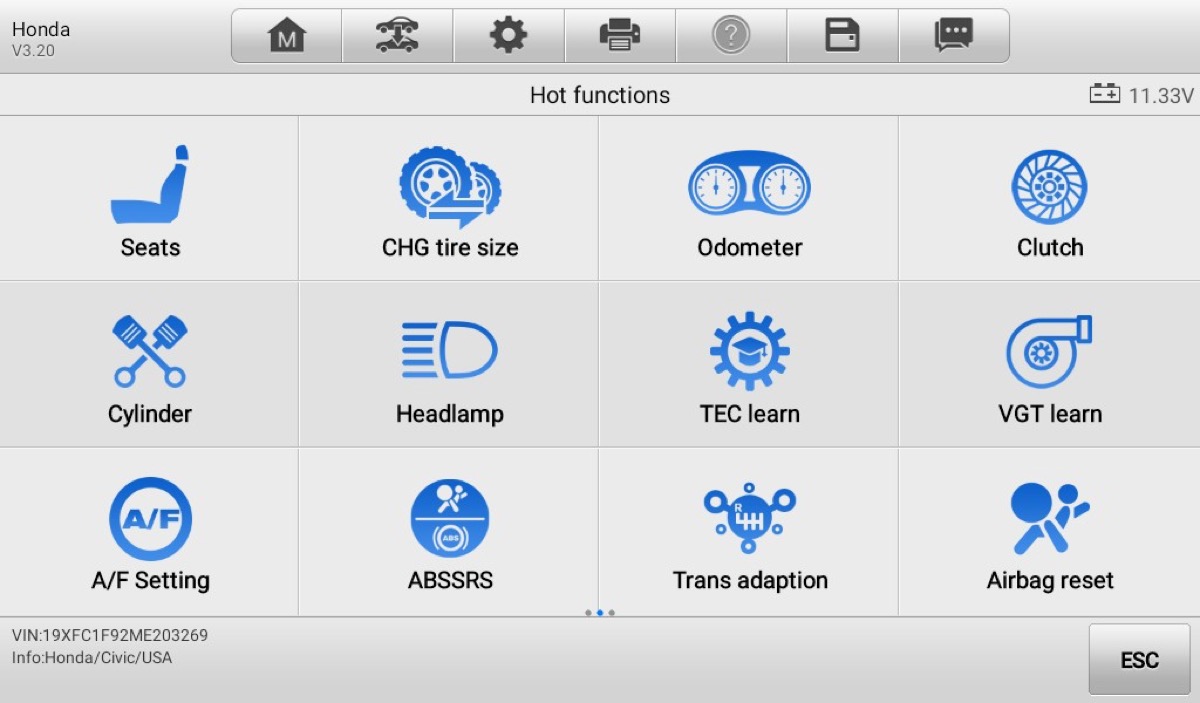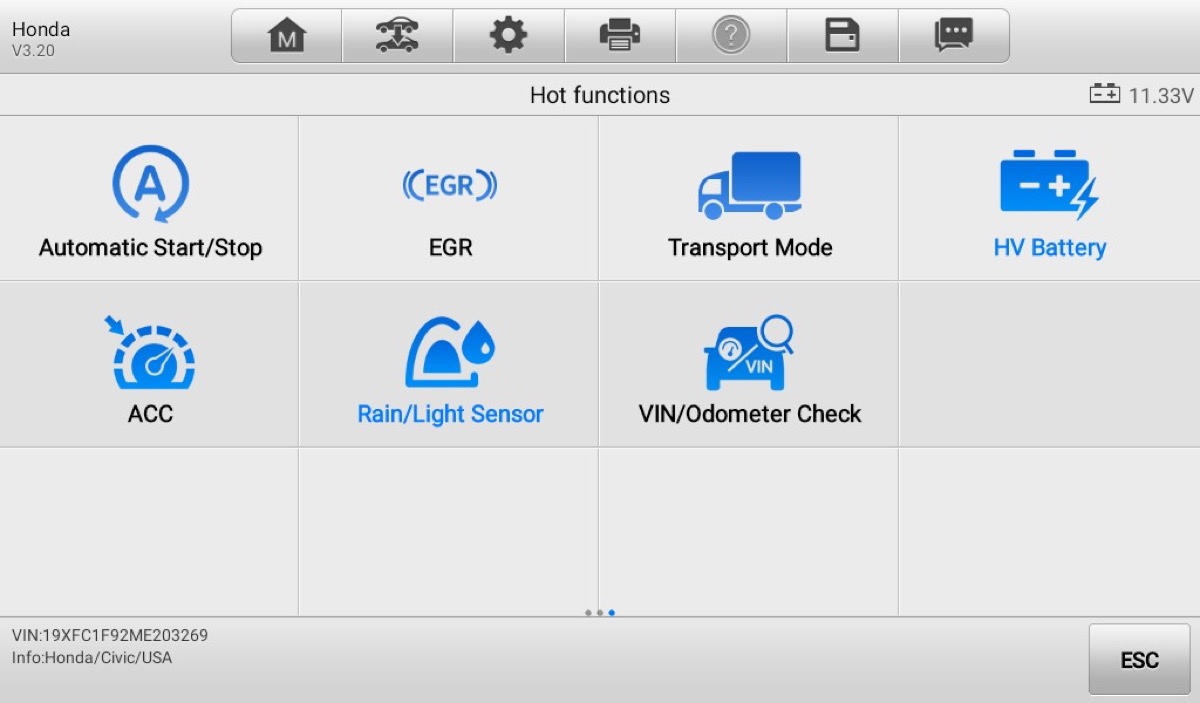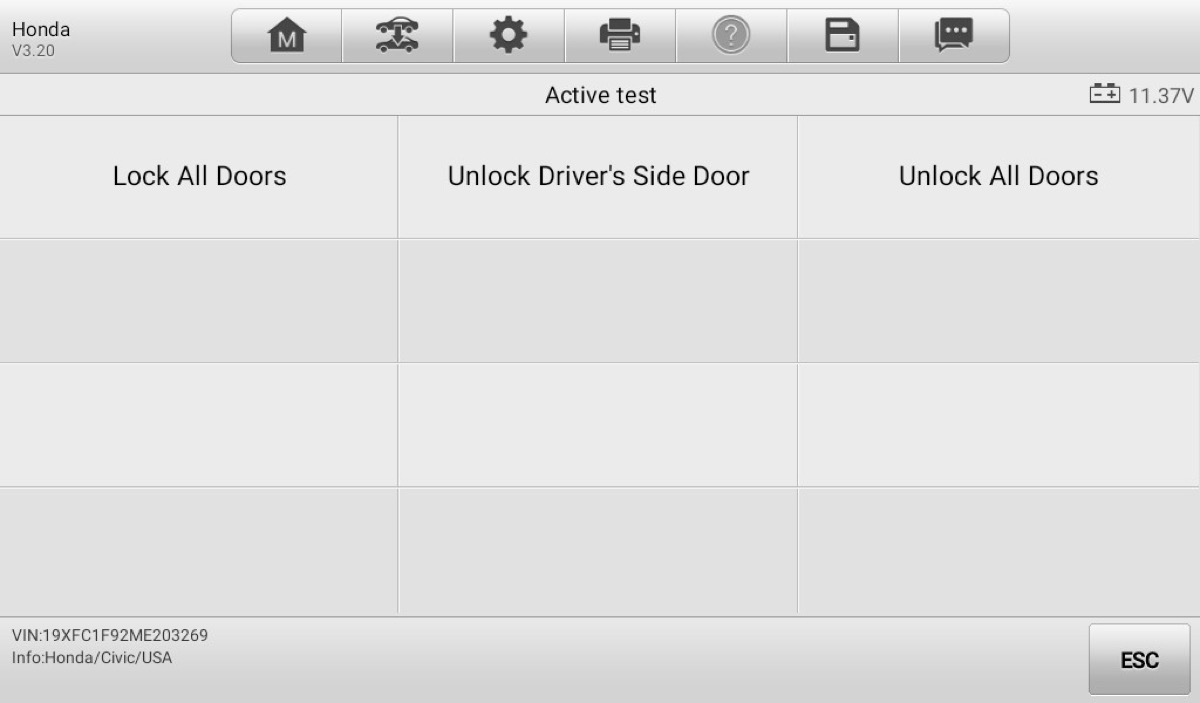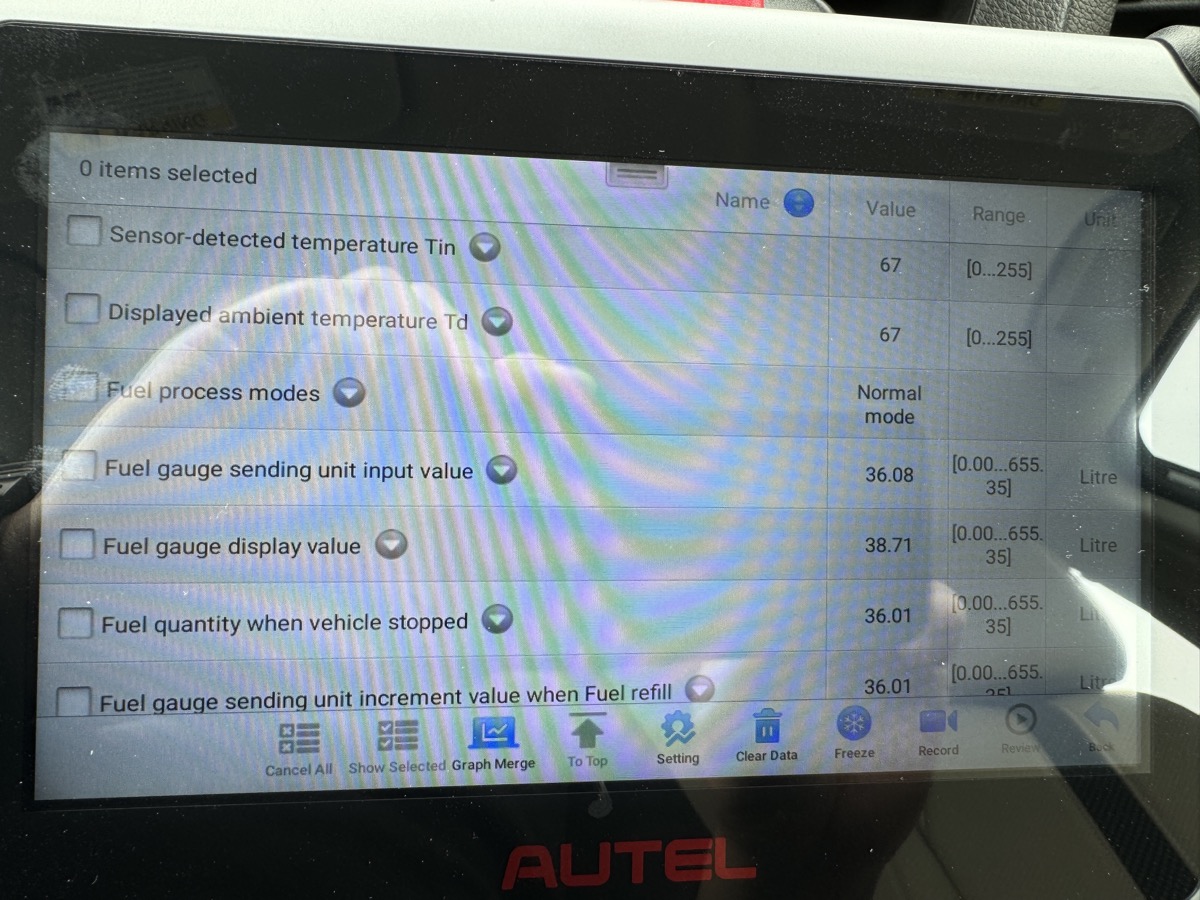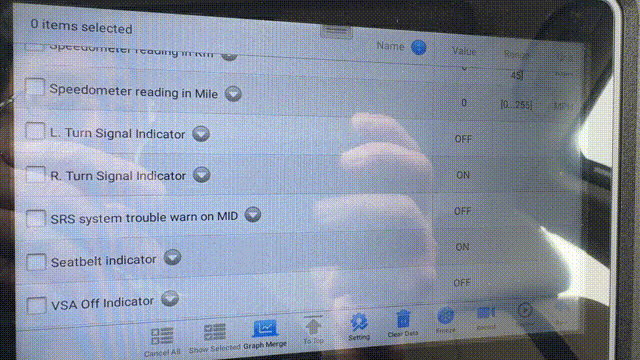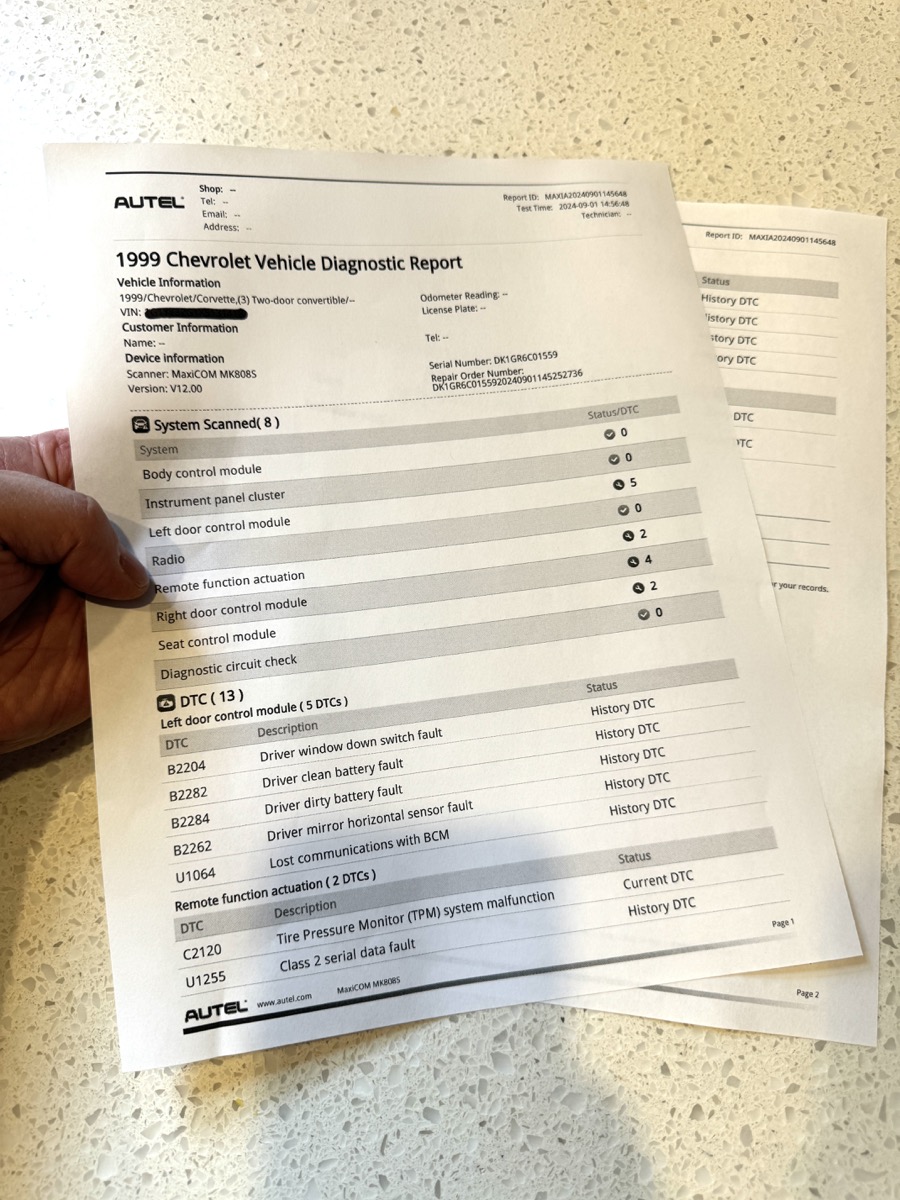REVIEW – If you’ve ever looked into tools to determine what that check engine light in your car means, you’ve probably seen a bewildering variety of gadgets ranging from the simple to the absurdly expensive. While simpler readers may spit out a cryptic code or maybe an explanation, the Autel MaxiCOM MK808S bidirectional scanner does all that and much more.
What is it?
The Autel MK808S is a touchscreen device (7″, 1024 x 600) running off Android 11 designed to read and send data to your car via an OBD2 port.
What’s included?
- Hard carry case
- MK808S tablet
- OBD2 cable
- USB charging cable (mini USB)
- Documentation
Tech specs
Click to expand
Operating system: Android 11
Processor: Cortex-A55 quad-core processor (1.8GHz)
Memory: 4GB RAM & 64GB On-board Memory
Display: 7-inch LCD capacitive touchscreen with 1024×600 resolution
Connectivity: Wi-Fi (802.11a/b/g/n/ac), USB 2.0, SD Card (64GB max)
Sensors: Light sensor for brightness auto adjust
Power and Battery: 3.7V 5000 mAh lithium-polymer battery
Input Voltage: 5V, 1.5A
Operating Temp: 0 to 50°C (32 to 122°F)
Storage Temp: -20 to 60°C (-4 to 140°F)
Dimensions: 270.8 mm (10.0”) x 176.0 mm(6.9”) x 36.0 mm (1.4”)
Weight: 885 g (2.31 lb.)
Protocols: ISO9141-2, ISO14230-2, ISO15765, K/L-Line, Flashing Code, SAE-J1850 VPW, SAE-J1850PWM, ISo11898(Highspeed, Middlespeed, Lowspeed and Singlewire CAN, fault-tolerant CAN) SAE J2610, GM UART UART Echo Byte Protocol, Honda Diag-H Protocol,TP2.0,TP1.6
Design and features
The first thing you’ll notice about the case is how everything is strapped in to prevent the contents from spilling out.
The tablet isn’t going anywhere while strapped inside!
The top of the tablet has a mini-USB port for charging, micro SD card slot, a connector for the OBD2 cable, a USB-A port and a power button.
Note the ruggedized, grippy handles on the sides. On the back, there is a U-shaped kickstand.
The kickstand is VERY handy and makes the tablet stable on a flat surface.
Assembly, Installation, Setup
After charging the battery, I powered up and was asked to set up with an account. I’m not crazy about doing this, but I soon understood why.
On a computer browser, where I registered, I learned that the first year of the “subscription” is free, and $125 per year after that. Yes, the page actually read “The End”.
I skipped the subscription and carried on. Like many new computing devices, I was in for a lot of software updates. I connected to my home wifi, and I was off to the races!
This is the home screen, which looks a little Apple CarPlay-like. Notice the bottom row of icons: It’s all powered by Android 11.
I went to the updates and found there were many, many vehicle manufacturers to choose from, including some you’ve likely never heard of from around the world. This photo shows a bundle of Toyota vehicles (V5.30) dated 08/02/2024.
Now I understand. New models are constantly coming out and features and capabilities changes. The MK808S can truly keep up with the latest, as long as you have an active subscription.
The included cable is required to communicate via your vehicle’s OBD2 port.
The 15-pin connector plugs into the top of the tablet.
The other end plugs into your vehicle’s OBD2 port. It’s usually hidden under the dash. This is my son’s 2021 Honda Civic.
Performance
Thanks to the built-in kickstand, I was able to prop up the reader without issue.
I poked around and and noticed it could detect the VIN, make and model of the car.
I downladed the Honda updates, connected to the car, and to nobody’s surprise there were no “codes”.
A deeper dive revealed what the scanner found. There’s a mind-blowing number of items it can check! This is just a SMALL sample:
The list goes on for PAGES.
There’s an entire section called “Hot Functions”. For this car, there were three pages of icons:
For fun, I found the active test for the doors. From this screen, I can lock and unlock doors. Creepy but interesting!
As with some OBD2 readers, the MK808S can also display “Live” items, that is, provide a real-time output of parameters. Here you can see what the ambient temperature is, and the fuel level. Once again there are countless pages of datapoints.
I didn’t want to drive and test the speedometer (not safe!) so I activated the right turn signal. You can see the status changing between ON and OFF.
My son, who is currently 18 years old, is into cars just like daddy. His friend bought a clapped-out Corvette that was in terrible shape. For fun, my son plugged in the MK808S. Days later (without the Corvette) I powered up the reader and found a report stored in memory.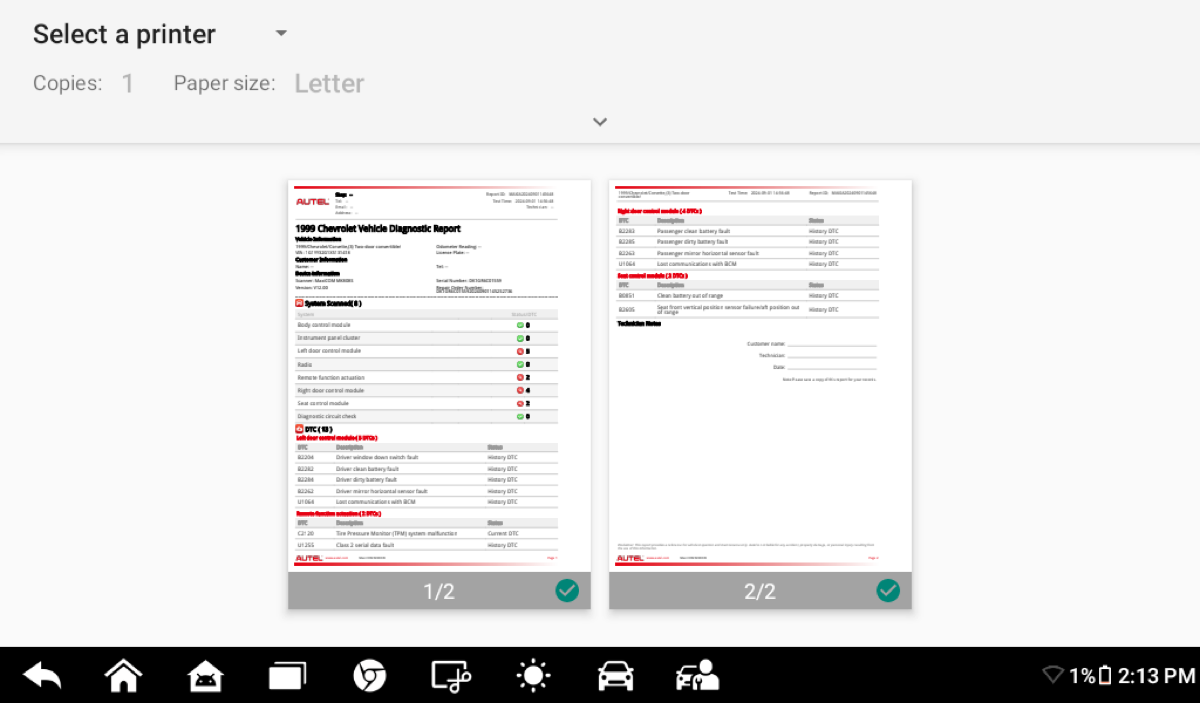
Yes, you can actually connect to a printer on your network and print out a very professional looking report! Oh my this poor Vette has some electrical gremlins…
What I like about the Autek MaxiCOM MK808S
- Good storage case.
- Scans more parameters than you can imagine.
- Can generate professional-looking reports.
- First year of updates are free.
What needs to be improved?
- Tablet is slow. Android 11 does not appear to be upgradable.
- UI is difficult to navigate. There’s a lot of trial and error, and hunting around.
- Subscription model may not be ideal for the casual hobbyist.
Final thoughts
I’ve played with code readers in the past, but the MK808S clearly has some professional-level features that are simply overkill for the average car owner who wants to know what that check engine light means. The subscription model isn’t for everyone but if you’re part of a business, the Autel MK808S might be worth a look.
Price: $479.00
Where to buy: Amazon (Save $30 with on page coupon and save 13% with code: 1313TQQXH6 expires 10/3/2024)
Source: The sample of this product was provided for free by Autel. Autel did not have a final say on the review and did not preview the review before it was published.