
REVIEW – In this global economy, it is fairly commonplace to have meetings that involve players across geographies. That comes with communication challenges as everyone doesn’t necessarily speak the same language. Even within a single language, there can be a variety of dialects that can complicate communication. Google Translate and other language apps can help bridge that communication gap, but those tools only work one-on-one. What happens when you have multiple players who all speak different languages and they all need to have a meeting? Timekettle answers that question with their new X1 AI Interpreter Hub – a multi-user, multi-language translation device. Let’s see if it is a lot of blah, blah, blah, or if it can get us all communicating.
What is it?
The Timekettle X1 AI Interpreter Hub is just that – a hub that allows for multi-user, multi-language, simultaneous translation. Two people can use a single hub. Multiple hubs can be used together for group meetings in multiple languages. This goes way beyond a simple one-on-one translation tool like Google Translate.
What’s included?

- Timekettle X1 AI interpreter hub
- Earbuds (stored internally in the hub)
- Earbud covers (three pairs in the right box))
- Earbud hooks (one pair in the left box)
- USB-A to USB-C charging cable
- User manual
Tech specs
Click to expand
Dimensions: 128mm x 48mm x 30mm
Weight:
Battery: 3200mAh, 9 hours estimated life, standby time estimated at 7 days
Recharge time: 120 minutes, also, 5-minute fast charge for 120 minutes use
Display: 3.4″ high definition touch screen
Processor: 4-core ARM 12nm
Memory: 3GB RAM / 32GB ROM
Operating system: XOS (Android-based)
Current languages supported (more are planned via over-the-air updates):
Language: Arabic / Bulgarian / Cantonese / Catalan / Chinese / Croatian / Czech / Danish / Dutch / English / Finnish / Filipino / French / German / Greek / Hebrew / Hindi / Hungarian / Icelandic / Indonesian / Italian /Japanese / Korean /Malay / Norwegian / Polish / Portuguese / Romanian / Russian / Slovak / Slovenian / Spanish / Swedish / Tamil / Telugu / Thai / Turkish / Ukrainian / Urdu / Vietnamese
Accents: Arabic(Egypt, Algeria, Tunisia, Morocco, Saudi Arabia, Oman, United Arab Emirates, Qatar, Bahrain, Iraq, Jordan, Kuwait, Lebanon, Palestine, Israel);Chinese(Simplified, Traditional, Cantonese);English(United Kingdom, Ireland, USA, Canada, Australia, New Zealand, India, Philippines, South Africa, Kenya, Tanzania, Nigeria, Ghana, Singapore);French(France, Canada);Portuguese(Portugal, Brazil);Spanish(Spain, USA, Mexico, Honduras, Nicaragua, Panama, Costa Rica, Argentina, Chile, Bolivia, Colombia, Dominican, Ecuador, Guatemala, Peru, Puerto Rico, Paraguay, Uruguay, Venezuela, Salvador);Tamil(India, Singapore, Sri Lanka, Malaysia);Urdu(Pakistan, India)
Offline languages supported (more are planned for available download): English-Chinese, English-Japanese, English-Korean, English-French, English-Spanish, English-Russian, English-Germany, Chinese-Japanese, Chinese-Korean, Chinese-French, Chinese-Spanish, Chinese-Russian, Chinese-German
Translation engine: Timekettle’s patented HybridComm 3.0 Tech
Connection: dual-band 2.4gHz and 5gHz WiFi
Simultaneous translation: up to 20 simultaneous users in 5 simultaneous languages using multiple units
Use modes:
1) voice call between units for remote bilingual conversation via IP calling between two hubs
2) one-on-one with private earbuds
3) listen & play mode for private translation of a speaker
4) ask & go mode for rapid audible translation using just the hub
5) multi-person mode for up to 20 participants in up to 5 languages using multiple hubs
Conversation modes: using the internal microphone and speaker or via included wireless earbuds for private communication
Earbud storage: internal to the hub, automatic recharging
Design and features

The device is small – palm-sized if you will. The large display makes up about 75% of the face. The large “back” button is located on the right side. It’s hard to see, but if you look on the left side of the photo above, you can just make out a thin LED bar that serves as a status LED, lighting up green when it is listening for speech as well as providing other visual feedback.
The back of the device is plain with just a serial number sticker on it.

The top has the rest of the buttons – a volume rocker and the power button. That small opening on the left is one of the microphones.

One end features an NFC pad for connecting devices for a quick meeting. The bars on each side are additional microphones.
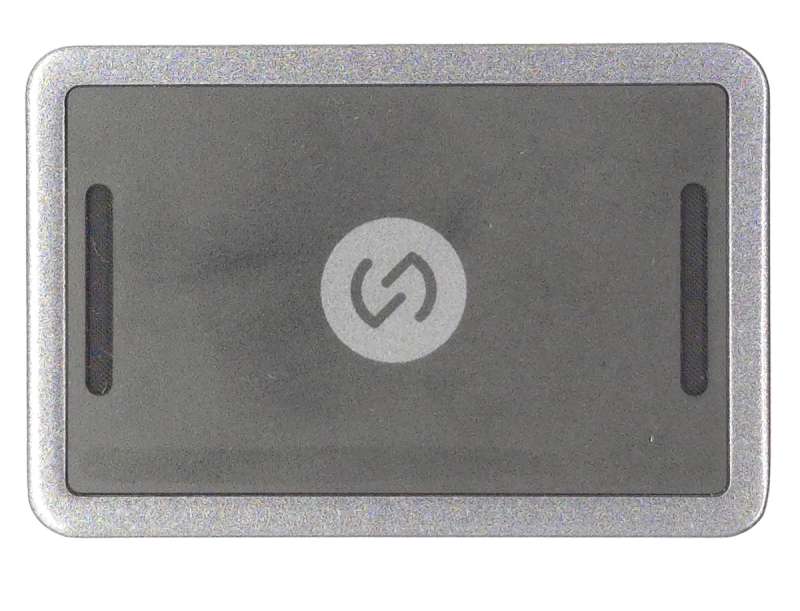
The opposite end features a speaker, USB-C charging port, and charging contacts used with a multi-device charging hub.

Pressing on this end releases the earbud drawer.

The earbuds snap in magnetically and can only fit in their respective slots. They charge whenever they are stored in the drawer.

Each bud has an LED ring that shows the connection and charge status.

Timekettle includes three sets of silicone covers for the earbuds that help improve adhesion in your ear.

You can attach the included ear hooks if the buds don’t stay in your ear.

They snap on/off easily, but there is no storage for the hooks in the X1 hub.

Pressing the power button fires up the X1 hub. Let’s get into using it.
Assembly, Installation, Setup
The Timekettle X1 AI Interpreter Hub recharges with a USB-C cable. After recharging, you turn it on and choose the default language for the menu. It also needs a WiFi connection, and connecting it to my home WiFi plus my cell’s hotspot as a backup was a snap. The menu prompts you to remove the earbuds from the tray in the hub. They immediately pair with the hub and are ready to go. The last thing to do was to install the optional silicone earbud covers and/or the ear hook. The hook has to be removed before recharging and doesn’t store in the hub, so they’re a bit of a pain.
Performance
The display is big and bright and features large, easy-to-understand icons.

Swiping to the left shifts the menu, revealing the rest of the icons.

The Settings menu holds lots of options for configuring the hub plus a user guide and support contact information.

The unit can be operated in several different system languages.
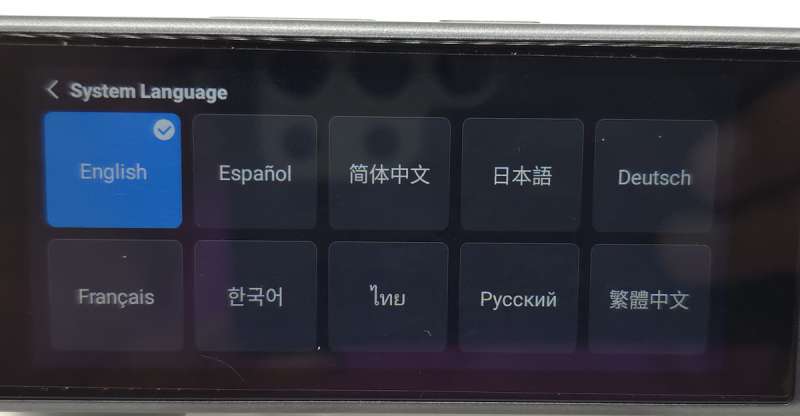
When you choose the operating mode, a brief instruction page comes up, but can be dismissed and turned off once you’re familiar with the different modes.
One-on-One
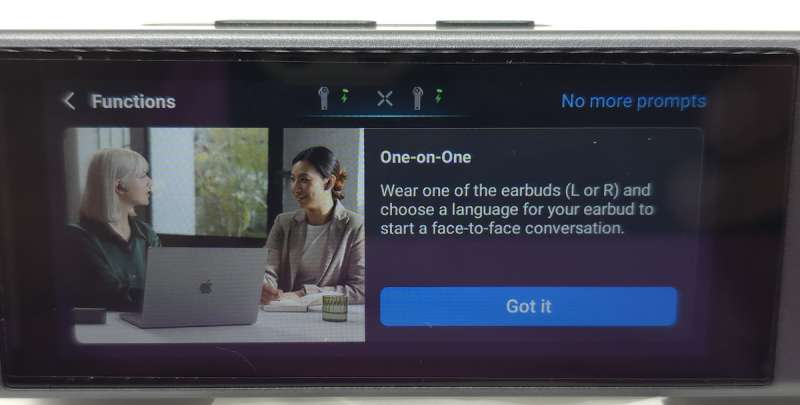
Listen & Play
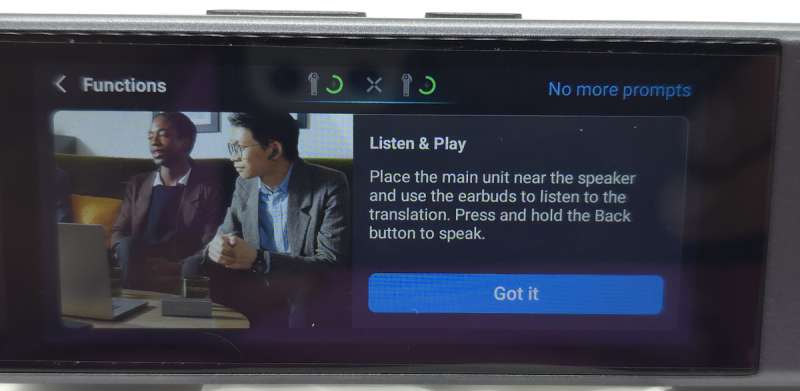
Ask & Go

Voice Call

Multi-Person
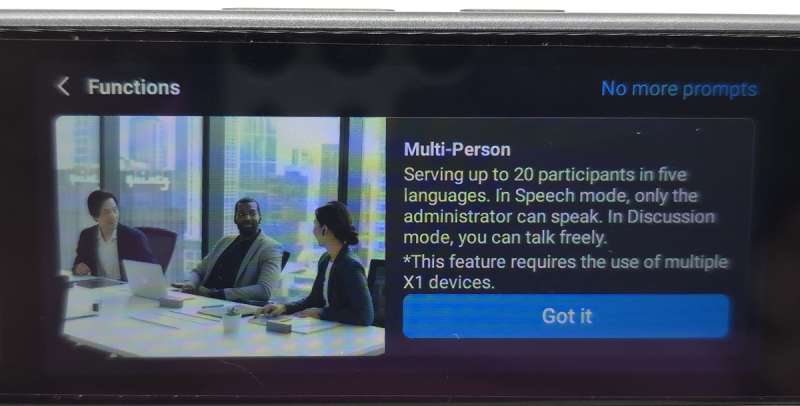
In whatever mode you choose, you need to select the translation languages for each participant. In Ask & Go mode, it can detect languages automatically.

You click the language dropdown and the Timekettle X1 AI Interpreter Hub displays a list of available languages. This shows a small subset and can be scrolled.
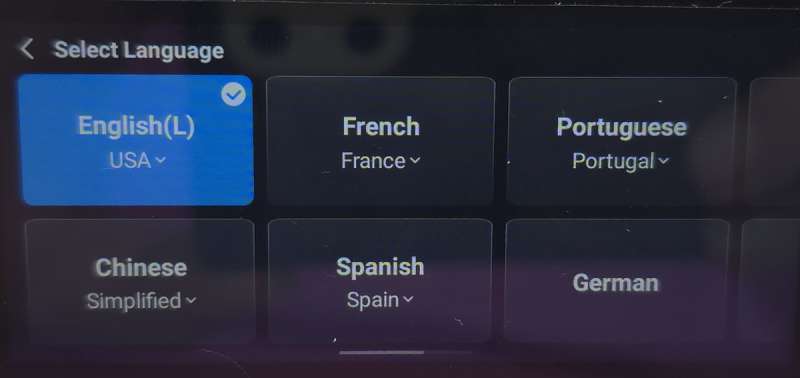
If your selected language has multiple accents available, those show up when you click the language button.
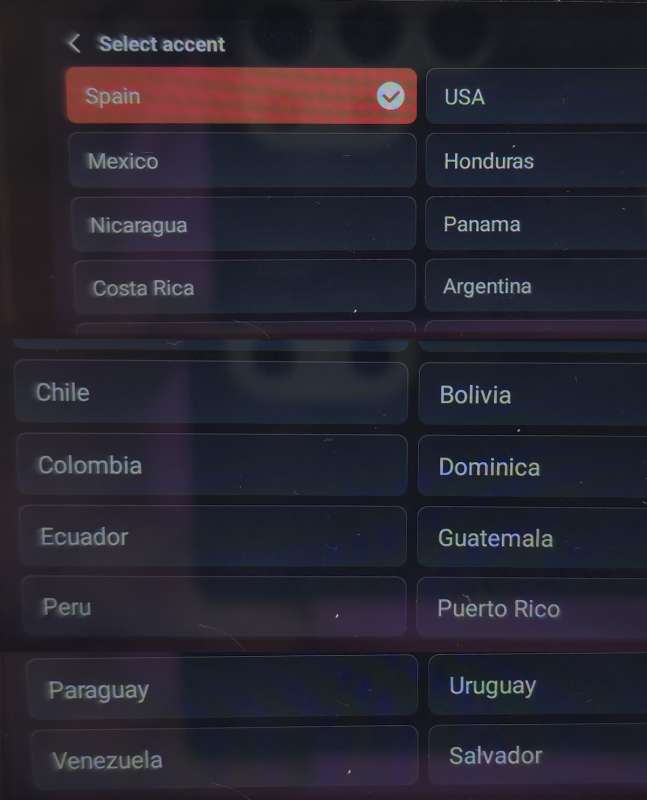
In certain modes, offline translation is available for those times when you’re outside of WiFi. Only a few offline language pairs are available and each must be downloaded. I listed them all in the specs above.
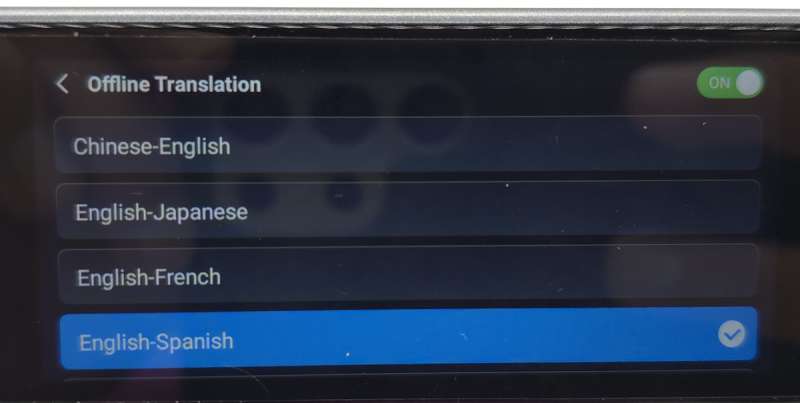
If the selected mode requires earbuds, the unit prompts you to get the earbuds ready.
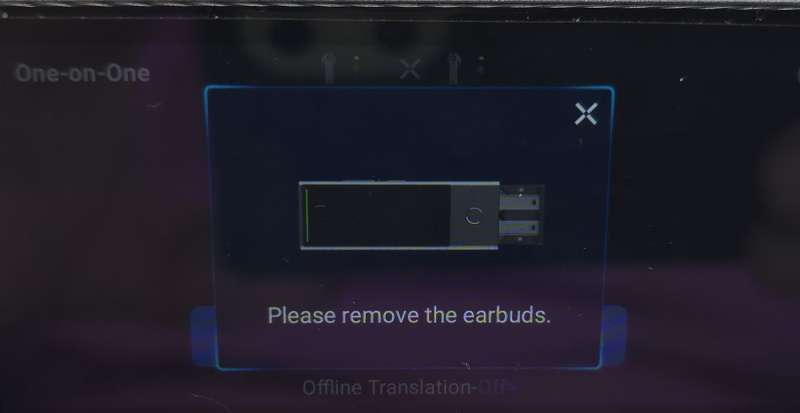
Each user pops in the bud and gets ready to communicate! The device shows which earbud is to be worn by each participant based on the language to be spoken.

To start, I fiddled with the Timekettle X1 AI Interpreter Hub myself. I know a few words in French and Spanish. I did a couple of quick tests in “one-on-one” mode in English to Spanish and English to French. I quickly learned that having both earbuds in my ears confused the hub since it “heard” the speech from both microphones. My bad. When I pulled one bud, spoke in one language, and then swapped buds and languages, it performed well, even with my limited foreign words. The “Ask & Go” mode worked well too. It doesn’t involve the earbuds. Each speaker just speaks into the hub and it translates. This was all good, but just translating a few words isn’t anything different from Google Translate. To test it, I needed someone who spoke another language fluently.
We met friends for dinner. She speaks fluent Spanish. I brought the hub with a plan to do an initial test. There were two problems. First, the cell service at the restaurant was poor and they didn’t have WiFi. That meant my cell’s hotspot internet was essentially worthless. Lucky for me, I had downloaded the English<–>Spanish and English<–>French offline translation packages. I put the unit in offline mode and started a demo with her husband who only speaks English. I tried a few basic words in French, “Bonjour comment allez-vous?” and…nothing worked. I expected to see, “Good morning, how are you?” on the hub and that he would hear that in his earbud. Nope. The hub came up with something about “3000” and utterly failed. As we talked about it, we realized that we were talking exceptionally loudly. I fired up the sound meter on my phone and discovered that the sound volume in the restaurant was between 70 and 80 decibels – equal to a busy street or vacuum cleaner. Even with noise-canceling tech built into the microphones, the ambient noise was more than the X1 could handle. Perhaps I wasn’t being fair. We packed it up and enjoyed a nice dinner.
The next day, we met again where there was good WiFi and no blaring noise for another test.
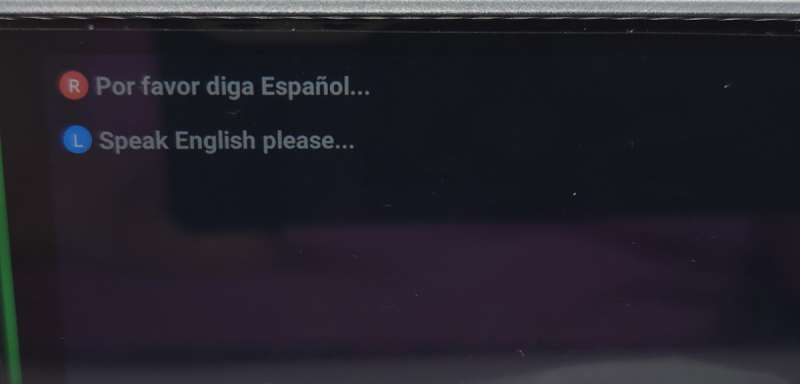
Speaking with our respective earbuds in our ears, the Timekettle X1 AI Interpreter Hub performed admirably.
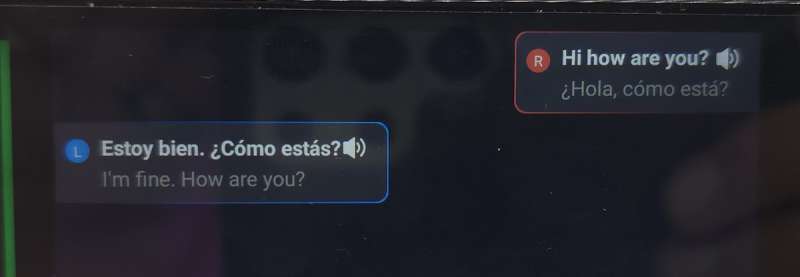
Here is a video of a portion of our conversation. When she needed to repeat herself, it was likely due to her moving to see the display, causing her jacket to rub on the earbud, creating significant noise. That’s not the fault of the device.
One thing I didn’t like was that the unit needed each speaker to stop talking and wait for the hub to present the translation. Then, the other speaker could respond. It isn’t exactly conversational. But, I’m not sure how well I’d do trying to listen to the unit’s translation while the other person is still talking away in their language.
We did notice a couple of minor issues. It seemed to struggle with money. I asked a question about a price in U.S. dollars and the X1 translated it to the same number, but said, “pesos”. It also struggled with numbers. For example, if I read a zip code like “49931”, it would translate to “49,931” in the target language. I had to pause after every number to get it to accept each digit as a standalone number. We also noticed an occasional goof in determining whether to use the formal or informal form of some words like “you”. These are all minor issues and can be overcome with a brief discussion with users so they know what to expect.
On the more positive side, the Timekettle X1 AI Interpreter Hub did an outstanding job of being context-aware with words that could be used in different ways. We were quite surprised at how adept it was at correctly interpreting context and choosing the correct translation. In addition, she had me try several of the different Spanish accents and she was impressed with how well the X1 handled the nuances of each accent.
Colloquial phrases are notoriously hard for translation tools. “What’s happening?”, “What’s up?”, and “What’s shakin’?” all mean essentially the same thing to most English speakers. I had a college roommate from Japan and he was confused by these as he tried to translate them literally. The Timekettle AI engine seems to make a pretty good attempt at understanding some of the slang and providing a better translation, but it isn’t perfect. If you’re going to use this in a business setting, it would be advisable to coach presenters to speak slowly and clearly and avoid slang.
I know what you’re thinking – why would I pay a lot of money for a device when I can just use Google Translate on my phone? That is a valid question, and for most casual users, Google Translate will be good enough. But this isn’t targeted at the casual traveler. This is a business tool designed for multi-user communication across multiple languages. Google Translate can’t do that. Let’s suppose you do business in China. Ship one of the X1 units to your business partner. Then, you use the call feature to place a WiFi call halfway around the world, unit to unit. With your headphones in, you can converse freely, each in your native language, eliminating any potential issues that could be introduced through an interpreter. Another scenario is a multi-person meeting where the speaker speaks into one Timekettle X1 AI Interpreter Hub and users with their own X1 units listen on their earbuds, each in their native language. This is a serious business tool.
The units also record the translations so you can go back and review them later. History is recorded individually in each operating mode. Each session can be exported to a file. You can then connect the hub to a PC with a USB-C cable and download the conversation. The conversations are downloaded as text files showing the spoken and translated text. Nice.
What I like about Timekettle X1 AI Interpreter Hub
- Easy to use
- Excellent translation performance
- Excellent selection of languages
- Great selection of operating modes
- Conversation history provides great documentation
What needs to be improved?
- Limited offline translation language pairs, but more are promised via software updates
- It struggles in loud environments
- Colloquial phrases can confuse it, but the AI engine does a pretty good job trying to give accurate meaning
- It is expensive, but when you consider everything it does, it can solve significant international business communication issues
Final thoughts
I wasn’t sure what to expect when I received the Timekettle X1 AI Translation Hubs. I guess I was expecting Google Translate in a box. The X1 is so much more. With a tremendous list of online and offline languages and more in the works, it is truly a global communication tool. The ability for a couple of folks to easily converse in their native languages is great. Being able to do that in real time from halfway around the world is even better. Being able to hold a meeting with language-diverse participants and having everyone get the same message in their own language simultaneously is incredible. If you work at a multi-national company and have struggled with your international staff getting the right message on calls or in meetings, then the Timelettle X1 AI Translation Hub is worth a look.
Price: $699.99 ( I was sent the two-unit pack that costs $1399.98)
Where to buy: Timekettle and Amazon
Source: The sample of this product was provided for free by Timekettle. Timekettle did not have a final say on the review and did not preview the review before it was published.



Gadgeteer Comment Policy - Please read before commenting
Great review! I was hoping Apple at some point would allow the AirPods todo something similar.