
REVIEW – If you’re considering a dash cam, you’re not alone. The US market for dash cams in 2021 was $587M, and is expected to continue on a growth trajectory. There are a lot of options on the market vying for your attention, and today we’re looking at the MIOFIVE 4K dash cam. It’s overall a good choice, but there are some things you should be aware of when choosing which dash cam is right for you.
What is it?
The MIOFIVE 4K dash cam is a dedicated dash cam which can be an inexpensive way to have an unbiased witness riding shotgun with you whenever you’re on the road. This can help expedite investigations in the event of an insurance claim or traffic ticket, act as a deterrent to vandalism, or even just provide a record of your journey.
MIOFIVE is a relatively new brand established in 2020, and brought their 4K dash cam to market after a successful crowdfunding campaign on Kickstarter in Q4 2021.

What’s in the box?
-
-
- MIOFIVE dash cam
- Interior trim pry bar for cable management
- Static sticker
- Extra double sided adhesive tape
- Car charger (12v)
- Charging cable
- User manual
-
I’d like to call out what I found to be a potentially misleading point on the Amazon product page where it states:
NOTE: A simple plug-and-play installation of the hardwiring cable to your vehicle’s fuse panel enables the built-in Time Lapse Mode in your Miofive Dash Cam, while you are away from your car.
The hardwire kit contains the components required for your vehicle fuse box. The hardwire kit allows the Dash Cam installed in your vehicle without using the car’s 12V outlet.
The wording of this leads me to believe this was included with the MIOFIVE dash cam, however, this hardware kit is actually separate at $30 and not included.

Hardware specs
| CPU | Novatek processor |
| Wi-Fi | 2.4/5Ghz |
| G-Sensor | 6 Gyro sensor, motion locking, adjustable sensitivity |
| Storage | 64GB eMMC with loop recording |
| GPS | Yes |
| Camera | 140 degree FOV, F1.8 |
| Image Sensor | 8MP CMOS, Sony IMX415 |
| Image Resolution | 3840 x 2160 |
| Screen | 2.2″ IPS |
| Power Input | 5V / 2.4A |
| Battery | 500mAh |
| Operating Temp | -10* to 45* C / 14* to 113* F |
| Weight | 145g |
| Dimensions | 116 x 60 x 55mm |
Design and features
The MIOFIVE dash cam has a premium feel, and packs an impressive feature set in a svelte package. I’m not a fan of many of the dash cam designs out there, and I appreciate the MIOFIVE for being compact enough to fit mostly out of sight behind my rearview mirror.
Setup
Before installing a dash cam, be sure to understand and comply with any local laws regarding placement.
This being my first dash cam, I was expecting the installation process of the MIOFIVE 4K dash cam to be tedious – especially with hiding the power cable in the interior trim of my car. After fifteen minutes of an uneventful install, I was pleasantly surprised at how easy it turned out to be.
The instructions in the manual are clear and accurate, and during the workflow there is a built-in calibration feature to help ensure you’ve done it properly. Since this uses an adhesive application, the MIOFIVE isn’t meant to be taken on and off the windshield, so you may want to look elsewhere if portability is of importance.

Performance
The most important feature of a dash cam is its ability to reliably capture video while you’re on the road. The MIOFIVE captures video at 4K 30FPS, which it does in a 140 degree field of view. The MIOFIVE records driving time in one minute segments, which typically consume between 200-250MB each of the 64GB storage. In real world use, I’ve found that covers about three days worth of driving history, while the parking monitoring is also on. There is no expandable storage, so to stretch the storage capacity you could disable parking monitoring and/or reduce the resolution in the camera settings.
The MIOFIVE 4K dash cam contains the Sony IMX415 CMOS image sensor, which launched in 2019. Per Sony, this image sensor was designed for security camera applications. It is also common in 4K dash cams at this price point. I mention this as when I see a video recording device advertised as 4K UHD etc etc etc, my expectation is of above-average quality. To be fair, the MIOFIVE does exactly what it claims to do, but due to this image sensor, you’re not going to get the same video quality as say, a GoPro at the same resolution (to be fair, the GoPro Hero is more than 2x the price). This also explains why many dash cams produce similar quality videos – they’re all generally using the same hardware. Here’s a sample video of the MIOFIVE in action, capturing video in the daytime, at night, and into direct sunlight.
Also for consideration are two frames captured by the MIOFIVE. In the first, the MIOFIVE produces a reasonably clear image. In the second, I’ve zoomed into a passing vehicle where we lose a bit of detail.


Riding with the MIOFIVE 4K dash cam is generally a pleasant, hassle free experience. While connected to the 12V car adapter, the MIOFIVE turns on automatically and is ready to go as soon as the ignition is on. Early rides prompted me to make some changes to the AI sensitivity as the MIOFIVE was frequently scolding me for unsafe turns (they weren’t) throughout my neighborhood. I do find the camera to be a bit chatty, particularly early on a drive as it leaves the parking monitor mode and flips over to normal recording mode. With each transition the dash cam lets you know what’s going on, and then finally will let you know that the “MIOFIVE continue (sic) to serve” when the 2.2″ IPS display turns off. There doesn’t seem to be a way to turn these off.
Without the fuse installation hardware, I can only take advantage of the Parking Monitor mode for monitoring while the ignition is off. In this mode, when the G Sensor is triggered it will record video. Fortunately, this has only ever tripped for me from opening or closing my car door. This mode also operates solely on battery power, and since the MIOFIVE only charges while the ignition is on (sans the fuse kit), if you’re parked for a while it may not be entirely reliable long term.
The display on the MIOFIVE 4K dash cam is clear, but in my setup, I can barely see the camera while it’s behind my rear view mirror so it largely goes unused. As the camera isn’t meant to be removed from the windshield, the usefulness of the display is somewhat questionable. It did occasionally come in handy to make quick changes to the camera settings directly, rather than through the phone app.
The MIOFIVE app is required to get the most out of the dash cam, and connects by establishing a WiFi connection between your phone and the camera. This allows for quick transfers of content to the phone, where I found it took about 10-12 seconds to transfer a typical video file. All of the device settings can also be configured via the app while it’s connected over WiFi, and the app is also required for firmware updates.
I was pleased to have a firmware update for the MIOFIVE dash cam out of the box, and in reading through the Kickstarter it seems that the team at MIOFIVE is continuing to roll out feature updates.
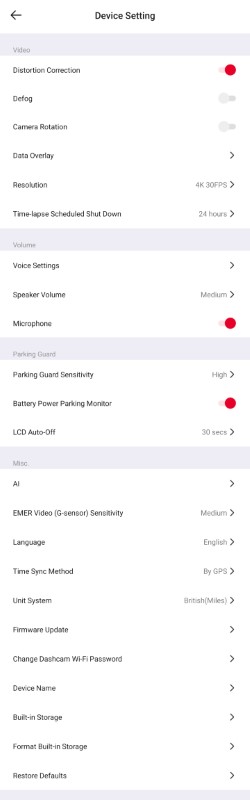
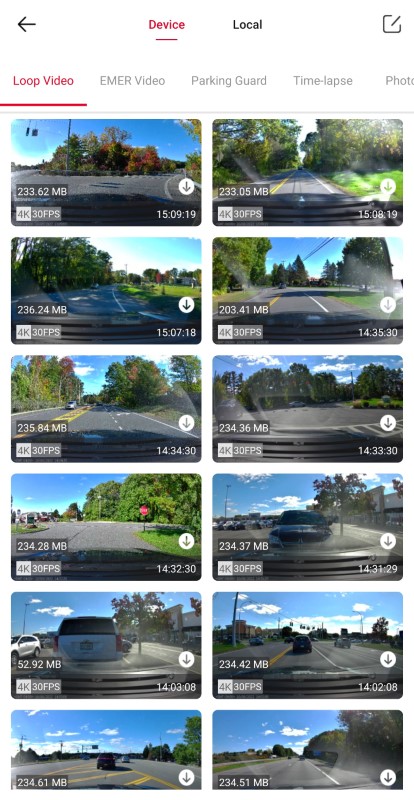
What I like
-
-
- Premium build quality and thoughtful design
- App is well implemented
- Ongoing feature support
-
What I’d change
-
-
- Ability to control all audio queues from the dash cam
- Some localization issues in the app and on the cam itself
-
Final thoughts
The MIOFIVE 4K dash cam’s design is enough to elevate it from the crowd, and the user experience is truly set it and forget it. While I hope to never need it, I am confident in its ability to provide video of an incident should it happen within it’s field of view. I do wish we would see more innovation in this space from a component perspective. While I would consider the output video quality to be “good enough” for the typical use case, the crystal clarity that many of these dash cams advertise is a bit of a misnomer in the context of capturing the details of a moving object. Overall, the MIOFIVE dash cam is up to the task, and I am glad to have it along for the ride.
Price: $149.99
Where to buy: Amazon
Source: The sample of this product was provided by MIOFIVE


