REVIEW – Ever since video chats from home became commonplace, I’ve thought about how I could show objects or documents without holding them up to the camera. Document cameras have been around for a long time, but I was reluctant to try one until the CZUR Aura X Pro scanner came around.
What is it?
The CZUR Aura X Pro is a portable scanner and camera that connects to your computer via USB. It can serve as a video source for video calls, or you can scan documents. It also doubles as an LED lamp. The built-in battery 3000 mAh makes it completely portable.
What’s in the box?
 The CZUR Aura X Pro portable scanner was packed so nicely, that I had to take a photo. Here’s what you get:
The CZUR Aura X Pro portable scanner was packed so nicely, that I had to take a photo. Here’s what you get:
- CZUR Aura X Pro scanner
- Secondary light attachment
- Power supply and socket adaptors
- USB cable
- Foot switch
- Finger cots for page turning
- Black mat
Hardware specs
Scanner Specifications
Sensor: HD CMOS lens
Pixels: 14 megapixels
Resolution: 4320*3240
DPI (by default): 240
Scanning Range: Single sheet ≤A3; bound books ≤A4
Scanning Speed: Single sheet ≈2.0sec/page; bound books≈2.0sec/two pages (differs due to lightings)
Maximum scanning Format: 480×360 mm (18.89×14.17 inch)
(*A3: 420 × 297 mm/ 16.5×11.7 inch)
Reference Scanning Thickness: 420×297 mm (A3): supports 16 mm 370×260 mm (A4): supports 30 mm
Pre-scan Time: 0 seconds
Image Format: JPG
Color Bit Depth: 24 bits
Output Formats: JPG, PDF, Word, Excel, Searchable PDF, TIFF
Video Streaming Format: MJPG
Preview: MJPG 1536*1152@20Fps
USB: USB 2.0 High-Speed
Light Source: Natural light + LED lights
Focus Mode: Fixed focus
Scanning Access: Software triggering, foot pedal triggering
System Support: XP/Win7/Win8/Win10 (32 and 64 bit); mac OS 10.11 and above.
Design and features
The CZUR Aura X Pro portable scanner is just over 17″ tall when folded. Here it is next to a 32 oz water bottle.

At the base of the scanner is a push-button power switch. The knob rotates to adjust lamp brightness. The button also toggles between camera and lamp modes. There are tiny backlit icons on the base, along with four dots that indicate battery level.
 Underside view of the swing-out camera arm. The main LEDs are in a “U” shaped pattern. Note the three circles: Those are laser emitters used during scanning.
Underside view of the swing-out camera arm. The main LEDs are in a “U” shaped pattern. Note the three circles: Those are laser emitters used during scanning.
The CZUR Aura X Pro portable scanner has an optional lamp attachment that provides light from the side, rather than from up top where the camera is. This attachment holds on with magnets. An 8-pin connector completes the circuit.
 A touch-sensitive button on the back of the side light toggles between lights (side light <> top light)
A touch-sensitive button on the back of the side light toggles between lights (side light <> top light)
The side lights, turned on.
There are three connections under the base of the CZUR Aura X Pro portable scanner: Power, USB (to computer), and pedal connector.
A black mat comes with the kit. There is a notch to help with alignment. It fits nicely with the base of the scanner.
Setup
I downloaded the software (for me, Mac) and plugged in the scanner via USB.
I placed the CZUR Aura X Pro portable scanner on my desk and realized my desk is too cluttered and too small. Here I’ve pointed the camera at a paper insert that came with the Aura X Pro. The black mat didn’t fit on my desk.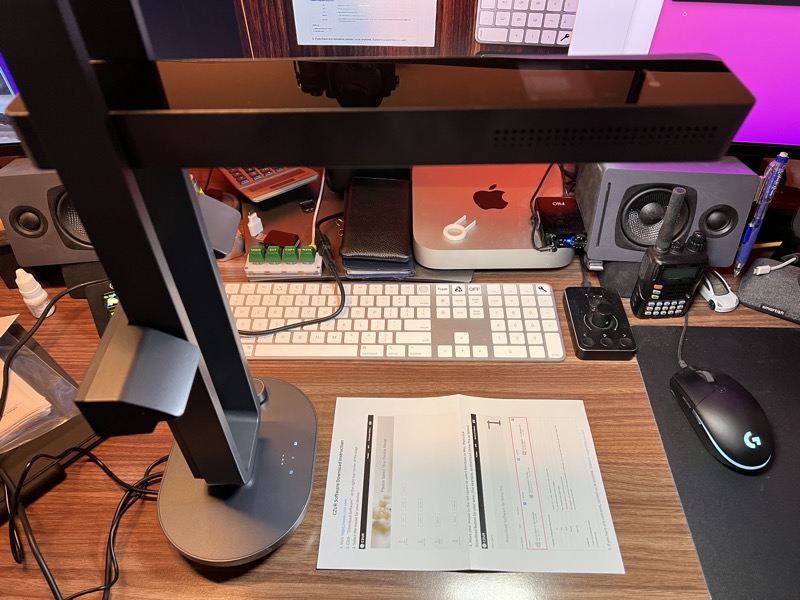
I didn’t notice at first but there’s a tiny preview screen on top of the “arm”! Pretty nifty!
With the desktop program, this is what the camera sees. Note the scanning area is much larger than the small space between the edge of my desk (I’m wearing a Def Leppard t-shirt) and my keyboard.
Performance
The program can be set in many ways but I was more curious about the effect of the top vs. side lights. In the example below, you can see the difference on glossy paper. Top light on the left, side lights on the right. If you’re scanning glossy media, you may have to fiddle with lighting a bit.
I wanted to try out the “book scanning” feature with the mysterious yellow finger cots. Apparently, this can be a nearly hands free operation when used with the foot switch: Simply hold the pages in place with the finger cots, let the software take aim, and “take the snapshot” with the foot switch (or let the software do that for you). Turn page with the finger cots and repeat.
This is what the software sees. I lined up the book with the finger cots. In the photo below, there’s no right hand because I took a screen shot of the Mac software with my other hand.
I pressed the foot switch and let the software do the rest. The result is below. No color corrections or other tweaks.
Yes, the finger cots have been automagically deleted. If you look VERY carefully along the edge of the pages, you might see a faint semicircular outline where the background noise is a little different. It’s like spotting a cloaked ship in “Star Trek”.
Remember when I said my desk was too small? I moved the setup to the floor and measured out the field of view. I measured 18″ across by 10″ high. I’ve marked the border with the pink Post-It notes and marker. I’m not quite sure why the field of view is slightly askew of the mat.
Using the CZUR Aura X Pro portable scanner for a Zoom call
I didn’t have to use the CZUR program: My Mac saw the USB camera as just another camera. I just selected it from the pull-down menu in Settings. What I didn’t expect was the tiny “rotate” icon in the upper right. I suppose this is more of a Zoom feature than anything else.
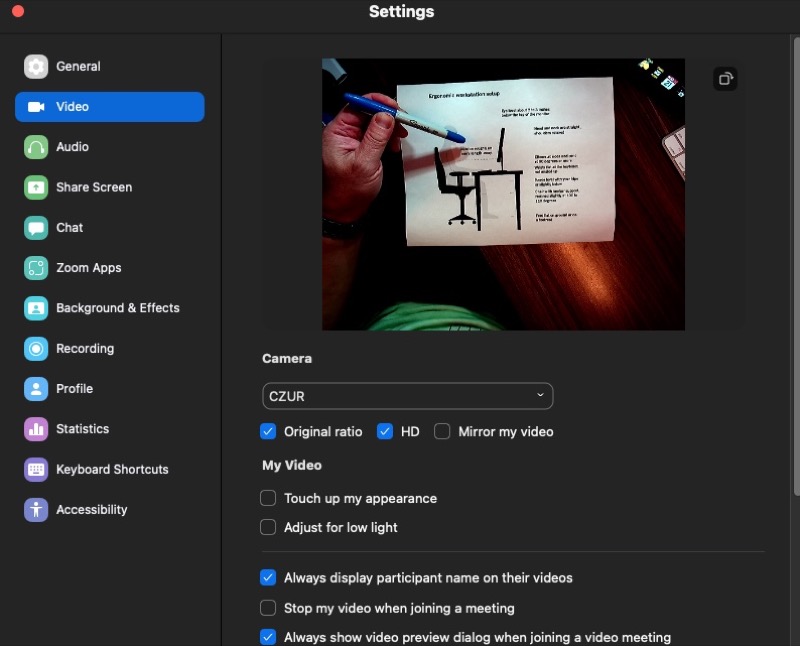
Getting it to play nicely with Zoom (Mac) was a little dance. I found out that the best way to go about this was to make sure the CZUR was plugged in and powered before the Mac boots up. Launch Zoom, and you should see the CZUR as one of the cameras. Otherwise, it may not show if you plug it in midway.
What I like
- Clever folding design
- Document camera and scanner all in one
- Neat finger cot vanishing act
What I’d change
- Field of view isn’t adjustable (18×10 inches) when using a 3rd party program such as Zoom (adjustable with CZUR program). Cluttered desks beware! On-device zoom/wide controls would have been nice.
Final thoughts
I’ve barely begun to scratch the surface of all the capabilities of the Aura X Pro. However, I do know that I’m going to need a bigger desk.
Price: $299.00
Where to buy: CZUR and Amazon
Source: The sample of this product was provided by CZUR.










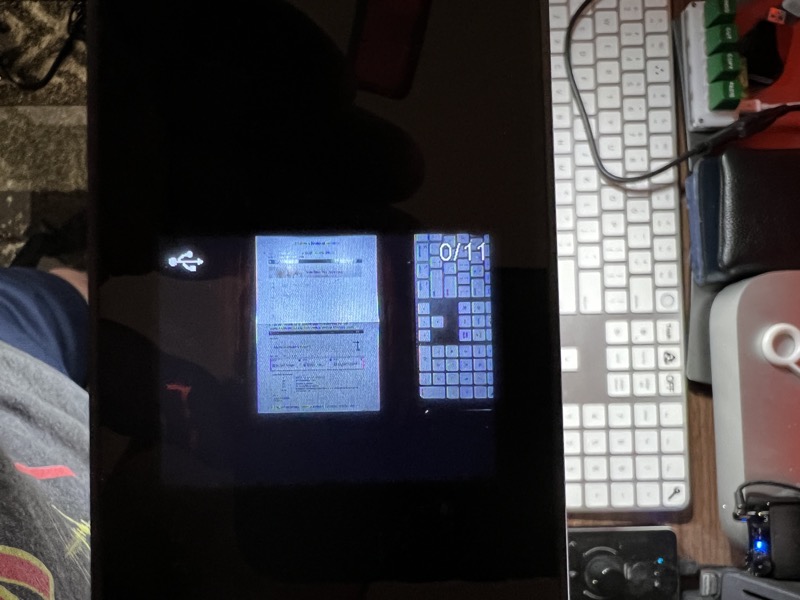
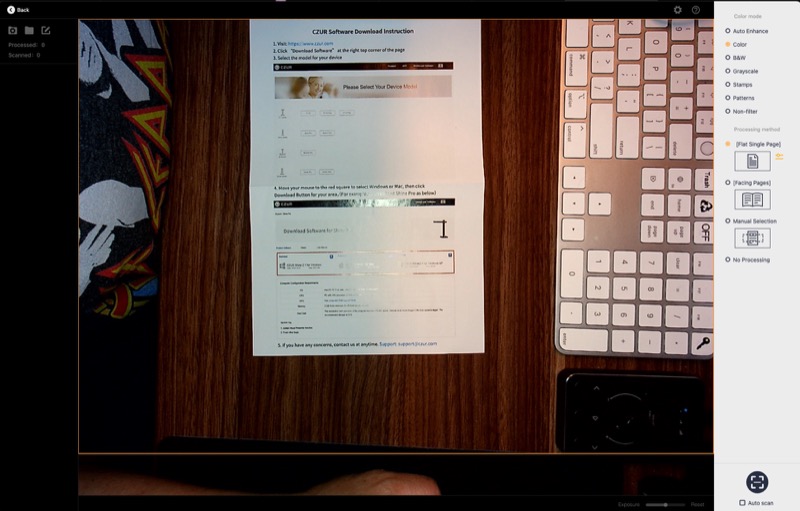

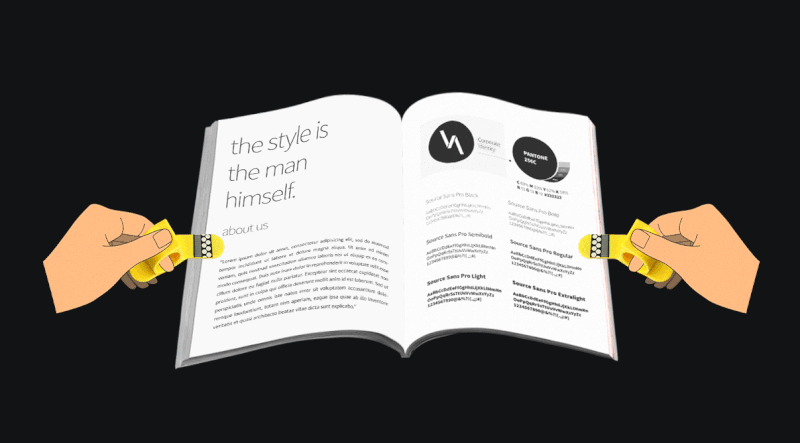


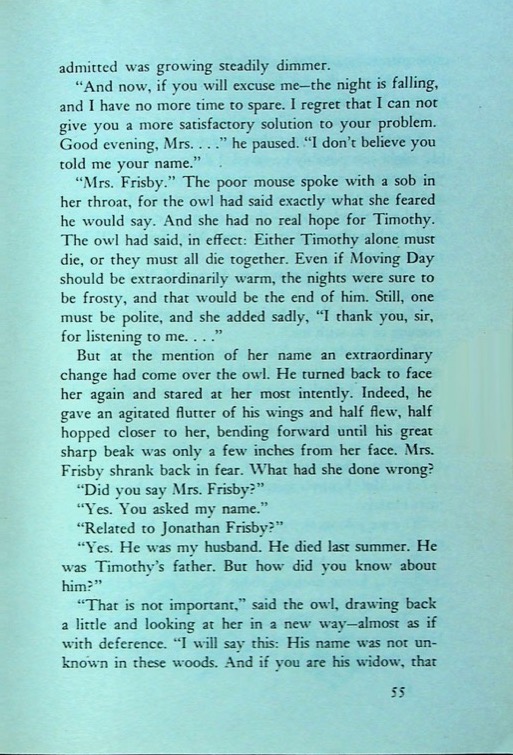
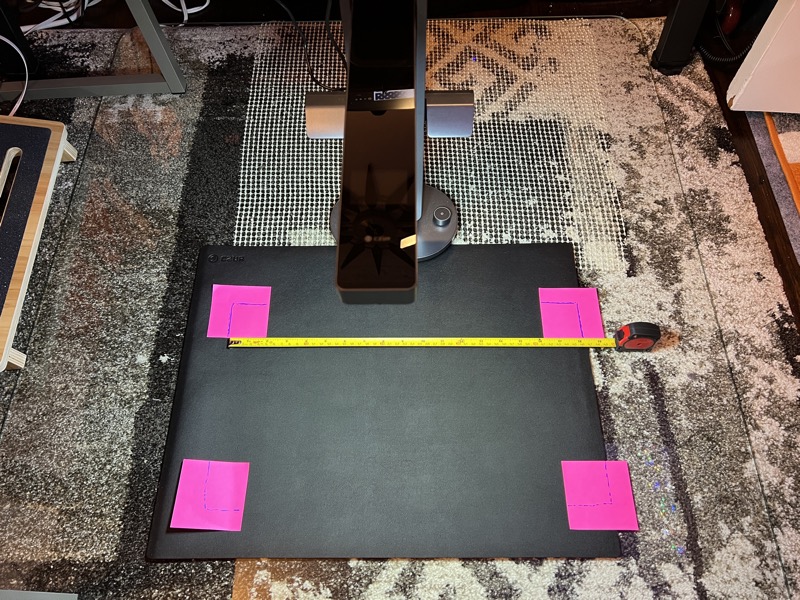


Gadgeteer Comment Policy - Please read before commenting
You’re using the “X” version of the Aura Pro scanner. Is that because you’re using it on a Mac? Or is the “X” version an improvement on the standard Aura Pro scanner and usable on Windows PCs as well?
The manufacturer states “XP/Win7/Win8/Win10 (32 and 64 bit); mac OS 10.11 and above”