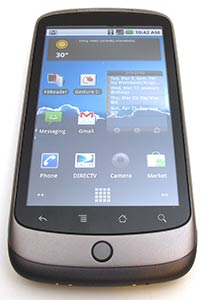 Now I know how the Bachelor and Bachelorette feel because I’m in love with two… smartphones. I’ve been using an iPhone on and off (on since last July when I purchased the 3GS) since it was originally released and our relationship has been sort of love hate. Love because of the apps. Hate because it does not have dedicated call send and end buttons. I haven’t been exclusive to the iPhone though. I am guilty of flirting with other phones, but they meant nothing to me and I continue to come back to the iPhone after a brief tryst. The G1 hit my radar over a year ago and although I found it interesting, it didn’t go much farther than that. But things have drastically changed in the past year. As Apple continues to alienate users, Android has been gaining momentum. I thought it was high time I gave Android another try to see if it could win my heart from the iPhone. I purchased the Nexus One and now I find that I’m torn between two phones.
Now I know how the Bachelor and Bachelorette feel because I’m in love with two… smartphones. I’ve been using an iPhone on and off (on since last July when I purchased the 3GS) since it was originally released and our relationship has been sort of love hate. Love because of the apps. Hate because it does not have dedicated call send and end buttons. I haven’t been exclusive to the iPhone though. I am guilty of flirting with other phones, but they meant nothing to me and I continue to come back to the iPhone after a brief tryst. The G1 hit my radar over a year ago and although I found it interesting, it didn’t go much farther than that. But things have drastically changed in the past year. As Apple continues to alienate users, Android has been gaining momentum. I thought it was high time I gave Android another try to see if it could win my heart from the iPhone. I purchased the Nexus One and now I find that I’m torn between two phones.
Hardware Specs
Processor: Qualcomm QSD 8250 1 GHz
Operating System: Android Mobile Technology Platform 2.1 (Eclair)
Memory: 512MB Flash, 512MB RAM, 4GB Micro SD Card (Expandable to 32 GB)
Cellular: UMTS Band 1/4/8 (2100/AWS/900), HSDPA 7.2Mbps, HSUPA 2Mbps, GSM/EDGE (850, 900, 1800, 1900 MHz)
Wireless: Wi-Fi (802.11b/g)
Bluetooth: 2.1 + EDR, A2DP stereo Bluetooth
Display: 3.7-inch (diagonal) widescreen WVGA AMOLED touchscreen, 800 x 480 pixels, 100,000:1 typical contrast ratio
Camera: 5 megapixels, Autofocus from 6cm to infinity, 2X digital zoom, LED flash, Video captured at 720×480 pixels at 20 frames per second or higher, depending on lighting conditions
Dimensions: 119mm x 59.8mm x 11.5mm
Weight: 130 grams w/battery, 100g w/o battery
Battery: 1400 mAH battery, Charges at 480mA from USB, at 980mA from supplied charger
Talk time
Up to 10 hours on 2G
Up to 7 hours on 3G
Standby time
Up to 290 hours on 2G
Up to 250 hours on 3G
Internet use
Up to 5 hours on 3G
Up to 6.5 hours on Wi-Fi
Video playback
Up to 7 hours
Audio playback
Up to 20 hours

Package Contents
Nexus One smartphone
AC adapter
USB cable
Earbuds
Extra earbud covers
Quick Start guide
The Hardware
Note: Many of the images in this review can be clicked to see a larger version.
The Nexus One is much sleeker than the G1 ever dreamed of being. The metal frame has a Titanium finish that’s very stylish. The sides of the Nexus are rounded and smooth. The phone is very comfortable in hand and has a nice heft to it. It’s very solid and had no problems passing the Gadgeteer squeeze test. No creaks, cracks, or flexing was noticed.
The majority of the phone’s front is taken up by the gorgeous 3.7″ touch display. Below the display is a strip of backlit touch buttons and below them is the combination trackball, status LED.
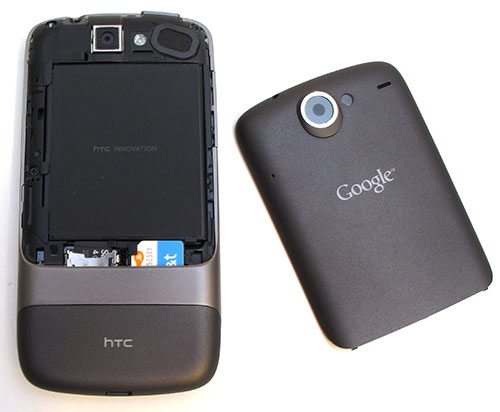
Flip the phone over and you’ll see the 5mp camera lens and LED flash. The cover slides off to reveal the battery, microSD and SIM card slots.
The battery cover is plastic with a soft rubberized coating that keeps the phone from feeling slippery in your hand.
The volume rocker button is located on the Left side of the phone. This button has a low profile and weak tactile feedback, that makes it a bit difficult to locate blindly with your thumb during a phone call.
The bottom of the phone has a micro USB connector and electrical contacts for the optional desktop dock. The microphone is also located on the bottom. It’s the Black dot in the picture above. It’s interesting to note that the Nexus has an additional microphone that is located on the back of the phone.
The clickable trackball can roll in any direction without stopping. It can also be pressed to select items. In addition, it is an LED that will pulse to let you know that you’ve received an email, text message, etc.
On the opposite end you’ll find a standard 3.5mm headphone jack and the power button.

I mentioned the desktop dock above… It’s a $45.00 optional purchase that is a nice accessory to have. It will let you easily charge the Nexus, which is no surprise, but the cool thing is that the Nexus will enter a special screensaver mode when it’s sitting in the dock.


First of all the Nexus just rests in the dock. You don’t have to plug it in like you do an iPhone. The dock has 3 contacts that press against duplicate contacts on the bottom of the phone. When you place the Nexus in the dock, it will turn on and display the image you see on the Left. The time and weather are displayed. You can use the Nexus as a clock and alarm clock in this mode. You can also play slide shows of the images stored on the phone and play music. The dock even has an audio-out connector and comes with a 3.5mm to RCA cable if you want to connect it to external speakers.
If you leave the phone in the clock / weather view, it will time out and switch to the clock view that you see on the Right. Nifty 🙂
Let’s talk about the display. It’s a very nice one. It is physically larger than the iPhone’s display and has a higher resolution. But as far as the whole AMOLED thing, if I set the iPhone and Nexus side by side, the displays both look equally great to me.
The main difference I notice is that the N1’s Black’s are darker and the colors are more vibrant. But when I compare the sensitivity of the touch screen, I give the edge to the iPhone hands down. To me, the action of flicking, scrolling, swiping and tapping feels easier and more accurate on the iPhone. Regarding the strip of touch icons below the display, they don’t feel nearly as sensitive as the rest of the screen. I constantly find myself stabbing at them in frustration sometimes when they don’t want to recognize my taps. Then sometimes I can barely touch them to activate them. I’m hoping a firmware update can fix this issue.
The Camera
The Nexus One has an above average (for smartphones) 5 mp camera that has auto focus and a built in LED flash. It would have been nice if there was a dedicated camera launch / shutter button on the phone, but you can use the trackball to snap pix, or use the onscreen shutter button.
Here are a few sample pics:
Macro capability is very good. I wish you could tap the screen to focus on a specific spot though (like you can with the iPhone – sorry).
By default, using the phone’s AGPS receiver, the location where a photo was snapped will be saved along with the photo. Unfortunately I found that the accuracy of the location data was really bad. Sometimes more than a few miles off. Not sure what the deal is.
Video is recorded with the .3gp format, at 720×480 pixels at 20 frames per second.
Not sure why they didn’t go with mp4.
Phone Performance
I tested the Nexus on the AT&T network with 2G only. Yeah, yay me – not. AT&T call quality with the Nexus is just as crappy as call quality on all the other phones I test with the same network. I had my share of clicking, weird audio glitches, dropped calls, etc.
All that said, I had many good calls with good volume, clarity, etc too. So the bottom line is that I don’t know if the Nexus is any better or any worse than other GSM phone when it comes to using it as a phone.
Battery and Overall Performance
I haven’t been overly impressed with the battery life on the Nexus One. Even with 3G turned off, I am not able to get through more than 1-1.5 days without having to dock it for a recharge. This may should fine to most of you, but I don’t make many calls, don’t surf much and don’t watch video on the phone. My main activities are checking the time, reading a few emails, texting, browsing the marketplace for new apps and mostly reading eBooks with the FBreader app.
I did notice something really cool though… You can see what app or feature is using the most juice.
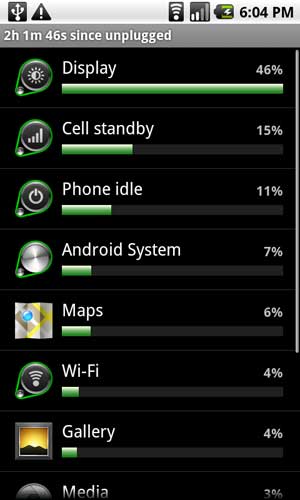
The About Phone option in the Settings app shows a scrollable list of things using battery life and the percentage used. Even more details can be found by clicking on the individual items. Nice touch!
System performance is snappy – as well it should be giving the 1GHz snap dragon processor that powers the Nexus. Apps launch very fast, scrolling lists is fast, going from app list to home screen is fast, it’s all fast. I have no complaints at all with performance.
The Software
So all in all, the Nexus One hardware is fantastic and I have few complaints. Now let’s get to the software. As most people will say, a device like a smart phone is only as good as the software that powers it. I’m a firm believer in that belief.
I’ve been very impressed with how much slicker Android 2.1 (Eclair) is over the original version of Android that I first played with on the G1. The difference is like night and day.
I appreciate the little details like the ability to turn the speaker on and off on the idle screen. Stuff like that make me happy.
But the #1 thing that makes me love Nexus One more than my iPhone is the ability to customize the 5 home screens. There are live wallapers like the one shown above, that animate and change depending on the time of day, widgets that give you instant access to important info like weather, news and upcoming appointments. You have the power to move widgets around, create a screen just of widgets or a screen with your favorite apps. The only thing you can’t do is have a different wallpaper for each of the 5 home screens. Seems odd that they left out that feature.
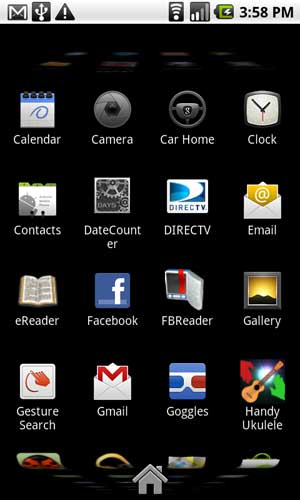
If the #1 thing I love about Android is the customization of the home screens, then the #1 thing I hate about Android is the quality of 3rd party apps. I felt the same way when I reviewed the G1 last year. Of course there are so many more apps available now than there were before. But, the overall quality of most apps still lags considerably behind apps for the iPhone. They just aren’t as polished. I’m not saying all apps are crummy… not at all. But when I went looking for comparable apps from my iPhone in the Android Marketplace, I came away disappointed. That said, with the surging popularity of Android, I’m very confident that this won’t be a problem for long.
While we’re talking apps, I have another complaint… The Nexus One only has 512MB of user storage for apps. Even though you can add a microSD flash card to the phone, you can not specify where apps are saved when you install them. This is a really big deal if you ask me. Yes, apps are small. But I haven’t installed all that many on my N1 and right now I only have 110mb free. Not good.
Unfortunately, my software related complaints aren’t confined to 3rd party apps. I found a few things that annoy me with the functionality of the stock apps. One biggie for me is that the built in Search app doesn’t search your google calendar items. Another is the lack of visual voicemail if you’re using the phone with AT&T. There’s also no notepad app to record quick text notes. No way to sync podcasts (I tried Google Listen, but it won’t let me sign in with my google for domains account).
Conclusion
Choosing between the Nexus One and iPhone is difficult for me because I really do love them both – for different reasons. I love the N1’s hardware. I love the size and feel in my hand, the display, microSD card and customization. But the touch screen and touch strip really frustrate me. I can actually learn to deal with the last two things, but when it comes down to it, I find myself missing the iPhone apps. For that reason, I’ll be putting my SIM back into the iPhone. I’ll be keeping my eye on the Android scene though. Heck, I may even root my N1 and install a home baked ROM. The Nexus One and Android definitely haven’t seen the last of me.
Gerber Gear Suspension 12-in-1 EDC Multi-Plier Multitool with Pocket Knife, Needle Nose Pliers, Wire Cutters and More, Gifts for Men, Camping and Survival, Grey
Gerber Gear Diesel Multitool Needle Nose Pliers Set, 12-in-1 EDC Multi-Tool Knife, Survival Gear and Equipment, Black
$129.00 (as of January 30, 2026 17:13 GMT -06:00 - More infoProduct prices and availability are accurate as of the date/time indicated and are subject to change. Any price and availability information displayed on [relevant Amazon Site(s), as applicable] at the time of purchase will apply to the purchase of this product.)Product Information
| Price: | $529.00 Unlocked, $179.00 with 2yr T-Mobile contract |
| Pros: |
|
| Cons: |
|

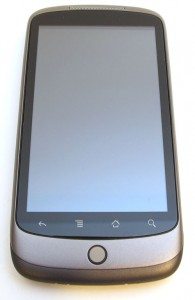
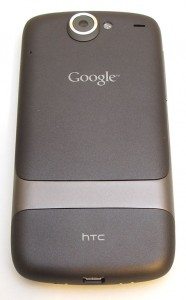




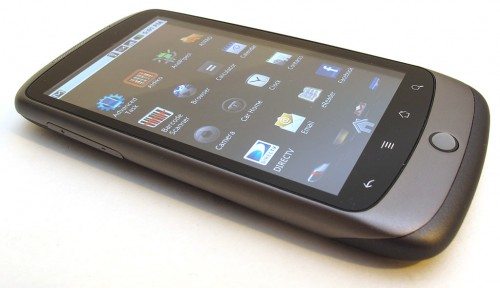




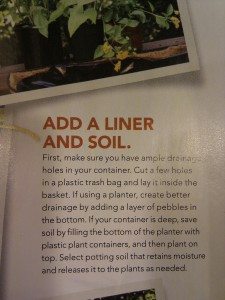
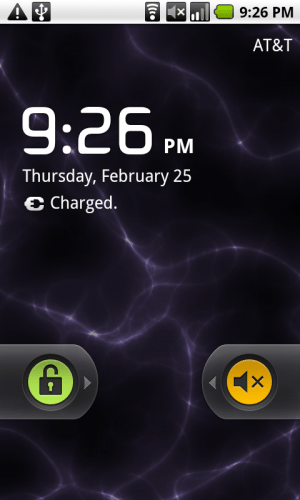
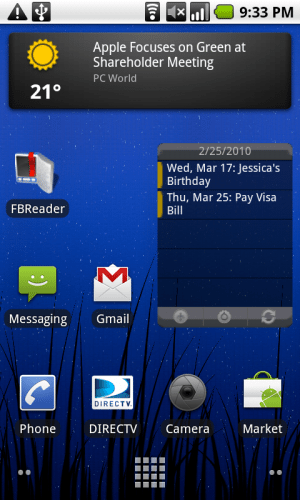


Gadgeteer Comment Policy - Please read before commenting
I’ve been waiting with baited breath for this review. I nearly bought one last week to replace my HTC HD2. Now think I’ll wait awhile longer. Thanks for a great review.
The thing with apps is that if you’ve invested a lot in any particular apps on one platform, they may not be available on another or they may have different features even on another
For instance, Google Maps was very useful for me on my old Curve, but the best version of Maps is on Android, with iPhone a distant second.
On the other hand, if FaceBook is your major app, Android doesn’t really have a complete solution, BlackBerry’s version is quite good, and webOS’s new app is decent, but the iPhone for FaceBook is best in class.
A major problem people have when migrating from one platform to another is not spending enough time adapting to the great things (if any) in the new platform.
Android phones and especially the Nexus One are tightly integrated with Gmail (not Google Apps) accounts. Voice search, Maps, Buzz, Earth and especially Google Voice all take on a different cast with an Android phone.
The notes taking apps I’d suggest to you would be 3Banana (syncs wirelessly, takes photos, can share links) or GDocs, which syncs with your Google Docs.
As for battery life, this is one point I’d have to vehemently disagree with you on. I tend to run phones down, and I definitely am running down the Nexus One, but I’ve taken it out and shown things to friends with iPhones and they tend to be amazed at how much I can do and still have 90% of a charge. For me, it doesn’t matter how great a battery is though, because I run them all down, so I plan on buying a second N1 battery (I had four for my Curve so I could rotate through and always have freshly charged batteries!).
Thanks for the tip on FBReader — I’ll definitely have to check that out. I’m a major Kindle user and wish Amazon had gotten their BlackBerry app out when I was on the Curve. You didn’t mention the other reader app that’s in your screenshot, so I’m guessing you didn’t like that one as much.
Thanks for the review… I’ve been following you since the early Palm days :-). I’m now living much of the same affair :-), I’ve been an avid iPhone 3G user since 2008, but in the last months I had the feeling to start looking outside, and I was really curious about the Palm Pre, so last month I got one. Since then I’ve been swapping SIM between the two phones and I have the same exact feelings you got with your N1. On one side the iPhone is nowadays all about Apps. The iPhone apps are gorgeous and great. But the phone itself looks a bit old by 2010. On the other hand the Palm Pre WebOS innovative concepts are great, and the phone experience is fun and fresh. Love it. But the apps…. ouch!, the apps are terrible in general, and lagging even more than the Android Market, so after a few days I always revert my SIM to the iPhone to enjoy the apps.
I guess it’s good to know that there’s life beyond Apple, and probably it will good for Apple itself.
Thanks again!.
Hi
I enjoyed reading your nexus one review. I migrated from an iphone to android awhile back mostly to get away from AT&T, whose lack of service (only carrier here that does not have 3G here and coverage is spotty).
I upgraded my handset to a nexus one and have been very happy.
Couple of points if you miss visual voicemail on your iphone, use google voice for your nexus it’s a better version of visual voicemail. It includes a voice and text translation of youryour messages within google voice as well as sending you a text message of your voice messages. I’ve used both and prefer the google solution. Although I haven’t tried it I understand that there is now a Google Voice web app that is supposed to work quite well the iphone.
On the app front I guess it depends on what you are using, for me that was a non issue. Many publishers are now cross-developing for both platforms so this will be less of an issue over time. But I agree that the edge definitely is in apples favor.
The bigger issue that you correctly point out is the app storage problem. Although there are hacks for rooted android phones (apple equivalent of Jailbreaking) with the hack apps2sd. I’m glad to see that google is looking into incorporating a similar fix
in a future version of the OS, see: http://ow.ly/1fhMz .
The battery life issue is bit unfair in my estimation, with the iphone you get to do things one at a time (with the exception of apple apps), with Android multi-tasking multiple apps can take a toll especially with some 3rd party apps that have not been properly optimized. So you have to take a more active roll in managing your running applications.
It becomes a choice of single-tasking (apple) vs. Multi-tasking android. With Android its my choice i can single task for better battery life or multi-task many apps and balance battery life vs. utility and performance.
For me “CHOICE” wins every time 🙂
Great review as always thanks!
Nice review. I have had a N1 since inception and after one OTA update, its still fine. I am on Tmobile’s 3G and compared to ATT’s its comparable. I agree with most part regarding the apps, but as for the battery life, you can do different things to lower the power consumption when the phone is idle. IE: GPS tracking when you have weather or whatever set to ‘grab’ information on the web like news and sports scores. Then is the auto-lumination. If one sets that off, you can save a lot of juice when it comes down to it.
A pretty complete review however, you left out one of the nicer features on the N1 which is the noise cancellation. You mentioned the second microphone, but not the function it serves. My office is located along side a very busy highway and on a windy day I can stand outside my office and have a phone conversation and the other person never hears the traffic or the wind buffeting the mic. The same holds true if you happen to be on the phone with noisy children in the room or your car. I have had several friends tell me that my N1 has the best call quality of any phone they have heard.
For those of you who wonder why I would talk on my phone outside of my office, its because TMobiles signal is horrible inside my building.
My favorite eBook reading app on the iPhone is Stanza. Besides the nice interface that allows me to easily adjust the screen brightness and change font size, it has a really easy wifi book loading feature. I tried Adiko on the N1, but it kept crashing when I tried to load a couple of my .epub books and also didn’t see the books to import them even when I have them in the correct import directory. I tried to get it to work a couple of times and then gave up.
Another app I use all the time on the iPhone is the DirecTV DVR programming app. I was so happy to see that there was a version for Android. It looks identical, but is very glitchy. More than half the time it will give me network errors.
A couple apps that I haven’t found replacements for on Android is AppBox Pro (a collection of utilities like date calcs, unit converters, etc.) and Withings WiFi scale program.
And then there are all the games… Right now it seems like a lot of the games for Android are from the era of the Commodore 64, they look that ancient.
Regarding Google Voice… To use that, wouldn’t I need to give people a number other than my ‘real’ number to call? That would require me to change business cards, etc. That’s not something I want to do at the moment.
Thank you for your refreshing review. I am an ex-iphone user, paid a $320 ETF to get my hands on a Nexus One. I really disliked my iPhone and have a love/hate with my N1. I love everything about my phone except all those things you mentioned. The touch screen isnt as responsive as my 3G. The lower part of the screen for the most part. The app store is way behind. They have a lot of major players in there (Last FM, Pandora, Facebook, Ebuddy, Yelp) but you do find yourself envious of the app store Apple offers.
The screen display is beautiful and you can really notice when side by side with the iPhone. Blows it away.
Anyway… excuse my rambling. It’s the starved mode I’m in. Thanks again.
Your wrong there is plenty of note and memo taking wood for example color note! And your wrong again because u have art and I’m on my n1 now and you can set visual voicemail via Google on your phone and it will actually transcribe and read it back to you as you read it so please get the facts straight in a retraction plus you can control What Google search searches in the search setting!
@anonymous There’s no note app built into Android. Sure, you can download a 3rd party app, but that’s not what I said.
I’ll try Google Voice tomorrow.
No, Google Search does NOT search the calendar. Try it yourself.
Julie,
No, you can use Google Voice with just your cell number. I use it that way with my Droid. Works flawlessly, should with your N1, too. Try it out. If you need an invite (doubt it, but still) I have one left, I think.
Justin
The transcription ability is hit or miss due to proper names and general chit chat and slang my friends use, being goofy and all. But the visual (click to play) part of the Gvoice app is flawless.
Looking forward to seeing Nexus Two…supposedly has slide out keyboard.
Yes, Apple’s apps are the best but I’ll never get an iPhone…I’m not typing on glass.
In the meantime I’m still trolling along with my Centro and iPodTouch (and external BT keyboard working on it!).
my current contract is up in June so i am shopping around as well… i already own a iPod Touch which i love as a media device – however for a smartphone, i find the iPhone OS to be heavily “dated”. Unless iPhone v4.0 really turns things around, i am going Android or hold-out for the salivating eye-candy of (dare i say it…) Windows Phone-7 !!!
Thanks for the review (it’s one of the better ones I’ve read of the Nexus One).
I played with a friend’s a couple weeks ago and was very impressed with the screen and tweaks to the OS (since the G1). However, it still felt a bit clunky (choppy scrolling, wasn’t responsive to touch input).
Google maps looked fantastic on its 800×480 screen. However, I have a lot of USGS maps installed on my iPhone (with a very slick app called Topo Maps). Is there an equivalent program for Android? If so, how does it perform well with maps installed on microSD? My experience running stuff from external flash cards on previous PDAs was mixed (often it worked, but was sluggish) and I have way more than 512MB of maps on my phone.
Gib Wallis: Sometimes devices will take a long time to drop to 90%, so you can’t really interpolate battery life based on that (not that battery life is a concern for the Nexus One… I expect it’s on par with most smartphones).
Interesting that most people here find the Apps to be lacking. I’m on the other side. I find the Apps on the Android much more compelling than the iPhone ones. Not as slick for sure, but richer in function and more usable. It’s possible that this could be because I didn’t go looking for iPhone equivalent apps. Love Astrid, Astro, Google Sky, Listen, Gmail, Maps, Gesture Search, Bio Wallet, Wikitude, Any Cut, Sipdroid etc. Multitasking completely changes user experience.
so maybe the ideal solution is a nexus one and ipod touch – best of both worlds?
@steve or N1 and iPad 🙂
BTW: I am trying Google Voice this morning and wow, I feel like a complete idiot that I never tried it before. I had always thought that you HAD to use a different number with it instead of your regular cell number.
Hi Julie,
You might want to check out the android market a bit more. The search function is not the greatest, but there are sites like Androlib which you can use via your desktop etc that you might find more comfortable, then use the barcode scanner app to take you directly to the app in the market.
I notice you still using FBReader – great choice when it was the only one, but really not there anymore – they haven’t updated in ages (still one of the better looking ones though – especially when it comes to the library section – but slow to load large books and does so few types). Try iReader by chaozh (there is a free and paid version – try the free and you will get the paid version as it is so good)- they are always updating and improving – load times are quick and it looks really good, plus can adjust a lot of options on the page by touching/swiping various different edges (just make sure only allow one option for each edge – i.e. don’t have brightening adjustment on the right edge if you are also going to use it to turn the page).
As a side note – you will notice that you are using your display a lot (46% of your battery use – thats due to the readers – for some reason – probably due to them not using any CPU etc they don’t register as being used until swipe for page turn etc – thus the actual time you use them is recorded as display – and a couple of hours reading can sure burn battery juice depending on screen brightness and how bright your reader is set).
For unit conversion try Unit Converter by MathPad Software. It sure isn’t pretty, but it is free and pretty much calcluates everything, plus has advantage of only setting one scale i.e. KG – then gives you the equivalent of every other mass measurement that is equivalent to KGs.
For some really good looking games, try some of the new breeds that are coming out – some are 2.1 only, but Polarbit AB also do great looking and playing games for 1.6. Take a look you might be slightly surprised at what can be done, and these aren’t even the best looking.
@jaam Thank you for info in iReader. I just installed it and it looks good but no .epub support?
I’m actually using the unit convertor that you mentioned. I’ll check out the Polarbit AB games. Thanks!
Great review, Julie. I don’t see anything there that makes me want to get rid of my iPhone, but it’s good that Apple has some real, quality competition to keep them on their toes.
@Andy I really think that Android has a real shot and taking over.
Hello Again Julie,
Check out this link http://ow.ly/1c9Je, it has over 50 Android games currently available that are a far cry from Commodore era games. Once you get a little familiar with some of the present offerings you’ll have to go back and scratch out another section of your review, Regards 🙂
Thanks for a great review the N1 seems like a great phone. If it were on sprint I might have considered it. As it is I like my new HTC Hero.
Julie,
Try doubleTwist for music and podcast syncing. You can create a podcast playlist in iTunes to your liking and sync it in doubleTwist. Personally, I use DoggCatcher on my N1 and no longer use iTunes, it’s a great app and very customizable.
I have the Droid. To me, it is the culmination of a lifetime dream of having everything I need right there in my pocket. With a keyboard. 🙂
I have the same problem with Android and touchscreen experience with the Samsung Galaxy Spica and HTC Tattoo. Browsing through swipes isn’t nearly as easy as with the iPhone, I often find myself starting an application while all I want is to browse through them. Maybe this isn’t a Nexus One problem but an Android problem?
Hi Julie,
Not sure about the free version of iReader, but paid version which is pretty cheap definitely does have ePub support – plus includes support for DRM mobipocket and DRM ereader support (i know ePub files work fine, haven’t gotten aroudn to trying the DRM support yet, however decryption settings are there under general settings from the initial home screen – where it allows you to set up your mobipocket PID and EReader PID).
I can relate to you in so many points that you have made, but I have not tried the Nexus one. The reason being, I would have to use 2g as oppose to 3g. Which, would frustrate me. I think everything else would be tolerable for me. I swing back and forth between BB’s {anything new}, Androids, and obviously the almighty iPhone. I don’t know what it is I keep coming back to it, whether I want to or not. I am done with Nokia phones for now till they revamp their UI. After, that I shall add those back to my switching categories, last Nokia I tried was the Nokia N97. I enjoyed using it, but eh not so much. Resistive screen was beyond frustrating.
I’m an iPhone user, tired of the poor sound quality, hands-free shortcomings, lack of multi-tasking and miffed that they stripped out tethering in the “upgrade.” Just ordered the new AT&T 3G compatible Nexus One and am excited to try it out. Was looking forward to the Sony Ericsson Xperia X10, but it’s been a no-show here in the US. Too bad–Sony should be pawning this game.
@EricM – I hear you mate. SE has this habit of getting you too excited too early. I use an Xperia X1 now and despite all the shortcomings of the Windows Mobile OS, I love my Xperia. Its even better now with Windows Marketplace. But coming back to the point, I was comfortably waiting for the X10 till I saw the Nexus One for AT&T and now I go through tribulation each day. My battle, I will fight it. I love some of the Sony touches in the SE phones too much to give in to the N1.
Ok iphone users, I pay $79.99 per month for my
Nexus One. Unlimited talking, text and web with T-Mobile.
I am on month to month and NO annual contract.
Spread the cost of the Nexus One ($529) over 2 years = $22 per month,which could mean I am paying $102 per month for 2 years.
I paid a one time cost of the phone of $529.
What are you paying per month at ATT with your Iphone?
$130 per month?
At $28 times 24 months your paying $672 more than I did
and that’s about the price I paid for my Nexus One.
Are you telling me that you spending $672 more than
I did with my Nexus One is worth it?
Tomorrow I could cancel my monthly T-Mobile and sell my
Nexus One and be free of any cell phone contract.
You would be stuck with your ATT Annual Contract and
outdated technology that changed every what? 6 months?
Alex,
I just ordered the Nexus One and am going to month to month like you (I have been with TMobile for several years with no contract). Is your total $79.99? I was quoted $84.99 for unlimited….wondering if my location impacts the price…? (North Carolina)
Janice
I received a notice that the HTC Desire is now available. So tempted that I started preparing my HTC HD2 to sell on eBay and cruising the app stores. What!! Where are the business applications? I NEED a financial calculator (HP12C), Pocket Quicken, Worldmate…. Is Android just a toy?? Very disappointed.
FROYO.
That alone will correct/improve most of your quips on the N1/Eclair version u reviewed.
@ej I still need to update to FROYO, I’ve checked for the update a couple of times, but it hasn’t come down yet. I’ve been trying with WiFi though. Maybe I need to put the SIM back in the phone in order for it to update…
love my new unlocked nexus one. it’s fast, easy to use, looks good, right size. htc apps are great. very pleased with my unlocked cell phone. it’s great for business and fun for my kids because of the facebook and other junk they have. email is easy to use and stocks are easy to keep up on. got 4 off of gsmallover.com and were pretty happy. definately looking forward to the rest of the htc phones this year. mad i missed the evo.
I’ve been using the N1 with Android 2.2 for the last 2 weeks. There’s no 3G in my area, but I am pleased with the form factor and OS. There are many apps on the iPhone that I love, but the integration with gmail is great and easily configurable. GPS tools and satellite overview on navigation is great. Voice commands and search are easier on the Android than iPhone