
REVIEW – Is your iPhone or iPad running out of storage space or do you want an easy way to transfer files and back and forth from your iPhone/iPad to your laptop? The PNY DUO LINK is a flash drive with a built-in lightning connector and a USB-A connector so that it can plug into your Apple device and your computer. It can even be used as a charging cable. Let’s check it out.
What is it?
The PNY DUO LINK is a charging cable and flash drive that’s designed especially for the iPhone and iPad that have a lightning connector. It can be used to free up space on your iPhone and iPad by transferring photos, videos, and more to the DUO LINK and then to your computer.
What’s in the box?
- PNY DUO LINK
- Quick start guide
Design and features

The DUO LINK USB-A/Lightning cable is slightly over 6 inches long when you unfold it.

It comes with a plastic clip that keeps the cable folded and more compact for travel and storage. The cable itself feels robust with a thick rubber covering and aluminum ends.

The PNY DUO LINK is available in either 64GB or 128GB capacities. So it’s not just a cable that you can use to transfer files back and forth between phones, tablets, or computers. It’s also a flash drive that can hold files.

I performed my testing of the PNY DUO LINK with my iPhone 12 Pro Max and my 13″ MacBook Pro M1.
If you know anything about the 13″ MacBook Pro M1, you’ll know that it does not have a USB-A connector. For this reason, I had to use a dongle in order to connect the DUO LINK to my MB. The PNY DUO LINK also will not plug directly into my 11″ iPad Pro because it has a USB-C connector and not a lightning connector. I think the PNY DUO LINK would be a lot more useful if it had interchangeable connectors for USB-C on both ends as well as USB-A and Lightning. That way it could easily be used with an iPhone, newer iPads, and MacBooks.
The App
To use the PNY DUO LINK with your iPhone or iPad, you need to install the DUO LINK 4 app. This app is the utility that you use to copy files to/from the DUO LINK’s internal memory and it’s also used to back up the iPhone or iPad.
The DUO LINK 4 app has a basic file manager interface that you can use to browse the images, music, documents, and video files on your mobile device. The app allows you to copy single or multiple files for transfer to/from the device and to/from the DUO LINK.
There’s also a backup and restore function but be aware that it will only back up photos, video, music, and contacts and that’s all. It will not back up your device’s settings or applications.
Also note that the flash drive can’t be used in other file manager apps on the iPhone. It won’t show up as an available external memory source.
I tested the DUO LINK copying files to and from my iPhone and the DUO LINK without any issues. I also tested playing video files on the iPhone that were stored on the DUO LINK without any problems. Backing up contacts worked fine too.
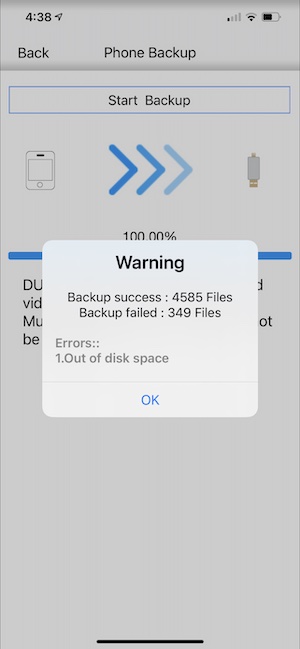
Backing up photos and videos from my iPhone to the PNY DUO LINK was incredibly and torturously SLOW and the app didn’t even tell me how much space the files were going to require. It just started the process and then around the 40% mark, it slowed to a crawl and took an hour to get to 50% at which point it crashed because it ran out of room.
For my next test, I plugged the DUO LINK into my MacBook using a USB-A to USB-C dongle and copied all the data that was on the DOU LINK (62GB) to a folder on my MacBook. It took 14 minutes. UGH.
What I like
- Easy way to copy photos, music, video, and files from or to your iPhone or iPad
- You can watch video or listen to music directly from the device
What I’d change
- Need a version with USB-C on both ends
- Needs a more robust file manager and backup feature
- Allow the flash memory to be recognized by other file manager programs
- Needs to have faster file transfer speed
- Needs to check that there’s enough space to do a full backup BEFORE starting the backup
Final thoughts
The PNY DUO LINK is a well-made flash drive for the iPhone and older iPads with lightning ports. It offers a basic set of features that include the ability to charge the device when plugged into a laptop and the ability to transfer media files between the DUO LINK and the mobile device or between the DUO LINK and a computer. You can also play video and music files directly from the DUO LINK to your mobile device and you can back up media files and contacts (IF you have enough room!). If you’re looking for the ability to backup everything on your mobile device, you’ll need to look elsewhere.
Price: $34.99
Where to buy: Amazon
Source: The sample for this review was provided by PNY.

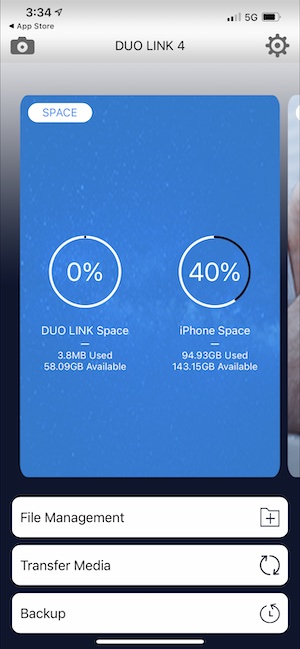

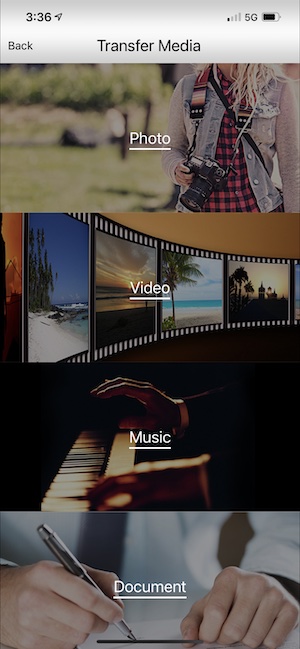
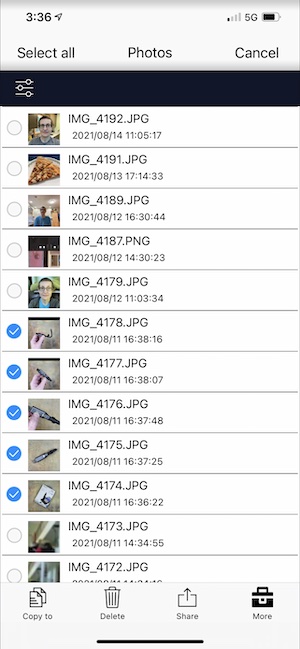
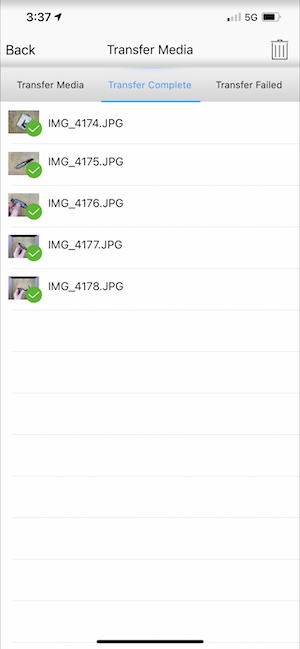
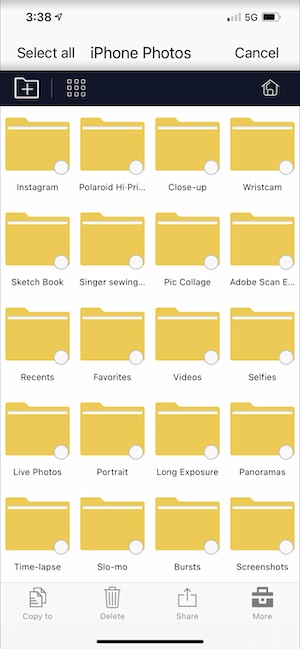
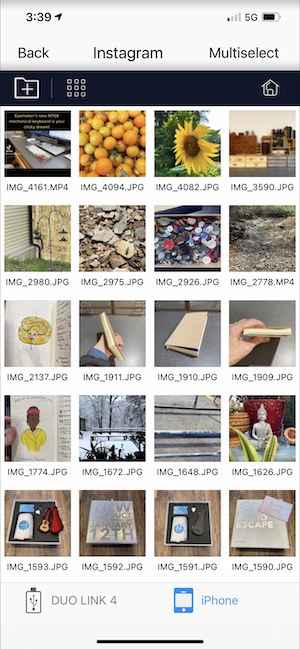
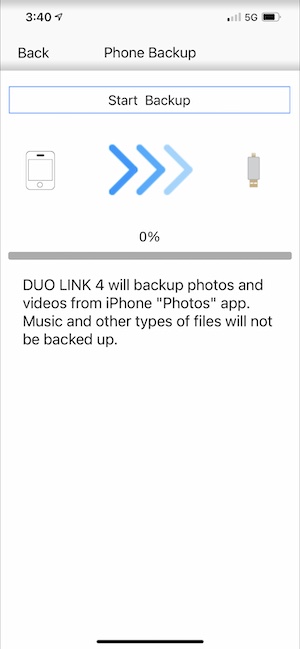
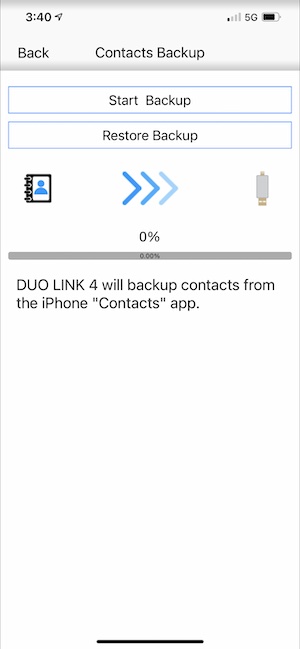



Gadgeteer Comment Policy - Please read before commenting
How is the transfer time to the Mac, is it as abysmally slow as the Duo Link “local” transfer?
RobW I copied all the data on the DUO LINK (62GB) to my MacBook using a USB-A to USB-C dongle and it took 14 minutes. 😛
Great info, thanks!
You may have answered this question in your article but I missed it.
Can I download music from my PC to the Duo Link device and them upload the music to my iPad? Thank you.
Yes, you can do that.
Thank you for your assistance!😁
Thank you. I got this today for an iPad Pro with a USB-C interface. After much research I found an adapter from Anker that is supposed to solve the interface problem. I am expecting it tomorrow and hope it will actually work.
Do you know why my video files are corrupted when I try to transfer them from the drive to my pc? It keeps giving me a code error and doesn’t play any video, just audio.
I just bought this device to transfer photos and videos from my iPhone 13 Pro Max to an external HD. It seems to transfer the short LIVE mov files but it will not recognize movie clips that are also MOV extension files. Each and every movie file was ignored and I had to go into iPhone folders and manually transfer them to my hard drive since i could identify the movie clips by there much large size vs the 3 second MOV LIVE files which are only done because I made a mistake and had it on. The MOV LIVE files are so bogus and they just clutter up the hard drive on the iPhone. I would wish this was not even displayed on the upper right and was buried as an option deep in the menu section since it is too easy to inadvertantly turn it on….and go into settings to preserve the last camera setting blah blah blah…Live view should be buried 1,000 feet down in the menu settings.
I have been quite successful using a lightning to USB A cable to my laptop and and copying ALL files in the iPhone photo folder which includes videos, the short LIVE .MOV files, JPEG and HEIC files etc. I thought this method would be simpler but it isn’t.
It appears Duo Link did a good job picking up all my photo files but failed miserably to discover all the .MOV extension files.
So what am I doing wrong? I am using IOS 17.2 which i just installed two days ago.
The transfer of photo files was very slow compared to the method I had been using probably due to the fact the external HDD and SSD drives are much faster than this PNY 64GB flash drive concoction.
Any help would be appreciated otherwise this device would be missing files on each transfer and only careful detective work would find out that this was incomplete meaning it would be disaster since normally I would then clear out the iPhone drive and would then also format the PNY 64GB stick after the transfers took place…
The PNY device is an intervening extra step but useful if it worked and did not do a partial job in respect to .MOV files.
I need this device to get EVERYTHING…If i cannot find a good fix for this, it goes back to BestBuy for a refund since there is something wrong with this product not identifying .MOV file extensions or I am doing something wrong or these later versions of the IOS have done some alterations the Duo Liink cannot cope with re some coding error.
this is me again…i just discovered in the on line owners manual that this device will not detect HEIC file extensions!!!! ..unless I again am missing something or the app has a new update? Not looking real good right now.