 On February 21st Microsoft is introducing the Arc Keyboard exclusively in BestBuy stores. Like Microsoft’s Arc Mouse, the Arc Keyboard stands out for its design. About the size and weight of a thick magazine, the Arc Keyboard blends inconspicuously into its surroundings. It stores conveniently and maintains a low profile. The Arc Keyboard weighs less than a pound and measures less than an inch thick. Upon closer look, it is evident that there were aesthetic design considerations made in creating this keyboard.
On February 21st Microsoft is introducing the Arc Keyboard exclusively in BestBuy stores. Like Microsoft’s Arc Mouse, the Arc Keyboard stands out for its design. About the size and weight of a thick magazine, the Arc Keyboard blends inconspicuously into its surroundings. It stores conveniently and maintains a low profile. The Arc Keyboard weighs less than a pound and measures less than an inch thick. Upon closer look, it is evident that there were aesthetic design considerations made in creating this keyboard.
When it comes to functionality, there is nothing ground breaking here. Form and design is where the Arc Keyboard excels. The industrial designers at Microsoft took inspiration from modern home accessories like flatware, lighting fixtures and vases. The result is a modern and simple keyboard that fits neatly into the home. The designers concentrated on creating a peripherial well suited for home use. We are used to seeing keyboards front and center in our office. The home, however, is meant to be more comfortable and inviting, and so is the Arc Keyboard.
Microsoft Hardware industrial designer Monique Chatterjee:
“The design tenets that we looked to for the Arc Keyboard were simplicity and crisp softness, creating an aesthetic for this product that is casual and sophisticated at the same time. We drew our design inspiration directly from the places where we envision this product will be used so it perfectly blends with existing home accessories.”
Its light and thin structure make this keyboard feel delicate, but not flimsy. For home use I would recommend treating it more like a nice vase and not a throw pillow. The keys themselves are standard black matte, but the sleek black body surrounding the keys is quick to collect fingerprints. The small form makes the keyboard easily mobile within the home, but this is not designed to be a travel keyboard. The already small keyboard does not minimize and is not sold with a traveling case like the Arc Mouse.
The very subtle arc is not all that noticeable when typing on the keys. Besides looking nice the arc does not really add all that much functionality or ergonomic support. Notable is the four-way directional pad that consolidates the arrow keys into one pivoting button.
 A low profile 2.4GHz USB transceiver provides wireless connection to your computer. For convenience the USB dongle magnetically snaps to the bottom of the keyboard for storage. The Arc Mouse also uses this concept. For basic functionality, no software is required. Set up is as easy as plugging in the USB transceiver. There is an initial keyboard recognition that runs on a Mac. To customize your keys to fit your needs, Microsoft offers a PC and Mac version of IntelliType Pro. With IntelliType Pro software, you can reassign many of the keys to open a program, file, or Web page, or to perform commands, such as Search. Each application you use can have different key assignments. You can disable keys you sometimes press accidentally, like CAPS LOCK.
A low profile 2.4GHz USB transceiver provides wireless connection to your computer. For convenience the USB dongle magnetically snaps to the bottom of the keyboard for storage. The Arc Mouse also uses this concept. For basic functionality, no software is required. Set up is as easy as plugging in the USB transceiver. There is an initial keyboard recognition that runs on a Mac. To customize your keys to fit your needs, Microsoft offers a PC and Mac version of IntelliType Pro. With IntelliType Pro software, you can reassign many of the keys to open a program, file, or Web page, or to perform commands, such as Search. Each application you use can have different key assignments. You can disable keys you sometimes press accidentally, like CAPS LOCK.
The keyboard may be powered off and on to conserve battery life. A green indicator light on the upper right hand corner flashes 3 times for off and 1 long green flash for on. The green light does not remain on when the unit is on.

System requirements:
PC that meets the requirements for and has installed one of these operating systems: Windows® 7, Windows Vista®, Windows XP.
OR
MAC (Mac OS X v.10.4–10.6x)
2-AAA batteries are included.
The Arc Keyboard is sold separately from the Arc Mouse. Although both use the arc as an underlying design structure, the Arc Keyboard looks more like a distant cousin to the Arc Mouse rather then a side-by-side companion. The arc on the keyboard is very subtle, while the arc on the mouse is exaggerated.
I am guessing the keyboard was designed after the success of the Arc Mouse and perhaps by different design teams. The Arc Mouse comes in several different colors , but for now the Arc Keyboard is only sold in black. The two are sold separately and require their own USB transceiver.

The Arc Keyboard is available on BestBuy.com and will be available exclusively at Best Buy starting Feb. 21 for the estimated retail price of $59.95 (U.S).
Microsoft Arc Keyboard, Black(J5D-00003)
$349.99 (as of February 2, 2026 12:07 GMT -06:00 - More infoProduct prices and availability are accurate as of the date/time indicated and are subject to change. Any price and availability information displayed on [relevant Amazon Site(s), as applicable] at the time of purchase will apply to the purchase of this product.)Incase Sculpt Ergonomic Keyboard – Designed by Microsoft – Split Keyset Design, Palm Rest, Contoured Layout, One-Touch Windows Button, AES 128-Bit Encryption, Includes Separate Number Pad – Black
$119.99 (as of February 2, 2026 12:07 GMT -06:00 - More infoProduct prices and availability are accurate as of the date/time indicated and are subject to change. Any price and availability information displayed on [relevant Amazon Site(s), as applicable] at the time of purchase will apply to the purchase of this product.)Product Information
| Price: | $59.99 |
| Manufacturer: | Microsoft |
| Pros: |
|
| Cons: |
|



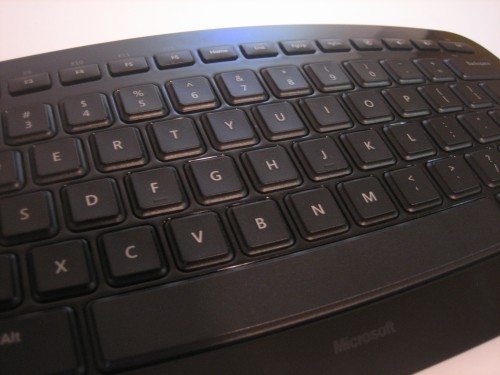




Gadgeteer Comment Policy - Please read before commenting
This looks great! I like the Arc mouse. This will be the next purchase.
You use up 2 USB ports to use both?!!
Wondering looking at the arrow keys merged in one, if when you press the corner it would be a combination of for eg; forward and left?
Granted most gamers use W,S,A,D keys to move about the rest use the arrow keys. I am guessing that anyone using this keyboard would quickly convert to w,s,a,d keys. And i personally would have to change half the shortcuts i have in my fav 3d software, most been combination of shift ctrl or alt and the arrow keys.
I would be game if they offered a version where there was a number pad.
Everything I’ve seen about the Arc keyboard — right down to the lap-friendly curve on the underside — suggests that it’s intended to be used as part of a HTPC setup. So what I don’t get is why it doesn’t have any kind of pointing device (trackpad, trackball, etc.) built-in. Why bother making a keyboard lap-comfy if you still have to find a flat surface somewhere for a mouse?
I want to second Andy’s opinion here. This product does not seem to understand the market.
If you have a PC in your living room, you want an integrated keyboard / mouse combo. Even if you have a separate mouse / remote combo, the few times you pick up your keyboard, you do not want to pick up a separate mouse. It is just frustrating trying to juggle multiple things in your hands in a typical living room situation.
And let’s be serious. Nobody would buy this keyboard for their office or desk. There are far better keyboards for those situations.
It seems such a shame that, despite the Arc mouse being a great hit, they didn’t seem to think to just build a keyboard that integrated with their existing mouse.
I really want the Arc mouse, but I also want a keyboard to work aswell in my lounge at the same time. I’ve only two USB’s on my PS3 and don’t want to clog them both up.
Anyone with a good combined solution suggestion?
I agree with most of the comments. I’ve had mine for a week and it does take some time to get used to it (not there yet). I was specifically looking for a keyboard without the number pad or extra keys on the right so my mouse would be closer and my keyboard wouldn’t be off center of my display. This fit that need.
Typing on it has reduced my accuracy due to the curve and the fact that the key rows are not straight but curved. It has a nice feel and a quiet click as the keys bottom out – much like my Dell laptop. The cursor key is a bother as it it hard to get the cursor to move in the direction I want much of the time. The cursor will move diagonally when I want to go straight up or left or right.
I may return this and keep searching. I considered the Apple wireless keyboard but it has no Home or End keys…
After almost a month my typing speed has improved to perhaps 90% of my larger multi-media keyboard. I like the placement of the Del key. The cursor key is still a challenge to use.
We stuck the little USB adapter into our PS3 and the keyboard worked instantly. That was nice to know for those few times we want to type something lengthy on the PS3.
I bought one a few weeks back for use on my kitchen counter. I wanted something small that could be moved out of the way and I really didn’t need the number keys. I do however have a couple of issues. The key markings are a sort of tan colour and in dimmer light become harder to make out than if they were white. The software that you have to download is generic and not specificity for this keyboard. I had wanted to customise some keys, create some hot keys, but have been unable to so far. The design is great but they seem to have intended it to be a portable keyboard. I would have assumed that that sort of user would have a laptop with them and wouldn’t really need, or want to carry along a second keyboard in the majority of cases, so that sort of use would be limited. It is an attractive, small keyboard if you want to keep desk clutter to a minimum. It’s a shame it can’t share the USB dongle with a Microsoft mouse (that I’m aware of).
ARC keyboard control key Mute and Volume( + & – )Can’t run or control sound on my PC XP at home but when I tried on my lap top operating sys vista work great the mute the volume( + & – ) Work great on my friends house on his XP operating sys wondering if you can suggest a solution great keyboard like it the only issue is a sound key not work on my PC with the operating system XP SERV Pack 3
“Granted most gamers use W,S,A,D keys to move about the rest use the arrow keys.”
i’m not so sure. when i play i use scfd. why because it leaves me ready to type. i don’t have to shift my hand one over. and the default running key for wasd is one up from the home row so you have to have to move a finger up to run forward.
I found the keyboard while I was on travel this week at Best Buy. To me it is the perfect solution for a travel keyboard, for both in the hotel room to use the TV as an extra monitor, but also to get away from dealing with the wrist rest of the laptop. Additionally, since I am a far sighted it allows me have a keyboard availble at my tavel site. Both the Arc Keyboard and Mouse work great. The only down side a this time is the two usb TX/RX’s needed.
Arc keyboard works with my PS3 slim. Thank you sony for that as it saved my thumbs 🙂 cheers. Paki boy, add me up on PSN if you game online in URDU, HINDI etc.
I use it rarely and always turn it off (3LED flashes) when not in use.
But almost every time I go back to use it after several days the batteries are dead.
great product, i have both. if your worried about usb space buy a hub quit your complaining. all anyone ever does is complain, dont buy it if your that jaded. this unit saves soo much space and paired with the mouse storing these units in a bag is cake. response and feel are different but if your a dynamic person you will get used to it and it becomes very comfortable especially after extended use. the arrow key idea is definately a neat concept, feels very solid and is easy to get used to. i run my laptop on all sorts of different displays especially projectors and both these units have not failed me especially in range when im presenting or repairing. great buy if your looking for compact and ergonomic. very different when it comes to gameing but if your a pattern player and cant game it up on anything you can get ur hands on cuz your not that 1337 then have your mommy buy you a different one.
I bought this keyboard a day ago. Installed it. Found it couldn’t keep up with my typing and kept dropping characters. Finally it froze up and cycling it did nothing. Went back to my old wired keyboard and all was right with the world.
@Ubu, I agree with you on it dropping characters when typing very fast. Brand new batteries, straight out of the box and unless I slow down, it drops about one in 30 characters. Mind you it works far better than my previous wireless keyboard (also a Microshaft product). I don’t think the average user will have this problem though. I can get a consistent 75wpm out of this one without dropping characters. With my other wireless, I’m limited to around 25wpm.
maybe you just missed some characters
You can buy a USB hub for you ps3 Witch gives you four to seven extra USB ports. I got mine on amazon for five bucks and it works great.
AAA battery life is terrible. I really like its compact size but now seem to be feeding it new batteries every few weeks. Found this site when looking for a way to turn on/ off to try and conserve. Not sure why it doesn’t turn itself off/ on based on keyboard use.
I use one for my office. I like very minimalist keyboards and so do many other people judging by the many different ones available. I would buy an ARC mouse but I’m not about to take up two usb ports for both. Microsoft needs to fix this as Logitech did. I’m using this on my work laptop but it also works great on a Mac like most Microsoft keyboards and mice do. Actually Microsoft’s OS X drivers are better than Logitechs.
My Microsoft Arc Keyboard ceased working> I unplugged the transreceiver and it was extremely hot,. What is wrong and how to fix it?