
REVIEW – As a Photographer and Videographer, I use several portable drives. Maintaining the integrity of my footage is critical for my business and for my clients. I am always on the lookout for a good, fast, compact and portable SSD drive with good capacity. The specs of this Sabrent Rocket Pro USB 3.2 External Aluminum SSD say that it is just what I am looking for. Let’s see!!
What is it?
The Sabrent Rocket Pro 1TB USB 3.2 External Aluminum SSD is a compact portable drive based on 3D TLC NAND Flash memory, and boasting speeds that can reach up to 1000MB/s. By design, it features low power consumption, and it works as plug-n-play with both Windows and Mac. The enclosure is equipped with a USB 3.2 Type-C connector.
What’s in the box

1 x Rocket Pro 1TB External Aluminum SSD.
1 x USB 3.2 Type-C to Type-C Cable
1 x USB 3.2 Type-C to Type-A Cable with Type-C Adapter
Design and features
Features
- SPEED – With USB 3.2 interface, the Rocket Pro provides speeds of up to 1000MB/s, that is 9x faster than traditional external HDDs. Transfer and backup large-sized data files and 4k videos within seconds. Backward compatible with USB 3.1 and USB 3.0 at respective speed limits.
- DESIGN – Ultra-slim aluminum alloy sandblasted shell. Sleek, Durable, and Convenient. Portable yet durable, ideal for traveling.
- HEAT MANAGEMENT – Professional Aluminum Case. Designed for optimal heat dissipation and reduced power consumption.
- Supports SMART and TRIM commands. Supports ONFi 2.3, ONFi 3.0, ONFi 3.2 and ONFi 4.0 interface.
- Advanced Wear Leveling, Bad Block Management, and Over-Provision.
The drive comes in a nice metal case with a slot for the cables and the drive.
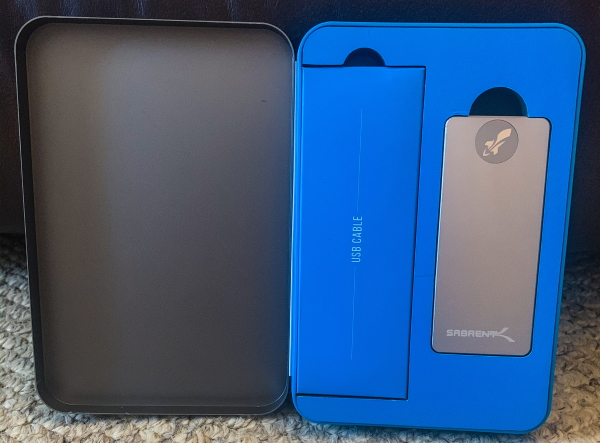 There is only connectivity on one side of the enclosure which is the USB-C port. Next to it is the power/activity LED.
There is only connectivity on one side of the enclosure which is the USB-C port. Next to it is the power/activity LED.
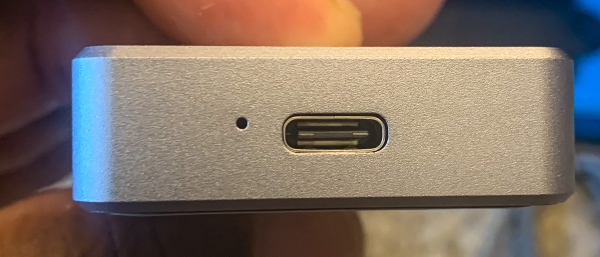
Performance
This drive is Plug-n-Play and bus-powered. Once you plug it in, the blue LED power/activity light turns on.
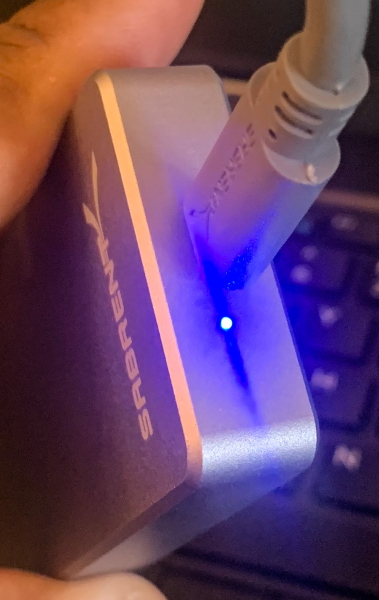 The following screenshots showed the drive as it appears in Windows File Explorer.
The following screenshots showed the drive as it appears in Windows File Explorer.
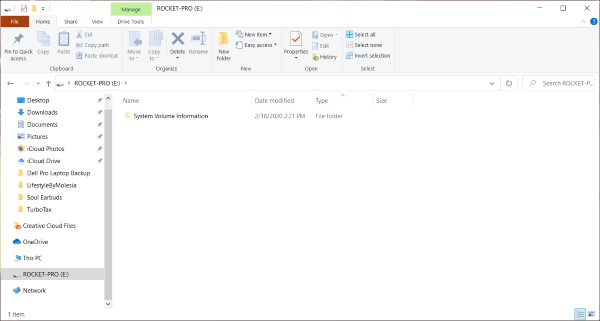
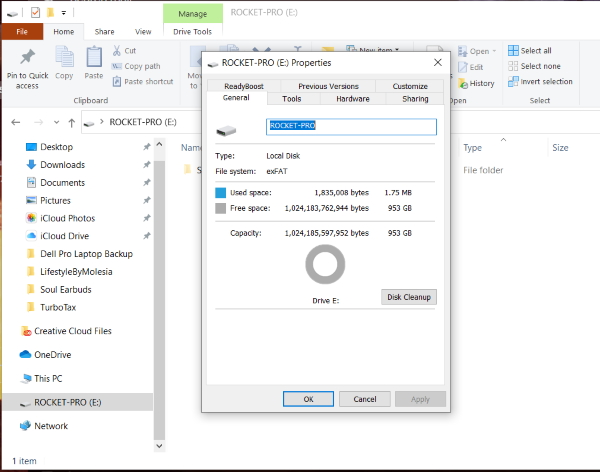
I performed benchmark tests using 2 different laptops, one being about 5 years older than the other.
Laptop 1: USB-C to USB-A 2.0 – (5 years older than laptop 2)
Specs:
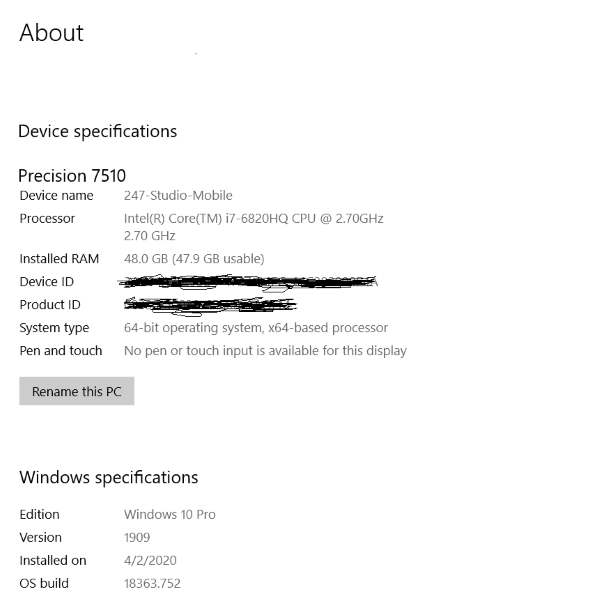
Test results:
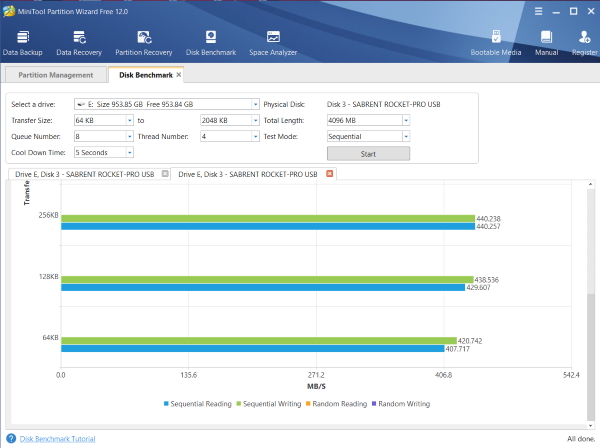
Laptop 2: USB-C to USB-C:
Specs:
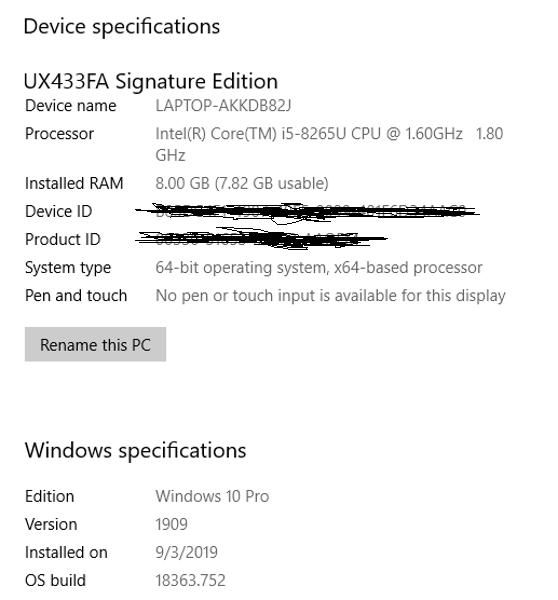
Test results:
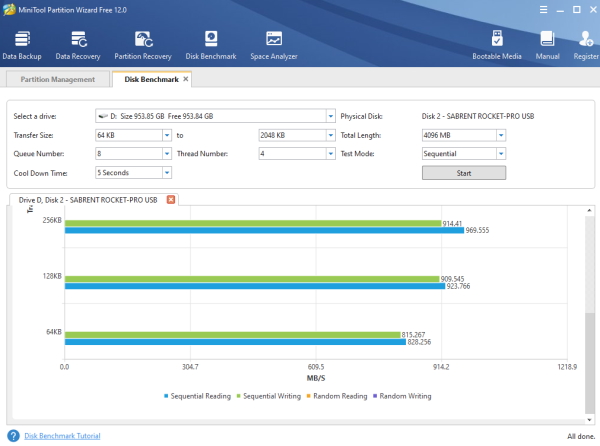
The drive performs well and is quite fast even on the older laptop. I love the 1 TB capacity and I see on the Sabrent website that it is available in various sizes up to 2 TB.
What I like
- Great build quality
- Nice compact size
- Good performance
What I’d change
- Include a compact carry pouch that holds the drive and the cables. The metal case it comes in is good but bulky
- Include a manual (The manual can be downloaded so not a deal-breaker)
Final thoughts
When I first read the specifications of this drive, I was very interested because on paper it looked like it would be a perfect fit for me. I am happy to say that it has lived up to my expectations. It is compact, available in various large capacities and performs fast and well. It is now a part of my EDC gear bag. I give it a well done and two thumbs up!!
Price: $199.99
Where to buy: Sabrent website and Amazon
Source: The sample for this review was provided by Sabrent.



Gadgeteer Comment Policy - Please read before commenting
Would prefer wifi.
Nice review. I had to look up USB 3.2 and i learnt that it is basically USB 3.1 renamed. Some other sites had users complaining that extended use caused the drive to overheat and shut down. Any problems you encountered like this? And any idea what the guts are? Sandisk, samsung, WD, etc.
Should be a Sabrent Rocket internally, although I believe the one I checked had 533 MT/s flash (you’re bottlenecked by USB anyway).