Confidential documents, surfing The Gadgeteer while at work, and porn. What do these all have in common? They’re all things that you’re likely to want to hide from prying eyes. If you are doing any of these (or similar) activities in public using your laptop, you have a few options: One of those dorky shields that goes around the screen, lowering your screen brightness and hoping others can’t see, THIS or using a 3M Privacy Filter.
Personally when surfing porn–er, when working on confidential documents–fine, browsing Facebook when I should be working, I prefer to use the 3M Privacy Filter. So the big question of course is, how well does it work?
Well hang on there, first you have to order it. The 3Mskins.com website is your first stop where you need to choose your device. Here’s where I had my first problem. I have a brand spanking new (and awesome) laptop for work–the HP EliteBook 8530w (which is a 15.4″ widescreen model). Well, that model isn’t listed there. The HP EliteBook 8530p is listed, and from the HP specs they *should* be the same, so I ordered that one. Well, when I got it, it didn’t quite fit. Height was fine, but the width was off by maybe 1/8 of an inch.
The Privacy Filter is designed to pop into the recessed portion of your device so that it lays flush with the frame around the laptop screen. With this one being a bit too big it wouldn’t stay in place and if I tried to force it in it would ripple and distort the image. So, I had to cut less than 1/8″ off. Cutting so close to the edge made it really tough to get a straight line. If I had a metal ruler and an X-acto knife, it probably would have been easier, but I used my fancy new Black and Decker Power Scissors (review coming soon) and got a mostly straight edge. There’s still a slight gap where my line was crooked on the right side when I use the Privacy Filter, but it’s not the end of the world.
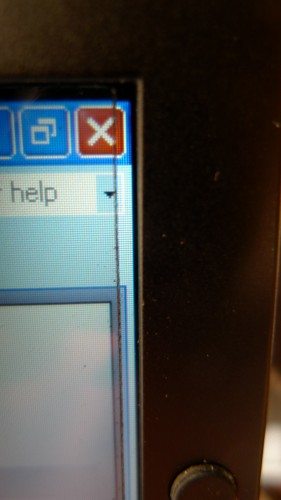
What actually holds the screen in place is a series of clear plastic tabs that you stick on the sides of your screen. They look tacky on a purdy new laptop, and the edges block something every now and then. Short of gluing it to your laptop, there’s no other way to attach it unfortunately.
So, now let’s talk about how well it works. The first thing you’ll notice is that your laptop screen is dimmer. Here’s what The Gadgeteer looks like with the Privacy Filter on half of the screen.
I do find that when I use this I squint a lot more and have to get closer to the screen. Also, things look generally fuzzier to me on the screen.
So, does it stop your airline seatmate or Starbucks gawker from seeing your screen? Depending on the angle of your eavesdropper, the answer ranges from “Mostly” to “Absolutely”. Honestly if you’re in Coach, your seatmate is basically sitting in your lap, so nothing you do will stop them from being able to see your screen. If you have a window seat, the isle seat won’t be able to see what you’re working on. Here’s what it looks like while moving around the screen:
Bottom line, if you have concerns about prying eyes seeing your laptop, it’s probably $30 to $40 well spent. The person really needs to be right next to or behind you to see what’s on your screen. However, if your laptop screen is already fairly dim, this may make it almost impossible to see anything on it even for you. It is the best option currently on the market.
Gerber Gear 22-47162N Fast Draw Folding Assisted Opening Pocket Knife, Fine Edge, Black
$40.88 (as of January 21, 2026 17:20 GMT -06:00 - More infoProduct prices and availability are accurate as of the date/time indicated and are subject to change. Any price and availability information displayed on [relevant Amazon Site(s), as applicable] at the time of purchase will apply to the purchase of this product.)Gerber Gear EVO Jr. Folding Knife - Serrated Edge [22-41493]
$28.99 (as of January 21, 2026 17:22 GMT -06:00 - More infoProduct prices and availability are accurate as of the date/time indicated and are subject to change. Any price and availability information displayed on [relevant Amazon Site(s), as applicable] at the time of purchase will apply to the purchase of this product.)Product Information
| Price: | $29.95 to $39.95 depending on size |
| Manufacturer: | 3M |
| Pros: |
|
| Cons: |
|



Gadgeteer Comment Policy - Please read before commenting
Nice review, I had one of those on my BB before and it was exactly like what you described. The only thing I wish they could have done was using static to afix the privacy filter onto the screen without actually using those clear tabs or glue.
I have one for my Hp Pavilion laptop but never use it because the tabs used to attach it are probably the WORST solution ever for it.
Because there will be plenty of times when you’d want to remove the filter, the filter is such a pain to insert easily.
Tabs eventually begin to peel off(especially the short ones) and you end up never using it like me.
I’ve been trying to think of a better solution but have yet to come up with one.
As per the review, it’s true also that the tabs look terrible on the edge of the screen. I also bought my filter right when i bought my laptop new.
I’m more salty about the filter because I paid either $60 or $70 for it.(Impulsively at a Staples)
As far as performance, It does work as advertised and I think images are just as sharp but I’m the type who likes my screen nice and bright so you might be disappointed to know it does dim the screen a bit. Not so much that it diminishes its intended purpose of keeping your screen from prying eyes.
I’m thinking since I would only use it for certain circumstances I would find some type of tape to apply each time I decide to use the filter and something that wouldn’t leave any type of residue.
maybe I should try the sticky section of a “super sticky” post it note.
Meanwhile, the filter sits in my computer bag awaiting an application or instance to use it.
If you’ve found a solution or idea you’d like to share I’d be thrilled to hear from you. Thanks
Norberto: There is a “removable” solution to replace the tabs. Just get two big thin rubber bands and when you want to use the privacy screen snap them around the very top and very bottom of the screen. Super ghetto solution, but it’s 100% removable.
The other option I can think of is to keep your screen tilted back past 90-degrees, which should keep the privacy filter from falling forward.
I have used a 3M privacy screen for years, and I love it. When traveling, it is very handy. On a plane… in a coffee shop… sitting in a lobby somewhere… it is almost impossible to resist looking at another person’s laptop screen. This filter protects you from wandering eyes. I love it!!
I have a ViewGuard Privacy Filter and it comes with both clear plastic tabs and clear adhesive tabs. The tabs are great. They are thin but much thicker than double-sided adhesive squares and can be removed and reattached without losing their shape.
I can’t really explain it but check out the ViewGuard installation manual for an illustrated example:
http://www.viewguard.com/en-us/installation-care.php