The SJCAM X1000 is another affordable action camera, or POV camera, that is biting on the heels of more popular and expensive action cameras. With the x1000’s features and picture quality, this is a camera that could be an inexpensive alternative to higher-priced cameras such as the ever-popular GoPro.
 Right off the bat, the X1000 is equipped with Wi-Fi. With the Wi-Fi feature, it allows you to control the camera and review footage on your Android or iOS phone. On the side of the camera there is a dedicated Wi-Fi button directly above the volume/zoom buttons. With the Wi-Fi button on the side of the camera, this makes it easier to activate the Wi-Fi without the hassle of scrolling through the cameras menu.
Right off the bat, the X1000 is equipped with Wi-Fi. With the Wi-Fi feature, it allows you to control the camera and review footage on your Android or iOS phone. On the side of the camera there is a dedicated Wi-Fi button directly above the volume/zoom buttons. With the Wi-Fi button on the side of the camera, this makes it easier to activate the Wi-Fi without the hassle of scrolling through the cameras menu.
Compared to the SJCAM SJ4000, another SJCAM camera that I reveiwed, the X1000 is just a few millimeters bigger. It is 2.4 x 1.6 X 0.9 inches whereas the SJ4000 is 2.3 by 1.6 by 1 inch. The X1000 weighs 2.6 ounces or 0.2 pounds whereas the SJ4000 weighs in at 1.55 ounces or 0.1 pounds. Keep in mind that if you have both the X1000 and SJ4000 cameras, the waterproof housings for the SJ4000 and X1000 are not really meant to be interchangeable. However, the SJ4000 can fit into the X1000’s waterproof housing but it will move around in the housing if it is shaken. So make sure you grab the right housing when you leave the house.
On a side note, the X1000 uses the same size battery as the SJ4000 so that is a plus. The battery is 900 mAh so you should just get about an hour and a half of recording time. If you need spare batteries you can buy a SJCAM battery on Amazon for $9.99. You can get a set of to 900 mAh batteries on Amazon for around $11.99 which is a good deal. You can’t go wrong with extra batteries.
What makes SJCAM stand out is the 2.0″ LTPS LCD screen on the back of the camera. This big screen helps to frame your shots when you’re hand holding the camera. Although the wide 12MP CMOS sensor lens can fit a lot in its 170° field of view, you still may want to monitor your shot and having a large LCD screen makes it easy to do just that. Plus you won’t have to squint your eyes or get so close to the LCD screen to see the image.
The footage looks really clear and crisp. The images have a nice contrast to them and there was a lot of detail. I really like the video that the X1000 can record.
The photo quality was just as good and images had a lot of detail and contrast which helped give some dynamics to the pictures. I found the photos to be just as good as the video footage.
The X1000 records video to an h.264 MOV format and records 1920 x 1080 @ 30fps, 2080 X 720 @ 60fps and 30fps, 640 by 480 @ 60fps. The photo resolution can be set to 12MP, 8MP and 5MP. The X1000 records to a MicroSD card (up to 32GB).
Here are a few untouched Photo samples.
One of the photo features that the X1000 has is the Burst mode. It can capture three pictures per second which is ideal for action shots or moving shots. And there is also an Anti-Shake feature for both photo and video taking so you can achieve those steady shots when hand holding the camera. There is also a feature for Loop recording that is perfect for when you use the X1000 as a dash camera. Just set the camera in car mode via the camera’s menu. Then using the included micro USB cable while plugged into the car’s accessory plug, the camera will turn on and start recording as the car is turned on. Using the Loop Recording feature is ideal at this point so that the camera’s recording will continuously record and start over when the SD card gets full. There is an included mount for the camera to use as a dash cam. However, there isn’t a suction cup mount included to attach to so you would have to get a suction cup mount of your own if you wanted to use the X1000 as a dash cam.
 The design of the waterproof housing is virtually the same as the SJ4000 and comes with an extra back door. The extra back door has slots in it to allow for better audio recording while the camera sits protected inside the housing. Since the back door of the waterproof housing seals in the camera, recording audio is virtually non-existent. So, if you want to record audio just keep in mind that it will be very muffled with the waterproof housing on. Obviously, with the slotted back door the housing is no longer waterproof anymore. You can, however, thread the included straps through the slots on the back door and place the camera in various places such as your wrist or wherever it can be secured.
The design of the waterproof housing is virtually the same as the SJ4000 and comes with an extra back door. The extra back door has slots in it to allow for better audio recording while the camera sits protected inside the housing. Since the back door of the waterproof housing seals in the camera, recording audio is virtually non-existent. So, if you want to record audio just keep in mind that it will be very muffled with the waterproof housing on. Obviously, with the slotted back door the housing is no longer waterproof anymore. You can, however, thread the included straps through the slots on the back door and place the camera in various places such as your wrist or wherever it can be secured.
On a side note, I’m not too thrilled about the latch on the waterproof housing. It always seems awkward and cumbersome to unlatch it. First, you have to slide a tab and second, you pop up the latch. That is if you can get under the front part of the latch to flip it up. Maybe it’s because the latch is on very tight or maybe the tab feels small for my fingers but I always have a hard time opening the latch. It’s a little quirk of mine but at least I know the housing is sealed so I really shouldn’t complain.
And speaking of quirks, another one I have is the issue of how sensitive the On/Off button is. Just tapping the On/Off button will turn the camera on. This is the same issue on the SJ4000. I can’t you how many times I’ve had the SJ4000 in my camera bag and found the camera on. Keep in mind that this was even while the camera was in the waterproof housing. So after a time I started carrying the camera in a crush proof case to avoid the power button being accidentally pressed inside my camera bag. I think changing the On/Off button to a three-second hold would alleviate the problem. SJCAM could take a cue from the ThiEYE i60 camera. The i60’s Power button has to be held down for 3 seconds for the camera to turn on. You can check out my review for the i60.
SJCAM has an app that you can use with the X1000 via Wi-Fi. It allows you to view what the camera is seeing in your Android or IOS devices and also allows you to preview the videos and photos you captured. You are also able to control some of the camera settings from the app and you can also download your captured footage and photos to your device.
However, I noticed with the app that I don’t have control over all the camera’s settings. For example, in the video settings I didn’t see an option to change the camera’s white balance. However, that may be just an update that is needed. Essentially, these are just the basic control functions when using the app.
To me, I found the X1000 to be a bit beefier and a somewhat upgraded version of the SJ4000. With its new lens, Wi-Fi, and of course that 2.0″ inch screen, the X1000 is a great POV action camera to purchase in comparison to some of the other popular cameras on the market such as the popular GoPro camera. I found the X1000 to be similar in video recording, photo-taking and build quality to a GoPro but without the high price.
Let’s face it, the average action camera user just wants a decent HD action camera that is easy to use and understand while getting those sought after action shots. Plus, the extra mounts that come with the SJCAM X1000 doesn’t hurt either. There are plenty of mounts and accessories that come included in the box that you’ll use in many different situations. And one of my favorite accessories that is included is a long overdue rubber lens cap. To me, keeping the lens clean and the lens protected when not in use is essential if you want to keep capturing good images.
Now, if you have the money to spend for expensive action cameras or if you are a film crew that absolutely wants to get a high-end expensive action camera with all the bells and whistles that I say go for it. But most of us who have a moderate budget would want a camera like the X1000 so they can still get that big budget camera footage without breaking the bank.
For those of you wondering about the issue of fake SJCAM cameras out there, you can find on the side of the box, and on the back of the manual, a QR code to verify that the camera that came with the box is a genuine SJCAM camera. There are a few steps to take to verify that your camera is an authentic SJCAM camera but you’ll have that peace of mind in the end. I thought this was a good move on SJCAM’s part since I have read about some people unknowingly purchasing fake SJCAM cameras. This way you can find out that you have the real deal or not.
So, if you are thinking about buying an X1000 for yourself you may have to hurry. These are a limited edition camera and SJCAM has only produced 3000 of these X1000 Wi-Fi cameras with the 2.0″ inch LTPS screen. The other camera model that uses the 2.0″ inch LTPS screen is the SJCAM SJ5000X which is a limited edition camera as well.
Oh, and the X1000’s come in 7 different colors to choose from. So, it is nice to see the many different colors SJCAM offers with the X1000 to fit your lifestyle and to express yourself.
Source: The sample for this review was provided by Gearbest. Please visit their site for more info.
Google Review Tap Cards (3-Pack) by TapFive - Tap for Instant Reviews - All Phones Compatible - Reusable Smart Tap NFC & QR - Boost Business Reviews - Powered by TapFive (3 Card Pack)
$34.90 (as of January 6, 2026 17:08 GMT -06:00 - More infoProduct prices and availability are accurate as of the date/time indicated and are subject to change. Any price and availability information displayed on [relevant Amazon Site(s), as applicable] at the time of purchase will apply to the purchase of this product.)REVLIXI Google Review Stand -Boost Reviews w/Reusable Google Review Tap Card Stand & QR Code Stand- No App or Subscription - Android & iPhone Compatible-Boost Google Reviews for Online Growth
$29.99 (as of January 6, 2026 19:44 GMT -06:00 - More infoProduct prices and availability are accurate as of the date/time indicated and are subject to change. Any price and availability information displayed on [relevant Amazon Site(s), as applicable] at the time of purchase will apply to the purchase of this product.)Product Information
| Price: | $82.39 |
| Manufacturer: | SJCAM |
| Retailer: | Gearbest |
| Pros: |
|
| Cons: |
|










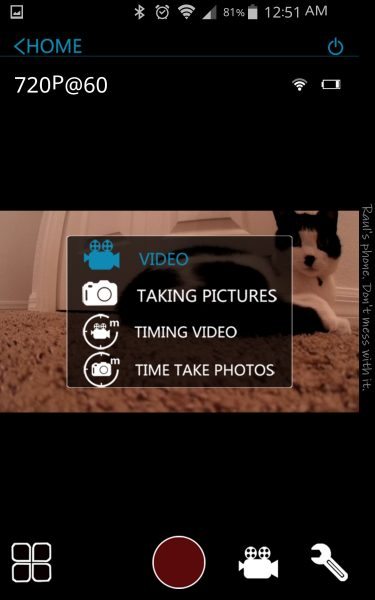






Gadgeteer Comment Policy - Please read before commenting
Hey man, your reviews are pretty well documented. Have you thought about reviewing the newest SJCam SJ5000x https://www.dvactioncams.com/products/sjcam-sj5000x-elite Also whats the difference between the X and the non-X?
Hello, I bricked mine and can’t find the firmware for an x1000. Any help would be huge.
Hello. I need a little help about my x1000 cam. My waterproof case is damaged and now I can’t find any replacement waterproof case for it. Can I use the waterproof housing for sjcam sj4000 instead?