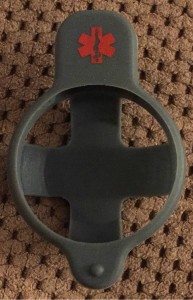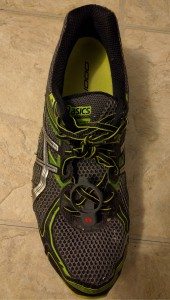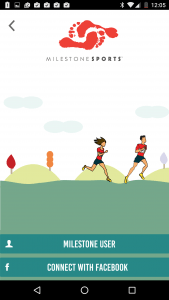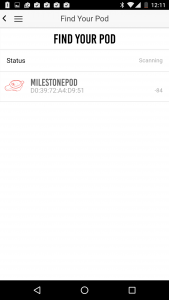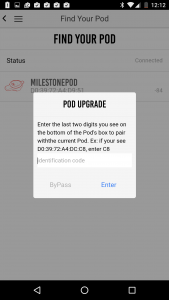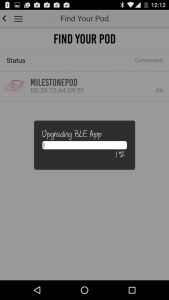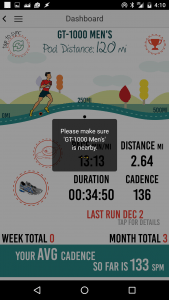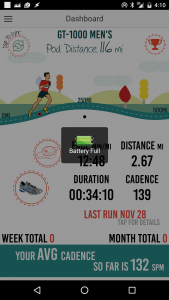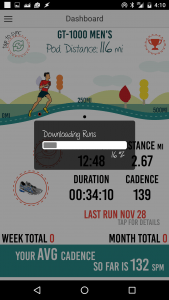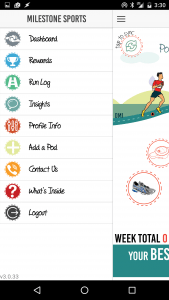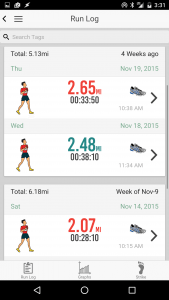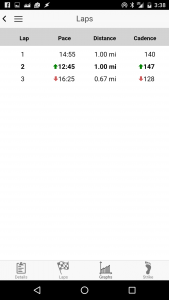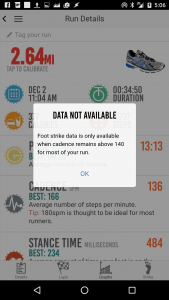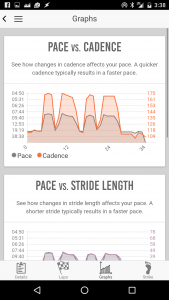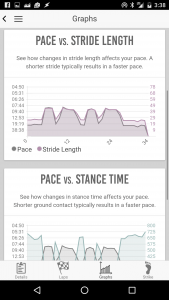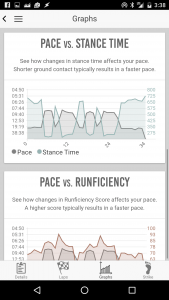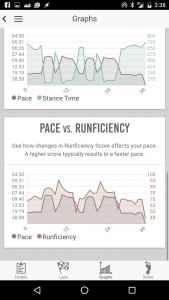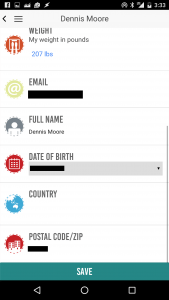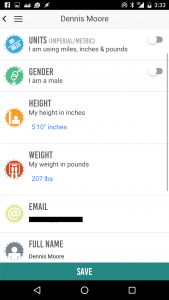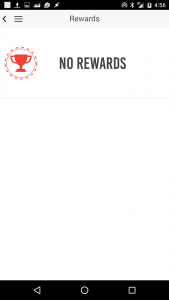I’ve recently began running in a hope to have a slightly less round belly. I’ve come to find that footwear is an important component of running. Good running shoes can help prevent you from experiencing pain or injury. Like anything else in life, quality running shoes are only good for a certain period of time before needing to be replaced. While there is no specific number, the general consensus is shoes should be replaced every 300 to 500 miles. So how do you keep track of miles ran? Obviously, there are hundreds of apps out there that can track individual runs through GPS, but not all track total distance ran. The apps that do track total distance ran, might not let you reset the stats each time you buy new shoes. One potential solution is the Milestone Pod. It’s a small device that attaches to your sneaker and tracks the distance per run and per shoe. I spent the last few weeks using the pod; let’s see if it’s a useful solution.
In the box
- Pod
- Pod holder
- User guide
- Lithium battery
Setup
Setting up the Pod is incredibly simple.
The first thing you do is unscrew the back of the Pod, pop the battery in, and re-attach the back.
Once the battery is installed, you attach the Pod to your sneaker.
First, you take the empty pod holder and attach it to the shoe by running your laces through it. You can attach it to either your left or right shoe. Once the holder is in place, you just slip the Pod into it.
As you can see in the picture above, the Pod doesn’t take up much space on your shoe and doesn’t affect your ability to tie your sneakers. It’s also very light, you don’t even realize it’s there when you’re wearing your shoes.
After attaching the Pod to your sneaker, it’s time to connect the Pod to your phone.
First you download the Milestone app from either the App or Play store, depending on what device you own. Once the app is downloaded, open it up and you are brought to the Dashboard. From there you select “add a pod” from the side menu. You then follow the on-screen steps to connect the Pod to your phone and upgrade it to the latest firmware.
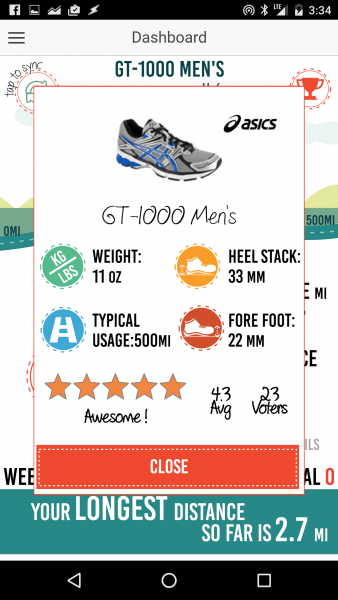
Before setup is complete, you are given the option to select the type of shoe you are running in. The app presented a list of the most common brands and models. It was quite a lengthy list and I was able to find my exact sneakers.
When you select your sneaker, you are presented with a few of its specifications, its expected usage limit, and user ratings.
Use
After the Pod has been set up, there is really little left to do to use it. The Pod is always ready for use and doesn’t have to be turned on to track your run. Milestone explains:
The Pod is tracking your every step and is sophisticated enough to tell the difference between a casual walk, a fitness walk, and a run. Once your pace picks up above your casual walking pace, the pod will collect and store that data as a “run.” Once your pace returns to a casual walk (or no movement is sensed) for over 6 minutes, the Pod will end the “run.” You can view your run data in the MilestoneApp. If you have to stop during a run to tie your shoe, get a drink or any other reason we will add the runs before and after the stop together if your pause is less than 6 minutes. If you stop for more than 6 minutes than you might see two different runs in the MilestonePod App.
As long as the Pod is attached to your sneaker and the battery is good, the Pod is collecting data. It makes using the device incredibly simple.
Although the Pod is constantly collecting data, it doesn’t automatically push the data to your phone. This isn’t really an issue because Milestone claims the Pod can hold up to 20 hours of data.
When you are ready to sync data, you press the “tap to sync” button in the top left corner of the app. The app then looks for your device, displays the battery level, and downloads the data. The whole process takes less than a minute.
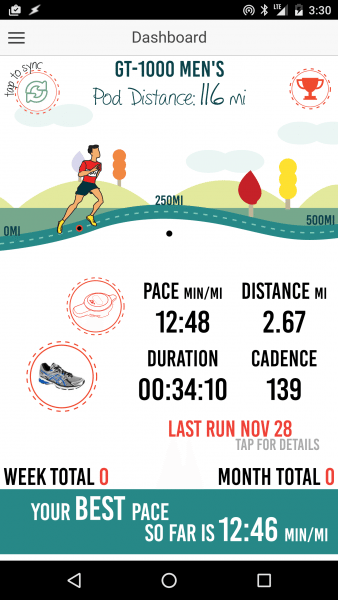
After you’ve synced your data, you are brought back to the dashboard. The dashboard displays information from your most recent run, your total distance to date, and other useful information.
If you want to access past runs, you bring up the side menu and press “run log”. You are then provided a list of all the runs you’ve done. You can then select a run and the app will display several statistics and a brief explanation of what they are. You can also access a list of the laps you’ve run; although, I’m not certain how a lap is determined. I’ve never ran a set course or a specific loop. I’m not sure what sets one lap apart from another. You can also access foot strike data, but I don’t run fast enough for that to be determined.
The app also allows you to bring up a ton of graphs. I didn’t get much use out of them, but if you are a dedicated runner I’m sure these could be very useful.
There are several other features available in the app. You can edit your profile information, opt into advisory emails, add or reset a pod, and access rewards. I didn’t get any use out of the rewards feature, but according to Milestone, it’s an option that retailers can activate if you purchase a Pod from them.
Accuracy
The Pod doesn’t use GPS to determine the distance you run. So how is distance determined? According to Milestone’s website :
We use high accuracy sensor/accelerometer to measure the position of the foot around 200 times a second. This measurement combined with an understanding of the motion of walking/running enables us to build a sophisticated algorithm around it to give mileage measurements.
So after using the Pod was it accurate? No…then yes.
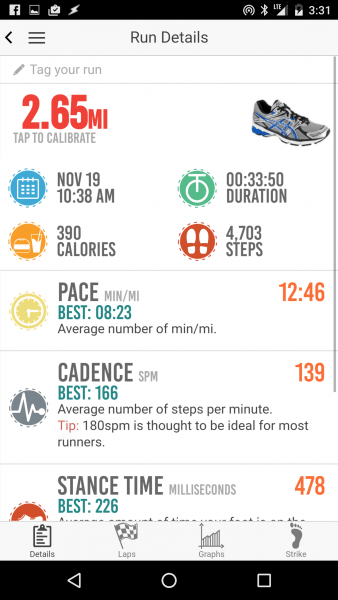
The first few times I used the Pod, it was not close to the mileage that my GPS was displaying. Luckily, the app allows you to calibrate the Pod by pressing the mileage in the top left and entering the exact distance you ran during a specific workout. It then uses this data to re-calibrate the Pod. After a handful of runs, I found I didn’t have to re-enter the distance anymore; although, the distance from the Pod was always slightly more than my GPS tracking apps. This leads me to the only issue I discovered using the Pod.
Since the Pod is always tracking, if you are walking around before a run, that activity may be tracked as well. Personally, I didn’t find it to be a big deal, but it could potentially be an issue if you are very strict about tracking your runs.
Conclusion
I really enjoyed using the Pod and plan to continue using it going forward. It’s an incredibly easy way to track the distance you ran and to determine when it’s time to purchase a new pair of shoes. I think it’s a great deal at just under $25. No matter if you are just getting into running or a seasoned vet, I think you could benefit from purchasing the Milestone Pod.
Source: The sample for this review was provided by Milestone. Please visit their site for more information.