The Smart Health LifeTrak Core C200 is the 3rd activity tracker / pedometer that I’ve reviewed so far this year. This device differs from the Fitbit Flex and Jawbone Up (see links in the related reviews section below) by price and connectivity. I didn’t think I would be that impressed, but have been surprised by how much I like this tracker. Although it lacks syncing capability, it makes up for it in ease of use and one really cool advanced feature. Let’s take a look.
Note: Images can be clicked to view a larger size.
The LifeTrak comes with what you see here and a short information guide. There are no syncing cables, chargers, etc. At first glance you might mistake it for a slightly larger than normal digital watch.
The tracker comes in white or a black version, which has replaceable and reversible straps.
This device runs on a CR2032 coin cell battery, so you don’t have to worry about charging it every few days like some activity trackers.
Setting it up is very easy and is done all without the need of a computer or a smartphone. Also, there’s no need to calibrate your stride or anything like that. You just enter some basic facts like Gender, Age, Weight, Height, Birthday and you’re ready to go.
LifeTrak features:
1) ECG accurate heart rate is integrated into the calorie burn
2) Waterproof – fully submersible to 90 ft
3) Graphic displays showing activity hourly, daily and weekly
The image above is the main screen, which includes the goal status bar at the top (you can see that I’ve almost reached my goal of 10,000 steps for the day), Time, Date, Activity type (steps, distance or calories) and Activity value. I like that the screen is always on and reflecting the current number of steps and the time. I haven’t worn a watch in years, so it was a nice change to wear one.
Pressing the top right button will cycle through hourly activity…
Pressing the button again will show a bar graph of the activity in the last 7 days. Pressing the bottom right button will let you scroll though the number of steps for each day of the past week.
Pressing the top button a 3rd time will put you in workout mode where you can record data for an individual activity.
Pressing both side buttons causes the backlight to illuminate for a few seconds.
Pressing the large button below the display will toggle through distance…
Calorie burn and steps.
I mentioned that the LifeTrak doesn’t sync the data with a computer or a smartphone. That’s a bummer… but it does offer a cool heart monitor feature that doesn’t require you to wear a chest strap. All you have to do is press and hold the button below the display for a few seconds and then your heart rate will be displayed until you let go of the button. Whenever you start the pulse feature, it will show the previously recorded pulse. The watch also uses your pulse data to help calculate your daily calorie burn.
I wore the LifeTrak for a week while also wearing another pedometer on my waist. Comparing the LifeTrak and the other pedometer, the number of steps were pretty close with the LifeTrak registering a slightly higher number of steps. This doesn’t surprise me since I think there is always a tendency for wrist worn trackers to record more steps than waist worn devices.
People who like to look back on their stats, will probably find the lack of syncing a deficiency with this device. But if you are just worried about the here and now, this activity tracker is a good value if you’re looking for a basic activity tracker for your wrist.
Zeacool Fitness Tracker with 24/7 Heart Rate, Blood Oxygen Blood Pressure Sleep Monitor, Activity Trackers 5 ATM Waterproof,Step Calorie Counter Pedometer Health Smart Watch for Women Men Beige
10% OffSilicone Fitness Tracker Watch 3 Pcs Walking Running Pedometer Calorie Burning and Step Counting Bracelet Steps Pedometer Watch for Walking Men Women (Mint Green, Sky Blue, Black)
17% OffProduct Information
| Price: | $59.99 |
| Manufacturer: | Smart Health |
| Pros: |
|
| Cons: |
|




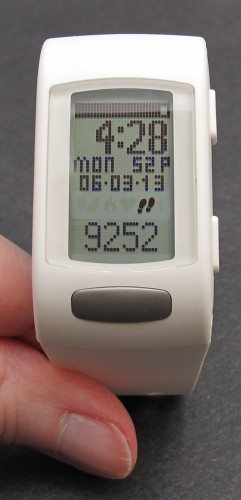
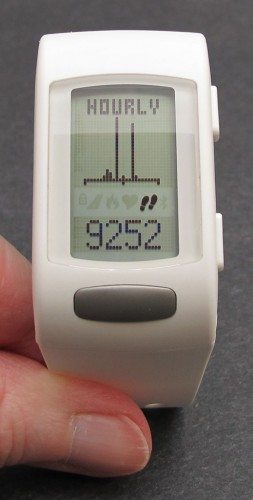
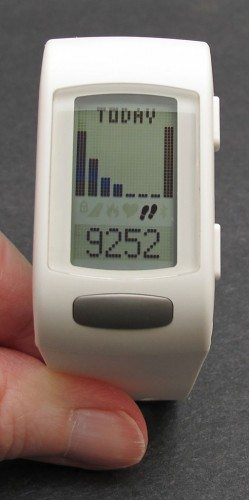
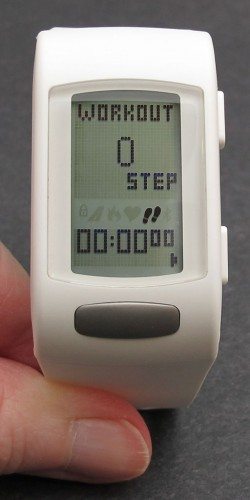
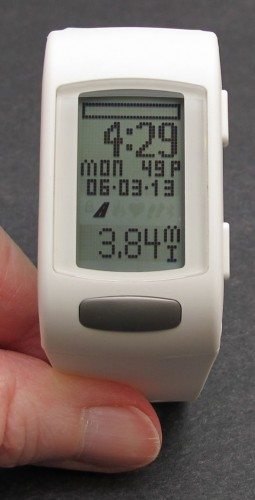
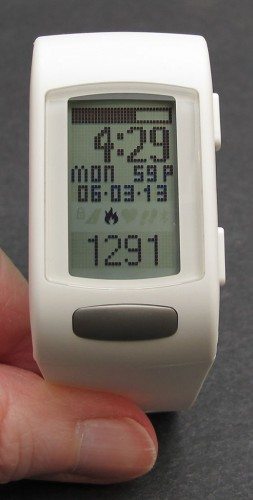



Gadgeteer Comment Policy - Please read before commenting
No sync? So when the battery runs flat you lose all your data…..mmmmmmmm
I have the c200. I have used Fitbit, withings and Nike fuel and really like this Device. So much that I have ordered the one that synchs with the Internet.
I have checked it as a step monitor with other devices and have also checked the pulse monitor. Both are very accurate.
Two thumbs up!
I just found this at TJ Maxx and thought I’d give it a try! Does it automatically start calorie count over at midnight? Also, I’m assuming the battery can be replaced if it runs out…
I got this watch at Frys for 24.99 U.S. $ and am liking it a lot. It keeps good time, it looks cool, and it is a great heart rate monitor. I’ve never before had fingertip access to bpm; this is nice because you can take your pulse when you wake up in the middle of the night without turning on a light.
You find out in the morning.
I don’t know about accuracy. I run 7 miles a day, and so far it over counts my mileage by 20-25%, which isn’t critical because I have Runkeeper on my iPhone. I’ll play with the sensitive meter and my height–today I reduced my height from 5′ 5″ to 5′ 0″ and thereby reduced the length of each stride, a reduction that should improve the measurement. I could go on.
Definitely a great product. I bought one for my wife and daughter. I like its unconnectivity with the Internet. A bow toward young Edward Snowden:)
Thank you!!!!! I’ve had this watch and finally learn how to get to the individual activity.
@Kesha you are very welcome 🙂
My mother wants a very simple wrist pedometer that tracks her steps she is 87 years old and does not want all of the bells and whistles and does not understand about syncing and smartphone etc…. Would this be the item for her? She saw it on a lady and now she can’t remember what it was called all she knows is that it is very easy to use
@Melinda yes, this would work fine for your mother 🙂 No syncing or charging is required.
Hi,
Bought this 2 days ago. I must say I am pretty happy with the accuracy. Have tested it with short walks, long walks and jogging also. Gives accurate results.
However, I have noticed that it does pick up steps when hands are shaken. For example, when you wash you hands and slightly shake them to remove excess water, or when you are exercising which involves hand movement.
I had to put the sensitivity level to LOW to tackle this. I wouldn’t say that issue is completely gone, but its manageable. For the price, I think I can’t ask more.
Hope it works fine for a long time. And I must say it does motivate you to walk 🙂
Been using this for years and love it: at 82 my steps have decreased in length: need to readjust: have no manual now: how do I recalibrate? Also I would like a new wrist band colour: the original orange ( NOT my favourite colour!) is badly cracked: prefer 1. Pink: 2. White. 3. Black. Would like 2 new please as should last then for mu lifetime. Best wishes Marion
Please contact LifeTrak: https://lifetrakusa.com/support/help-center/
why is it that my c200 doesnt seem to track every step I take. I noticed today that it stuck on 1869 forever, walked around and the numbers never moved. Then finally it started tracking again.