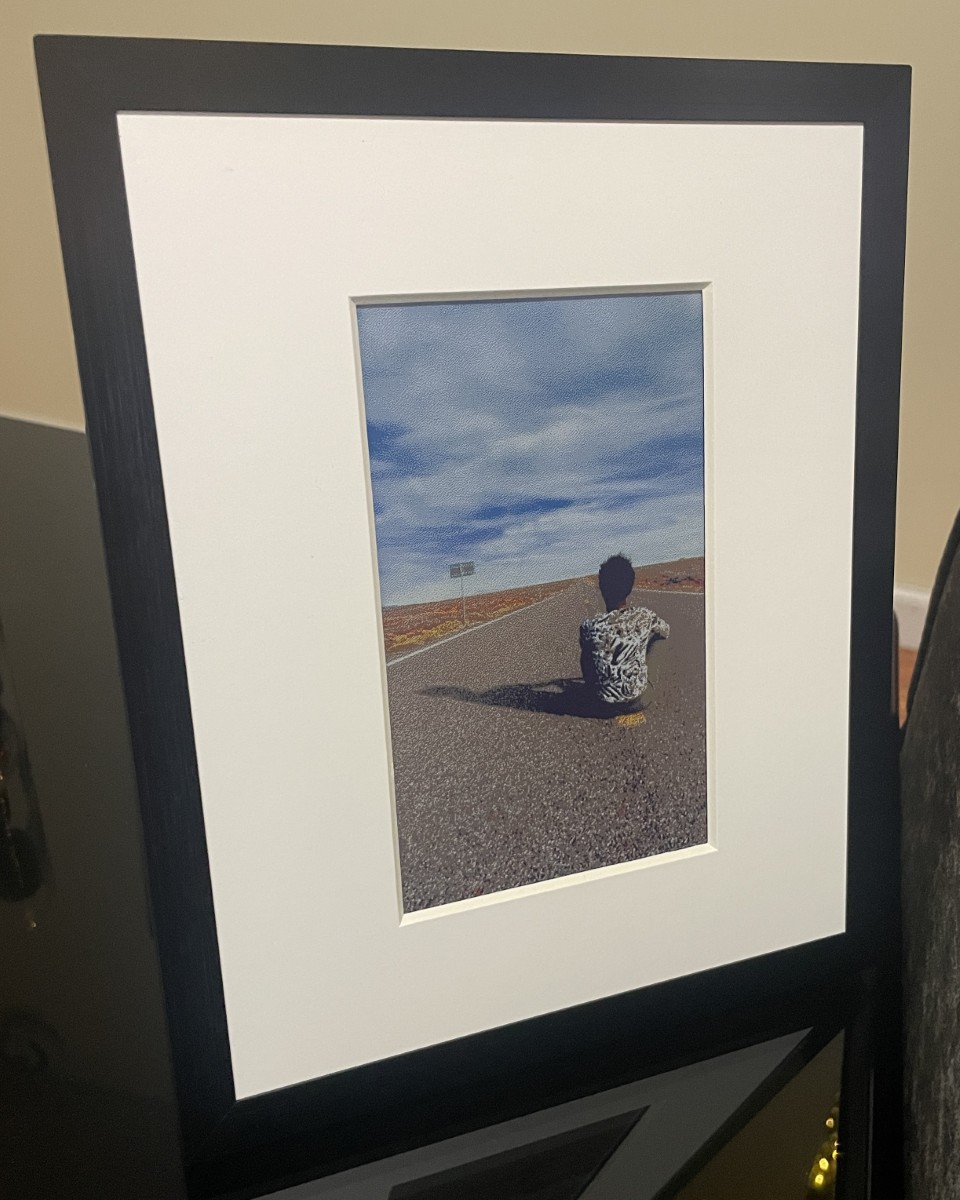
REVIEW – I have several digital picture frames around the house, evoking laughter and nostalgia with each passing image, all of which are relegated to countertops due to their wired power requirements. SwitchBot’s new AI Art frame cuts the cord and adds some clever AI capabilities for an artsy, fun experience!
⬇︎ Jump to summary (pros/cons)
Price: $ 149.99
Where to buy: SwitchBot
What is it?
The SwitchBot AI Art Frame is an E-Ink display for photos and AI-generated images.
What’s included?
- AI Artwork frame
- Three acid-free mattes
- Wall mounting hooks with integrated nails
- Wall mounting adhesive pads
- Power connector and cord
- Instruction manual
Tech specs
- 7.3-inch frame – 800 x 480 resolution
- 20 x 25 cm (8 x 10 in.)
- AI-Generated, personalized art (with subscription)
- E-Ink Spectra display for a paper-like experience
- 2000mA rechargeable battery for up to two years of operation on a single charge
- USB-C charging
- Smart scheduling
- App controlled
- Available with 7.3, 13.3, and 31.5-inch displays
- Frame customization available
- One-year warranty
Design and features
The SwitchBot AI art frame arrived in a well-padded box.

Adhesive plates and hooks with integrated nails make wall-mounting simple.
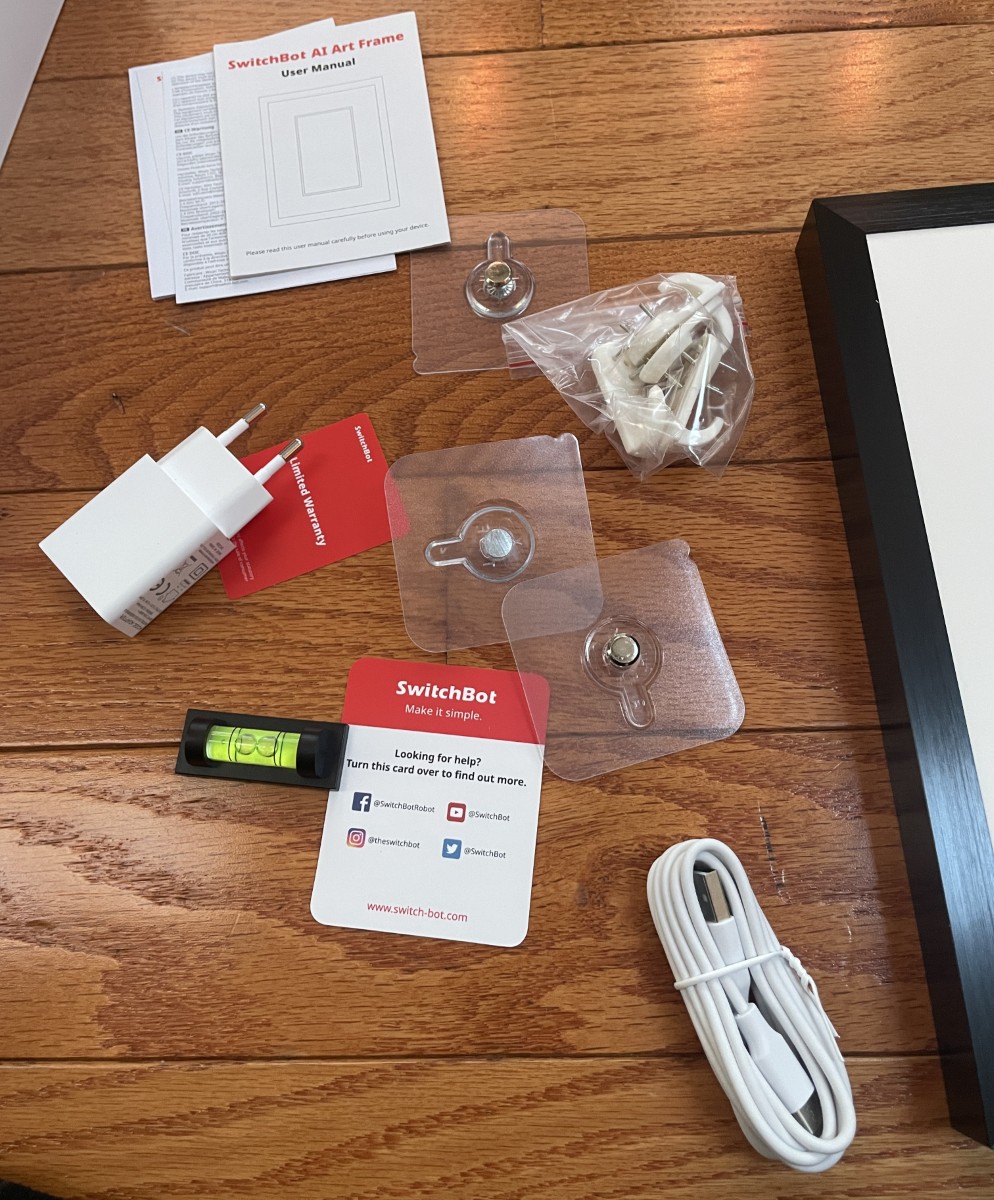
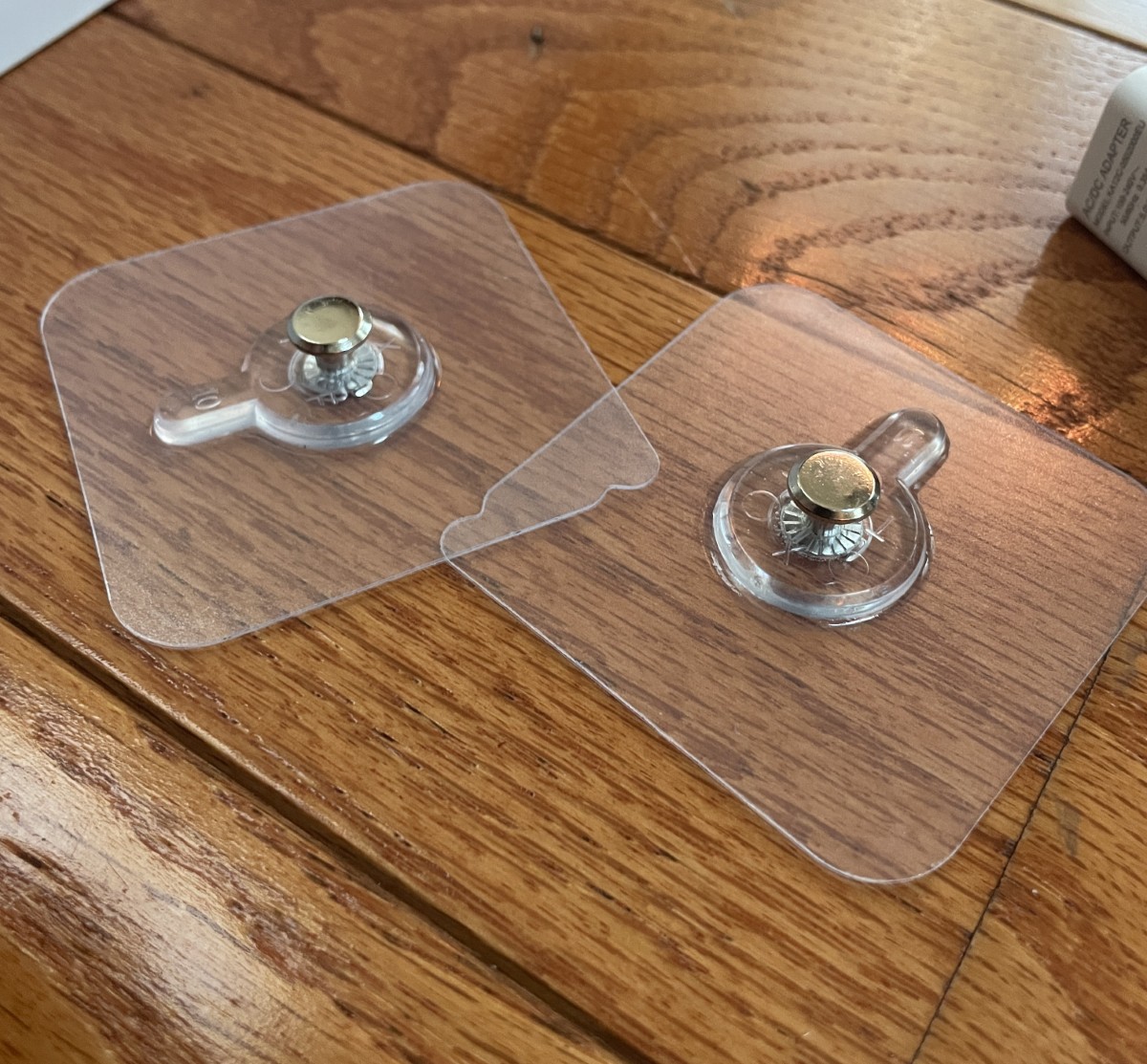
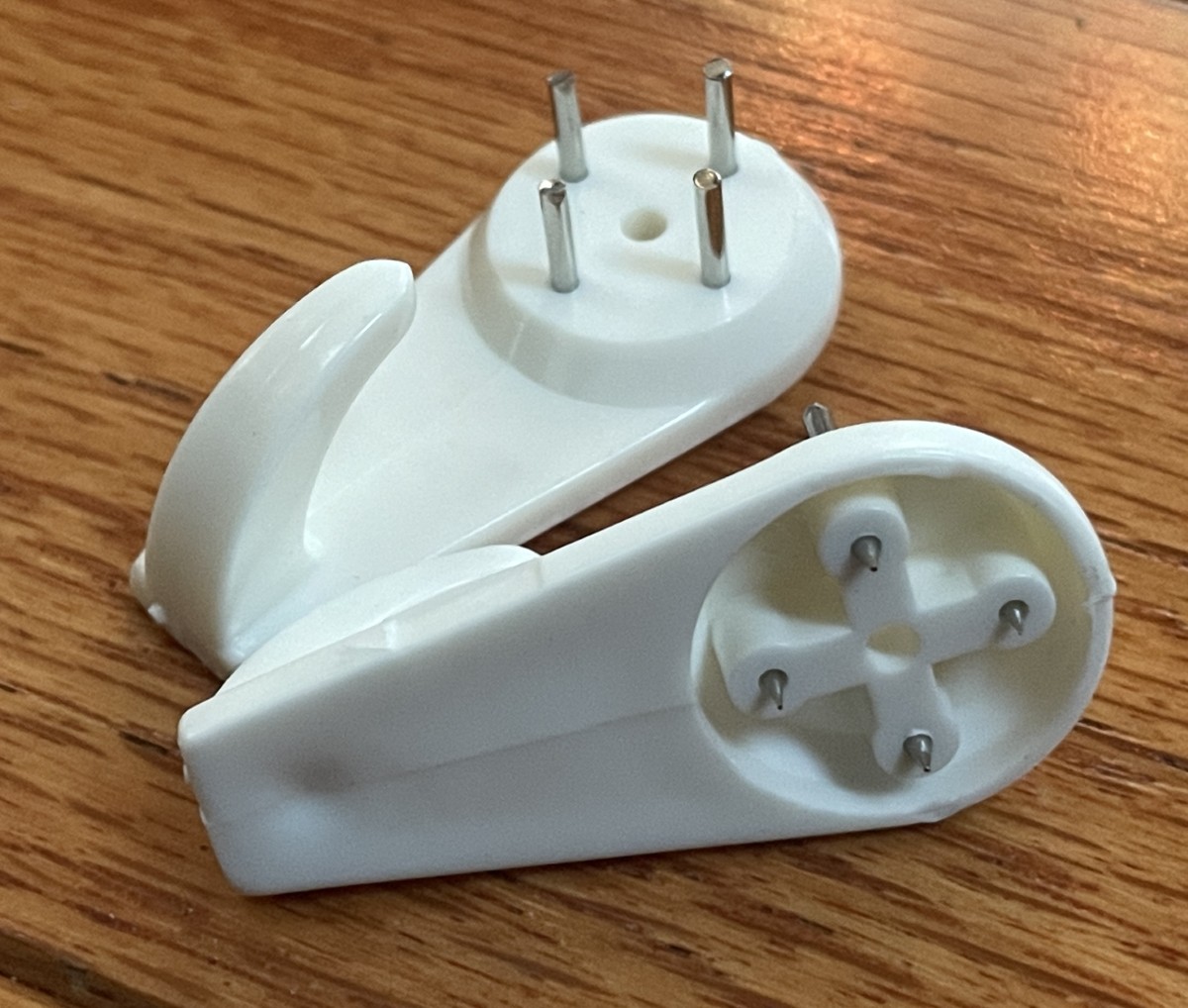
I was surprised by the inclusion of three mats.

The frame is heavy-duty, nice-looking aluminum.

An AC charger and USB-C cord provide power for up to two years. Actual battery life depends on several factors, the most significant being the timing between image switches. The faster the images change, the less the battery life. Still, even at the fastest switching rate, the frame should last for months on a single charge. SwitchBot sent the European charger with the sample, but I would imagine they would send the appropriate version.

A power/pairing button on the back flanks the USB-C charging port.
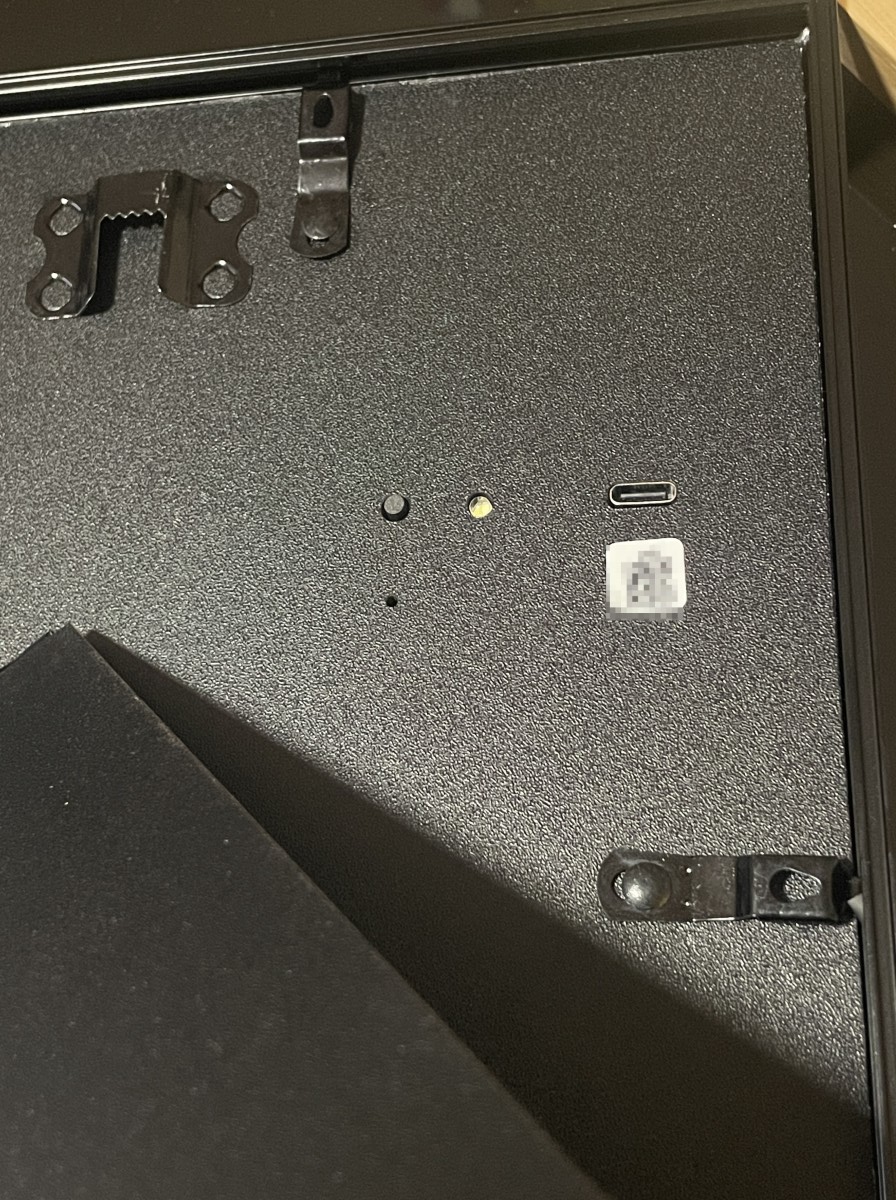
If you prefer a table-top display, the stand allows the frame to be placed in landscape or portrait orientation.

I’ve always thought well of SwitchBot’s app – it’s simple, intuitive, and adding devices is always a snap.
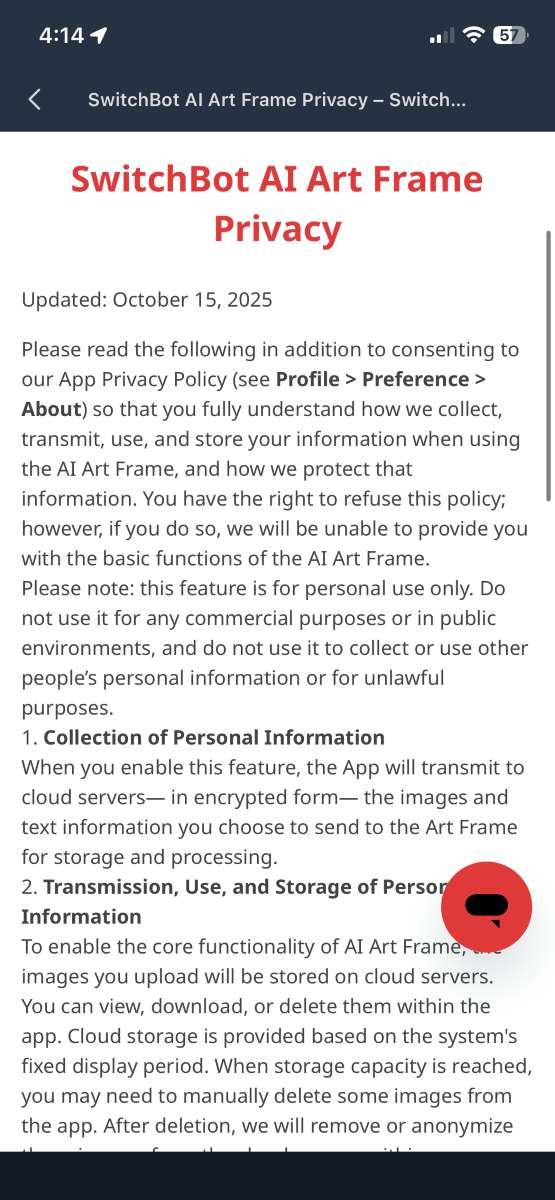
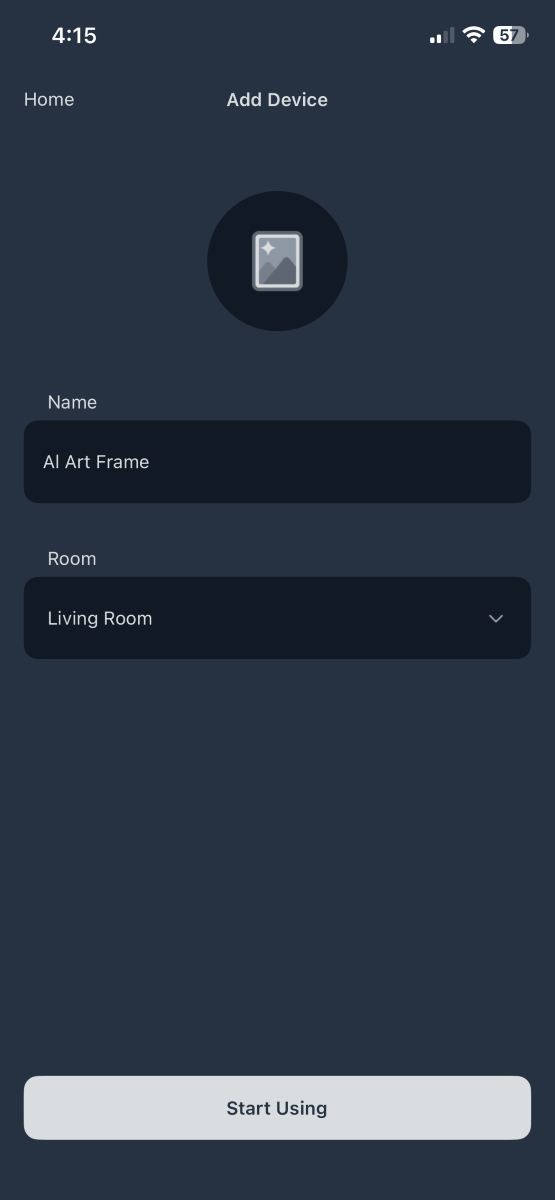
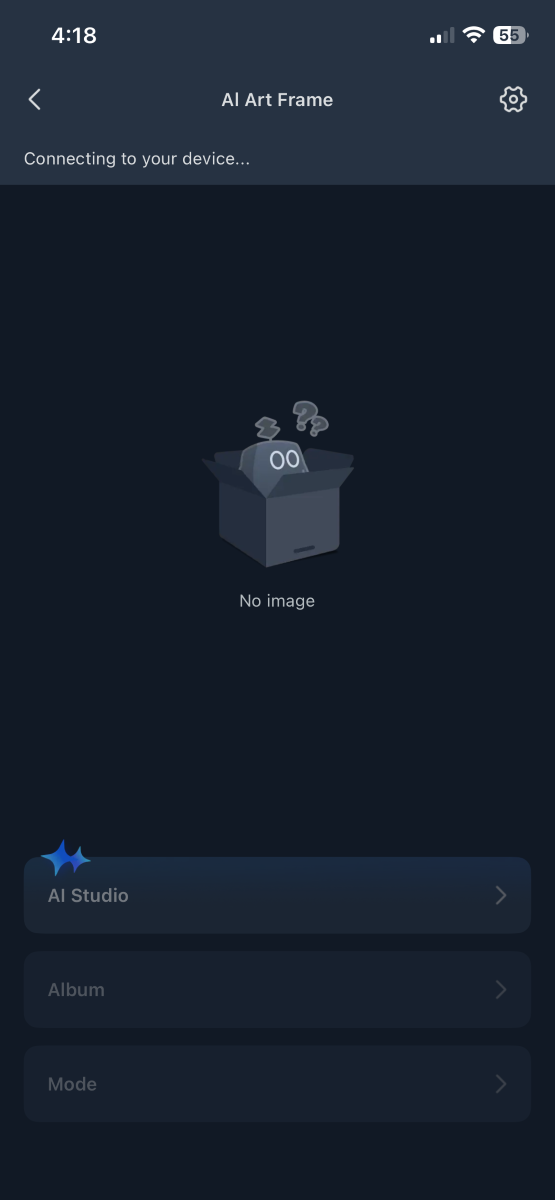
The AI image generation function is $4 a month after a 30-day trial. I’m not interested in it enough to pay the fees. I can use another service, save the image to my phone’s photo library, and then load it into the frame.
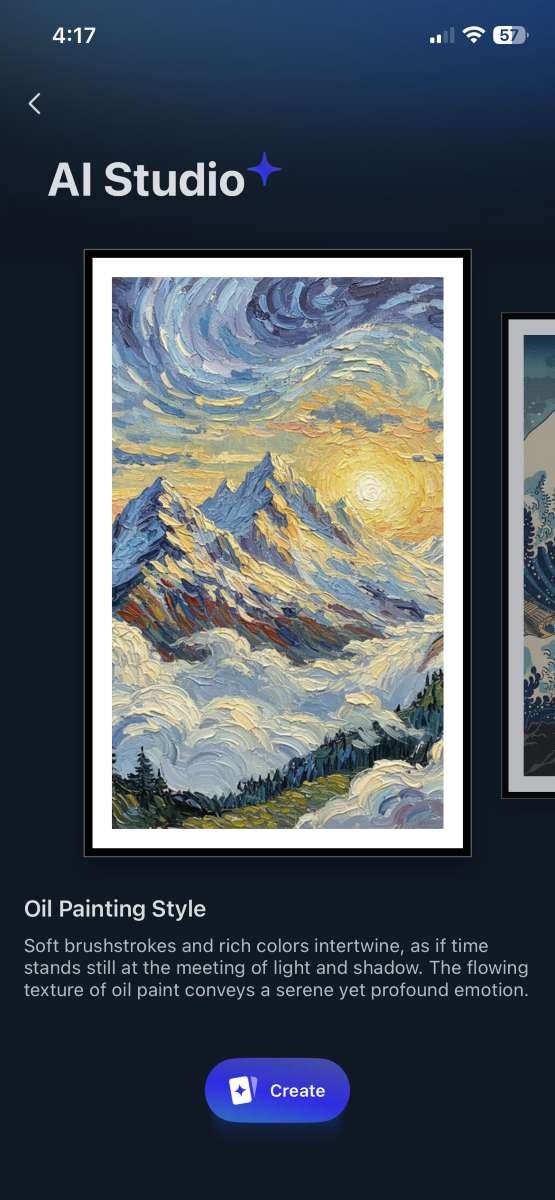
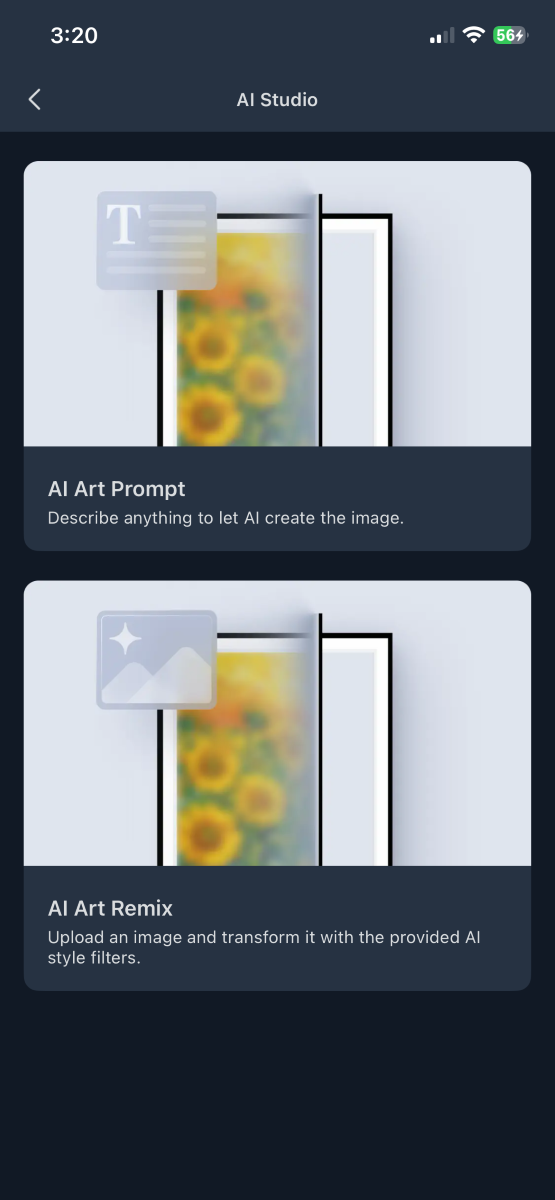
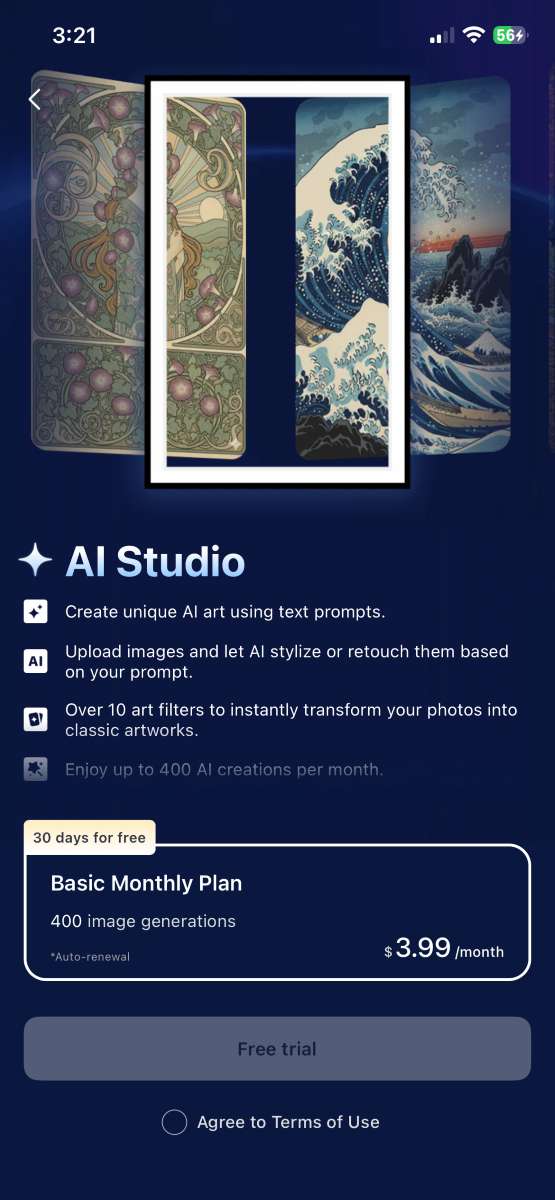
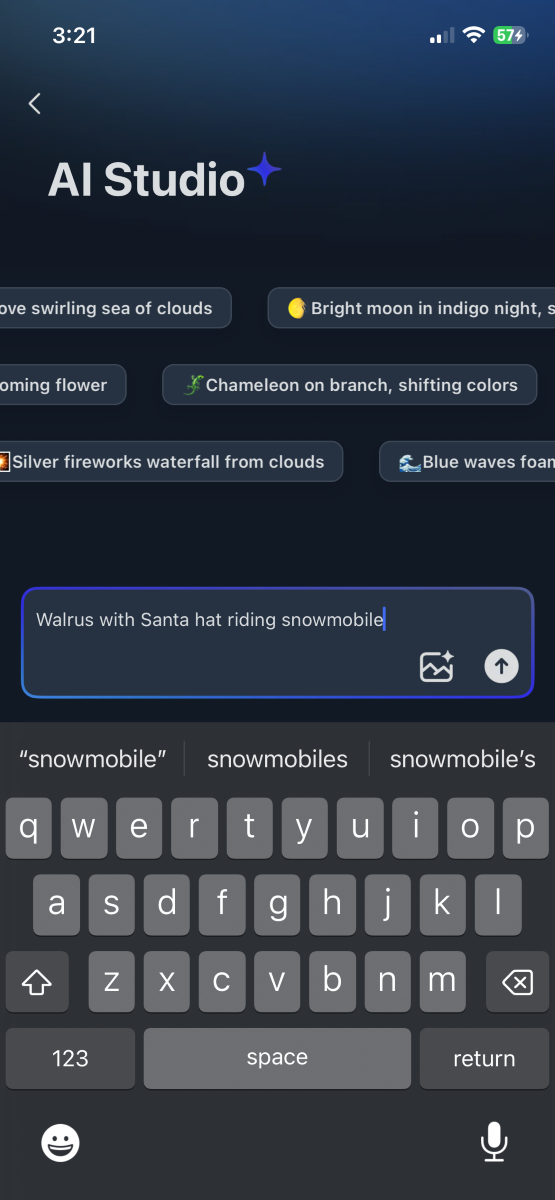
Disappointingly, the AI Art Frame supports only ten photos, so choose wisely. Syncing is one photo at a time, which I found a bit tedious.
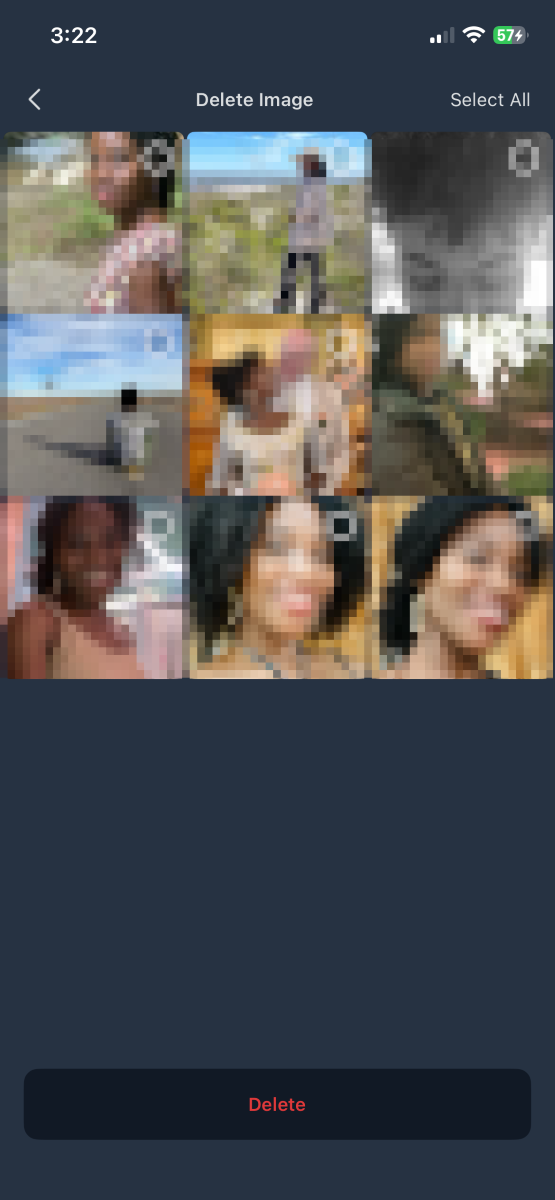
Each time a photo changes, the display does a funky, shimmery, blinky conversion that’s entertaining to watch. After ten to 15 seconds, the image stabilizes.
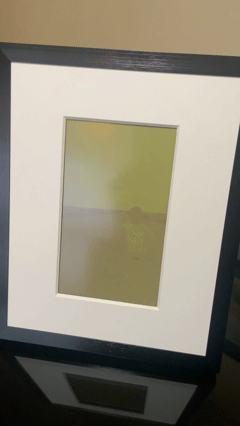
At 800 x 400, the pixels are visible, but from a reasonable viewing distance, they’re reasonably good. Colors, brightness, and hues are somewhat subdued, reminding me of transflective LCDs.

I experimented with a few images and discovered some that were truly stunning. Darker photos appeared washed out, but brighter ones with higher contrast looked better.
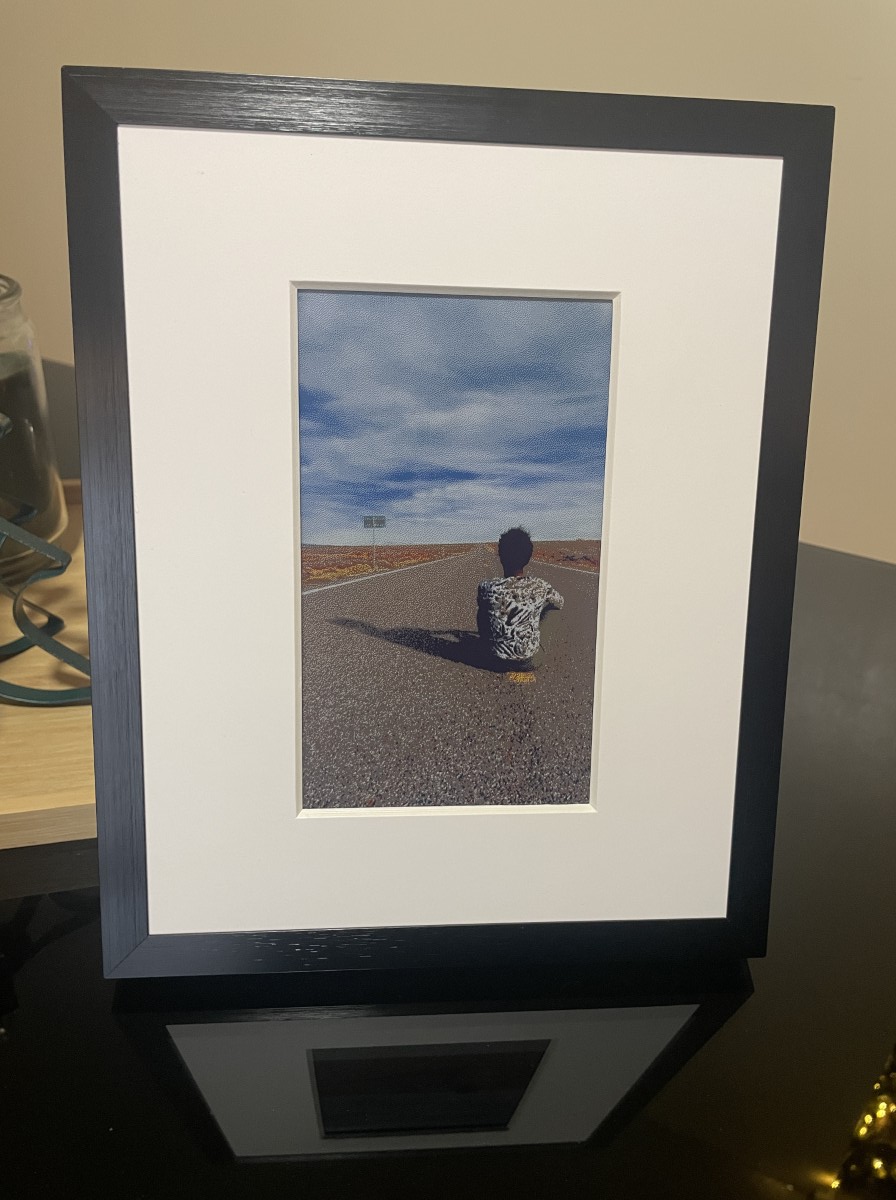
Final thoughts
Overall, I like the papery look of the SwitchBot AI Art Frame images. I wish it had a slightly brighter, higher-resolution display, a larger image capacity, and a more convenient way to add multiple images at once. Still, I absolutely love the super-long battery life, which allows it to hang on a wall, sit on a counter, or desk for months without being tethered. Great job, and thank you, SwitchBot.
What I like about the SwitchBot AI Art frame
- The paper-like display is cool
- Very long battery life
- Integrates well with the SwitchBot app
What needs to be improved?
- Higher resolutions would be welcomed.
- The image is somewhat dim.
- More on-board storage, please
- Add more than one photo at a time.
Price: $149.99
Where to buy: SwitchBot
Source: SwitchBot provided a free sample for this review, but did not provide input, guidance, or editing before publication.
Check out these other reviews!
- Arzopa D14 Digital Picture Frame
- Pastigio Digital Picture Frame
- Dragon Touch Classic Digital Photo Frame
- Aura Walden Digital Photo Frame



Gadgeteer Comment Policy - Please read before commenting
So this only does AI art, you cannot load your own photos to it?
Wow, I had to go through 4 Captchas to post here.
My reading suggests the exact opposite. The author explicitly said that it supports uploading an image from a phone, or rather that he would prefer doing it that way.
Only 1 captcha (of a kind I’ve never seen before; drap the bee to the strawberry).
Chris,
Andy is correct – the Art Frame supports photos loaded through the app.
Thanks!
-dave
According to what I’ve read, it’s the inverse. It is possible to upload images from a phone, as the creator stated directly, or at least that is how he would have it done.