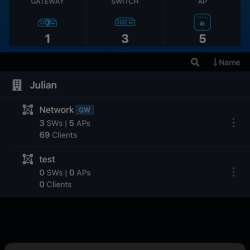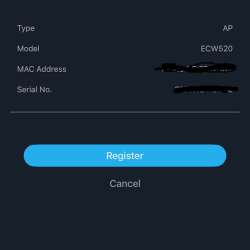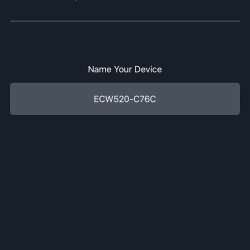REVIEW – Over the past two years, I have been upgrading my network infrastructure equipment to EnGenius gear. The process has involved replacing my router, VPN device, switches, and wireless Access Points with EnGenius equipment. I love the ability to manage all the devices from the EnGenius Cloud dashboard, and their gear all seems to play well together. I do have a couple of non-EnGenius WAPs still on my network, so it was a no-brainer for me to say yes to this EnGenius ECW520 Access Point.
⬇︎ Jump to summary (pros/cons)
Price: $199.00
Where to buy: EnGenius website and Amazon
What is it?
The EnGenius ECW520 is a cloud-managed, tri-band Wi-Fi 7 indoor access point designed for enterprise and high-density environments. It utilizes the latest Wi-Fi 7 (802.11be) standard, supporting simultaneous operation across 2.4GHz, 5GHz, and 6GHz bands.
What’s included?



- 1 x ECW520 Cloud Managed Indoor Access Point
- 1 x Ceiling Mount Base (9/16” T-Rail)
- 1 x Ceiling Mount Base (15/16” T-Rail)
- 1 x Ceiling and Wall Mount Screw Kit
- 1 x Product Card (Quick Start or documentation)
Note: The AC power adapter is not included; the AP must be powered via PoE+ (802.3at) or compatible injector.
Tech specs
• Antenna configuration: 2x2x2 (per band), integrated omni-directional antennas
• Maximum wireless data rates:
• 2.4GHz: up to 700 Mbps
• 5GHz: up to 4,300 Mbps
• 6GHz: up to 5,800 Mbps
• Combined: up to 10.8 Gbps throughput
• Channel widths: up to 320 MHz and 240 MHz
• Modulation: 4096-QAM for higher data rates
• Multi-Link Operation (MLO) and Multi-RU puncturing for improved efficiency in dense environments
• Single 2.5 GbE PoE+ (802.3at) Ethernet port for data and power
• Power consumption: up to 25.4W
• Physical dimensions: 158 x 158 x 35.8 mm; weight: 600 g
• Security: WPA3-Enterprise, WPA2-AES, WPA2-PSK, WPA3-PSK
• Up to 8 SSIDs per band (24 total)
• Cloud-managed with license-free EnGenius Cloud platform; zero-touch provisioning and remote troubleshooting
• Wall/ceiling mounting hardware and Kensington lock slot included
• Backward compatible with 802.11a/b/g/n/ac/ax
• Environmental: operating temperature 0°C–40°C, humidity up to 90% non-condensing
• Regulatory compliance: FCC, CE, IC, UKCA, VCCI, AU
Design and features
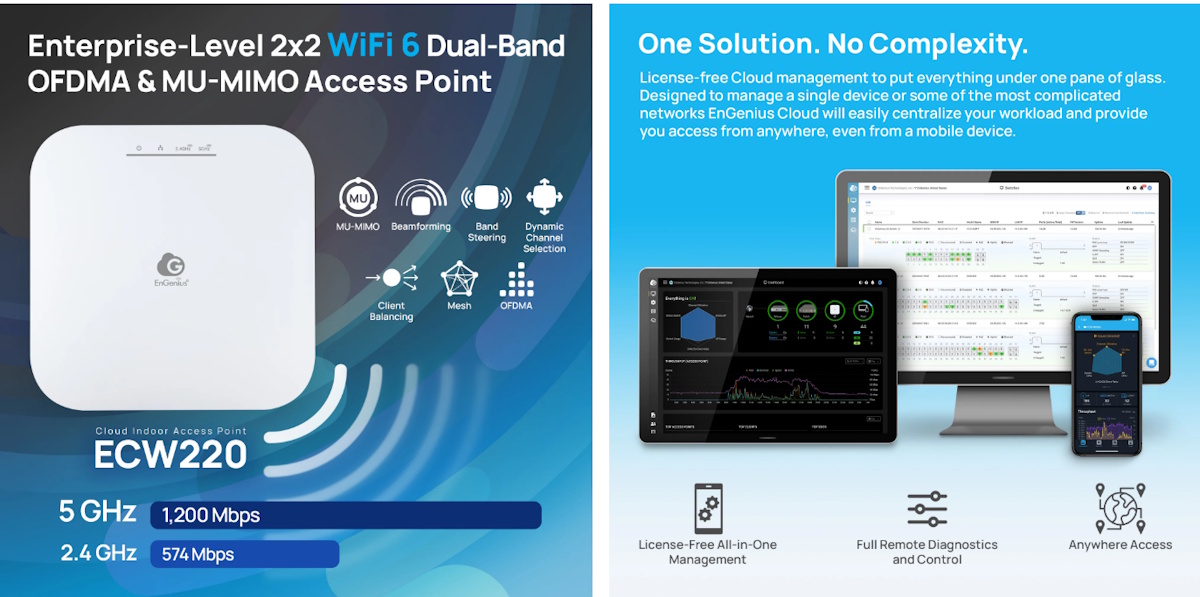
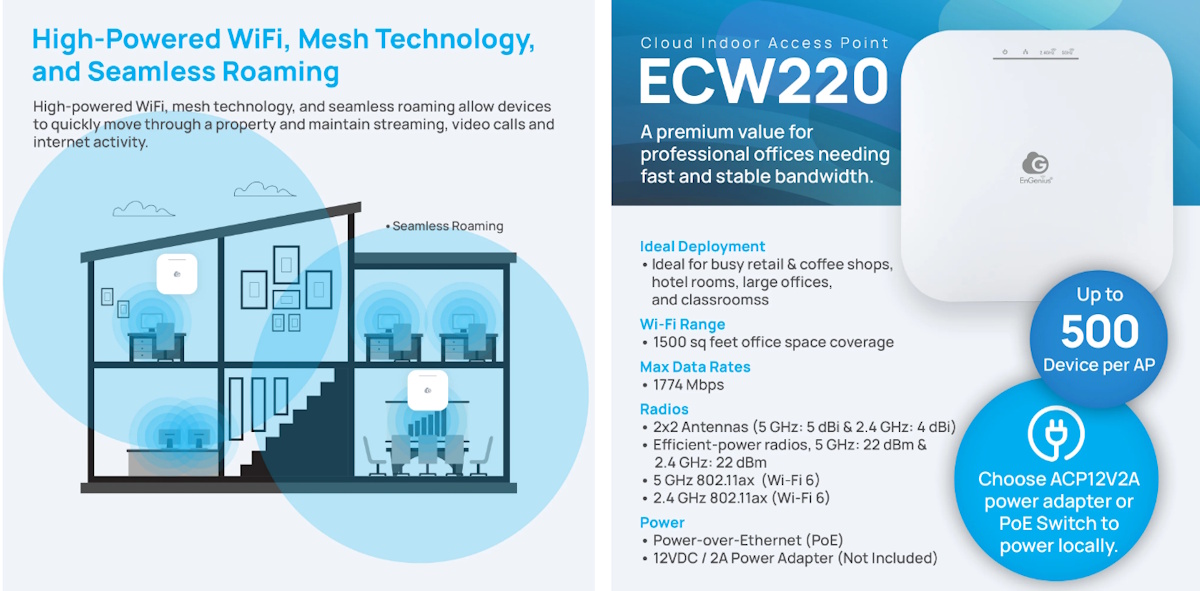
• Speeds up to 5,800 Mbps (6GHz), 4,300 Mbps (5GHz), and 700 Mbps (2.4GHz); combined throughput up to 10.8 Gbps
• 2x2x2 antenna configuration (integrated omni-directional antennas for each band)
• 320 MHz and 240 MHz channel widths for maximum bandwidth
• 4096-QAM for advanced modulation and higher data rates
• Multi-Link Operation (MLO) for aggregating multiple bands and boosting stability
• Multi-RU puncturing to optimize channel use in congested environments
• 2.5 Gigabit Ethernet port (PoE+ support for data and power)
• Supports up to 8 SSIDs per band (24 total)
• EnGenius Cloud license-free management (web and mobile app)
• Zero-touch provisioning; easy setup in under five minutes
• WPA3 Enterprise encryption and advanced security protocols
• Mesh capability and scalable multi-AP deployments
• 5-year limited warranty
• Backward compatible with legacy Wi-Fi standards (802.11a/b/g/n/ac/ax)
The EnGenius ECW520 Access Point features a sleek, compact square design that measures 158 x 158 x 35.8 mm. There are built-in mounting holes on the back that make it easy to mount it either on a wall or ceiling. It also features built-in omni-directional antennas for each band (2.4GHz, 5GHz, and 6GHz)/ On the back, there is a 2.5 GbE PoE+ port and a DC jack if the choice is to use a POE Injector. There is also a reset button and a Kensington lock slot. On the front, there is the branding and the status LED.



Setup
Setting up the EnGenius ECW520 Access Point is a straightforward process that only takes a few minutes to get it connected and operational. It is designed to use EnGenius’ cloud management. This AP can be powered via POE or a compatible PoE injector. The mounting hardware is included if you decide to mount it on a wall. I chose to lay mine flat on top of my stereo stand. Once powered and connected to the network, I scanned the QR code on the device with the EnGenius Cloud To-Go mobile app. Then, with a couple of clicks, I chose which of my networks I wanted to be a part of and registered on that network. From that point, it became a part of the overall network and could be managed via the EnGenius Cloud dashboard. From the dashboard, I completed firmware updates, created the SSID, managed the security settings, and selected the channels for each band. After that, I was good to go.

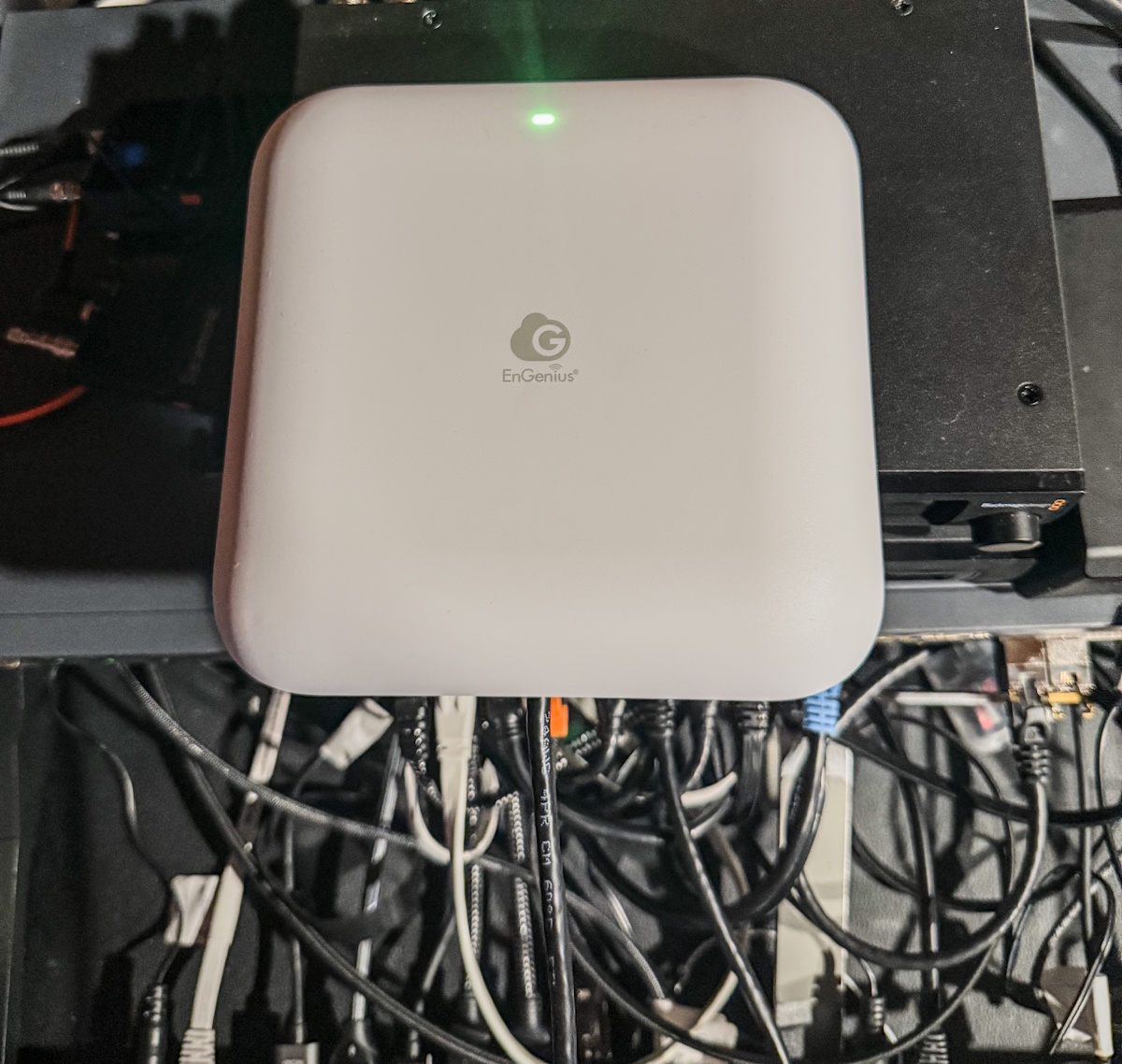
App:
Performance
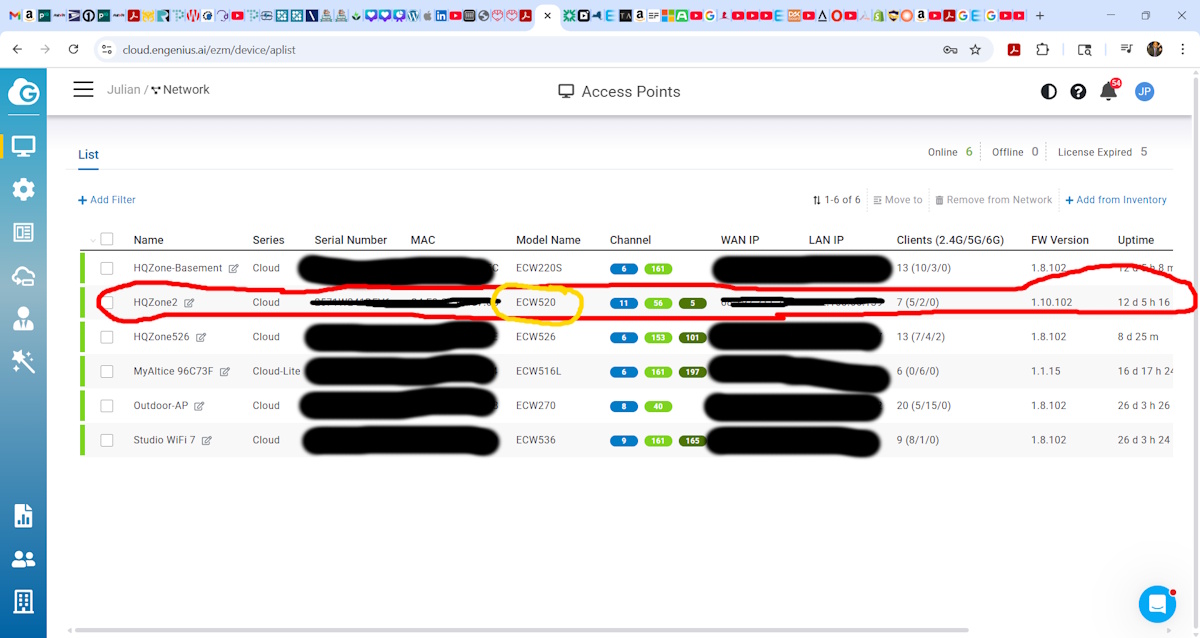
The EnGenius ECW520 Access Point delivers strong and consistent performance at an affordable price. The speeds are excellent across all bands, and I can achieve excellent connectivity speeds even from another floor within my home. Since it offers Wi-Fi 5, Wi-Fi 6, and Wi-Fi 7, it is also backward compatible with older devices.
All my testing resulted in stable and reliable connectivity, which is impressive considering that I have several Access Points around my home that could create interference at times.
I have connected hydroponic devices, computers, and alarm systems, all of which maintain simultaneous stable and fast connectivity.
As usual, the setup is like all EnGenius cloud devices, using the app and then adding to the web Cloud dashboard. This Access Point is POE, so it is plug and play when connecting to my EnGenius POE switches.
Overall, this is a nice, powerful Access Point that will work well for homes and small businesses, and /or targeted spaces. It offers excellent wireless speed, reliability, and enterprise management at a reasonable price.
Final thoughts
The EnGenius ECW520 Access Point is another well-designed, powerful Access Point that integrates seamlessly into my network. I am once again pleased with the performance of another EnGenius product. Well done.
What I like about the EnGenius ECW520 Access Point
- It is lightweight and compact with a sleek design
- All mounting hardware is included
- Setup is fast and easy
- The performance is great
- It is PoE
What needs to be improved?
- I do not have any complaints
Price: $199.00
Where to buy: Amazon
Source: EnGenius provided a free sample for this review. EnGenius did not have a final say on the review and did not preview it before it was published.
Check out these other reviews!
- EnGenius ECW270 review – Cloud managed 4×4 WiFi 6 outdoor access point
- EnGenius ECW516L Cloud Lite Access Point review