
REVIEW – I am always on the lookout for a better and easier way to keep my tile floors clean. I have a ton of square footage that is tiled. My current vacuum/mop is the Roborock Dyad Pro that I reviewed back in January 2023. It just barely has enough battery power for me to clean over 2000 sq ft of tile floor space. I recently got the chance to review the new Narwal S30 Pro, and it has battery power to spare!
⬇︎ Jump to summary (pros/cons)
Price: $549.99
Where to buy: Narwal or Amazon
What is it?
The Narwal S30 Pro is a wet/dry vacuum mop. Even the vacuum-only mode will leave a bit of water on the floor. It is an upgrade from the S20. It has a hair cutter, higher drying temperature, and longer running battery compared to the standard S30.
What’s included?

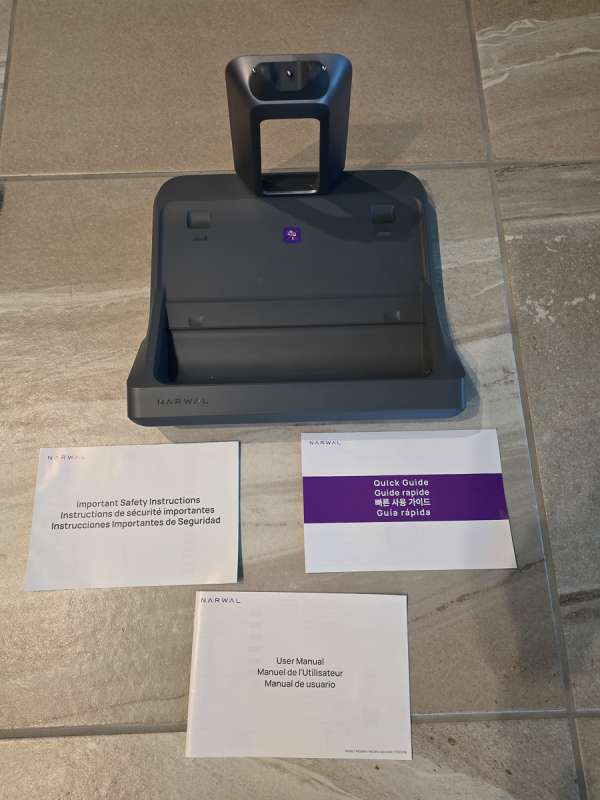
- User manual, quick guide, and safety instructions
- handle and main mop base come separately
- power adapter
- charging/cleaning station
- detergent
- Stay Fresh Module
- cleaning brush
- extra filter
- extra roller brush
- 10 disposable waste separation bags
Tech specs
Cleaning Performance – 20,000 Pa Suction Power, 20N Downward Pressure
Moving Flexibility – 180° Lie-Down & 63° Turning, Triple-Sided Edge Cleaning
Tangle-Free Design – Built-In Scissors & Dual-Layer Comb
Self-Cleaning System – 194℉ Hot Water Self-Wash, 194℉ Iron Drying, Auto Detergent Dispensing
Usage Convenience – Waste Separation Bag, Stay-Fresh Box, 60 min Runtime, Covers up to 4,300 sqft
Design and features
The handle felt comfortable in my hand. There is a trigger you can pull to activate the maximum cleaning mode of the unit. At the top of the handle, a display shows the charging status, battery low indicator, and operating mode. You will see more on that later. On the bottom right of the handle, you can see a rubber bumper that sticks out just a bit.

At the base and front of the mop, you will find the roller brushes and the detergent tank.

On the right side of the front, there is a purple button that you can push in to release a tab that will let you pull the cover off the top of the mop. That will give you access to the roller brush and will let you refill the detergent compartment.


Opening the detergent compartment reveals a max level indicator. I put almost the entire bottle into the compartment.


To remove the roller brush, you pull out the purple tab that is revealed on the side of the mop once the top cover is removed. This allows you to remove the insert that goes inside the right side of the roller.

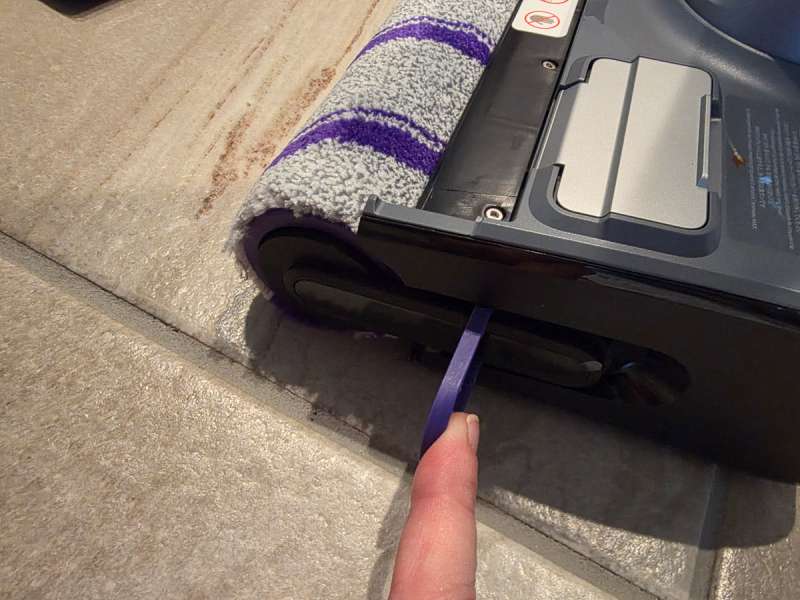

The left front side of the mop features the piece you slide the roller onto. I believe this makes the mop roll. You do not want to pour water directly on it to try to clean it.

In the back of the mop, you will find the clean water tank. You grab the tank at the top, where the two grooves are cut for a better grip, and at the bottom, where there is a cutout for a grab handle. It slides out the back of the mop. You fill the water tank from the side. I find this tank easier to fill to the top compared to the Roborock vacuum/mop. The water tank had a slight angle at the top, making it impossible to fill to the very top.


The dirty water tank is mounted directly behind the handle. There is a flap you lift up to place your hand underneath it. Then you use your thumb to press the button at the top to release the tank.



There are three main pieces to the dirty water tank. There is a filter, a section that will filter out the sediment from any water it suctions up, and the dirty water tank.


Some people are really grossed out by seeing sediment in the water after a cleaning cycle. The top section of the dirty water tank features small holes that filter out most sediment. It won’t catch all the small pet hairs, though, and some may fall through to the dirty water compartment area. Narwal offers disposable self-contained waste separation bags. These bags clip into the top section of the sediment filter housing. When you are done with a cleaning session, you can pull the bag out and throw it away. They give you 10 of them in the box. They are very nice for separating things like dog hair and other sediment, and make it very easy to throw away the bag and rinse out the top container without worrying about what you are putting in your garbage disposal. However, my eco-friendly consciousness is concerned about the plastic waste generated by this process. You can’t just keep the bag in the vacuum once you are done. You need to clean it out. I tried cleaning out the bag, but it did rip pretty easily. If you leave it in the vacuum over several days, there is a good chance it will start to stink. Narwal does include an integrated deodorant module, but I didn’t use it because I dislike the artificial cleaning scent. I feel it is just masking odors. To be safe, plan on cleaning out the dirty tank and throwing away the bag after every session.



The display at the top of the handle will show you the mode you are in. The flower looking button to the left of the power button is the mode button. Pressing that will let you change to one of the four modes. By default, it will start in the AI mode. It uses AI to determine the suction power and dirtiness of the water, thereby adjusting the amount of suction and water used. To the right of that is the wooden floor cleaning mode. It will use a lot less water in this mode. It does this to allow for quicker drying and is ideal for removing dust, lint, and hair from wooden floors. At the six o’clock position, there is the quiet mode. The vacuum will run at a lower noise level and use less battery power. Then, at the 9 o’clock position, there is the suction mode. This mode can be used to pull a spill off the floor. In the middle of it all is the max indicator. When you pull the trigger on the handle, this section will light up, and suction power and water flow will increase.
The bar that wraps across the top is the dirt and status monitoring indicator.
- steady yellow – dirt detected
- steady orange – high dirtiness level
- flickoring red – error
- steady blue and purple – cleaning underway
- Breathing blue and purple – cleaning paused
In the last picture in the series below, you can see the battery indicator in the bottom right. When it is red, the battery is below 10%. When it is yellow it is between 50 and 10 percent, and green it is between 100 and 50 percent. Also, in the first picture below, the display on the front of the handle, you can see some plastic covering a button. That is the button you will press to start the self-cleaning operation once the device is in its charging station.




The cleaning and charging base is pretty simple. It has three metal buttons that provide the charge to the vacuum/mop. It has a path for you to run the power cord underneath. The tray has an indentation where the mop sits. This feature allows the mop to fill the water tray for washing.


In front of the washing tray, you see a purple line. That is where the scissors sit. I have a video at the end of the review showing the beginning of the cleaning mode where the scissors run along the front of the roller, cutting any long hairs that may be there.

Here is a video of the beginning of the cleaning mode. You can see the blade running across the front of the mop.
Assembly, Installation, Setup
Assembly was pretty easy. I snapped the handle into the base of the mop.

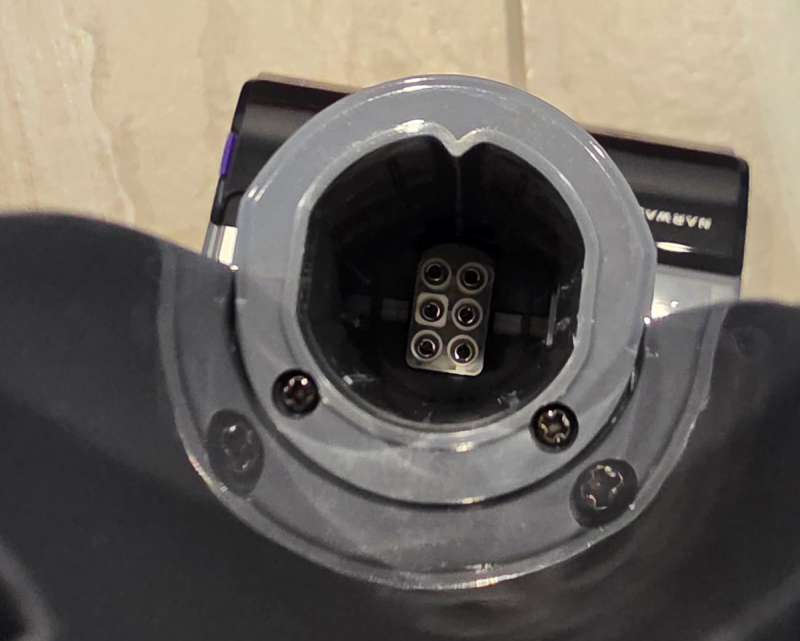
I set up the charging/cleaning station and plugged it in. I then placed the mop on the base. Once it was fully charged, the battery indicator was green.

Performance
I tried multiple times to get a picture of how much water was being left on my tile floors. However, my tiles do not lend themselves to taking good photos of how wet they are. I was able to capture how much water was getting left in the AI mode by showing you the black mat on my gym floor. It does leave a very thin sheen of water. I found that it dried within five minutes on my tile floors. The Roborock Dyad would occasionally leave larger drops of water on the floor now and then. That has not happened with this mop. It has smooth coverage.

If you look closely, you can see a very thin space where the mop did not clean the very front of the mat. That section was missed when I pushed the mop straight towards the wall. When I ran the mop along the baseboard, it was able to cover to the entire edge.

Ah, the joy of having pets. I had vacuumed my entire floor before I started using the Narwal. I still managed to pick up quite a bit of dog fur. You will notice that some of the fur managed to make it down into the dirty water tank. That was because I had not snapped the bag into place at the top of the separator unit.


I decided to run a test with some spilled cereal. I used some cornflakes and put them in water. I then spilled them on the floor. I then used the Narwal to pick up the mess. You can see that it performs great in the video below. This time, I had the bag snapped in properly, and all of the cornflakes stayed at the top of the separator. The bag does make it easy to get rid of the big stuff. If I did not have the bag in place, the flakes would have ended up sitting on top of the holes on the separator.



Here is a video showing the actual mopping up of the cereal. I only used water for this demo since I did not want to waste milk. I did one pass and then activated max mode. I didn’t really need to use max mode, since 90% of the cereal was picked up on the first pass.
I also put some ketchup on the floor in the same area. The mop takes a lot longer to clean up, but in all fairness, I left that ketchup on the tile for over five days! I only intended to let it sit till it dried, but things came up, and I kept putting it off.
Final thoughts
The Narwal S30 Pro beats the Roborock Dyad Pro hands down. It managed to clean all of my tile floors, plus my gym mats, and then started to run low on battery. I was also able to clean all of my floors with a single tank of water. Now the Narwal has a 790ml clean tank while the Robrock has a 900ml clean tank. I think I went through more water faster on the Roborock because it was leaving small pools of water. I had to refill my tank and empty the dirty water multiple times with the Dyad Pro. I think the scissors in the base would be a big plus for any household with people and pets that have long hair. It does a great job of drying and cleaning the roller. I also love that there is an indicator at the front of the base showing you how much detergent is left in the mop.
What I like about Narwal S30 Pro vacuum mop
- Heated drying
- The handle can lie flat to get under furniture
- Long battery life
- Long hair cutting scissors
What needs to be improved?
- I think it would be cool if someone could come up with a mop that had a scrubber brush that could be activated for things like getting up caked-on food.
Price: $549.99
Where to buy: Narwal or Amazon
Source: The sample of this product was provided for free by <replace with the company link>. <company name> did not have a final say on the review and did not preview the review before it was published.
Check out these other vacuum reviews!
- Narwal Flow vacuum review – Intelligent robot mop and vacuum
- Eureka ReactiSense 440 stick vacuum review


