REVIEW – Backing up your digital stuff is super important. But most people don’t think about it until something goes wrong. I can’t imagine losing years of family photos or important work documents because a drive failed. That would be hard to bounce back from. One of the easiest and smartest ways to keep your files safe is with a NAS (network-attached storage device). Last year, I tried out the UGREEN DXP4800 NAS and was pretty impressed. Now, I’ve got my hands on their NASync DXP8800 Plus NAS. This new model promises more speed, significantly more storage space for files, and even more ways to keep data safe. Let’s dive in and see what it can do.
⬇︎ Jump to summary (pros/cons)
Price: $1499.99 (regular price – currently on sale for a lower price)
Where to buy: UGREEN and Amazon
What is it?
The UGREEN NASync DXP8800 Plus is an 8-bay NAS device. NAS stands for Network Attached Storage, which is basically a group of hard drives (RAID) that is connected to your local network so that all of the devices on your network have access to the files either wirelessly or via Ethernet.
What’s included?

- UGREEN NASync DXP8800 Plus
- Power cable
- 2x CAT7 Ethernet cables
- 2x SSD Silicone thermal conduction pads
- Screwdriver and screws
- 2x Tray keys
- User manual
Tech Specs
- Drive Bays: 8-Bay (SATA)
- Operating System: UGOS Pro
- CPU Model: 1235u
- CPU Brand & Architecture: Intel X86 12th Generation Intel® Core™ i5 10 Cores 12 Threads
- Memory (RAM): 8GB DDR5
- ODECC: Supported
- Expandable RAM (Max): 64GB
- Flash Memory (System Disk): SSD 128GB
- SATA Drive Bays: 8
- M.2 SSD Drive Slots: 2
- RAID: JBOD/Basic/0/1/5/6/10
- Maximum Storage: 256TB (8x 30TB + 2x 8TB)
- LAN Ports (RJ45): 2x 10GbE
- PCIe Expansion: 1x PCIe x4
- Thunderbolt™ 4 Ports: 2
- High-Speed USB Ports (Front Panel): 2x Thunderbolt 4 (40Gb/s)
- High-Speed USB Ports (Rear Panel): 2x USB-A (10Gb/s)
- USB 2.0 (Rear Panel): 2x USB-A (480Mb/s)
- SD Card Reader: SD 4.0
- HDMI: 8K
- Wi-Fi: –
- Product Dimensions: L7.05×W5.59×H2.05 inches
- Power Consumption: 70.39 W (drive access), 28.99 W (drive hibernation)
Design and features

The UGREEN NASync DXP8800 Plus is a big boy, which means you’re going to need a place to store it. Luckily, it just needs to be somewhere in your home or office where it can be connected to your network with an Ethernet cable.
The device itself has a premium look and feel with an aluminum grey housing. The face of the NAS has numbered trays for each of the eight hard drives. Each tray has its own security lock, and below the drive trays is the power button and a row of status LEDs that show the network activity and hard drive activity (below, left).

There’s also an SD card slot, two Thunderbolt 4 ports, and a USB 3.2 port. Nice!

If we look at the back of the DXP8800 Plus, we’ll find even more ports.

There’s a PCIe Expansion slot on the left (I did not have an opportunity to test this feature), and at the bottom, you’ll find an HDMI port, USB 3.2 Gen 2 port, two USB 2.0 ports, two 10GbE Ethernet ports, and on the right side, there’s the power port. I talk more about the significance of this NAS having two Ethernet ports below in the performance section.

There’s a magnetic dust mesh filter that you can remove if it needs cleaning.

Flipping over the NAS reveals a panel that can be removed with the inclued screwdriver.

Inside, you’ll find two NVMe slots that you can use to add M.2 SSDs for even more storage or to be used as read/write cache. Installing M.2 SSDs is optional and not required.
Setting up the UGREEN NASync DXP8800 Plus NAS

Setting up this NAS is actually very easy, even if you’ve never used a NAS before. I don’t consider myself an expert by any means, but I had no issues installing the drives or configuring them. I only had one question, and I’ll get to that in a bit.
The first step is to install your drives. You unlock a tray using one of the included keys.

And then you can press the bottom tab on the front of the tray, which causes a handle to pop out.

The UGREEN drive trays do not require any tools or screwes if you’re using 3.5-inch hard drives.

All you have to do is press the tab on the bottom.

That allows the side of the tray to slide out to make room for the drive.

Then you just set the drive in the tray and press the side back in place.

Easy peasy!
If you have smaller 2.5-inch drives, you’ll have to use the included screws and screwdriver to mount them in the tray.

Then you slide the tray back into the empty slot in the NAS. When you’ve installed at least two drives, you’re ready to configure them.
Setting up the NASync DXP880 Plus with the UGREEN Software
Now it’s time to connect the NAS to your router or network switch with one of the included Ethernet cables and then connect the power cord, power it on, and download the UGREEN NAS software. You can also set up the NAS via the web, but I recommend downloading the client app for your computer.

The software looks like an operating system, like Windows or macOS, which it is. It’s the UGOS Pro. There’s a file manager, control panel, task manager, and an app center. Yes, you can install apps on the NAS. I’ll talk more about that in the expansion section.
The next step is setting up your storage pool and volumes. This is basically where you tell the NAS how to organize and protect your data. UGREEN gives you a few RAID options, which is just a fancy term for how the drives work together. RAID 0 uses all your drives for speed and storage space, but if one fails, everything’s gone. RAID 1 is the opposite; your data gets copied to a second drive, so you’re safer, but you lose half your storage. RAID 5 and RAID 6 spread your files across multiple drives with some backup built in, so you get a nice balance of speed, storage, and protection. RAID 10 combines mirroring and striping, which means faster access and extra safety, but you’ll need at least four drives for it.
Choosing the RAID option that would be the best for me was where I got stuck for a little while. I ended up going to one of the UGREEN Facebook groups to ask for some advice, and in the end, went with RAID 5 for the eight hard drives and RAID 1 for the two SSDs that I installed. I picked RAID 5 for the max storage and redundancy option. RAID 5 offers a great balance of speed, storage efficiency, and data protection. It stripes data across at least three drives while spreading parity information across all drives, which allows it to continue working even if one drive fails. It’s also more storage-efficient since only the space of one drive is used for parity, giving you more usable storage compared to mirroring. Plus, failed drives can be replaced without shutting down the system, making it a reliable and cost-effective choice for many servers and storage setups.
Note that it will take some time for the NAS to optimize the drives after you create the volume. I think it took an hour or two to optimize the eight 4TB drives that I had installed in the NAS. But once it finishes, you can create personal, shared, and user folders so that you can start copying files to and from the NAS just like it was a hard drive inside your laptop or desktop computer.
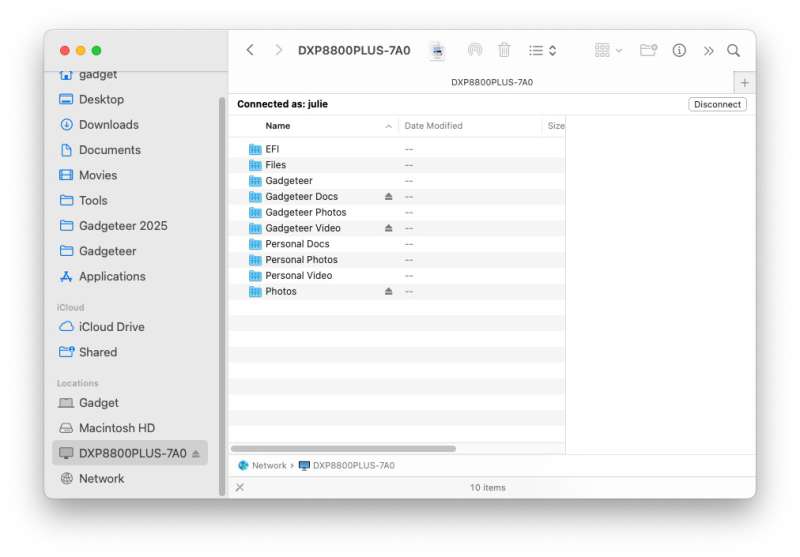 You can drag and drop files from your computer’s file manager into the files window in the UGREEN app, or you can add the NAS folders to your regular file manager, like I’ve done with the Finder on my MacBook.
You can drag and drop files from your computer’s file manager into the files window in the UGREEN app, or you can add the NAS folders to your regular file manager, like I’ve done with the Finder on my MacBook.
Performance
Earlier in the review, I mentioned that the UGREEN NASync DXP8800 Plus has two Ethernet ports. You might wonder why you need more than one LAN port. The most basic way is just using one port to connect the NAS to your router or network switch, and that will be fine for most homes or small offices. But if you connect both Ethernet ports to your network, you get some cool benefits like:
Faster speeds with “link aggregation”: If your network gear (like your router or switch) supports it, you can combine both ports so the NAS can send and receive data through both cables at once. Think of it like opening another lane on a highway—more cars (or in this case, data) can travel at the same time. This means faster file transfers, especially when several people are using the NAS at once.
Better reliability: With two connections, if one cable or port fails, the other can keep things running. It’s like having a backup route in case one road gets blocked.
I’m primarily using this NAS for archiving purposes of photos, video, and documents, so I really don’t have a need for super speed, so I only connected one cable to my network switch.
I also don’t have a super fast network, which you can see above. My switch is only 1Gbps. But even at that speed, I have been very pleased with how snappy the UGREEN feels both in waking up after hours of being idle and copying files back and forth. I’ve been using a small two bay Synology NAS for the past year and it’s considerably slower waking and copying files. The UGREEN has been a nice surprise.
For those of you who like speed tests, I used the free Blackmagic Disk Speed app to do a 5GB read/write test. The results are shown above. A little less than the 1GB speed of my network. I tried connecting the second Ethernet cable, but the test results were the same. I think that’s because two cables really help with simultaneous read/write tasks.
Other uses for the UGREEN NASync DXP8800 Plus
I mentioned that UGREEN offers a variety of apps to expand the utility of the NASync DXP8800 Plus. I didn’t test each app that’s available, but I did install DLNA service, which allows streaming video from the NAS (and attached external drives) to computers and TVs through the network. I installed a DLNA client on my AppleTV called Infuse and was able to watch archived video that I had stored on the NAS. It worked great with no stuttering or lag, even though my AppleTV is not hardwired into my network, but uses WiFi.
That’s the only app that I’ve tested so far because my primary purpose for this NAS is to store all my personal photos and videos, Gadgeteer product photos and videos, and personal and Gadgeteer documents. I don’t plan to use it for fancy Docker applications or other uses.
So far, I’m completely happy with the UGREEN NASync DXP8800 Plus. The setup was simple, and the performance has been snappy. I like that I’ll probably never outgrow this NAS in both storage space and capabilities.
Security
The UGREEN NASync DXP8800 Plus includes solid security features designed to keep your data safe and private. It offers strong encryption, a built-in firewall, and a security manager to protect against unauthorized access. You can set detailed user permissions and enable two-factor authentication for extra login protection. The system supports secure remote access, so you can safely connect to your files from anywhere. UGREEN also recommends best practices like using strong passwords, regularly updating firmware, and using network segmentation to boost security. The UGREEN NAS has been designed to meet global cybersecurity standards and privacy certifications, which should give you extra peace of mind for both personal and professional use.
Final thoughts

The UGREEN NASync DXP8800 Plus is a powerful and flexible NAS that’s great for anyone needing a reliable storage solution with plenty of room to grow. Whether you’re archiving photos, videos, or important documents, it offers fast performance and easy setup, even if you’re new to NAS devices. I appreciated the thoughtful design, like tool-free drive trays and a strong set of ports, plus the smooth UGOS Pro operating system that makes managing files and apps straightforward. While it might be priced higher than some entry-level options, the speed, storage capacity, and security features justify the investment for serious users. If you want a NAS that can handle expanding needs and keep your data safe without a lot of hassle, this one is definitely worth considering.
What I like about the UGREEN NASync DXP8800 Plus NAS
- Fast
- Nice selection of extra ports
- Easy to set up
- Powerful OS
What needs to be improved?
- I honestly can’t think of anything
Price: $1499.99 (regular price – currently on sale for a lower price)
Where to buy: UGREEN and Amazon
Source: The sample for this review was provided by UGREEN. They did not have a final say on the review and did not preview the review before it was published.
Check out these other NAS reviews!
- UnifyDrive UT2 NAS review – Powerful, portable NAS (Network Attached Storage) that does it all!
- UGREEN NASync DXP4800 Plus NAS review
- UGREEN NASync DXP480T Plus review – Setup your own private cloud storage!


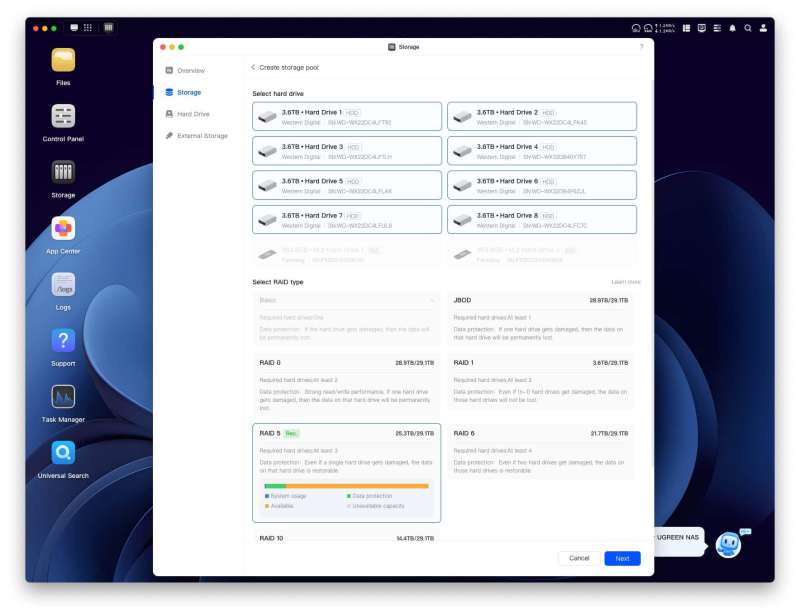
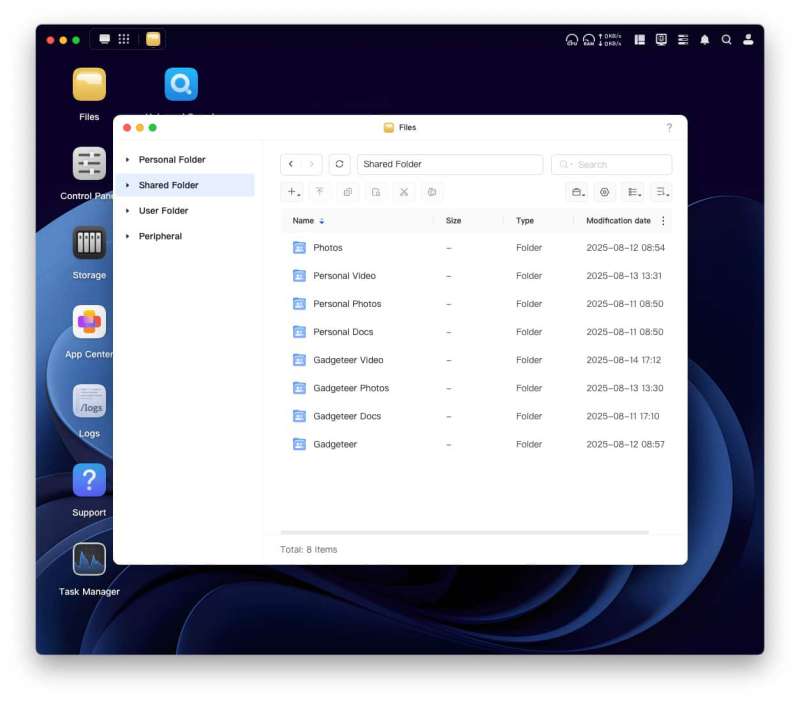
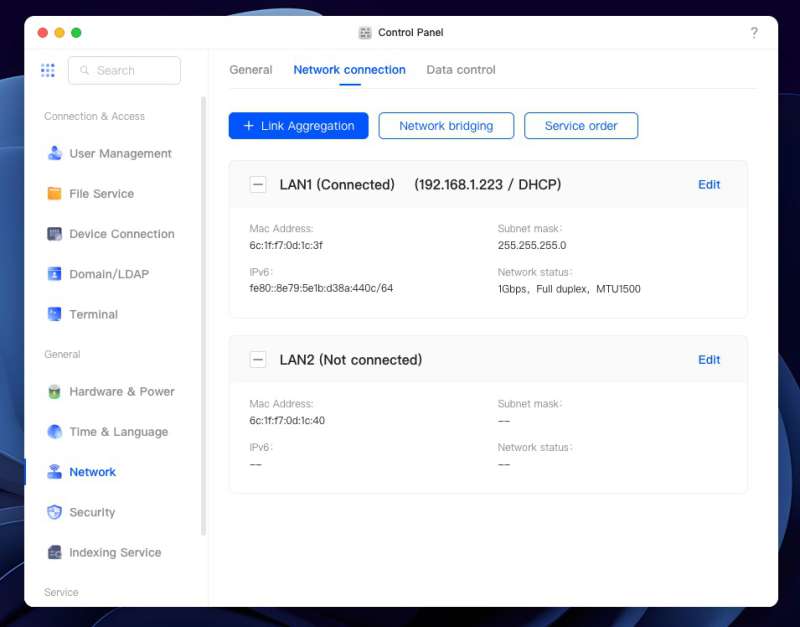
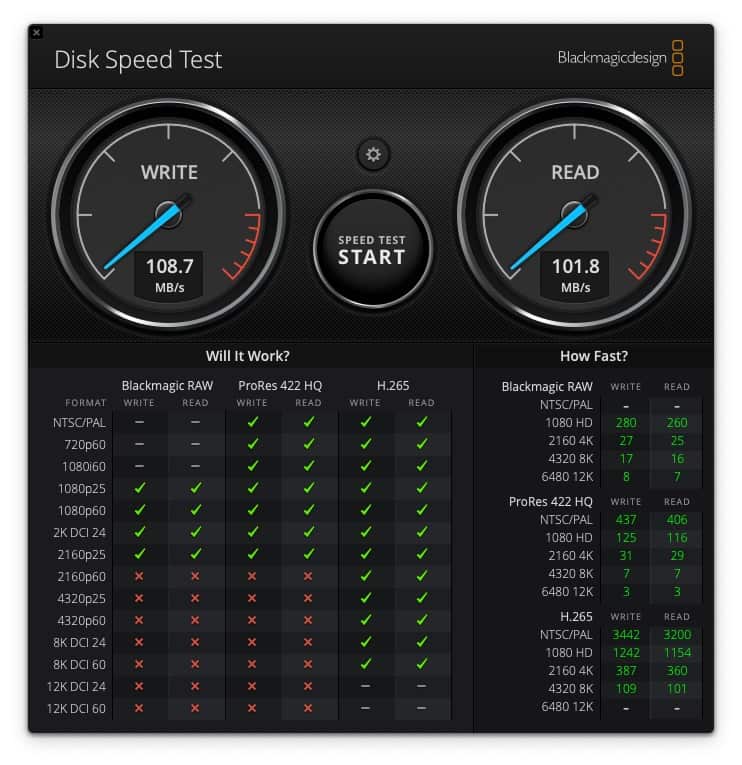
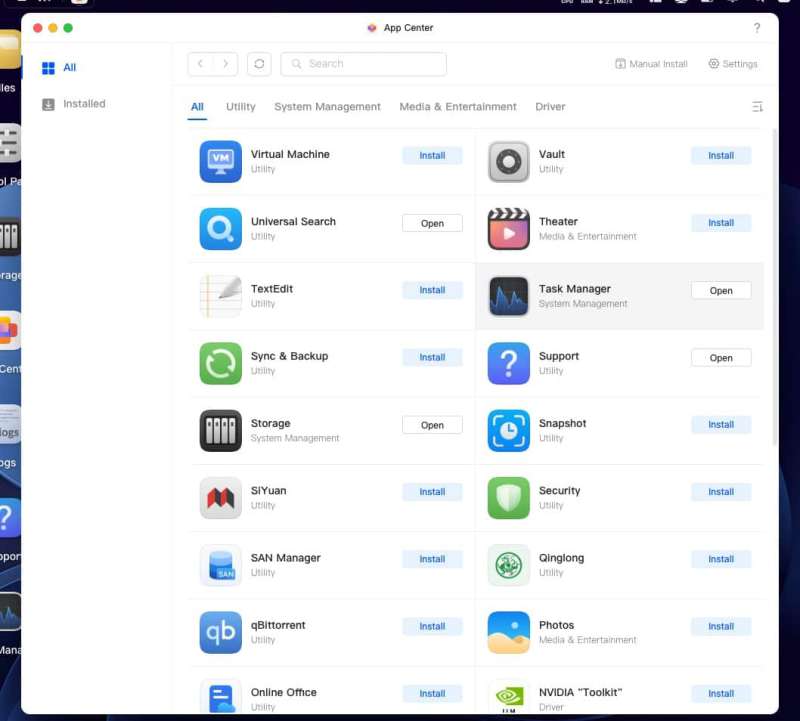


Gadgeteer Comment Policy - Please read before commenting
If you are backing up things that you need immediate access to regularly, A NAS is great. However, if you are just looking to back up, a cloud service like Backblaze is much better: unlimited storage, multiple versions of files, and much cheaper. Plus, you should always have offsite backup anyway.
Many users considering an upgrade or switch to UGREEN will likely already have drives of varying capacities. The lack of hybrid RAID support is therefore a real drawback — it limits flexibility and makes it harder to reuse existing disks efficiently. It would be great if UGREEN could introduce a hybrid RAID option that allows mixed-size drives, similar to what Synology offers with SHR. This would make their NAS line far more appealing to both new and migrating users.