
NEWS – If you’ve ever wanted smart home security without breaking the bank or your brain, Aqara’s latest products are worth looking into. Building a secure, connected home can sound intimidating, but the truth is, getting protection and convenience is easier than ever. Today, we’ll break down how you can use Aqara’s entry-level bundles to secure your home, save money, and still have fun along the way.
Why Pick Aqara for Your Smart Home?
Aqara is making smart home security simple and affordable for everyone, especially if you’re just getting started. Their starter combos pack in a lot of punch for the price, and you don’t need to be a tech wizard to get things working. These systems are easy to use, play nicely with popular smart assistants like Alexa and Google Home, and don’t trap you into expensive monthly fees.
Let’s look at a few real-life scenarios:
- You’re a college student moving into your first apartment and want basic protection.
- You’re a parent who wants the peace of mind that comes with door alerts and cameras, without jumping through hoops.
- Maybe you’re a pet owner who wants to check in on your furry friend while you’re at work.
Aqara’s smart bundles cover all these situations, and more.
The Smart Products: U100, G100, M100 & Y100 Camera Kit
Here are the main products you’ll want to know:
Smart Lock U100
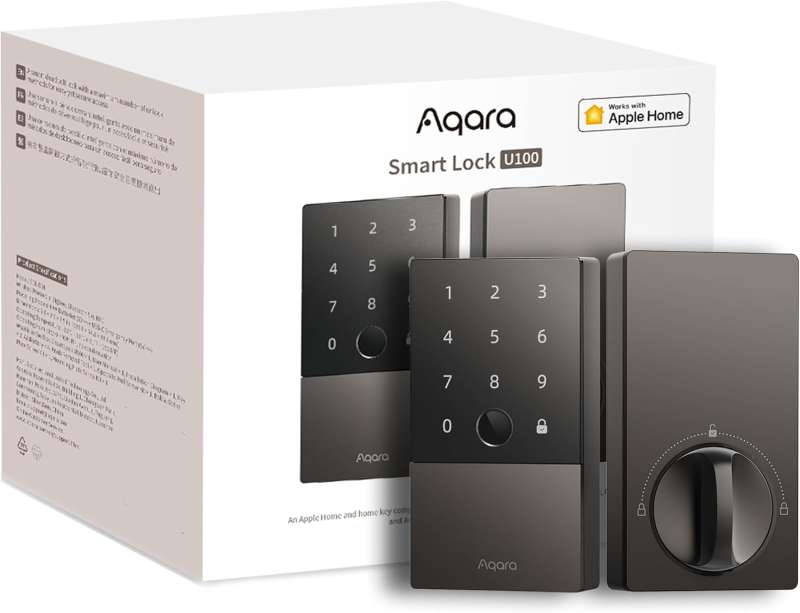
Think of the U100 as your new best friend for front door security. It’s a smart lock that lets you ditch keys for good. You can unlock your door with a tap on your phone, a fingerprint, your Apple Watch, or even a PIN code. No more fumbling for keys in the rain or worrying about lost copies.
Let’s say it’s a cold winter morning, and you’ve got your hands full with coffee. No problem. Just tap your Apple Watch and walk right in. Or if relatives are visiting, send them a temporary code so they can get in while you’re out grabbing groceries.
The U200 Lite is easy to install (no drilling required), fits most doors, and lasts up to six months on a single battery charge. It also features quiet modes that are great for sneaking in after the kids are asleep, and an auto-lock function to keep your home secure even if you forget to lock up behind you.
G100: Camera with Lots of Smarts

The G100 is more than just a camera. This sleek little guy gives you live video so you can check in anytime, from anywhere, using your phone. You might use it to watch over your deliveries, make sure the kids got home from school, or keep an eye on your pets.
Because it connects with the M100 hub, you can use the G100 together with other smart devices to create scenes like auto-recording when the door unlocks, or sending alerts if movement is detected when you’re away.
M100: The Little Hub That Could
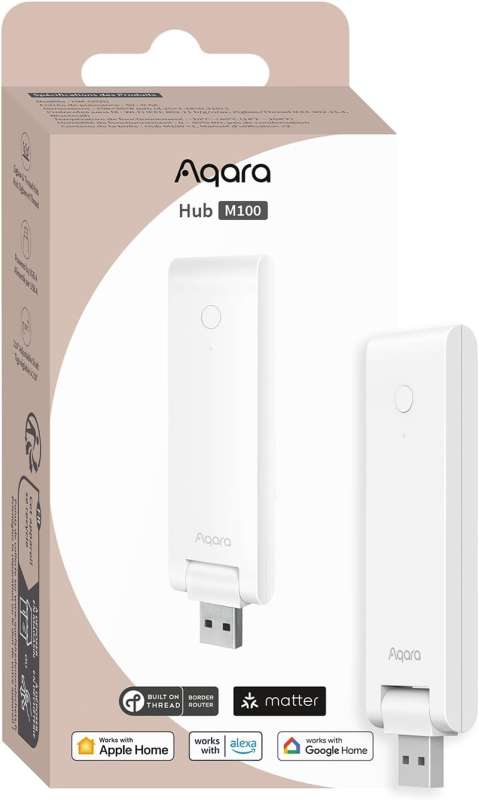
The M100 is the brain of your Aqara home security setup. This small, powerful hub connects everything together, your locks, cameras, sensors, and switches, and it speaks to your favorite voice assistants. It supports the “Matter” standard, which is a fancy way of saying it’ll work with lots of products from other brands too, so you’re not boxed in if you want to expand later.
You might start with just the basics, but if you decide to add window sensors, a video doorbell, or smart lights down the road, the M100 is ready to handle it.
Y100 Camera Kit: All-in-One Peace of Mind

If you want a single solution, the Y100 Camera Kit bundles video monitoring and smart alerts into one package. It’s designed for easy setup; plug it in, link it up with the Aqara app, and you’re good to go. The Y100 sends real-time notifications when it spots movement, so you’ll always know what’s happening at home, even when you’re on vacation.
How Aqara Makes Smart Homes Easy
Some brands make you jump through hoops to get your smart home going. With Aqara, the setup is friendly; you use their app to add devices and follow clear step-by-step instructions.
Here’s a typical setup for a beginner:
- Plug in the Hub M100 and connect it to your home Wi-Fi.
- Install the U200 Lite lock on your front door (just a screwdriver needed). Connect it to your Hub M100 following the guide.
- Add the G100 camera using the app. Connect it to your Hub M100 following the guide.
- Create automations, like having your porch light switch on when you unlock the door at night, or getting a phone alert if someone tries the door while you’re away.
Let’s say you travel for work. Aqara can send you a notification on your phone if someone opens your front door, show you live video so you can see who it was, and even let you speak through the camera to say “hello” or “please leave the package there!”.
Cost Savings and No Monthly Fees
Aqara’s starter bundles don’t require a monthly subscription, so you get out-of-the-box security without ongoing fees. For many folks who live in apartments, rental homes, or starter houses, this is a huge relief.
Imagine getting set up for less than the cost of one night in a hotel. You avoid the headaches of professional installs and contract/subscription lock-ins.
Ready to Get Started?
If you’re curious, check out the products directly:
- U100 Smart Lock on Amazon (currently on sale for $124.99)
- G100 Camera on Amazon (currently on sale for $34.99)
- M100 Hub on Amazon (currently on sale for $22.99)
- Y100 Camera Kit on Amazon (currently on sale for $109.99)
Everyone deserves peace of mind, and smart home security shouldn’t be confusing or expensive. With Aqara’s easy-to-use kits, you’ll be more protected—and maybe even have a little fun showing off your new gadgets to your friends and family. Happy automating!


