
REVIEW – I love being able to know what’s happening at my property when I’m not there and even when I am there. I like to be notified when someone pulls into the driveway or comes to my front door before they ring the bell. I do that with security cameras and today I want to introduce you to the latest camera that I’ve had the opportunity to test. It’s the myQ Outdoor Battery Camera. Let’s see if I end up making it a permanent addition to my camera setup.
⬇︎ Jump to summary (pros/cons)
Price: $99.99
Where to buy: myQ and Amazon
What is it?
The myQ Outdoor Battery Camera is a WiFi security camera with an internal rechargeable battery and a magnetic mount.
What’s included?

- myQ Outdoor Battery Camera
- USB charging cable
- Mounting hardware and magnetic bracket
Tech specs
| Feature | Specification |
|---|---|
| Connectivity | WiFi and Bluetooth |
| Video | 2K video with color night vision |
| Warranty | 1-Year |
| Camera Mount | Wall mount with adjustable camera head |
| Dimensions | 3.22 x 3.22 x 4.36 inches |
| Field of View | 130° |
| Motion Detection | PIR motion detection with notifications |
| Power Source | Battery |
| Operating Temperature | -4°F (-20°C) to 122°F (50°C) |
| Audio | 2-Way Talk with Speaker and Microphone |
| Spotlight | Yes |
| Smart Detection | Face, person, animal and vehicle detection with customizable Detection Zones (Video Monitoring Plan Required) |
Design and features

The myQ Outdoor Battery Camera has a white plastic housing and a shiny black front. The 2K camera lens is in the center, with the myQ logo, motion detector and LED spotlight above it.

The back/base of the camera is magnetic to make it easier to remove when it’s time to recharge the battery.

The bottom edge of the camera has a protective flap over the USB-C charging port and power/reset switch. Note: I can’t find any information regarding battery life. I’ve had my camera set up for a week and the battery level is still more than 80%.

There’s also a speaker grill below it.

The plastic ball-head mount is easy to install with the included screws.
I used Velcro straps to mount the myQ camera on my front porch temporarily. I have the camera under a roof, but it is weather-resistant, so this isn’t a must.
myQ app
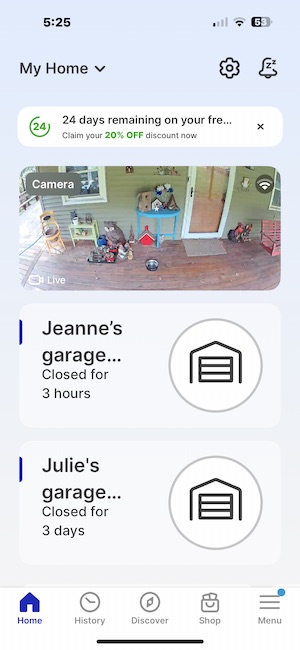
Setting up the camera is just a matter of loading the myQ app on your mobile device and adding the new product. I already had the myQ app on my iPhone because I’ve been using a Liftmaster myQ garage door opener for years.
Once set up, the app will send notifications when it detects motion.
I found that it sent notifications very quickly with a short cool down duration between notifications if motion continued.

You can customize the motion detection zone in the app.
myQ uses AI to tell you if it has detected people, animals, cars, etc. You can even train it to recognize people by adding their faces to the app. At least in theory. I’ve found that the app doesn’t always report that it recognized me. I’ve also noticed that the app isn’t consistent with saying when it’s seen a person, or animal. Not that it really matters since it has a thumbnail that will clue you in on what tripped the motion detection in the first place.

The myQ’s image quality and video quality is just fine for this type of camera. Just be aware that it doesn’t see in the dark if the spot light isn’t on. If you stream the live feed from the camera at night and there’s no motion detection, you probably won’t be able to see anything.

This is the part of the review where I tell you that you don’t get the AI detection features for free. Well, you do for 30 days, and then if you want to keep the extra bells and whistles, you have to pay a subscription fee. Yeah, I know… Ick. Just to be clear, a subscription is not required to use the camera after the 30-day free trial. You will still be able to stream live video through the myQ app, and you’ll still receive notifications when motion is detected. The subscription is required to unlock optional enhanced features such as smarter notifications driven by AI, including face detection, person detection, and detection zones. The subscription starts at $3.99/mo. ($39.99/yr) for the 7-day plan, this means that the motion clips only stick around for 7 days. There’s a 30-day plan which runs $9.99/mo. ($99.99/yr). The higher-priced plan also covers extra cameras, whereas the 7-day plan is only for one camera.
Final thoughts
I like the myQ Outdoor Battery Camera for the convenience of setting it up anywhere you have good WiFi connectivity. But I know that at some point, I’ll need to take it down to recharge the battery, which makes placement a big consideration. That’s why I go with PoE cameras these days because once they are installed, you don’t have to worry about batteries, solar panels, etc.
What I like about myQ Outdoor Battery Camera
- Easy to set up and install
- Quick motion alerts
What needs to be improved?
- You have to pay for the extra bells and whistles (face detection, detection zones, etc.)
- WiFi connectivity needs to be improved
Price: $99.99
Where to buy: myQ and Amazon
Source: The sample for this review was provided by myQ. They did not have a final say on the review and did not preview the review before it was published.
Check out these other security camera reviews!
- eufy PoE NVR Security System S4 Max review – Wired can be much better than wireless
-
ANNKE FCD600 PoE dual lens panoramic outdoor security camera review

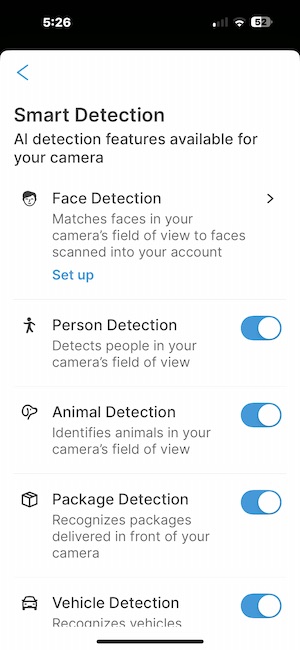
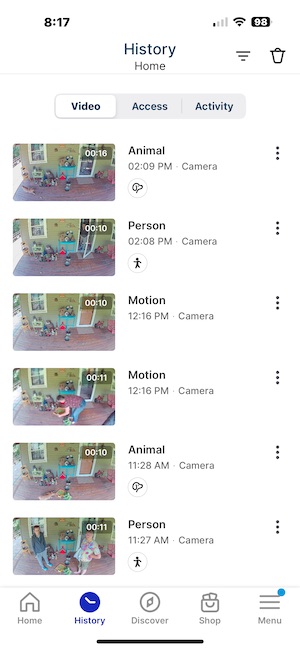
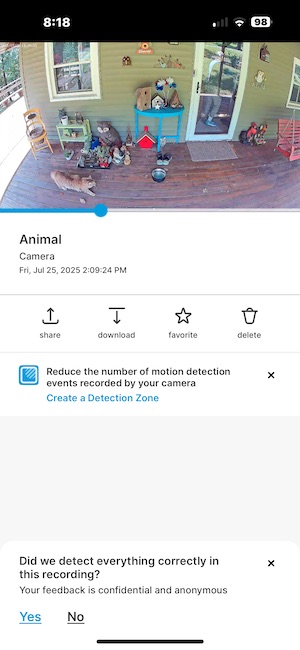


Gadgeteer Comment Policy - Please read before commenting
im not a fan of battery camera, especially when testing the ring doorbell that ran on rechargeable battery. it left me super disappointed. thanks but no thanks.
thanks for the awesome review but I think I’ll stick with my wyze v2 cameras
I totally hear you. I’m sticking with my PoE cameras attached to a Synology NAS/Surveillance station. I love 24/7 recording capabilities.
Your garage has been closed for three days?! You need to get out more. 😂😂
Good review. Do you have any poe camera reviews ?
Mike T
Ha! It’s a two car garage. Jeanne must have been driving me around the week I took that picture 😉 ha!
We do have some PoE camera reviews:
https://the-gadgeteer.com/?s=poe+camera+review
Awesome. Thanks !
Based on my experiences with other MyQ products such as their garage door system, I’d give them an automatic pass. The only battery camera that I have had excellent experience with is the Blink. I have a four outdoors where hardwired connectivity is not possible and they have always preformed splendidly using the included indoor hub. And the battery life is phenomenal – I typically get three years. Nothing else I have tested has come close…