
REVIEW – When it comes to typing on my iPhone or Android phone, I use one finger with the onscreen swipe keyboard because I find it uncomfortable to hold my phone between two hands and use both thumbs to type. Earlier this year, I reviewed the Clicks Keyboard, which was just as awkward to use due to its size. But I recently saw the Winmaxle B1 mini keyboard on Facebook, and I wondered if it was a better option. They sent me one to check out, so let’s see how the test went for me.
⬇︎ Jump to summary (pros/cons)
Price: $50.99 (just the keyboard) / $60.98 (keyboard and phone holder)
Where to buy: Winmaxle and Amazon
What is it?
The Winmaxle B1 is a small rechargeable Bluetooth (or 2.4GHz) keyboard for iOS, iPadOS, Android, Mac, PC, etc.
What’s included?

- Winmaxle Model B1 Mini Wireless Keyboard
- Phone stand (if you buy the bundle)
- 2.4GHz USB-A wireless receiver
- Type-C charging cable
- User manual
Tech specs
Universal Compatibility: Works with Windows, Android, iPad OS, iOS, Mac OS and Linux
Multi-Device Control: Pair with up to 2 devices simultaneously and switch between them instantly
Dual Connectivity: Connect via Bluetooth 5.0 or 2.4GHz wireless technology
Integrated Motion Control: Built-in gyroscope allows precise cursor control without a separate mouse
Customizable Backlighting: 7-color RGB lighting effects adjustable with FN+RGB keys
Battery: 500mAh rechargeable battery with Type-C charging port, standby time of more than 30 days
Weight: 84 g
Dimensions: 134 × 75 × 14.5 mm (5.25 x 2.95 x 0.6 inches)
Design and features

Available in four colors, I received the totally black version of the Winmaxle B1 mini keyboard. This is an all plastic keyboard that has a 64-key QWERTY key layout with a tactile, retro Blackberry-like typing feel.

The backside of the keyboard is lightly textured to provide extra grip, and the raised area in the middle gives my fingers a resting place, adding even more grip.

There’s also a slot in the back that holds a USB-A 2.4GHz dongle if you want to connect the keyboard to a PC or Mac instead of only using Bluetooth.


The B1 is charged through a USB-C port. Next to that port is the power switch.
Let’s type!

I tested the Winmaxle B1 mini keyboard with my iPhone 16 Pro Max, Samsung Galaxy S24 Ultra, and my MacBook. Connecting isn’t difficult; just charge and pair with the device.
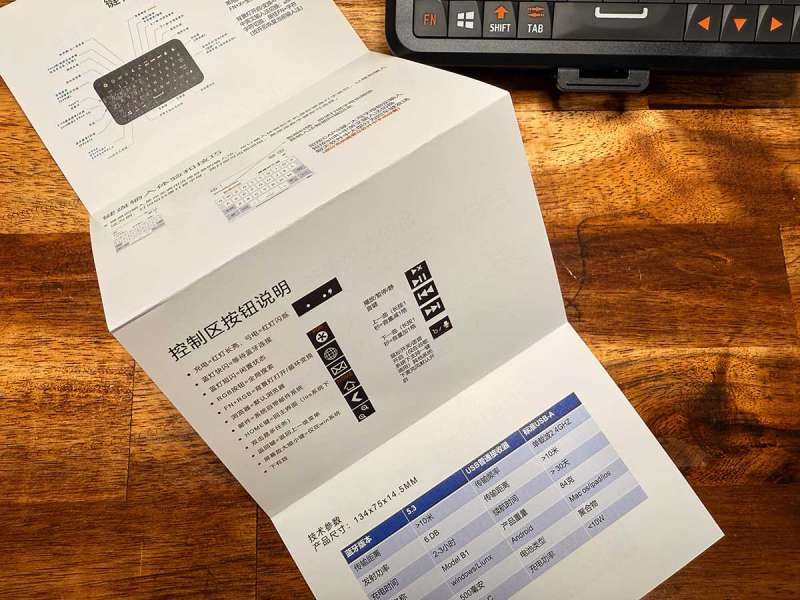
Be aware that the instruction sheet that is included with the keyboard is not in English.
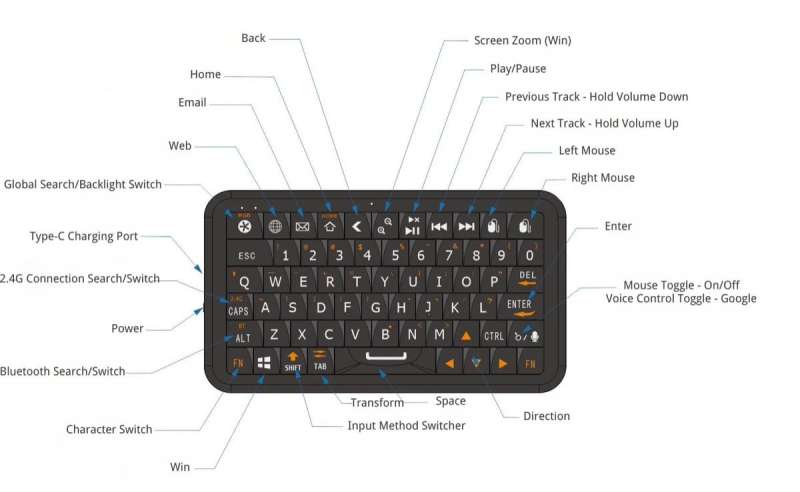
Here’s an image that they sent me with the key/feature layout when I requested it.

Typing on the B1 mini keyboard is much more comfortable than typing on the Clicks Keyboard that I mentioned testing earlier this year. The B1 is roomier, with larger beveled keys that have good tactile feedback.
The RGB backlight feature is also pretty nice. You can choose from 7 colors, which makes it easier to type in a dark environment.
I didn’t find the phone mount as useful as I thought I would, but I did find the keyboard itself to be easy and comfortable to use. When typing regular words, I was able to type faster using the Winmaxle B1 than with my one finger swipe method of typing. However, when it came to using punctuation, I slowed down considerably because the B1’s layout is not like standard keyboards when typing punctuation like .,/?-_'”[]{}, etc. Instead, you must use the FN key and the associated letter to get the desired punctuation symbol. The symbols are printed clearly on the keys, so with time, you should gain some muscle memory for those key combos.
The Winmaxle B1 mini keyboard has an interesting feature: a built-in gyroscope that allows you to use it like an air mouse with a PC, Mac, iPad, and Android. When enabled, you can tip the keyboard back and forth or side to side to move the cursor on the screen and then use the dedicated left and right mouse buttons on the keyboard. The mouse feature didn’t work with my iPhone, though.
See it in action
Final thoughts
After testing the Winmaxle B1 mini keyboard with my iPhone, iPad, Samsung Galaxy, and MacBook, I can confidently say it’s a step up from typing with a single finger on my phone for long-form writing. Its compact size, comfortable key layout, and customizable backlighting make it easy and enjoyable for long typing sessions, especially in low light. While the punctuation layout takes some getting used to and the phone mount wasn’t as handy as I hoped, the B1’s versatility, long battery life, and unique motion control features make it a decent choice for anyone looking to speed up typing on mobile devices.
What I like about Winmaxle B1 mini keyboard
- Compact and comfortable to hold between two hands
- Backlight
- Roomy keyboard
- Gyro/mouse feature with some devices
What needs to be improved?
- Include an English manual
Price: $50.99 (just the keyboard) / $60.98 (keyboard and phone holder)
Where to buy: Winmaxle and Amazon
Source: The sample for this review was provided by Winmaxle. They did not have a final say on the review and did not preview the review before it was published.
Check out these other keyboard reviews!
- Clicks Keyboard review – Is revisiting the past a good thing?
- ProtoArc XKM01 Tri-Fold Bluetooth Keyboard and Mouse Combo review




