
REVIEW – There are a wide variety of laser engravers and tools out on the market today. Many of them are built on very similar frameworks and are difficult to distinguish one from another. The AlgoLaser Pixi Smart Laser Engraver is definitely not in that camp. It is a small, boxy laser engraver with a built-in operating system that is usable almost immediately out of the box. It has a number of different features, so read on to see how it holds up in testing!
⬇︎ Jump to summary (pros/cons)
Price: $351.00 (Save 10% off with code: Algopixi)
Where to buy: Algolaser
What is it?
The AlgoLaser Pixi Smart Laser Engraver is a small, portable laser engraver with a built-in operating system that allows you to quickly set up and engrave materials with little prep.
Safety first!

What’s included?
Main Package
- Pixi Engraving machine
- Quick Start Guide
- Height setting tool
- Stylus
- USB A to C converter
- Cleaning brush
- Vent Adapter
- Vent hose
- Power Cord
- Sample engraving Materials

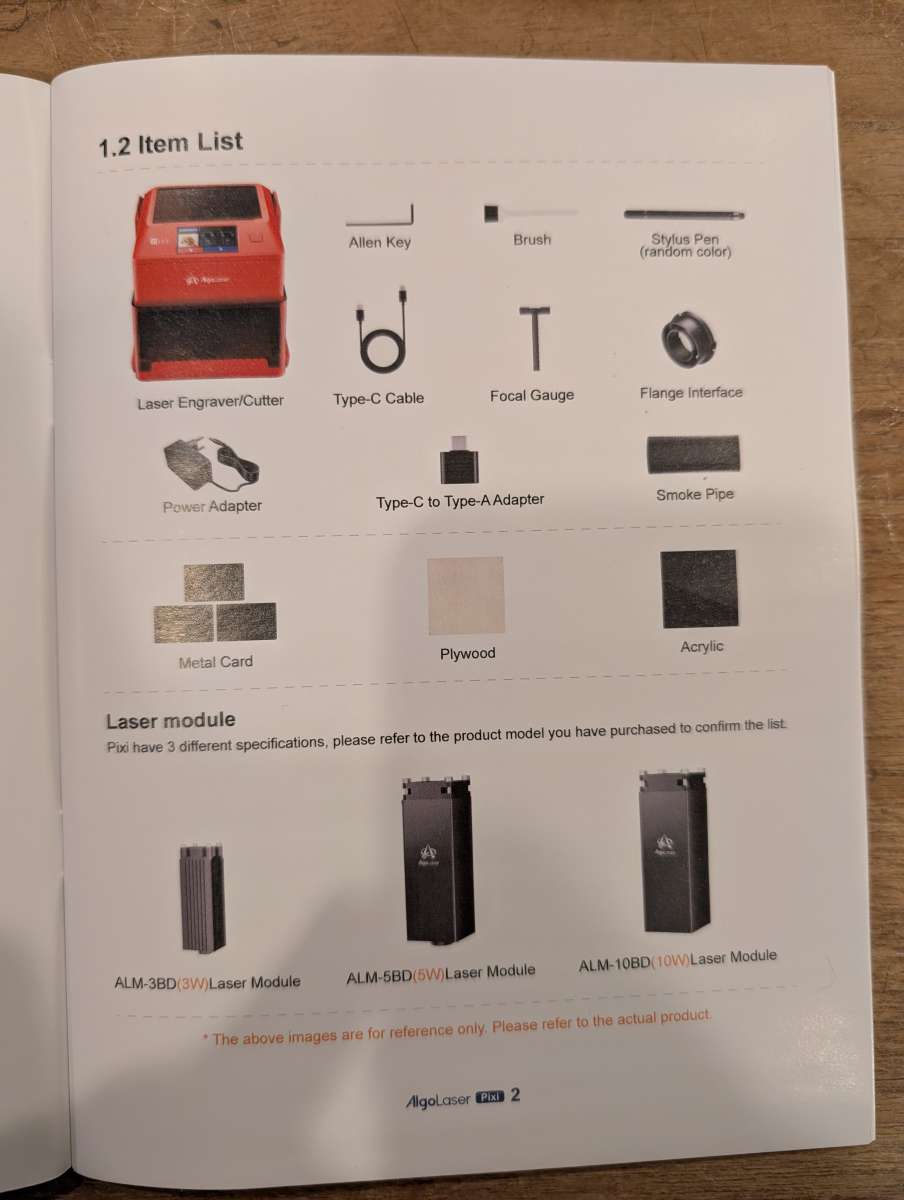
Bonus Add-ons
- Rotary add-on
- Quick Start Guide
- Rotary Start Guide
- Protective Glasses
- Additional engraving materials (Key chains, wood plates, metal business card blanks)

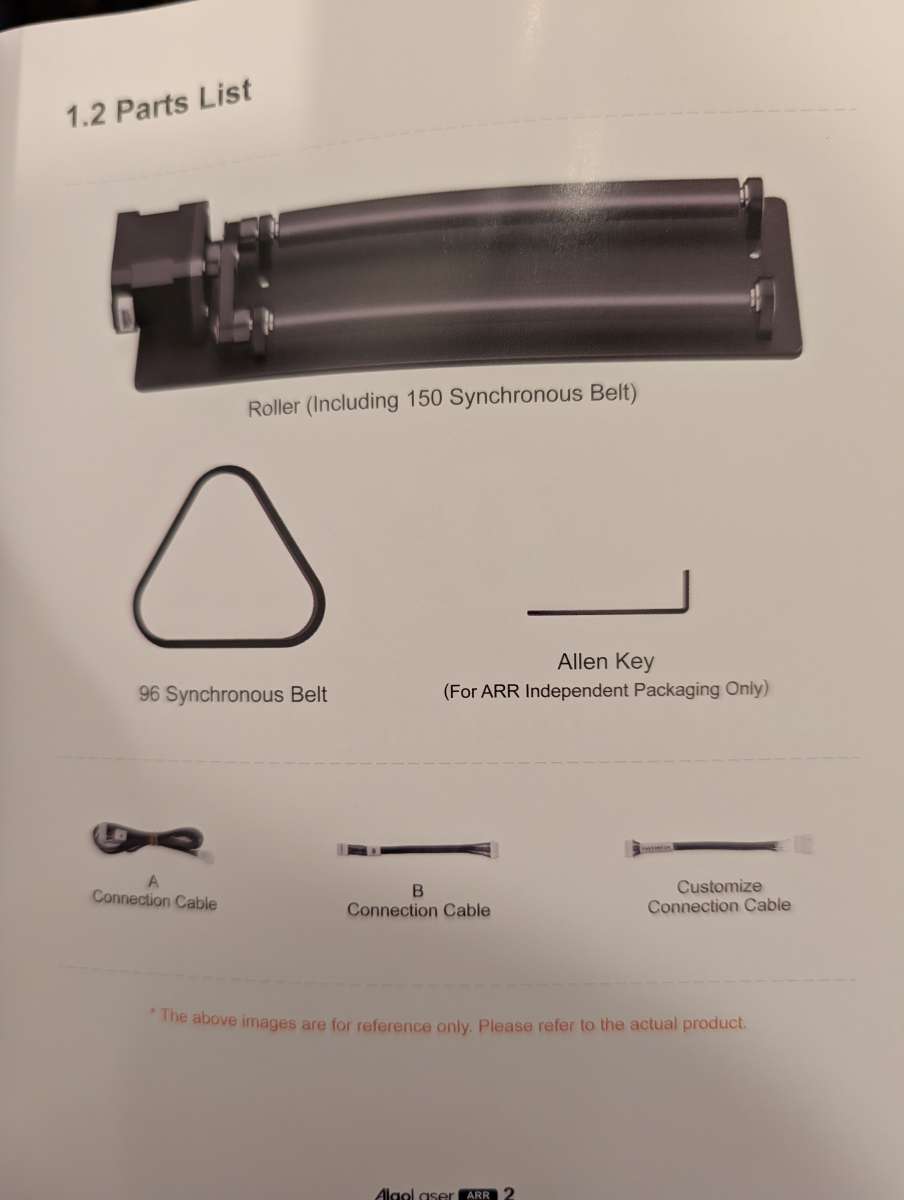
Tech specs
- Machine: Pixi 5W
- Laser Power: 5W
- Working Space: 100mm*100mm
- Max. Working Speed: 6000mm/min
- Laser Source: Diode Laser
- Laser Spot: 0.03*0.07mm
- Laser Head Life: >10000 Hours
- Laser Wavelength: 450±5nm
- Support File: jpg, svg, png, bmp, G code, dwg
- Support Systems: Android / iOS / iPad / Windows / macOS
- Software: AlgoLaser APP / Lightburn / LaserGRBL
- Product Size: 264.75mm*214mm*195.5mm
- Product Weight: 3.75kg
- Input Voltage: 100-240~50/60Hz
- Output Voltage: 24V2A(3A MAX)
- Security Certification: IEC60825-1 / FDA / UK-PSTI
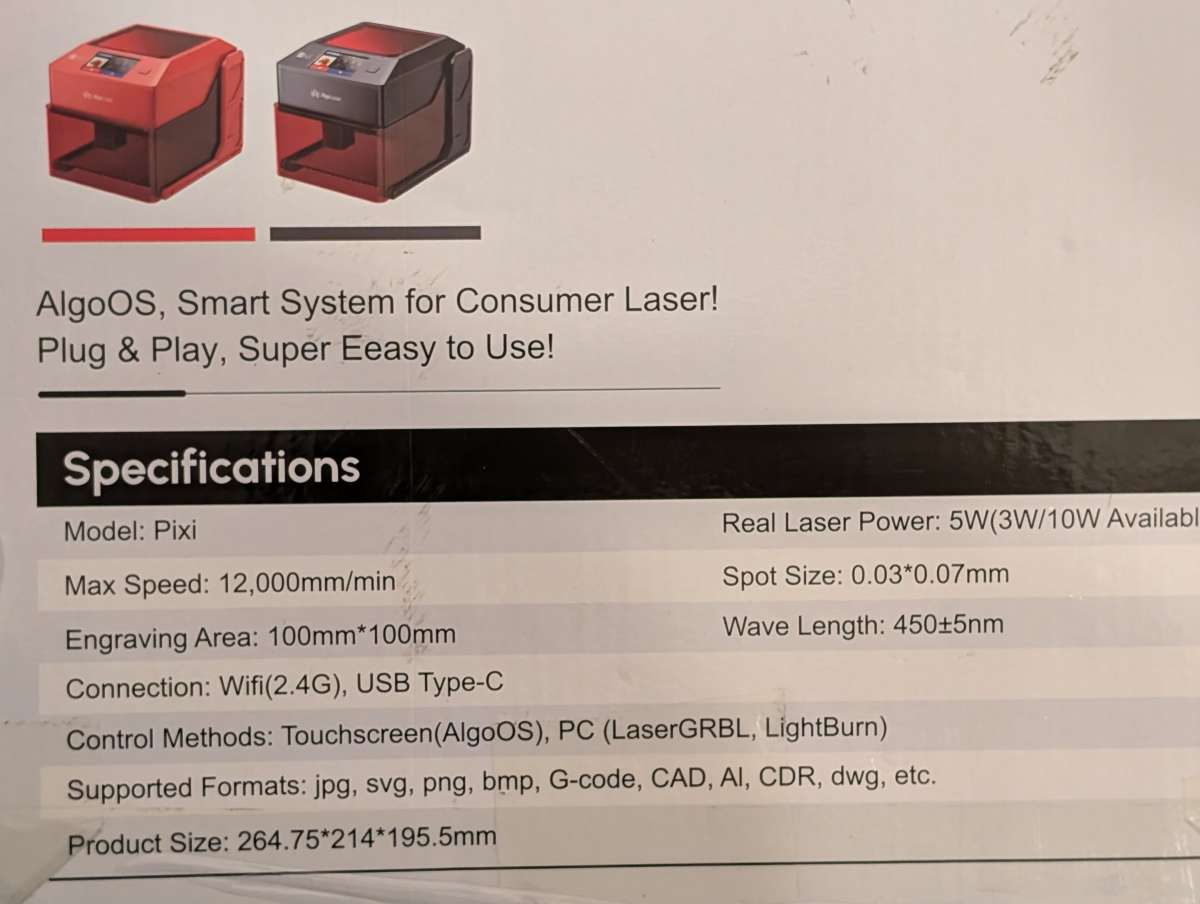
Design and features
This is a neat small laser engraver/cutter. It has a 5 watt laser, which is significantly lower power than other engravers I’ve reviewed in the past, but still is very impressive for what it does. I’ve reviewed a 33 watt laser and a 20 watt laser in the past, yet I think that I’ve enjoyed using this one more than the others so far.
This laser engraver is all self-contained in a small, boxy unit with some very interesting features. The front shield on the unit lifts up to provide access to the cutting table, which measures 150 mm x 150 mm. It is not a large bed, so it is clearly intended for smaller projects.
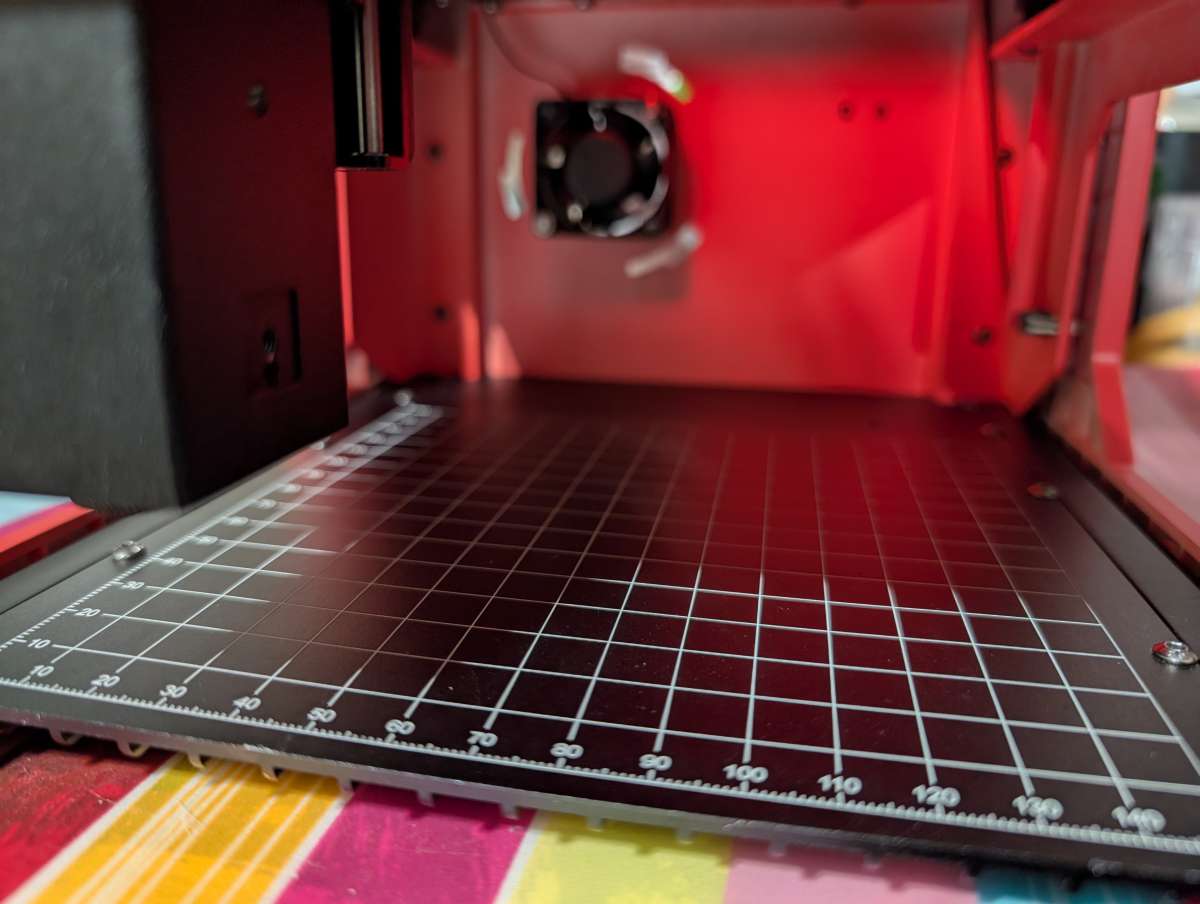
The top of the unit has a removable clear panel that you can use to access the top of the laser head and do fine adjustments on the height.

One of the intriguing features of this engraver is the ability to adjust the height of the whole unit on a larger scale. On the back of the device, there are 4 screws you can loosen to adjust the height up or down.

An expanded height setting. I had to raise the height as I was testing the rotary attachment to allow everything to fit underneath.
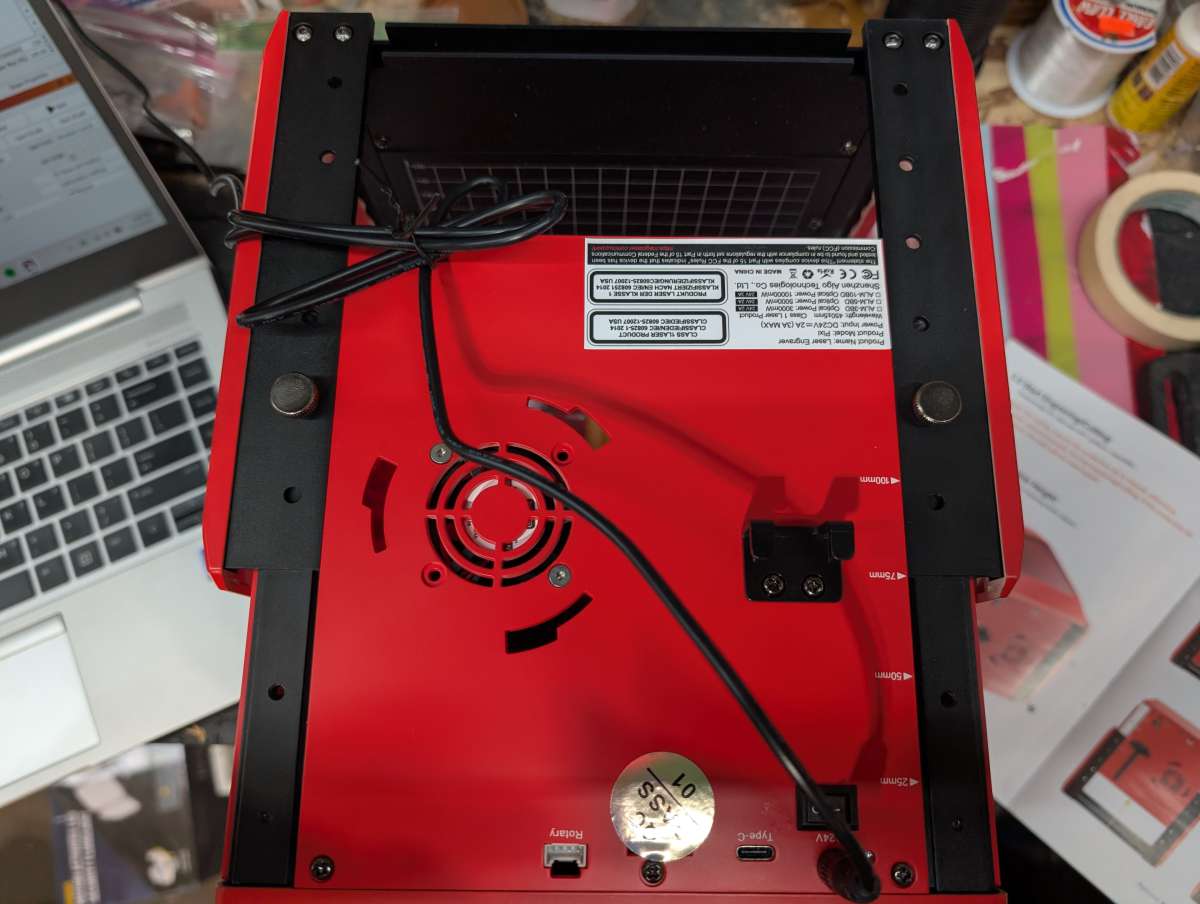
Another fun feature of this engraver is how much functionality is in the built-in touchscreen control system. You can fully run and engrave with this machine without connecting it to any other device.

This truly sets it apart from other laser engravers I’ve used. It’s a very functional operating system that’s pretty intuitive.
The Algolaser app is also available, and it does look nice, but I ran into connectivity issues when trying to use it. I ended up using either the built-in operating system on the engraver or connecting to a laptop and using Lightburn.
Setup
The setup on this machine is dead simple. No installation was necessary to get it up and running very quickly. I think that the longest step in the process was getting it connected to WiFi and running the automatic updates.
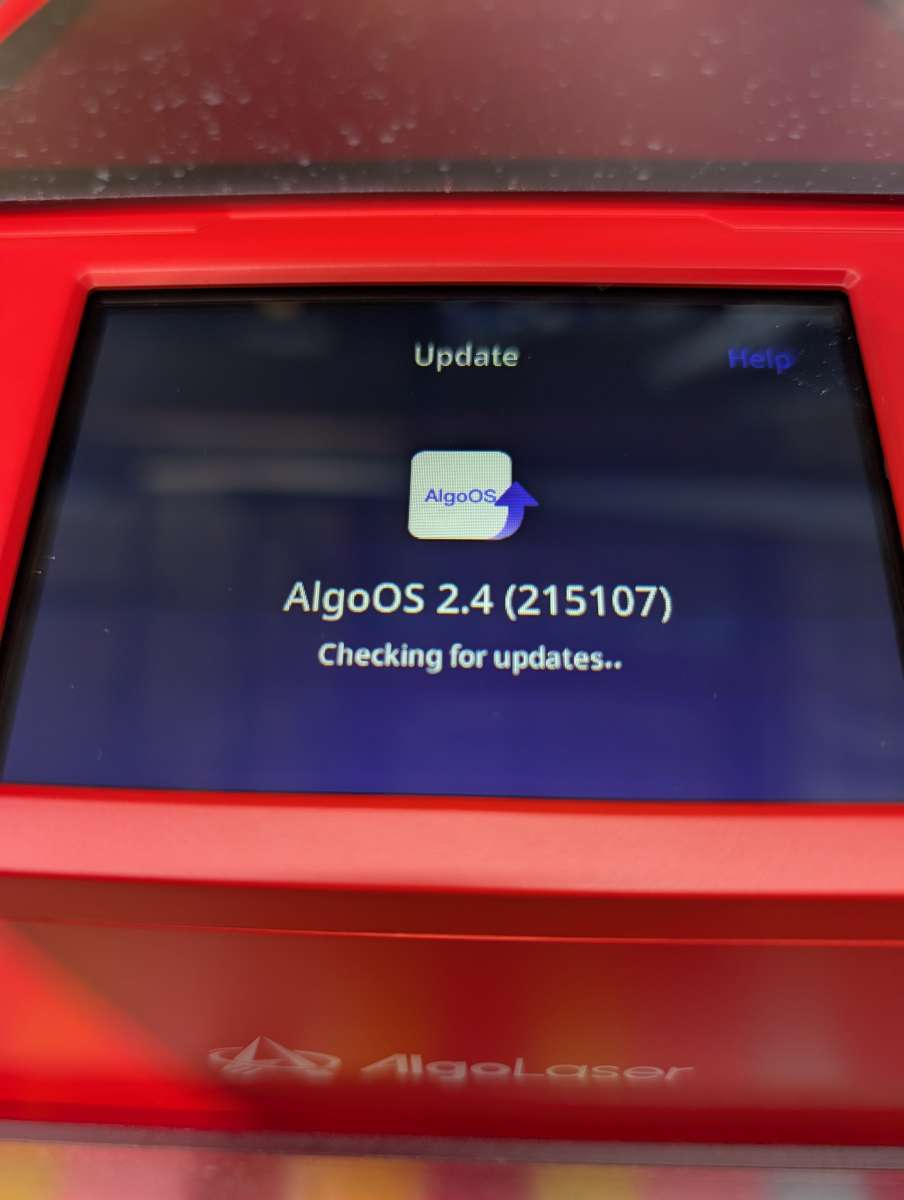
Setting up the rotary attachment to the machine took some reading of the manual and inferring the process, but it wasn’t too difficult. There is a separate port on the back of the machine designated specifically for the rotary attachment, so after sorting out the cables I was able to figure things out. The biggest issue I ran into was figuring out that I needed to go adjust the machine settings on the device to ARR Roller Mode in addition to some setting updates. I would recommend that their quick start guide get some additions specific to the Pixi series devices. The Lightburn setting recommendations in the Quick Start guide are great, but there needs to be a bit more info on how to use it specific to the Pixi.

Performance
This is a fun engraver to use. I did a combination of pre-set files on the machine itself in addition to files from a laptop running Lightburn.
The first pre-set file I used. Figuring out where center is took a minute, obviously.

Engraving on a sample keychain.

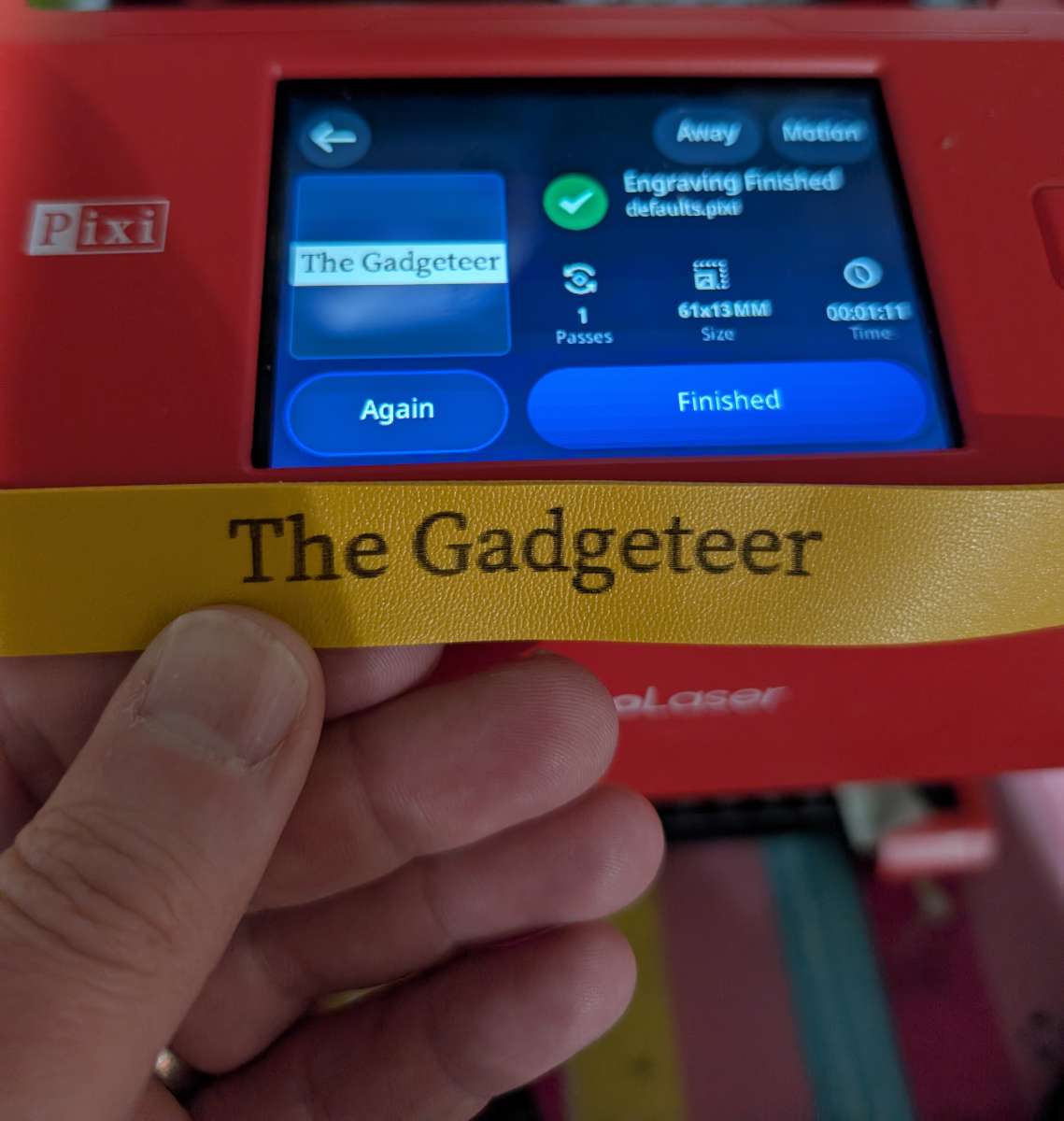
Switching to Lightburn, I tested on another keychain. As you can see below, getting things centered is always takes a minute.

Much better on the other side and after some centering.

The tool I was most excited to test was the rotary accessory. Once I got it set up and connected, it worked fantastically. I was able to use the quick start guide to configure the Lightburn settings, and once I found the machine setting for the rotary attachment, it worked like a dream. Engraving the side of a can of Pepsi was just neat.
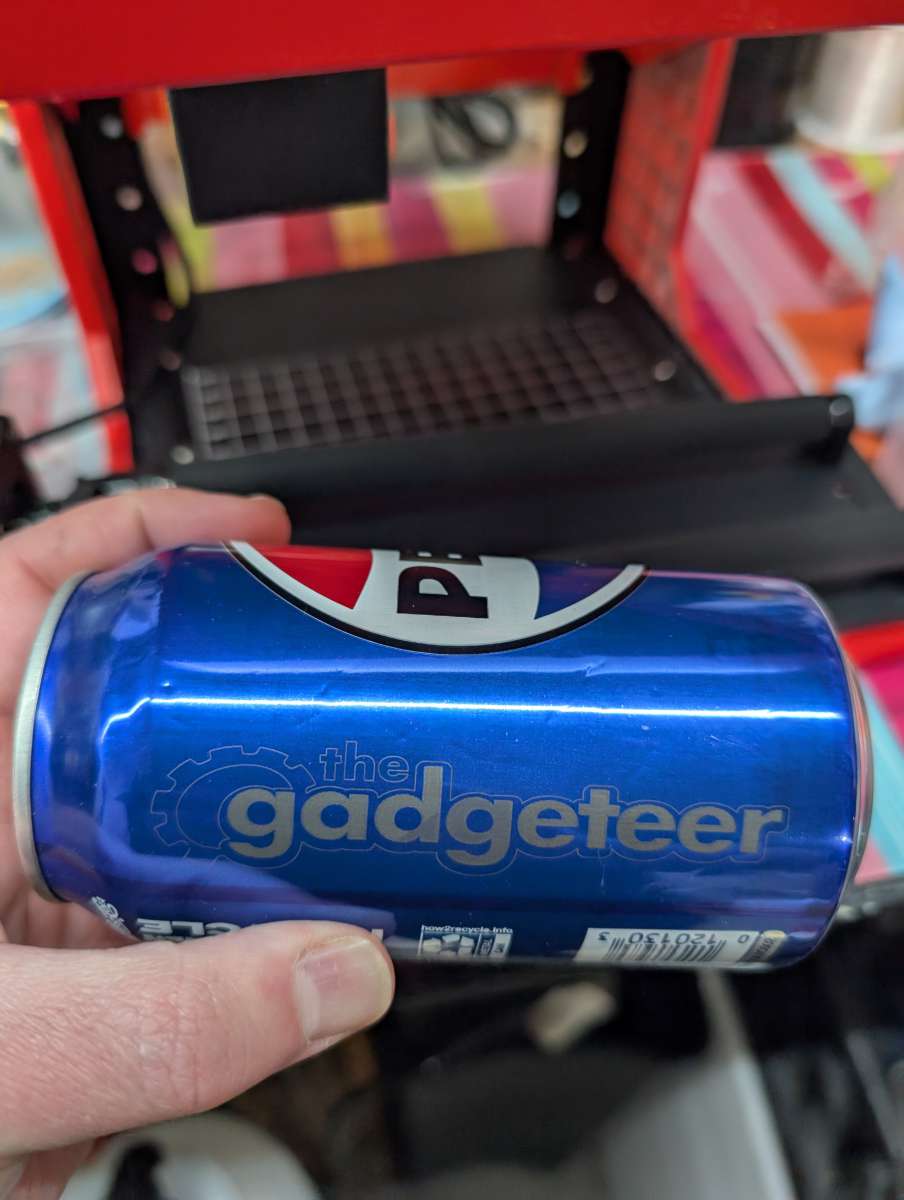
Final thoughts
This is a fantastic little engraving machine. You can plop it down pretty much anywhere that’s well ventilated and be up and engraving immediately. The instructions need a little fine tuning, but again, the built in operating system on this machine is fantastic. I like using Lightburn due to the larger interface on my laptop and because I’m used to it, but that is not required to run this machine. The one issue that I occasionally ran into is that the pressure switch on the safety shield sometimes does not close all the way and thinks that it’s still open. After a little fiddling around with it, it’s not longer a problem. I definitely recommend this laser engraver, especially if you want to work with smaller pieces.
What I like about the AlgoLaser Pixi Smart Laser Engraver
- Great operating system and interface that is intuitive and easy to use
- Ready to go almost immediately out of the box
- Shielding around the device is very well placed and also designed to make materials easy to access
- Construction seems very solid and well thought out
- Rotary tool is fun and easy to use
What needs to be improved?
- User guides need to be updated with more information specific to the Pixi
- Pressure switch on the main shield doesn’t always close all the way
Price: $351.00
Where to buy: Algolaser (Save 10% off with code: Algopixi)
Source: The sample of this product was provided for free by Algolaser. Algolaser did not have a final say on the review and did not preview the review before it was published.
Check out these other engraver reviews!
- Acmer P2 33W laser engraver cutting machine review – Powerful!
- EM-Smart Dual 20W Fiber & 20W Diode Laser Engraver Review – double the capability!



Gadgeteer Comment Policy - Please read before commenting
James, great review, but I’m horrified that you put The Gadgeteer logo on a Pepsi can. Pepsi?! No! Coca Cola all the way. I am now reconsidering your position on The Gadgeteer team. 😉
It was a freebie that had been sitting in the fridge for quite a while. I’m typically a Coke Zero or Dr Pepper Zero fan, so I figured that if I ruined a can of Pepsi in the process no big loss.
Ok, I’ll let it slide – this time.