
REVIEW – Trying to keep guests comfortable can be tricky if they prefer their sleeping arrangements cooler or hotter than the rest of the house. I also have in-laws that prefer to sleep with a fan at night but I don’t want to leave an ugly box fan out all the time. The Dreo 2 in 1 Tower Fan and Heater was the answer for me. It quick changes from a heater to a fan while looking sleek and elegant. It is very quiet when operating yet loud enough to provide enough background noise for sleeping, a perfect combination!
⬇︎ Jump to summary (pros/cons)
Price: $169.99
Where to buy: Dreo and Amazon
What is it?
The Dreo 2 in 1 Tower Fan and Heater allows the user to switch between using it as a fan or a heater depending on their personal preference.
What’s included?
- Dreo 2 in 1 Tower Fan and Heater
- Base
- User manual
- Quick start guide
- Remote
Tech specs
Tip over protection: 45°
Dimensions: 13″ x 13″ x 42.5″
Weight: 13.5 lbs
Max temperature: 95 °F
Rated power: 1500 W
Input: 120V ~ 60Hz
Design and features
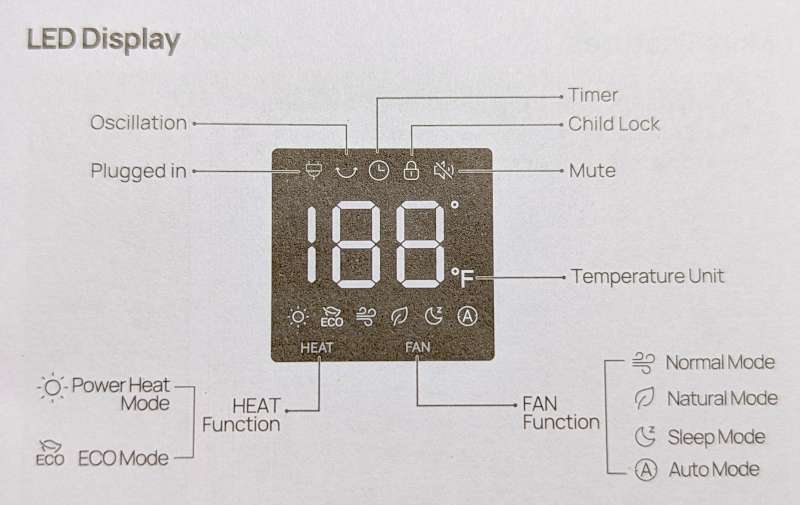
While operating the heater fan is pretty simple, it does take a minute to remember all of the different setting options. When plugged in the power indicator which looks like a plug will be lit up red on the screen.
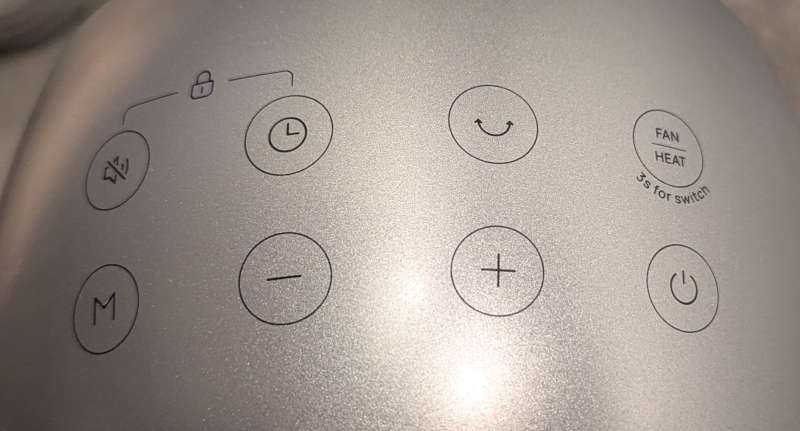
The power button is a simple on and off switch. However, it is important to note that if it was running as a heater the fan will continue to blow for 15 more seconds after being shut off to help cool the unit. This also applies when switching from heat mode to fan mode.
Switching from fan to heater is as simple as long pressing the Fan/Heat button for three seconds.

The M mode button will switch from power heat to eco mode when running as a heater while running as a fan it will switch from normal, natural, sleep and auto. Power heat rapidly heats at five different heat levels while eco mode will automatically select the level between 700W and 1500W depending on the difference between the set temperature and the room temperature. Normal fan mode means the fan runs at the set speed while auto mode has the fan speed increase or decrease depending on the ambient temperature. Natural mode is a little weird, it attempts to recreate a natural breeze by randomly increasing and decreasing the fan speed. The last fan mode, sleep mode, automatically decreases fan speed over time. When the fan speed is set higher than a three, it will decrease fan speed one notch every 30 minutes for an hour.
The oscillation button is an on/off touch button. When it is turned on press the button again to change the angle of oscillation from 120°, 90°, 60° and 30°.
The timer button sets a timer between 0 and 12 hours. Cancelling the timer requires the timer to be set to 0.
The plus and minus buttons are used to increase or decrease any settings above.
There is a child lock to prevent accidental adjustments. Hold the mute and timer buttons for three seconds to activate or deactivate. When activated there will be a lock icon displayed on the screen and the buttons on the top of the heater fan will not work. The remote will still work however so make sure the kid doesn’t get ahold of it!
The mute button enables and disables the button sounds. This mode is automatically turned on when put in fan sleep mode if it isn’t on already.

The included remote has all the same functions available as the buttons on the heater fan except for the child lock.

One feature I really like the rear grate comes off with a screw for cleaning. The rear grate can be washed in warm water while the fan blades can be dusted with a dry cloth or a vacuum. The front does not come off but can be cleaned with a dry cloth as well. It is important to note that when I took the back off the heater fan for pictures, something fell off inside the bottom of the heater fan (bottom right solid black part in picture above), and now rattles around. I am unable to access it to remove it but it isn’t in the way of the moving parts so it doesn’t affect it. I think it was a nut of some type because I heard it fall when I removed the screw that holds on the grate but a nut where there is no access to it does not make much sense.
Performance
The heater works exceptionally well. I ran it for one hour in an area of 12″ by 15″ that is sectioned off with a curtain from a larger room. Even without real walls and insulation the heater on max was able to increase the temperature by five and a half degrees. I did use the oscillation feature to try to even out the heating and I placed the heater about 10″ away from the thermometer.
Final thoughts
I couldn’t be more happy with the Dreo 2 in 1 Tower Fan and Heater. The ease of use as well as being able to switch from heating to cooling in just 15 seconds is amazing. It’s sleek design makes it blend into any type of decor making it the perfect addition to any room. It is also so easy to take apart and clean making maintenance a breeze. I definitely recommend this combo if you are looking for an all in one device.
What I like about the Dreo 2 in 1 Tower Fan and Heater
- Easy to use
- Adjustable oscillation angle
- Ability to off back to clean
What needs to be improved?
- The piece that fell off when the back grate was removed
Price: $169.99
Where to buy: Dreo and Amazon
Source: The sample of this product was provided for free by Dreo. Dreo did not have a final say on the review and did not preview the review before it was published.


