
REVIEW – Migrating from my dated iPhone 8 to a bright and shining new iPhone 16 Pro left me in need of one of those all-in-one charging solutions for phone, watch and headphones. My previous all-in-one charging solution was the iLive 3-in-1 Charging Stand which does not support MagSafe charging so I was pleasantly surprised when the 3-in-1 offering from EnergyCell arrived for review. Read on to see how this all-in-one charging device fulfilled my needs.
What is it?
The EnergyCell 3-in-1 Wireless Charging Station is a MagSafe compatible charging device, with the ability to also concurrently wirelessly charge an Apple Watch and a pair of AirPods.
What’s included?
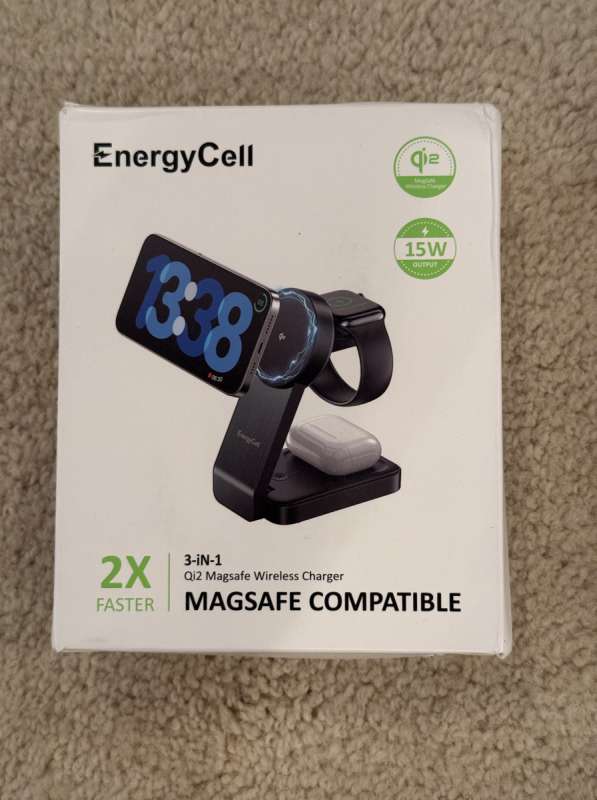

- Foldable Magnetic Wireless Charger
- 30 Watt AC Adapter Brick
- 1 Meter USB-C Cable
- User Manual
Tech specs
Click to expand
| MagSafe Charge Support | 15 Watts |
| AirPod Charge Support | 5 Watts |
| Apple Watch Charge Support | 2.5 Watts |
Design and features
The EnergyCell 3-in-1 Wireless Charging Station has all the features necessary to be a useful bedside or workstation wireless charging device. The three main features are of course, wireless MagSafe iPhone (15 W), Apple Watch (2.5 W) and AirPods (5 W) charging support. Opening up the charging station reveals the three charging pads, with the MagSafe puck being the most prominent facing forward towards the user. The charging pad for the Apple Watch is directly behind that main puck when it is manually flipped up, with the AirPods charging pad being part of the base.


The EnergyCell 3-in-1 Wireless Charging Station folds down flat making it very easy to take on the road. Fortunately, the charging device can be used folded flat for MagSafe charging just the iPhone.




In addition to all of that, there is a three-way back facing nightlight built into the back of the MagSafe puck which has four settings, off, low, high and breathing. I am not one who uses a night light, but for those who may use one, this feature seems like a very nice addition. I could see it being useful for those who charge their phone in a separate room, and the presence of a nightlight might be very useful.
Setup
The setup is straightforward. Simply unfold the EnergyCell 3-in-1 Wireless Charging Station, attaching one end of the USB-C cable to the base of the Charging Station, and the other end to the included 30W charging brick. The only remaining step is to place any and all devices requiring charging on their corresponding charging pad.
Performance
From a performance standpoint the EnergyCell 3-in-1 Wireless Charging Station performed exactly as expected.
The magnetic force of the front-facing MagSafe puck is strong, and I had no issue using it on my iPhone 16 Pro protected by the PeakDesign Everyday Case. While my Series 5 Apple Watch face is only really visible from above, it is of little significance given the ability to charge the phone in landscape mode, which is needed to support iOS 17’s standby feature. What a great feature.
Previously, my iPhone 8 could not load any version of iOS after iOS 16, so I had no access to that feature, and my previous iLive set up mentioned earlier did not have the MagSafe setup, which would allow the phone to be mounted in landscape to trigger that feature even if my phone supported it.
Another difference is that while both the iPhone and the Apple Watch could be charged wirelessly, the iLive setup had an open Lightning connector to allow for the charging of headphones, which worked just fine with my older AirPods; however, when I purchased the AirPods Pro 2’s, I opted for one configured with the physical USB-C port. My older AirPods had the wireless charging case, and the EnergyCell 3-in-1 Wireless Charging Station successfully can charge either one of my AirPods charging cases, wirelessly, which is indicated by the power LED, changing from blue to green when wirelessly charging any AirPods’ case.
The iLive setup included a unique 15W (5V 3A) USB-A (brick side) to USB-C (device side) cable, which somehow prevented the unit from being used with a power bank. However, the EnergyCell 3-in-1 Wireless Charging Station is different. It can run on a battery-powered charging bank as long as it can deliver 30 Watts. This means I can bring the EnergyCell 3-1 along with a power bank that supports USB-C to charge all three devices simultaneously while I’m on the road.
What I like about EnergyCell 3-in-1 Wireless charging Station
- Foldable / Portable
- Small Footprint
What needs to be improved?
- Would love an external USB Port
- Wish it worked better with Anker SOLIX 300 DC
- Support for newer 25 Watt MagSafe Charging
Final thoughts
So far, there is nothing not to like about the EnergyCell 3-in-1 Wireless Charging Station. While it only supports 15 Watts of MagSafe charging, and the 16 Pro can support 25 Watts, it is not an issue for me as I am almost always an overnight charger. At least that is true for my new phone compared to my older one. The EnergyCell 3-in-1 has simple functions, and all functions work as expected. I just love iOS 17’s standby mode, and it has become my daily alarm clock, not that I use an alarm very often in my currently retired state. But I just love being able to see the time and current temperature, in a diffused red display if, and I always do, wake up in the middle of the night to cater to the necessary biological needs.

Price: $69.99
Where to buy: Amazon
Source: The sample of this product was provided for free by EnergyCell. EnergyCell did not have a final say on the review and did not preview the review before it was published.


