REVIEW – Once in a while, I have to send more than one piece of mail to different people. I tell myself I need an address labeler to make things neater, but I’ve never gotten around to it. The Nelko PM220 has come into my life- will it work for my labeling needs?
What is it?
The Nelko PM220 is a USB-rechargeable Bluetooth thermal printer that allows you to print from your smartphone.
What’s included?
- PM220 printer
- USB-A to USB-C charging cable
- Documentation
Tech specs
Click to expand
Compatabillty: iOS, Android, Windows, MacOS
Supports label widths 23-54mm(0.91″-2.12″), including 40x30mm, 50x50mm, 50x30mm, 50x80mm.
Size: 5.27″D x 3.15″W x 4.05″H
Weight (without labels): 7-1/4 oz (measured)
Design and features
The most obvious feature out of the box is how small the Nelko PM220 printer is. Here it is next to a taller soda can.
The PM220 does have an odd “P” shape when viewed from the side.
There are two tiny “bumps” on the back that hint the PM220 is at home lying on its back.
On the bottom is the USB-C port. Under that is a lanyard slot. For a printer? Well it’s certainly small enough.
The Nelko PM220 comes with a sample roll of labels. A handy graphic inside the printer shows the roll orientation.
There’s an adjustable slider to accommodate different label widths.
Notice the serrated metal edge on the lip of the lid. You manually tear off each label after printing.
Assembly, Installation, Setup
A QR code in the manual directs your smartphone to the app store.
The app itself appears to accomodate different printers that Nelko makes.
Connecting to the PM220 isn’t difficult.
The LED light on the front of the Nelko PM220 printer glows blue when connected to your smartphone.
What’s this? An update? It’s nice to see updates!
My chief purpose for the Nelko PM220 printer will be address labels. Sure enough, the app has a whole section of templates to choose from and of different sizes. 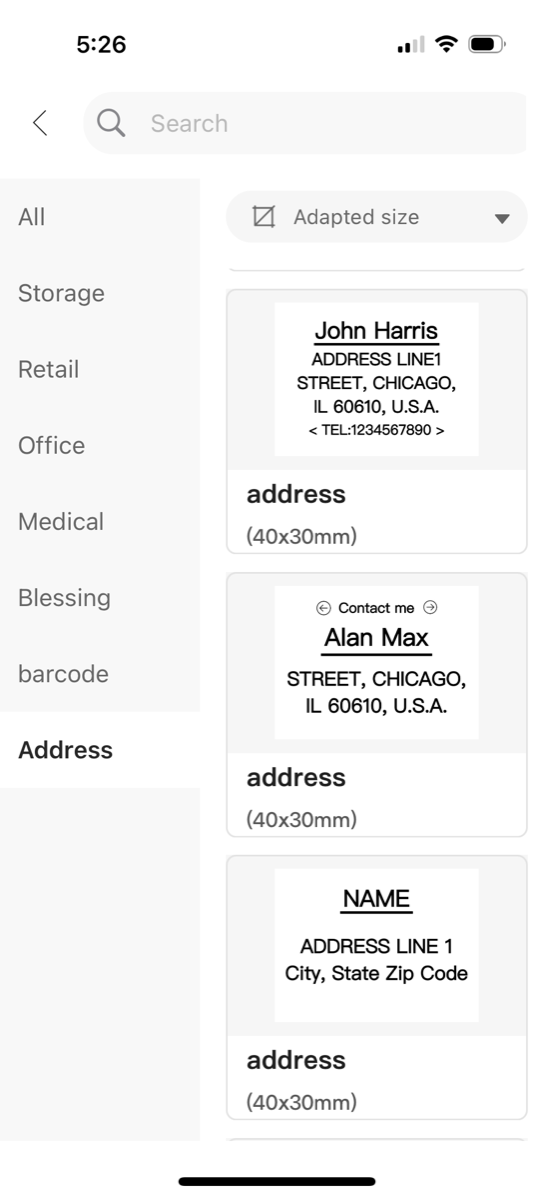
On the template, I noticed many “elements” you can add, including QR codes, emojis (Material), time stamps, and more. On the right, you can rearrange the order of elements any way you wish.
Performance
The first few labels I printed came out slightly misaligned to the right. An adjustment to the roll in the printer fixed that.
I noticed there were three print Density options to choose (1F to 3F). Below are different samples from 1F (left) to 3F (right). 1F and 3F were printed after I adjusted the label roll to fix the alignment.
I played around with the different printer options. The QR code actually lets you embed a text message. In this case, I put in the URL for the-gadgeteer, and inserted a picture of a Corgi I took not long ago. It gave me the option to use a 1-bit dither print option.
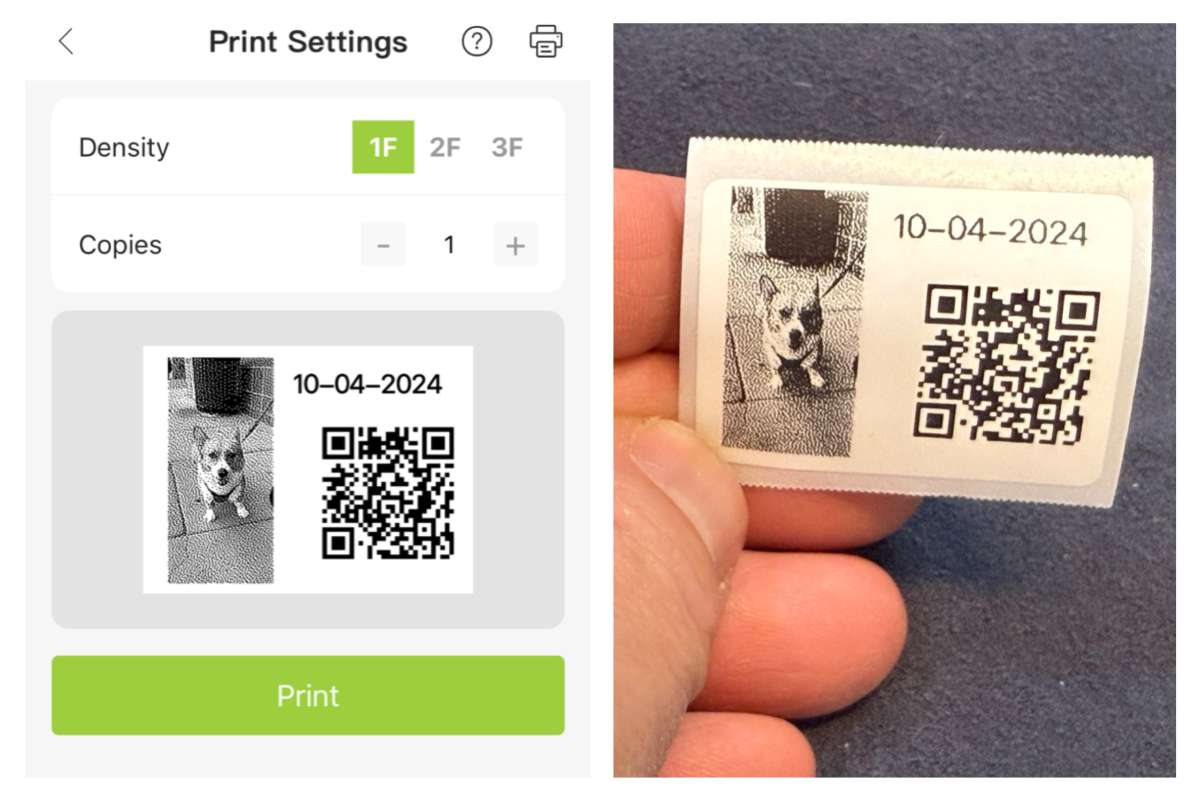 I tried printing from Mac OS via USB, but had some difficulty. I reinstalled the app and drivers a few times and switched between printing from the phone and the Mac. The Mac OS app is called “Labelnize”.
I tried printing from Mac OS via USB, but had some difficulty. I reinstalled the app and drivers a few times and switched between printing from the phone and the Mac. The Mac OS app is called “Labelnize”.
I did get it to work, but somehow the prints are not vertically aligned. The actual printed label is shifted to the top by a little. If I switch to printing from the smartphone, it didn’t immediately have this vertical alignment issue, but it did reappear after a while.
What I like about the Nelko PM220 printer
- Lightweight
- Works well with the smartphone app via Bluetooth
- Many, many print options
What needs to be improved?
- Mac/PC printing via USB was tricky.
- Vertical alignment issues.
Final thoughts
I’m glad I have a way to produce quality labels without much fuss—and with a lot of fun options! Because the Nelko PM220 is a thermal printer, there’s no ink or toner, ever. If I could get it to cooperate 100% with my Mac, I’d be even happier.
Price: $65.99 (street price varies)
Where to buy: Nelko, Amazon
Source: The sample of this product was provided for free by Nelko. Nelko did not have a final say on the review and did not preview the review before it was published.



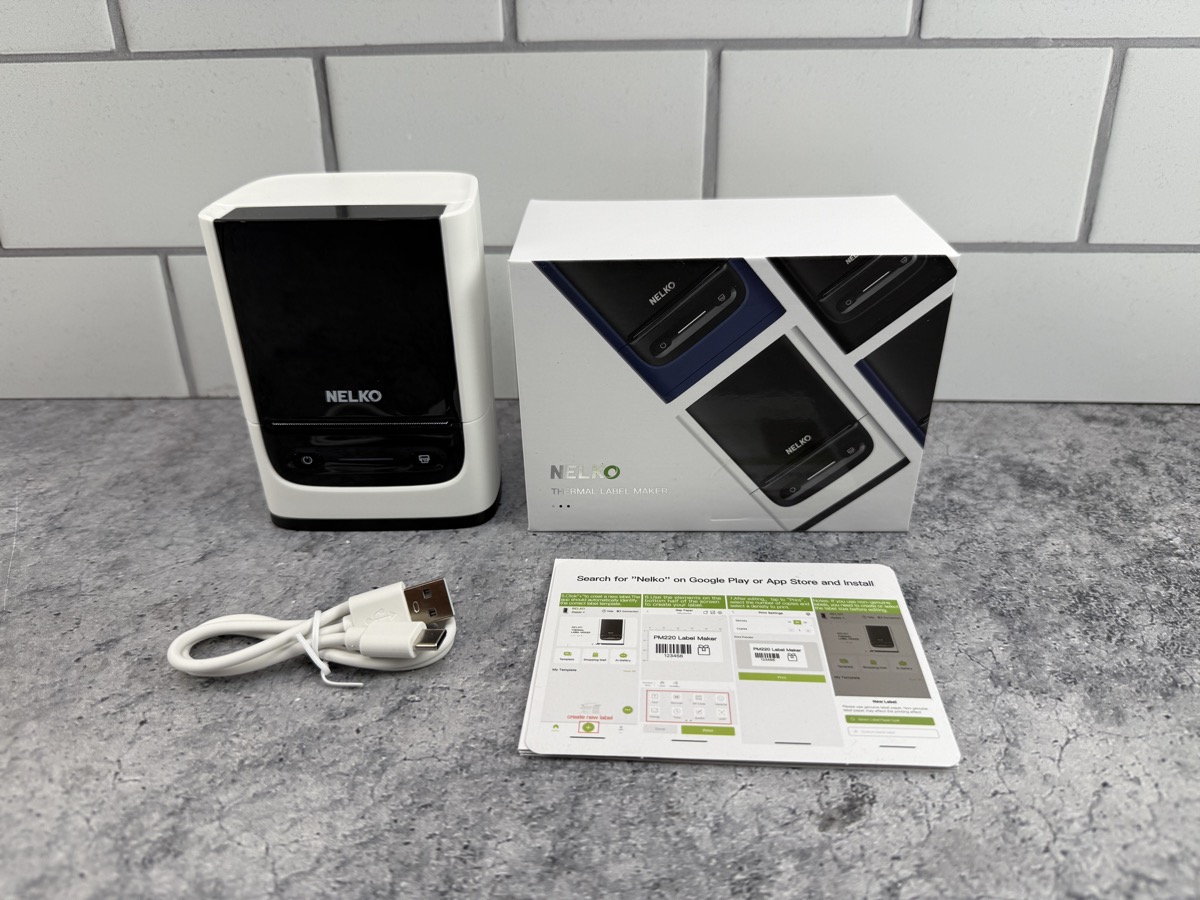







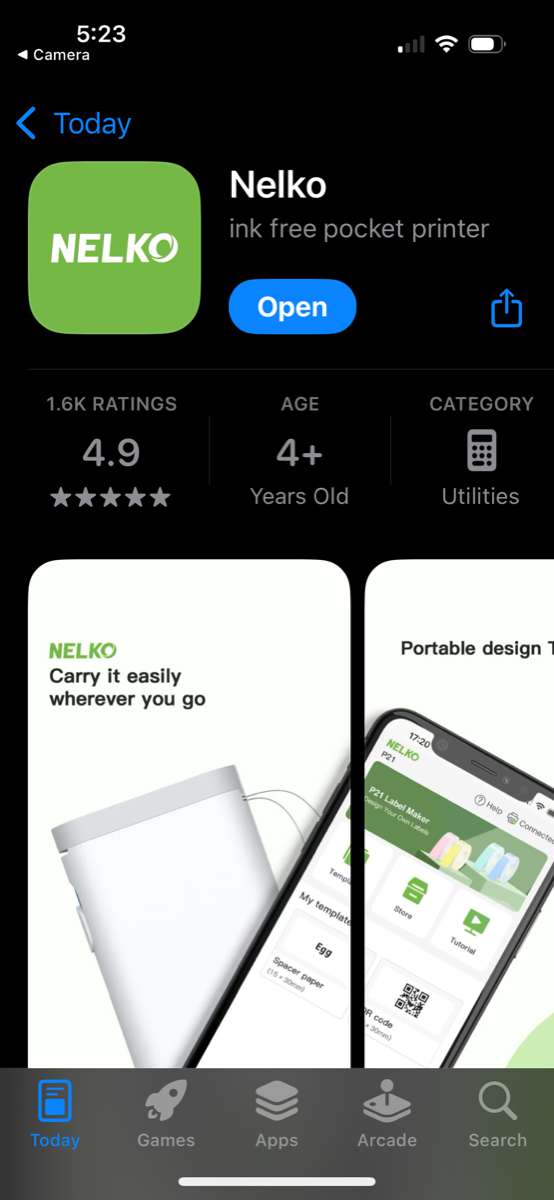
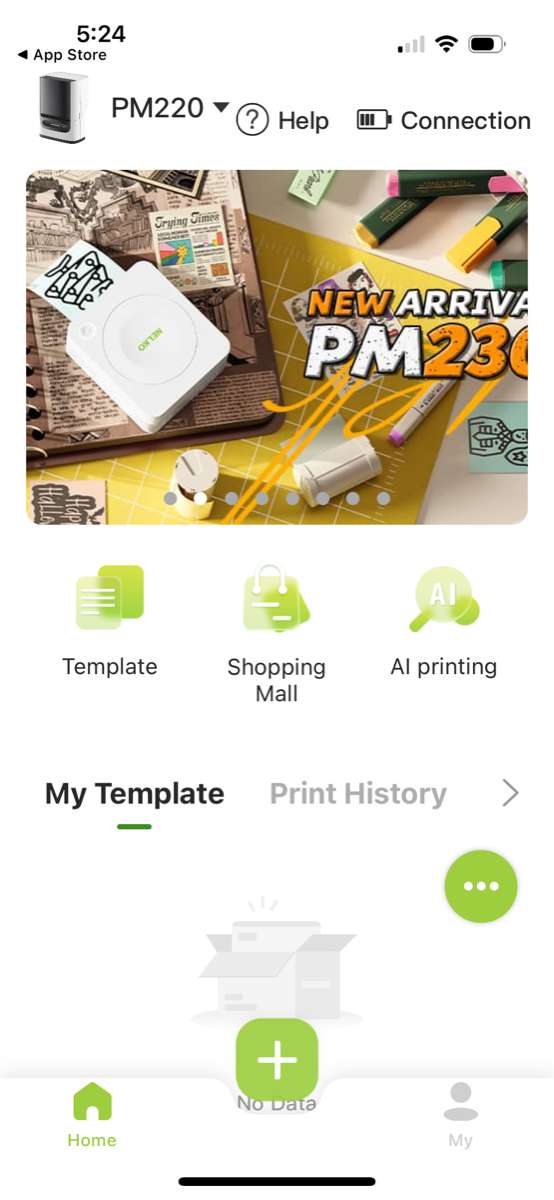
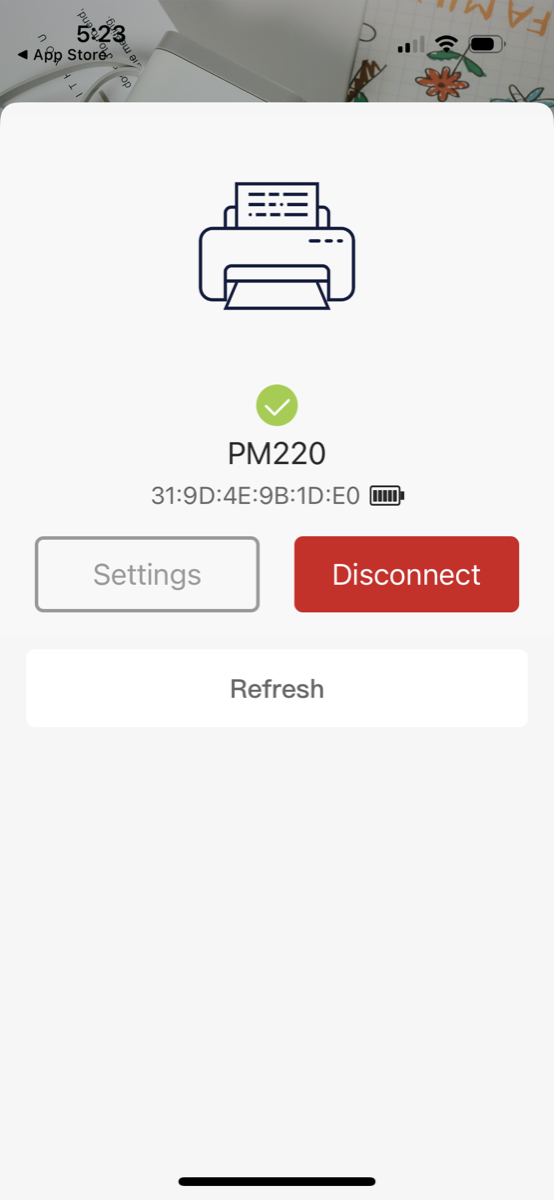
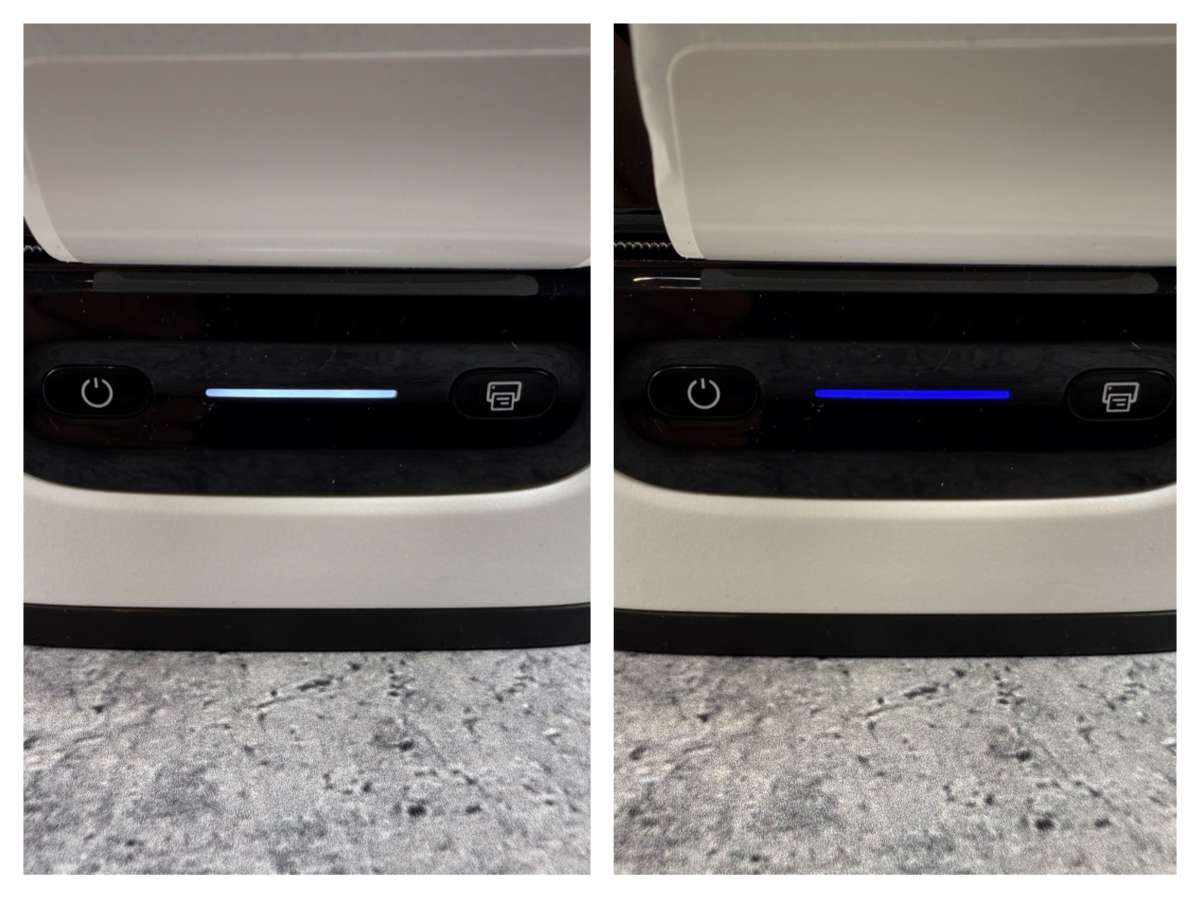
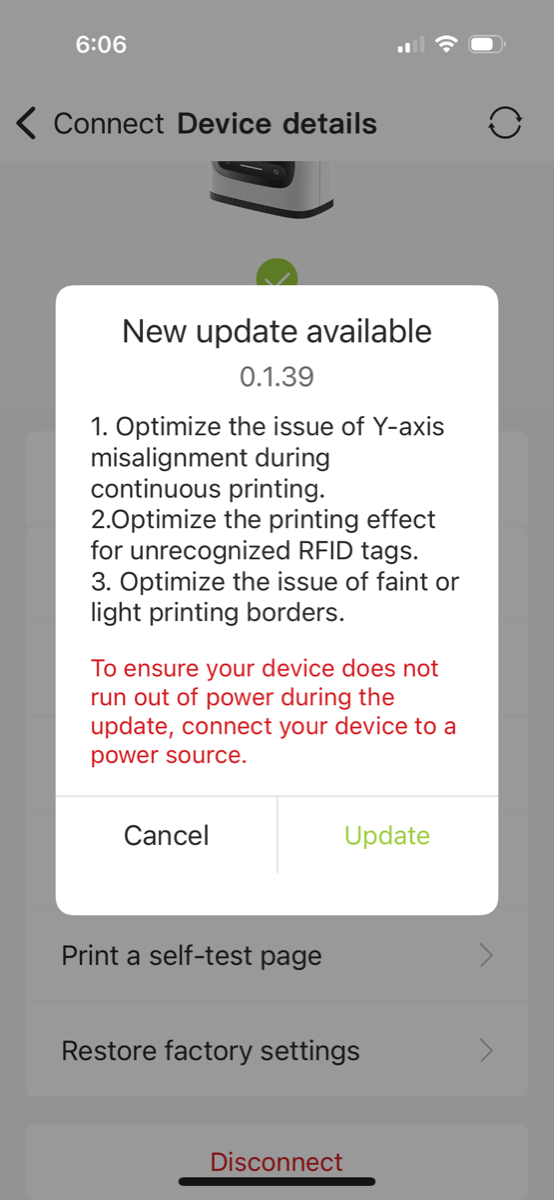
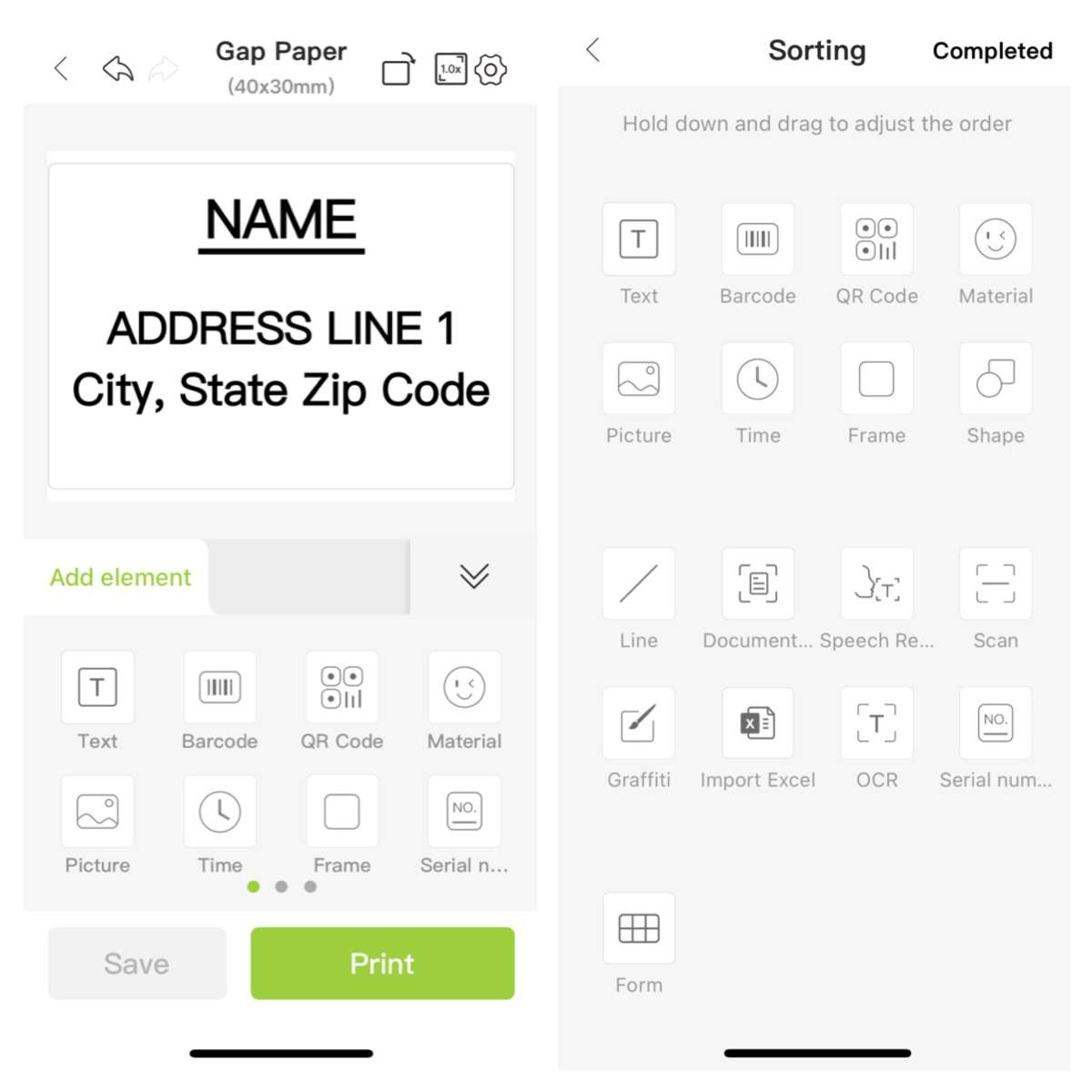
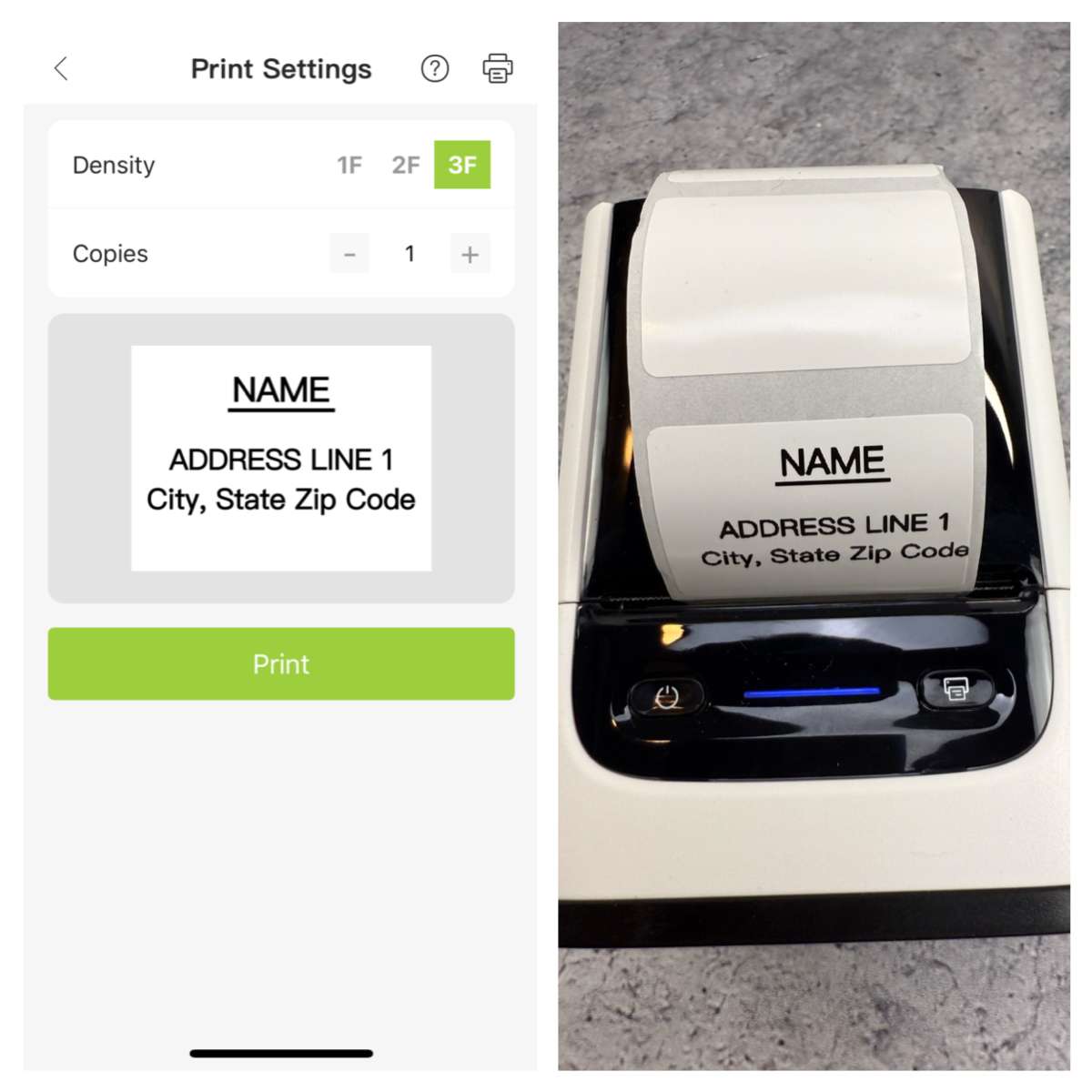
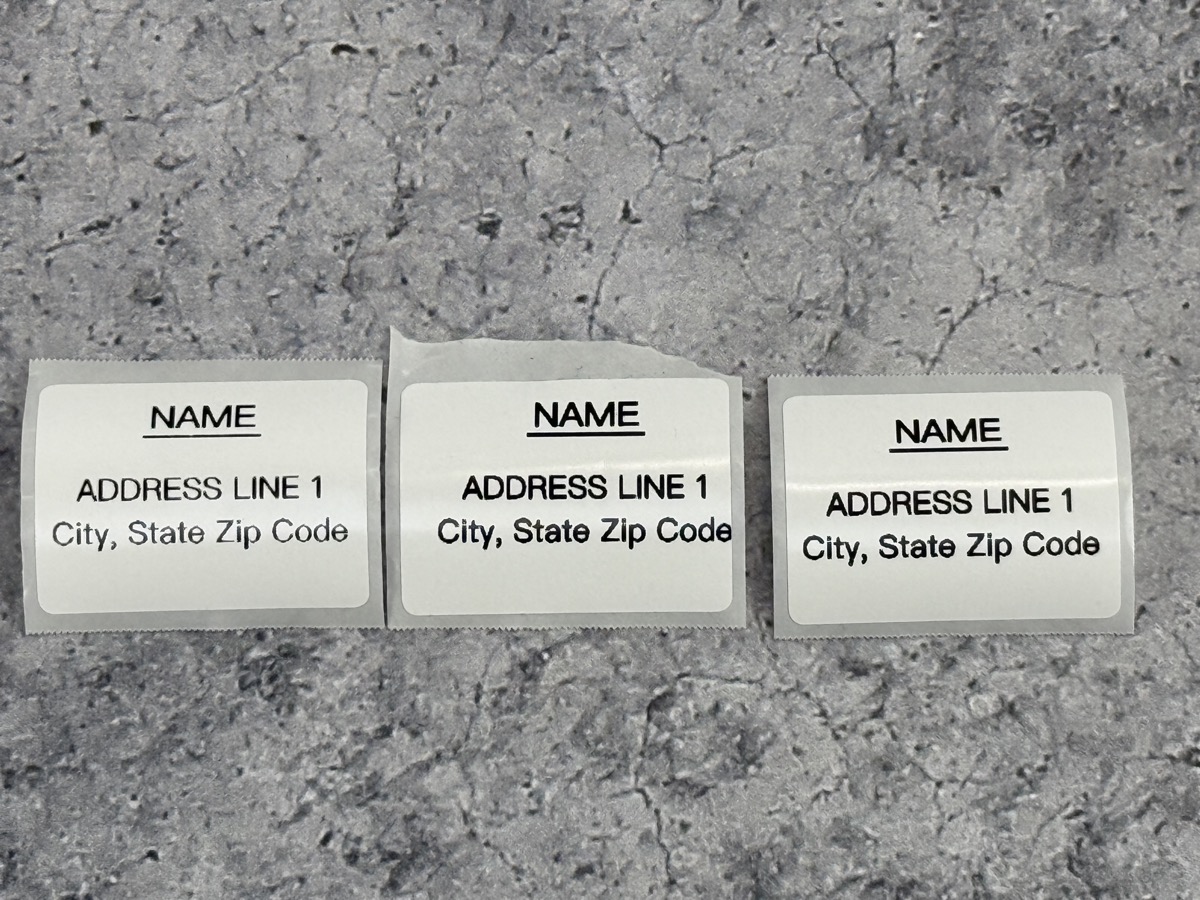
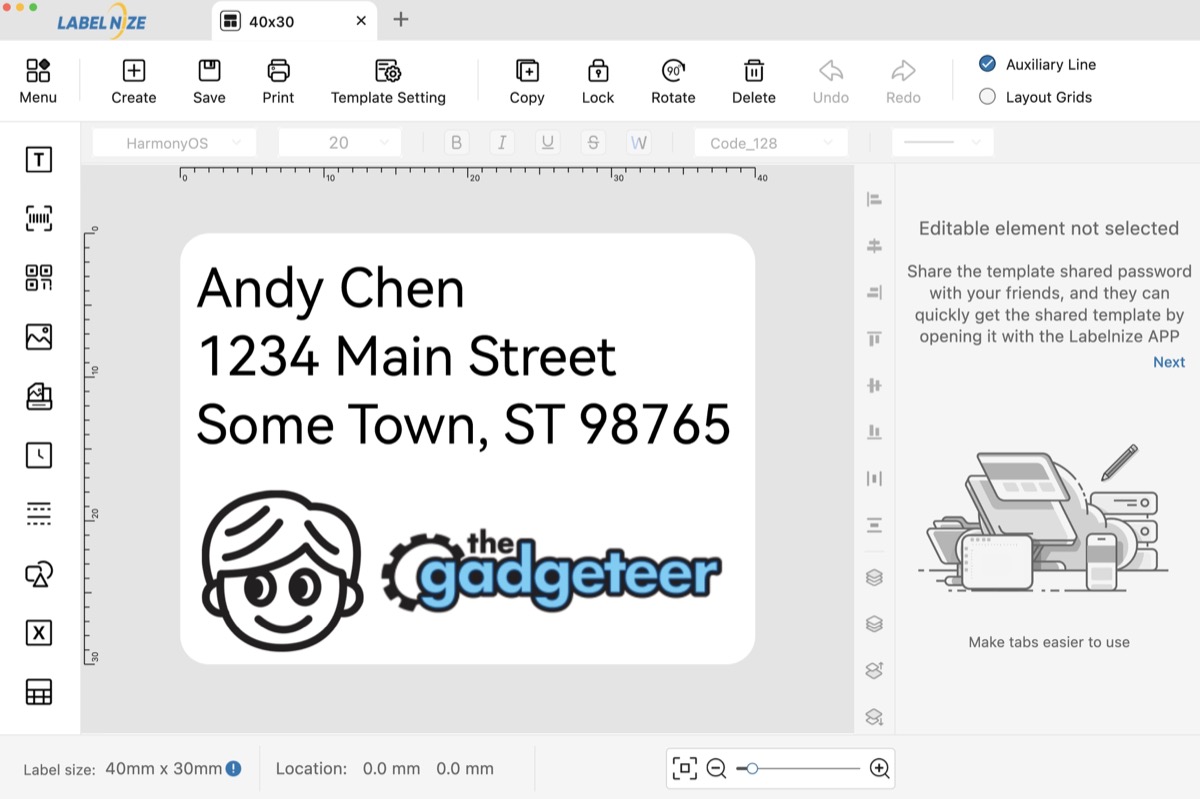



Gadgeteer Comment Policy - Please read before commenting
Thanks very much Andy, for taking the time to review the PM220 Bluetooth Thermal Label Printer, very much appreciated. I’ve just ordered one, so thanks for the tips.
Kind regards
Chris.