
REVIEW – A laser engraver/cutter can be a great tool to add to your maker workshop for a variety of reasons. We’ve used the laser engraver I reviewed a few years ago (the ORTUR Laser Master 2) for all sorts of projects including some great custom gifts for friends and family. The traditional laser engraver that moves along a large XY set of rails can take up a lot of space and isn’t very portable. Enter the Longer Nano Pro 12W Portable Laser Engraver.
What is it?

The Longer Nano Pro 12W Portable Laser Engraver is a compact (and even handheld if desired) laser engraver/cutter. Its 12-Watt laser is capable of engraving most surfaces and even cutting lighter materials like thin wood and acrylic. Longer sells bundles that also include a rotary tool (for engraving circular shaped things like mugs, glasses, balls, etc.) and a slide extension that expands the printable area from 100 x 100 mm to 100 x 300 mm.
What’s included?

For this review, I was sent the “Pro Pro Max Set” minus the Laser-blocking Enclosure (so the base Longer Nano Pro 12W Portable Laser Engraver, the Slide Extension, the Rotary Extension, and the Portable Case). In addition to those main components are a variety of other items, including:

- Base plate
- Electric lifting bracket
- Protective cover
- Micro SD card and card reader
- AC adapter
- USB cable
- Connection cables for extensions
- Samples of wood, acrylic, and painted aluminum for testing
- Cloth and wooden rulers
- Installation hardware, bolts, nuts, etc
- Safety glasses
- Microfiber cloth
Tech specs
Click to expand
- Laser power and type: Two Diode Laser 12W with FAC, F-theta filed lens
- Laser wavelength: 450 nm
- Engraving speed: up to 5000 mm/s
- Lifespan: >10,000 hours
- Continuous working hours: >7 hours
- Applications supported; Lightburn, LaserGRBL, LaserBurn
- Precision: 0.01 x 0.01 mm precision
- Curved surface engraving: yes with Standard/Pro sets (rotary extension)
- Work space: 100 x 100 mm (100 x 300 with Slide Extension)
- Cutting power: 10 mm wood, 4.5 mm black acrylic
- Connectivity: WiFi, USB
- Resolution: 3.3k
- Warranty: 1 year
- Weight (of the Nano Pro set up without extensions): 4.45 kg
Design and features

The core component of the Longer Nano Pro 12W Portable Laser Engraver setup is the laser unit itself (the grey rectangle on top with the handle above it). For most projects you’re going to have this attached to the electric lifting stand and afix the red cover as well, but you can detach the core laser unit and use it handheld or in other positions if needed.

Around back you can see the up/down arrows on the electric lifting base, which gives you fine control over the height of the laser unit.

The red protective cover also functions as a ventilation system (keeping airflow going can help prevent smoke accumulation and uneven burned edges during use). You could rig up a duct from this powered exhaust fan to a ventilation system if using it indoors (which I’d highly recommend, burning wood and cardboard during testing for this review resulted in hours of burned smell in my office despite an air filter with activated charcoal running non-stop).

The back of the main laser unit has USB-C connectors for the lifting base, rotary/sliding extensions, air fan, and computer connections. There’s also a WiFi button and power input. I like that each USB-C connection type is color coded and that the physical cables with the different parts and extensions match these which makes setup easy.

On top of the handle there is a physical silver power button. Below that are a pair of capacitive buttons, the left one turns the focus laser on and off (this low powered laser doesn’t burn anything but helps you easily adjust the distance of the main lasers from the surface to be engraved/cut). Finally there’s a triangular button that initiates a project (if using the mobile app, you’ll hit “Start” in the app, then need to press this triangle button fairly quickly to confirm and actually start the print).

The twin lasers are housed under a fancy lens. Unlike rail-based X/Y laser engravers, the Longer Nano Pro 12W Portable Laser Engraver directs the laser beam onto the working area beneath it without any external physical movement on the device itself. Notice the silver magnets in the photo above as well, this is where the red protective shield attaches.

If you opt for a bundle that includes the portable carrying case, I think you’ll like it. It has custom cutouts for the essential components you’d want to transport around (the rotary and/or slide extension would have to be carried separately if needed). It feels premium, sturdy, and capable of protecting the Longer Nano Pro 12W Portable Laser Engraver from all but the most aggressive bumps or drops.

The outside of the case is a nice grey cloth affair with the Longer logo and a soft carrying handle.
Assembly, Installation, Setup

The physical setup of the Longer Nano Pro 12W Portable Laser Engraver is pretty straightforward; there are a couple of bolts to complete the baseplate of the electric lifting stand, then a large thumbscrew to attach the laser unit to the base. The protective shield simply pops on via magnets, and you then need to plug in power and the accessory USB cables into the back. This was much easier than the last laser engraver I put together, which involved what felt like 50 different pieces and about as many bolts to connect them all.

If you opt for a kit with the rotary and slider extensions you’ll have a bit more physical setup to go. I found the instructions to be easy enough to follow, though there are more bolts to screw in for both extensions. The rotary extension has three different jaw/stud options for gripping different shapes of cylindrical or spherical objects. The object can be 3-150 mm in diameter to work correctly (you might be able to get even larger ones working as long as you have a part of the object small enough at the end for the rotary grip to hold onto).

After assembling the physical parts, you’ll need to set up your control software of choice. I did most of my testing using Longer’s own LaserBurn software (I found it very convenient to create projects and change settings directly on my phone and tablet). I also tested with the industry standard applications LaserGrbl and Lightburn, and it was just as easy as using my previous X/Y laser engraver. Longer even includes configuration files that can be imported into desktop software, making it easy to get going on them. The mobile compatible LaserBurn software is great for quick projects:
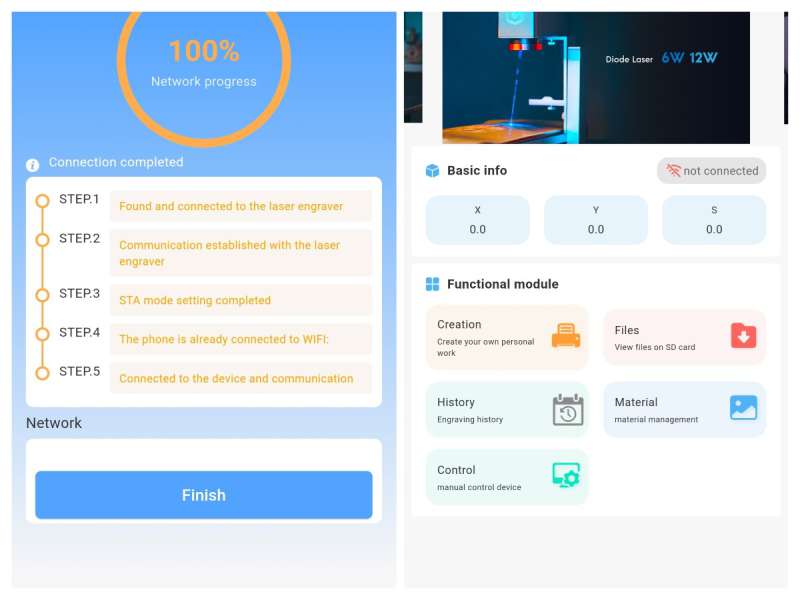
Setup for Laserburn was quick and easy, the Longer Nano Pro 12W Portable Laser Engraver can be controlled via direct USB connection or over WiFi.
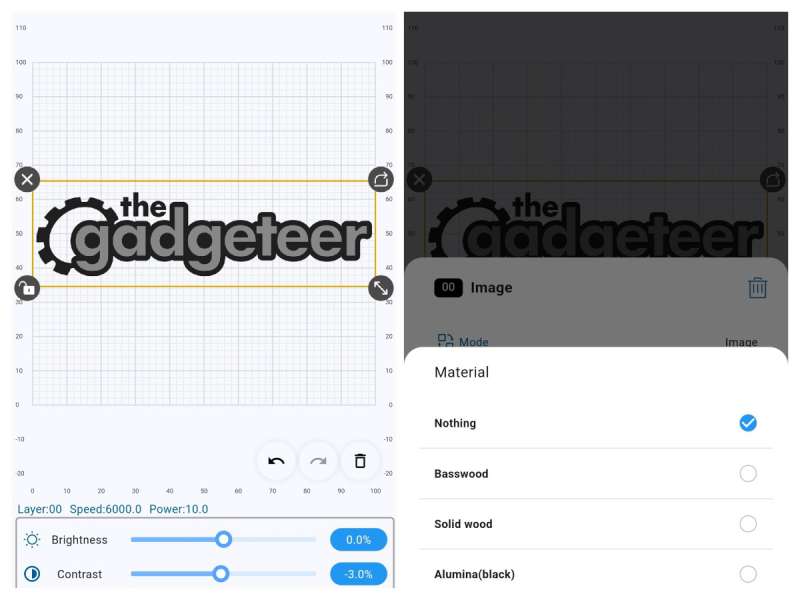
In the image above, I imported an image, but you can also use your camera and/or add elements like shapes and text. There are a variety of preset laser power settings for different common materials, but you can also set your own number of passes and power levels.
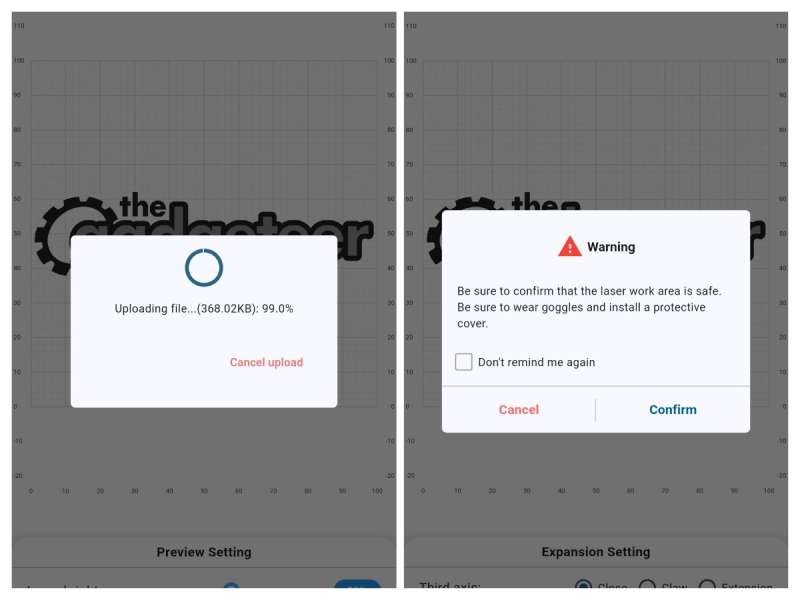
When you have your design ready, you simply send it to the Longer Nano Pro 12W Portable Laser Engraver and then hit the triangle button on top of the device:
Performance
The finished results from the Longer Nano Pro 12W Portable Laser Engraver were consistently better than my previous engraver.

Next, I wanted to try out the cylindrical extension. I had a plain black insulated tumbler I selected for testing with and picked the Gadgeteer logo again as my design. Once I had the tumbler secured in the rotary extension’s jaws and the laser engraver lifted higher with a second L bracket (included), I was good to go.

I’ve had mixed results with this brand of tumbler and the grip coating they put on it (the last laser engraver I tried to use had a hard time burning this coating off), but with the Longer Nano Pro 12W Portable Laser Engraver a single pass is all it took to cleanly carve out the logo right down to the stainless steel beneath.

I grossly misjudged the size I’d selected for the logo though, the end result wrapped all the way around the tumbler (a good test, but next time I’ll measure twice and then hit go).
What I like about the Longer Nano Pro 12W Portable Laser Engraver
- Much more portable than most laser engravers
- 12 Watts is enough power for most popular surfaces
- Nice rotary extension, easy to set up and use
- Easier to use than previously tested engravers, especially with their mobile app
What needs to be improved?
- High price, but the convenience of this device alone makes it worth it to me
- Small work area (the sliding extension extends workable area from 100×100 to 300×100 mm, but this is still smaller than other engravers I’ve used)
Final thoughts

Even after a couple of weeks and many test prints, I feel like my journey with the Longer Nano Pro 12W Portable Laser Engraver has just begun. The photos from Longer’s website above sparked new ideas as I was writing this review, and the portability and small storage space required will make this my main/only engraver going forward (I’ll miss the larger burn area of my older one for certain projects, but it takes up a huge amount of space and doesn’t have the same quality or ease of use). I love being able to quickly set up and initiate a project right from my phone or tablet, without the headaches associated with the clunky desktop software required for most laser engravers (though you can still use those popular programs if you’re already familiar with them).
Price: $1199.99+ ($799.99+ sale at time of review)
Where to buy: Longer
Source: The sample of this product was provided for free by Longer. Longer did not have a final say on the review and did not preview the review before it was published.


