
REVIEW – xTool has recently announced their newest laser engraver, the xTool F1 Ultra that features both a 20W diode laser and a 20W fiber laser. Not only is this a world’s first, but xTool has also raised the bar for laser engravers by implementing a camera and a conveyor system.
What is it?
The xTool F1 Ultra is a laser engraving machine that features both a 20W diode laser and a 20W fiber laser along with rotary and conveyor capability.
What’s included?
- xTool F1 Ultra engraver
- Power Adapter
- LCD Display
- Hex Driver
- Instruction book
- Exhaust Hose
- “L” Alignment bracket
- USB Key (2)
Sample Materials:
- Slate Coaster (2)
- Black metal business cards (10)
- Stainless necklace (1)
- Leather patch (2)
- Bone metal tag (2)
- Heart stainless tag (1)
- Round stainless tag (2)
- Suade pouch (1)
Tech specs
Laser Power/Source 20W Fiber Laser, 20W Diode Laser
Working Area 220x220mm, 220x500mm with conveyor
Focus Adjustment Auto w/ camera and Manual focus
Max Working Speed 10,000mm/s
Laser Spot Size 0.08*0.1mm(20W Diode Laser), 0.03*0.03mm(20W Fiber Laser)
Preview Camera Preview, High-speed light framing with rectangle and outline modes
Preview Speed Rectangle: 24,000mm/s, Outline: 16,000mm/s
Software xTool Creative Space and Lightburn
Camera Built-in
Dimensions/Weight 273*373*492mm, 14.7kg
Connection WiFi and USB
File Support SVG / DXF / JPG / JPEG / PNG / BMP, etc.
Supported OS’s Android / iOS / iPad / Windows / macOS
Design and features
For the last couple of years, I’ve been working extensively with the xTool laser engravers. However, until now, they have all been gantry-style lasers. When the review offer came along for the xTool F1 Ultra, I was extremely excited that it was not only a Galvo laser but also a fiber laser.
The xTool F1 Ultra is not only larger than the original F1, but also has a larger working area and a larger exhaust port. The 3-inch exhaust port seems to work very well for extracting smoke and dust while engraving. The remote touchscreen works well and allows you to operate the laser without bumping it.
A gantry-style laser has a laser head that moves on sets of rails, one set for left/right and one for forward/back. These commonly have a speed that is limited to about 400 to 600mm/s. The F1 Ultra is a galvo-style laser that uses a fixed laser head and a pair of mirrors that “steer” the laser across the material at working speeds up to 10,000mm/s. Each type of laser has its pros and cons though, so there’s not really a laser that’s “best,” just what is best for the project you’re doing.
The xTool F1 Ultra is the world’s first 20W fiber and 20W diode dual laser engraver. So why two lasers? There are several types of lasers (diode, CO2, fiber, etc), each with different properties, but the main difference is the wavelength of the emitted light. The various wavelengths affect materials in different ways. For example, fiber lasers don’t work well (or at all) on organic materials, diode lasers don’t work well on transparent materials, and CO2 lasers don’t work well on metals.
With the dual laser system in the F1 Ultra, it can process almost all materials like wood, slate, stone, acrylic, leather, metals, and plastic. The dual laser is beneficial not only for being able to process almost all types of material but often both lasers can be used on a single project. For example, one laser can be used for cutting or the main engraving while the other can be used for either engraving, cutting, or a clean-up pass.
The fiber laser is one of the key features of the F1 Ultra. Fiber lasers operate in a pulsed nature, giving it much more power than a similarly rated diode laser. The fiber laser is an IR laser, which means it works well on various metals and plastics. When combined with the embossing feature in the software, the fiber laser can also depth engrave 3D designs.

At 220x220mm (8.66×8.66 inch), the F1 Ultra has the largest working area among desktop galvo lasers. When combined with the conveyor accessory, this working area can be expanded to 220x500mm. Most other galvo lasers have a 150x150mm working area, so the F1 Ultra is 115% larger.
Another exclusive feature of the F1 Ultra is its built-in 16MP camera. Placing designs on items is extremely easy and accurate. Fine-tuning of design placement can also be checked with the framing feature that projects a low-power beam of light around the design so you can confirm or correct placement.
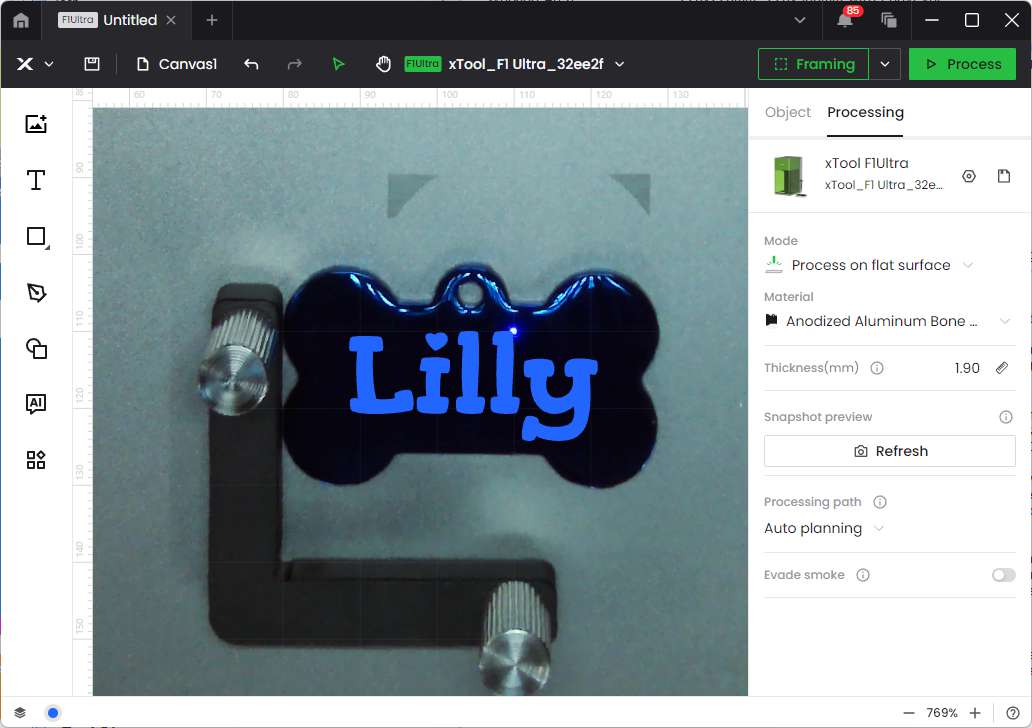

The dual lasers of the xTool F1 Ultra engraver can also help create different effects on some materials. For example, on the blue stainless dog tag, the diode laser maintains the glossy finish, while the fiber laser creates an etching effect. For the blue light engraving, I made separate setting adjustments for the heart over the “i” to make it pink. I did see a little color variation on the lettering, but that could be worked out with a little experimentation.

Conveyor Accessory
The F1 Ultra is fast. For example, a typical business card that took 4.5 minutes on the xTool S1 took only 30 seconds on the F1 Ultra. Additionally, the F1 Ultra goes one step further when the optional conveyor accessory is used. The conveyor accessory not only increases the area for a single engraving to 220x500mm, it also enables batch engraving which streamlines batch production of multiple items.
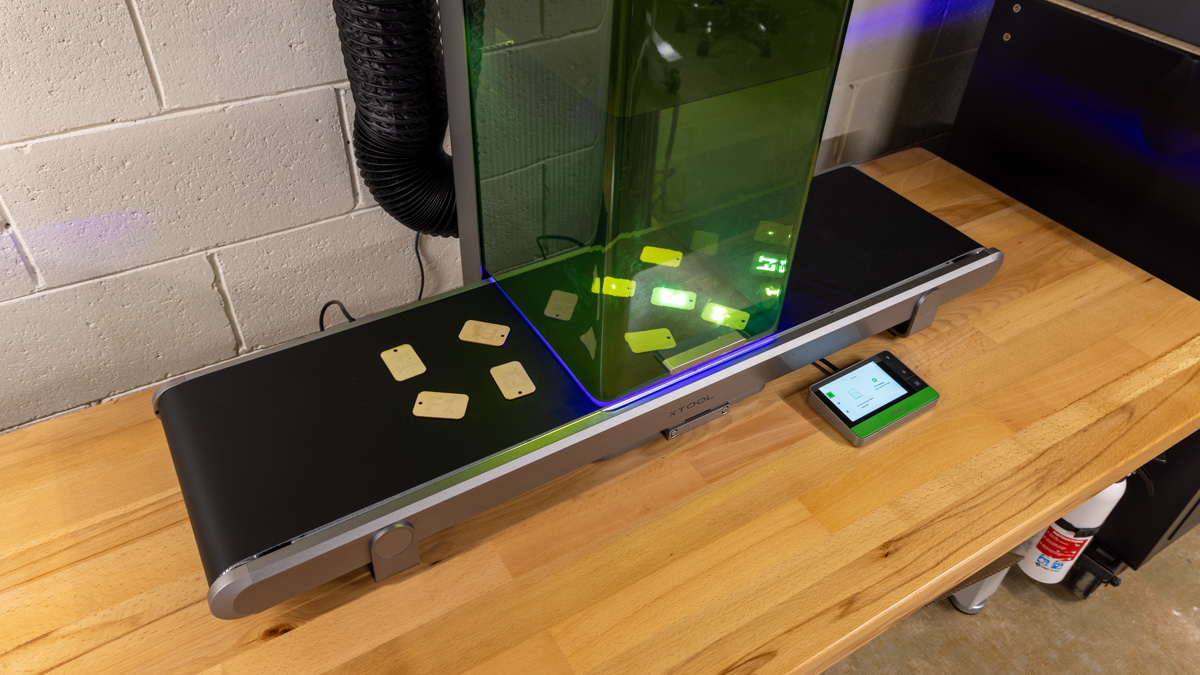
With the Conveyor Batch function, you simply frame the material and the software will align your design on the material as it advances the conveyor belt. If the software can’t recognize the material for some reason, it will simply skip that item.
I had some successful runs with the conveyor, however I did have issues. The software would not work on some green foam and some purple business cards. I switched to blue business cards and it engraved the first one, but skipped the rest. I think the batch functionality still needs some work.
The conveyor mode will continually advance the belt and detect items with the camera. The software will align your designs on the items regardless of their orientation. Once the conveyor has advanced 5 times without detecting items it will stop.
Embossment
To take full advantage of the power of the fiber laser, the xTool software has an embossment mode. This mode takes an image and engraves it with multiple passes. The software even has a feature in the AI section that will convert images to the style needed for embossment engraving.
It does take some testing to figure out what settings work best. It appears that the coin engravings I’ve seen others do look better than the ones I did. A typical challenge-type 40mm coin will take from 2 to 5 hours to complete. Although this is fine for a hobbyist making the occasional coin, I don’t think the 20W laser would be fast enough for production work if you’re making many of them.



Stone Engraving
I was really impressed at how well the 20W fiber laser engraved stone. I think I may have found a new hobby, it was quite a lot of fun making rocks for my grandchildren. In just a few minutes I was able to engrave some light-colored stones to a depth of 1 to 2mm. I found that the darker/harder stones were a bit more difficult to get an engraving that was easy to read, which is often the nature with dark stone or slate.


Metal Engraving
The metal engraving with the IR fiber laser is a lot of fun. However, it does take a bit more experimenting with the settings. You can get a great range of both colors and textures when varying the settings.

In this dragon engraving, I used an SVG file. I first engraved it, then scored the outline of the dragon with different settings.


Metal Cutting
The F1 Ultra can cut thin metal with the fiber (IR) laser. I found that this method takes a bit of trial and error, although that is pretty standard with any laser. I made some earrings from a metal business card. I used 100% power, 100mm/s, 10 passes.
I did some experimenting with various combinations of settings such as 100% power, 1mm/s, 1 pass and 100% power, 5mm/s, 2 passes and had similar results. Even though this was a slower speed than other projects, these 18mm (3/4″) earrings only took 13 seconds each to engrave and cut.

Plastic
Engraving plastic is sometimes tricky, but once you do a few tests you’ll quickly get an idea of what settings work on various materials. You can get dark engravings on light-colored plastic, and light engravings on dark-colored plastic.

Wood
Wood engraving with the F1 Ultra is similar to other lasers. I found the 20W blue laser to be very good for wood engraving with a fair amount of speed. My experience with diode and CO2 lasers is that the speed for engraving is fairly linear, meaning that a laser with twice the power will engrave twice as fast.
The F1 Ultra being a galvo laser adds the ability to frame with an outline of the engraving, making the process of positioning the design much easier than with gantry-style lasers. The accuracy of the F1 Ultra also makes it easy to make adjustments and to make additional passes if needed without worrying about the design shifting.

Rotary
The xTool F1 Ultra supports the xTool RA2 Pro rotary. The process is pretty much the same as other xTool lasers. The advantage of the F1 Ultra is that you can use one laser to engrave, and one laser to do a cleanup pass.

What I like about the xTool F1 Ultra laser engraver
- Large working area
- Built-in camera
- Dual Laser source
- Enclosed working area
- Fiber Laser Source
What needs to be improved?
- The sliding enclosure isn’t always perfectly aligned when closed
- The batch conveyor functionality in the software needs some work
Final thoughts
The xTool F1 Ultra has become my favorite laser for engraving. Aligning designs is easy with the camera and the framing options. The large range of metal, plastic, and organic materials allows me to do almost any project. I do wish the fiber laser had more power for doing coins quicker, but it’s still pretty impressive. The ability to do such a wide range of projects in such a small space is really great.
Price: $3999.00, $4399.00 with conveyor
Where to buy: xTool
Source: The sample of this product was provided for free by xTool. xTool did not have a final say on the review and did not preview the review before it was published.










