REVIEW – There’s an interesting fact many people looking to buy a graphics tablet maybe don’t consider—size. Oh, I know size is a factor because the larger the tablet, the more it costs. But there’s something else and it’s this: If a display tablet is 16 in. or less, it will not be the main monitor on your desk. But if a display tablet is 19 in. or above, it could easily double as the main monitor. That’s my setup and it works perfectly—for me. Why do I bring that up? Because a smaller tablet can be portable but a larger one will be stuck in place. The new(ish) Gaomon PD1610 Pen Display could be a really good companion—to a laptop computer.
What is it?
The Gaomon PD1610 Pen Display is a 16.10-inch display screen that can be drawn on with a supplied pen. It is not a stand-alone tablet, like an iPad or other smart device. It must be hardwired to a computer to work. Think of it as an extra monitor that has pen input that acts like a pencil, paintbrush, or mouse. It connects to a computer much like any monitor using USB-C or HDMI/USB-A depending on what ports your computer has. More on this later.
The PD1610 sports an etched-glass screen with a 2560 x 1600 (2.5K) QHD resolution. 2.5 K provides a good to great image on a 16-inch screen. It’s quite hard to see any pixels at this size. Etched glass is much tougher than a frosted plastic layer and will not easily scratch. This is why glass screens are usually found only on more expensive displays.
The screen is also laminated. A laminated screen means the glass surface is laminated (glued) to the monitor underneath. In the past, most displays in this price range were not laminated together, creating what’s called parallax—a visual gap between the pen tip and the cursor on the screen. Note that laminated screens are becoming the norm at all prices, so parallax is not an issue. The side of the screen houses 8 lighted touch keys that can be customized to perform whatever shortcuts you need.
The PD1610 weighs a hefty 3.3 lbs. The tablet measures 17 x 10.5 x .45 in. (WxHxD). That’s a larger footprint than a closed 16 in. Apple MacBook Pro. The PD1610’s nicely designed shell has a gray aluminum back surrounded by a silver, plastic grooved border for easy gripping. The flat display has no built-in legs, but an adjustable stand is included.
The pen has 8192 levels of pressure with a tilt of 60°. It does not have an “erasure” function at the other end as some pens do. A holder is included that contains 8 extra nibs.
Other accessories include a drawing glove (always welcome) and the necessary cables.
What’s included?
- Pen Display PD1610
- Digital Pen AP51
- HDMI to mini HDMI Cable
- Dual USB-A to Type-C Cable
- Full-featured Type-C Cable
- Stand
- Glove
- Pen Holder
- 8 Pen Nibs
- Power Adapter
- Quick Start Guide
Tech specs
Click to expand
- Panel size: 16 inch
- Resolution: 2560 x 1600 QHD+
- Aspect ratio: 16:10
- Contrast ratio: 1000:1
- Gamut: 88% NTSC
- Pen pressure level: 8192 levels
- Pen sensing height: 10mm
- Tilt: ±60°
- Full lamination
- 8 Customized press keys
- Interface: Type-C x 2, Mini HDMI
- Output: USB-A, HDMI, DC
- OS support: Windows, MacOS, Android
- Size: 17 x 10.5 x .45 in. (WxHxD)
- Surface: Anti-glare etched glass
- Adjustable Stand
- Weight: 3.3 lbs.
- Pen: AP51
Design and features
When I reviewed the slightly smaller Gaomon PD156 Pro Display almost a year ago, I thought it was okay, but had some serious compromises, especially with the 16 in. MacPro I was using at the time. That Mac’s four USB-C ports required a dongle (not included) to work properly. Ugh. My experience with the PD1610 could not be more different—and better.
Using the PD1610 made me wonder why the PD156 Pro is even named “Pro”? The PD1610 is way more Pro with its improved resolution, glass screen, build quality and even the stand is much better. Not only that, connecting the display to my Mac was much easier.
Note that I am now using a MacStudio for my work which comes with many more ports than any MacBook. I knew that hooking up the PD1610 was going to be a better experience. What I did not know was that all I really needed to connect was a single USB-C cable. No HDMI and no separate power cable (still needed for some computers)! In fact, I had originally used the proprietary cable with its power USB and HDMI because the MacStudio had those ports available. However, the display kept shutting down. Then I tried connecting only the USB-C cable and it worked! I suspect Gaomon has been improving its hardware and software over the past few months. Once I installed the driver app and made the connection, the display hasn’t hiccuped once. Color me impressed.
I am also impressed with the quality of the screen image. The 2.5 K resolution is more than sufficient for the 16 in. screen. Icons are large enough to see and read while pixels are small enough to practically disappear. If you’re a serious digital artist on a budget, you’ll be impressed, too. Color accuracy is fair. The PD1610 doesn’t tout Adobe color gamut matching but does have 120% sRGB (over a billion colors). This is more than good enough for artwork, if a bit short for exact color matching for professional photography or video. For me, it’s not a big deal because if you are concerned with exact color matching, you’re on another level and probably using a much more expensive display, anyway.
The etched glass is non-glare. There are virtually no reflections on the surface as an iPad would have. That’s an advantage in a brightly lighted room. Plus, the surface feels more like paper when drawing. The downside is that etched glass can dull colors a bit, but I still prefer it to a shiny, bright glass surface. The aspect ratio of the PD1610 is 16:10 (get it?) which translates to 11% more viewable space than a tablet with the more common 16:9 ratio. At this size, that extra real estate is noticeable and appreciated.
Gaomon states that the AP51 pen included with the PD1610 is an improvement over their previous pen. While it does feel more ergonomic—much like the industry-standard Wacom pen—I can’t tell much difference in use. The pen has 8,192 levels of pressure, meaning you should see everything from the thinnest to the widest line drawn depending on the app and settings.
The stand Gaomon included in the box is much nicer than the previous Gaomon stand included with the PD156 Pro. Not only is this grippy, non-slip stand well-made and stable, but it’s also stylish and easy to use. This stand would work perfectly for most smart tablets, too. The fact that it’s free in the box is a bonus. There is a headphone port included on the side of the display, but it seems a bit unnecessary. Almost any computer will already have a headphone port.
Not only will the PD1610 work with both Macs and Windows computers, it can also be connected directly to an Android smartphone. Since I’m an Apple fanboy and don’t use Android, I have no idea how well this feature works. Also, it’s not like the PD1610 can be powered by a smartphone alone. It will still need the power cable which can be a bit awkward when connected to a phone.
Out of the box, the PD1610’s screen brightness is dim at best—unusable for me. Adjusting the brightness requires pressing and holding the power button down until a small box pops up on the screen. Two slider panels are adjusted until the desired brightness is achieved. Unfortunately, the display can’t seem to remember the setting. Too many times, the brightness defaulted back to dim and had to be reset if the PD 1610 was turned off. There’s also a color temperature setting, but I try not to change it. I did once and it took me a while to discover a setting I liked.
Note that preferences can be saved and re-loaded, but the display should remember simple preferences.
The shortcut keys set on the side of the PD1610 are well implemented—the best I’ve seen yet. While I don’t use shortcuts except for my keyboard, I do see the advantage to an artist who might rely on them. I would prefer a smaller tablet sans any shortcut keys. I like the idea of a wireless remote for accessing shortcuts. That way, I can box the remote and forget I have it. Note that the display can be turned 180° so the keys are usable for both right and left-handed artists.
What I like about the Gaomon PD1610 Pen Display
- Stylish
- Easy to set up
- Great portable stand
- Etched glass screen
- Laminated screen
- Priced well for what it is
What needs to be improved?
- Brightness levels default to dim when turned off
Final thoughts
The Gaomon PD1610 Pen Display is such an improvement over the PD156 Pro that it makes me curious what Gaomon would do in the larger 24 in. or 27 in. drawing display arena. Time will tell, I guess. Products like the PD 1610, XP Pen, and Huion may need to watch their backs.
Price: $419.00
Where to buy: Gaomon and Amazon
Source: The sample of this product was provided for free by Gaomon. Gaomon did not have a final say on the review and did not preview the review before it was published.


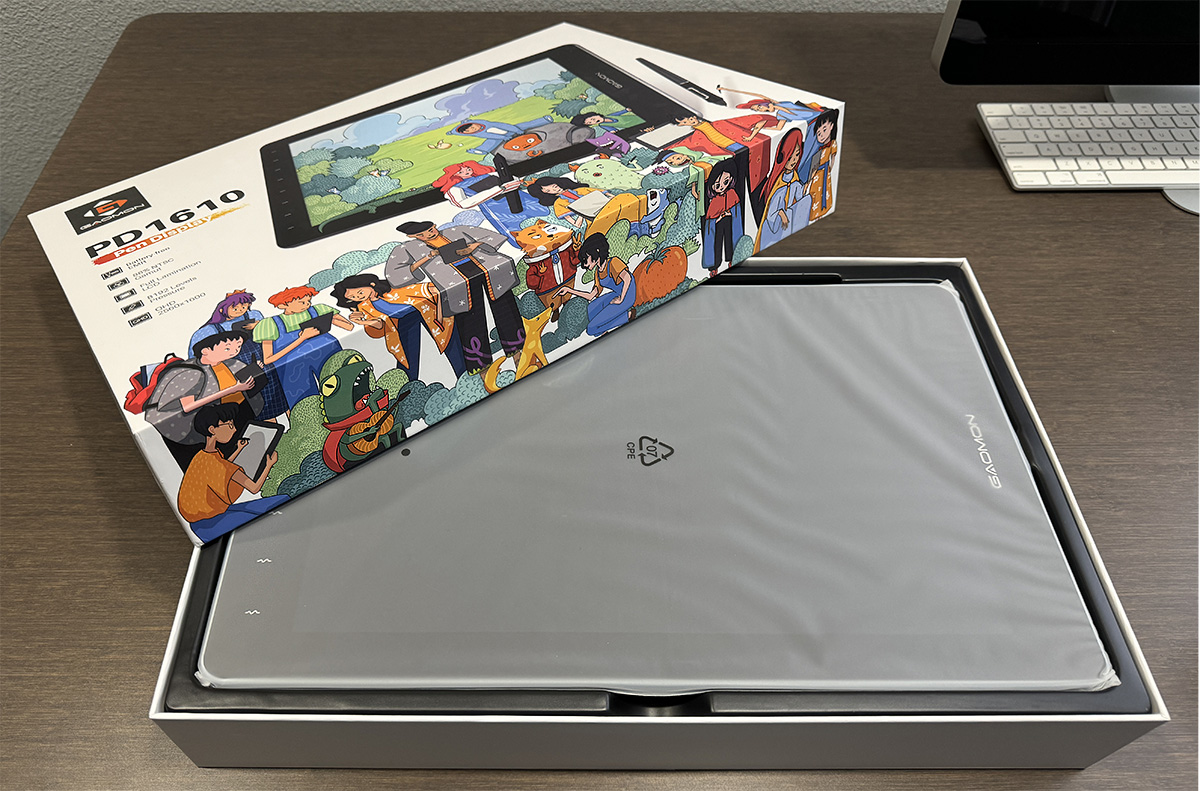
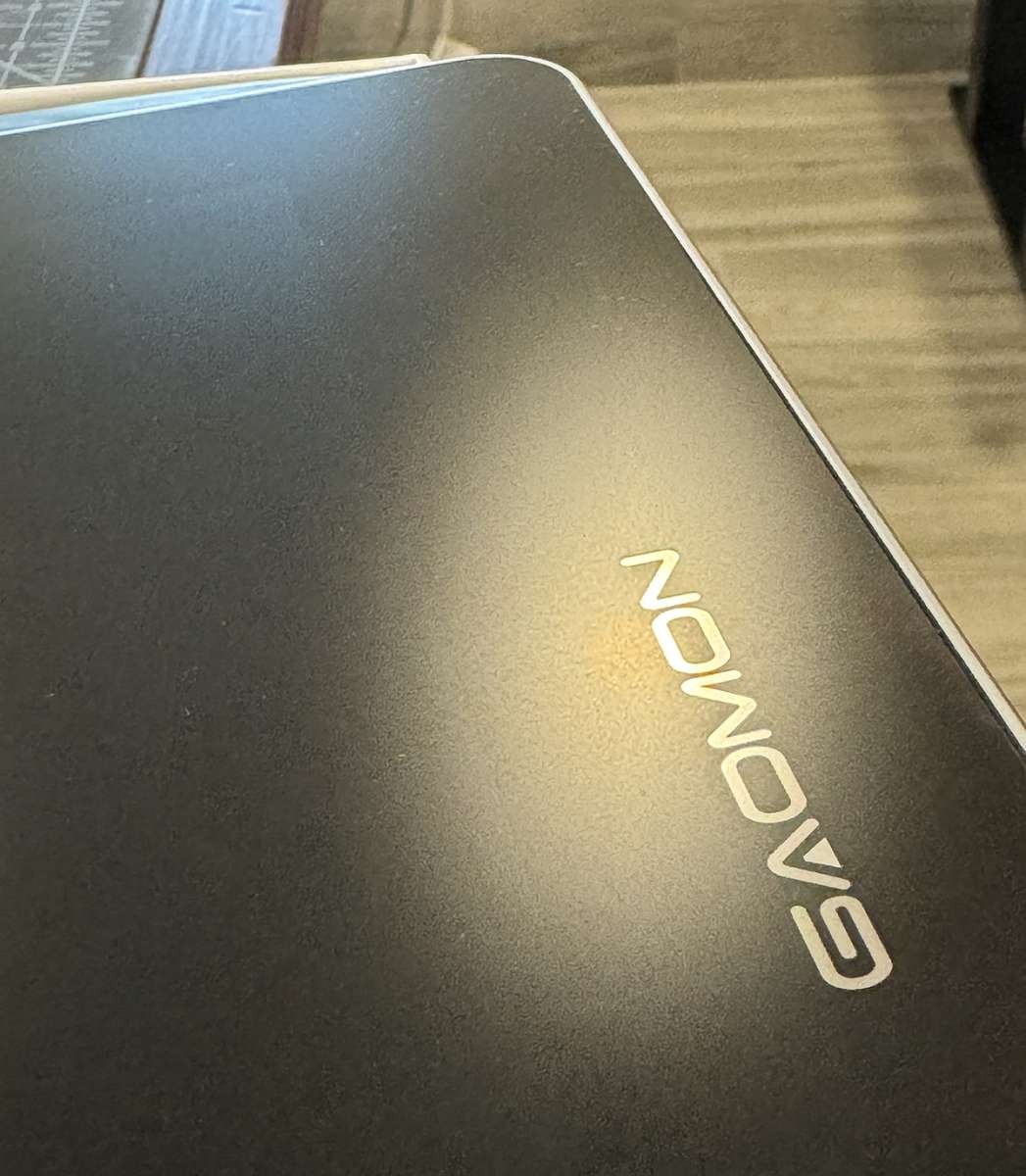





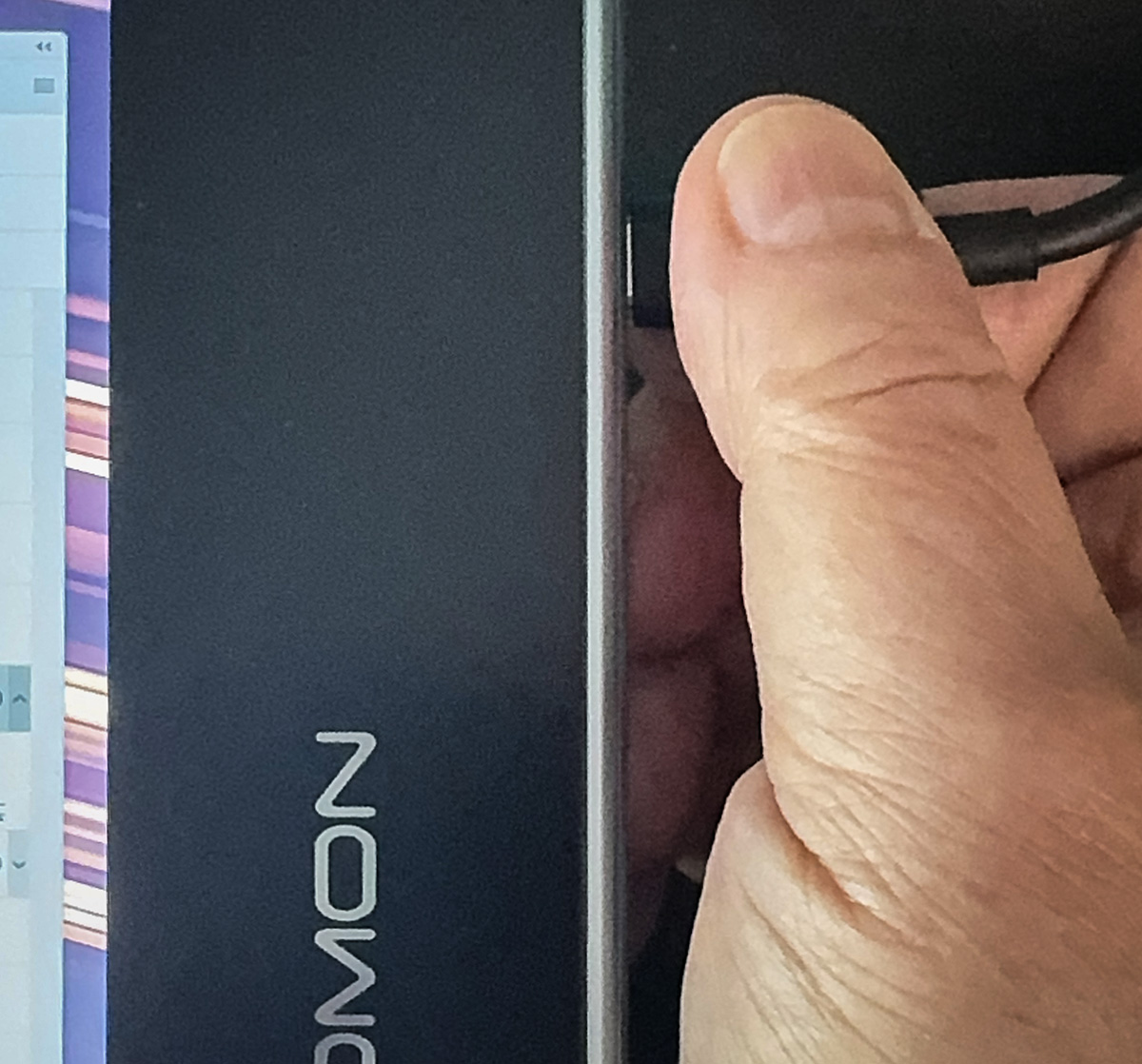
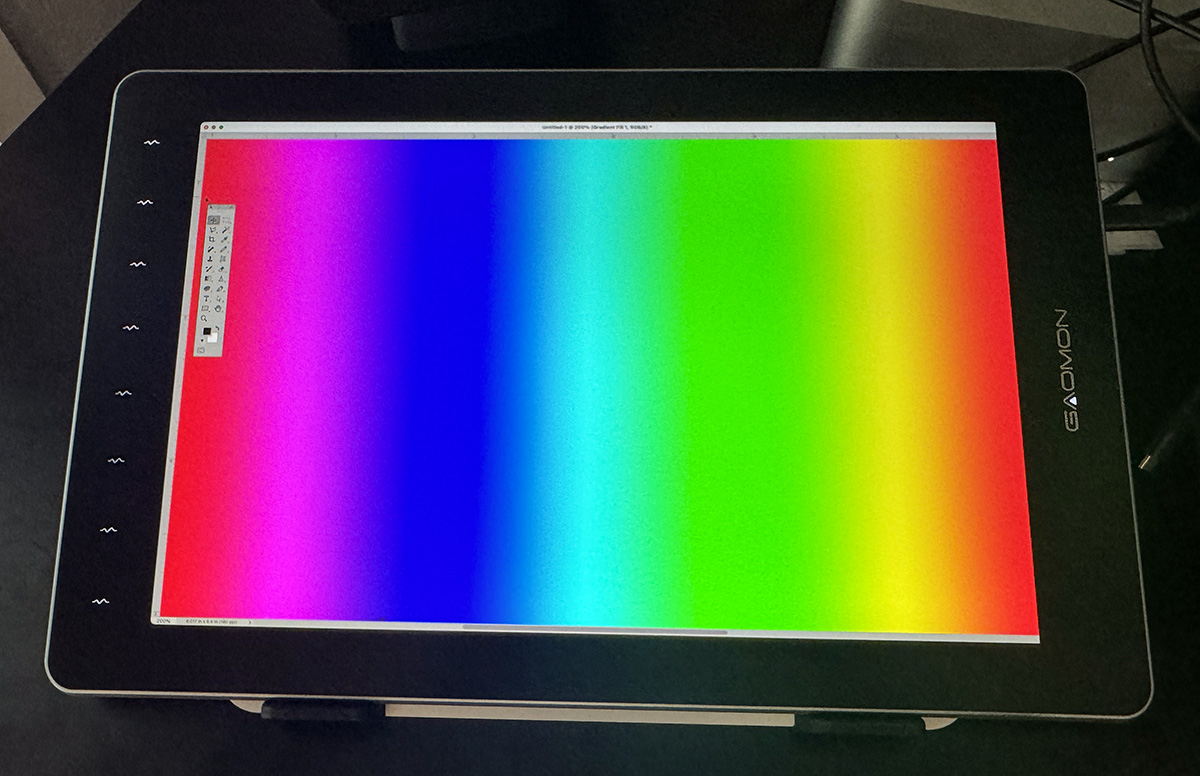


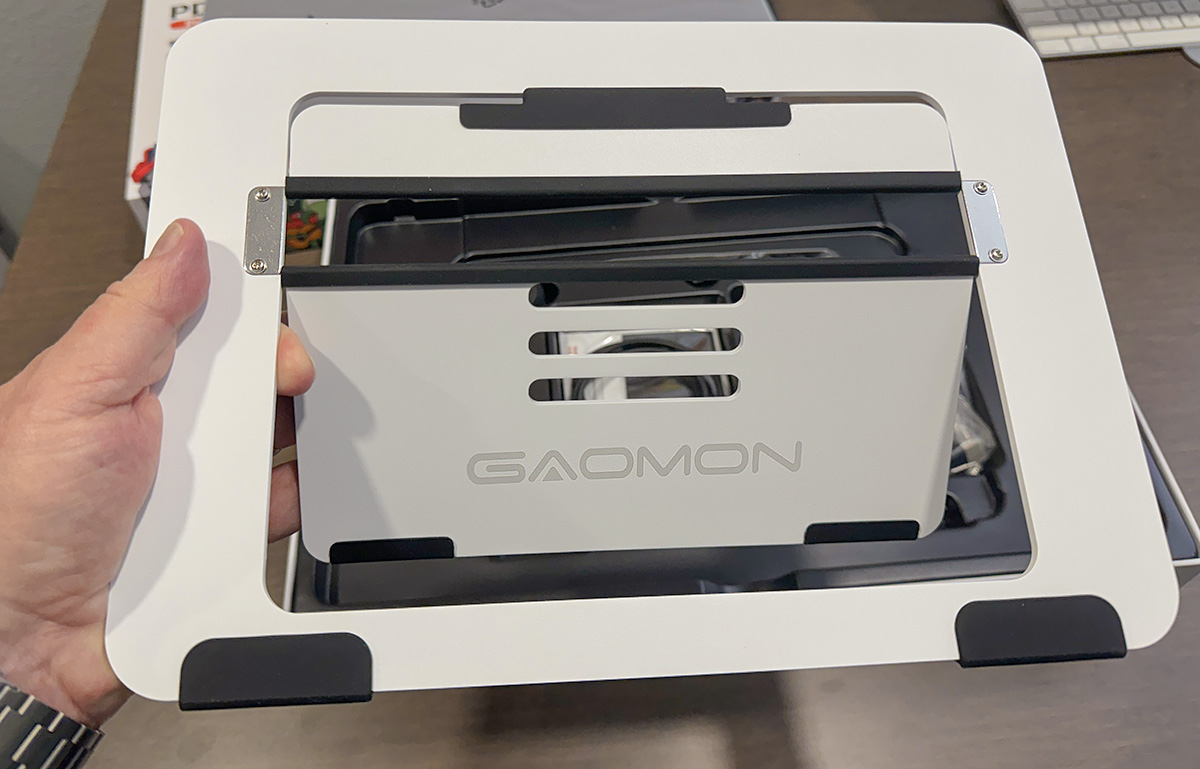
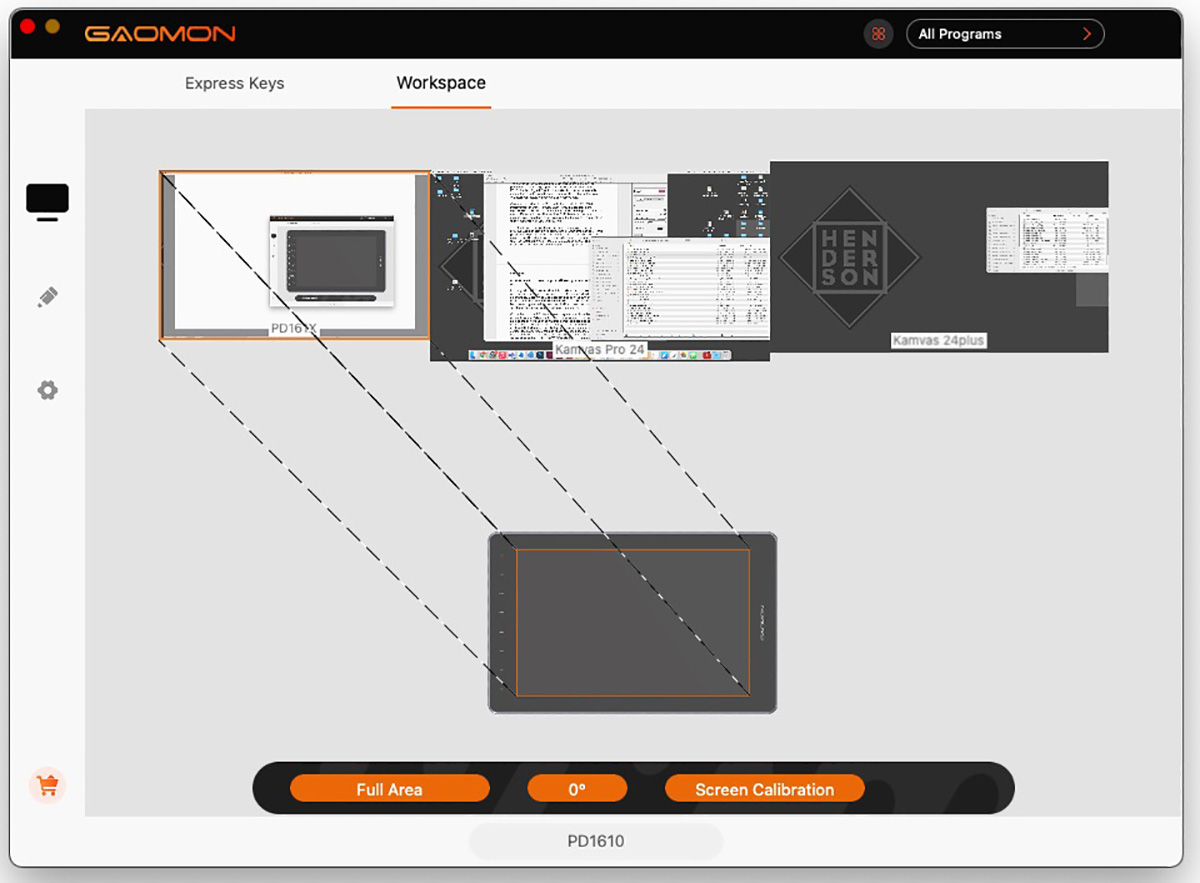
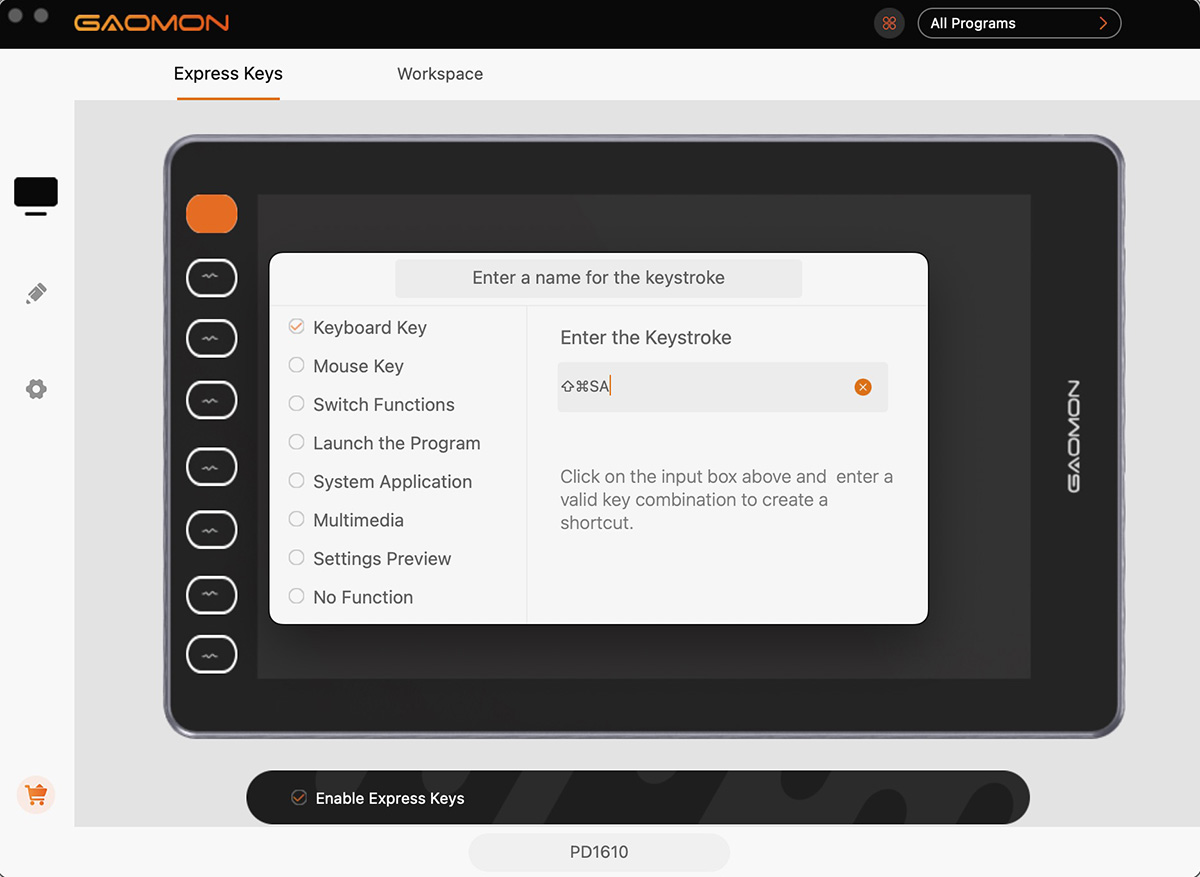
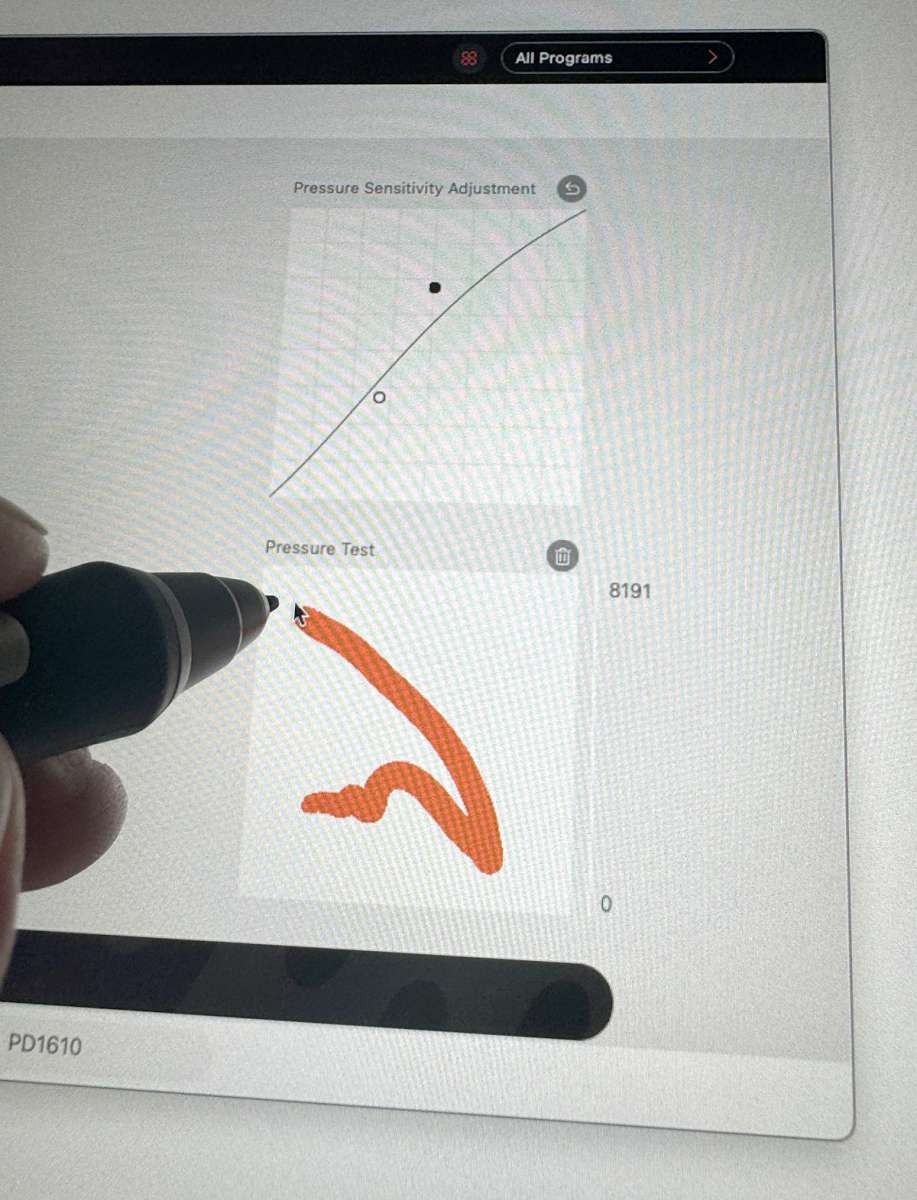
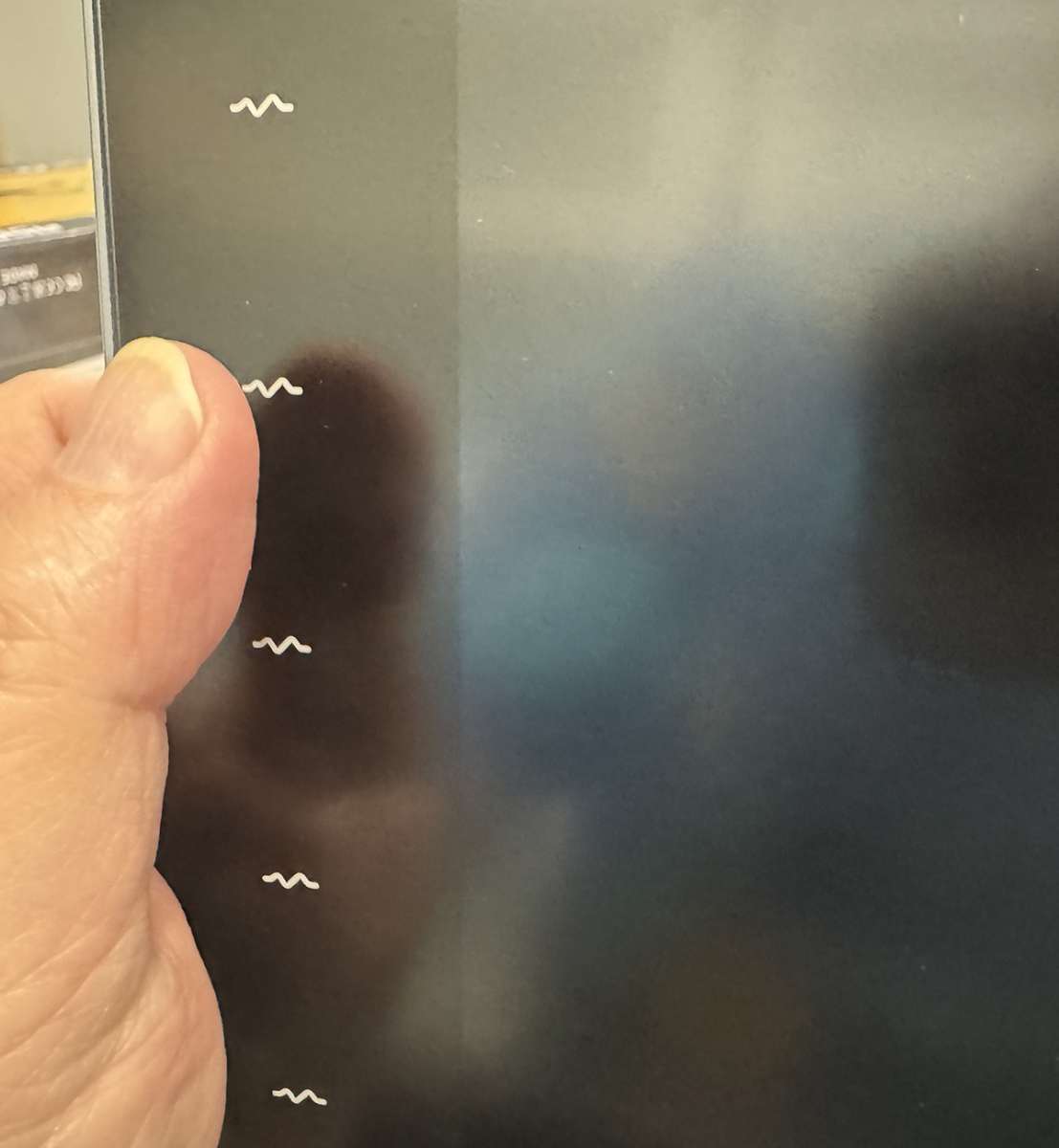

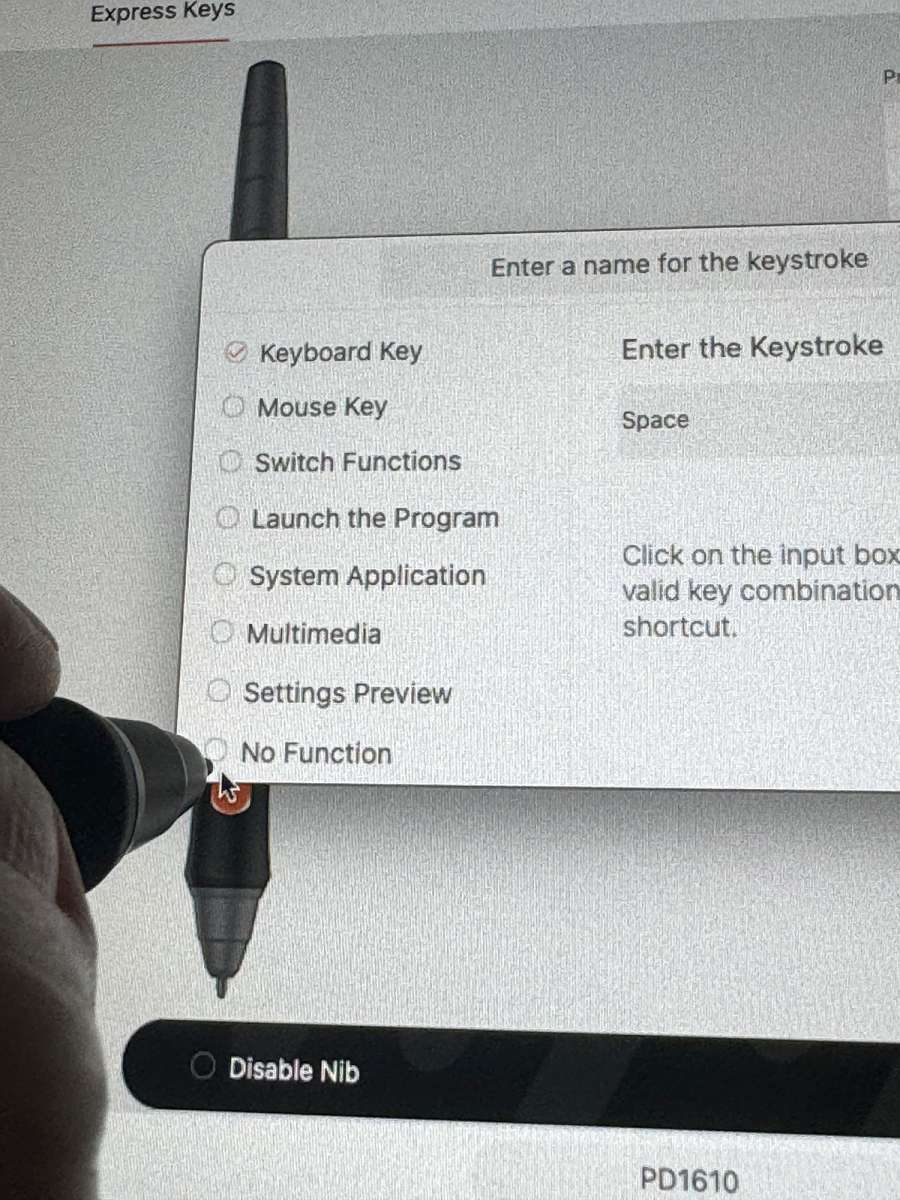


![[Customize Your Workflow]: The 6 easy accessable press keys on the H640P drawing tablet for pc can be customized to your favorite shortcut so that your creative work become smoother and more efficient. You also can change the shortcut setting for dif...](https://m.media-amazon.com/images/I/31VNZjRAQ7L._SL160_.jpg)