REVIEW – I previously reviewed the Anycubic Kobra Plus in 2022 and was incredibly impressed with it. Unfortunately it is a bit big so I just can’t keep it set up all the time despite being just a midsize printer with a 30x30x35cm print bed so when Anycubic asked me to try out their new for 2024 Kobra 2 Pro which is a more desktop friendly 22x22x25cm size I couldn’t wait to try it out.
What is it?
The Anycubic Kobra 2 Pro is their latest Fused Deposition Modeling (FDM) or filament 3D printer. It touts an impressive 500mm/s max print speed, automatic leveling, a PEI bed plate, and vibration compensation. The Anycubic Kobra 2 Pro is also wifi capable and you can print directly using the Anycubic App.
What’s included?
Click to expand What’s included
- User manual
- Frame
- Base
- Touchscreen
- Filament holder
- Print head
- Filament detector sensor
- Power cable
- 3x Cable clips
- USB flash drive with digital files
- Spare 0.4mm nozzle
- Grease
- 10m test filament
- Tool set
- Required screws and washers
Tech specs
Click to expand Tech Specs
- Print Area: 220x220x250mm
- Printing Volume: 12.1 L/ 3.2gal
- Nozzle: ≤500 ℉/ 260℃, 0.4mm (replaceable)
- Hotbed Temp: ≤230 ℉/ 110℃
- Default Speed: 300mm/s
- Max Speed: 500mm/s
- Max Acceleration: 20,000mm/s
- Machine Leveling: New LeviQ 2.0 automatic level system (25 point)
- Cooling Fan: 7,000 rpm/min
- Printing Materials: PLA/ABS/PETG/TPU
- Control Panel: 4.3 inch color touch screen
- Extruder: Built in direct drive with dual gears
- X/Y Axis: Dual spindles with SG15 bearings
- Wifi: Yes
- Remote Control: Yes
- APP+IOT: Yes
- Data Input: USB port x 3
- Power Supply: 400W
- Exterior dimensions: 19.1×17.1×18.2in/ 486x435x463mm(HWD)
- Machine Weight: 18.5 lbs/ 8.4 kg
Design and features
The Anycubic Kobra 2 Pro sports some upgraded specifications from the previous Kobra series namely the 500mm/s max print speed and 20,000mm/s travel speed which is crazy fast. I think the biggest improvement is the new SG15 steel bearings that the print head and bed plate now traverse on and if that wasn’t enough the Kobra 2 Pro has vibration compensation as well.
This is the first printer I’ve tested that had any type of vibration stabilization. On the Anycubic Kobra Plus I printed a life size Mandalorian helmet that as the print got higher it started vibrating so much that I feared the over 70 hour print would fail. I had to slow the print speed down to 25mm/s just to keep it steady so this is a very nice feature. Assembly was very straightforward using the included manual and there are easy to follow videos online.
I turned it on and followed the setup instructions on the 4.3 inch touchscreen and after performing an auto level, loading filament, and vibration compensation test it was ready to go. I went to print then local and there were already some test models to choose from in the built in memory.
I selected the Shark Beer Bottle Opener and pressed the start button. Eleven minutes later I had a new bottle opener.
Performance
As far as software goes, I have only used Ultimaker’s Cura Slicer previously, so I decided to try out Prusa’s Slicer since Anycubic included the program on the USB stick along with the user manual and other files. Once I installed Prusa Slicer the Kobra 2 Pro was not built in but on the included USB stick is the suggested configuration file that you just upload to Prusa. Instructions on how to do that are in the file. Anycubic includes a copy of their own slicer as well but Cura and Prusa are well established and what most people use. I will say now that I like the Prusa Slicer a lot better than Cura. I find it more intuitive and easier to use with their green, yellow, and red button settings allowing me to pick basic settings or go more advanced when I want to. It also provides a lot more information about your slice as far as time and material used for each part so you can fine tune everything.
I printed a couple 3D Benchy’s from the test files and it was spot on with no issues n under 14 minutes. The layers were nice and smooth with good bed adhesion on the PEI bed plate. I was pretty impressed with the out of the box performance.
Here’s a short video of the Anycubic Kobra 2 Pro in action.
I printed a duck next that was a bit bigger than the Benchy and would allow me to see the infill better and was again very impressed. Grid pattern infill was perfect and the outer perimeter was super smooth with just basic settings and no tweaking.
A really nice feature is that the Anycubic Kobra 2 Pro has 3x USB slots in the front so you don’t have to use micro SD cards. From the screenshot of the Prusa Slicer above you can see a foam blaster scope for my son and I tried out organic supports and was again pretty impressed. Print adhesion was great and once done all the prints snapped off the PEI magnetic bed plate easily once cooled down. I swear I am normally not easy to impress.
I connected to my wifi directly from the printer and after downloading the Anycubic App to my smartphone, setup was quick. The Anycubic app informed me there was a firmware update and that only took a couple minutes to upgrade as well. I picked a sturdy infinity cube on the app to print and sent it to the Anycubic Kobra 2 Pro.
I found the app easy to use and showed a lot of information during the print and after.
The best part of a 3D printer is you can print modifications for itself and I was able to print a belt tensioner and a couple bed sheet aligners for the two back corners in the photos below. Although I really like the Anycubic Kobra Plus I previously reviewed, I found I only used it for occasional big prints since it was too big to just leave out all the time. I like having the smaller Anycubic Kobra 2 Pro and can now leave it setup in the garage for whenever I want to print something quickly. It is well built, easy to use, and I expect to get years of use out of it.
The only things I miss from the Kobra Plus is the built in light so you can see the print nozzle. Anycubic also seems to have omitted the ability to finely control print speed during a print. You can select three different speed stabilization settings: Stable (80%), Standard (100%), and Sport (120%) with 100% equating to 300mm/s but gone is the ability to pick from 1% to 100% print rate.
Swapping filament mid print is also a little trickier now that the dual extruders are built in to the print head instead of external. I now have to watch the filament and get the replacement into the filament run out sensor before the old filament runs out or it will stop the print then keep scooting it forward into the PTFE tube until the extruder gears catch it. It’s doable but not as convenient before with the external extruder closer to the filament holder. If the filament does run out though the print will stop and you’ll just have to remove the tail end of the old filament and insert the new then continue the print. Anycubic has a video showing the process here.
What I like about the Anycubic Kobra 2 Pro
- 25 point auto level with vibration stabilization
- Super fast
- PEI spring steel hotbed
What needs to be improved?
- Bring back full print speed control (firmware update could fix?)
- Bring back the external extruder from the Kobra series
- Bring back the light on the nozzle too
 Final thoughts
Final thoughts
The Anycubic Kobra 2 Pro is light years ahead of my first 3D printer that had a glass bed and manual leveling. Right out of the box the Anycubic Kobra 2 Pro makes 3D printing easy. The Kobra 2 Pro has really reduced the learning curve previously required before you got decent prints. Even though I miss the built in light, full print speed adjustment, and external extruder to make filament swaps easier from the Kobra Plus if dropping those features allows them to keep the price of the Kobra 2 Pro at only $259 then I’m all for it because of what the Kobra 2 Pro gained with the PEI bed plate, SG15 bearings, and vibration stabilization. Whether you’re a seasoned 3D pro or you’re looking for your first printer the Anycubic Kobra 2 Pro is a best buy in my book.
Price: $259.00
Where to buy: Anycubic website
Source: The sample for this review was provided by Anycubic. Anycubic did not have a final say on the review and did not preview the review before it was published.

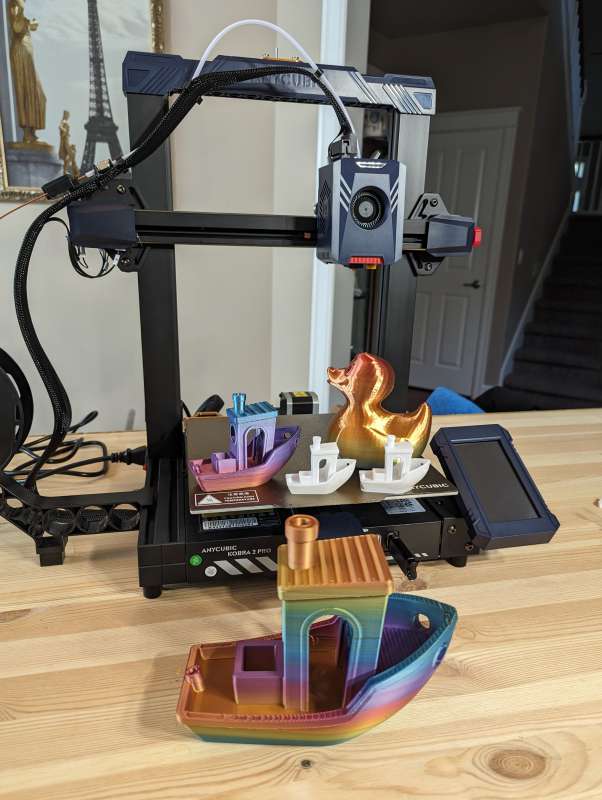


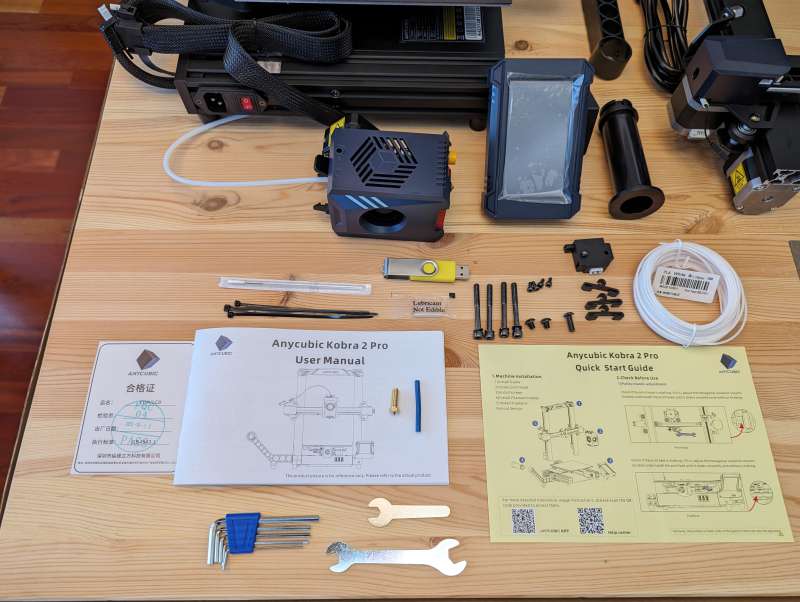









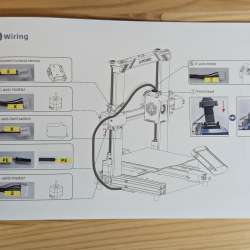
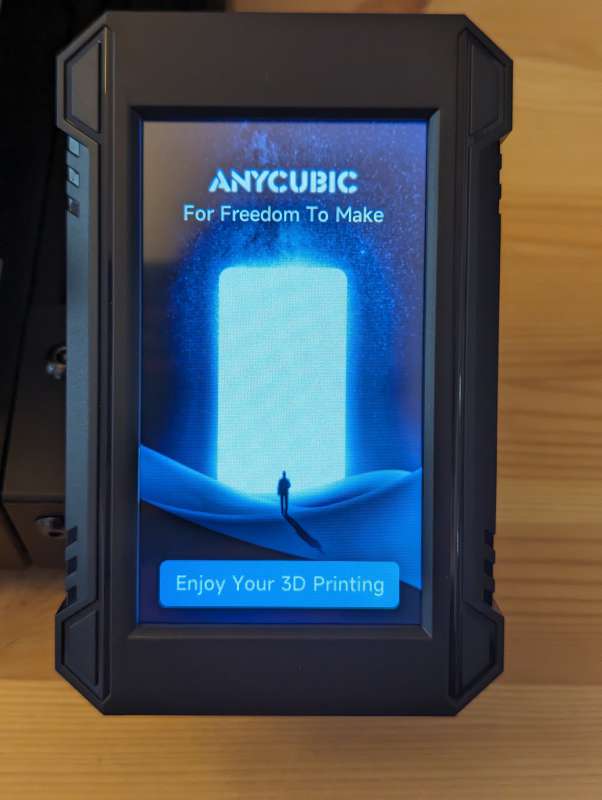
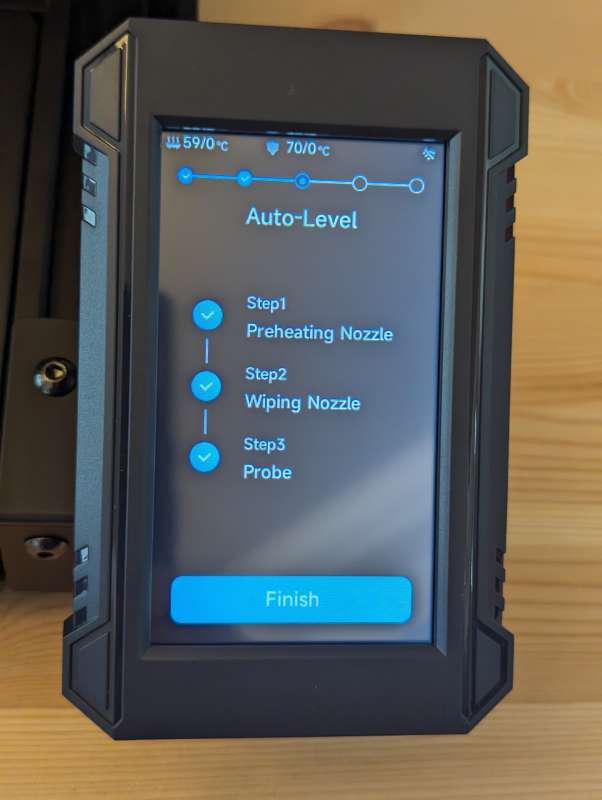




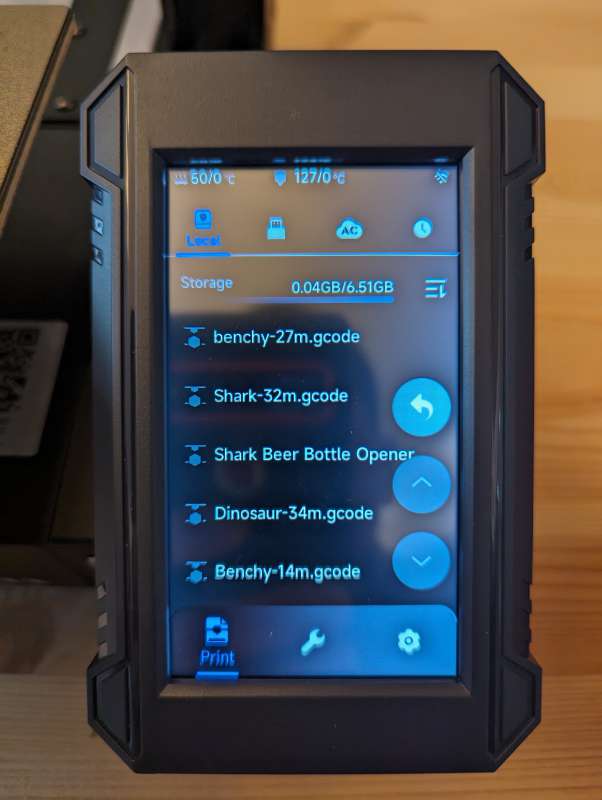



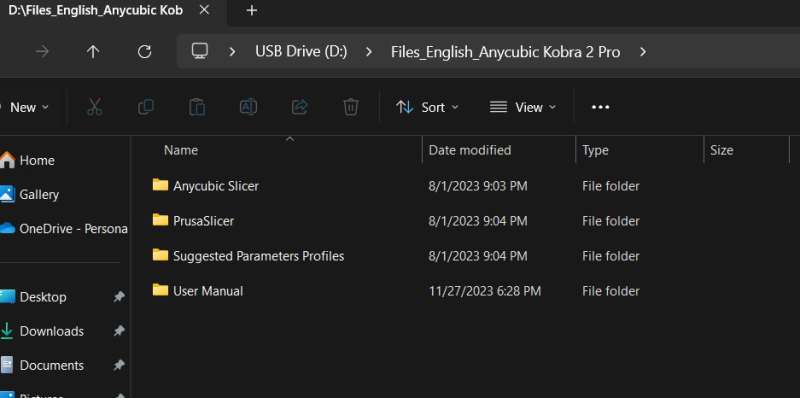
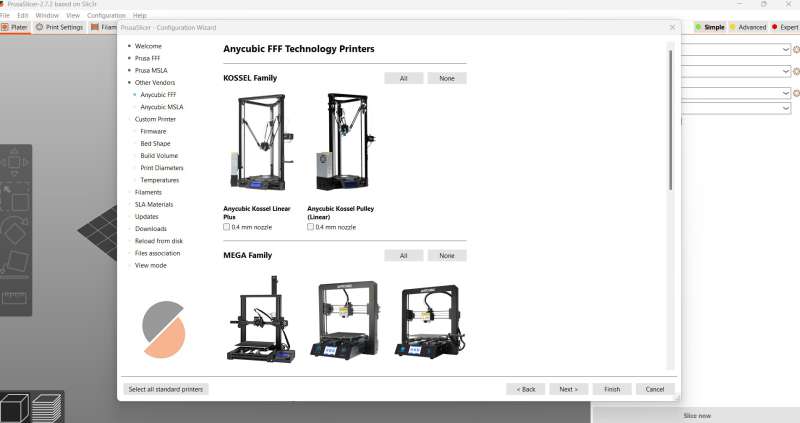
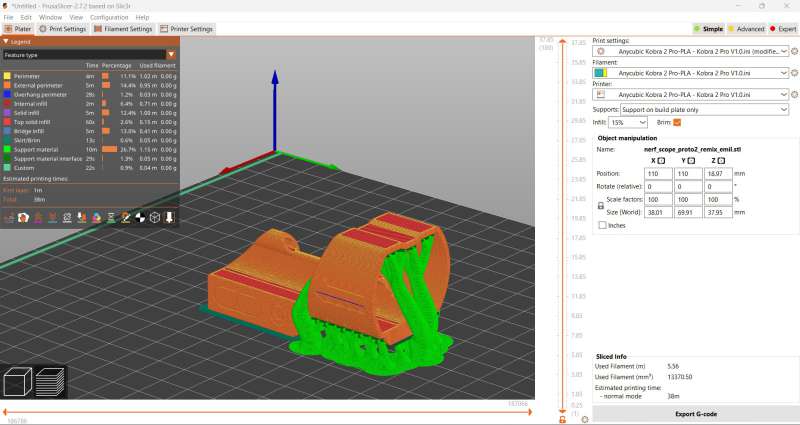
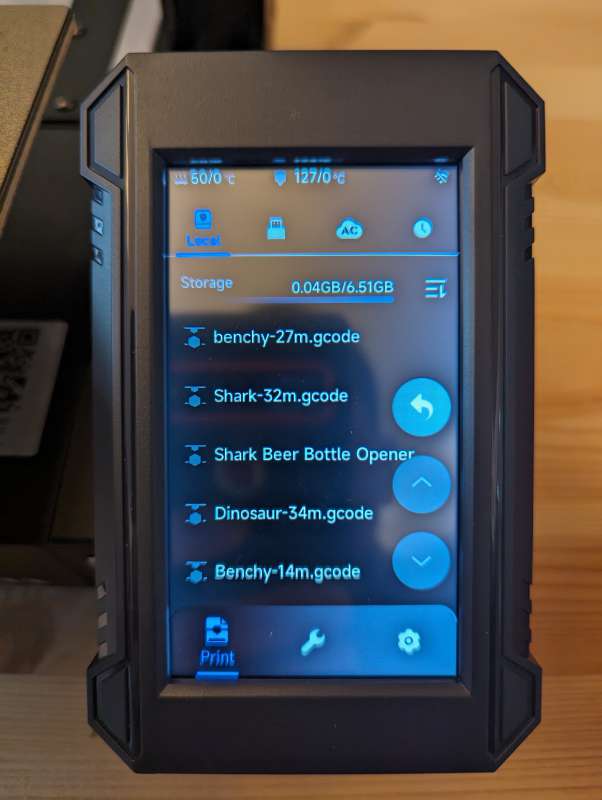


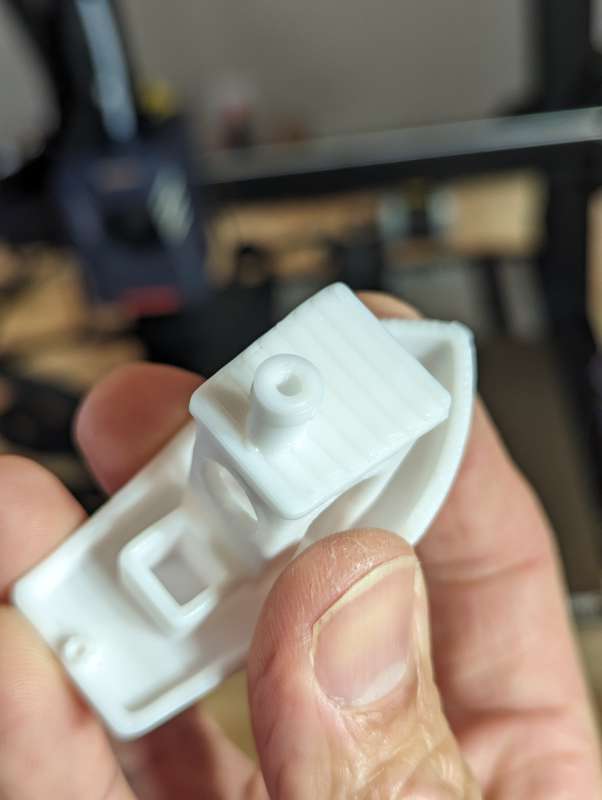
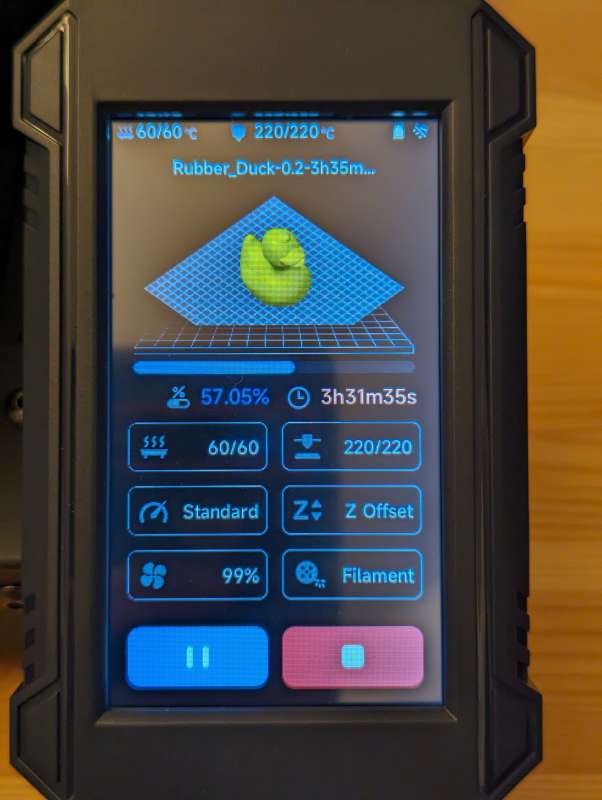
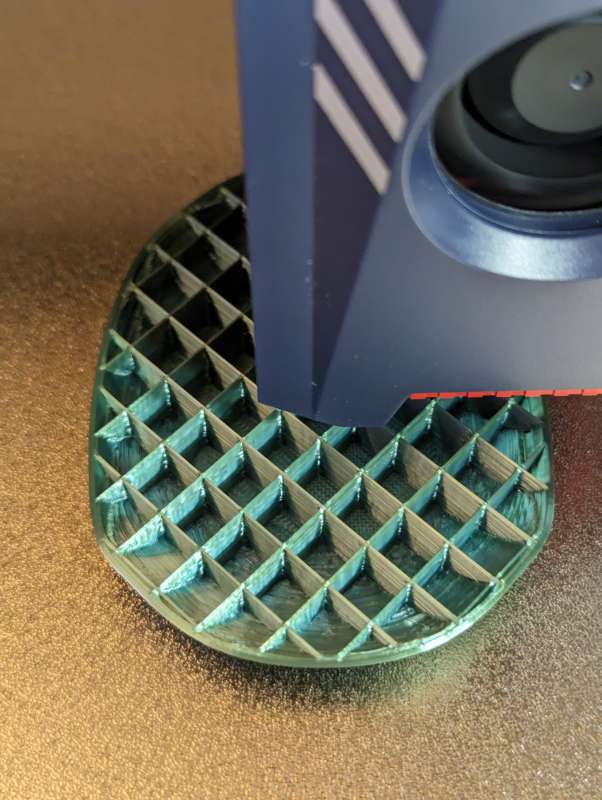




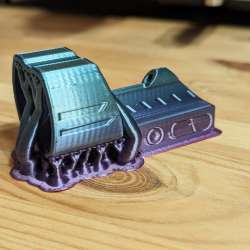
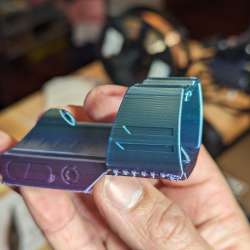
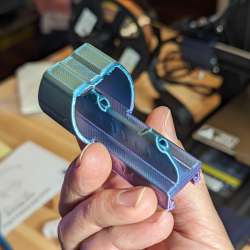

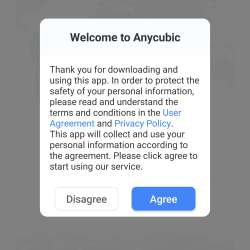

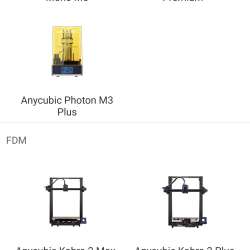
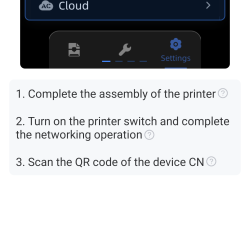
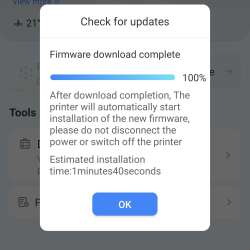
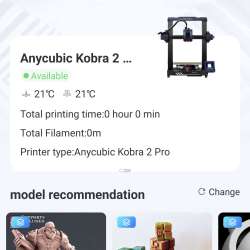

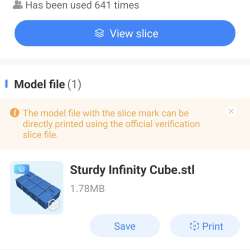
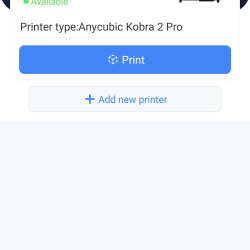
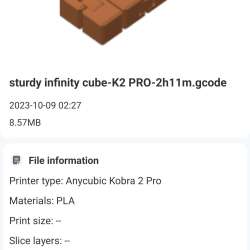
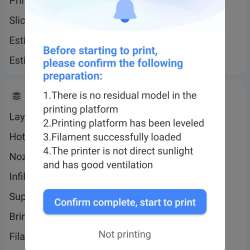
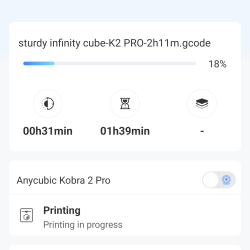
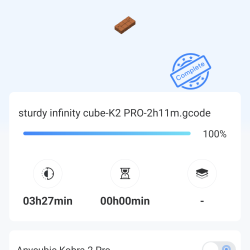
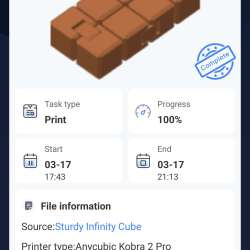
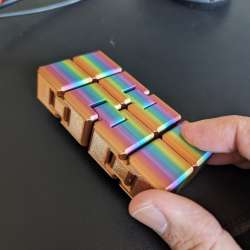
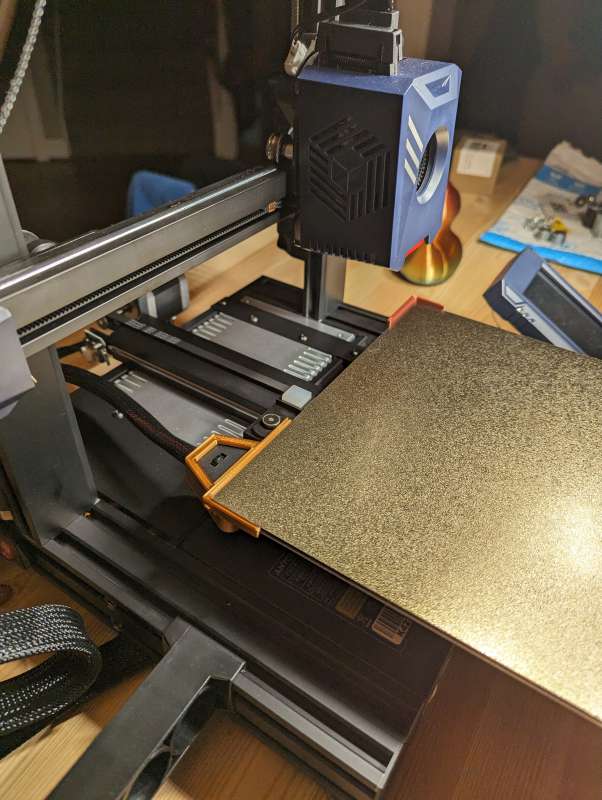
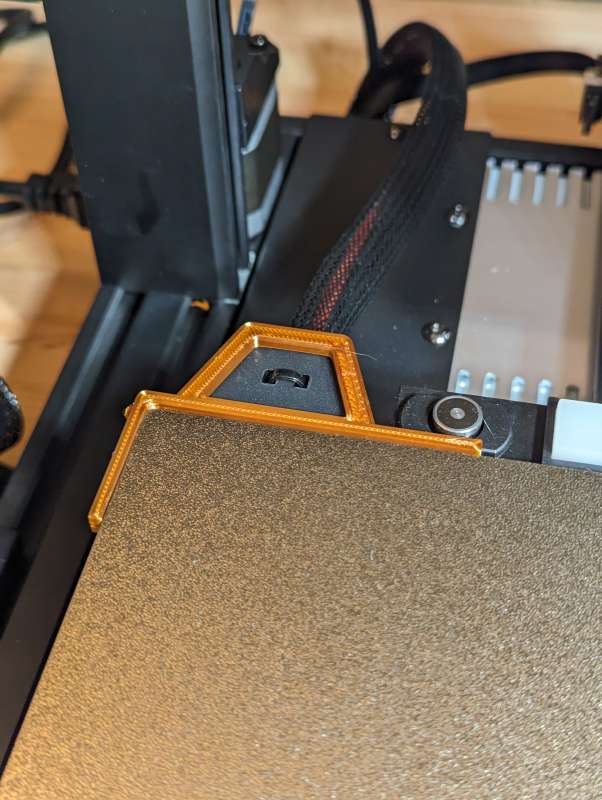
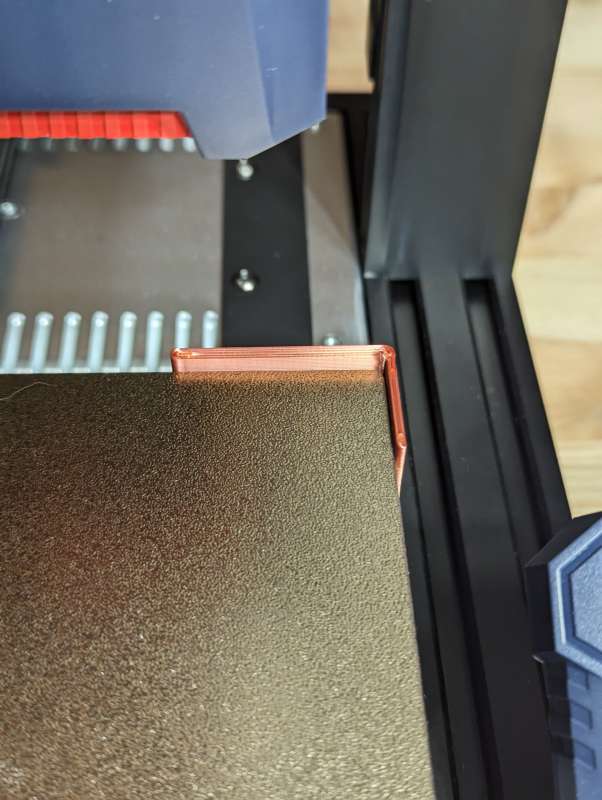
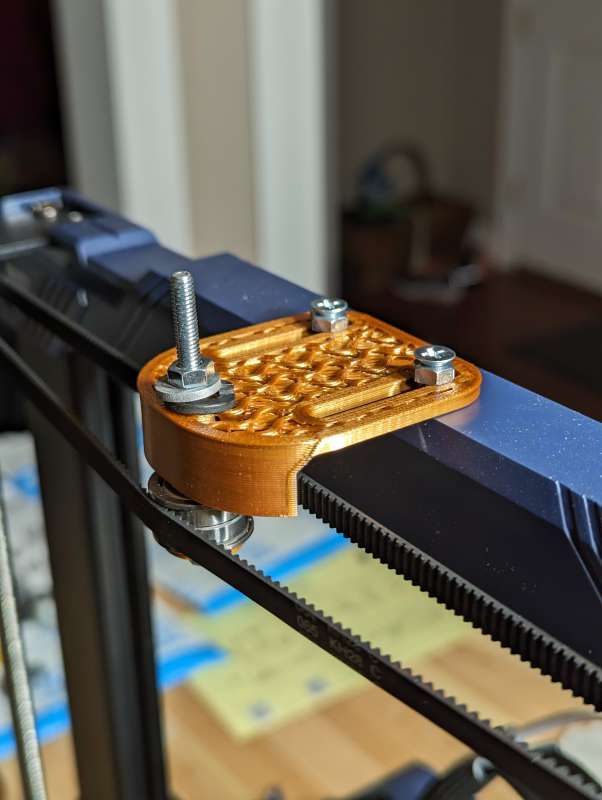

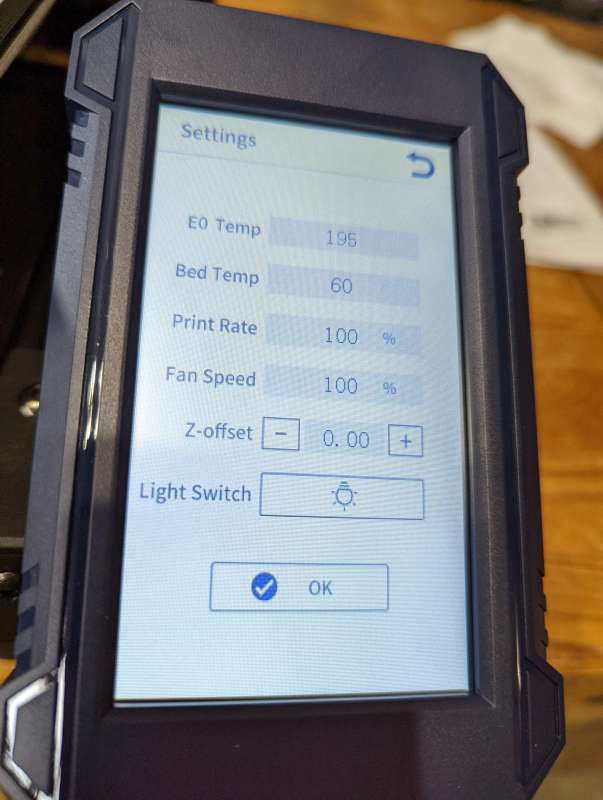
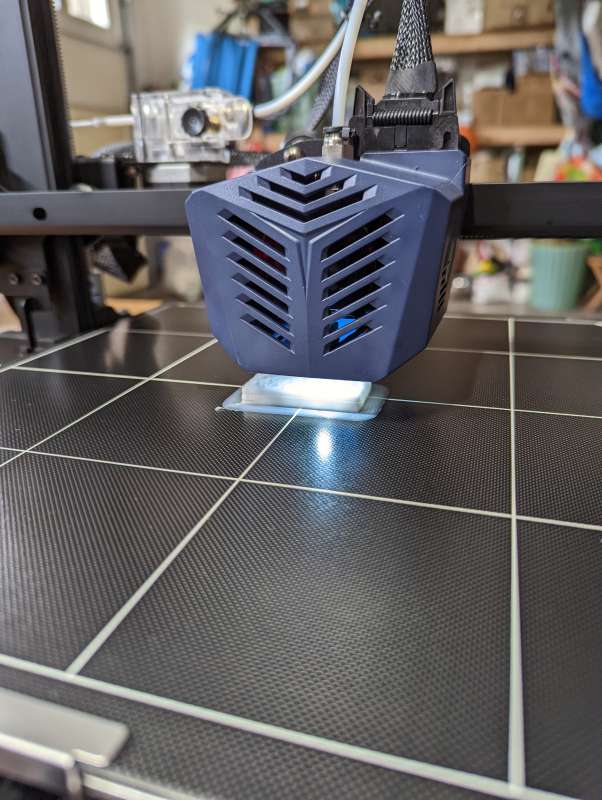


Gadgeteer Comment Policy - Please read before commenting
The article talks about “dual extruders”. I think you mean “dual gear extruder”, which is a very different beast and not even worth mentioning in todays market.
Greetings Eric,
Yes, thanks for the correction. The Anycubic Kobra 2 Pro features a single direct extruder with dual gears is what I was referring to. The older Kobra Plus gears which feed the filament to the hot end or nozzle were external and even had a clear casing so you could see it engaging the filament. On the Kobra 2 Pro the gears are now built into the head which resulted in trickier filament changes during printing in order to avoid tripping the filament run out sensor. Also since the gears do wear over time most people are used to just being able to replace them pretty easily but with the Kobra 2 Pro you will have to replace the entire hot end (https://store.anycubic.com/collections/accessories-for-fdm-series/products/hotend-module) for $40 rather than just replacing the two gears pretty cheaply. That is why I thought it warranted mentioning.