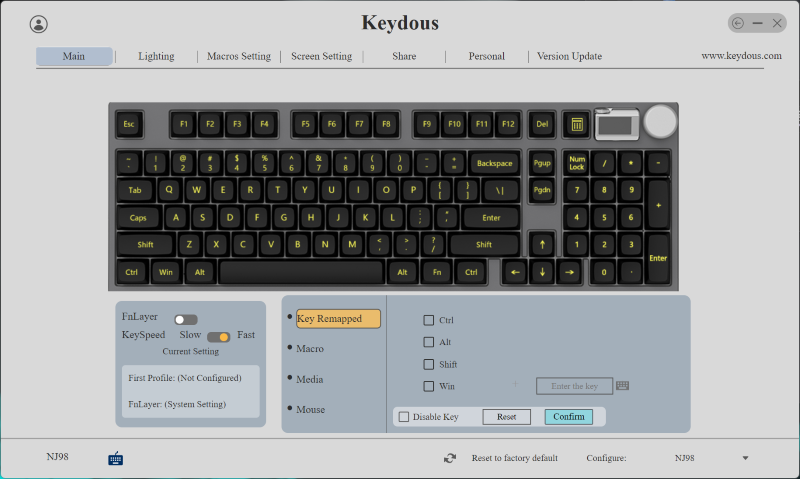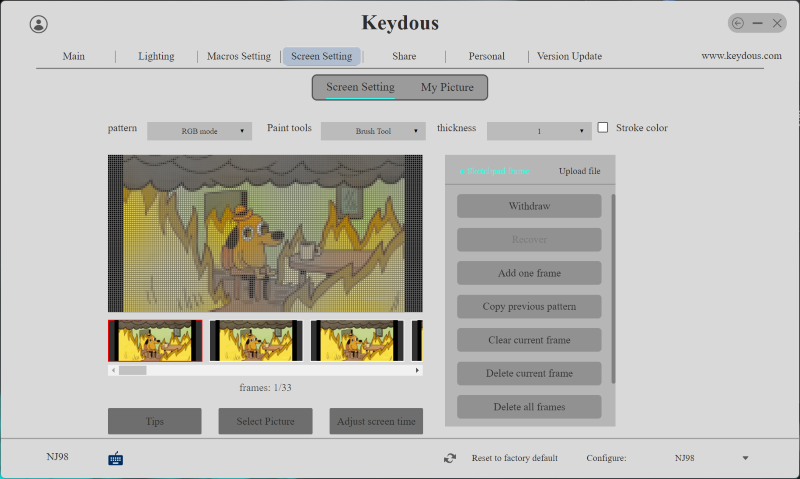REVIEW – Every so often a mechanical keybomechanical keyboardard comes up for review that does something just different enough to make it worth a look. Keydous has sent over their NJ98 mechanical keyboard which features a customizable screen – let’s find out what it can do!
What is it?
The Keydous NJ98 is a pre-assembled 98-key , offered in multiple colorway and switch options. This almost full-size keyboard includes a rotary knob and a small customizable screen.
Julie recently reviewed and really liked the smaller Keydous NJ80-AP, and I have high hopes for the NJ98!
Price: $130 (as reviewed) | Where to buy: Mechkeys

What’s in the box?
- Keydous NJ98 mechanical keyboard
- Switch & keycap puller
- Extra stabilizers and shift key
- USB-A to USB-C cable
- 2.4ghz USB-A dongle

Hardware specs
Click to expand the Specs
As reviewed selections in bold.
| Dimensions | 403x138x40mm |
| Weight | 1.4kg |
| Layout | 98 keys + knob and screen |
| Connection | Bluetooth 5.0; 2.4ghz dongle |
| Battery | 8000mAh |
|
Run time
|
RGB/Screen on: 29 hours |
| RGB/Screen off: 800 hours | |
|
Colorways
|
White |
| Pale Green | |
| White-Side Lit Keycap | |
| Dark (solid black case) | |
| Blue Samurai (solid black case) | |
| Black Samurai (solid black case) | |
| Pink (white bottom case) | |
| Khaki (white bottom case) | |
|
Switch Options
|
Gateron Milky Yellow Pro |
| Kailh BOX Strawberry Ice Cream Pro | |
| Kailh BOX Blueberry Ice Cream Pro (Speed Linear) | |
| Kailh BOX Taro Ice Cream Pro (LED Pipe) | |
| Kailh BOX Deep Sea – Islet (Silent Linear) | |
| Kailh BOX Coffee Ice Cream (Tactile) | |
|
Plate Options
|
Steel |
| Brass |
Design and features
Keydous has been doing mechanical keyboards for a while, and their case design is robust.
Opting for an almost full-size keyboard usually means no home cluster, which is the layout we see on the NJ98. The differentiator of this keyboard is the screen at the top right next to the dial. In its default display, you get a HUD of sorts, helpfully identifying NUM Lock, CAPS lock, connection type, battery, and time. You also get an animated cat face that bobs around periodically. There is a calculator feature built in that can be quickly toggled by FN+NumEnter, and you can use the screen to do quick calculations instead of the calculator app on your connected device.
The display is magnetically attached and removable, and Keydous sells replacements in different colors if you’d like to use that as an accent point. The screen is clear and quite handy in its default status view.

The bottom of the keyboard case is where you’ll find the on/off switch and power storage, along with the tenting feet. I wish the NJ98 used a branded dongle, so you could easily identify it amongst the others that are connected to your PC – though this may just be a problem with the myriad of devices I have plugged in at any given time.

The USB-C port is found at the top of the case. Keydous opted for a somewhat narrow cutout for the USB-C port, which can prevent some cables from properly seating into the port.

Setup
There really isn’t much to the setup of the Keydous NJ98 mechanical keyboard, and it’s ready to go out of the box. FN+1,2 or 3 will get you into the three Bluetooth pairing modes and FN+4 will drop you into 2.4ghz. The dongle works without the need for any downloads or installs.
Keydous has a homegrown configurator app, and it’s… okay. It is not as bad as some we’ve used, but certainly not the best. I managed to muddle my way through it and get what I needed out of it, though there was a bit of a learning curve. It’s poorly localized for an English audience, with the screenshots referenced in the documentation being in Chinese, and not all of the screens are intuitive.
All in, the out of box experience was straight forward, but power users should be forewarned that the configurator app needs some polish. Credit where credit is due… Keydous does not require an account to use the configurator app.
Typing with the NJ98 is a comfortable, pleasant experience. All but one of the switch options are linear, which means you get rather vanilla key switches – though that may have been their intent given the dominance of Kailh ice cream-themed switch choices. The 98 key layout is pretty typical, with most of the Home cluster being removed. I do prefer having a full keypad, but the d-pad encroachment into that space is not unusual for this format.
Acoustically the board is mostly even, though the spacebar is interestingly off from the rest of the keys with a muted, hollow sound. There appears to be some extra foam under the spacebar, which may explain the difference. The steel plate delivers a higher-pitched sound than I would expect the brass to, so brass may be a better material choice if you’re after that thock.
The included PBT keycaps on the Dark keyboard colorway are OEM profile, while the other colorways are cherry profile.

The implementation of the screen is fun! Having the ability to upload a GIF or create your own image in the editor is pretty neat, and the results are really good too. Along with the RGB modes and customization, there is a lot you can do to make this keyboard fit your aesthetic.
I do feel that there is something missing in the Keydous software to utilize the customization of the screen better. The default screen with the keyboard status and battery, etc, is really useful. If you use a custom screen though, you’ll never see those status icons. It would be nice to integrate that somehow or change the screen to the status view if something changes. e.g. if I press ‘caps lock’ then flash the status screen at me for a few seconds to show that. Otherwise, it’s all or nothing, and I think there is a balance somewhere in the middle.
What I like
- Good value
- Quality all around is excellent
- Screen is fun and elevates the experience
What I’d change
- Identifying markings on the dongle
- Larger cutout for USB-C connection
- UX of customization software needs some work
Final thoughts
Keydous has a really nice keyboard in the NJ98 at the sub $150 price point, and the inclusion of the customizable screen helps set it apart. It’s easy to recommend to the typical user who won’t be spending a ton of time in customizing it, though if you are a power user you may find the supporting software to be a bit of a drag. I hope to see Keydous continue to innovate in this space, as both of the keyboards that we’ve reviewed from them have delivered a quality typing experience.
Price: $130
Where to buy: Mechkeys
Source: The sample of this product was provided by Mechkeys