
REVIEW – If my memory serves me right, I have been able to test and review just about every generation of the Tablo devices and I must say that I have always been a fan. Over the years, the Tablo Over-The-Air TV/DVR device has added features and functionality and now they have sent me the Tablo (4th generation) DVR to test and review. So, let’s take it for a spin.
What is it?
The Tablo is a whole-home DVR that you connect to one TV antenna and the result is the ability to watch, pause, record, and replay live broadcast TV and free streaming channels wirelessly, through Tablo apps on popular smart devices.
What’s in the box?
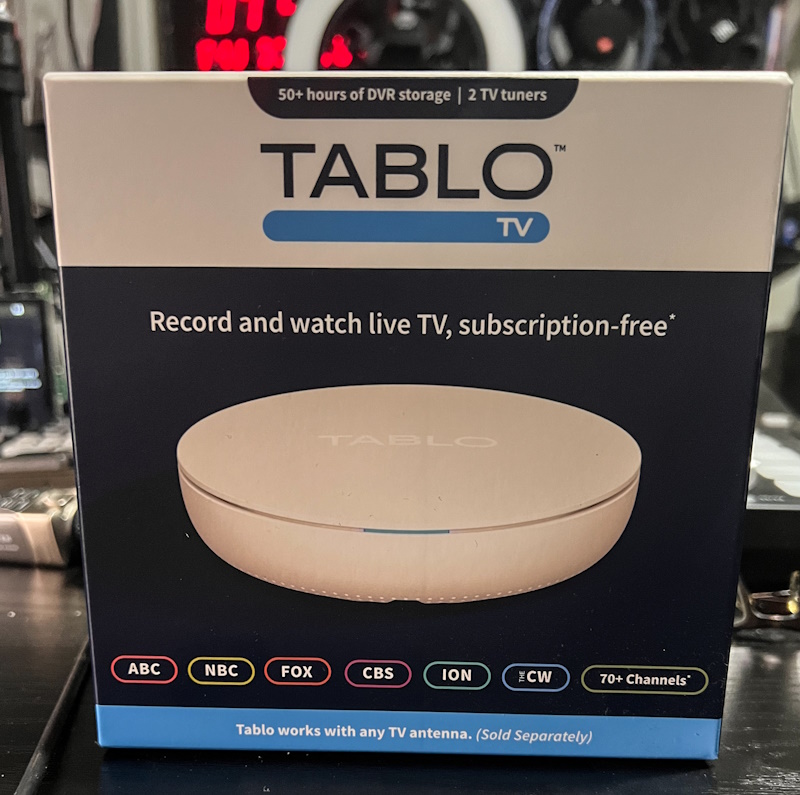

- 1 x Tablo 4th Get
- 1 x AC Adapter
- 1 x Hardware Kit
- 1 x Instruction Leaflet
- 1 x Ethernet Cable
Hardware specs
Recording Capacity: 50+ hours of onboard HD storage; Support for USB hard drives up to 8TB (~1000 hours of HD storage)
Ports: Power; Ethernet 10/100; USB 2.0; Coax
Processing: 1 GB RAM; 128 GB Flash
Networking: 100 Mbps Ethernet; 802.11ac dual band WiFi with MIMO
Dimensions and Weight: Height – 35 mm (1.37”); Width – 127 mm (5.00”); Depth – 127 mm (5.00”); Weight – 170 g (5.9 oz)
Built-in Antenna Amplifier: 11dB gain per tuner; 75 Ohm impedance (input and output) – Can be turned off if using an external amplifier
Video Format: MPEG2 (recordings saved to onboard storage will be transcoded to MPEG4 to maximize capacity)
Audio Format: Pass-through of 5.1 Surround Sound when available
Design and features
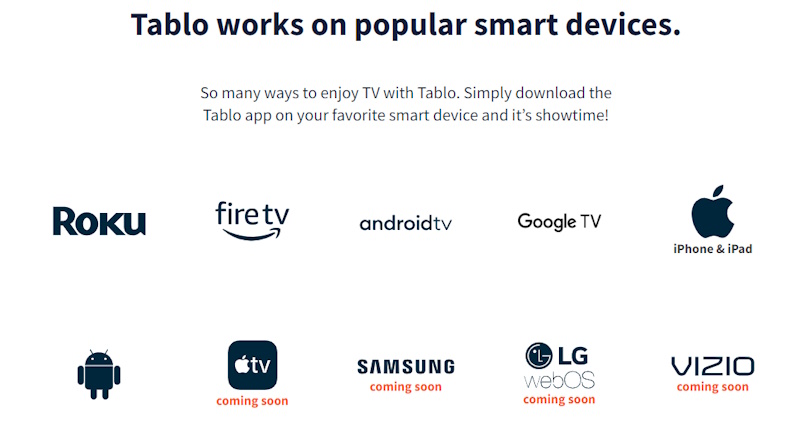
- Tablo (4th gen) DVR & streaming device with 50+ hours of onboard storage
- Dual-band Wi-Fi connectivity for optimal antenna placement
- Power supply and optional Ethernet cable
- Rolling 14 days of TV Guide Data, no subscription required
- Indoor TV antenna (35-mile) & coaxial cable (Tablo Total System only)
The Tablo is a small, round, lightweight device that is made from plastic. It features a plain top with just the logo, vents, the reset button, hanging slots on the bottom, and all of the ports/connectivity on the back. There is a status LED around the edge of the front.



Setup
I received the Tablo device in the version that does not include an antenna. I had previously purchased an OTA antenna for the Tablo I previously reviewed, and since I recently installed a pole with an antenna for the Bolton Victory Yagi/Panel home cellular signal booster that I reviewed a few months ago, I figured that I could also mount the OTA antenna onto it. However, I had a feeling that the PVC antenna that the Bolton Booster uses might work for the Tablo, so I decided to give that a try first.
Photo: The PVC antenna that the Bolton Cell Booster uses:
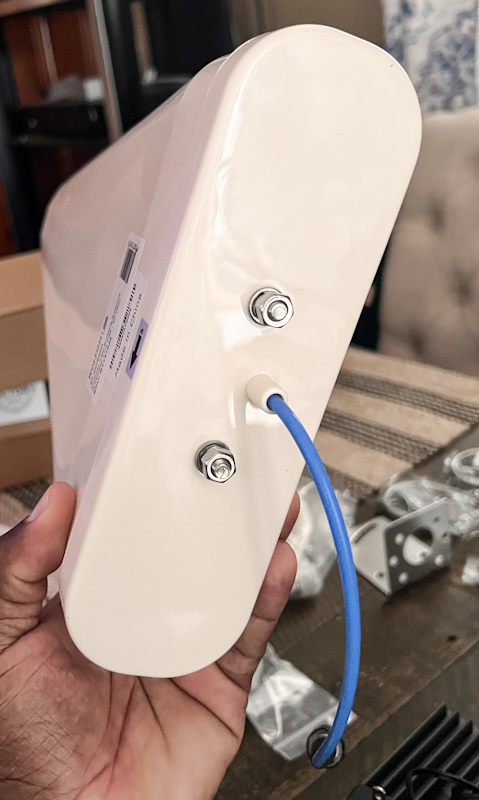
Photo: The antenna that I use for the Bolton Booster as I have it mounted on the pole.

Since I did not want to disconnect my Bolton Call Booster, I purchased a splitter that covered the frequency range required for both the cell signal and the Tablo. See the photo below:

Once I connected the coaxial cables to the splitter and the Tablo, it was time to power up and switch to the app to complete the installation.
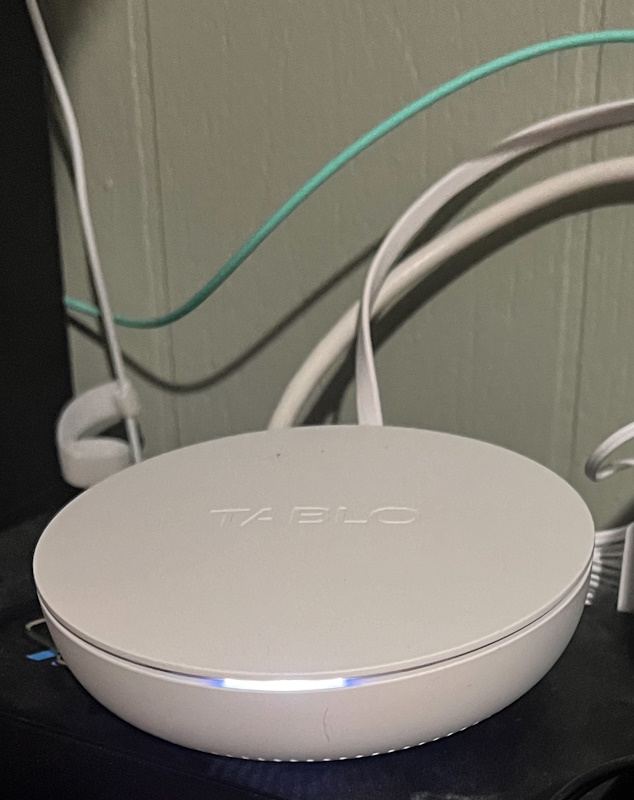
The APP (Setup):
To install the Tablo DVR, it is necessary to establish a connection between the device and your network and then follow the prompts to update the firmware and scan and save the channels that you receive.
The following are some screenshots from the app that were a part of my setup experience:
Performance
Highlights:
- There are no subscriptions, contracts, or hidden fees with Tablo.
- Broadcast programming from your TV antenna as well as the 40+ included internet-based streaming channels are free.
- Your Tablo purchase includes a rolling 14 days of TV guide data, all Tablo features, apps, software updates, and customer support.
Once the app was up and running, I was able to connect to 109 channels and they all showed beautifully and in HD.
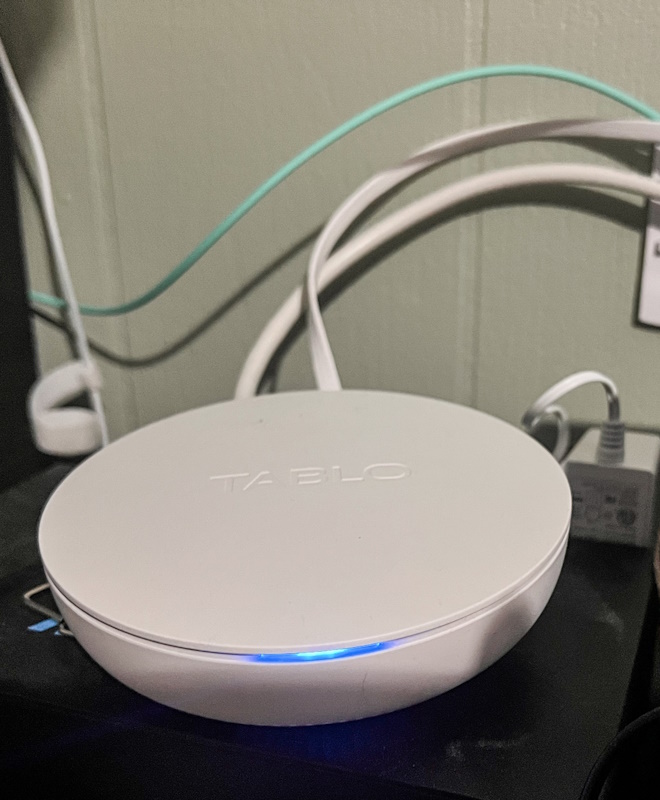
My next test was to use the DVR to record and playback a show. I was able to successfully record and playback an episode of CSI Miami:
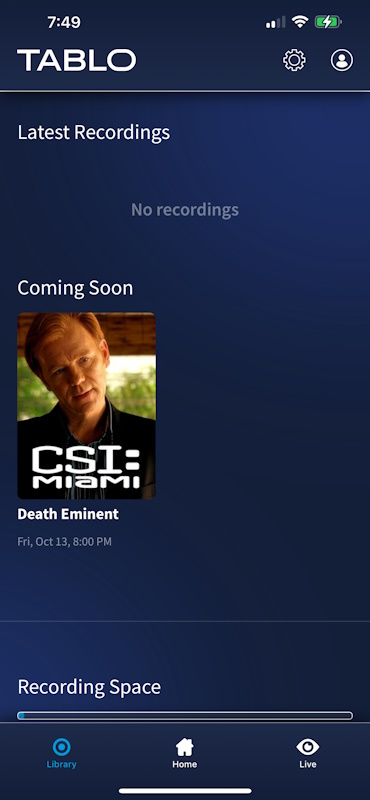


After successfully recording a show, my final step was to connect the Tablo DVR to my network via an ethernet cable. To make a long story short, no matter what I tried, this was unsuccessful. Tablo support indicated that there is a known issue with certain mesh networks which mine is not. However, I probably have one of the most complex networks for a non-business, and I am willing to concede that the Tablo somehow is unable to get an IP. This is an issue that I will continue to troubleshoot. However, the Tablo works perfectly via WiFi so I am good to go for now. Love it!!
What I like
- The simple and sleek design
- The ease of installation
- The performance
What I’d change
- Perform more compatibility tests for the wired ethernet connectivity
Final thoughts
The Tablo (4th generation) TV receiver/DVR is a great little device that with the right antenna can make you think about cutting the cord. I can get between 107 and 109 over-the-air channels that provide a nice variety of viewing choices, and IMHO unless you have specific entertainment needs that can only be satisfied via paid cable channels, this might be the opportunity to save some $$$. Other than my challenges with the wired ethernet connectivity, I give this device a “very well done”.
Price: $99.95
Where to buy: Tablo website and Amazon
Source: The sample of this product was provided by Tablo.







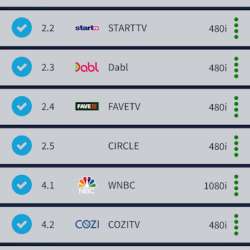



Gadgeteer Comment Policy - Please read before commenting
Thanks for this review, considering one as a Christmas present. This really helped!
I recently bought the 4 tuner model from Best Buy! I had trouble at first connecting to my network, once I got past that I am using by Roku.
I find it very easy to use thru Roku! I get 133 channels. I have been as high as 154.
My issue is in Chicago I don’t get channel 2 where I live. I want to look into a filter or additional booster.
My son in law bought the TiVo but that limits 500 gigabyte space. I attached 1 tb hard drive Toshiba brand. I had no problem with that!
Does tablo pickup local stations for CBS, ABC, NBC & Fox channels in my areas?.
Hi Patricia,
I just double-checked. Mine gets CBS, NBC, and Fox. I believe that it depends on the strength of the signal where you live.