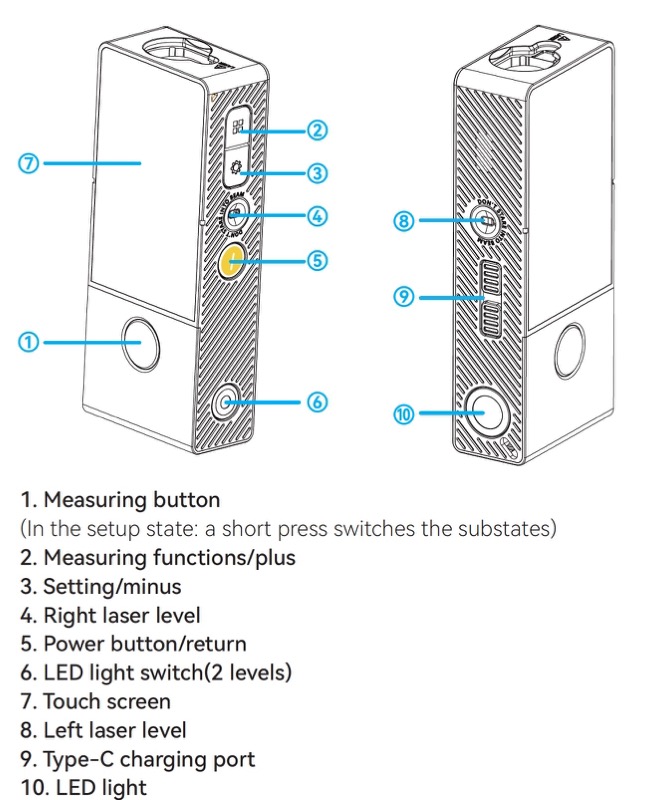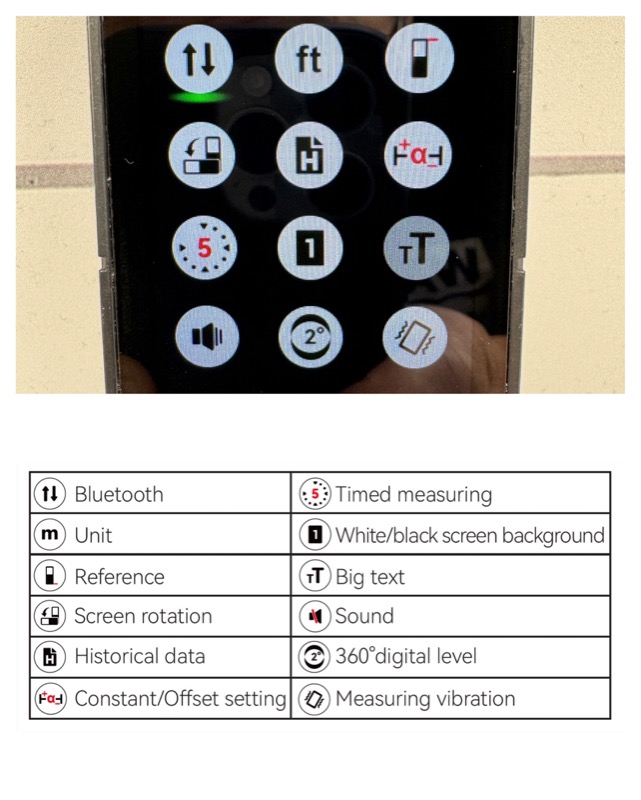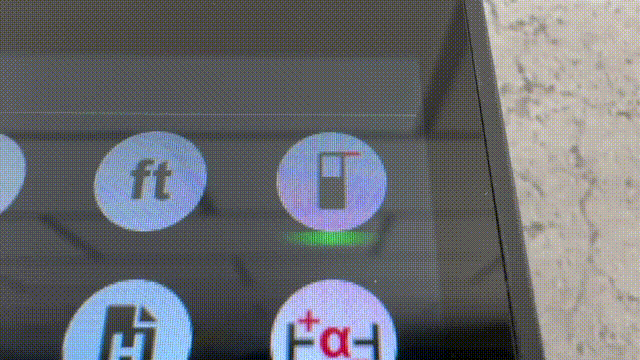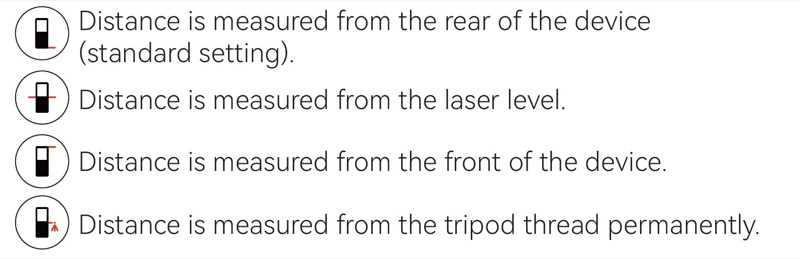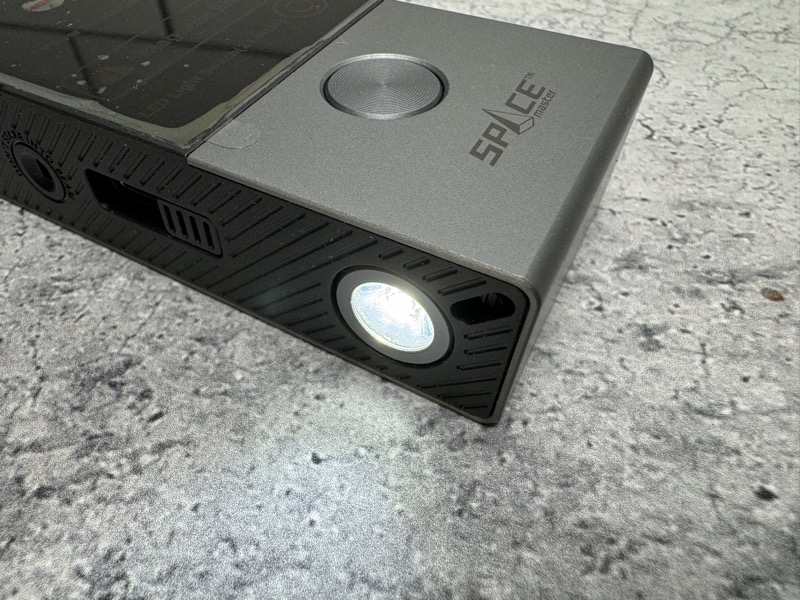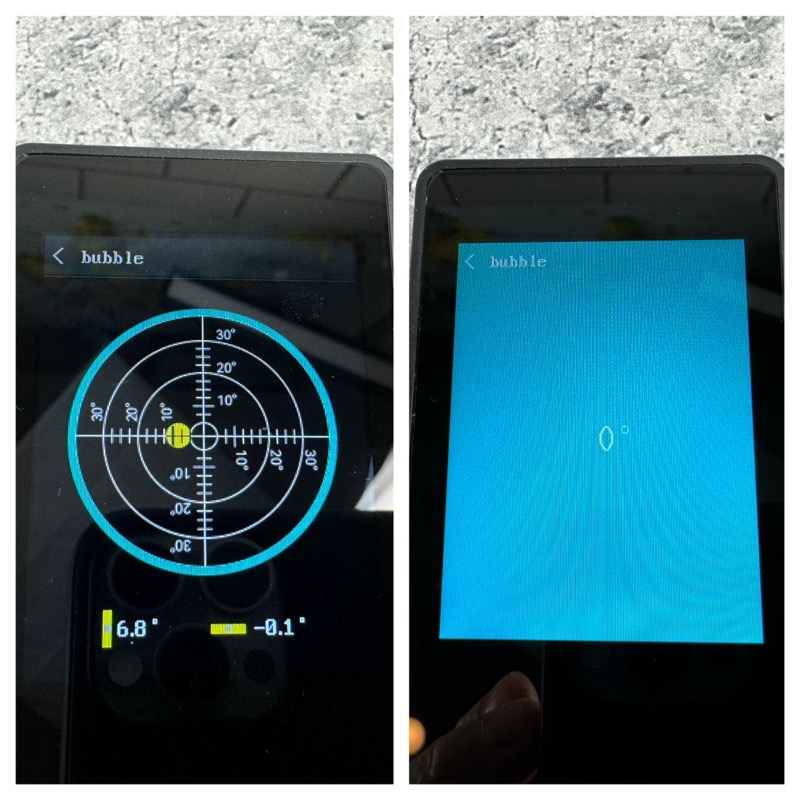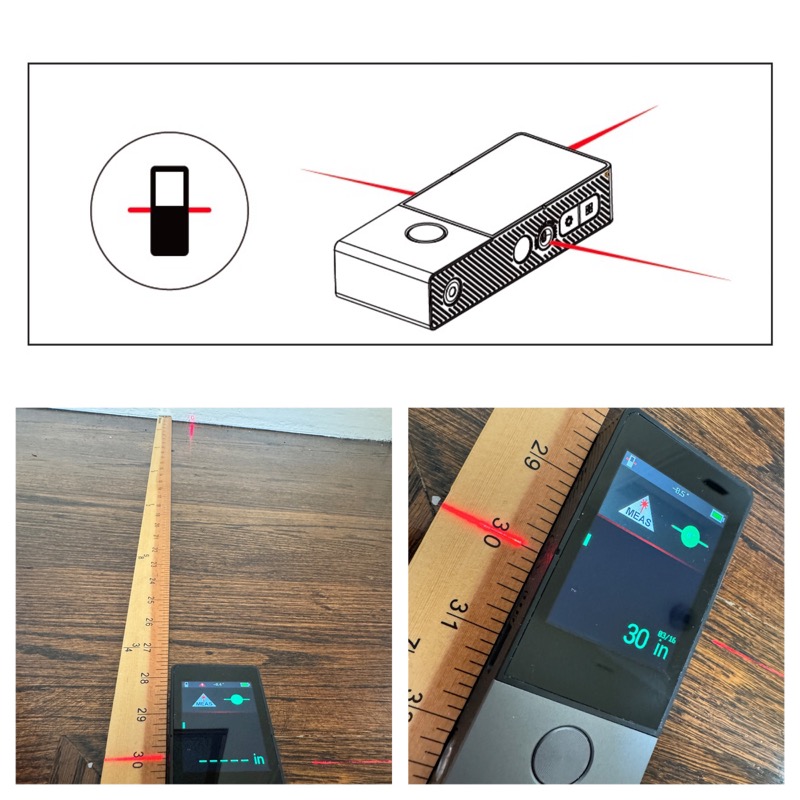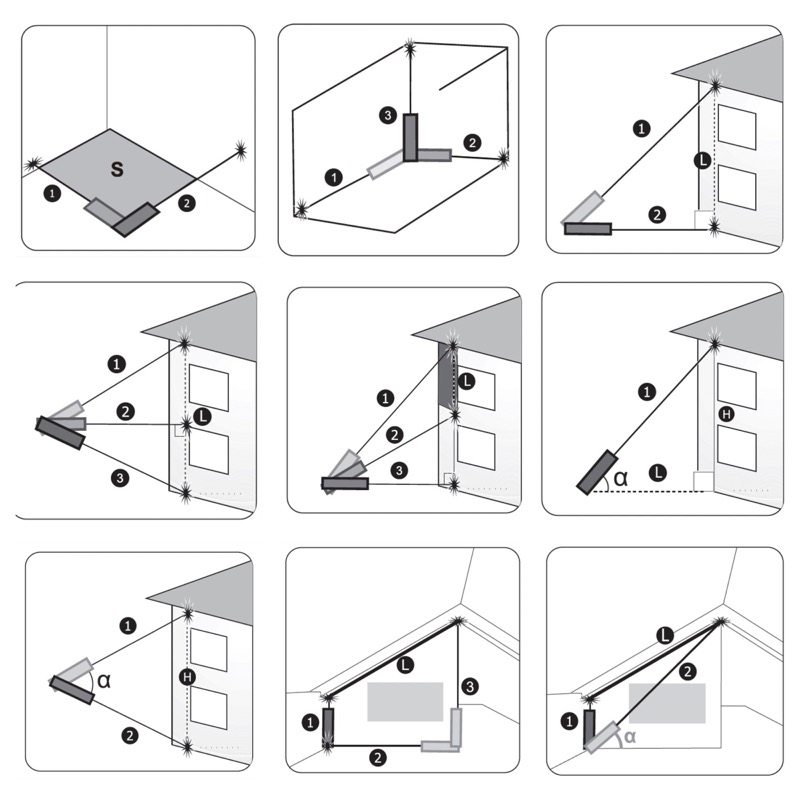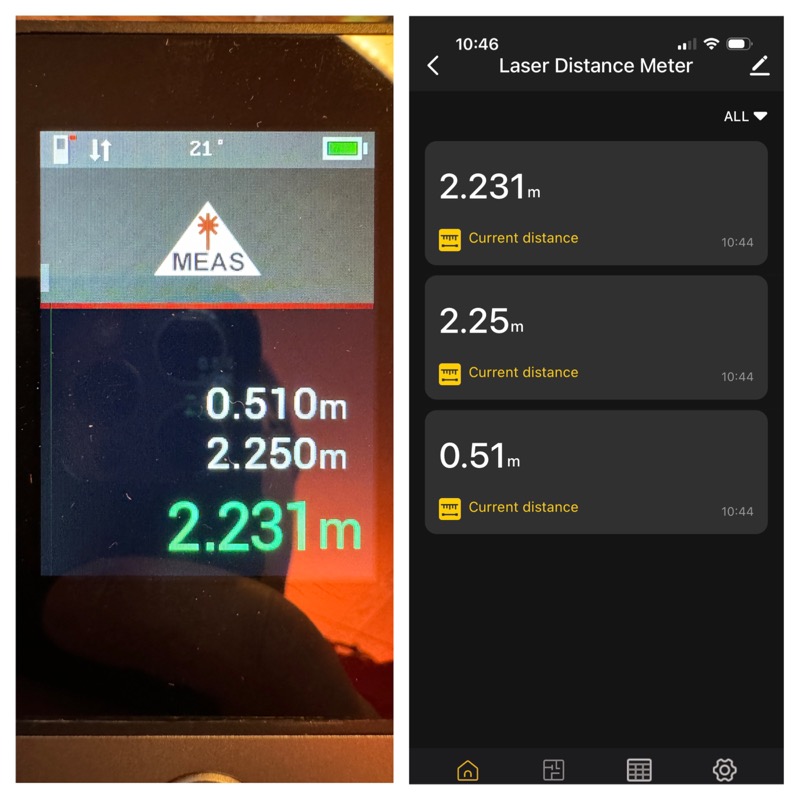CROWDFUNDING REVIEW – How do you improve upon a laser measurement tool? Add a color touch screen? Add a flashlight? How about more lasers? The Milessey D9 PRO laser measurement tool has done that and more.
What is it?
The Milessey D9 PRO is a laser distance measurement tool featuring dual side firing lasers to help with alignment. A color touch screen displays over a dozen measurement modes, and the D9 PRO features electronic tilt sensors.
What’s in the box?
- Milessey D9 PRO laser measurement tool
- Zippered case
- Lanyard
- Charging cable
A quick note about the charging cable: I tried other USB-C to USB-C cables to charge the D9 PRO and they would not work. For some reason, only USB-A to USB-C cables did. It probably has something to do with the way the pinouts are configured.
Hardware specs
- Range: 330 ft (100 m)
- Accuracy: +/- 2.0mm
- Laser: Class II
- Battery: 1800 mAH rechargeable Li-ion
- Runtime: 10 hours
- Dimensions: 118mm x 48.5mm x 24.5mm
- Weight: 170g
Design and features
I found the Milessey D9 PRO laser measurement tool to be blocky and sturdy. It felt very solid. Note the threaded tripod hole on the back side.
It took me a while to figure out how to turn the D9 PRO on. This diagram helps!
The Milessey D9 PRO laser measurement tool is magnetized. I found it effective on two ends. This is where the blocky shape comes in handy. The strongest magnetic pull is on the right side. It barely hangs on from the back side.
The setup menu consists of 12 icons. You can use the touchscreen, or the two side buttons to advance through the menu. The round button on the front is used to select.
One feature that didn’t make sense without consulting the manual was the measurement reference setting. Here you can see the toggled settings.
The instructions spell it out. Notice the tripod setting. The setting is not permanent as the wording implies because you can obviously toggle through the other settings. Someone probably meant that the tripod thread is a permanent part of the D9 PRO.
There is a built-in LED flashlight. What’s nice is that it can be operated independently of the laser tool, even when powered off.
The Milessey D9 PRO laser measurement tool also doubles as a leveling tool. A tiny digital angle readout can be seen on top, and a simulated “bubble” is shown on the bottom (single green dash).
A “Bubble” mode is accessible from the settings menu. Lay it flat and watch the yellow dot “float” towards the center (left). Once centered, the entire screen changes (right).
Performance
When it comes to actual measurement, the single-point function works as you would expect. What isn’t obvious are the features unique to the D9 PRO.
The Milessey D9 PRO laser measurement tool can be set to measure from the dual projected laser lines, if measuring from the front or back end isn’t convenient.
Here, I used a yardstick and marked off 30 inches to the side lasers.
There are over a dozen bewildering measurement modes that allow you to calculate area, volume, and distances with the aid of the built-in tilt sensors. This is a sample of just a few from the manual.
Measuring height or length when relying on a tilt sensor means the D9 PRO is using basic trigonometry to calculate a distance, but relies on the tilt sensor. I tried several ways, but could not get an accurate reading.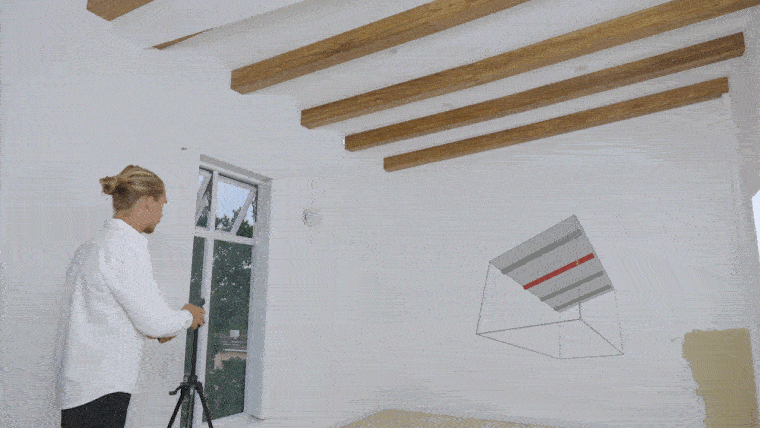
I even tried mounting the Milessey D9 PRO laser measurement tool using the tripod thread, tilted 90 degrees, toggled measurement reference points (front, rear, tripod). Each time, I was off by a few inches. I’m most certainly doing something wrong.
There is a Bluetooth app. The app itself appears to be valid for dozens of other “smart” home gadgets. It took some digging to find “Laser Distance Meter”. None of the features jumped out at me as particularly useful. The most logical feature was a function that just logged the last measurements taken.
What I like
- Easy unit display of m, cm, mm, ft, in, ft+in
- 2.4″ IPS color touch screen
- Dual side lasers
- Tilt sensors for level measurements
- Accurate enough for simple point to point measurements
What I’d change
- Charging only works with USB-A to USB-C cables
- Tilt-based length measurements can be finicky
- User manual not included in box
Final thoughts
Laser measurement tools are, in my opinion, a novelty. It might be useful if I need a rough idea on a distance if pulling a tape measure isn’t practical. I found the Milessey D9 PRO laser measurement tool’s tilt-based calculations to be off the mark, but the built-in bubble level was immensely useful. So far, I haven’t found a compelling use for the Bluetooth app.
Price: $249.90 MSRP / Pledges starting at $130.00
Where to buy: Kickstarter Link
Source: The sample of this product was provided by Milessey Tools.