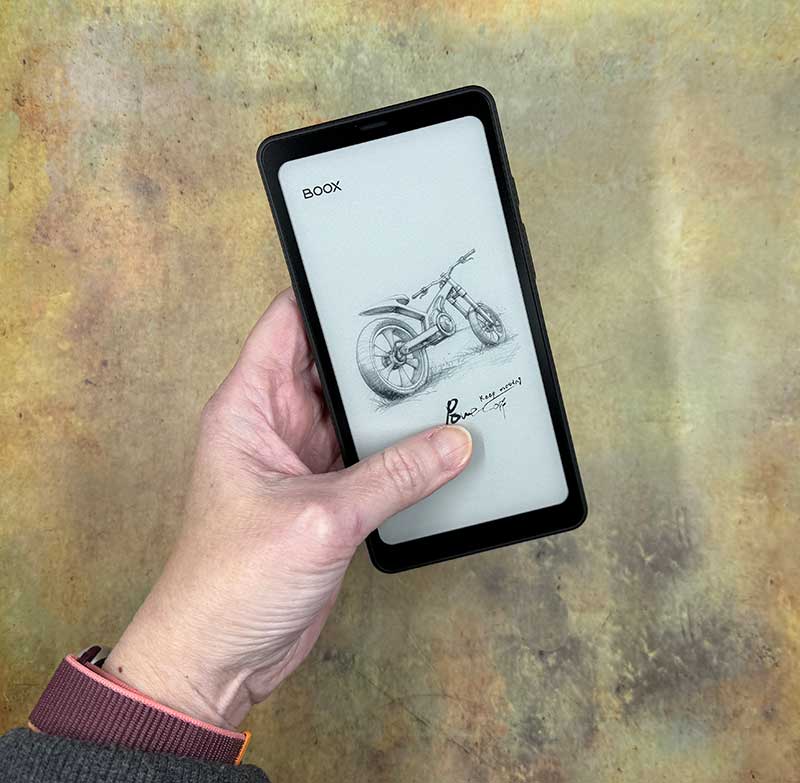
REVIEW – Dedicated eReaders are great because they allow you to carry a whole collection of books in one device. But most are too big to fit comfortably into a pocket – until now. Today I want to tell you about the Onyx BOOX Palma. Will it become the iPod for ebooks? Let’s check it out!
What is it?
The Onyx BOOX Palma is an ultra-compact ebook reader powered by Android with a 6.13″ e-paper display.
What’s in the box?
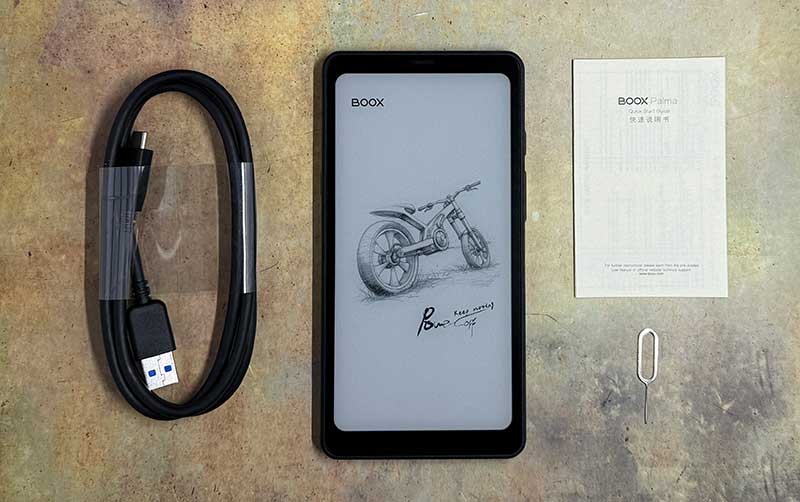
- Onyx BOOX Palma
- USB-C Cable
- Card Tray Eject Tool
- Quick Start Guide
- Warranty Sheet
Hardware specs
Click to expand Specs
OS: Android 11
Screen: 6.13″ HD Carta 1200 screen
Resolution: 824*1648 (300 ppi)
Touch: Capative touch
CPU: Octa-core + BSR GPU
RAM: 6GB (LPDDR4X)
ROM: 128GB (UFS2.1)
Connectivity: Wi-Fi (2.4GHz + 5GHz) + BT 5.0
Front Light with CTM (Warm and Cold)
G-sensor for Auto Rotation
Light Sensor
16MP Rear Camera with LED Flash
Document Formats: PDF, DJVU, CBR, CBZ, EPUB, AZW3, MOBI, TXT, DOC, DOCX, FB2, CHM, RTF, HTML, ZIP, PRC, PPT, PPTX
Image Formats: PNG, JPG, BMP, TIFF
Audio Formats: WAV, MP3
Supports 3rd-party apps
USB-C Port (Supports OTG or use as an audio jack)
microSD Card Slot
Built-in Speaker
Built-in Microphone
Battery: 3,950mAh Li-ion Polymer
Dimensions: 159 x 80 x 8.0mm (6.3″ x 3.1″ x 0.31″)
Weight: Approx. 170g (6oz)
Design and features
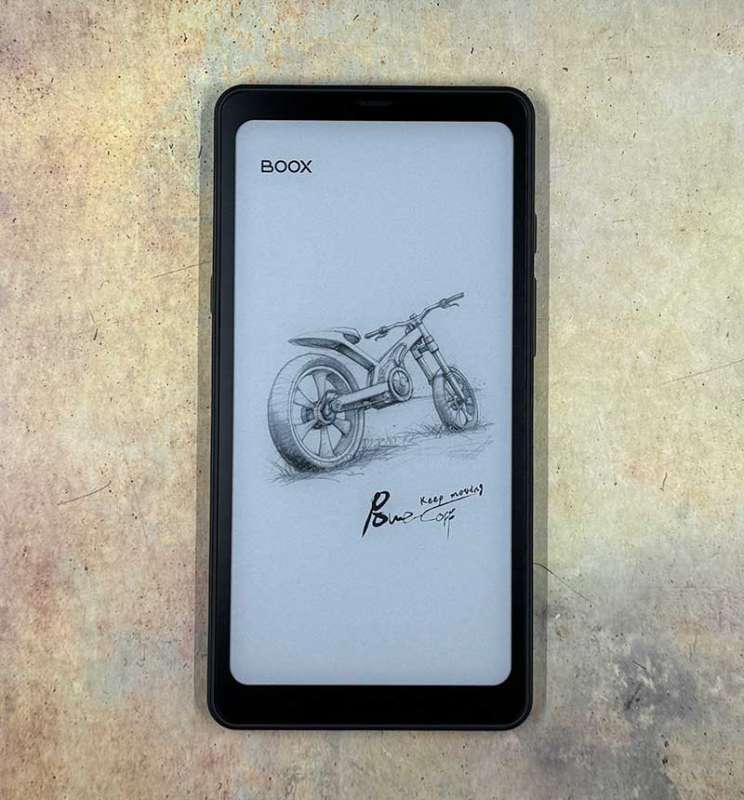
Before turning on the Onyx BOOX Palma, you mighty mistake it for a smartphone because it’s basically the same size as most smartphones. Of course, smartphones don’t usually have an eink/epaper type of display. Talking about the display, you can see that it’s similar to other ereaders in that it’s always on and never dark or turned off like a typical LED/LCD. The Palma’s matte display has a greyscale foreground and a light grey background.
I find the screen crisp and easy to read even with a small font. It’s just too bad that the bezels are so wide as it would be great to have an even bigger display.

Turn the BOOX Palma over and it looks even more like a phone with a camera and flash on the back. Why would you need a camera on an ereader? Well, you can use the Palma for more than just reading ebooks, but more about that in a bit.

The back of the BOOX Palma is textured to provide a really nice feel and grip that resists fingerprints and smudges. Yay!

Let’s talk buttons. The right side of the device has a power button up top and a volume/page-up/page-down multi-function rocker button below the power button. Both buttons provide decent tactile feedback.
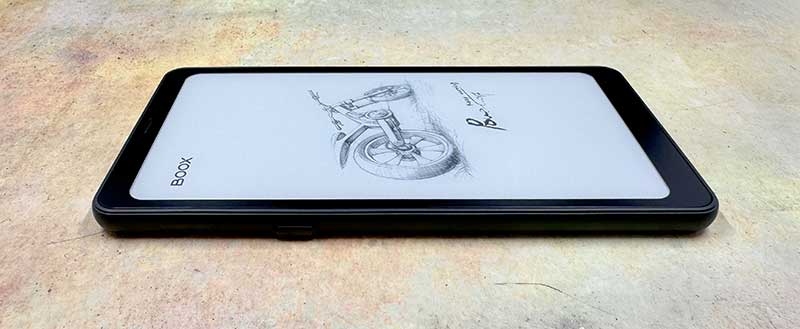
On the left side of the BOOX Palma, you’ll find a microSD card slot, and below that is a programmable function button that you can customize to do different things based on a press, double press, or press hold.
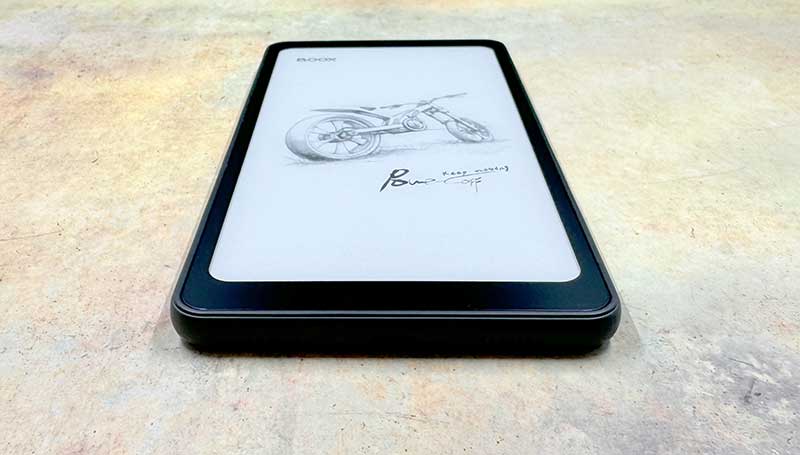
The top edge of the Palma has a speaker, and the bottom edge has another speaker, a microphone, and a USB-C charging port.
The BOOX Palma includes a back cover in a super exciting beige color. I tried the cover for a while but ended up removing it because the BOOX Palma doesn’t have a glass back and it made using the up/down page buttons feel less responsive. Since the Palma has a plastic case, a cover doesn’t seem to be that important (at least to me).
The BOOX Palma’s user interface

The Onyx BOOX Palma is an interesting device because you would assume that its main use would be as an ebook reader, but the Palma has a surprise… it has the full Google Play app store.

That means that you can turn this eink device into pretty much anything you want it to be except a phone since it can’t make calls.

I immediately installed a few apps like Google Books, Libby, Everand (used to be Scribd), Audible, Kindle, Google Calendar, and Google Keep.
From the images above, you can tell that the interface for this device is very much like a regular Android smartphone, and that’s because the Palma runs on Android version 11. It remains to be seen how long the device will get updates but having said that, my review sample has had several just in the week or so that I’ve been testing it.
Using the BOOX Palma as an ebook reader

My main testing of the Onyx BOOX Palma was as an eBook reader using reader apps like Google Books shown above.
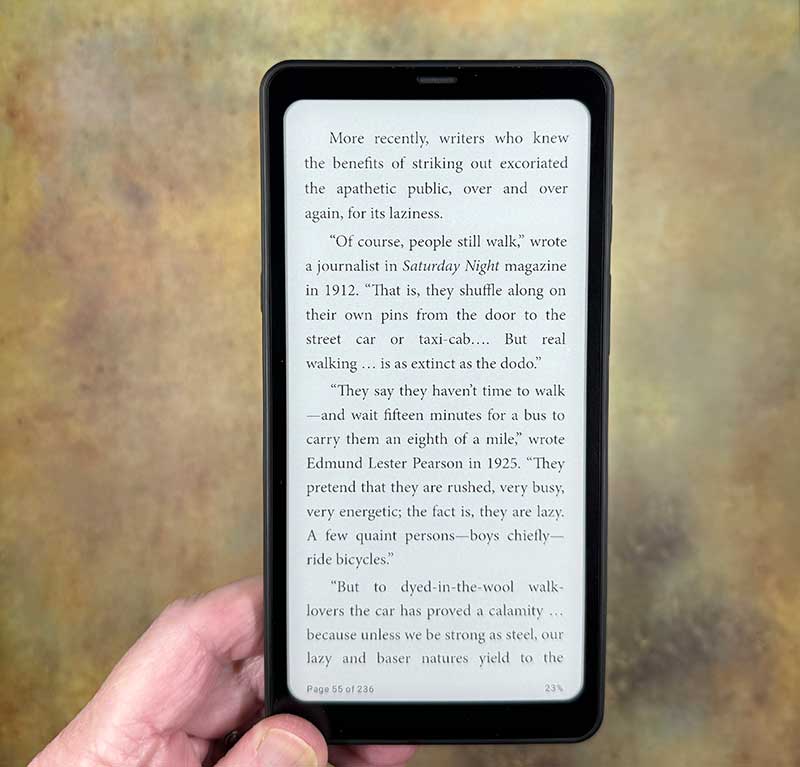
Reading with these apps makes the BOOX Palma feel just like my other dedicated ereader devices. The screen looks/feels the same and reacts the same way. By that, I mean that when flipping pages, you will notice a “blink” as it refreshes with the new page/ink. If you’re not used to this, it can feel jarring. The page will also refresh based on a timed setting that you can customize. You can also program the function button on the left side of the device to immediately refresh the page/screen.
To turn pages, you can tap the screen on either side or you can set the volume up/down button on the right side to act like page up/page down. I mainly used the volume buttons to flip pages and sometimes noticed that it would flip 2-3 pages instead of just 1 page per press. This didn’t happen every time, but enough times to notice the issue.
The BOOX Palma is obviously smaller than most ereader devices and felt more like reading on my phone which I do quite often. I have mixed feelings about the elongated phone-shaped screen instead of a traditional ereader device when reading. If I’m going to have a dedicated ereader, I want it to feel different and better than reading on my phone and the BOOX Palma just feels too similar to me in many ways.
Of course, an ereader has much better battery life than a phone, so there’s that to consider. I’m still on the first charge of the Palma and typically read 20 minutes here and 20 minutes there. So far after a week, the battery is only down to about 75% which is pretty awesome.
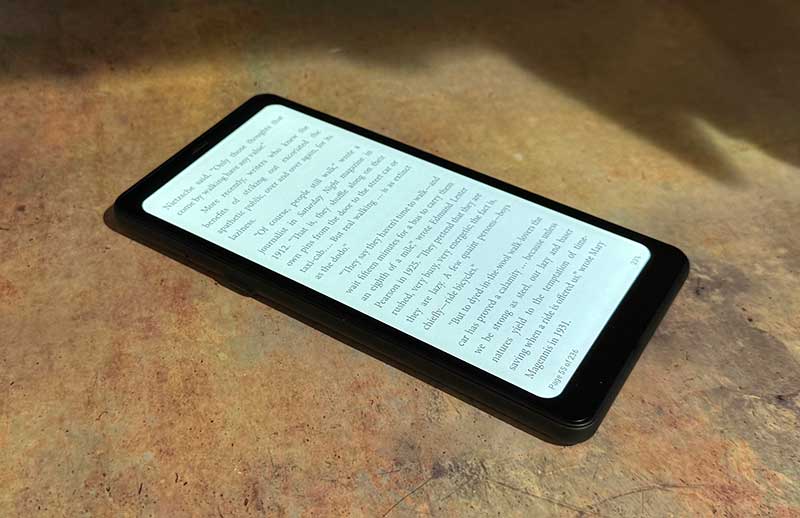
Let’s talk about the backlight. By default, it looks like what you see in the image above.
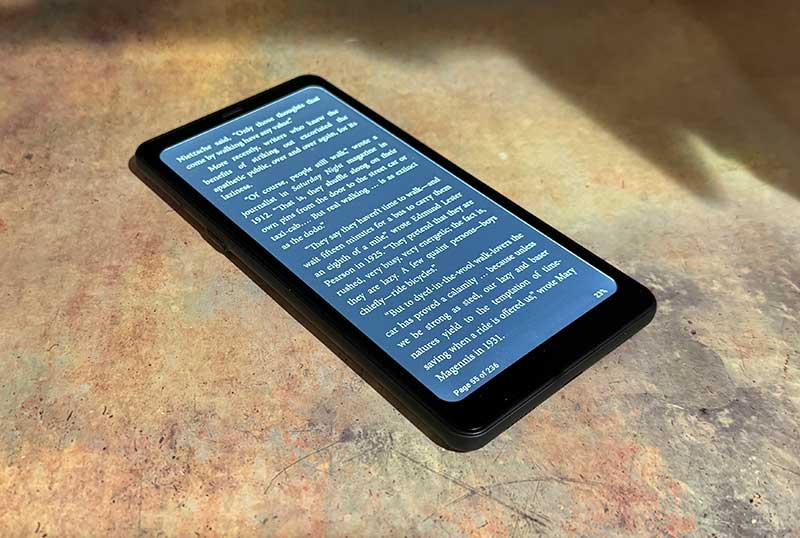
But you can change to white on black through the ebook reader which I sometimes prefer.
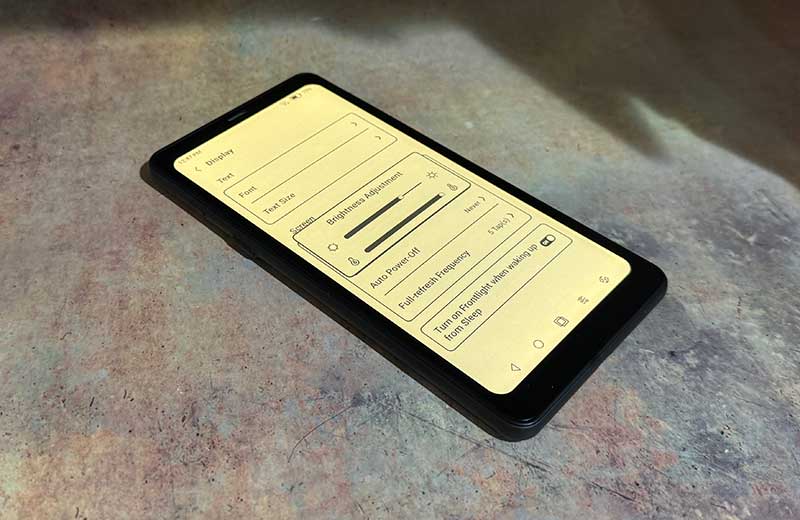
You can also change the backlight to a much warmer (yellow) tint like you see here. I have never enjoyed that type of backlight but that’s just me.
Using the BOOX Palma for comics
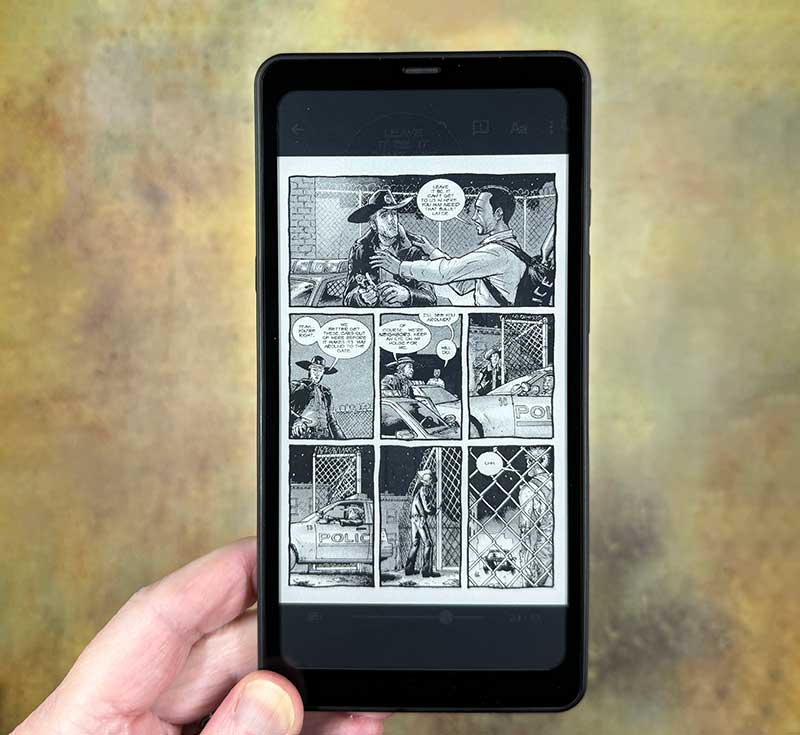
For reading comics, you’ll need good eyes due to the small screen. But it’s doable depending on the app you use. I was using Google Play Books and it allows you to pinch to zoom.
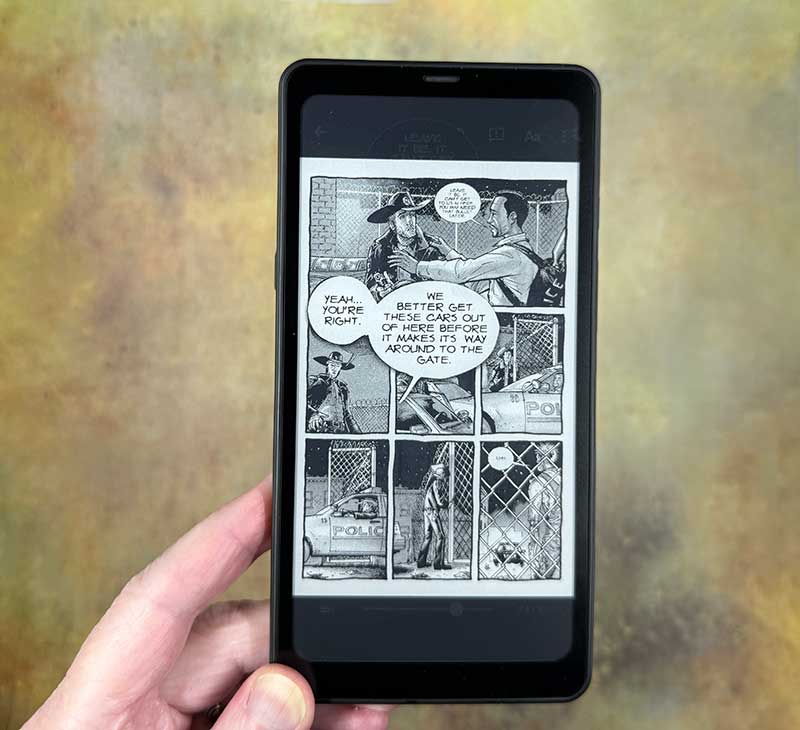
And pressing the volume/page up/down button will zoom in on the speech bubbles which really helps.
Reading comics on the Palma is just ok in my opinion. If were a color eink device, I’d like it better.
Using the BOOX Palma for audiobooks
The Palma has a built-in speaker, so you can use to for listening to audio books through your favorite app and since it also has Bluetooth, you can pair Bluetooth headphones to it for private listening.
Using the BOOX Palm to watch video content
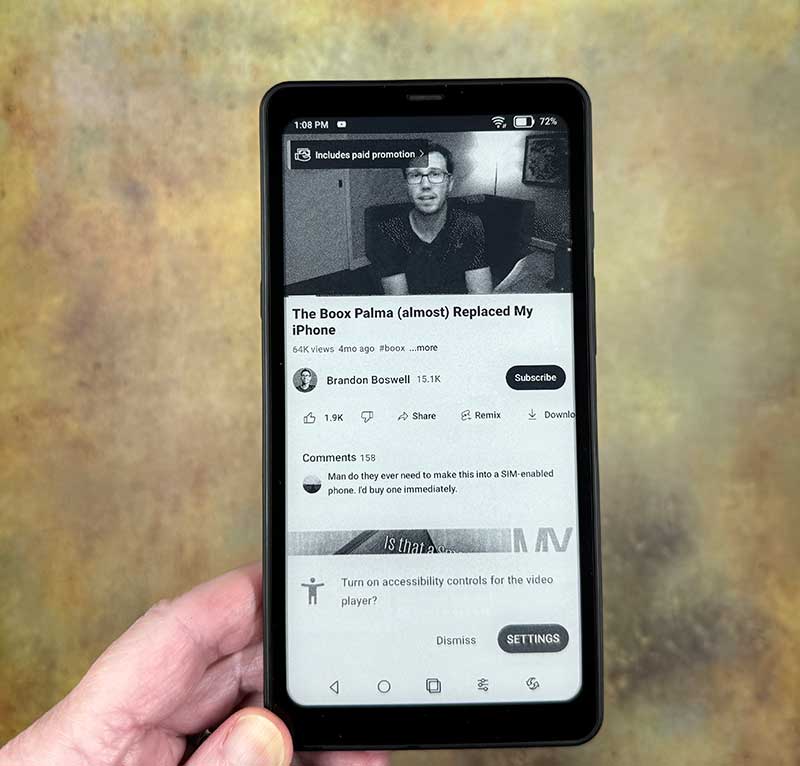
Can you watch video content with the Onyx BOOX Palma? Sure. But do you want to? Doubtful.

Sure, in a pinch, it works fine but the screen will look grainy.
Using the BOOX Palma as an Android mini tablet
Since the Onyx BOOX Palma has the Google App store, you can use this device any way you would like. Turn it into a note taking device if you don’t mind that it doesn’t have stylus support like some other BOOX devices. Use it to read emails. Use it to keep track of appointments. Use it to surf the web?
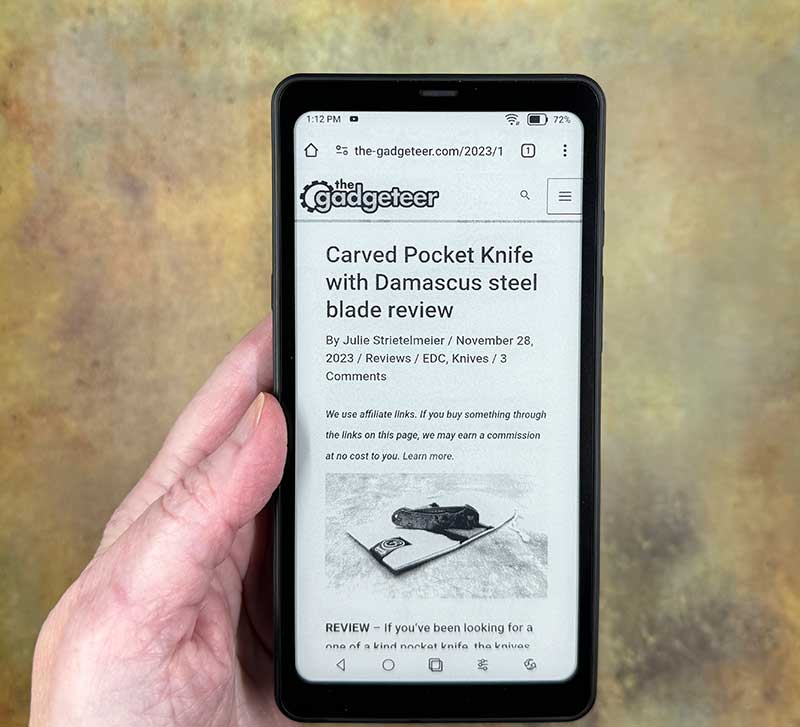
Yes, you can install Chrome or your favorite browser to browse your favorite sites. But again, do you really want to? I don’t want to be a party pooper, but there’s no way that I want to do a lot of web surfing using an eink device when I have a nice color display on my phone or iPad.
Camera

Yes, as weird as it seems, the Onyx BOOX Palma has a built-in camera. Why the heck do you need a camera on an ereader? Well, you can take pictures of documents and have them converted to text using OCR. Does it work? Kinda… It’s not great. When I scanned a product manual page shown above, it only got the first sentence and stopped there.
Overall performance

Compared to other eink/epaper devices that I’ve tried in the past, the Onyx BOOX Palma is great at flipping through pages, and scrolling. It’s not as smooth as using an iPhone or Android phone, but for an epaper device, it’s great in that respect. I also found the battery life to be really good, at least so far…
What I like
- Compact size
- Great battery life
- Crisp display
- Google Play app store
What I’d change
- Page up/down buttons sometimes turn multiple pages with one press
- Add stylus support
- Make a version with a slightly wider display
Final thoughts
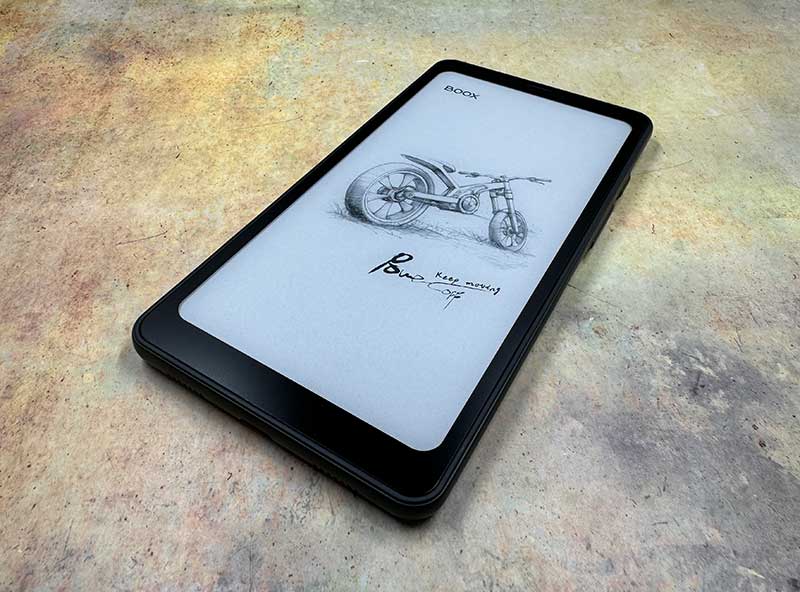
I am having trouble making up mine if I like the Onyx BOOX Palma or not. I like the size because it’s compact and can easily fit in my pocket and would be great for travel. But at the same time, as a book reader, it’s almost too small, and I prefer something a bit larger or at least wider.
I like that it has the Google app store so that I can install any app that I’d like but at the same, time do I really want to use this device to run the same apps as my phone when my phone has a MUCH better experience?
In the end, I came away with the feeling that the Palma is a device that doesn’t know if it’s an ereader or a smartphone that can’t make calls. It’s trying to be a jack of all trades, and for the price, it’s not a master of any. What do all of you think? Am I on or off the mark with this one?
Price: $279.00
Where to buy: BOOX
Source: The sample for this review was provided by BOOX.


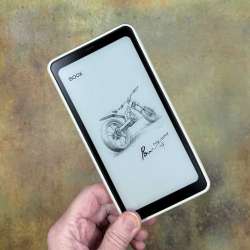



Gadgeteer Comment Policy - Please read before commenting
Thanks for the review!
I have one of these and like it very much.
Its worth it to note that since its phone shaped, its much easier to pocket, so I find myself taking it more places. We do so much reading on our phones that switching to a phone-shaped e-reader came very easily. It’s also much lighter than my S23 Ultra, so less long reading session fatigue. I kept the case on and never experienced a double press.
Sure, its not as good as a color tablet or phone, but when its 2AM and I’m reading, and want to look up something to understand better, its great not to have to switch to another device.
Gmail, Outlook, Amazon all work fine if you need to jump to those and then go back to reading. Even viewing a video is fine to get the basic idea.
This will be my main e-book tablet (I have others that will now sit in drawer) until there is a Palma 2.
I can’t get this device to read Kindle with Bluetooth
What do you me exactly when you say that it won’t read Kindle with Bluetooth? It’s not loading your eBook through the Kindle app? Or?
Intriguing, but it’s priced to high for me. I like how it will run numerous e-reader apps though. I sure wish kindle would add support for ePubs!
Maybe the EU will force them to one day, if the app is popular in Europe. Till then, Amazon is like Apple and wants you locked into their platform.
I’ve had a Palma for about three weeks now and I love it. The small size is great to take with me but I even use it at home. I find myself reaching for it even over my Scribe, which I also love. Something about the screen allows me to use a smaller font than on my Kobo Sage so I actually get more words on the screen of my Palma than my Sage. The Sage is now powered off and is likely to stay that way.
The biggest thing I love about the Palma is that I can use the Kindle immersive reading function to listen and read at the same time. That feature doesn’t work on Kindle devices, just the phone/tablet app. Having that feature on an eink device has been like magic to me.
Please make one waterproof and take my money!
Why would they put a microphone on it since it’s no phone and it’s main purpose is reading/listening books?
I love mine. I’ve got four apps on it. Calibre Sync, Kindle, Moon+ Reader Pro, Wikipedia.
As a small eReader that I can always have with me, it is unmatched.
Build is solid as a rock, screen is great, system is fast.
I get Julie’s point about the size, but while I wouldn’t mind maybe an inch wider, I would ultimately rather have this size than any other eReader I have owned. As a guy who used to do his reading on a PalmPilot, this screen is huge. 🙂
Super happy with my purchase.
Here is android – how long does it work?
If you mean how is the battery life, it all depends on your usage. If you’re just using it read books or take notes, it will last maybe 3 days. If you’re using it with WiFi to surf, play games, etc. I will only last 1-2 days.
I have been here