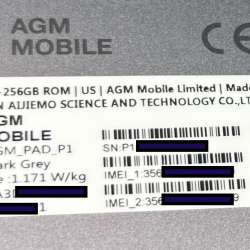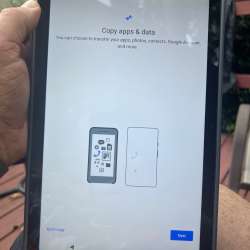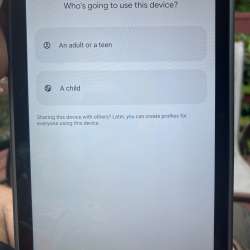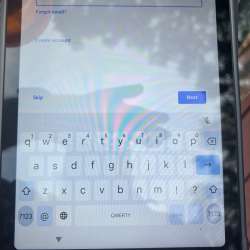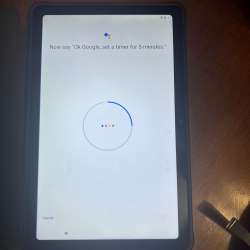REVIEW – Android tablets come in all shapes, sizes, and levels of quality. As an iPad lover, I still try to make sure there’s not something else out there I want, so every year or so, I’ll volunteer to review one. This year’s sacrificial lamb is the AGM PAD P1 from AGM Mobile. I’ve used it for a few weeks now. Did it change my opinion of Android? Is it better than an iPad? Let’s take a look and maybe you’ll be surprised. I know I was!
What is it?
The AGM PAD P1 is a mid-sized Android 13 tablet with a 10” (diagonal) screen.
What’s in the box?
- AGM PAD P1 tablet
- Form-fitting case with a front cover that folds into a stand
- 5 Watt USB-A Power brick
- USB-A<=>USB-C cable
- SIM card tool
- Stickers
- Paperwork
Hardware specs
From the manufacturer’s website
- Certifications : IP68 Waterproof, IP69K
- Helio G99 Chipset
- 256GB ROM (up to 2TB) + 8 GB RAM
- 7000 mAh Battery
- 10.36″ Display
- Dual Box Stereo Speakers
- Dual SIM
- Android 13
Design and features
The AGM PAD P1 is a sleek-looking slab of glass backed by an aluminum case that houses a two-lens camera system on the back. It measures 9.875” x 6.25” x .375”. It arrives already installed into a silicon bumper case with a three-section flip-over cover. The rear of the case is a translucent grey, the cover is opaque black.

I’ll describe the ports and speakers from the portrait point of view that the device reverts to every time the screen powers off. (More on this later.) On the top-right edge, there is a sleep/wake/power button and a two-way rocker switch for volume, opposite that is a small speaker grille.

On the bottom-right edge of the AGM PAD P1, there is a USB-C port and a headphone jack, both covered by a single plastic dust cover. (An extra dust cover is included.) Opposite that is another speaker grille.



Just below the center on the right long edge is the SIM/SD card tray. You can install a memory card as well as a single SIM. Above that slot (to the right in the picture below) is the microphone. The front-facing camera is centered under the glass between these two items. The left long edge is devoid of any ports or switches.



The camera system on the rear is under the sleep/wake button and has two lenses in a traffic-light orientation.


The AMG PAD P1 tablet weighs 1 lb. 1.55 oz. without the case and 1 lb. 8.55 oz. with the case. It feels very light and balanced for the size of the screen. (There’s a big discussion on several podcasts I listen to regarding “expected mass” which is fascinating. When the weight is centered on the edges, things feel heavier than you’d think they were. (For example, the iPhone 13 pro max with stainless steel case) If the bulk of the weight is in the center (Like the iPhone 15 Pro Max, which has a Titanium case), it feels lighter than it looks. We’re all nerds here.) The rectangle is wider than it is high, giving videos a wide-screen presentation without having huge letter-box bars. The photo below shows the screen shape in relation to an iPad 12.9”, which is similar to most run-of-the-mill laptop screens shipping today.
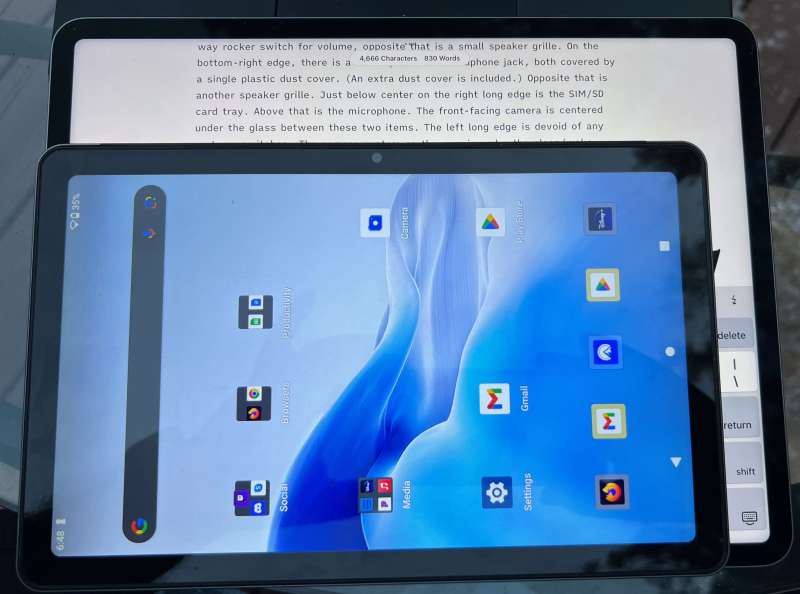
Setup
Like any Android device, you’ll need to connect the AGM PAD P1 tablet to your Wifi, log into or create a Google account, and walk through a few setup processes. It’s pretty straightforward stuff that anyone who has used any tech product of this type has done a dozen times. Nothing better or worse here. I don’t happen to have an active SIM card (I’m eSIM only.), so I was not able to test the cellular capabilities of the tablet. I could not find any information on whether or not eSIMs are supported.
Performance
The overall performance of the AGM PAD P1 Android tablet is pretty darn good. The video display and sound quality are as good or better than any tablet of this size I’ve used, other than the iPads Pro.
Reading mail, surfing websites, editing Google Docs and Sheets all work as expected. (Well, let me grouse a bit here about text editing and how it is a hot mess between editors. I write mostly on the Mac, so holding down shift and the option key will allow me to use the arrow keys to select entire words. I know that *nix and sometimes Windows doesn’t respect this and does a throwback to the olden days of DOS, but I think it’s high time we had a place in the settings of apps on ALL PLATFORMS to specify how we want to select and manipulate text. I kept sending the cursor to the end or beginning of the row when I just wanted to select a few words and move them. OK, back to the review!) I paired several different keyboards and pointing devices to it and could change from one to the other as easily as you can on any device. I love the size and weight of this unit! The device holds a charge well. I could leave it unused for several days at a time and the power would only be down a few percentage points.
I was unable to use any remote display monitors (I have several 27″ and a portable 15″ model that are all current, none got a flicker of interest. I wanted to see if this could be a “one device to rule them all” situation, but, alas, it was not to be!)
Where the AGM PAD P1 tablet really falls down, however, is that it is using a phone OS and not one that assumes it’s a tablet. Most apps and interface prompts default to portrait mode, and cannot be changed. Every time the device went to sleep while I was doing something and stepped away, I had to enter the wake-up password sideways. There were constant messages related to cellular service or setup.
The camera system, both front- and rear-facing was a disappointment, as was the sound-recording for videos. I made a video from my front porch commenting on the after-storm detritus on my lawn, and the audio is barely there. On other devices, I’ve recorded similar videos with commentary and the sound was very clear without editing.
Another problem is that the quality of the apps varies widely. Disney+, once the video started, was great. Netflix works great with no issues, but ParamountPlus never showed a single frame of video. Pandora, for whatever reason, often switches to portrait when displaying ads, but sometimes just acted like a tablet and played music without changing orientation. The iPadOS versions of apps from these same companies are rock-solid. I don’t know why, but I found it consistent across several apps. And, with this beautiful screen, I was really wanting the apps to work for streaming! It’s great to have this for watching a show while I’m working on a different device. I can understand why much of the media world thinks of tablets as “media-consumption machines” after using it. Google Docs is OK, but it’s not a multi-platform text editor like iA Writer for Mac/iOS/iPadOS. I did start a review in Google Docs on the PAD1 and I could use that for writing, but I don’t want formatted text (a la Word/Docs/et al). I just want plain text I can insert into our CMS.
I used the Gmail app, but it, too, was like using a phone. There are no columns like on a desktop app, even though the screen is easily wide enough for it. I thought this was a bad design on Android’s part, but then logged into the web version of Gmail (which I almost never use!) on my Mac. It’s the same interface. On the Mac, I can drag the window into a readable width, instead of having text going across the full width of the screen. On this tablet, that’s not possible, and readability suffers for this lack. So, the long and short of it is Android tablets aren’t being used much for productivity because the apps in general are not designed for productivity. They are designed to be used on a phone screen, on a single window in full width.
What I like
- Really nice screen!
- Decent sound for the size of the unit
- Good battery life
What I’d change
- Android for phone? Can’t you fix the rotation?
- The camera is not the best
- Apps are far too phone-oriented.
Final thoughts
I use my tablets for work. I read and reply to emails, I research, I write, and I monitor and participate in social media. I do watch videos, but I also do those same things in about the same proportions on my desktop computer. I always balk at the “media-consumption-device” label that many, if not most, of the tech press reviewers use for tablets. If the tablet form-factor is just a media consumption device, why are so many iPads sold with full-sized keyboards that cost half the price of the tablet itself? I think it’s because people want to do more than just watch videos or read books on their tablets. They want to whip them out and dash off a quick email, update an article in their online CMS, check their stocks, or maybe spend an afternoon on the porch banging out a thousand words for a book or article without having to deal with the other stuff that comes along with a laptop – like cranky battery life.
If you’ve read anything by me previously, you probably know I’m an Apple fanboy. I wear that badge with honor. I have loved their products since buying my first computer, a MacPlus – with a 20 MB hard drive! The AGM PAD P1 is a really tight package, hampered mostly by a phone-centric orientation, both in software and hardware choices. I have been enjoying it as part of my rotation of devices, but every session ends with some kind of sour experience. If you’re really into Android, you may not balk at the little things that got to me. The phone-ish actions reminded me of the iPad’s early days, but Android tablets have been a thing long enough that manufacturers should know that not everyone wants their tablet to be a phone, and software folks should make software for tablets that take advantage of the larger screen, rather than just giving you a huge single expanse of text.
Price: $249 – currently on sale for $199
Where to buy: AGMmobile.com and Amazon
Source: The sample of this product was provided by AGM Mobile.