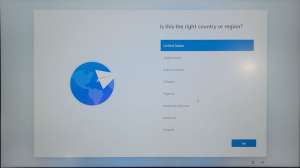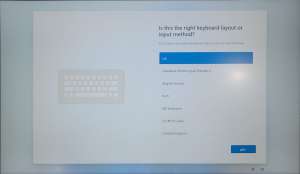REVIEW – Laptops share many similarities with automobiles. Every year new models of each are introduced with new features and both laptop and car costs reflect the engine size, refinements, and power reserves. I have an ACEMAGIC AX15 laptop to review which is like an economy car. Read on to see what I think!
What is it?
The ACEMAGIC AX15 Laptop is a thin and light machine that is a little more than 3.5 lb (1.6kg) and 0.66 inches thin. It is powered by the latest Intel 12th generation Alder Lake N95 processor. The processor is complemented with 16GB DDR4 RAM and a 512GB SSD. The screen is a 15.6-inch Full HD (1920×1080) IPS display with a thin bezel. A 720P 0.9 MP front camera is included at the top of the screen. The Base contains a 95-key keyboard (with numeric pad) and a touchpad as well as a 38000 mWh battery underneath. The sides have USB ports, an HDMI port, a headset jack, and a TF slot for up to 128 GB of additional storage.
What’s in the box?
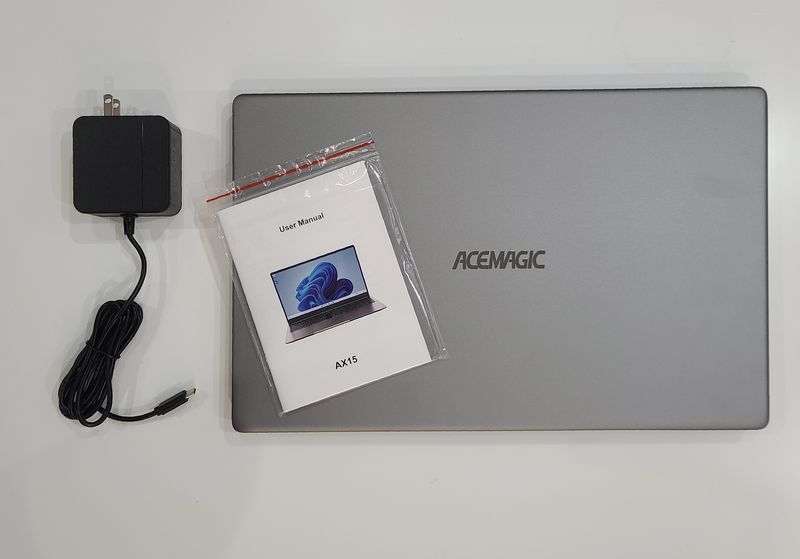
- ACEMAGIC AX15 laptop
- Charger
- User Manual
Hardware specs
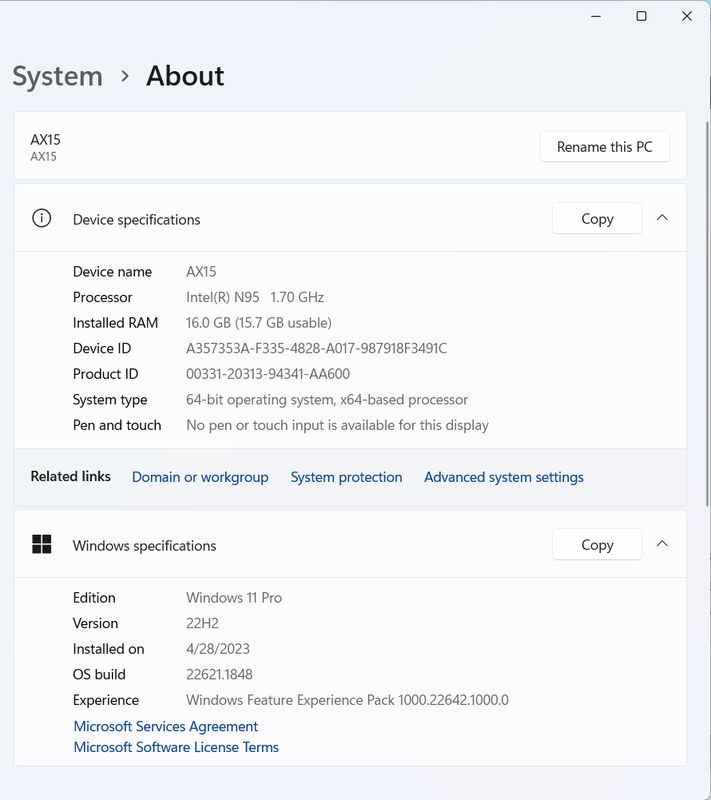
- Processor: Intel Alder Lake-N95
- Memory Storage: 16GB RAM 512GB ROM
- Screen Resolution: 15.6″ IPS FHD 1920×1080
- Build-in Camera: 1MP
- Lithium-ion Polymer Battery: 38Wh
- Wi-Fi: 802.11a/b/g/n/ac WiFi 5/ Bluetooth: 5.0
- Interfaces: 1x Type C charge jack, 2xUSB 3.2, 1xUSB2.0, 1xType-C data, 1xHDMI, 1xHeadphone jack, 1xTF card reader-up to 128GB
- 2xStereo speakers 4R 1.5w, 2xMicrophone
- Power adaptor: 19V/2.1A
Design and features
Unboxing

The ACEMAGIC AX15 laptop comes in a plain cardboard box labeled with ACEMAGIC logo on the front and back/. The back contains product information indicating the RAM, SSD, market, and color. The top of the box includes a carrying handle and a locking top flap.

Inside the box, the ACEMAGIC AX15 is packaged inside foam sleeves. The charger is packaged in a smaller separate box inside the main container.
Setup
Setting up the ACEMAGIC AX15 laptop is typical of setting up any other Windows 11 machine. There are no extra steps involved. In fact, there are no extra drivers or custom software downloads available for this model from the ACEMAGIC website.
The battery comes charged but after depleting the battery the display shows an icon similar to an iPad that has lost its charge. Recharging the computer takes about 3 hours.

Design
The ACEMAGIC AX15 has a subdued and conventional design. This is the grey model, which may be more austere than the silver model. There are no flashy accents or designs that would make this look out of place in a work setting. However, the look of the laptop is very modern. It has similar design motifs as models from other laptop manufacturers: a large mousepad, a base that curves up to meet the front edge, a thin black screen bezel, and a screen that drops down behind the rear of the base. The base of the laptop has large rubber feet to ensure that ample clearance is left for the fan to draw in cooling air. The base is made from a single piece of aluminum and is held in place with 10 conventional screws.

Removing the base cover shows all of the components neatly arranged with little overlap. Across the top from left to right, is the fan, the Wi-Fi module, the processor (under the heat pipe), 16 GB RAM, and the 512 GB SSD. Across the bottom from left to right, is the right speaker assembly, the battery, and the left speaker assembly. All parts use industry-standard connections so repair or upgrade should be a relatively painless operation. You can also see that the Wi-Fi module has antennas that go up behind the screen for enhanced reception.
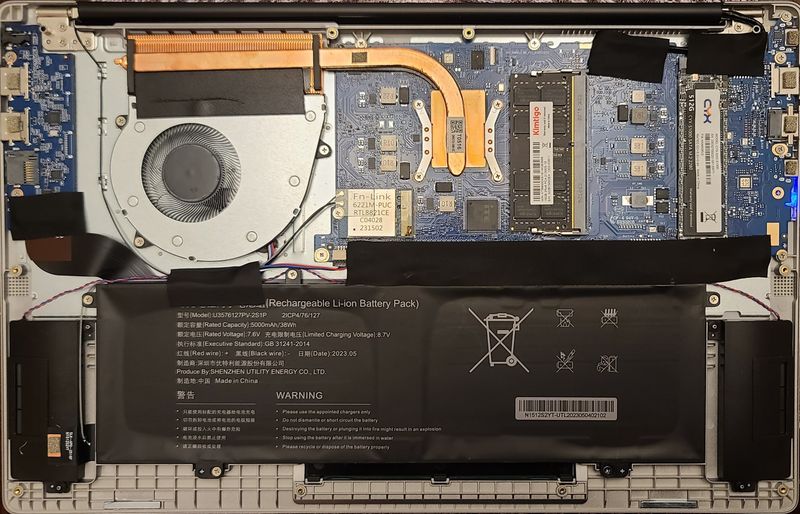
Flipping the computer back over, the keyboard is a 90% keyboard layout with full-size keycaps as determined by the fact that the spacing from the left of one key to the left of the next is 19 mm. The key travel is a bit shallower than a comparable laptop from Dell, Lenovo, or ASUS. The action is comfortable and should appeal to many users because of its Goldielocks qualities: not to stiff, not too spongy, not too loud, and not completely quiet. Using online rollover keyboard testers I can see that the keyboard can register between 3 and 4 simultaneous presses, so it could be used for gaming or emulating an instrument. The keyboard has some extended functionality across the functions keys. Shortcuts exist for sleep, Wi-Fi/airplane mode, Mute, Vol -, Vol +, Brightness -, Brightness +, Screen projection settings, and Screen lock. The keys for print screen, scroll lock, number lock, and insert are also secondary functions and must be pressed in combination with the Fn key. Pressing the Fn+Spacebar toggles the function of the mousepad buttons. The keyboard has a power button that looks like all the other keys. Pressing this momentarily puts the computer to sleep. Pressing the power button for a bit longer brings up this screen for shutting the computer down. Pressing and holding the power button continuously will cause the computer to shut down immediately. The keyboard is not backlit.
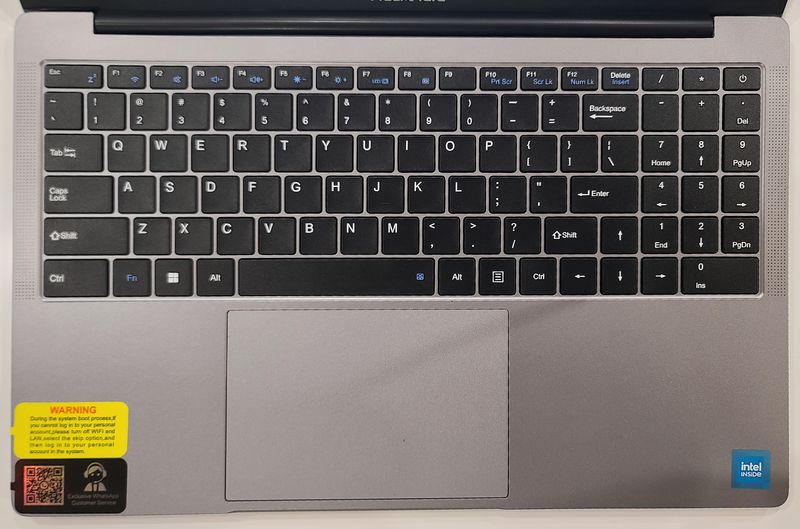
Below the keyboard is the mousepad. The ACEMAGIC AX15 has a mousepad/mouse button combination device often referred to as a clickpad. The lower half of the mousepad surface is supported by two microswitches that operate the left and right mousepad. By pressing at the top of the mousepad one can tell that the surface is fixed in position but if one presses at the base of the mousepad the surface will deflect somewhat and a button press will be registered. The mouse clicks are a bit loud considering there is so much haptic feedback when the pad is pressed.
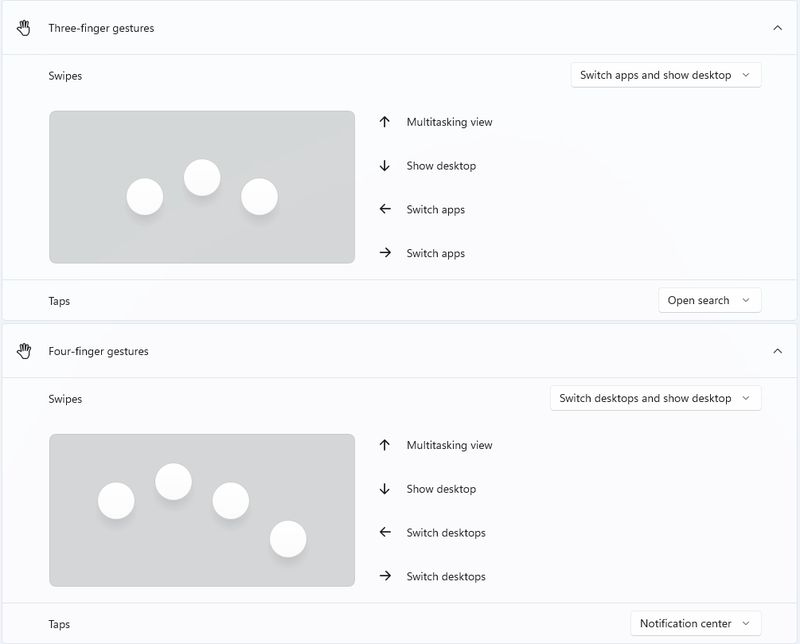
The ACEMAGIC user manual contains instructions for accessing the Windows charms menu but these shortcuts do not function. These functions were introduced in Windows 8 but may not be part of Windows 11. All of the functions on the Windows settings app do function, including the multi-finger actions. I moved the sensitivity from medium to high on the touchpad to better capture two-fingered scroll and pinch actions.
The keyboard and clickpad sit within a grey plastic base. The texture and design of the base are high quality and the material contributes to the lightweight design of the laptop.
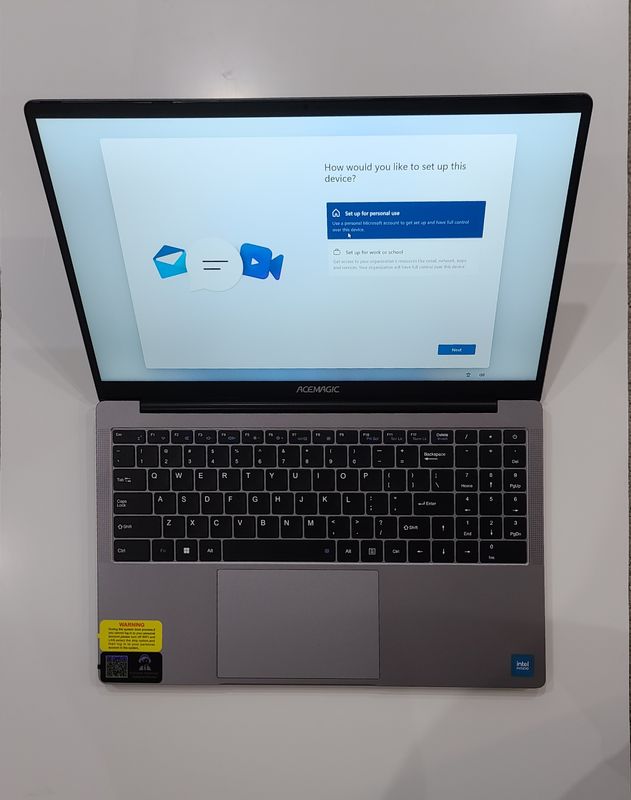
The screen hinge has a nice action. The cover of the ACEMAGIC AX15 laptop springs close when the screen is about one inch from the base and can open almost a full 180 degrees so that the computer screen can be viewed on a table by a group. The opening and closing of the cover can signal the computer to go to sleep and wake up. There is no specification of brightness but the adjustments can be made from very dim to very bright. I had no problems looking at this outside on a sunny day. The brightness seems uniform when looking at a completely white screen. There is no automatic brightness setting based on ambient light. Because it is an IPS technology screen it is easy to observe from very narrow angles and the anti-glare finish helps reduce reflections. There is no overscan on the screen because a 1920 x 1080 picture fits perfectly in view. I visited the https://www.testufo.com/ site to identify response time and halos and found that the response time is about 15 milliseconds and that there are some noticeable halos.
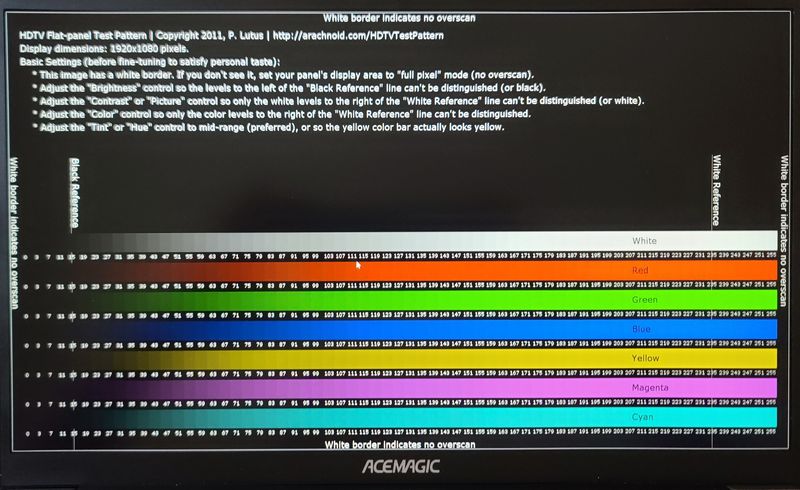
The colors of the ACEMAGIC AX15 appear to be accurate after looking at several test patterns and images. However, this is only a 6-bit screen. I did not notice the difference by observing gradients in any of the test movies I reviewed. But this may limit the use of this display for high-end graphics work.

The camera integrated into the ACEMAGIC AX15 bezel is a 1280 x 720 icspring camera. Most modern laptops include built-in webcams with a typical resolution of 1080p or 1440p. The Gadgeteer recommends 4K webcams for higher picture quality and the ability to crop the frame while keeping it sharp. Check out this link for more information.
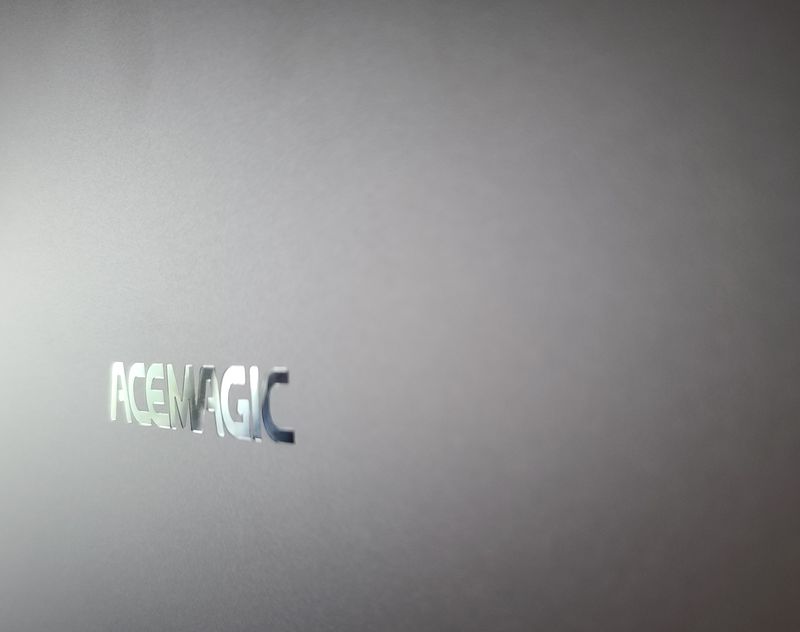
The back of the screen or top of the laptop is made from metal and has a sandblast appearance with a large ACEMAGIC logo in the center. An Amazon review said the colors rub off but I cleaned the cover with rubbing alcohol and noticed no change.

The charger that comes with the ACEMAGIC looks like a black version of an Apple charger, except the cable is not removable and the receptacle prongs do not fold down. The adapter provides just under 40 Watts and if the adapter is not available the computer can use a PD adapter.

Operation
I have installed Microsoft Office 2021 on this and the programs open quickly and are responsive. I haven’t noticed that the ACEMAGIC AX15 laptop provides exceptionally long periods of a blue circle. In fact, I am very pleased with the capabilities of this laptop for its handling of office and productivity applications.
It is easy to close the cover whenever you need to pause from working on something. After a few moments, the blue LED on the left side will start to breathe, indicating that the laptop has entered sleep mode. Upon opening the lid there is only a couple of seconds that pass before the login screen is displayed and then it is back to work!
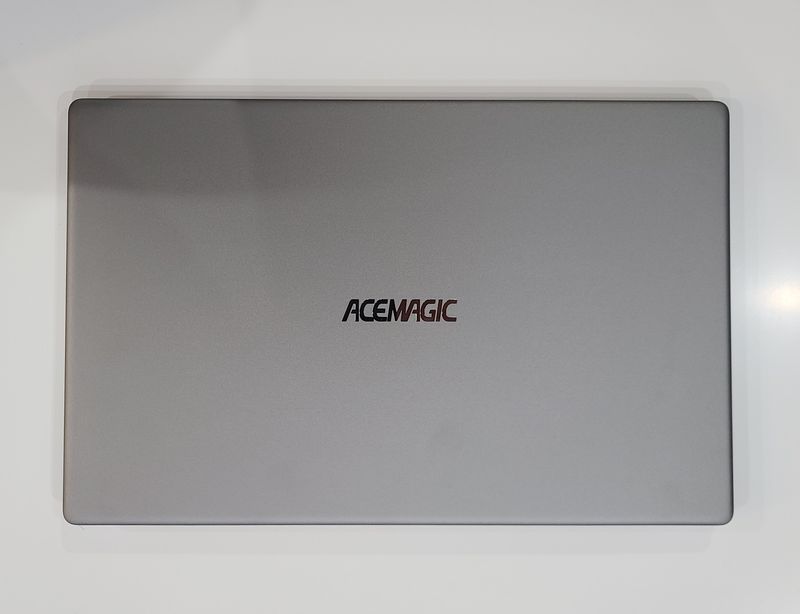
The HDMI port can output 4K but there is no DP interface through the USP-C port.

Having USB type A ports on each side helps with connecting peripherals to the laptop.

Performance
I ran the ACEMAGIC AX15 laptop through a few benchmarking applications. The first was Cinebench release 23. The Gadgeteer recently reviewed the ACEMAGICIAN AD03 N95 Intel 12th Gen N95 Mini PC. This is the mini-pc sibling of the AX15 and has the same processor. Not surprisingly, the AD03 and AX15 performed similarly on the test.
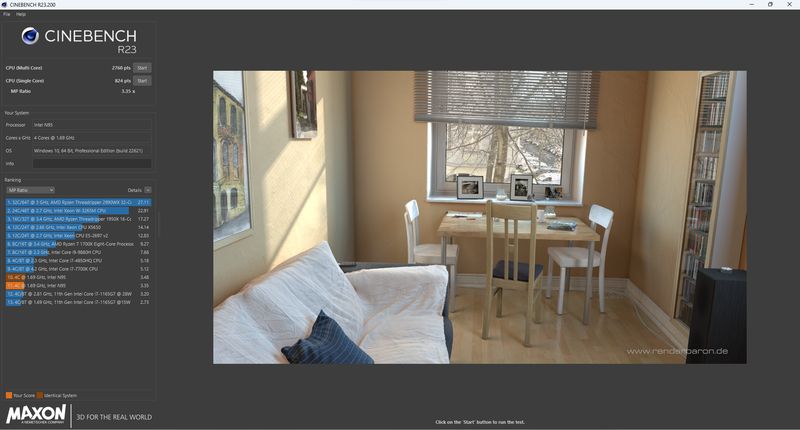
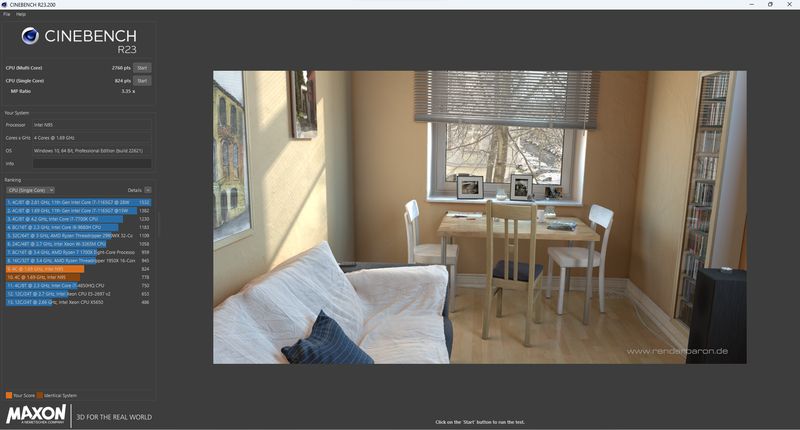
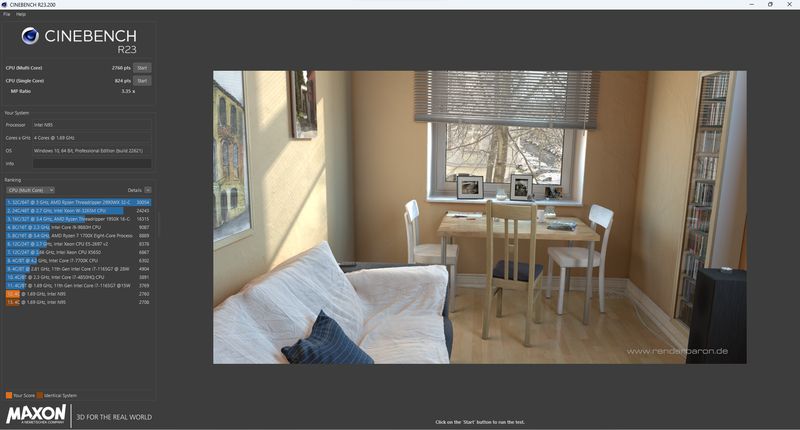
Performance could be improved slightly with DDR5 memory and an NVMe architecture hard drive but the economics of installing these components may not be favorable to the price/performance target the ACEMAGIC AX15 achieves.
The performance of the TF card reader has a max speed typical of a USB 2.0 interface. While this is acceptable for storage of static content (images, documents, etc.) high-resolution movies may suffer.
The battery life estimate at this time is close to 6 hours but that is also with a lot of benchmark testing. I will post an update on the long-term battery capacity as indicated by running “powercfg /batteryreport” from a PowerShell.
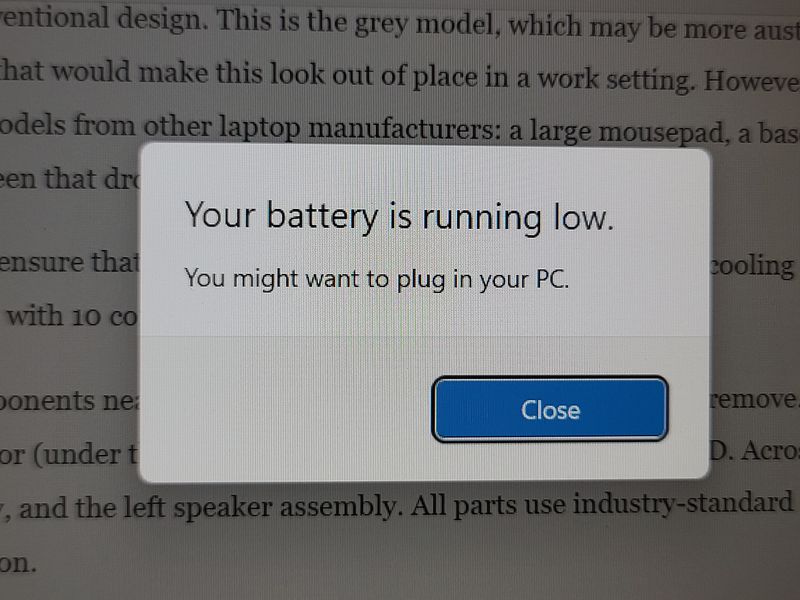
What I like
- thin and lightweight
- long battery life
- quick sleep/wake cycle
What I’d change
- backlit keyboard
- improved TF card interface
- DisplayPort video on USB.
Final thoughts
At the beginning of the review, I compared the ACEMAGIC AX15 laptop to an economy car. What other cars are there? Well, there are off-road vehicles that would be like having a ruggedized laptop. These vehicles and laptops are often expensive and in day-to-day use can be difficult to use. There are racing cars that can be exceptionally fast because of their larger engines which would be like having a laptop with a faster processor and components. These vehicles and laptops can be very expensive and people who own them expend great care in making sure they are cared for. They also use a lot of fuel/power. There are luxury cars that would be like having a laptop with high-end components such as OLED touch displays or screens that can accurately display color information. Then there are the economy cars which are similar to the ACEMAGIC AX15. These vehicles and cars are good at performing everyday activities and are designed for reliability and economy in terms of the energy that they require for the performance they achieve. They provide a lot of value and can do a lot for the cost to own one. The ACEMAGIC AX15 is very similar. As long as you use this for everyday tasks this will be a very capable machine. For mission-critical image creation and adjustment or for intense 3D gaming this laptop will miss the mark. It does cost several hundred (or thousand) dollars less than those alternatives so while your FPS may be low your bank account won’t be.
Price:
Where to buy: Acemagic.com and Amazon
Source: The sample of this product was provided by ACEMAGIC.