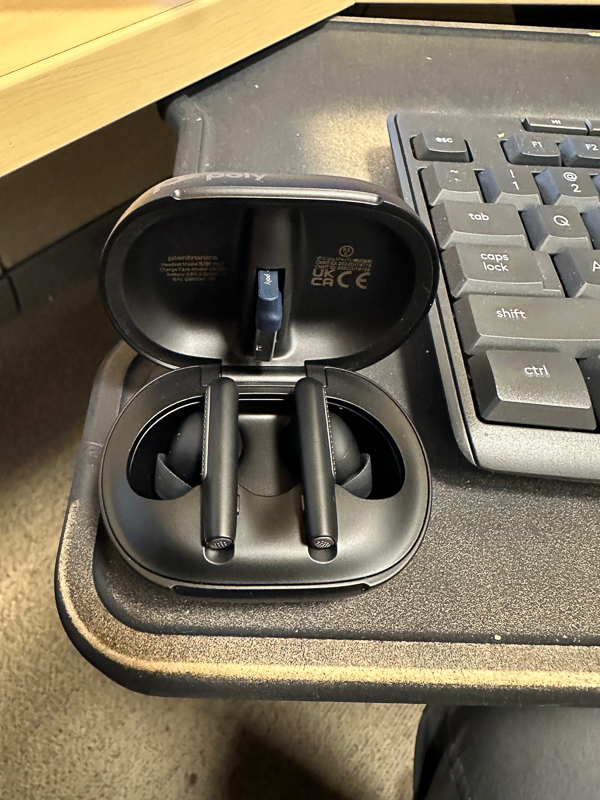
REVIEW – Starting in March, I had to return to my office four days a week. I had gotten used to being at home, where it was nice and quiet. I knew I wanted to bring my earbuds into work to use them for Microsoft Teams meetings and provide entertainment during lunch. The problem with that is that I often forget to bring them into work or will leave them at work when I need them at home. That meant I was searching for a second pair of earbuds to dedicate to the office. Luckily, I was picked to review the new Poly Voyager Free 60+ UC Earbuds.
What is it?
The Poly Voyager Free 60+ UC wireless earbuds are a very advanced set of earbuds with many features. The Voyager Free 60 Series uses a three-mic array in each earbud that triangulates your voice and minimizes surrounding noise. This combination provides the required sound clarity to meet the audio requirements of top UC vendor certifications, such as Microsoft Teams.
What’s in the box?
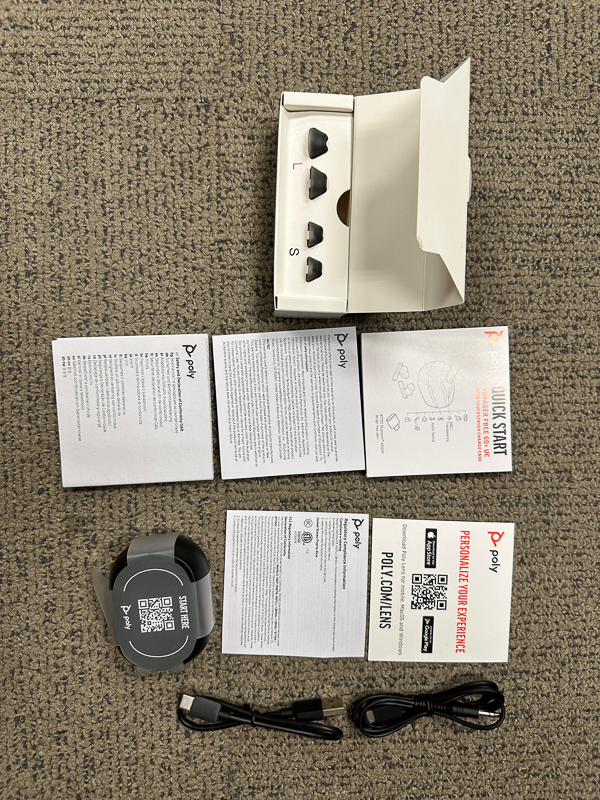
- touchscreen charge
case - three different size ear tips
- a quick start guide, a USB Bluetooth®
adapter (BT700) for wireless computer connectivity - USB charging cable
- 3.5 mm audio cable
Hardware specs
- Bluetooth® v5.3 • Class 1
- Multipoint connectivity – Headset connects to two devices at the same time, remembers up to 8 devices – Easily switch between the two active devices via touchscreen charge case (Voyager Free 60+ UC only)
- Supported Bluetooth profiles – A2DP, AVRCP, HSP, HFP, SPP
- Supported Codecs – AAC, AptX, SBC, and mSBC – LC3 with BT700 Bluetooth® adapter only, in both mono and stereo telephony modes for improved density
- Range – Up to 30 m / 98 ft with included BT700 Bluetooth® adapter – Up to 3 m / 9.8 ft streaming via touchscreen charge case (Voyager Free 60+ UC only)
- Battery Capacity – Each Ear Bud 70mAh – Charge Case 580mAh
- Battery Type – Lithium ion
- Talk time (using both earbuds) – Up to 16.5 hours (5.5 hours plus extra 11 hours with charge case)
- Listening Time (ANC On) – Up to 24 hours (8 hours plus extra 16 hours with charge case)
- Charge time (Earbuds) – Full charge 2 hours
- Charge case – Full charge 3 hours
- Fast Charge – Up to 1 hour 12 minutes of talk time after 15 mins of charge •
- Standby time – Up to 30 days, including charging case
- Qi-certified wireless charging
Design and features
The case for the Poly Voyager Free 60+ UC wireless earbuds is the best case I have ever seen for any earbuds. The top of the case has a color touch display. The picture below shows the front of the case where you can see the Poly logo.

You will find the USB-C port and the ‘wake’ button on the back of the case. You can wake up the case by touching the screen, opening the case, or pressing the button. Both the charging cable and the audio cable use the USB-C port. The audio cable is nice if you still have a device that has an audio jack and no Bluetooth capabilities. The earbuds will connect to the case, and you can listen to your non-Bluetooth device that way.

I took another picture at a different angle to highlight the touchscreen area of the case cover.
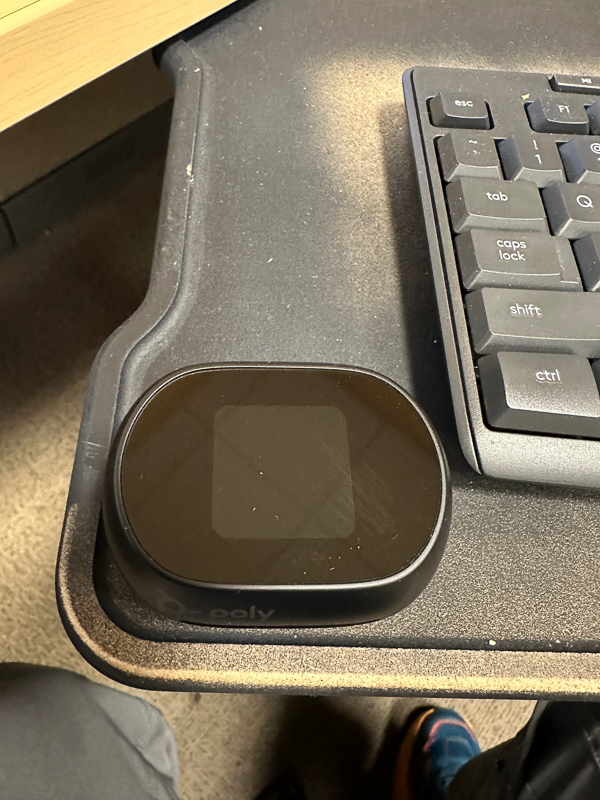
Opening the case will reveal the two Poly Voyager Free 60+ UC wireless earbuds and the BT700 adapter for your computer. I think it is a really nice touch having a place to store that adapter within the case.
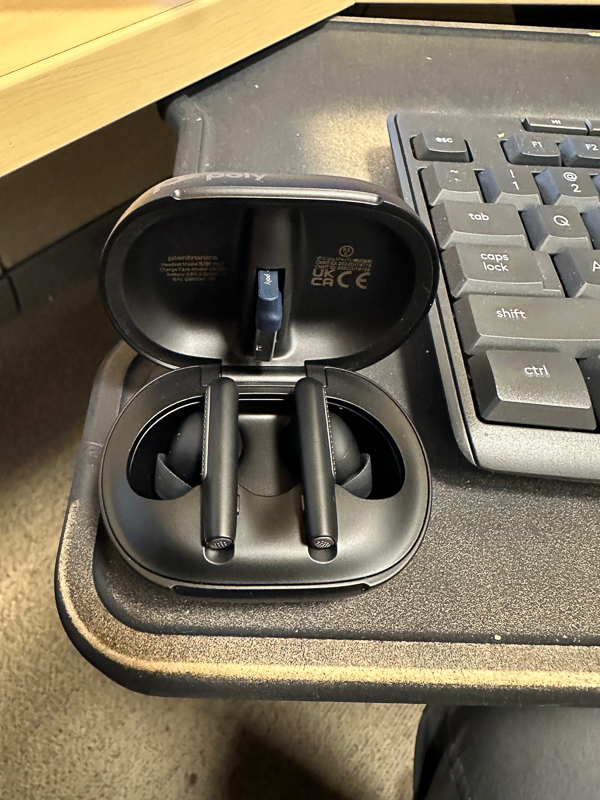
These earbuds are large when compared to the AirPods Pro. The picture below shows the Poly on the left and the AirPods on the right. Both earbuds have the smallest tips installed. You can see that the tips for the Polys flare out more than the AirPods. I will comment more of that in the Performance part of the review below.

Swapping out the ear tips was really easy. I like how Poly has a hard plastic ring on the inside. The tips snap into place versus pulling rubber around the earbud on the AirPod.

Touching the screen for the first time, I was presented with the screen layout below. I paired the device with my computer using the adapter. I could have paired using Bluetooth, but pairing with the adapter gave me a lot of customization options. More on that in the Setup part of the review.

I got a nice reminder that the earbuds had to be removed from the case in order to pair them.

Once the Poly Voyager Free 60+ UC wireless earbuds are paired, the touch screen gave me a display like the one below. There are three options. I can control the music playing, check the battery status, or set the noise canceling.

The picture below shows the music controls. This is a nice feature if you are sitting at your desk or on a plane. You don’t have to fidget around with buttons on the buds. The touchscreen makes it easy to control your music.

Clicking on the speaker icon at the bottom of the music screen takes you to the screen below, where you can control the volume.

The final screens let you pick your noise-canceling options. First, there is a transparency mode that lets outside sounds filter in. The adaptive mode automatically adjusts to your fit (or any movement while wearing) to cancel just the right amount of noise for a quiet and comfortable experience. Standard mode is optimized for office and communication, providing a more natural audio experience with enhanced sidetone comfort – ideal for long calls.




The one feature of the display case I love is that it allows you to swap between paired devices. I have my phone and computer paired to the earbuds at work. When I go to lunch, I pick my phone to pair with off the screen on the case, and the buds switch over to it automatically. When I come back, I switch back to my computer.

Setup
Setting up the Poly Voyager Free 60+ UC wireless earbuds was very easy. I plugged the USB charging cable into an adapter I had and then plugged that into the wall. The USB C end went into the back of the case. I want to note that the case can also charge wirelessly via a QI-enabled wireless charger. When fully charged, the display on top of the case looked like the picture below. I love how it shows you the charge of the case and the charge on each earbud. This is the first earbud case with a digital display I have seen. Every earbud case I have owned before had a single LED or maybe a series of LED lights that let you know the charge on the case. This display is great because you can watch when you need to recharge the case.

Since I wanted to use the earbuds for Microsoft Teams meetings, I first connected them to the computer. I found that I could connect the earbuds via the Bluetooth connection on the computer. However, the optimal way to connect the earbuds to a computer is to use the BT700 USB adapter that came in the case. In the picture below, you can see the adapter sitting in its holder on the underside of the lid. The earbuds automatically turn on by removing them from the case.
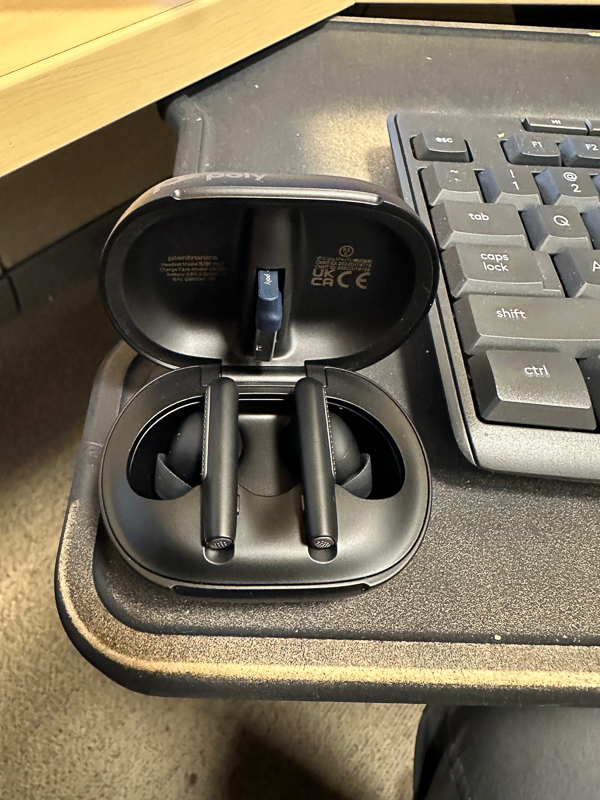
I then downloaded the Poly Lens app and installed it on my computer. It found the earbuds right away. The app has many settings for the earbuds and provides links to support and software updates. The app on the computer is exactly like the app on the phone. The first three pages of the app let you see the status of the buds, the USB adapter, and the case.
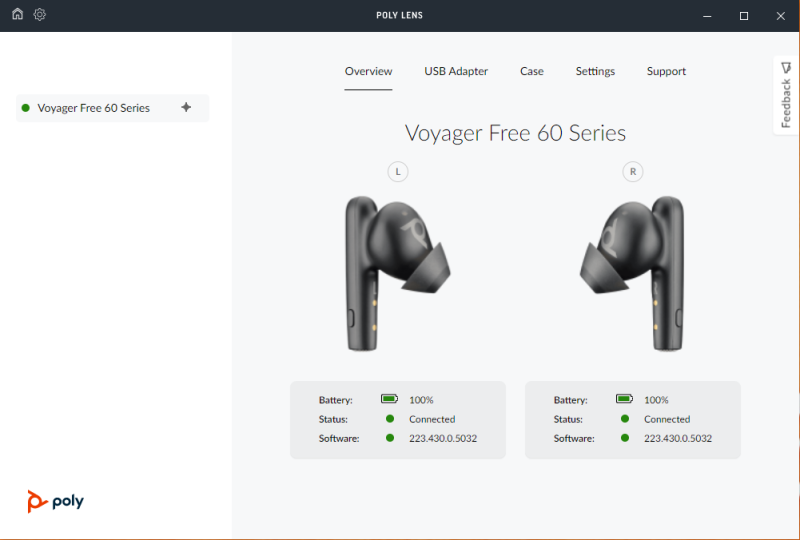
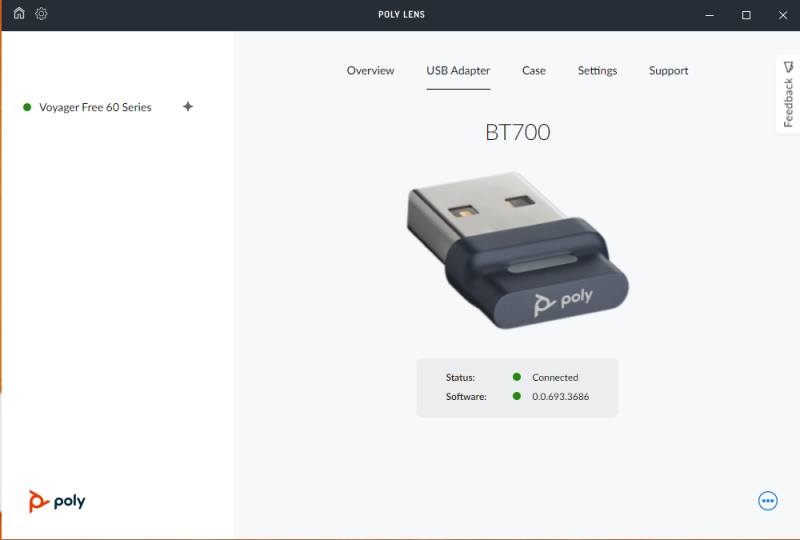
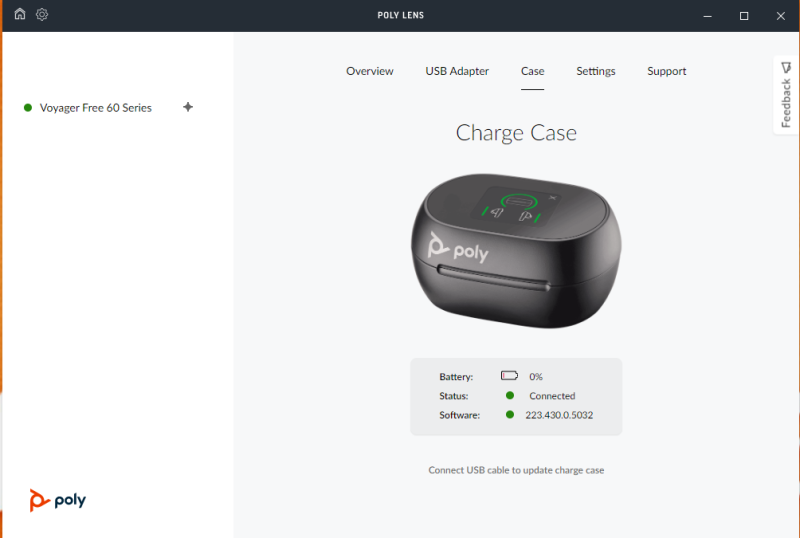
The settings page has a plethora of options to choose from. The screenshots below show you what is available. Some notable ones are:
- Configuration of mute notifications
- Anti-startle and decibel limitations – I love this one. I can’t tell you how many times I have jumped because someone talks so loud in a meeting.
- Setting up how to handle calls and removing or putting on earbuds.
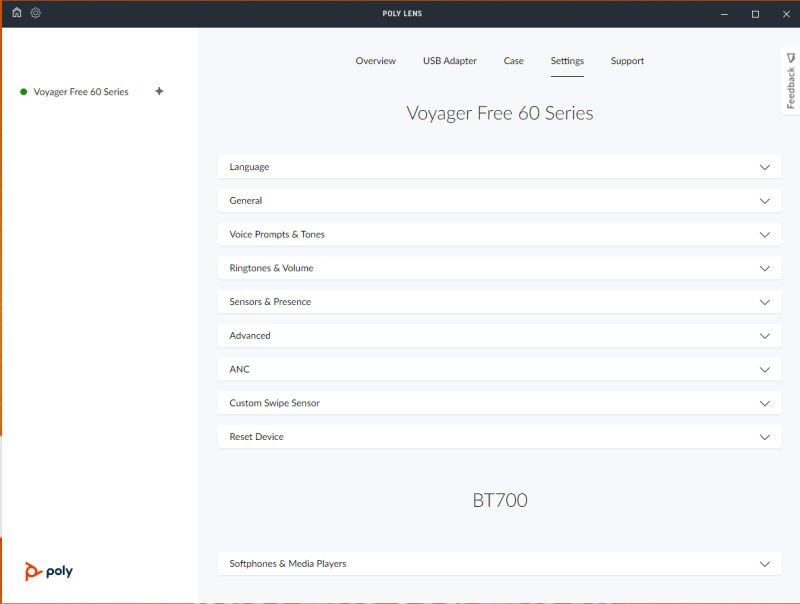
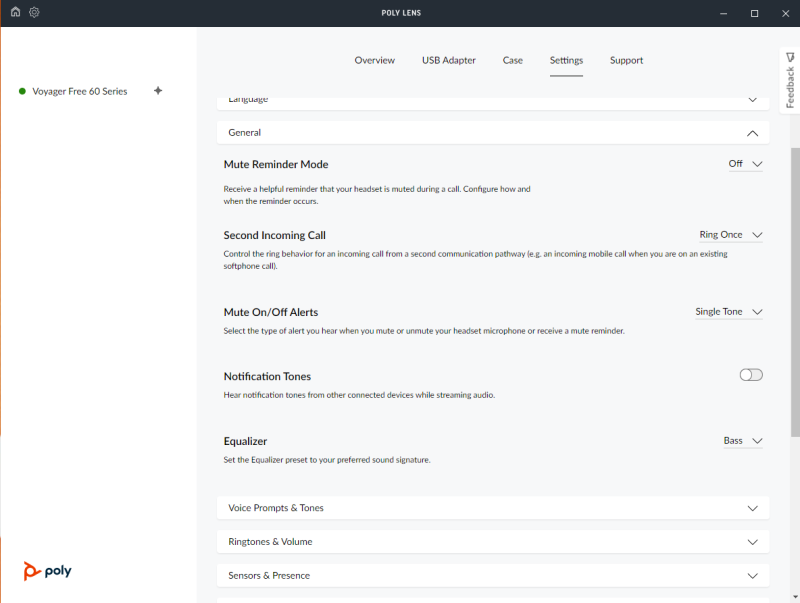
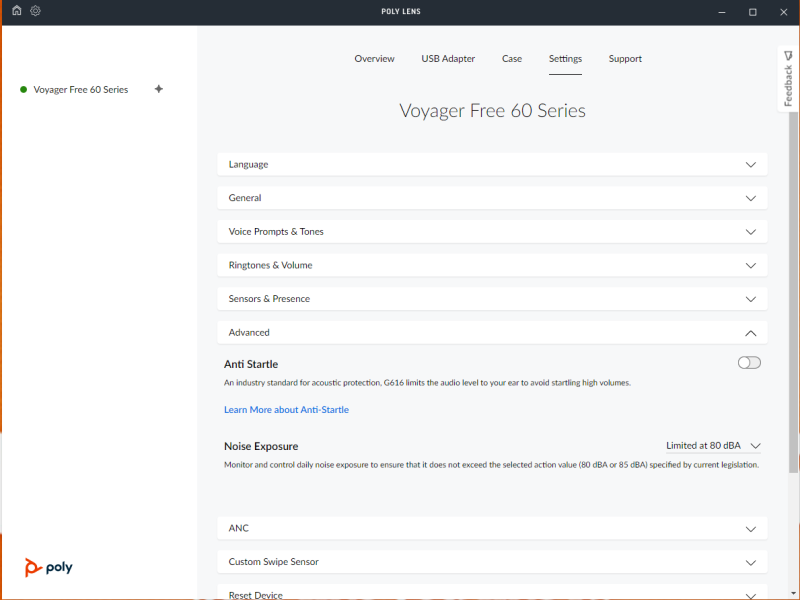
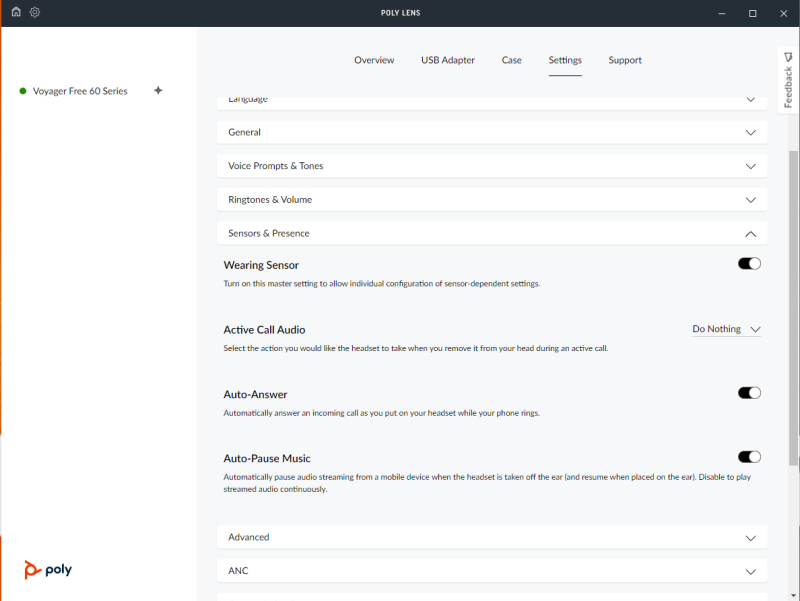
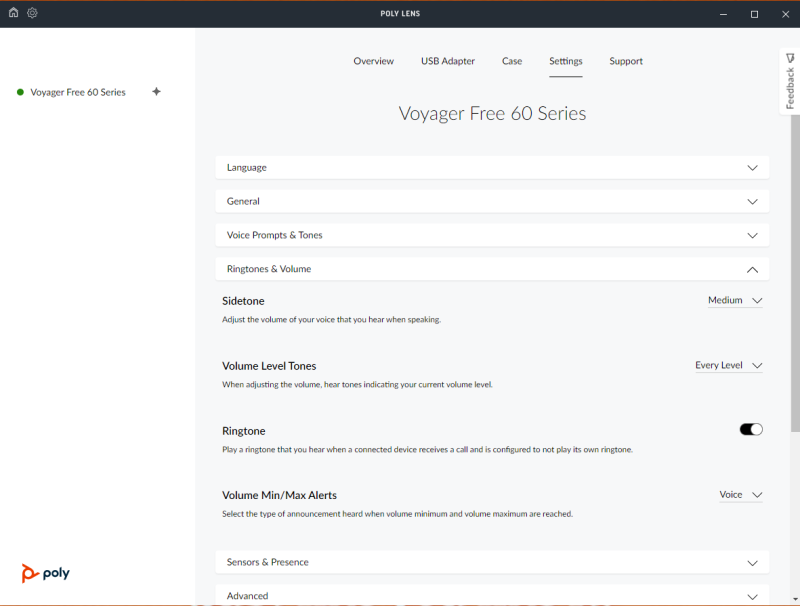
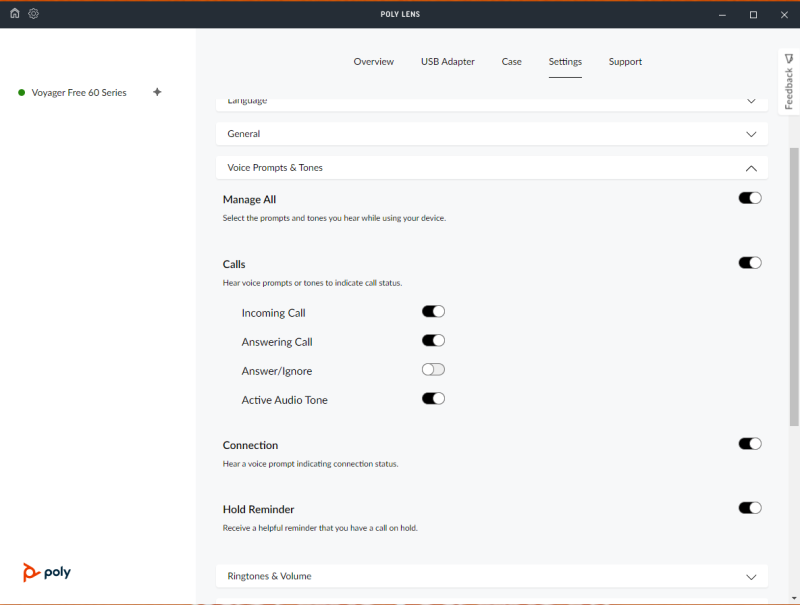
To pair to my phone, I held the button on one earbud for about four seconds until I heard the word Pairing. I then selected the Poly VFree 60 series and connected to them. The earbuds then said, “Pairing successful, Phone connected.”
Performance
The Poly Voyager Free 60+ UC wireless earbuds perform and sound great. I love the options on the Poly app, where I can customize the earbuds to my liking. I also like downloading software updates via the app and contacting support if necessary. They switch seamlessly between my computer and phone via the touchscreen on the case. My only real complaint is that the smallest ear tip on the Voyager is still rather large compared to the ones I have on the AirPod. I have very small ears, and I do not get a super good seal on the bud in my ear. They have not fallen out, but I would not want to run with these in my ears. I would say they start to feel uncomfortable after about an hour and a half in my ears. The sound quality was great for the folks on the other end of the call, and I had no issues hearing other people in my meetings. You can see how large the earbud looks in my ears below.

What I like
- Great sound quality
- USB adapter for the computer that lets you use an app for customization.
- The touchscreen on the case is the coolest thing ever!
- Audio jack cord to handle devices that don’t have Bluetooth.
- Fast charging – get a full hour in 15 minutes.
What I’d change
- I would be more comfortable wearing them if they could make them slightly smaller with less flared ear tips.
Final thoughts
If your ears are not super small like mine, and you are looking for a pair of earbuds to dedicate to your workplace, I don’t think you could do wrong to get yourself a pair of the Poly Voyager Free 60+ UC wireless earbuds. If you can spring for the extra money and get the case with the display, I think it puts them over the top of many other earbuds on the market. Check out their website to configure the options you want for your earbuds.
Price: $329.95 as reviewed with the display case, USB adapter, and Microsoft Compatible – 30% coupon on the Poly website if you join their VIP website with an email and phone number.
Where to buy: Poly
Source: The sample of this product was provided by Poly.


