
REVIEW – I’m a dedicated Mac OS user and my primary computer is a late 2020 13-inch MacBook Pro which even after a couple of years, still has amazing battery life and power to tackle any task I throw at it. The one thing that isn’t so amazing about it is the lack of ports. I hate having a dongle for this and another dongle for that, so I was happy to accept the offer to review the Satechi USB-C Pro Hub Slim. Let’s take a look.
What is it?
The Satechi USB-C Pro Hub Slim is exactly what the name describes it to be. It’s a slim USB-C hub that has been designed for the Apple MacBook Pro and Air.
What’s in the box?
- Satechi USB-C Pro Hub Slim
- User manual
Hardware specs
1 x USB 4 – up to 100W charging, up to 6K 60Hz display output, up to 40 Gbps data transfer
1 x HDMI port – up to 4K 60Hz. Supports HDCP1.4/2.3 & HDR
2 x USB-A Data Ports – up to 10Gbps data transfer speeds, 900mA Max per port
SD/MicroSD Card Slots – Supports UHS-I data transfer speeds (up to 104MB/s), SD/SDHC/SDXC, up to 2TB. Both cards can be read simultaneously
1 x USB-C data port – up to 10Gbps data transfer speeds. Does not support pass-through charging or video output
Design and features
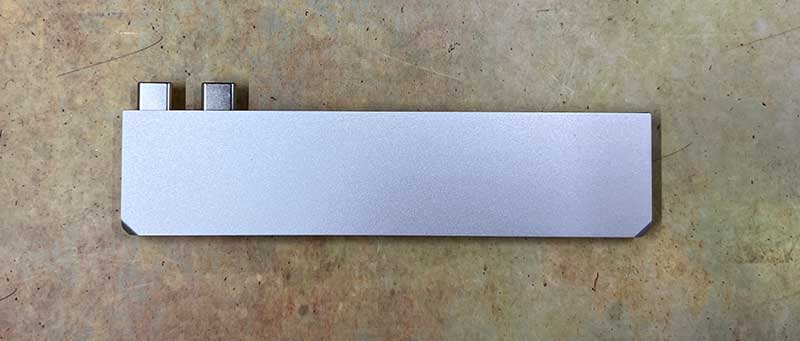
The Satechi USB-C Pro Hub Slim is compatible with the Apple MacBook Pro and Air M2 laptops and is available in Space Grey, Silver, and Midnight. I was sent the Silver version.

The hub plugs into the side of the MacBook and uses both of the MacBook’s USB-C ports.


Once attached, your MacBook now has a total of 7 ports. You get 2 USB-C ports (one is a pass-through port that will also charge the MacBook), 4K HDMI, 2 USB-A data ports, an SD card reader, and a microSD card reader.

Attaching and removing the Satechi USB-C Pro Hub Slim from the MacBook is simple. No instructions are needed 😉

I tested the Satechi USB-C Pro Hub Slim with my 13-inch MBP along with a variety of SD cards, microSD cards, USB memory sticks, a USB hard drive, a monitor, and a USB webcam. Everything worked great. The only slight “issue” is that you’ll need to hold the hub when you’re removing cables as you might accidentally pull the hub out of the laptop.
What I like
- Simple to use
- Compact
- Gives you all the ports you will probably need
What I’d change
- Nothing
Final thoughts

I think that the Satechi USB-C Pro Hub Slim is the perfect addition to any MacBook owner’s less-dongles-more-ports lifestyle. It’s simple to use and provides all the ports most people will want or need. I’ve been using it quite a bit as a card reader since I started using a Sony ZV-E10 camera to record the video podcasts for The Gadgeteer YouTube channel. Before that, I had to plug in a USB-C dongle with a USB-A port so I could then use a USB-A SD card reader. The Satechi USB-C Pro Hub Slim is so much easier and more convenient to use. It’s earned a coveted spot in my EDTG (Every Day Tech Gear) collection.
Price: $79.99
Where to buy: Satechi and Amazon
Source: The sample for this review was provided by Satechi.



Gadgeteer Comment Policy - Please read before commenting
I like having more ports, I just hate having anything that could break off. I know you are supposed to disconnect it, but that solution leads to the temptation of keeping on when putting it away. My MB air 2020 has the same dearth of ports, and I agree that having more ports is a necessity, I was happy with two after moving up from a 12″ MB (I know I am a cheapskate). However I prefer a dongle that I have to disconnect, in order to ensure I would remove it.
I bought this hub, and discovered something very interesting. I have four external drives that I connect to my new MBP (actually a late-2021 MBP Max) through the Satechi USB-C Pro Hub Slim. Two of them connect via USB-A, one is a direct USB-C, and one uses a Thunderbolt 2 cable, with a Thunderbolt 3 to Thunderbolt 2 adaptor (from Apple) plugged into one of the USB-C ports. I found that all of these work, EXCEPT that the one with the adaptor has to be plugged into the charging port of the hub in order to work (even though the hard drive is powered separately). If I plug that one into the regular USB-C port on the adaptor, it is not recognized by the MBP. Lots of trial and error to figure that one out!!