
REVIEW – I’ve been needing another desk in my home office. I have two PC setups across from each other, one for work where I’m limited with what I can install and another setup for personal use. Until the Flexispot Comhar Pro Q8 standing desk became available, I was using a piece of butcher block on sawhorses for my “tinker”/photo table. Hey, don’t laugh! A Gadgeteer’s gotta do what a Gadgeteer’s gotta do. Now, I’m uptown with Flexispot’s standing desk. I can stand or sit at a comfortable height while repairing whatever my family brings to me or while shooting photographs of the items I get to review here. Keep reading if you’re thinking about getting a standing desk. Maybe it’ll help you seal the deal.
What is it?
The Flexispot Comhar Pro Q8 standing desk is a motorized desk that can go from a sitting level of 24in to 49.2in tall so even I don’t have to bend over while standing at it.

What’s in the box?
More like boxes. I got three: 1 for the desktop, 1 for the legs and pedestals, and 1 for casters which are an add-on.

- Flexispot Comhar Pro Q8 standing desk:
- Bamboo Desktop
- 2x Oval legs with motors
- 2x Table pedestals
- Phillips screwdriver
- 2x Hex Allen wrenches
- 2x Cable brackets
- Cable tray
- Baffle
- Connecting cable
- Control unit:
- Display
- Up/Down buttons
- 4x memory preset buttons
- 2x USB ports: 1 USB- A, 1 USB-C
- Built-in wireless charger
- 4x Casters
Hardware specs
- Desktop dimensions: 55in x 28in x 2.7in
- Load capacity: 220lbs
- Adjustable height: 24in – 49.2in
Design and features
The Flexispot Comhar Pro Q8 standing desk has a lovely bamboo desktop at just over ½in thick, with a matte finish. I love the look of it and feel of it. I also like the fact that bamboo grows much faster than trees and is an eco-friendlier material in comparison. It’s a major upgrade to the old butcher block I was using. Here’s a shot of the bamboo top along with the wireless charging logo.

Something else that impressed me is the entire frame of the table is tubular steel. I was expecting the frame of the desktop itself to open, you know what I mean? Some tabletops have C-shaped steel frames and can have sharp edges underneath. Not here, every beam is enclosed with nice, rounded corners.

The legs each have their own motors. I wish I could give you some information on what type of motors are used or their specifications, but I couldn’t find any information specific to them in the installation manual or on the Flexispot site.

The desk does come with a 5-year warranty on the frame and a 3-year warranty on the motor, controller, electronics, and other mechanisms. So, I’m hoping that means Flexispot really believes in its products and will stand behind them.
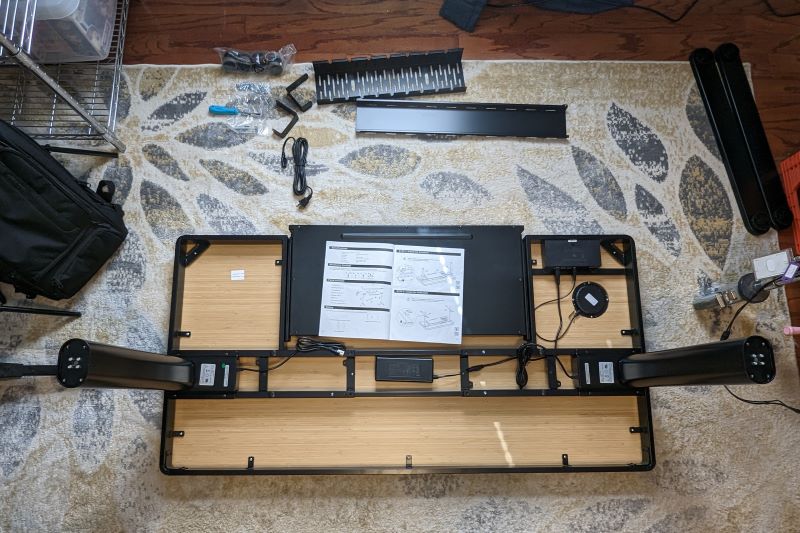
The controller has a retro 7-segment type display to show “bot” when it’s at its lowest point and “top” when it’s at its highest. You can select any height in between by using the up and down buttons. You also have the option to set 4 different presets in the onboard memory. The Flexispot Comhar Pro Standing Desk Q8 even includes 2 USB charging ports, 1 A and 1 C, to the far right of the control panel. And if that’s not enough, they’ve even included a built-in wireless charger.

Underneath the desktop, they’ve provided a tray for cable management just in case you don’t like a multicolored spaghetti curtain hanging down the back side. Flexispot also provides a baffle for hiding the power supply and cabling of the desk itself from view.

Setup
In the Flexispot Comhar Pro Standing Desk Q8 installation manual, it states the installation takes about 15 – 30 minutes with your family or friends. Well, my family hates me, and I have no friends (just kidding), so I did it alone. Even by myself, it took about the same amount of time. The manual is laid out well and easy to understand. Let me say that you certainly may want someone to help you move the boxes and the desktop around. They are quite heavy. I would also suggest throwing a blanket down where you plan to work to avoid scratching the desktop.

My next suggestion is to put the included screwdriver in the kitchen junk drawer. Bamboo is hard and even though the Flexispot Comhar Pro Q8 standing desk has pre-drilled holes, it’s much easier to assemble it with a screw gun. Most of the construction is done with bolts anyway and the included hex wrenches work fine. Once the hard work is done all you need to do is make a few cable connections, install the cable baffle, flip the desk upright, and plug it in.

Performance
The Flexispot Comhar Pro Q8 standing desk leg motors are super smooth and whisper quiet. They even offer an anti-collision function, which I’m guessing works when the desk senses more force on one or both motors than it expects. There are no sensors that I can find even though Flexispot says the desk can detect collisions before they happen. My experience was I lowered the desk, it bumped into something, stopped, then raised up a bit. Take that for what you will.
All the charging options worked flawlessly. I was impressed especially with the wireless charger. I’m able to charge my phone through its case with a pop socket installed. I’ve tried other chargers in the past that couldn’t do it through a case alone. This one is charging through bamboo, the gap created by the pop socket, and a fairly rugged case.
The control panel works just fine for what it does, although it’s not a one-touch and done as Flexispot says. What I found was you touch a button once, then again to get the desk to move. So it’s like the first touch wakes up the controller, then the second touch gets things going. The presets work fine too. Get the desk at a level you want, then press and hold the desired preset button for about 5 seconds. You’ll hear a beep and now it’s saved.
Here it is in all its glory now that I’ve put it to work

What I like
- Bamboo desktop
- Steel construction
- Smooth, quiet operation
- Huge range of heights
What I’d change
- Nothing
Final thoughts
I never gave much thought to a standing desk before, but with the Flexispot Comhar Pro Q8 standing desk, I find standing at it more than sitting. It’s a nice break after sitting in front of my PC while working. It gives me so many options. I can stand, of course, or use my office chair, a stool, or even a 5-gallon bucket if I so choose. I can’t say how the Flexispot-Comhar Pro Standing Desk Q8 compares to other standing desks. This is my first experience with one, but this desk is well-built, looks great, and is a smooth operator.
Price: $799.99
Where to buy: Flexispot and you can find many of their desks on Amazon
Source: The sample of this product was provided by Flexispot.

![[From INIU - the SAFE Fast Chage Pro] Experience the safest charging with over 38 million global users. At INIU, we use only the highest-grade materials, so we do have the confidence to provide an industry-leading 3-Year iNiu Care. [22.5W Speedy Char...](https://m.media-amazon.com/images/I/416nS4GRFtL._SL160_.jpg)

Gadgeteer Comment Policy - Please read before commenting
Hi Kennet,
Can you please add a few comments regarding the desk stability? Does it feel firm like a conventional desk? Some standing desks are too flimsy and wobbly.
Thanks!
It’s not wobbly at all. The mounting points are all solid. Mine moves quite easily due to the wheels, but can’t imagine it would if I put the standard get back on it. The majority of the weight is in the bottom of the legs, so it’s very sturdy