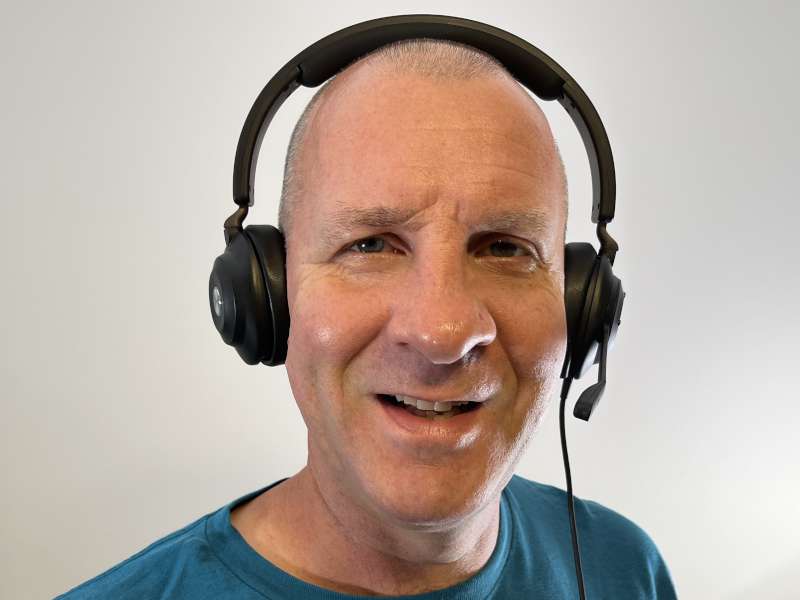
REVIEW – COVID has changed how many people work. We spend less time in the office and more time working from home, and that means meetings are often done virtually with tools like Teams and Slack. As a software developer, I have my fair share of meetings, and since my old headset is finally falling apart, it’s time to look for something new. For this review, I am testing Cyber Acoustics’ CA Essential USB headset to see if it can provide clear audio and feel comfortable on my head.
What is it?
The CA Essential (model HS-2000) is an on-the-ear USB stereo headset that is designed for professionals, whether they work at home or in the office. It includes a noise-cancelling microphone and 40mm speaker drivers. The headband is adjustable, and the ear cups are padded for comfort. Cyber Acoustics is an American company whose core value is to “provide high-quality, reliable products with a focus on customer service.”
What’s in the box?

- Cyber Acoustics CA Essential USB Headset
- USB-A to USB-C adapter
- Quick start guide
Hardware specs
- Connector: USB-A (or USB-C with the adapter)
- Driver size: 40mm
- Driver impedance: 2200 Ohms
- Cable: 7 feet
- OS support: Windows and MacOS
- Weight: 5.9 ounces
Additional details can be found in this datasheet.
Design and features

The Cyber Acoustics CA Essential USB Headset has a design that is very typical for work headphones. The earpads are oval-shaped and fit on the ear. They are made of artificial leather and are well-padded. There’s also padding on the inside of the headband, which is adjustable. Nearly everything is black in color.
Setup
There’s nothing to set up. The Cyber Acoustics CA Essential USB Headset uses the default audio drivers, so it’s completely plug-and-play. After removing it from the box, I tested it with three different computers.
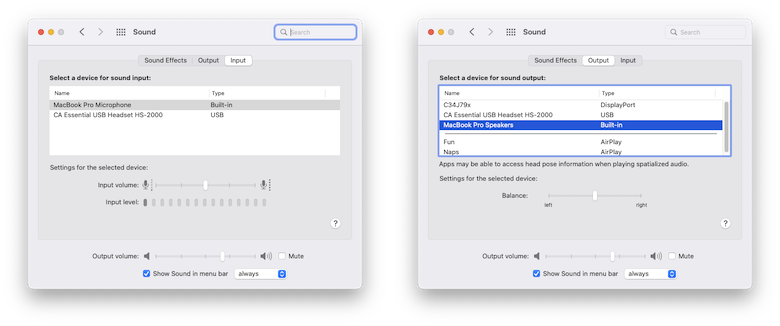
I plugged it into the Kensington dock that is connected to my MacBookPro, my work computer, using USB-A and directly into my Mac mini, my home computer, using USB-C. Both instantly recognized it; macOS doesn’t automatically change the input and output to the new device, so I used System Preferences to set them manually.
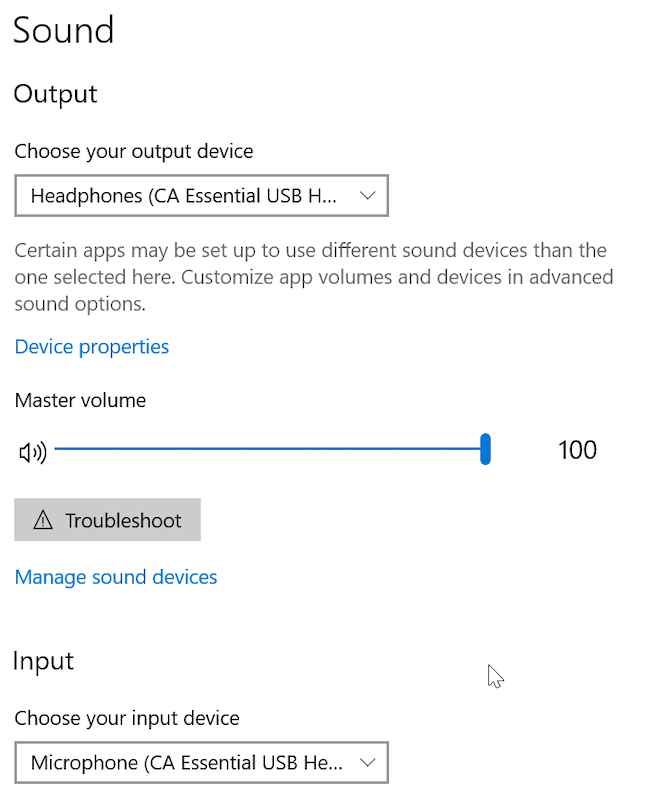
I then plugged it into my Windows gaming computer, which instantly recognized it and set both the input and output to use it. I love how it’s so effortless to get the Essential up and running.

I read through the manual (which can be read online here) and learned the following:
- The mic can be muted by rotating the boom until it’s up. It can be unmuted by rotating it back down to the normal position. A small LED on the USB connector changes from green to red when it’s muted.
- The front and back buttons decrease and increase the audio, and the top button pauses and plays music. The center button, when pressed twice, turns the LED around the button to red.
Performance
I specifically chose to review the USB version of the Cyber Acoustics CA Essential Headset. When I’m jumping in and out of meetings all day at work, I don’t want to deal with drained batteries, Bluetooth connection issues, or anything else that might arise from a wireless headset. If you prefer the freedom that comes with losing the wires, Cyber Acoustics also makes a Bluetooth version of this headset (model HS-2000BT).

At work, my company uses Microsoft Teams for nearly all internal virtual meetings. I’m not a huge fan of Teams’ chat capabilities—Slack is much better—but it works great for phone calls and integrates nicely with other Microsoft products like SharePoint. I tested the Essential with my work computer, and I was pleased to find that it had no problems working through my Kensington dock. I used it in a lot of meetings, and this little headset always worked perfectly. I could hear everyone clearly, and whenever I asked about sound quality, all of my co-workers said my voice was easy to hear and understand, even though I was working from home.

When I’m in a meeting at work, sometimes I’m an active participant, but other times I mostly listen. When I need to go on mute and just listen, I can rotate the mic boom from the “forward” position to the “up” position; if I need to say something, I can rotate it back down. This is a really cool way to implement the mute feature and is my favorite feature of the Cyber Acoustics CA Essential USB Headset. It’s way more convenient for me than the “buttons on the cable” approach that many headsets use.

The Cyber Acoustics CA Essential USB Headset also has a feature for letting others in the office know that you’re busy. Double-tapping the center circle turns on a red LED that rings the circle, though it sadly only lights up on one side. As a teleworker, I won’t really need this feature, but for someone working in an open bullpen office, it could be handy.

The Essential weighs less than six grams and has generous padding in the earpads and headband. The result is that I don’t even feel this headset when I’m in a meeting. It’s just there, and it just works, which is exactly what I want in a headset for my job. I could wear it for several hours during the day with little to no discomfort.
At home, my family uses Discord for chat, phone calls, and screen sharing. I plugged the Essential into my personal computer and used Discord to call and talk with family members. Once again, I found that the audio quality was really good, and I could easily carry on conversations.
The microphone on the Essential has a noise-cancelling feature, so I tested this in multiple ways: I played music in the background on my Homepod mini, I ran a fan on full blast in the room, and I turned on a YouTube video about woodworking and a Twitch channel about Dota 2 on my other computer. If you’re familiar with Discord, you know that it has a built-in noise-cancelling feature that’s amazing. First, I tested with this turned on. Even when the Homepod in my room was blasting music at full volume, the person I was talking with could barely hear it and even then not all the time. Second, I disabled this feature in Discord. Suddenly the music could be heard easily and loudly. I turned it down to a more normal volume, it could be heard most of the time while I was silent and constantly when I was talking. The same was true for the YouTube and Twitch noise. The fan was the only thing that could not be heard by my family. In my tests, the noise-cancelling feature on the Essential did not work very well; I’m better off using Discord and letting it handle that for me. As a teleworker, this doesn’t bother me at all; if I worked in a noisy office environment, however, this might cause some concern.
Since I work at home, I typically listen to music using the Edifier bookshelf speakers on my Mac mini or the HomePods in my house. I don’t normally use a headset, but I gave the Essential a try. I wasn’t expecting much from these little guys, but they quite exceeded my expectations. Using Apple Music I rocked with Skillet, pop’d with Cattie Hurst, and hip-hop’d with Toby Mac. My biggest surprise was the amount of bass I heard. I didn’t think I would hear much, but for a professional headset the drivers did really well. The only place when I felt like they could not keep up was rock music with driving electric guitars; they were constantly peaking out. Despite this, I was impressed with the musical abilities of the Essential. I’m sure that an audiophile would want to purchase something way better, but for causal listening while working, the CA Essential is a good choice.

While listening to music, I tested the volume and play/pause buttons, and they worked just as expected. If I could make one minor improvement to these buttons, it would be to label them somehow.
The Cyber Acoustics CA Essential USB headset is not intended to be used for gaming; it lacks features like 7.1 surround sound. Even so, I connected it to my Windows computer for a few games of Dota 2, comparing the Essential to the HyperX Cloud Revolver gaming headset. Honestly, this is not a fair comparison. The HyperX blows away the Essential in every category: range of sound, clearness and detail, direction, everything. Serious gamers will want to buy a real gaming headset. Even so, I found the Essential to be acceptable; they worked, I could hear the game, and I could play. For those who have to share one pair of headphones between work and play, those who can’t afford to pay top dollar for gaming headphones, and those who just play video games casually, the Essential will be just fine.
Cyber Acoustics advertises the cable as being “tangle-free.” It’s certainly not a typical straight cable; it’s rather crinkly and bendy instead. Despite the odd shape, I found that it tangles just like any other cable. The good news is that it’s seven feet long, which is plenty of space to get up and move around, especially when shifting my sit-stand desk to a standing position.
What I like
- Lightweight
- Comfortable padding
- Clear audio, both from the mic and the speakers
- Mute feature
What I’d change
- Improve noise-cancelling feature
Final thoughts

The Cyber Acoustics CA Essential is a USB headset made for people who work on their computers all day, whether at home or in the office. It’s light, has good padding, and is comfortable. Virtual meetings are easy to attend with a mic that gives clear audio and speakers that deliver crisp sound. This headset is surprisingly good for listening to music and is passable for video gaming. As a teleworker who attends way too many meetings, the Essential is exactly what I was looking for, and I’m very happy to have this at home. If you need a professional headset for your job, I recommend the Cyber Acoustics CA Essential to you.
Price: $69.99
Where to buy: Amazon
Source: The sample for this review was provided by Cyber Acoustics.


