
REVIEW – Recently my wife and I have been taking a sign language class and I noticed some lag during Zoom meetings. My house is filled with WiFi goodness and I have a 200Gb connection so I thought my router might be causing the bottleneck. Will the Gryphon AX Tri-Band Mesh router alleviate the issue? Yep, it sure will, and with loads of other bells and whistles too!
What is it?
The Gryphon AX Tri-Band Router is a home WiFi system that transmits and receives data from an Ethernet-based modem through radio waves to suitably equipped electronic devices.
Hardware Specs
- Dimensions: 8 x 5 x 3 inches (203 x 127 x 76mm )
- Weight: 2.88 lbs (1.3 kg)
- Voltage Input: 110-240 volts, 50/60Hz
- WiFi 6, AX4300 / Tri-Band
- WPA2/WPA3
- Coverage: Up to 3,000 sqft per unit
- Voltage Input: 110-220 volts, 47-63Hz
- x1 WAN port, x1 Gigabit LAN port w/ ethernet backhaul
- Power supply voltage output: 12 VDC, 2.0A, 24 watts
- 3 Gbps Overall WiFi throughout to Support
- Optional Go with Gryphon HomeBound personal VPN
- Gryphon’s Premium Protection – FREE for 90 Days
What’s in the Box?
- Gryphon AX router
- Power supply
- Ethernet cable
- Quick reference card
Design and Features
At last count, I had about 57 WiFi gadgets connected to my home network at any given time. A few weeks ago I noticed I was having some connection issues during online meetings (dropped connections, pixilation, etc.) particularly when my daughter was streaming 4K video at the same time. I also have several outdoor cameras placed some distance away from my structure that have less-than-stellar reception so I was hopeful that Gryphon’s AX Tri-Band Mesh Router could alleviate the issues.
Gryphon generously provided two AX Routers for review. They arrived in snazzy black boxes.
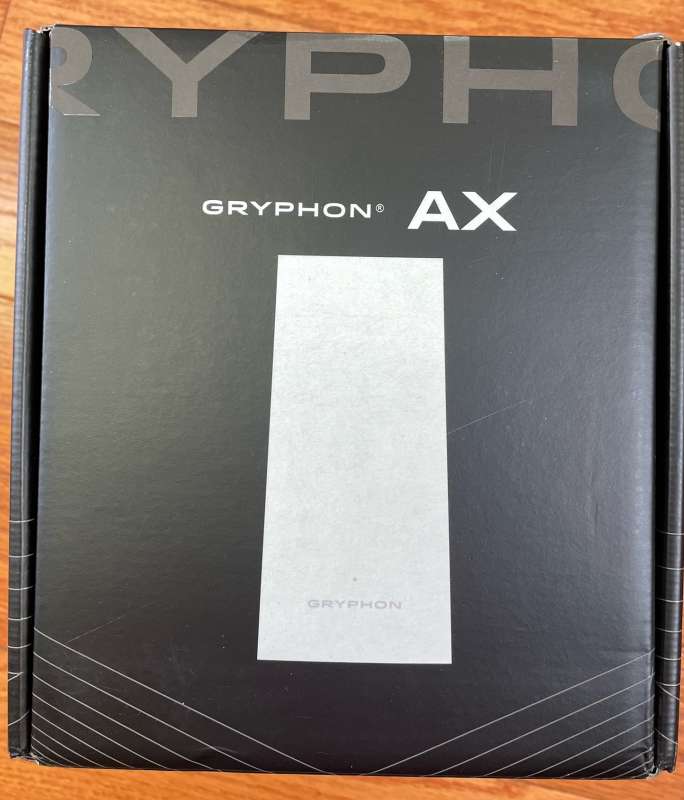
No problems with packaging.

There isn’t much in the box – the AX, power supply, Ethernet cable, and reference card.
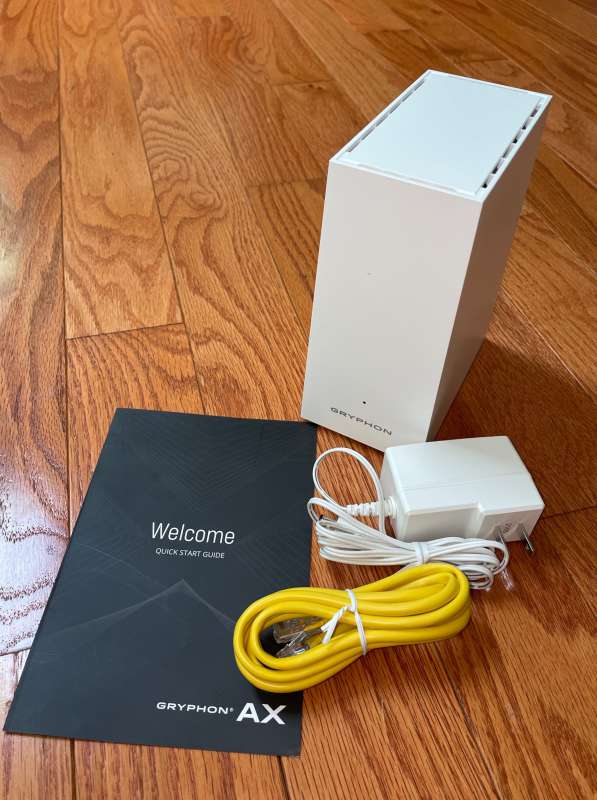
The quick reference card is the only hard-copy documentation in the box. Everything else is in the app and online.
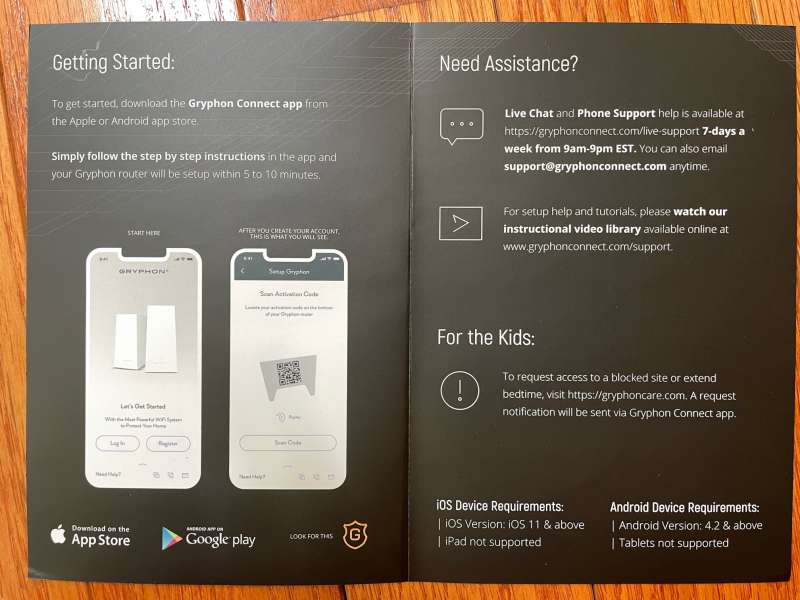
There are only two ports on the back of the Gryphon AX Tri-Band Router. One for the internet connection and another for wired. If you are using two or more AXs, they can pump out a blistering 4.3gHz backhaul to the between nodes. This means that there is a connection network between the AX units (independent of WiFi) so they communicate together very quickly. Data is transmitted from the AX connected to the modem and rebroadcast to the others through this network which speeds data transfer. For clarity, the backhaul speed is between AX units and not the speed that the internet service provider (ISP) provides. If you have a 200Mbps connection to your ISP, your AX network can use that bandwidth more efficiently, but won’t go faster than what is being provided. If the Ethernet ports are being used, the devices connected can use the faster bandwidth.

So why is this good? If your network has bundles-o-gadgets connected, the Gryphon AX Tri-Band Router’s communication network can rebroadcast the WiFi signal to hard-to-reach places with considerably less speed decrease than “range extenders.”
The power connection is a barrel-type connector. The hardware setup is delightfully easy – the first AX unit plugs into the Ethernet port on the internet modem.

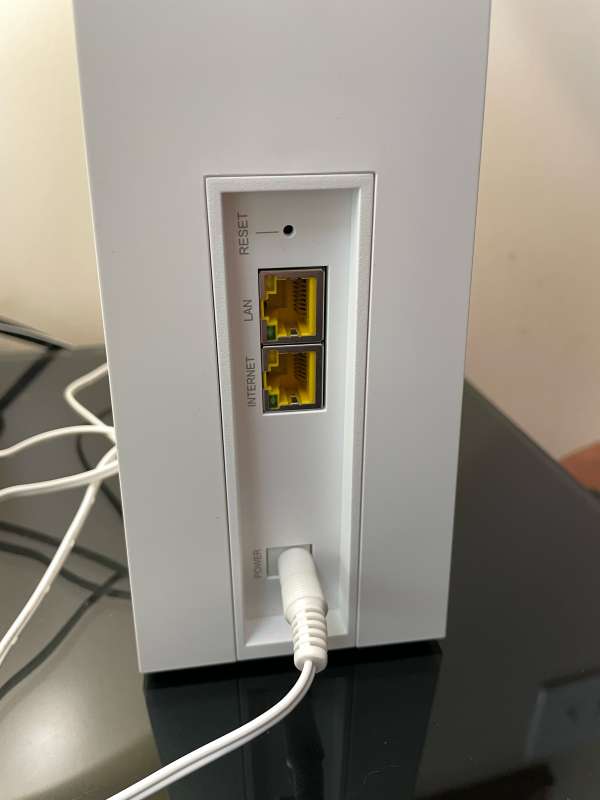
The front of the Gryphon AX Tri-Band Router is elegant simplicity.

To configure the Gryphon AX Tri-Band Router, an app is required. The app does an exemplary job of walking through the setup process. There is a QR code (removed from the photo for security purposes) on the bottom of the AX to expedite the process.



If there are connection issues, an online system can help. I was impressed to see that Gryphon’s phone number and tech support are only a button tap away with the “Need Help?” in the bottom left corner. I gave them a call, waited only moments for a support representative, and asked a few questions. Well done, Gryphon!
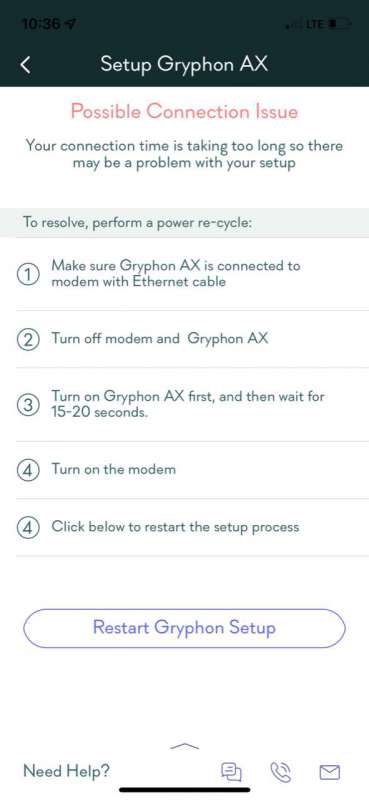
Is the Gryphon AX Tri-Band Router fast? Heck, yeah it is! My ISP is a 200Mbps connection, but after getting it configured properly, the speed tests indicated 237Mbps. Excellent! (Don’t let the second 81Mbps test number mislead you – I was playing around with other stuff when performing the test. All subsequent tests have been very speedy!)
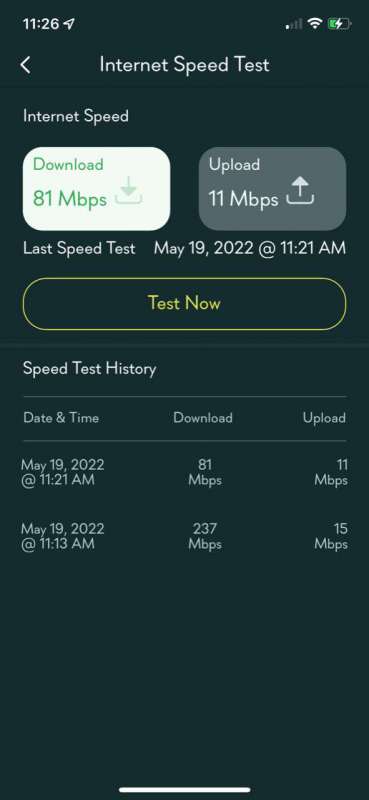
Once the setup of the first AX unit is complete, the dashboard conveniently displays a system overview.

Options for configuring the router are aplenty.
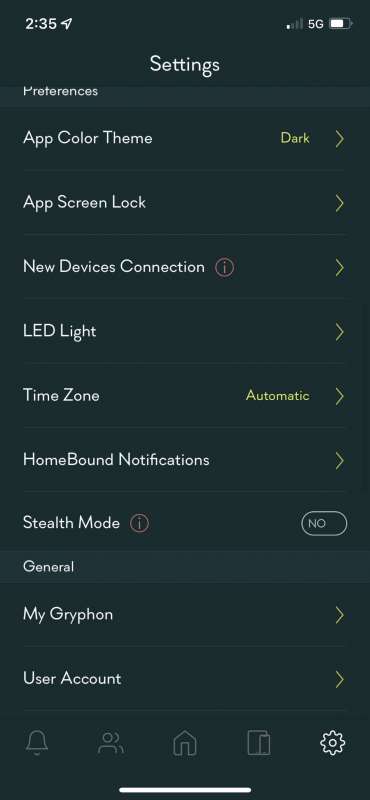
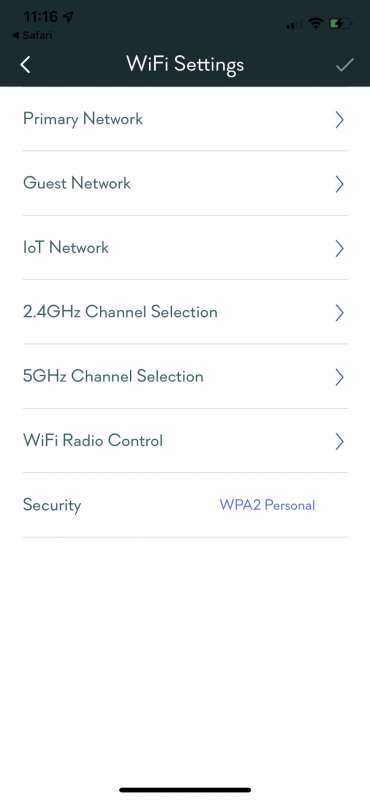
Each connection can be independently viewed.

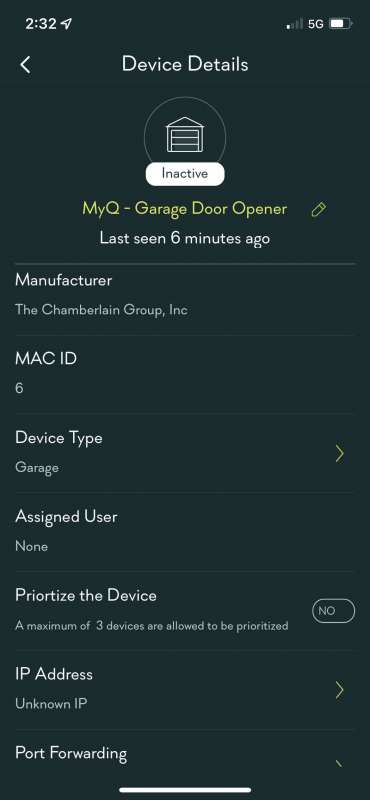
Because I had a second Gryphon AX Tri-Band Router, I set the second one up in a corner of my home that needs the extra Wifi speed and signal. It took only a few minutes to initialize. I was overjoyed that its signal reached a backyard Ring camera that has been troublesome to keep connected in the past.

Here’s where some planning and organization pay off. I spent the next few hours recording the MAC addresses of the gadgets in my home and labeling them in the app. This is very helpful for scheduling usage times and access per device, user, or group. The Gryphon AX is wonderfully suited for families with kiddos. If you’ve taken the time to inventory all of your home’s MAC addresses, each can be assigned to a person or group.
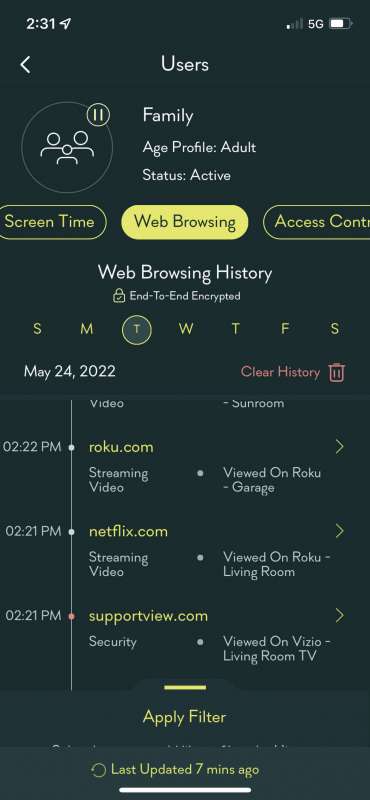
After the assignment, setting up schedules, allowing, and blocking for each is simple. Gryphon allows scheduling that can limit access to the internet by time and category. For example, if one child needs internet access to complete their homework, limited access can be provided to select websites under the “Homework” criteria for that child, and a different set of limitations can be set for another child. Of course, timers can be set to prevent access on specific dates or times (like bedtime or “get-the- heck-out-of-the-house” time). Is binge-watching Netflix keeping you up past your bedtime? Set a timer limit for yourself and keep your A-game at work the next day. Very slick!
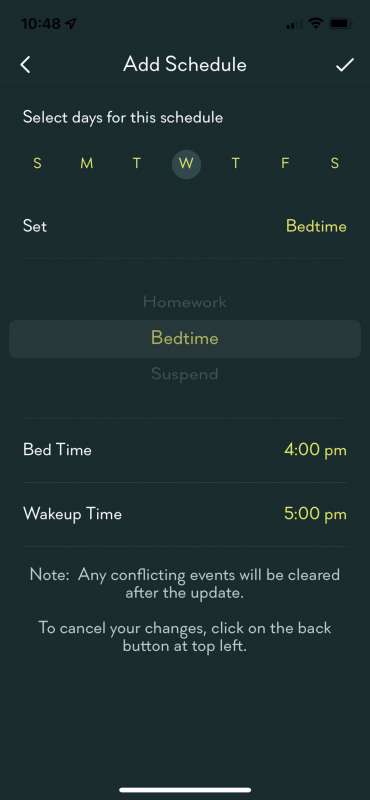
Age-appropriate settings can be configured for each person, group, or device.
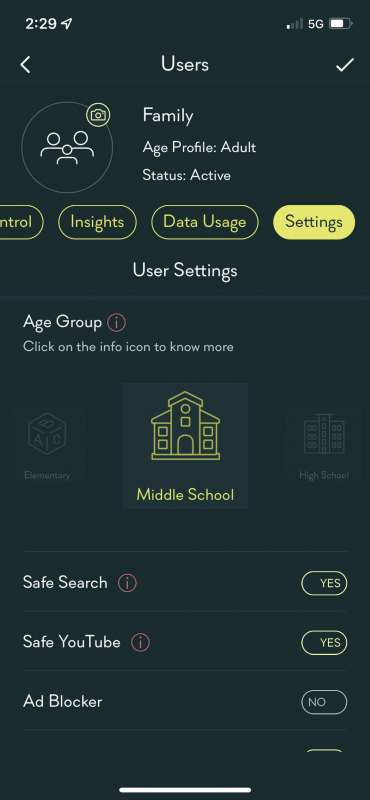
Each assignment’s web traffic can be reviewed.
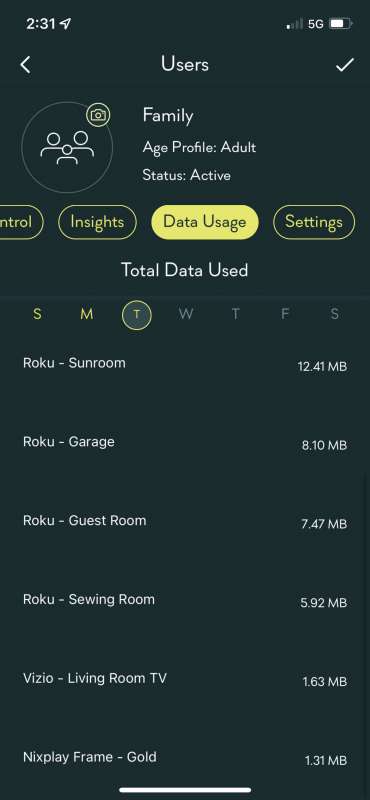
Web access for different categories can be limited with the press of a button.
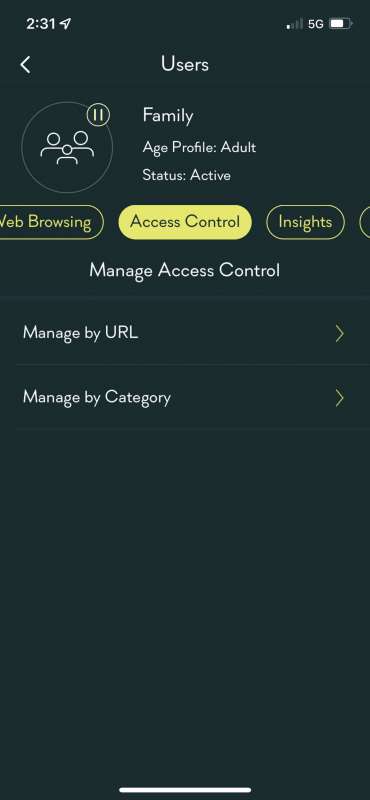
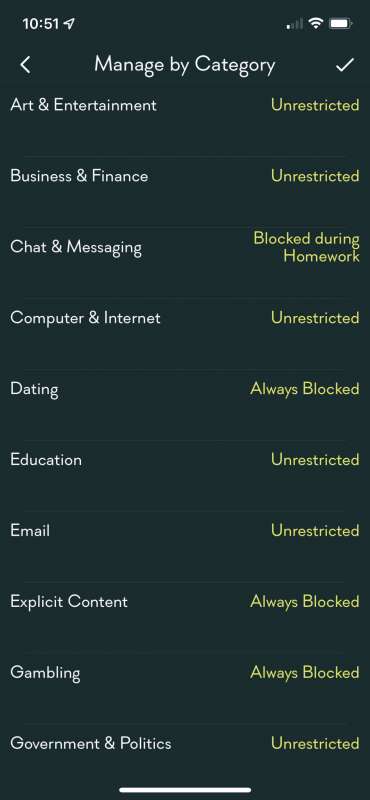
Likewise, specific URLs and domains can be blocked.
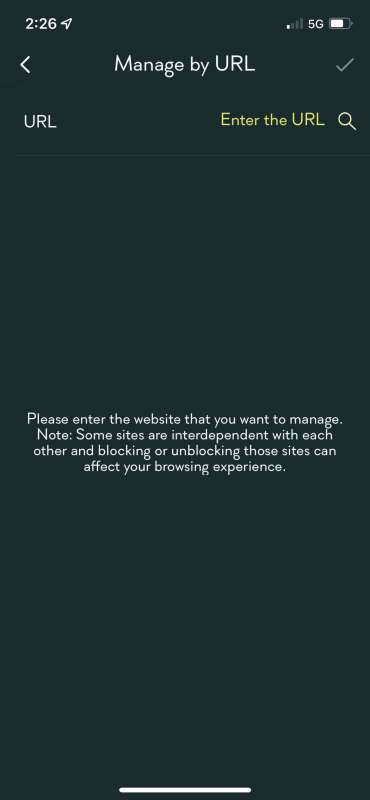
You can even keep an eye on how each person or group is using data using the “Insights” and “Data Usage” tabs. I love this!

Individual configurations can also be tailored to age-appropriate content on the “Settings” tab.
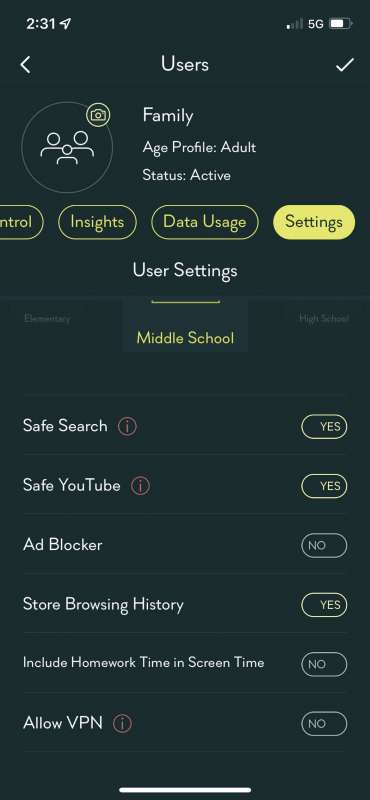
Optionally, Gryphon offers advanced threat protection and HomeBound (a personal VPN) for $7.99 or $89.99. After my review, I was enthralled enough to put my faith in Gryphon and paid $89.99 for a year of service. According to Gryphon’s website:
“Gryphon HomeBound is an app you can install on your smartphones and tablets to extend Gryphon security and protection when you and your family are on the go – even when using cellular or public WiFi hotspots.
Advanced Network Protection – provides data encryption, privacy, and malware filtering while connected using the app.
Parental Control System – extend parental controls outside the home on both mobile data and other WiFi networks.
Gryphon HomeBound® automatically and securely routes all traffic on your mobile device back through your Gryphon Mesh Router for filtering before it hits the internet.”
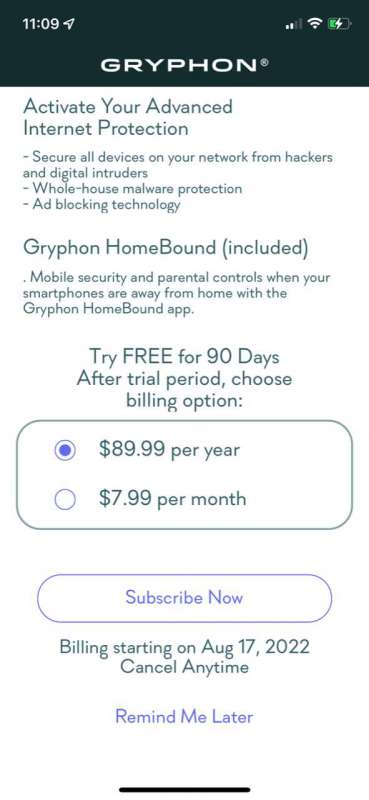
Gryphon provides excellent malware protection. I was surprised to see how much traffic was being generated by each device.

Devices that have not accessed the routers can be automatically removed.
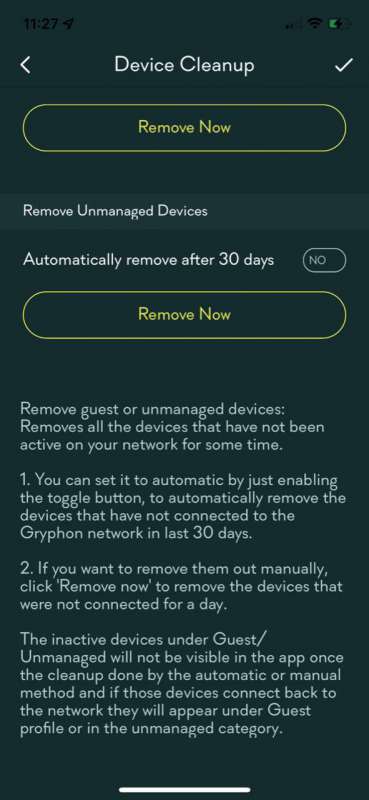
System settings can be backed up and restored easily.
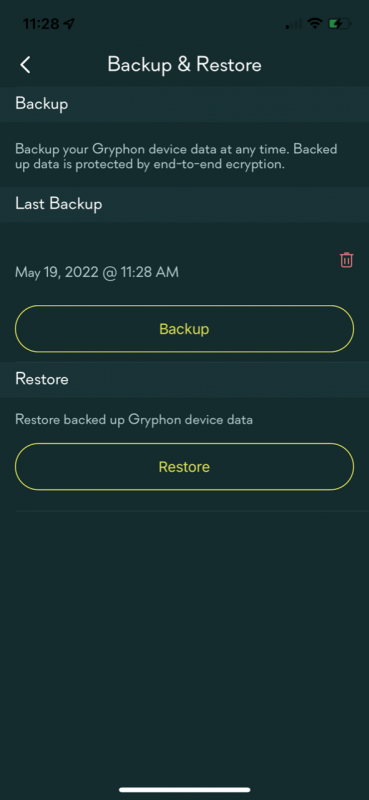
What I Like
- Crazy fast
- Fabulous customer service
- The most configuration options of any router I’ve ever used
- Premium malware protection
What I Would Change
- Another Ethernet port or two would be delightful.
Final Thoughts
I was so impressed with the Gryphon AX Tri-Band Router that in less than a week, I went to Amazon and bought another one to fill the WiFi coverage holes in my home. If you have kiddos, the timer and blocking management capabilities will be essential for keeping them protected and focused on the task at hand instead of crushing their enemies in their favorite video game. The Gryphon AX Tri-Band Router is blazing fast, the setup and configuration options are spectacular and the malware protection is awesome. Gadgeteers, we have a winner!
Price: $279 for a single unit, $449 for a pair from Amazon.
Where to buy: Gryphon and Amazon
Source: The sample for this review was supplied by Gryphon.

Gadgeteer Comment Policy - Please read before commenting
Could you please test the mesh network performance with these two units?
Sorry, I mean with the three units.
Thank you for the router review, I had not heard of this brand. I am also interested in learning sign language, can you tell me which course you are taking. Thank you
Rochester School for the Deaf offers courses. For now, via Zoom, but my hope is that they will offer in-person courses again as COVID declines.
My sister and I used to talk sign language to each other so we can talk behind our parent’s backs when we were kids 😉 I learned even more so I could talk to the deaf janitor who worked at Cummins when I first started working there over 30 years ago. 🙂