
REVIEW – When we were kids, my sister and I enjoyed watching birds from our bedroom windows. We each kept notebooks where we recorded the birds that we would see. Dorky? Yeah, but we loved it and it was before I even knew that bird watching was a thing. When I was offered the Netvue Birdfy Feeder Cam to review, jumped at the chance to try a smart bird feeder that would tell me the types of birds that were visiting. Let’s take look.
What is it?
The Netvue Birdfy Feeder Cam is a bird feeder with a built-in wireless camera that lets you get up close and personal with the birds in your yard and even tells you the types of birds that you’re seeing (…or is supposed to…).
What’s in the box?

- Netvue Birdfy Feeder Cam
- Mounting hardware
- Charging cable
- Solar panel
- Quick guide
Design and features

The Birdfy feeder comes almost fully assembled. All you have to do is snap on the cover/roof and attach the bird stand to the front of the seed tray.

The feeder is made of white plastic with a clear plastic window around the 108oP wireless camera. This clear window is actually the front of the seed container.
The back of the feeder has the camera’s WiFi antenna and a USB-C charging port which can be used to charge the camera and/or attach a solar panel that will recharge the camera’s battery when the sun is shining.
Set up and installation

Before you can take the Birdfy bird feeder outside and mount it to a tree or wall, you’ll need to charge the camera by attaching the included USB-C cable to the port below the WiFi antenna on the back of the feeder.

A small LED status light on the front of the camera will glow yellow while charging and will then turn green when the camera’s battery is fully charged.

The next step is to install the Netvue app on your phone or tablet and add the feeder/camera to your account. You’ll be instructed to turn on the camera by pressing the power button which is located under a protective rubber cover on the top of the camera. Under this cover, you’ll also find a reset switch and a microSD card slot. A microSD card is not included with the camera, so you’ll need to supply one yourself so that the camera can capture video of the birds that visit the feeder.
Mounting the Birdfy feeder outside

The feeder can be mounted in a couple of different ways using the included mounting bracket that snaps into the bottom of the feeder.

The bracket can be lashed to a tree using a strap (not included). You can also attach the bracket to a wall or other structure using screws that are included with the bird feeder. You can even mount the feeder on a tripod using the included connector. As you can see from the image above, I decided to strap the Birdfy smart bird feeder to a tree in my yard.

I then filled the seed container with seed by opening the cover/roof of the feeder.

The feeder is designed so that even bigger seeds and nuts won’t get stuck in the container and can easily fall into the large seed tray.

With the feeder full of seed, I snapped it into the mounting bracket and waited for the birds to discover their new seed cafe.

Unfortunately, the first patron was not a bird at all, but a pesky squirrel which is the foe of many a birdwatcher who puts out feeders. The Birdfy feeder has some deterrent features for these critters like a siren/alarm and a bright light that you can manually activate. I tried both of those features many many times to try to scare off squirrels but they didn’t seem to mind at all and kept eating the seeds.
The Netvue app
The app’s user interface is simple to understand and use. It shows a thumbnail of the cameras/feeders attached to the account and by tapping the thumbnail, you can go into a live view of the camera.
You can also customize how sensitive the motion detection is, set up a sleep schedule so you won’t receive notifications when birds/motion is detected during certain times and you can also filter the notifications to only detect people, birds, etc.
The camera’s image quality is sharp, which makes it easy to see and recognize the birds or squirrels (grrrr) that visit your feeder.
You’ll be notified with a quick thumbnail on your phone/tablet when the camera has detected motion. You can also scroll back through a timeline to watch short video clips of the detected motion.

If you wear an Apple Watch, you’ll receive notifications there too.
It’s fun to receive the notifications and see what type of birds visit the feeder, but it can quickly become annoying if the feeder becomes a popular destination for a bazillion birds and you receive notification after notification…
Battery life is amazing!
Even without the optional $19.99 solar panel that you can plug directly into the Birdfy, the built-in battery life of the camera is stellar. I don’t have a solar panel installed and the battery has lasted for weeks and is rated for up to 6 months per charge!
Is the Birdfy bird feeder smart or not?
Now let’s talk about the AI feature of the Birdfy smart bird feeder. Receiving a picture of a bird on the feeder and watching short video clips of birds is fun, but if the software can actually recognize the type of bird on the feeder, then that’s super cool, especially if it’s a bird you’ve never seen before and might have missed had it not been for the notification. At least that was my thought.
Unfortunately, I quickly came to the realization that the Birdfy’s AI is terrible. With the exception of the picture of the woodpecker shown above, all the other notifications have shown wildly crazy inaccurate guesses for the birds on my feeder.
As you can see above, the software seems to think that a Titmouse is a jay, vulture, partridge, and even a seagull!

It even thought a Red-Bellied Woodpecker was a hen or chicken. Really??? Hilarious. There is an option to leave feedback for each AI guess, but I don’t see that it learns from the corrections that are submitted. This is disappointing considering the price of this feeder.
What I like
- Well made, easy to fill but you will need a ladder if you mount it very high
- Camera doubles as a security camera
What I’d change
- The software’s AI for bird identification is pretty terrible and needs a lot of improvements
- Expensive considering the AI barely works
- Alarm/siren and light don’t scare the squirrels off the feeder
Final thoughts
As a bird feeder that also has a built-in security camera, Birdfy is well made and has the best battery life of any security camera I’ve ever reviewed. As a novice birdwatcher, it’s a lot of fun to be able to watch the birds up close as they visit the feeder. But as a smart feeder, it’s a disappointment because the AI feature that supposedly recognizes birds does a lousy job. If the software gets fixed, then the price can be justified, but as it is right now, I think it’s way overpriced.
Price: $249.00
Where to buy: Netvue
Source: The sample for this review was provided by Netvue.





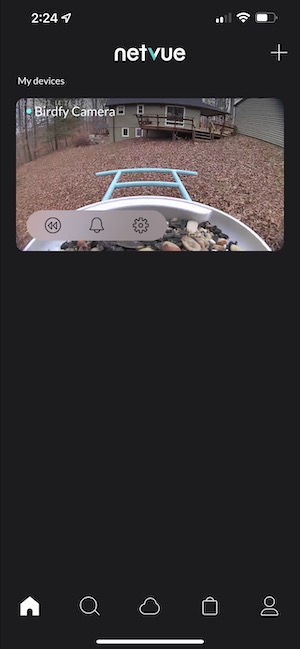
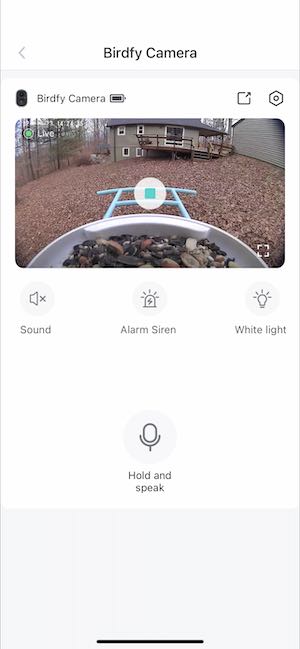





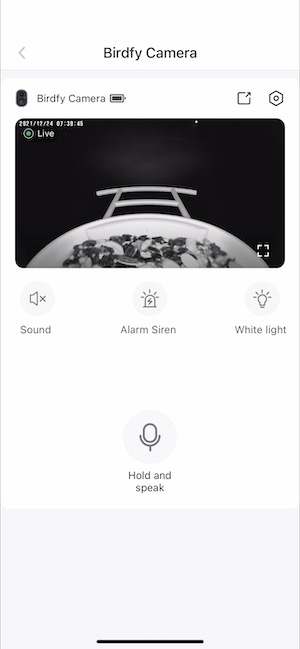
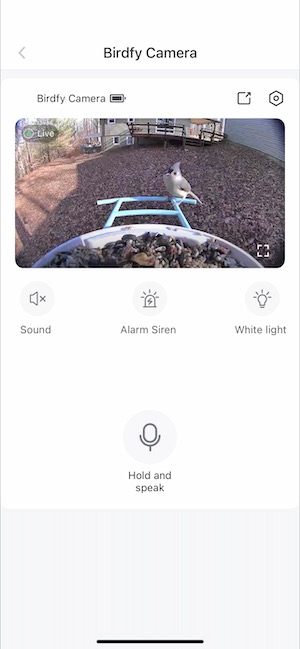
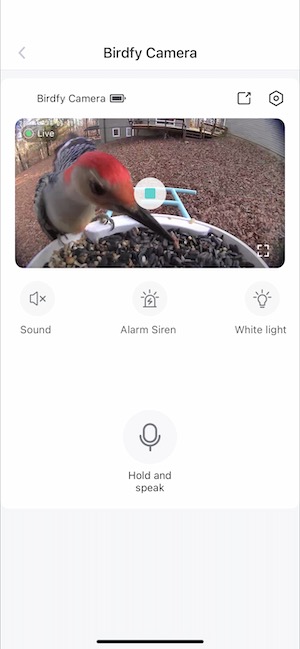
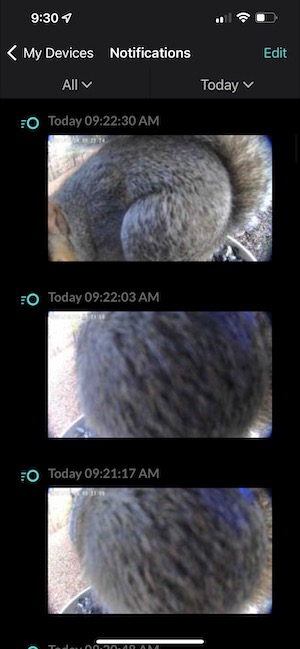

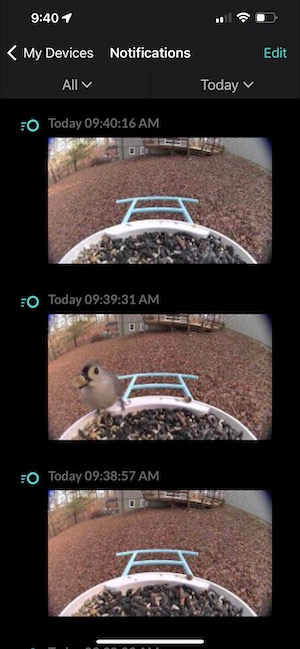
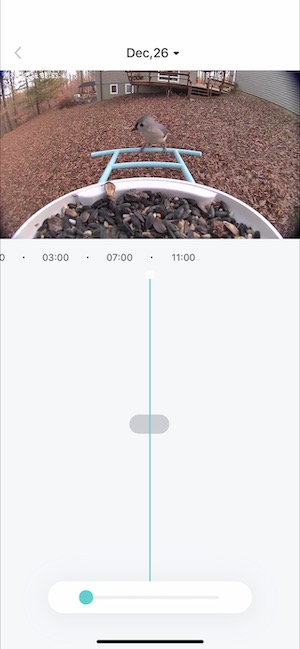








Gadgeteer Comment Policy - Please read before commenting
our kids always called any unidentified bird a pterodactyl
we tried a different feeder/camera setup that was quite disappointing…at least you got a couple cute little grey squirrel posteriors 🙂
we finally gave up and bought a gazillion dollars worth of optics, cameras and a sibley’s guide
with that and a couple of really helpful non-game bird specialists that work for the state we seldom fail to identify our backyard visitors
Craig, my use case for products like the Birdfy is so I won’t miss a new bird I’ve never seen before. I am already good at identifying birds all by myself since I’ve been doing it since I was a little kid 🙂
i figured that…it was our intention as well
now we spend hours watching the yard while having glass and cameras at the ready
tech has not yielded the results we wanted and believe me we tried
Craig, I think my relatively lo-fi solution worked the best:
How I repurposed a Blink camera to create the ultimate birdwatching camera
I enjoyed reading your review. I bought the Netvue bird feeder camera earlier today. I thought about placing the feeder cam on a tripod instead, away from my tree and the squirrels. I do have a feeder that squirrels can’t access the sunflower seeds, but the squirrels eat the seeds that the birds drop, under the tree. Out of curiousity, do you have a tripod? Would the tripod connector fit most tripods? I am not sure what kind of tripod to purchase. I bought this feeder camera since I am not able to get clear, close pictures without scaring the birds. If I have the same problem as you did, with the squirrels, I thought about placing individual hummingbird flower nectar containers at the feeder camera, to capture the hummingbirds that visit my yard this Spring and Summer! Watching birds is so exciting!
Lori, The tripod adapter doesn’t have a standard tripod socket/threads. It has what I think is for a quick-release tripod mount. Here are a couple of pics. Hope this helps.
Julie, Thank you for answering my question. The pictures are helpful.
Hi Julie. I wanted to give you an update. I received my Birdfy Feeder. I hung feeder on a Universal mounting pole kit. I improvised with different screws and used washers. It took a week for the birds to visit my feeder. The squirrels haven’t found the feeder yet. I wanted to try the Bird recognition software, but it doesn’t look like it is available yet. I see where you can buy plans, but none mention bird recognition software.
The bird recognition shows up when it captures motion and thinks it’s a bird. It doesn’t happen every time though. Just keep checking your notifications and at some point, you should see it. Don’t get too excited because it doesn’t work well.
I pledged for a Bird Buddy (https://mybirdbuddy.com/) in January of 2021, and I’ve been patiently waiting for them to deliver the product. Hopefully the AI is much better than the Netvue you reviewed.
Chris, I doubt it could be any worse 😉
Hi Julie, This is Lori again. I am enjoying watching all the birds at my Birdfy, but the squirrels are a real problem. One of the squirrels partially broke my Wifi antenna, where it connects to the feeder. The camera still captures pictures, but I can’t use the live feature now. I am wondering if it is possible to remove the antenna to replace it with another one? I wonder if it is possible to remove the camera out of the feeder housing?
Hey Lori, I’m sure about changing the antenna. My guess is that any WiFi antenna from another device would work if the attachment type is the same. I am not sure about removing it from the birdfeeder. I wondered the same thing but haven’t tried to remove it.
Hi Julie, I did remove the camera along with the antenna from the Birdfy housing. The antenna is connected with a wire to camera. I was able to lift open back flap to separate piece that connects camera to housing. I snapped the partially broken WiFi antenna back into place and taped with duct tape. I won’t be able to replace Antenna. This camera in the feeder is different from the Birdfy Camera that you buy separately. The antenna screws on the back of the separate Birdfy camera. I was able to clean the Birdfy Feeder better when I took camera out. It was easy to take out and put back together. My Birdfy is working fine. I was able to get the Live view working again.
Lori, that’s great news! I like it when people fix things instead of chucking them in the trash and buying a new one! Bravo to you!
Julie, It feels so rewarding to fix things, especially the Birdfy Feeder Camera! Even though the bird identifying feature is not always accurate, I do love the quality of the pictures and videos captured!
Hi Julie, thanks for this write up! My internet connection is rather unstable. I lost connection and can’t seem to reconnect. Would you explain how to do it? Do I have to hit the reset button?
Robin, I no longer have this device. It would be best if you try to contact Netvue for support.
Opened up my box and am missing the charging cord! Got this for my birthday and was so excited to get it up and running!
ARGH! That stinks. But it just uses a USB-C cord. Don’t you have an extra one?
very good quality
Hi Julie. This is Lori again. I saw where you posted about how you no longer have the Birdfy Feeder. I wanted to share with you and anyone who is following your post…When I had the Birdfy on the universal pole kit, I noticed that I was not seeing a big variety of birds anymore. The pole probably made the birds feel more vulnerable to predators. I decided to drill two holes on the top of blue lid, on the sides, with my cone drill bit. I threaded two 9″ bungee cords through the lid to hang the feeder onto my crab apple tree. I also fastened three bungee cords through the metal bracket to secure Birdfy Feeder to the tree. The crab apple tree is the only tree I have in my front yard of my condo. The strap would be difficult to use with my tree. I noticed within 24 hours, I am starting to see the birds that had stopped coming to my feeder when it was attached to a pole. I haven’t had to charge Feeder yet. I am planning on using the solar panel sometimes. Hopefully, the squirrel in my yard will not chew the solar panel wire again, like he did before! When I do charge it inside my house, I don’t want to go through the hassle of removing the bungee cords. I will probably just take the camera outside of the Feeder housing unit and charge that way. Julie, Have you tried any other brands of Bird Feeder Cameras? I would be interested to hear what your experiences are with other Feeder Cameras.
Lori, thank you for sharing your solutions for mounting this feeder! I haven’t personally reviewed/tested any other bird feeder cameras, but one of my writers has. Check out his Birdkiss review.
There is one more charging solution, external battery/portable charger and USB-C cable, so feeder can stay on its position all the time.
Since battery inside has 5200 mAh, external battery should have bigger capacity, maybe around 10000 mAh is the optimal solution.
You only have to find a way to fix charger to the tree until charging finishes.
I would caution people from trusting this company. Son bought me a Netvue bird feeder for Christmas. It worked for 4 days and then wouldn’t charge. I contacted the company and initially they seemed responsive – sent me a return label via email and promised they would send a replacement within 5 days….that was a month ago. Every time I email they apologize and promised to send shortly. Nothing received.
This company has an F rating with the California BBB. “Alert:
BBB opened an investigation into this firm due to the number of inquiries we have received. According to BBB files, consumers allege not receiving the purchases they paid for. Furthermore, consumers allege not being able to get a response with the details of their orders or refunds. On March 23, 2023 the BBB contacted the company regarding our concerns about the amount and pattern of complaints we have received, unfortunately, the BBB did not receive a response.”
“On March 23, 2023, BBB Serving Los Angeles and Silicon Valley requested that the business substantiate, modify, or discontinue claims on the company’s website, https://shop.netvue.com/. The business advertises Comparative Price, Value and Savings Claims. The business also advertises Negative Option Plans without a clear and conspicuous disclosure of all material terms of the negative option feature.”
Can I connect to a direct power source we have in our yard? Will it harm the battery. With our cold weather I only get about 4 weeks of battery life.
I’m not an expert on batteries, but it’s probably not a good idea to leave it constantly plugged in because it will keep trying to charge the battery and that could lessen its lifespan.
I know the norm but I have a few gadgets that will not continue to charge once full. I then assume your battery system is not of that caliber?
It’s not “my” battery system 🙂 I just reviewed the product. I don’t make it. Your best bet is to contact Netvue directly for these types of questions.