
REVIEW – If you’ve been looking for a non-permanent way to mount your iPhone on your MacBook then STM Goods may have exactly what you’re looking for. The STM Goods MagArm angles your phone so it will be almost impossible to miss incoming alerts and meeting reminders. Or, maybe like my kids, you have a permanent FaceTime call going while you’re getting homework done. This will keep your phone from continually tipping over.
What is it?
The STM Goods MagArm is a MagSafe compatible mount for an iPhone that suctions to the back of a laptop complete with angle adjustment, rotation and the ability to add a MagSafe charger to keep your phone topped off.
What’s in the box?
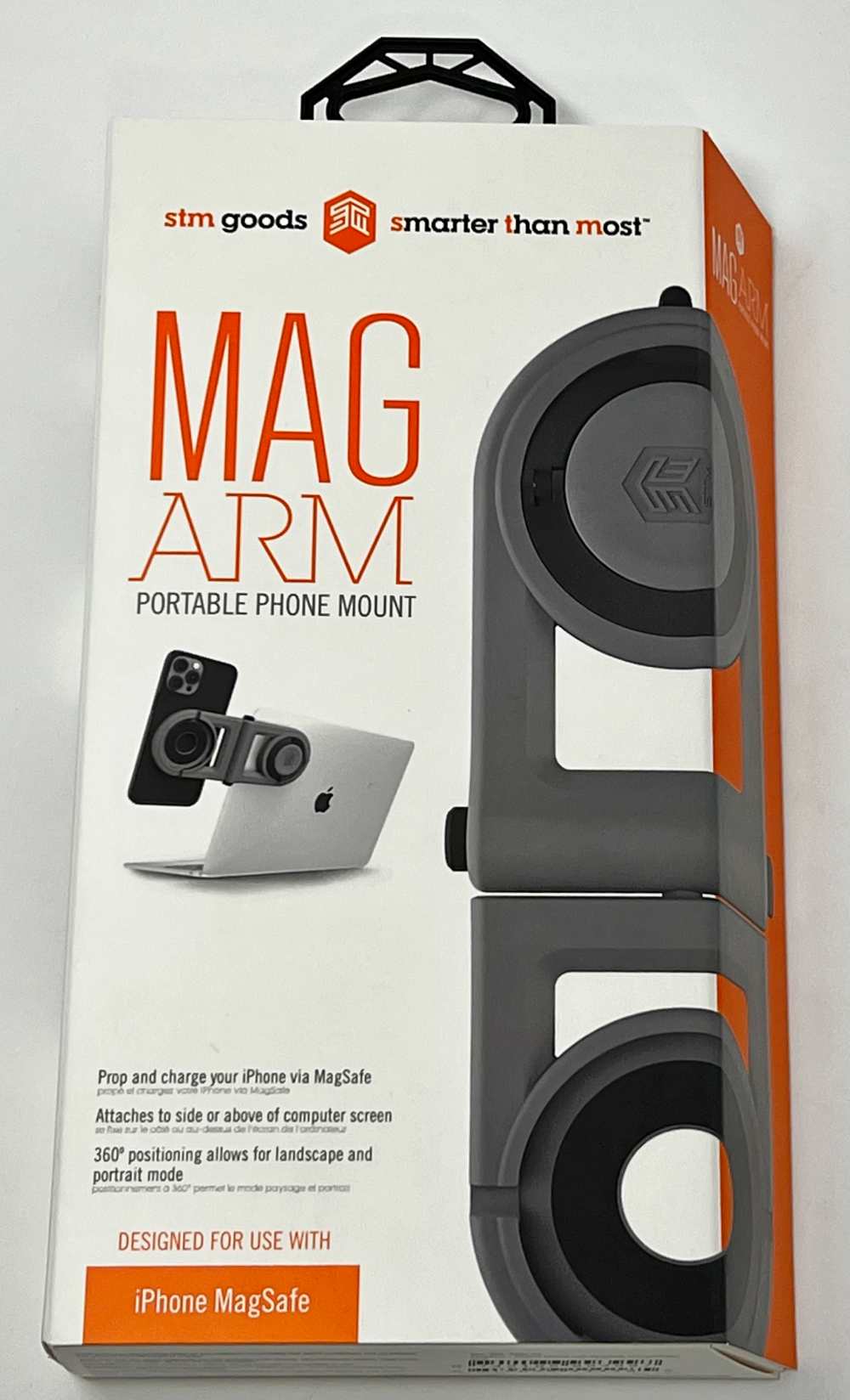
- (1) STM Goods MagArm mobile phone mount

Hardware specs
Materials: High impact ABS plastics and silicone
Dimensions: 2 x 19.9 x 8.2 cm / 0.8 x 7.8 x 3.2 in
Compatibility: Works with a MagSafe charger (not included)
Design and features
The MagArm is solidly built using ABS plastics and silicone. On the left side below is the built-in MagSafe mount which will hold and support any MagSafe compatible iPhone. On the right side is the twist mechanism used to secure the mount onto a laptop or monitor.

Flip the whole unit over and you’ll find a cavity for a MagSafe charger (you’ll need to bring your own) and the nano-grip suction cup. The silver post in the middle allows you to flip between the two phone mount options. The two black buttons above and below the spine allow you to rotate the entire unit around the suction cup so you can move the device from the side of your screen to above your screen if you’ve placed it appropriately.

Setup
Between the sticky nano-grip surface and the suction cup itself, the MagArm should stick to most laptops pretty well. Just make sure to clean the surface first and know that the smoother that surface is, the better the hold will be. Should that material start to feel less sticky, a wipe down with a wet non-paper cloth will do the trick.
Peel the protective film off the suction cup and keep it handy so you can put it back on before tucking the MagArm into your backpack.

I found it helpful to turn the mount about 45º so I could better align with the side of the screen.

While pushing down with one hand, lift and turn the mechanism 90º to draw the center of the suction cup up creating a firm hold.

Once done, you can close the arm. To remove, untwist the lock and pull up on the very small tab just peeking out the right side in the below photo. It helps to pull and hold while the suction material slowly releases your MacBook.

Here you can see that the arm has about 15-20º of forward adjustment which helps to angle a phone towards you.

Performance
The MagArm does what it sets out to do. It mounts quickly and holds well. This is my iPhone 13 Pro securely held to the built-in MagSafe side of the mount.

If you want to rotate your phone to be above the screen, just press the two buttons and rotate the mount around the suction cup until it locks into place. (Note that it locks at 45º increments). Here, I’ve moved the mount so that my phone’s cameras are closer to the centerline and just above the top of the screen. This has been super handy for using Reincubate’s awesome Camo app when I want a much better image than what the MacBook Pro’s built-in camera provides. It is worth noting that when running your phone up top like this you’ll need to have your laptop screen very vertical to avoid it suddenly tipping back. You’re adding enough weight that it will roll backward with enough acceleration that it could take the whole thing right off a table if you’re towards the back edge.

It’s easy to install a MagSafe charger on the reverse side of the mount arm. Just press it into place with the cord aligned to the channel. Note that if you face the charging side inward, the surface is too far away from the phone to charge mounted to the other side. I know this sounds obvious but there’s nothing keeping you from installing it that way and your phone can mount to that other side.

There’s something very satisfying about seeing that charging ring pop onto the screen.

One issue I found is that the camera on iPhone 13 Pro does make contact with the edges of the MagArm in a way that keeps it from sitting perfectly flat on the mount. This happens with the built-in side or if you push a MagSafe charger all the way into the cavity which is what you’ll want to do. If you leave a little bit of the charger protruding you can get a more secure hold.

Here’s another shot where you can see that interference with the bottom corner of the camera.

Another small annoyance is that there’s a little bit of rattle and wiggle where the suction mechanism rotates in its pivot. It’s most noticeable when MagArm is unmounted or when you’re rotating your phone to try to align it with the edge of your laptop perfectly.
What I like
- Suction mechanism is easy to use and holds pretty well
- Built-in MagSafe mount means you don’t have to bring a charger for your phone to mount
- Flip feature for mounting and rotate from side to top of the screen
What I’d change
- Fix compatibility with iPhone 13 Pro camera. (Thicker silicone and shallower MagSafe cavity)
- Include a more permanent cover for the nano-grip material when not in use
- Lengthen the suction release tab to make it easier to pull
- Include a warning about needing to have laptop screens pretty vertical for above screen use
Final thoughts
There are plenty of desktop docks and MagSafe mounts out there, but I haven’t seen a solution like this that is portable, removable and with as many options for use as the MagArm. The STM Goods MagArm might just be what the multitasker in you has been looking for.
Price: $49.95
Where to buy: Amazon
Source: The sample of this product was provided by STM Goods



Gadgeteer Comment Policy - Please read before commenting
I bet I could use this on the back of the screen on my Tesla..