
CROWDFUNDING REVIEW – I remember having a flatbed scanner back in the day. It was always a pain to scan a large document because it had to be done one page at a time and if the pages were printed on both sides… well, ugh. These days, if I need to scan a document, I’ll do it with my phone, but again, I wouldn’t want to do that if the document was more than a page or two in length. Can you imagine how much “fun” it would be as a student who might need to scan multiple pages of reference material? Well, that’s where a scanner like the CZUR Lens Pro can make things much easier. This portable scanner can go with you to the library or anywhere you might need to scan multi-page documents quickly. Let’s check it out.
What is it?
The CZUR Lens Pro is a portable scanner that you can use to quickly scan books and documents. It’s currently seeking funding on Indiegogo.
Hardware specs
Sensor: CMOS
Resolution: 12 MP, 330DPI
Scan speed: <= 1 sec
Output format: JPG, PDF, Searchable PDF, Word, Excel, MJPG
Image resolution: 3968 x 2976
Image color: 24bit
What’s in the box?

- CZUR Lens Pro scanner
- Black work mat
- USB power cable
- CD
- Manual
Design and features

Compared to those flatbed scanners from years ago, the CZUR Lens Pro is positively svelt. It won’t take up much room on your desk because it folds up when it’s not being used. Add in the fact that it doesn’t require a power cable or power brick and it is even small enough to carry with you in a backpack.
The CZUR has a 105mm x 78.5mm sized base that has a power button on the front of the folding camera arm.

The base has a USB-C port on the bottom for power.

There’s a camera and lamp.
The black rubber mat comes with the CZUR Lens Pro. It’s designed to be placed in front of the scanner and is used as the scanning surface.
Ready, set, scan!
Before you can use the CZUR Lens Pro document scanner to scan a document, you’ll need to install the scanning software. There are two apps. There’s the CZUR Lens app for scanning and there’s the CZUR Camera app that is used to turn the CZUR Lens Pro into a video camera. More about that in a bit.
With the scanner connected to your Mac or PC via the included (or any USB-C) cable, and the Lens software loaded, it’s time to scan.
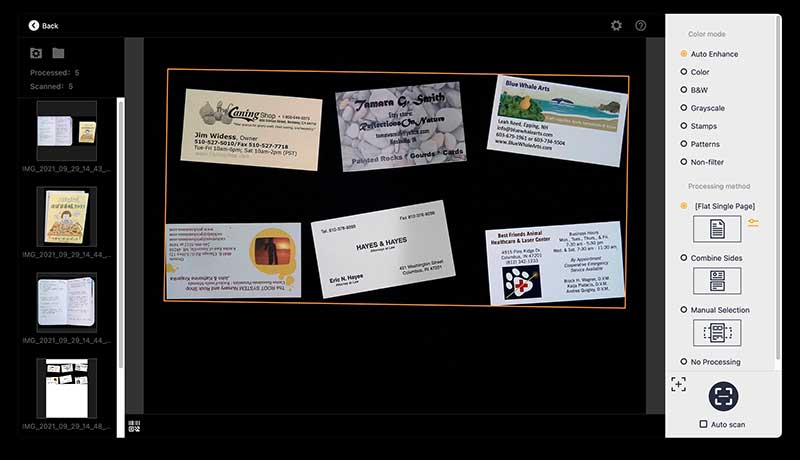
The document or items that you want to scan are placed on the black work mat. The mat’s color makes it easier for the software to detect the document’s edges.
In the example above, I placed 6 business cards on the mat and scanned them. The result was one image containing all 6 cards. Not really all that useful right?
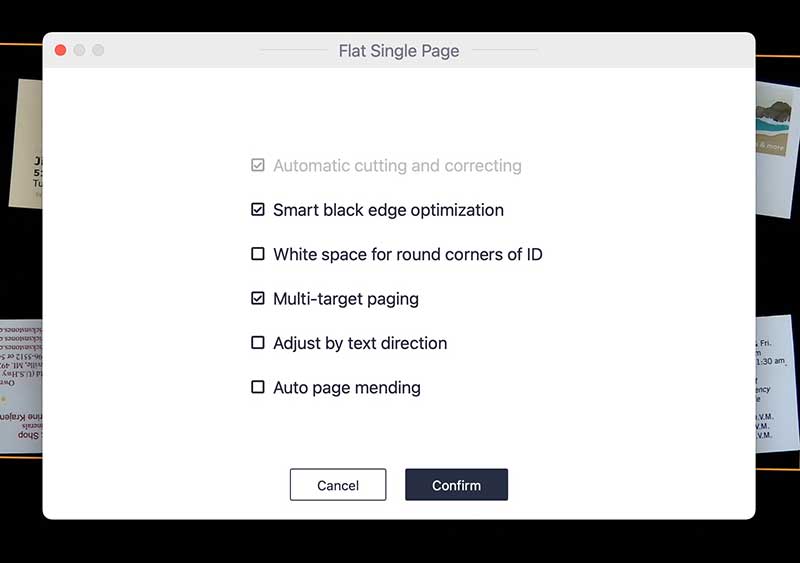
With a quick tick of the Multi-target paging box, that all changes…
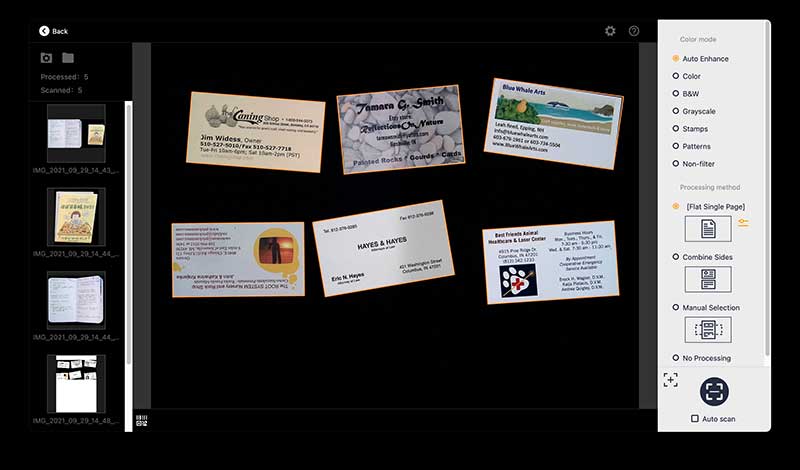
With that feature enabled, the scanner detects each individual card and when the auto-scan button is clicked in the software, individual images are created. Cool!
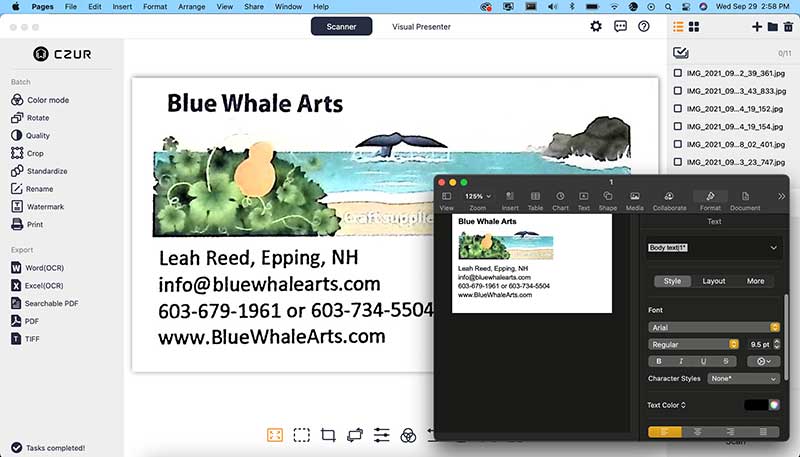
But it gets better. The software also has an OCR (Optical Character Recognition) feature. When you do an OCR scan, it can save the file as a scannable PDF, or a DOCX. I scanned one of the business cards as a DOCX file and the result was a file that I could select and copy the text.
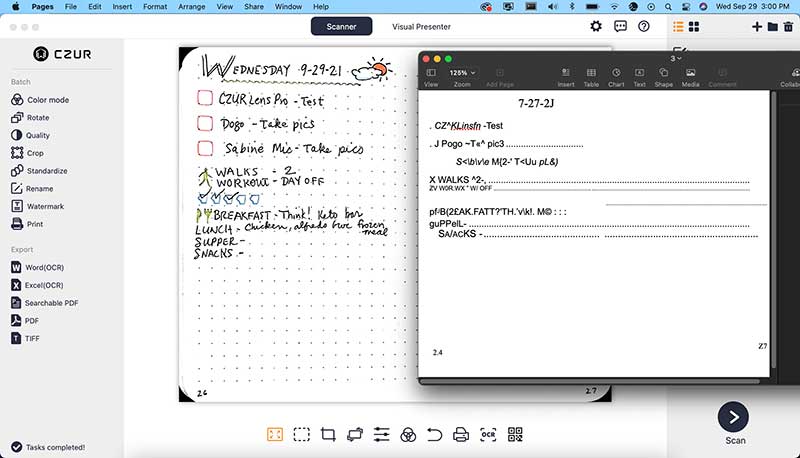
I tried the same thing with a handwritten document and the results weren’t so good as you can see above. The OCR feature pulled out a couple of words but that’s it. Google Keep does a much better OCR than the CRUZ software.
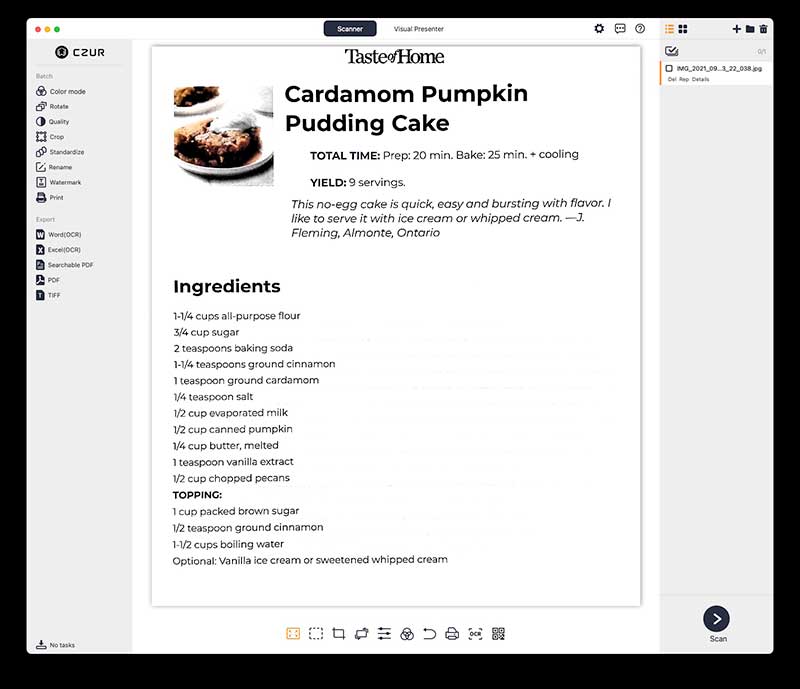
As a document scanner, the CZUR Lens Pro does a really good job. It can even “repair” a page with a torn corner to make it look whole again.
But wait, there’s more!
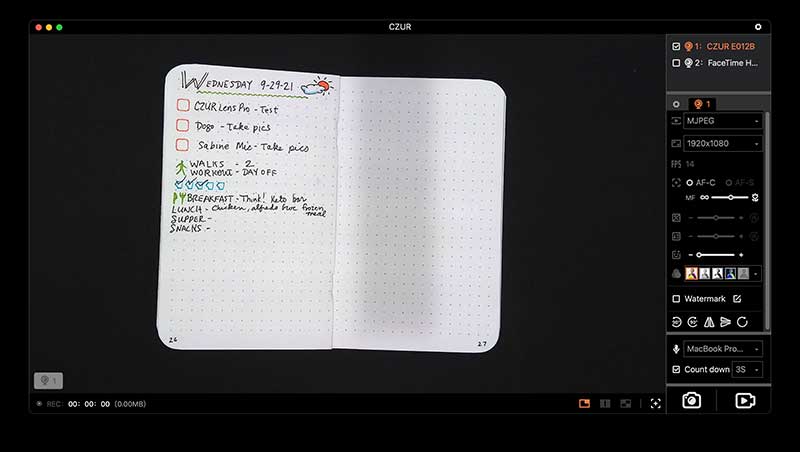
There’s also the CZUR Camera app which lets you use the CZUR Lens Pro document scanner as a web cam or video camera.

The CZUR Lens Pro portable scanner can also be used as a task lamp and a webcam. The task lamp feature is self-explanatory, since pressing the power button will turn on the scanner’s light. But a webcam? Yes, notice how there’s a hole in the camera arm support. This hole matches with the camera so you can rotate the support on the base and when connected to your computer, it will function as a webcam with a built-in microphone. You will need to put the CZUR up on a box or something to raise the camera’s height. Here’s a quick video demonstrating the video capture quality. Hint… it’s not very good.
You’ll notice some wavy lines in the background of the first clip. Not sure what is causing that.
What I like
- Portable
- Fast scanning
- Software straightens and flattens pages
- Can also be used as a webcam and lamp
What I’d change
- Improve the video capture and microphone quality
Final thoughts
As a lightweight document scanner that folds for easy transport, the CZUR Lens Pro is a useful mobile gadget with some great scanning features. If you want it to double as a webcam, it can, but don’t get too excited about using it for Zoom meetings because the video capture quality and microphone quality leave a lot to be desired. With a price tag of $79, I don’t have any problems recommending this document scanner for people who need a mobile scanner or need to record DIY top-down type video with picture in picture.
Price: $79.00 (shipping due December 2021)
Where to buy: Indiegogo
Source: The sample for this review was provided by CZUR.







Gadgeteer Comment Policy - Please read before commenting
This is an interesting scanner — I mostly scan old family photos & documents. Some of them are not easy to scan — from big books & scrapbooks. I’d like to see a comparison of this to one I see on Amason: AOUSTHOP USB Document Scanner.
PacificSue, I don’t have the AOUSTHOP USB Document Scanner but it sure looks similar to the CZUR. CZUR has been around for a while and has several scanners. I’d be more likely to spend a little more and go with their scanner instead of the AOUSTHOP because I feel confident that they would provide more support if problems come up.
You have a good point & thanks for your reply. Except you have to believe in the crowdfunding set up to go with CZUE. I’m afraid I’m twice shy on crowdfunding.
PacificSue, understandable. I’ve not always had the best of luck with crowdfunding campaigns either. BUT, CZUR is an established company that has had campaigns for other scanners. I am more inclined to trust them based on their track record so far.
Hi.. Did you try to scan several pages from a book? is is very easy to use ? as in like the other models whereby you can just turn the pages and it will auto scan as you flip the pages?
Ricca, this one doesn’t have that feature. It’s a budget scanner. I believe CZUR has other scanners with the features you’re wanting.
Is it an A4 or also A3 scanner?
Lia
Lia, the campaign page says A4.
What i need are word documents so the OCR element is very important to me. also what is the delivery time I heard that in the sit took months in come cases