
REVIEW – The summer months get crazy for my household. I have a huge outdoor garden and that takes up nearly all my free time outside of work so when I do get a calm moment, the last thing I want to do is clean. This is why having a reliable robot vacuum is very important to me. The 360 Robot Vacuum Cleaner S10 is not only a great robot vacuum but it also mops at the same time!
What is it?
The 360 Robot S10 vacuum is a robot vacuum and mop in one combination.
What’s in the box?
- 360 Robot S10 vacuum
- Mop attachment
- 3 washable fabric mops
- Charging station
- Power cord
- Power plug adapters
- User manual

Hardware Specs
- Voltage/Power: 14.52V, 30W
- Size: 13.78″ x 13.78″ x 3.35″
- Weight: 8.48 lbs
- Dust Bin Capacity: 500ml
- Water Tank Capacity: 520 ml
- Battery Capacity: 5000 mAh
- Suction Max: 3300 Pa
- Battery Life: up to 3 hours
- App: 360Robot

Design and Features
The 360 Robot Vacuum Cleaner S10 Review is loaded with sensors and features.

On the top of the vacuum is the three-dimensional lidar sensor while on the front and sides each has sensors as well.

On the underside of the 360 Robot S10 vacuum, around the perimeter are six cliff sensors to prevent the robot from falling down the stairs. It only has one side brush which for me is a little disappointing as I have plenty of nooks and crannies that dirt and dust hide in and if it goes around the perimeter of the room the wrong way, it won’t get the dirt under the cabinets.

However, my absolute favorite feature is the removable brush. I have very long hair and every time I vacuum I have to cut my hair off the brush roll. The removable brush makes it so much easier to remove anything tangled around it. I no longer have to dig around inside the vacuum to get the roller clean.

The water tank slides onto the back like a standard dust bin on other robot vacuums. It’s super simple to fill up with water and slide into place.

The removable mopping plate attaches with magnets and small plastic clips. The washable mop pads are made of microfiber and slide into a plastic slot at the top of the plate and then held in place with Velcro.

The 360 Robot Vacuum Cleaner S10 sprays the water out from underneath the mop plate so there is never any puddling.

Since the water tank is in the normal location for the dust bin, the S10’s dust bin is hidden under a flap on the top of the vacuum. It comes with a built-in filter brush and a blade to cut off anything tangled on the brush roller.

The dust bin is super easy to empty as it empties from the bottom by pressing the green tab on the side of the box. The filter is removable and washable as well.
There are only two buttons on the vacuum as you are supposed to operate it using the app. But it is possible to pause it by pressing the power button and send it to recharge by pressing the button that looks like a power plug. To power off the vacuum, you have to press and hold the power button for three seconds, holding it for 15 seconds will cause it to force shut down.
App
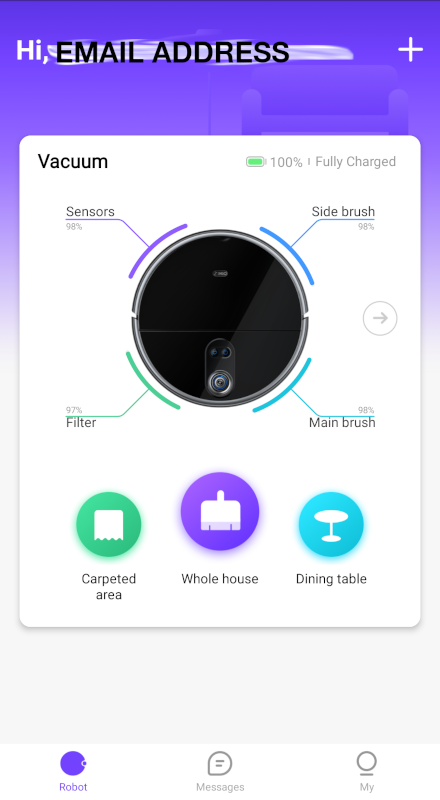
The app is very simple and intuitive. The home screen shows the status of the vacuum and has three customizable quick action shortcuts.
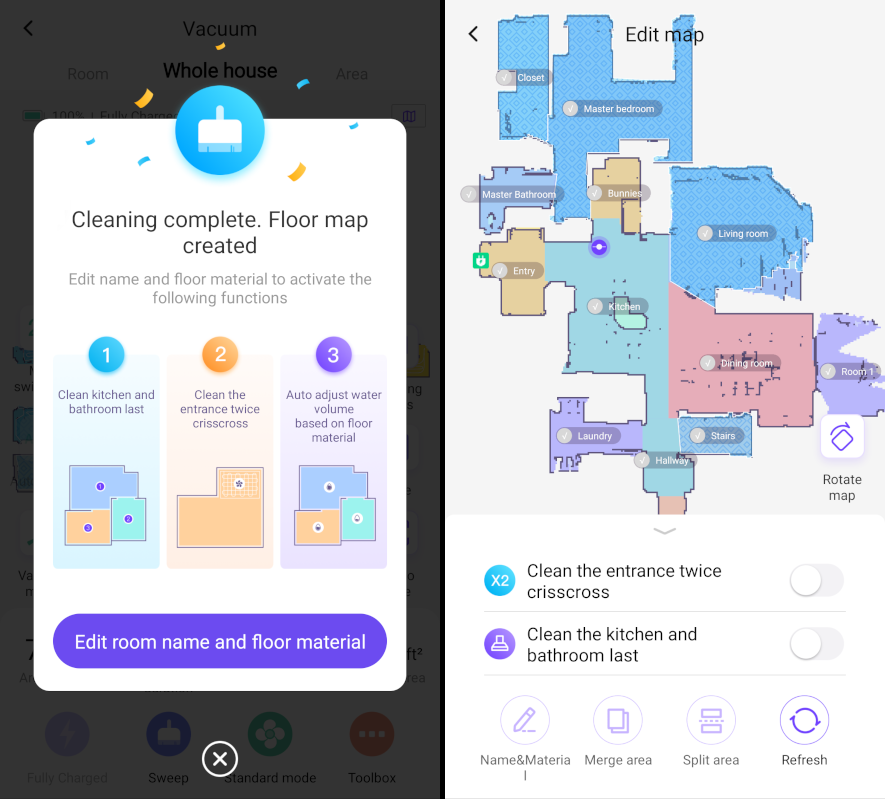
In order to be able to use most of the features in the app along with the mop attachment, the vacuum must be run once so it can create a map of the home. Once it creates the map, the app will prompt you to label the rooms, indicate what type of flooring the room has along with resizing the rooms.
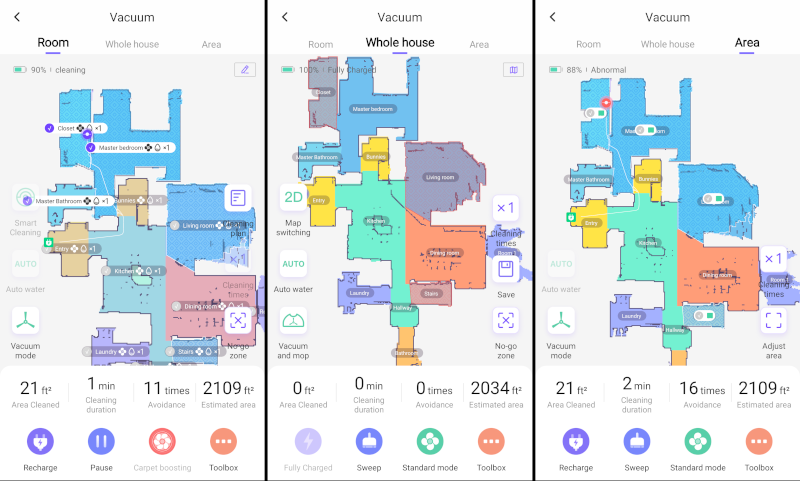
After setting up the map of your house you can use the tabs on the top to select where the 360 Robot S10 vacuum runs. You can select it to run in specific rooms, the whole house or over a specific floor type. The vacuum is very efficient in the way it travels around and selects its pattern for cleaning. Even the first time it ran it located the perimeter of the room and then serpentined through it. It handled everything on my floor and carpet with ease from long strands of hay kicked out by the rabbits to the cat litter scattered by my cats. The mop attachment was able to get most of the gunk on my hardwood floors. Since it doesn’t truly scrub the floors, the dirt that has been really caked on wasn’t lifted just damped. Even if it didn’t do a perfect job, the mop pad was sure gross afterward.
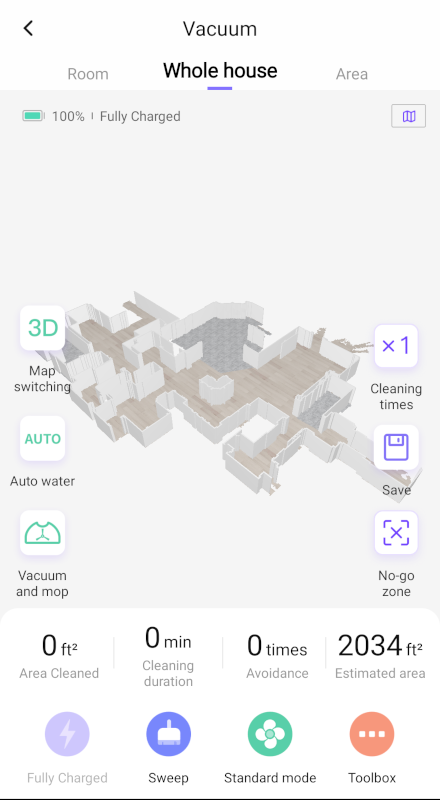
A fun extra feature is being able to view the house plan in 3D which includes the flooring type. I personally didn’t find this view that useful but it was kind of fun to switch to just to see. The 3D scanner on the top of the vacuum works really well to prevent collisions and items being accidentally sucked up. My house is always covered in dog and cat toys. Even though I try to pick them all up before running the vacuum, someone always steals one or two of them and drops them somewhere randomly. The vacuum didn’t ever try to suck up a toy mouse or random chew toy like I thought it might. Instead, it always navigated around the object without hitting it. Considering how small cat toys can be I was very pleased with how sensitive the sensors are on the S10 to be able to detect something that small and maneuvers around it.
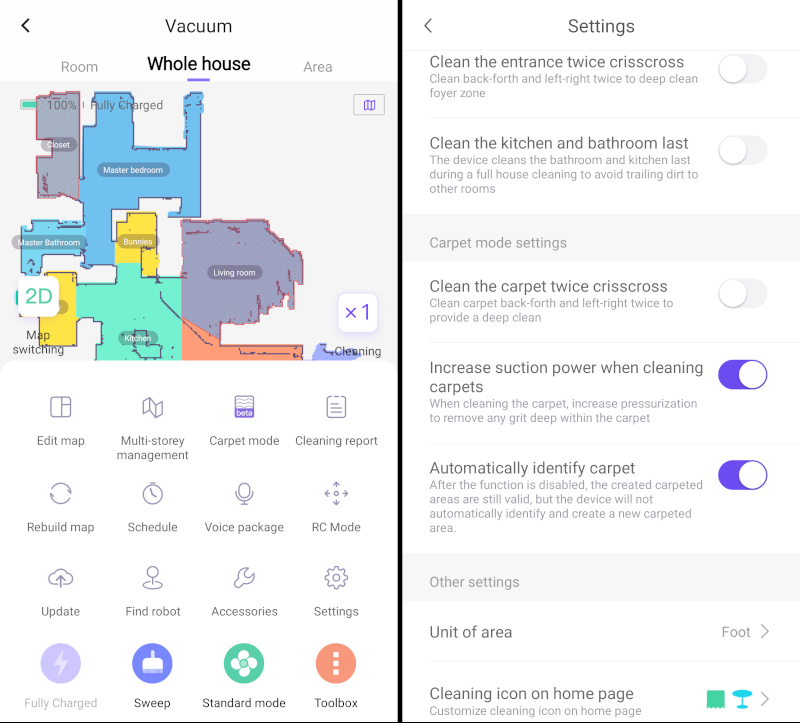
Within the toolbox menu is where you can schedule automatic cleaning, edit or reset the map and reset the status indicator percentages on the home screen. You can also indicate areas that you want to be deep cleaned and increase the suction on carpeting. The S10 is capable of cleaning a multi-story house but I wasn’t able to test that feature out due to having a single story house. One thing I did find was the English translation in the app quite good but sometimes can be slightly off on what they are trying to convey versus what it actually says. One example is the Accessories option in the Toolbox. I interpreted accessories as extra add-ons for the vacuum but are not necessary for operation. But it is actually how you are able to reset the percentages on the home screen. If you wipe down the sensors and want to reset the percentages to 100% again, the button to do that says “Sensor Reposition.” So it may take a minute or two of searching around to a certain setting.
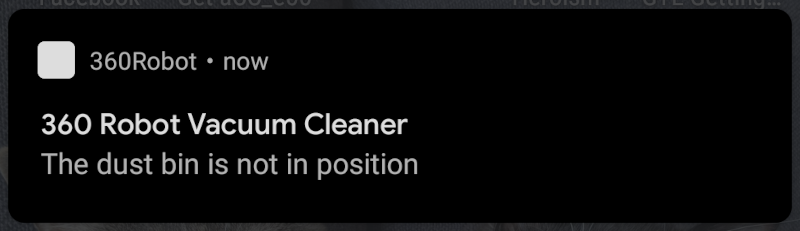
One of my favorite features of the 360 Robot S10 vacuum is the push notifications that the app sends you if something is wrong with the vacuum during operation. It will notify you if the dust bin isn’t seated correctly, the vacuum is stuck, it sucked up something bad and many other issues.
What I like
- Washable mops
- Removable brush roll
- Operation notifications on phone
What I’d change
- Second side brush
- Better English translations in the app
Final thoughts
While I only have experience with one other robot vacuum, the 360 Robot S10 vacuum out-performs it by leaps and bounds. The super-sensitive sensors, logical cleaning pattern, and feature-filled app make this vacuum stand out from the crowd. It has become a part of my regular cleaning routine. While quite pricy, but if you are able to splurge, the 360 Robot S10 vacuum is definitely a good choice.
Price: $679.99
Where to buy: Geekbuying.com
Source: The sample for this review was provided by Smart360



Gadgeteer Comment Policy - Please read before commenting
I need this!! I recently had my carpets cleaned, and the technician pointed out that I should get a new robot vacuum because my current one is going sooo slow and leaving a lot of dust behind (it’s 4 years old). The 360 Robot S10 seems like a really good vacuum, and I love that it has a mop attachment!