
REVIEW – I’ve been using Bluetooth keyboards with iPads since the original model shipped in 2010. I’ve mostly used them separate from the case, however, because the original sized iPads were smaller, which made the keys tinier on those keyboards. Recently, I was sent the Zagg Messenger Folio 2 for the iPad Pro 10.5”, and I’ve come to really like it. It’s not full sized by any means, but it’s usable. Let’s take a closer look.

What is it?
A protective case for the iPad Pro 10.5” with a Bluetooth keyboard built in.
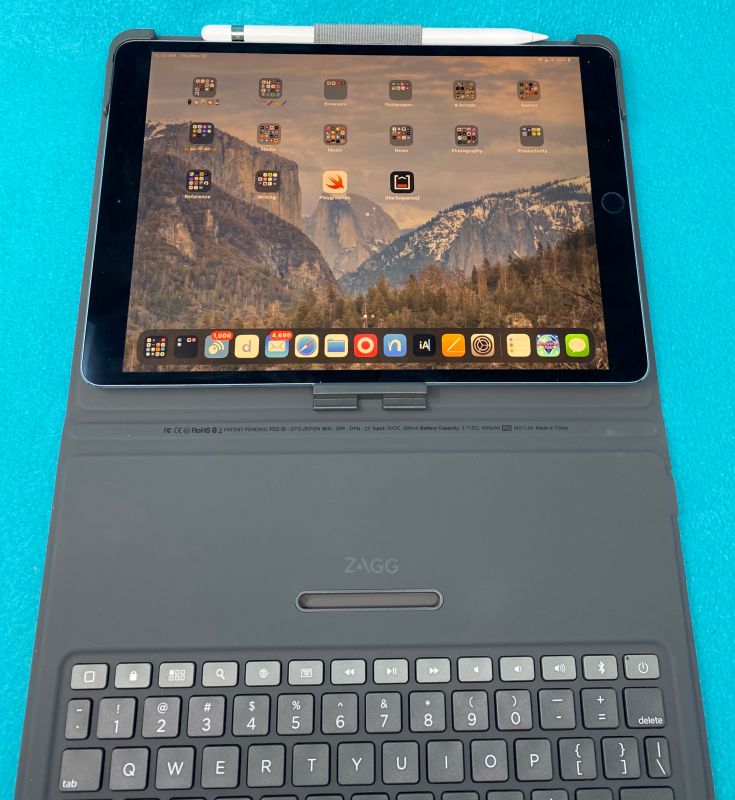
What’s in the box?
- Keyboard case
- USB-C to USB-C charging cable
- Quick-start flyer in 4 languages
Design and features
The case is a typical open-book design, with the keyboard facing the screen when closed. It unfolds to have the base of the keyboard on the table, and your iPad in a single position locked into a slot just above the keyboard at a 63º angle from the keyboard.

There is a strong-yet-firm frame around the exposed corners of the iPad, with a long tongue sticking down to form a clip in the center of the opposite long edge. This tongue fits into a groove that is just above the row of control keys on the keyboard.While the tongue slots easily into the slot, it has a bit of a lip to keep it attached. There is no protection over the left-edge corners (bottom corners when in landscape), but the overhang of the case should prevent any damage except from a catastrophic fall.
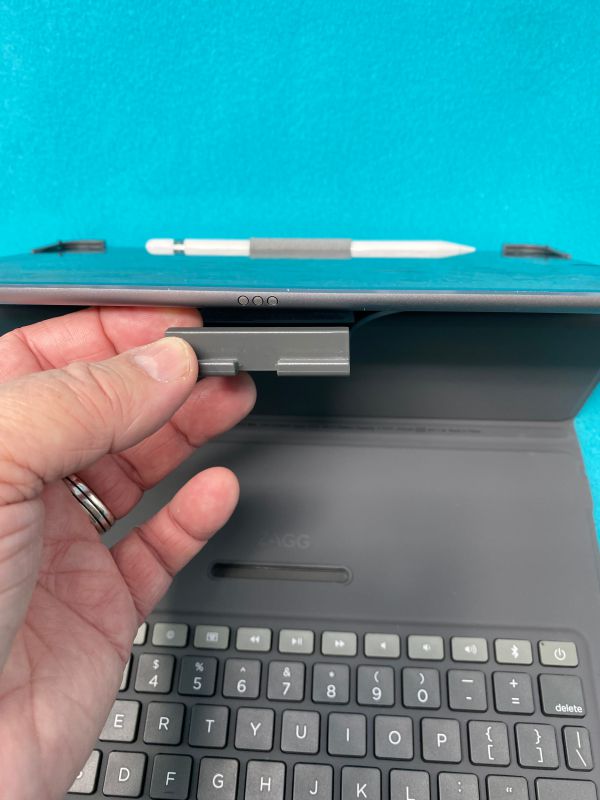
To release the iPad and fold the unit back up, you have to slightly incline the iPad towards yourself, and then the lip is disengaged. This means you can grab the iPad with one hand by either side and move it without the keyboard flopping down in transit. It’s a beautiful design, and possibly the best way of creating that single angle of laptop-esque perfection every case of this type seeks to emulate.

Another feature of the design that shows the benefit of actual iPad users in the process: There are two tabs a half-inch or so down from the edge of the screen on either side. These slot into corresponding holes to the right and left of the space bar row of keys. This prevents the two halves of the unit from sliding when folded up – often a problem that can result in scratched screens or depleted batteries. It does take an intentional second to ensure the two tabs seat fully, but that also makes the magnetic switch put the iPad to sleep properly, and keeps the lid closed.

The camera cutout on the rear of the case has enough room to allow the lens to grab full-frame images, and also for the flash to operate without obstruction.
What I like
- Solid feel to the keys
- Screen is held firmly, yet can be removed easily
- USB-C charging
What I’d change
- Keyboard is a bit “bendy” when holding it by a corner
- Pencil loop is really tight and difficult to remove pencil from
- The modifier keys are kinda narrow, but that is a nice trace off for a longer space bar, I guess
Final thoughts
James Garriss reviewed the first edition of this case back in April, and mentioned some things he would like to see improved. With this second version, I think Zagg has shown they are listening. Specifically, the sides line up much better to prevent accidental power on, and the single lower attachment point makes it very easy to remove the iPad from the Folio if you don’t need the keyboard. It’s very sturdy in the lap when you’re typing away from a table (since it doesn’t have a kickstand), and you can move it easily from place to place with one hand. It does increase the size and weight of your iPad, but if you need something that’s small and light and has more connectivity options than a laptop, your cellular iPad and this may offer quite a compelling option. Add a Bluetooth mouse (I’m quite partial to the Logi Pebble i345), and it’s a great editing kit in a pretty small form factor.
James also mentioned there was no indication of what the blinking lights meant when you press the fn and Battery keys together. Now, there’s a section in the QuickStart guide to explain the power indicator LED colors.
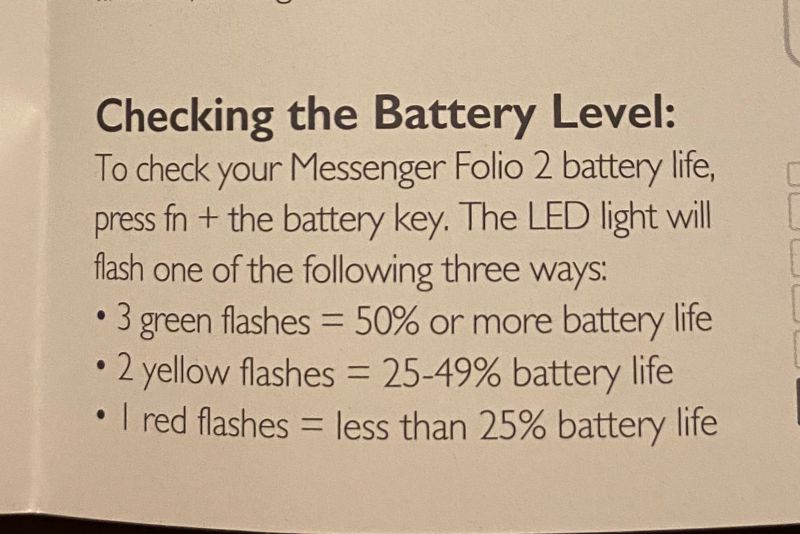
IN the world of Bluetooth keyboards, just about any of them will pair to your iPad. If you want one that is also the size of the screen, you’re going to have to suffer with keys that are a bit smaller than standard free-standing keyboards. This Zagg unit comes closest I’ve found to the size and layout of the built-in virtual keyboard of the iPad. It’s like typing on that glass screen, but you still have the whole screen visible!
Price: $59.99
Where to buy: Zagg online store
Source: The sample of this product was provided by Zagg.



