
REVIEW – How hot is it outside? What’s the humidity right now? How fast is the wind blowing? How much did it rain last night? These are all questions we’ve probably asked at one time or another and we can find generalized answers by launching our favorite weather apps. But those apps don’t provide accurate info for the weather conditions at your exact location. For that type of detail, you need your own weather station. If that sounds way too complicated to set up and use, I have a weather system to show you that is the exact opposite of complicated. It’s the Tempest home weather system from WeatherFlow and it’s pretty awesome. Let’s check it out.
What is it?
The Tempest is a home weather system that provides temperature, humidity, wind speed, rainfall, UV index, pressure, and a lightning sensor in a wireless, maintenance-free, solar-powered package that has no moving parts.
What’s in the box?
- WeatherFlow Tempest weather sensor
- WiFi hub
- Pole mounting bracket
- USB power cable for the WiFi hub
- AC adapter
Design and features

There are two parts to the home weather system. First of all, the part that goes outside is the Tempest weather sensor which is a funnel-shaped white plastic module with a variety of built-in sensors including solar power and no moving parts.

On the bottom is a removable post mount that has a keyhole slot for a screw (not included) and there’s also a threaded socket for tripod style mount.
The WiFi hub goes indoors and it’s also made of white plastic. The back edge of the hub has a micro USB connector for the power cord and above the power port is a status LED.
Installation
There are two options for mounting the weather sensor outdoors. You can mount it to the top of a flat surface like a fence post or deck railing by using the keyhole slot on the bottom of the weather sensor. Surprisingly, a screw isn’t included with the system so if you decide to mount it this way, it’s up to you to find one.
When I was getting ready to do the install for this review, I had planned to put it on top of a 10ft post across from my house to get the system up off the ground and in an area where there wasn’t as much tree cover. Unfortunately, I couldn’t find a screw the right size. Luckily, I was able to use the other mounting method…
The pole mounting bracket doesn’t require any screws, but it does require a 1-inch pole which isn’t included 😉

The pole mount bracket has two parts and it attaches to the weather sensor by removing the keyhole slot mounting plate on the bottom.

I was lucky and was able to find an old pole we’d used for a bird feeder and I used some wire ties to lash it to a metal fence post across the road from my house. In the image above, you can see the Tempest weather sensor mounted on the post. There’s an arrow on the sensor that you have to point north so that the wind direction data will be accurate, but otherwise, it’s super easy to mount.

In this image, I’m standing on my front porch looking at the weather sensor across the road.

And here is where I have located the WiFi hub that is near my WiFi router which is on top of the grandfather clock. See the antennas of the Synology router? How far can you separate the hub from the sensor? They can maintain a connection up to 300 meters (1000 ft+) unobstructed, in a clear line of sight.
The Tempest app and web app
The Tempest app’s interface looks similar to other weather apps with the current weather info and 10-day forecast but it actually offers a lot more detail than other apps. First of all, you can switch to the live view of the sensor that updates automatically to show live wind speeds, temperature, lightning strikes, and more.
On the 10-day forecast page, you can click on the day to see more info about that day including an hourly forecast that includes the forecasted temperature…
… % chance of rain, and wind speed.
Even more information can be found on the sensor page by clicking each item. For example, you can check past rainfall data, wind speed data, lightning strikes, and more.
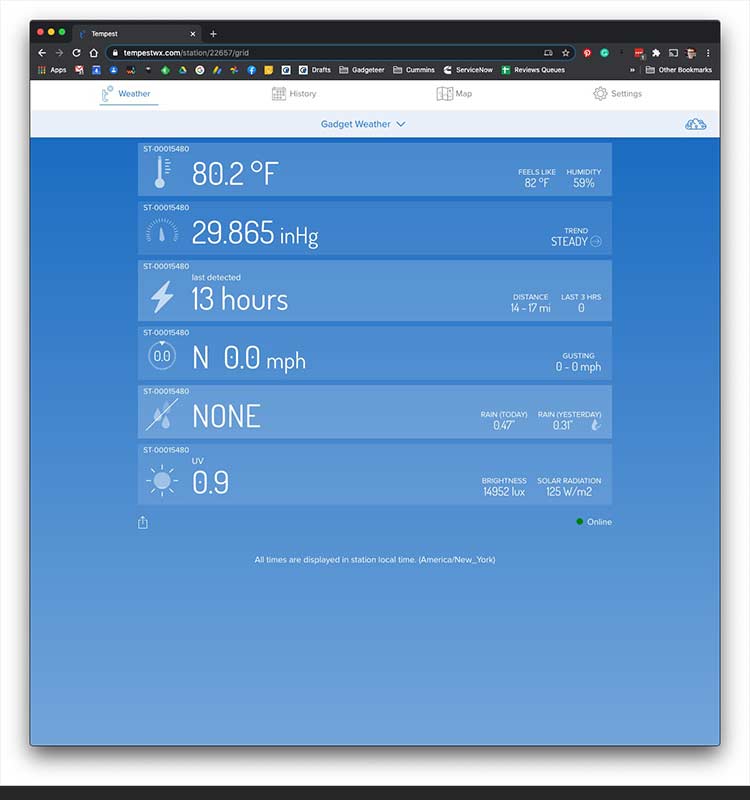
You can also view the data through your desktop computer by logging into your account through the Tempest web app.
You might wonder how the Tempest can provide rain data when there’s no physical rain collection gauge on the sensor. Well, it actually uses haptics to detect rainfall.
When well sited and calibrated, the haptic sensor can measure rain accumulation very accurately (90-100% accuracy in Tempest and 80-100% accurate in SKY) compared to accumulation measured by a conventional rain gauge, which should also be well sited and co-located.
A conventional rain gauge can be highly precise but a haptic sensor is able to provide details on rain start time, event duration, relative intensity and rain rate at 1 minute resolution! Not to mention there is no need for the user to manually collect data after each rain event.
How cool is that? I say it’s very cool!
Other features
You can use the Alexa skill and Google Home actions to report the weather and temperature info through your smart speakers.
You can also use IFTTT to perform actions based on AirTemp, Humidity, Pressure, WindAvg, WindDir, WindLull, WindGust, Rain, UV, Brightness, solar radiation, and LightningStrike. Some ideas would be to turn on the AC or water sprinklers based on the temperature.
The app also sends your device notifications about lightning strikes, rain start, and more.
What I like
- No moving parts
- No maintenance
- No batteries to charge or separate solar panels to mount
- Simple to install and use
- No subscriptions
What I’d change
- Include a #10 mounting screw
Final thoughts
From the ease of installation and the usability of the app to all the data that is collected and available in real-time, the WeatherFlow Tempest smart home weather system is a dream come true for any weather buff. I’ve enjoyed using this no-hassle weather station and hope to continue to use it for a long time to come.
Price: $329.00
Where to buy: WeatherFlow
Source: The sample for this review was provided by WeatherFlow.







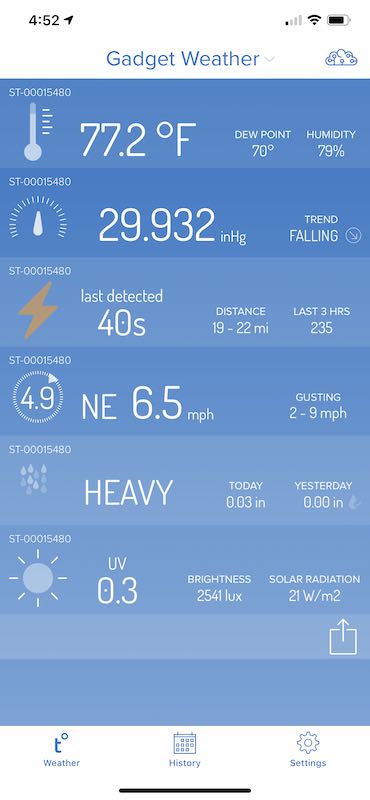




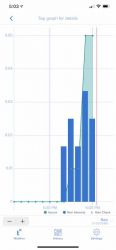

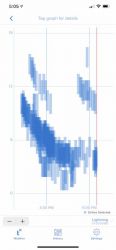



Gadgeteer Comment Policy - Please read before commenting
I’ve had a Tempest for about 2 months now… Some notes:
It must be very rigidly mounted. Otherwise, vibration will give false rain readings. Adding sand in the mounting pipe helps.
The haptic rain sensor is prone to significant errors in accuracy. I have a co-located tipping bucket rain gauge and the Tempest often under-reports by as much as 40% in heavy rain (which is the biggest error issue). Other users have reported similar results.
There is an issue with the hub loosing contact with the Tempest on occasion, requiring a reset of the Tempest. Inconvenient if it is mounted high up… There is a firmware update in the works which is supposed to rectify this issue.
It’s a decent product at the price and the lack of required maintenance is a big plus, but if someone needs very accurate data, it is not the best choice.
Tom, thanks for the info. We’ve had almost no rain during the whole time I’ve been testing the device so I wasn’t able to confirm the accuracy of the rain data. That said, I don’t have another rain gauge so I wouldn’t have been able to verify it anyway…
Hi, Tom!
You’ll be happy to know the issue with the Hub losing contact with the Tempest device is rare and has been resolved.
Good note on vibrations influencing the haptic rain sensor. Rain rate and accumulation are calculated through vibrations felt by the haptic sensor, not directly by weight or volume. There are external factors that can contribute to vibration signatures. As such, calibration adjustments may be needed to fine-tune your sensor for optimal readings after it has been installed. Accuracy can vary a bit from actual readings from a co-located, conventional, collection gauge. However, in addition to approximate rate and accumulation, a haptic rain sensor provides details on rain that conventional gauges simply can not measure, such as the time that rain has started, the duration, the relative intensity – all down to the minute.
Hi Weatherflow,
Yes, I am aware of the calibration process and have been submitting reports for six weeks or so… However, I have yet to see any improvement in its rain reporting to date… It is best with light rain and increasing inaccurate as the rain intensity increase… It is also interesting how heavy thunder can produce false rain readings. Haptic does have advantages but if real-time accuracy is your thing, it is not the best choice.
As far as the hub disconnect issue is concerned, it has happened twice, most recently a week ago… I don’t know when the issue was supposedly resolved but perhaps it was subsequent to this…
And as Earl said, the ability to only report to Wunderground directly is a significant lacking. Prior to getting the Tempest, I had a Davis Vantage Pro Plus FARS which served me well for almost 20 years and I reported to about seven different entities with it. It is true you can use software like Weather-Display.com but it requires more user expertise. I’ll eventually tie my Tempest in to it to get the kind of displays and reporting I want and had before… Here is what my old station looked like using that software: http://climate.data.weatherusa.net/weathernet/ca-granada/
Tom
Hi Julie!
FYI
Another useful feature of many personal WX stations is the ability to share one’s data with popular weather services, such as Weather Underground. Here is a link to learn more:
https://www.wunderground.com/pws/overview
In this way, many WX stations in an area can provide very accurate hyper-local data to the NWS. You can enter your zipcode into WU and then look at nearby personal WX stations.The WeatherFlow unit under evaluation doesn’t support this feature. This isn’t intended as a knock, it’s just something to be aware of when purchasing a home WX station, in case you want to share data.
Some personal weather stations, such as those produced by Davis, can do the above as well as provide a data-stream that Amateur Radio (Ham) operators can then transmit using a VHF transceiver using functionality called Automatic Packet Reporting System (APRS), where a user can report their moving GPS position (boat, car, motorcycle, etc), or data from their WX station. You can look here:
aprs.fi
and drag the map around to an area of interest. the personal WX stations are marked by dark blue circles.
WX stations that accommodate APRS do cost a good deal more.
Earl, yes, I forgot to mention that ability, thank you for sharing it!
I am still waiting for my system to arrive since I ordered the one with the battery backup to the hub. I am concerned about the accuracy of the rain gauge. I have had Davis weather systems and now I currently have a cheap Accuweather system after my Davis system finally succumbed to the elements after 15+ years outside. Rain buckets can be accurate, but you have to constantly watch them for debris inside the bucket. I was hoping the Tempest would keep me from having to pull out a ladder all of the time to check the darn bucket for debris.
Question on the history data. Is it possible to see your monthly and yearly rain accumulation over time? Can you also see highs and lows for each day, month and year?
Question – is one able to use the app to check their Tempest at home when away from home?
Curt, yes you can.
Thank you Julie!
Sorry, one more question, does clicking through on the “where to buy” link credit you? Want to support The Gadgeteer!
Nope, no affiliate fees for this one since they aren’t sold on Amazon. No worries, though, just keep being a reader of the site. That’s support enough for me 🙂
I understand there are charging problems as the temperature drops below freezing. I live in New England where the winter temps are sure to plunge. What is the minimum operating temperature for this unit?
According to their FAQ: The Tempest device’s operating range is from -35F to 140F.
I too have seen large under reporting of rain, about 30%, when compared to my Davis Vantage Vue. This is a large and consistent problem here in FL since we frequently get heavy rain events.
The really disturbing problem is that lately I’ve noticed that the wind speeds after these events are high. (I don’t mean a 1-2 mph high, more like a 10-11mph offset.) I have noticed that there are large drops of water in the wind gap which could be confusing the wind measurements. The readings return to normal as the sensor dries. Is this a problem anyone else has seen? I’ve tried contacting Weatherflow, but have not heard back in 3 days.
Thanks
My problem with the Tempest Weather Station is that it under reports the wind speeds when the wind is very strong. Also when I watch the wind speed in real time, the direction fluctuates a great deal. This is my third Tempest and all of them have had the same problem reporting the wind speed and direction. My other problems have been cleared with my latest Tempest. It is mounted on a ten foot pole that is attached to the chimney on the roof. Anyone else having the same problem?
I’m glad I encountered this site and thread.
I’ve done a little reading on rain drop size distribution and see that it is not especially constant and may change “seasonally”, which implies that’s how often a haptic rain gauge may require calibration.
The sensor reminds me of energy dispersive X-ray detectors which have trouble measuring the energy deposited when two photons (~ rain drops) arrive “at the same time”. Dealing with that is complex, and I think the rain sensor will just rely on calibration, which is probably not very accurate over the natural range of conditions.
The no moving parts and fixed and short update times are very attractive but I think I’ll look for a nice tipping bucket system to start with.
I’m considering the Tempest. You’ve had yours a couple of years and would appreciate your long- term thoughts. There are several Tempesr stations close to me and I can’t access their current and annual rainfall. I report my daily rainfall to the Weather Service. Can I use my rainfall amounts to adjust the Tempest amounts? I would appreciate your thoughts before the purchase.
Terry, I still have mine set up and refer to it every day. I have an old Pixel 2 that I’m using as a 24/7 monitor in the kitchen and then I can also access it from the web: https://tempestwx.com/station/22657/
I don’t think there’s any way to edit the rainfall amounts.
Thanks Julie. It sounds like you’re happy with the station after a couple of years. Have your readings gotten more accurate over time?
Thanks
Terry, I don’t really try to authenticate the readings as that would take more equipment to do comparisons. I like the simplicity and compact all-in-one design of the WeatherFlow.