
REVIEW – Today’s mobile phones and cameras come with lenses that are capable of superb zoom for taking videos but the audio can become lost in background noise or poor signal to the microphone. The IK iRig Mic Video digital shotgun microphone aims to solve these problems. Read on to see what I think!
What is it?
The IK iRig Mic Video digital shotgun microphone is an attachment for apple devices, android devices, computers and cameras that provides a supercardiod condenser mic, 10dB pre-amplifier, and A/D converter in one magnetically mounted unit. A 3.5mm audio port permits direct monitoring of the detected sound and a manual gain adjustment ensures the correct amount of amplification is used. The whole assembly magnetically mounts to steel plates mounted on the surface of a portable device or sandwiched in between a phone and case. The mic also has a 1/4‑20 thread for mounting onto a tripod or using the attached converter to mount to a hot shoe.
What’s in the box?

- iRig Mic Video microphone
- Lightning to micro-USB connection cable (16cm/6.3″)
- USB C-Type to micro-USB connection cable (30cm/11.81″)
- micro-USB OTG-Type to micro-USB connection cable (16cm/6.3″)
- TRS 1/8″ jack connection cable for digital cameras
- Hot shoe mount for digital cameras
- Windshield
- 2x ferromagnetic plates
- Warranty card
- Quick-start instructions
The box does not include a CR1632 battery to self-power the microphone if it is used without a micro-USB power source.
Hardware specs
- Microphone Type: condenser, electret
- Capsule Size: 0.55”
- Polar Pattern: Supercardioid
- Interface Type: USB digital shotgun microphone with a built-in preamp
- Conversion: 24-bit A/D, 24-bit D/A
- Sampling Rate: 44.1 kHz, 48 kHz, 88.2 kHz, and 96 kHz
- Frequency Response: 20Hz – 20kHz
- Maximum Sound Pressure: 125 dB
- Sensitivity: -40 dB, 10 mV/Pa
- Gain: adjustable over a 47 dB range
- Controls: gain thumbwheel and direct monitor button
- Metering: Built-in multicolor LED for status and audio level indication
- Connector Type: Micro-USB
- Headphones output: 1/8” TRS jack
- DSLR camera output: 1/8” TRS jack
- Power: USB powered. Battery-powered (3V CR1632, not included) for DSLR operations.
- Battery duration: over 50 hours use
Design and features
Unboxing
The IK iRig Mic Video digital shotgun microphone comes in a two-box design, with an outer sleeve box over an inner hinge box. The other sleeve is in the IK bright red and white colors and has text and the background in matte with the images in gloss. it really accentuates the image of the mic. The inner box is matte black. opening the top reveals the mic in a molded plastic holder. The warranty card and quick-start instructions are in a red sleeve with the IK emblem (derived from the Chinese character for sky). The other parts that come with the microphone, including the cables, windscreen, steel plates, and hot-shoe are in a black and red box. The presentation is very nice.
Setup
Setting up the microphone hardware is pretty straightforward. The cables provided make it easy to connect the micro-USB on the iRig with whatever device you are using. The one cable that is not provided is the micro-USB to type A cable, which would be used if you were recording directly to a computer that doesn’t have a type C USB port. Fortunately, most anyone who buys this will have between 10 and 20 spares of this type of cable sitting around. One of the best advantages of this microphone is that, except for the analog audio out, the signal back to the recording device is completely digital, so no high-end audio cables with the tailfeather of a Phoenix is needed to improve the S/N of the recording.
The direct 3.5mm audio out mode requires a CR1632 battery even if a micro-USB power source is provided. The battery is installed in the top of the microphone. It would be great if there was an add on adapter to power the unit with a MicroUSB supply – maybe another door with a port on it rather than the battery.
The back of the microphone is coated in foam so it will not scratch the surfaces it is mounted to. Three strong magnets under the foam bind the microphone to the steel plates or another compatible magnet. They can ve seen using this magnetically sensitive film,
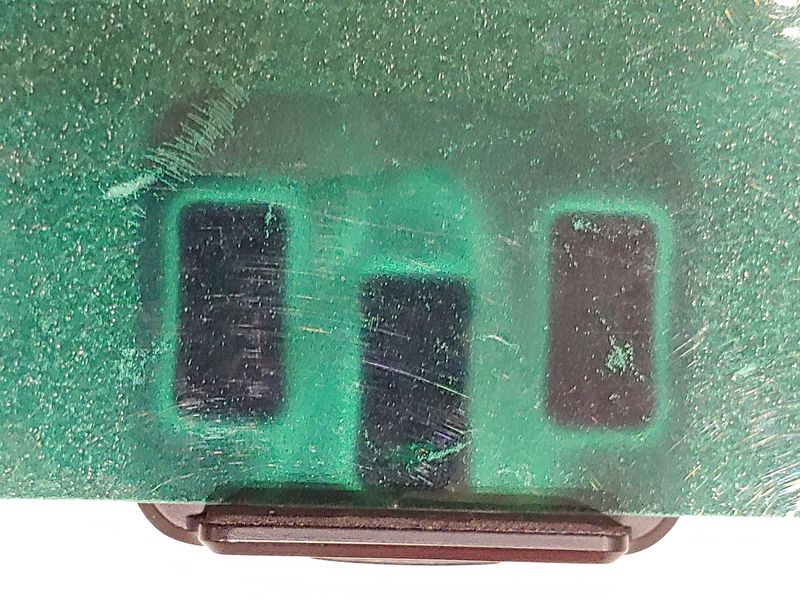 The LG G7 that is my main phone has the main speaker in a location which is good for holding the iRig in place. The iPhone XR doesn’t have the same design and requires the steel plate. The places come with 3M adhesive so they will be permanently attached once applied. They work amazingly well so care should be made to roll the mic onto and off of the surfaces so that the internal components are not jostled and so the boom is not damaged. Although the directions do not explicitly warn against the practice, I avoided mounting and dismounting the mic by holding the shotgun barrel. The mic isn’t completely isolated within the housing. Haptics from my phone can be picked up by the mic. As indicated above the mic also has a 1/4‑20 thread for mounting onto a tripod or using the attached converter to mount to a hot shoe. This option would seem to produce the clearest and cleanest audio.
The LG G7 that is my main phone has the main speaker in a location which is good for holding the iRig in place. The iPhone XR doesn’t have the same design and requires the steel plate. The places come with 3M adhesive so they will be permanently attached once applied. They work amazingly well so care should be made to roll the mic onto and off of the surfaces so that the internal components are not jostled and so the boom is not damaged. Although the directions do not explicitly warn against the practice, I avoided mounting and dismounting the mic by holding the shotgun barrel. The mic isn’t completely isolated within the housing. Haptics from my phone can be picked up by the mic. As indicated above the mic also has a 1/4‑20 thread for mounting onto a tripod or using the attached converter to mount to a hot shoe. This option would seem to produce the clearest and cleanest audio.
Hardware
The most obvious part of the design is the interference tube mounted at the front and around the microphone capsule. The tube is about 3.25″ from the front of the capsule so it will have the most dramatic effect above 2000-2500 Hz. It would have to be 6-8 times longer to really reject lower tones. For instance, Rejection of off-axis frequencies below the effective range of the barrel is still achieved by the design of the capsule within the mic. In these cases, the barrel will help orient the mic to the desired sound but do little to reject unwanted noises.
The area behind the mic contains the circuitry for the pre-amp, A/D and D/A, the battery, and the magnets for holding the mic onto the device.

The microphone has a button and a dial on the body. The button turns the direct audio monitoring on. Normally the iRig records analog audio, converts it to digital audio, and transfers it to the recording software. The recording software processes the recorded audio and sends it back to the iRig. The iRig can decode the digital audio signal and provide audio to the headphone monitoring jack. This is really convenient on a majority of mobile devices that don’t have an audio out port. However, these operations can take enough time that there may be some latency of the monitored signal. The direct button allows the mixing of the source signal with the recorded signal to limit the latency. A white LED is illuminated when the direct monitoring is mixing the audio signal. This is a really neat extra feature.

The dial is used to manually set the appropriate gain on the amplifier. The gain can boost the signal up to 47dB. To ensure the audio signal level is sufficient but not too large the iRig has a four-color LED on top of the unit. if the LED is green or orange then the gain is appropriate, if the LED is blue it is too low, and if it is red it is too high. The LED is mounted on the top of the iRig so that it is observable by the camera subject and that way great audio recordings can be made by the subject themselves. I also connected a BlueTooth transmitter to the audio out port. While there was noticeable latency, I was able to monitor the sound levels from up to 30 feet away.

Software
The IK iRig Mic Video digital shotgun microphone works with the iRig Recorded program. This is a full-featured audio and video recording program. The program has the ability to record audio and video, but the video is only recordable in up to HD quality. Fortunately, the program can continue to provide a software interface to the microphone audio in the background.
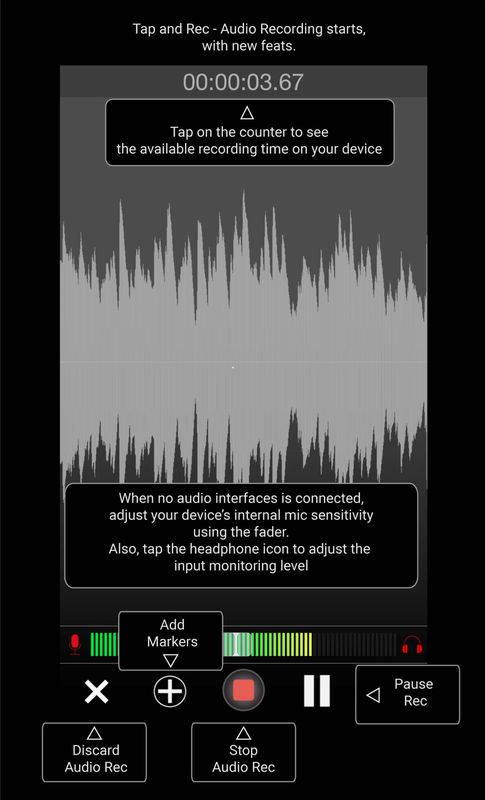
The software main screen has a help feature, a menu button, the tracks listed by days and then by each recording, a reference waveform of the recording, a button for recording settings, a button to start an audio recording, and a button to start a video recording.
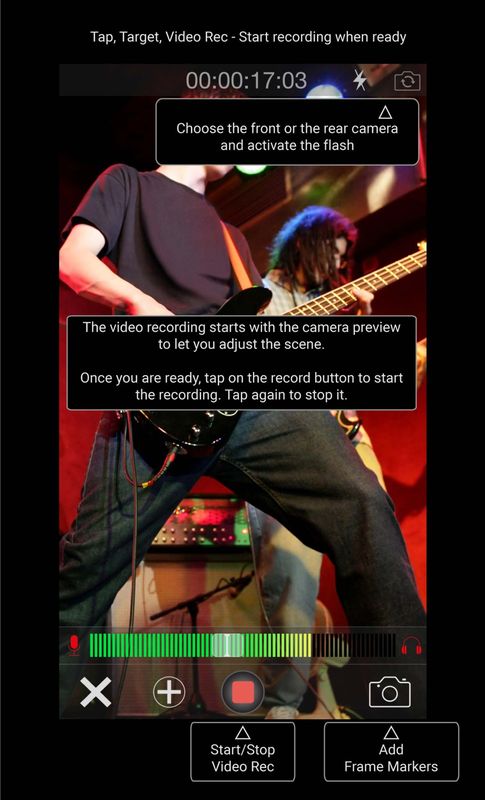
The user manual is only available after registration with IK. Along with access to the user manual, IK provides the following benefits to registration:
- 4 free software titles: AmpliTube Custom Shop, T-RackS 5 Custom Shop, Syntronik FREE, and SampleTank 3 CS for Mac and PC
- 5 JamPoints ($5), reward points you can use towards your next IK Online Store purchase
- Full access to IK’s online Forum
The audio and video recording interfaces include an adjustable gain on the audio signal. A marker may be added to each recording to quickly identify a moment later on during editing using the iRig software. I found it interesting that the program doesn’t have any indication that a recording is taking place using the Android. There is no change in the color of the status icon or notification that a recording is in progress.
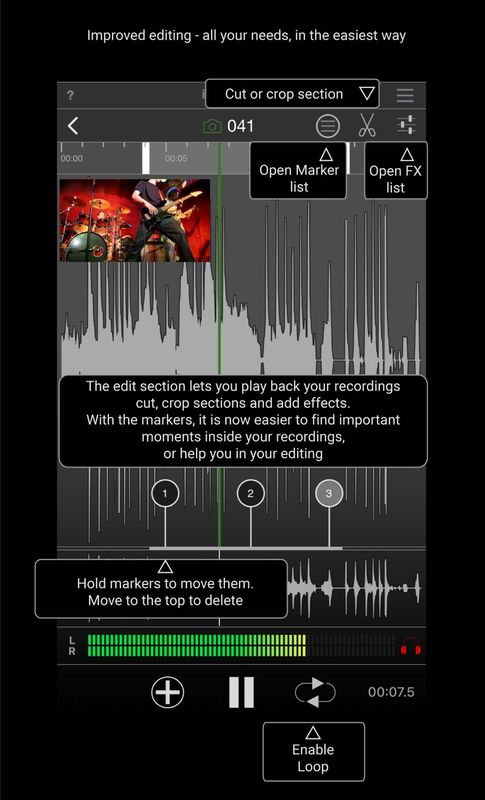
The editing screen includes the ability to cut a highlighted section or crop around the highlighted section. Using the markers, a text description of the marker can be inserted, or a still image can be inserted to be played back on the recorded video. There are also a host of audio enhancements and filters that can be applied to the selected audio track. However, these filters must be purchased in order to use them.
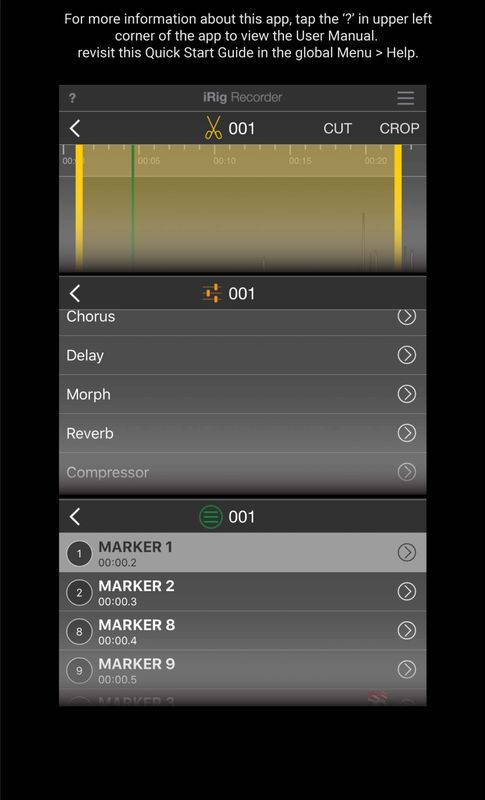
Recordings stay in the app’s cache until they are exported to internal memory, sd memory, or a host of file sharing sites. I couldn’t get the files to export with MP4 audio because of an app error (error 1200) but other exporting options worked.
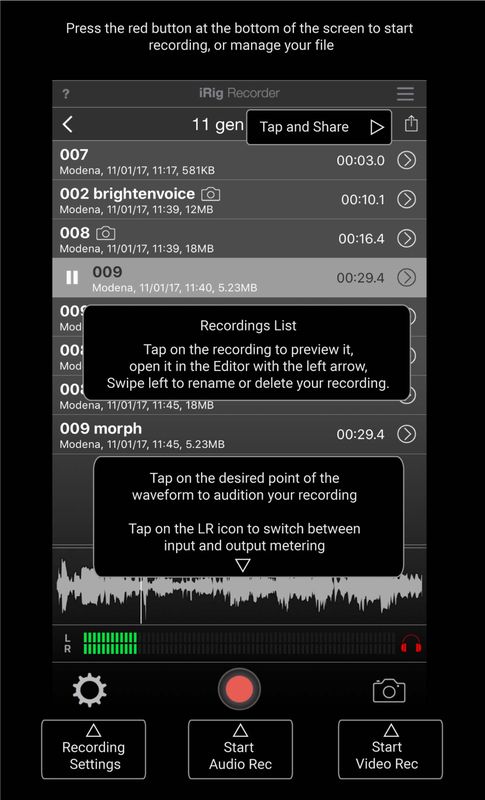
Performance
I have made several recordings using the IK iRig Mic Video digital shotgun microphone and also comparison recordings using either a mobile phone or a computer. The recordings demonstrate that in quiet environments the IK iRig Mic Video microphone has a very high S/N and there is virtually no hiss. The recordings also demonstrate that the audio captured by the microphone is directional, in that the level recorded from the rear of the microphone is significantly less than the level recorded from the front. The recordings also demonstrate the superiority of the digital signal versus the analog signal. Finally, the recordings bust the myth that shotgun interference tubes can amplify or “pull-in” sounds that other microphones cannot detect.
This first video is on a windy day using the iRig microphone with the windscreen on.
This is a comparison video with an LG G7 microphone.
Both recordings were made using the LG native video recorder but the first video used the iRig as the audio source by enabling the Background Audio setting in the iRig app.
This is an audio recording of speaking behind the microphone – notice the echoey and distant tone. This is a comparison recording made in front of the microphone. You can get a real sense of direction from these recordings. This is an audio recording in a quiet room. This is a comparison recording. You can hear the increased volume of the background noise on the comparison recording. Both recordings were made with the iRig recording software.
What I like
- Low-noise recording
- dedicated audio out monitor for devices without a headphone jack
What I’d change
- increase the maximum movie resolution
- dedicated external battery power option (in addition to 3v battery)
Final thoughts
The IK iRig Mic Video microphone is a welcome addition to people who blog or vlog or wish to make high-quality recordings. The low-noise high-definition recordings are a welcome improvement to the typical quality of mobile, camera, and computer microphone devices.
Price: $129.99
Where to buy: IK Multimedia and Amazon
Source: The sample of this product was provided by IK Multimedia.



Gadgeteer Comment Policy - Please read before commenting
Thanks for this review! Am an old (66) Newton boy myself, long since displaced to the NW coast off Vancouver!
Am interested in the iRig Mic Video, but am dismayed there doesn’t seem to be much else to compare it to. I’ve got the Shure MV88+ rig for my iPhone X, but for my iPad Pro 12.9 (3rd gen), hard to find alternatives. Mostly want to record acoustic guitar through the iPad Pro, and use iRig in place of the onboard mic when working online with other players.
Anything else out there you think warrants examination? Thanks!
Eliot, I don’t have other immediate options for you. My only other thought for your consideration is that you evaluate recorders that are completely separate from the iPad. Use the iPad mic for collaboration but use the higher quality external mic for mastering. Good luck and enjoy your music!
Appreciate the in depth review Howard. I’m considering getting this mic to use both with my phone and a mirrorless camera. Always found IK products to be decent quality before.
However there is one query I have. My mirrorless camera (Olympus EM-5 Mark III) has an external mic in but not a headphone jack for monitoring like some higher end models. I was thinking the iRig Mic Video could be useful here as it has 3.5mm outputs for both a camera and headphones.
Oddly, the instruction manual says that if the camera output is connected the headphone out can’t be used? Seems like a weird limitation when it can clearly output to headphones at the same time as a phone. I was wondering whether the ‘direct monitor’ option might get around this, as then the mic would be routing input directly to the headphones, not relying on a USB device to process audio first. But if the limitation isn’t that but an inability to use both 3.5mm outputs at the same time then I’m out of luck…unless I use some kind of splitter but that could seriously reduce quality.
It’s not a huge issue, I can still monitor levels with the level meter on the camera, or use my Zoom H6/H8 if I really want to get serious. The Zooms are quite heavy to attach to a hotshoe though so I thought the iRig might give me the usefulness of not just a lightweight external mic for my camera but a headphone monitoring solution too.
I did email IK to ask them but not heard back yet. The Mic Video is 50% off on IK’s website atm so was very tempted but they don’t ship orders under £170 to the UK for some reason, so have to order from a reseller which naturally don’t have the same offer on so I’m still considering whether it will be worth it although it would be nice to have a better mic for my phone.