REVIEW – I have tried several security cameras over the years with varying success. I love the idea of being able to connect wirelessly to see what’s going on when away from the house, and getting alerts when there is activity. But I haven’t always been pleased with the results and I have never had a camera that checked every single box for me. There was always something lacking… false positives, a so-so quality picture, a dysfunctional app, and so on. So when I saw the MECO wireless rechargeable camera with some features I hadn’t tried before, I decided to give it a try. Let’s find out what happened!
What is it?
A wireless rechargeable 1080P wifi camera that can be used outdoors.
What’s in the box?
- MECO wireless rechargeable camera
- 1 metal stand with 1 pack of mounting screws
- 1 magnetic mount
- 1 micro-USB cable
- 1 quick user guide
- 2 double sided adhesive pads
- (SD card and power adapter NOT included)
Hardware specs
- Dimensions: 5.8 x 3.3 x 2.8 inches
- weight: 1.1 lbs
- 1P65 waterproof
- 6,000 mAh lithium ion replaceable batteries
- Wifi band: 2.4 Ghz only
- Storage: Cloud storage/ MicroSD card(up to 128GB)
- Operating temperature: -4℉ to 122℉
- Night vision
- 2-way audio
- motion detection
- Recording mode: alert recording only (not continuous)
- NOTE: does NOT support ONVIF/WPS, Alexa or Google Home
Design and features
When you hold the MECO in your hand it feels nice and solid. It is heavier than you would expect, and the build quality feels nice. On the back of the camera, you’ll see an interesting oval indentation with a screw hole above it, as well as a silicone removable section at the bottom that reveals a port for micro-USB charging, power on, a reset punch hole, and a micro SD card slot. The MECO is waterproof for outdoor use, but not submersible, so the removable silicone section requires a little effort to remove because it seals everything tight to protect those ports from water. Interestingly, there is a small flap in the middle of the silicone part that you can remove so that you can insert a micro-USB power cable through the silicone and into the camera to power it 24/7. I did not use this though because I wanted to be able to use this camera wirelessly without having to run wires.
You’ll also notice in the picture below that above the ports there is a small little latch that you can press (with a lot of effort) to remove the entire back of the camera to reveal the rechargeable replaceable batteries, if you ever need to do that.
On the front of the MECO you’ll see the camera at the top and a visible round bump on the bottom that is the motion sensor, with a small hole between them for the audio microphone. The front is shiny black plastic while the rest of the outside shell is matte white plastic. In the box was a metal stand that I could have used to screw into the back of the camera and then mount the entire thing onto a surface, but I opted to use the adhesive pad with the rounded magnetic mount, which is where the interesting oval indentation on the back of the camera comes into play. It’s easier to see what I am talking about by looking at this picture:
The magnets inside the ball of the mount and the back of the camera are very strong and securely hold the camera in place at any angle that you choose. I chose to use the adhesive pad instead of the screws because we weren’t sure where we wanted to eventually install the camera and I didn’t want to have holes in the walls outside. We tried 3 different locations on the front porch. The first location was on a window (see pic below) that enabled me to face the camera from the side to see people walking up our front steps and approaching the door. The problem with this was that the camera was able to view the sidewalk in front of the stairs and part of the street. So every time a car drove by or someone walked by on the sidewalk the motion sensor was tripped and I was notified on the app. Like 100 times a day. I even switched the sensitivity to ‘low’ and it didn’t help. The sensor on this camera is very sensitive.
So we moved it closer to the front door and mounted it on the wall (see pic below) for a closer shot of the front door that removed the front steps and street from view. This helped, but my wife always hangs a wreath on the front door and the wind kept blowing the wreath ever so slightly, and because this camera is the most sensitive with movement that moves from side to side in the camera view, I still got dozens of false positive notifications in the app. Annoying. And by the way, all the notifications were draining the battery much faster than desired. Under normal as-desired performance, they say the battery should last a couple of months. In my case, with all the false positive notifications from the sensitive sensor, I only got 3 weeks. Not good.
The final location for the camera was mounted on a post at the edge of the porch, kinda facing the front door. So basically we see the back of the person who walks up to the door, but eventually, they turn around to leave and we can see their face. And most people never even know it is there because it sits up kinda high. Here is a screenshot of the app so you can see what I am talking about.
I should mention some other features of note. In the app, you can hold the ‘Intercom’ button down and talk to the person in the camera view. You can insert a micro-SD card into the camera to record the video clips, or you can purchase cloud storage from MECO. Cloud storage costs $3 a month or $30 a year. I used an SD card instead of a cloud service, so I can’t speak to its reliability.
The MECO has night vision that switches automatically at night, which works great with a great picture. As you can see from the screenshot above, there is a battery indicator that shows you how close you are to running out of battery. You can click the “History” tab in the app and go back in time to look at either still pictures of the notifications or watch video of the notification. You can even use the ‘calendar’ button to go back to previous days and see the notifications which is nice. When your SD card fills up completely it will loop back to the beginning automatically, and you don’t have to do anything. Finally, you can easily turn off motion detection manually by pressing the ‘motion detection’ button and you can force a screenshot or video recording with those buttons respectfully.
The app was very easy to use and as I have mentioned the image and video are high quality and very nice. And perhaps the handiest feature of the MECO is that because the camera is simply secured with a magnet connection, I can easily remove it for recharging or if I just want to set it up inside the house somewhere, which I have done on a temporary basis a couple of times.
What I like
- Portability
- Excellent picture and video
- Shareable with family
- Affordable price
What needs to be improved
- No compatibility with smart assistants
- Very sensitive to movement
- Could easily be stolen by folks who realize how easy it is to remove
Final thoughts
The portability of being able to easily move the camera from inside to outside is great. The price is right in line with other wireless cameras. Installation was easy and the app is easy to use and straightforward, and both my wife and myself can view it away from home. The downside is that it can’t interface with any smart assistants and if you don’t place it correctly to avoid incidental motion it is going to drive you crazy with notifications. I love the quality of this camera and the freedom from wires, but I can see now how helpful it would be to have a camera that interfaces with our Google devices in the house. If you already have a network of smart assistants in the house, then stick with cameras that interface with that. But for those folks who don’t have anything like that, or any cameras for that matter, this is a great affordable product to get started.
Price: $79.99
Where to buy: Amazon
Source: The sample of this product was provided by MECO.




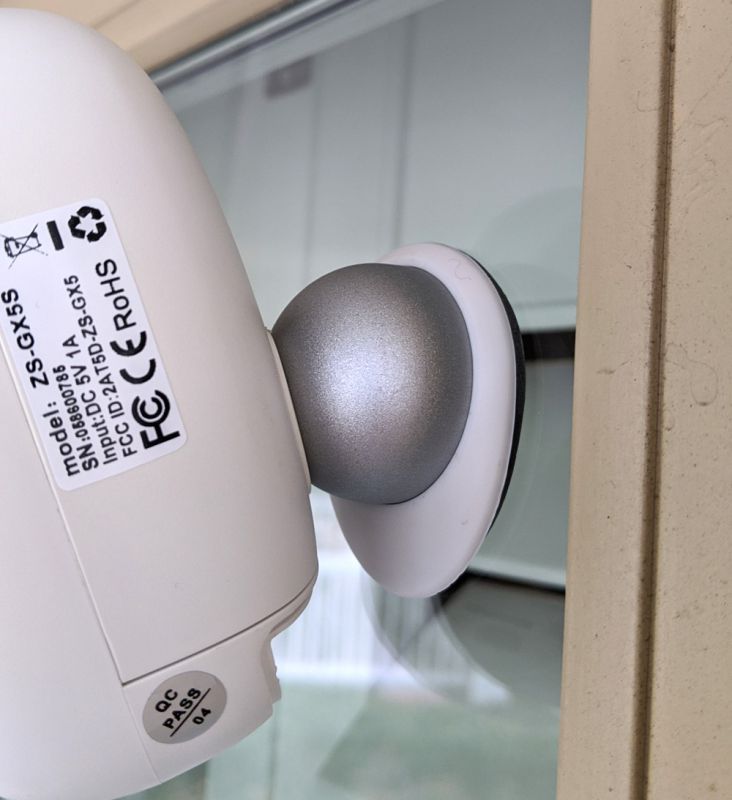


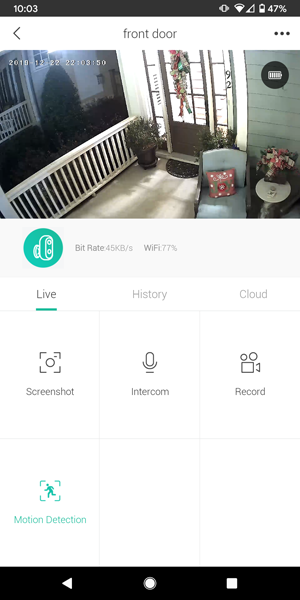


Gadgeteer Comment Policy - Please read before commenting
So how long does its battery last from a full charge?
Thanks!
@Paul when I first installed it it was a bad location so I got a tremendous amount of false notifications, which in turn quickly drained the battery. I think I only got about three weeks worth of use at that time. I have it set in a much better location that gets many fewer false notifications and based on the last two weeks of battery usage I am estimating I will get about two months worth of battery.
I am getting about 6-7 weeks of usage before I have to recharge.
I purchased one and it came w a 32 sd card. I push the sd card in but it’s still telling me I don’t have one what should I do am I inserting it right? The camer is upright and I slid the card in as it says but won’t click in?
Lisa, thanks for the question. Honestly, I would reach out to their tech support about that one. You might have a defective unit. Not sure. Here is their contact page: https://www.meco-ele.com/support.html?article_id=20
Thank u so much for the link, I ha e emailed them hoping for the best!
how long does it initally take to power the battery?
If you are talking about how long does it take to charge it back up after it is dead, I am finding that it takes about 3 hours to fully charge it back. I haven’t actually set a timer on that, that is my anecdotal comment.
I have the slightly newer version of this camera. I cannot figure out how to actually retrieve the video files from the SD card. I can watch the videos saved to the SD card by watching them on my phone through the app, but when I insert the SD card into a card reader and connect it to the computer, the video files are saved in a non-watchable format as .data files. What gives? How do I retrieve the videos to save on my hard drive?
Seth, unfortunately, you can’t download the images directly from the SD card. I understand that there might be some good reasons to do so. But I have found that taking a picture or video in the app and then using the ‘share’ option to get that picture or video to my inbox is pretty darn easy. Plus, if you can’t easily get the SD card from the back of the camera because it is installed someplace hard to get to, the app feature is real convenient. I suppose that is what MECO was thinking when they set it up like this.
Should the camera be on or off during recharge? If no preference, which is quicker to get a charge? I note not much comments in any directions about the above question.
Hey Rick. I have only charged the camera while it was ‘on’. It may sound silly, but when I am charging it I simply face the camera to a wall so that there is no movement that is captured while it is charging.