
REVIEW – Staying fit can be a drag, so why not make it more fun with gadgets?! Gadgets make everything better right? Today I’m going to tell you about the Atria fitness watch and Dara smart scale, both from FitTrack.
What are they?
The Atria and Dara are fitness devices from FitTrack. The Atria is a watch that tracks your steps, activity, heart rate, and more, while the Dara smart scale tracks your weight along with a variety of other fitness data.
Atria Fitness Watch
What’s in the box?

- Atria watch
- USB charger
- User manual
Design and features
With a square shape and rounded corners, at first glance, the Atria watch looks similar to an Apple Watch or Fitbit watch.

The front of the watch is all screen, and the back has the heart rate sensor and battery charging contacts.

The watch attaches to the charger with magnets, but you’ll be happy to know that unlike the Apple Watch and other smartwatches, you won’t have to charge the FitTrack Atria watch every night. A charge should last up to 7 days.
The user interface
The user interface of the watch is easy to understand and navigate. Raising your wrist, tapping the screen, or pressing the button on the side will wake up the display to show all the basic info. There are several watch faces that you can switch between, but they all show about the same info like the time of day, weather, battery level, number of steps, calories burned, and last heart rate.
You can also dig down into the menus to see info about your sleep, use the watch to find your phone, manually check your heart rate, set a timer, go through relaxation breathing, check your messages, control the music streaming from your phone, and check the weather. The only problem is that those last two features do not work. I tried using the watch to control Spotify, Huawei music, Google Music, and Amazon music that was streaming on m phone, but pressing the play/pause button and prev and next track button on the phone had no effect. As for the weather feature, always shows the same thing. 68 degrees with a cloud icon.

Luckily, the notifications feature on the Atria watch does work. When your phone receives a new SMS text message, the watch will vibrate and will display the message on the watch face so that you can read it without taking out your phone. However, you can’t reply to the message through the watch. Same with incoming calls and other notifications, the watch vibrates and shows the message on the screen and that’s the extent of it.
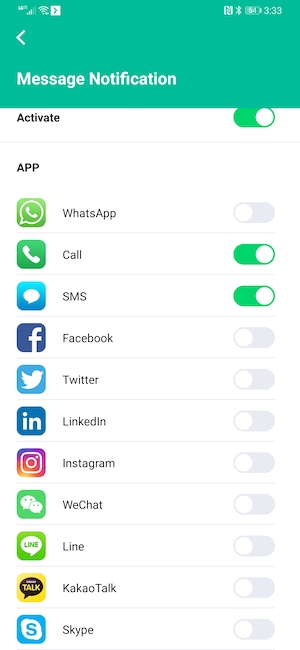
It’s also important to note that calendar events/appts aren’t one of the notifications that you can turn on. Only the apps in the screenshot above can show notifications.
FitTrack mobile app
FitTrack has two apps one for the watch and one for the scale. I assumed that the FitTrack Pro app would work with both devices, but I wasn’t successful in getting that to work so I used one app with the watch and the other with the scale.
The app lets you see the collected fitness data for past days but as you can see, it’s just basic info, nothing out of the ordinary.
The FitTrack Atria fitness watch worked well for collecting activity and sleep data, but when it came to the heart rate sensor, I quickly came to not trust it when I was taking screenshots of the watch’s display and set it to the heart rate feature and it started showing a heart rate while the watch was not even on my wrist. I thought maybe it could somehow detect my heart if my hand was close to the watch but it did the same thing if I set the watch on the desk and was several feet away from him. It would then show that new heart rate on the watch home screen.
Dara Smart Scale
What’s in the box?
- Dara smart scale
- User manual
Design and features

The Dara smart scale is compact and features a glass top with four electrical contacts on the top.

On the bottom is the battery compartment. The scale is powered by 4 AAA batteries and you’ll have to supply your own as none are included with the scale.
The scale interface

Using the scale is simple. You just step on it and your weight will be displayed in white LEDs.

After your weight has been shown, O’s will show on the screen as the scale tries to connect and sync to the paired device via Bluetooth. That means that if the paired device is not in range, the new measurements won’t sync to the app until it is in range.
FitTrack Pro app
As mentioned above, I had to use two different apps with these devices. The FitTrack Pro app works with the scale and it gives you info for 17 health measurements at each weigh-in and will show how your reading compares on a scale of low, standard, high, and very high. I found the info to be interesting but I don’t know how actionable some of the data points are for most people.
I really like this Dara scale. It seems accurate when I compare my weight on it vs. my Withings Body Cardio scale. The weights recorded are usually within a tenth of a pound or so of each other. Also according to FitTrack’s site, the Dara scale’s fat percentage reading is +/- 3% as accurate as a medical DEXA (x-ray) body fat percentage scan.
Note: all your family members (up to 8) can use the same scale:
Each user can sync their own smartphone or share a single app and create profiles in Family Management (Up to 8 Users). If users only have individual profiles in the app, the scale will only sync data to each person’s device.
What I like
- Dara – Provides more info than other smart scales that I’ve tested in the past
- Atria – Comfortable
What I’d change
- Dara – Include batteries
- Atria – Fix weather and music features or remove them
- Atria – Fix heart rate sensor
- Have one app that works with both devices
Final thoughts
I enjoyed testing the FitTrack fitness devices, but I was disappointed in the Atria watch mainly due to the heart rate sensor and some of the features that don’t yet work (weather and music control). The Dara smart scale, on the other hand, is great. I like the compact size and all the data it collects compared to other smart scales.
Price: $84.95 (Dara smart scale), $95.00 (Atria fitness watch)
Where to buy: FitTrack and Amazon
Source: The sample for this review was provided by FitTrack.




















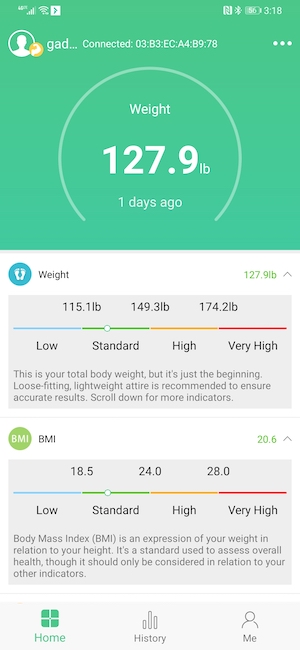



Gadgeteer Comment Policy - Please read before commenting
Can anyone tell me how to change the time on my watch? Please