
CROWDFUNDING REVIEW There are many GPS trackers and they generally rely on Bluetooth proximity or GPS with cellular connectivity. But what if you want to track items outside of Bluetooth or cellular range? The GoFindMe GPS tracker can track items over large distances without cell service or subscription in real time. Read on to see what I think!
What is it?
The GoFindMe GPS tracker combines built-in GPS and long-range radio technology to provide real time location tracking without requiring a cellular signal. The device pairs with a mobile phone and can connect with up to 31 other GoFindMe units to share real time location, off grid text and pre-recorded voice messages, one button SOS, geofence status, and meet up requests. The SOS feature works even if the paired mobile fails. The Long Range Radio frequency is license free and therefore no SIM card is required and no subscription is needed to take advantage of the long range radio.
What’s in the box?
 The GoFindMe unit comes with the following:
The GoFindMe unit comes with the following:
- GoFindMe Transmitter
- Instruction Manual
- Charging Cable
- Velcro Tether Strap
Hardware specs
- Design
- Dimensions: 130mm x 36mm x 17mm, 5.12″ x 1.42″ x 0.67″
- Weight: 85g (battery included)
- Material: PC engineering plastic
- Waterproof & dustproof rating: IP67
- Operation temperature: -4℉ – 140℉, -20℃ – 60℃
- Technology
- Band frequency: 902-928 MHz in the United States, 869.4-869.65 MHz in the EU
- Connectivity technology: LoRa radio wireless transmission between GoFindMe devices
- Bluetooth: pairing GoFindMe with smartphone
- Maximum range: Up to 8 km (5 miles) with hidden antenna
- Power and Battery
- Battery type: Built-in Li-polymer
- Working time: Up to 72 hours
- Charging time: 2-3 hours
- Charge input: Micro USB 5V/1A DC
- Operating system: iOS (above 10.0) Android (above 5.0)
Design and features
Unboxing
 The GoFindMe comes in a sleeve covered box with an internal 2 piece box. The GoFindMe is packaged in a plastic shell within the box. The charging cable and Velco strap is presented in another plastic tray nested below the GoFindMe packaging. Make sure you remove the strap and USB cable before disposing of the container.
The GoFindMe comes in a sleeve covered box with an internal 2 piece box. The GoFindMe is packaged in a plastic shell within the box. The charging cable and Velco strap is presented in another plastic tray nested below the GoFindMe packaging. Make sure you remove the strap and USB cable before disposing of the container.
Setup
The setup if the GoFindMe is extremely easy. The first step is to fully charge the GoFindMe device. The dust cap above the microUSB port may be gently rotated 90 degrees so that there is more room to plug in the charging cable.
 The included cable seemed to have an extended plug length but I found if you rotate the door a standard plug will work fine. The GoFindMe charges while the unit is powered ion. This may slightly increase the full charging time, but the good news is that the unit is completely functional as soon as charging starts, which means that if you are using a USB battery (or solar panel) you can charge it on the go.
The included cable seemed to have an extended plug length but I found if you rotate the door a standard plug will work fine. The GoFindMe charges while the unit is powered ion. This may slightly increase the full charging time, but the good news is that the unit is completely functional as soon as charging starts, which means that if you are using a USB battery (or solar panel) you can charge it on the go.
While the device is charging download the GoFindMe App from the Apple App Store or Google Play. Once the app is installed and the GoFindMe is charged press and hold the button on the device for 3 or more seconds. The GoFindMe devices connect using BLE so no pairing is necessary. A welcoming chime and the words “powered on” alert you that the device is operational. The app and the device can also speak Spanish, French and German. Other regional settings include the option of setting the units of measure to either meters or yards. The region of operation is also another setting available to the user (although this could be ascertained by the GPS coordinates). The GoFindMe uses license-free radio frequency bands, but the FCC and CE have defined different frequencies for use. In North America the 902-928 MHz band is available for use, but the European band is 868 MHz. In the US, the European frequencies are used by the Sprint CDMA network.
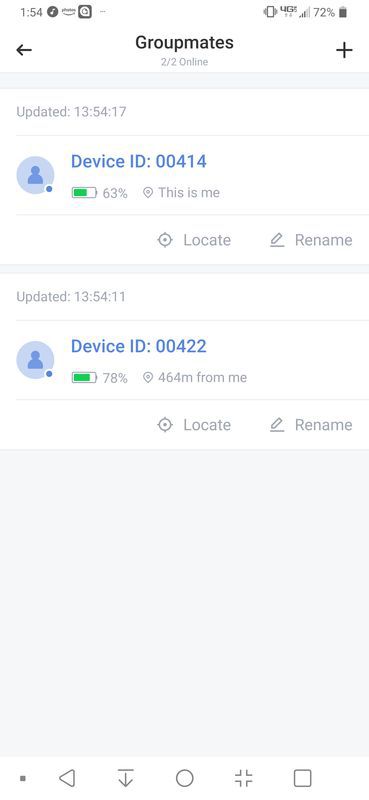 A customizable group code may be set so that only GoFindMe devices that share that group code will join a wireless mesh. This way adjacent groups of people that are using GoFindMe units can have private broadcast messages. The GPS accuracy can be set to either normal, for 3 to 20 meter accuracy or high for 3 to 5 meter accuracy. The location update can either be real time, 10 second, 30 second, 60 second, or 600 second intervals. The GoFindMe will normally transmit and receive information from one GoFindMe device to another. However, the unit has the capability to re-transmit information that it receives to create a mesh network of users. Using the mesh setting and using higher precision and more frequent updates lowers the battery life.
A customizable group code may be set so that only GoFindMe devices that share that group code will join a wireless mesh. This way adjacent groups of people that are using GoFindMe units can have private broadcast messages. The GPS accuracy can be set to either normal, for 3 to 20 meter accuracy or high for 3 to 5 meter accuracy. The location update can either be real time, 10 second, 30 second, 60 second, or 600 second intervals. The GoFindMe will normally transmit and receive information from one GoFindMe device to another. However, the unit has the capability to re-transmit information that it receives to create a mesh network of users. Using the mesh setting and using higher precision and more frequent updates lowers the battery life.
 Before hitting the trail in a cellular dead zone you can also download an offline map. The map download screen estimates the size of the download based on what is captured in the window. The closest zoom is about 405 kb using the standard resolution default (street) map and 1.2 mb for a high def satellite map. The capacity for a high definition offline satellite map of North and South America – 3.5 petabytes (3500000 GB is very big so thanks Google for hosting this in the cloud!). The program will also allow downloading of a terrain map and more than one map type can be downloaded in each area.
Before hitting the trail in a cellular dead zone you can also download an offline map. The map download screen estimates the size of the download based on what is captured in the window. The closest zoom is about 405 kb using the standard resolution default (street) map and 1.2 mb for a high def satellite map. The capacity for a high definition offline satellite map of North and South America – 3.5 petabytes (3500000 GB is very big so thanks Google for hosting this in the cloud!). The program will also allow downloading of a terrain map and more than one map type can be downloaded in each area.
Once a GoFindMe is connected and a second GoFindMe is within the vicinity a geofence can be set up. Unfortunately, a geofence cannot be set up on the GoFindMe that is attached to the device. A pin can also be placed on the map and everyone in the group can see the pin.
 If there is an SOS, holding the SOS button will send an SOS out. Note that this device is not a personal locator beacon – emergency response will not get this signal and only those with a GoFindMe will be alerted with the red screen above. After holding the button for 3 seconds the GoFindMe announces that the SOS mode has been activated and to, “please calm down.” Once the mode is active the LED blinks red but the unit is silent. I would expect that the unit should beep every 30 seconds or so to ensure that the owner can be found. Also, it would be great if one user could initiate an SOS on another tag, just in case it needs to be located.
If there is an SOS, holding the SOS button will send an SOS out. Note that this device is not a personal locator beacon – emergency response will not get this signal and only those with a GoFindMe will be alerted with the red screen above. After holding the button for 3 seconds the GoFindMe announces that the SOS mode has been activated and to, “please calm down.” Once the mode is active the LED blinks red but the unit is silent. I would expect that the unit should beep every 30 seconds or so to ensure that the owner can be found. Also, it would be great if one user could initiate an SOS on another tag, just in case it needs to be located.
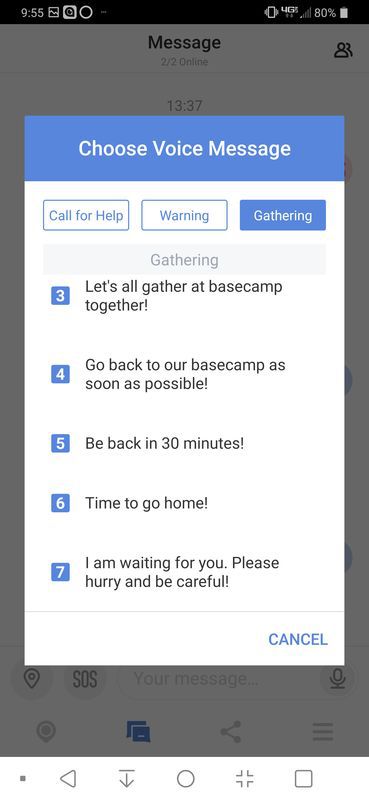 One last feature to review is the messages. Text messages can be sent between devices and read on the GoFindMe app. The device also supports pre-recorded voice messages. They broadcast loud and clear. These are the following messages:
One last feature to review is the messages. Text messages can be sent between devices and read on the GoFindMe app. The device also supports pre-recorded voice messages. They broadcast loud and clear. These are the following messages:
I am coming for you. Please wait! I lost my way. Please come and find me! I am in an emergency situation. Please help! Let's take a break. Can we take a break, please? Please stay in your place and don’t move! Retreat Danger ahead! Call the roll. Please reply as soon as possible! Slow down, please! We are leaving in 10 minutes. Please get ready! The weather is bad. Please be careful! It's raining. Please take shelter. Enough playtime, come back now! I sent you a position. Please check out and gather there! Let's all gather at basecamp together! Go back to our basecamp as soon as possible! Be back in 30 minutes! Time to go home! I am waiting for you. Please hurry and be careful! Please stick with the group Please go back to the route
I wish that one of the messages was “new text message” so that if a message comes in the loud GoFindMe can alert you to get out your quieter phone.
Performance
I charged a completely dead unit to full charge in about 75 minutes. The charge is a standard 5W supply and using a higher power charger doesn’t seem to help. The device does last about 3 days under normal conditions and about a day and a half with high precision and high update settings turned on. However, since this can be used while charging, battery life isn’t too critical.
I took the GoFindMe on a jog with my LG G7 and an Amazfit Bip and stayed on the road for most of the time. The three GPS tracks are shown below. You can see that the GoFindMe had the most difference in position from the road compared with the other devices. I believe that this is due to the fact that there is a roundoff error in the transmitted coordinates to improve battery life. However, considering that the difference from the road is never more than a few meters and that a few meters may be sufficient to find and locate other GoFindMe users, the accuracy is ok.
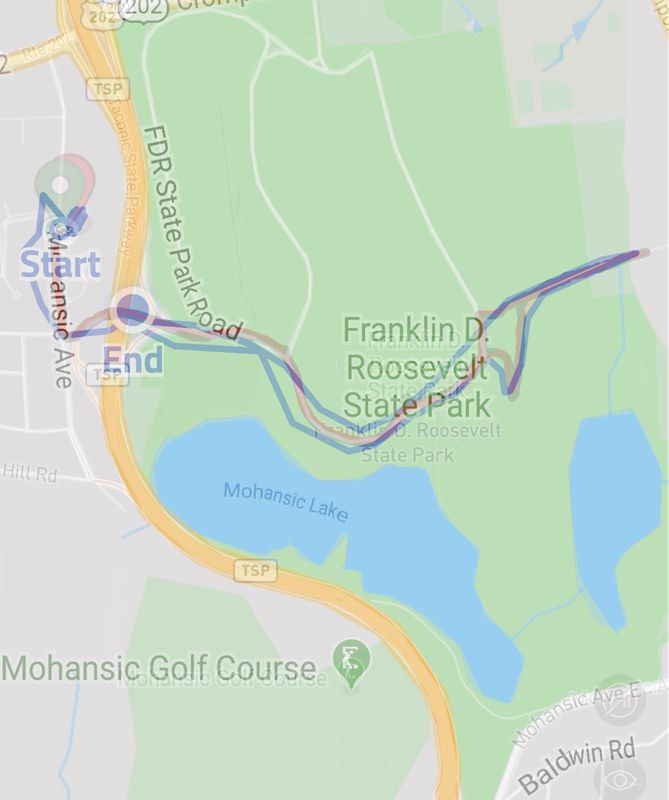
The trace function worked well for understanding what someone’s trajectory may be. However, there are a couple of downsides to the way it is implemented. I don’t know if it is a Google API issue but I wish that there was a scale displayed on the main map screen. Also, unfortunately, the trace function seems to only work when the GoFindMe is paired with the mobile. A history of the trace is available on the Share screen by pressing the little clock icon at the top right. Another downside is that the trace only records the location and not the altitude. I was hoping I could use this to record the live location as well as emergency recovery location for a drone, but It seems less attractive when I can’t also tell how far up in a tree the drone may be.
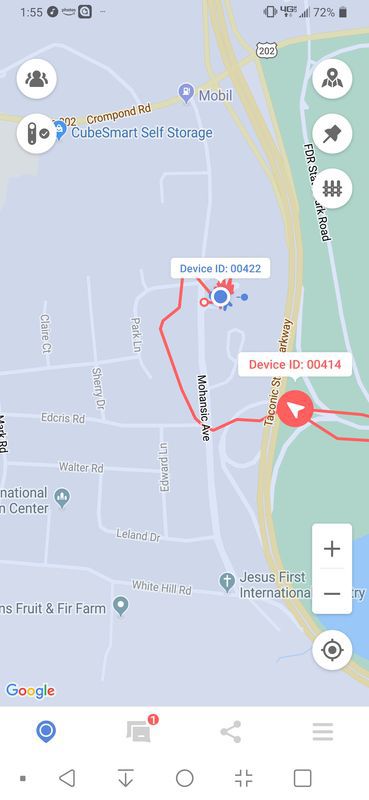
I found that the device maintained connectivity for about 1.5 km but then lost connectivity until I was about 500 meters away. One transceiver was in my back pocket and the other was in a house. Since this isn’t outside and since I was across a granite ridge in a valley there was substantial interference. I repeated this experiment again with both units outside (in a different location) and found that the cutoff range was about 2 km and the repairing distance was about 750 m. These are certainly less than the 8 km max range, which I expect may be achievable on either side of an open valley. I’ll update the posting with larger distances if I can document them.
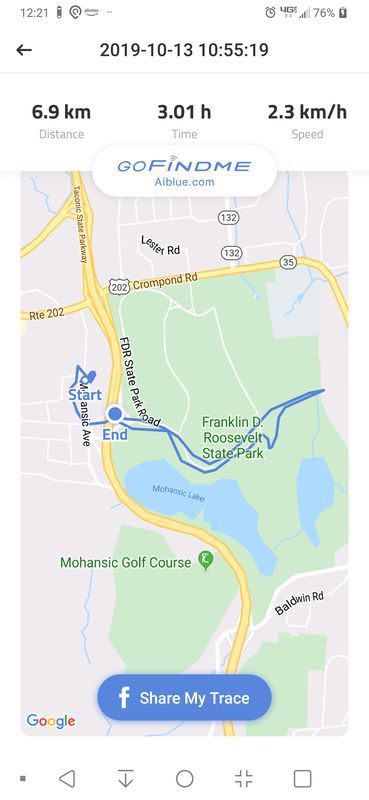
What I like
- Long range GPS finder with no subscription fees or cellular requirements
- Text messages and pre-recorded group announcements
- Downloadable maps
What I’d change
- Provide typical communication range expectations
- Alert for new text message
- No scale on maps
- No text message alert
- No SOS beacon sound
Final thoughts
The world is almost completely covered by communication networks, and soon more affordable satellite communication will be available worldwide. However, for those times when communication isn’t reliable, the GoFindMe offers an interesting alternative to FRS walkie talkies.
Price: $159.99 for 2 packs with rewards due to ship January 2020.
Where to buy: Indiegogo
Source: The sample of this product was provided by Aiblue.

![[No Subscription] No Monthly Fees! We are the only company that offers a car GPS tracker with with no subscriptions, activation or hidden fees ever [30 Sec. Updates] Get updates every 30 seconds for super accurate, real-time tracking. Our 4G car trac...](https://m.media-amazon.com/images/I/41Zme1IgZ9L._SL160_.jpg)

Gadgeteer Comment Policy - Please read before commenting
Do you know of any good competitors to the GoFindMe gps tracker?
Thanks
The GoFindMe is a niche product. GPS products that rely on Bluetooth have less range. Cellular products have potentially more range but only if cell towers are in the vicinity. There are also location devices used by mountain climbers and skiers which are in an entirely different class.
Hi, can you tell me that can I use it under the covered area and then will it work well or not?
In my testing I found that the GoFindMe worked with a limited range when one unit was indoors in the other unit was outside. I also found that the GPS has limited sensitivity when a device is indoors.
Hi looking for something to help locate our technicians when they are out of phone signal in the Australian bush or outback and they break down or get in trouble. Will this work for that?
Also, any idea who makes these units?
Thanks. JonB
Hello, I hope, someone can help me. I lost my phone and tablet, where has been the GoFindMe app. Now I cannot find the app any where. If someone can send it to me, I would be happy
greetings Falk
Germany
Living in the u.s. where can I purchase the GOFINDME product?
Is this unit viable for using as a tracker for a car.
Second question is how do you buy a unit.
Thanks