
REVIEW – The brand name that most people who are interested in drones think of starts with a D and comes with a wallet stinging price tag. Finding a drone that has an impressive set of features but a price tag of less than $200 can be a big challenge. Holy Stone was up to that challenge when they created their HS120D drone. Let’s take a look AND take it for a spin.
What is it?

The HS120D is a quad-copter/drone from Holy Stone that has a set of features that you would normally expect from higher-end drones. Features like a 1080p camera, GPS hold, follow me object tracking, and one button lift and land.
Specification
Drone MODEL No. : HS120D
FAA registration : Not required
Weight : 221 g / 7.8 oz
Flight time : 18 minutes
Control range : 300M
Dimensions: 270*270*120 mm
Camera: 1920*1080p 120° FOV
Drone Battery Capacity:1200 mAh
micro SD storage: up to 32GB
Voltage:7.4V Charging Power: 5~10 W
Max Charging Time:120 Mins (Depend on Charging Power)
USB Cable Voltage:5V
What’s in the box?

1 x HS120D Drone
1 x Remote Controller
1 x 1200 mAh Battery
1 x USB Charging Cable
4 x Extra Propellers
4 x Propeller Guards
2 x Landing Gears
1 x Screwdriver
1 x Manual
Design and features

The HS120D is made of lightweight black plastic with an X-shaped quadcopter design. Although this drone is small, the wings do not fold, and it does not come with a carrying case, so it’s not as convenient to transport as some pricier and fancier folding drones can be.

Each of the rotors has a status LED built into the tip which helps you see the status while calibrating the drone and while it’s in flight.

Below the center of the drone is the camera assembly. You’ll also notice the two landing gears that are attached to the bottom of the drone. Holy Stone was nice enough to include 2 extras in the box just in case you lose or break them during your flying adventures.

Also included are propeller guards which snap into the ends of the rotors to protect the propellers from tree limbs and other obstacles. Extras are great because you’ll go through them pretty quickly as you’ll find that they just disappear. But, once you get comfortable flying the HS120D, you shouldn’t really need them.

Unlike the drone itself, the remote controller does fold up for easy carry. The controller has two joysticks on top as well as buttons for power, GPS toggle, auto lift off and land, and a returned to a home button.

On the back edge/shoulders of the controller, you’ll find buttons to toggle video and image capture and dials that control the angle of the camera and flight speed. Two antennas are also located on the back of the device.

The antennas, two handles under the controller, and a phone holder fold out when it’s time to fly. Under the phone holder is a panel of indicator LEDs for that let you see the status of return to home, speed, video capture, and headless mode.
The controller has a built-in rechargeable battery that you can charge with the included micro USB cable.
Getting ready for flight

The steps you’ll need to do before your first flight includes charging the drone’s battery using the included charger. The drone only comes with one battery which can take up to 2hrs to recharge. That will feel like a very long time considering that the flight time per charge is only about 15 minutes.
The next step you need to do is charge the controller which will take about an hour. Luckily, the controller has a much longer battery life and should last several days per charge.
You’ll also want to install the Holy Drone app for your iOS or Android phone. The app is not required, but it does allow you to have an FPV (first person view) from the camera when the drone is paired.
Using the app

Having a first-person view helps you navigate and position the camera while capturing video. The app also has onscreen buttons that match the physical buttons on the controller.
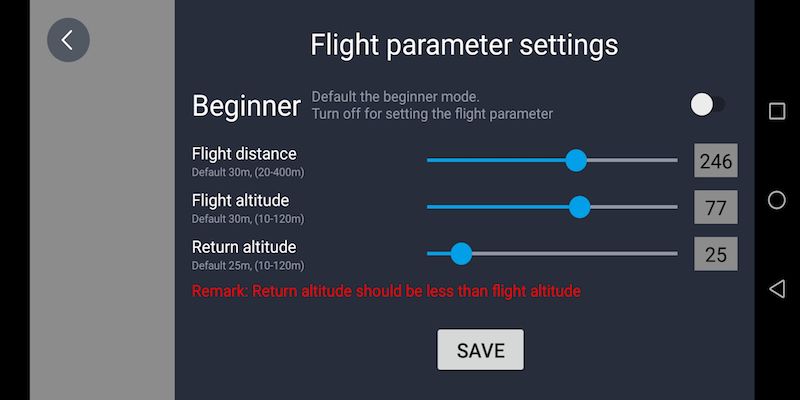
You can also use the app to take the drone out of beginner mode and adjust settings so you can fly the drone higher and farther.
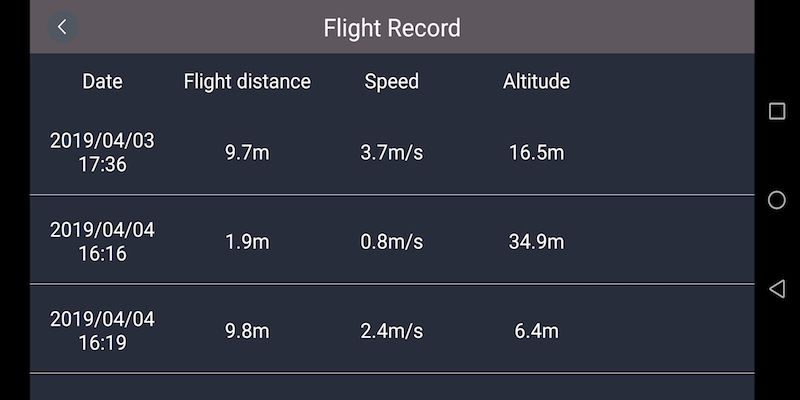
The app keeps a log of your flights so you can see info on distance flown, speed, and altitude.
There’s also a mapping feature that will let you see where you’re flying on a map.
If you have VR goggles you can toggle them on using the app and you can toggle the follow me features which will cause the drone to follow you either by flying as you move or just moving the camera to follow you while the drone stays stationary.
Up, up, and away!
Once the drone and controller’s batteries are charged, the app is installed, and the drone is paired with the controller and the phone. You’re almost ready to take your first flight. The only step left to do go through the calibration sequence which you should do each time the drone is powered up.
The sequence involves rotating the drone horizontally and vertically while paying attention to the status LEDs on each rotor. The sequence only takes a minute and then you’re ready for take off.

Pressing the dedicated take off button will raise the drone a few feet off the ground and will use the GPS to record the spot so that you can press the return to home button so that it will automatically land in that same spot or pretty close to it.
I found that flying the Holy Stone HS120D drone to be very easy and fun. The built-in GPS makes a big difference as it prevents the drone from drifting off in various directions when it’s supposed to be hovering in one spot. The HS120D is almost rock solid when it comes to hovering.
I like the one key take off and land button as well as the return to home button. Return to home (RTH) – Brings the drone back to the last recorded take-off point after you’ve used the one key takeoff/land button.
But after flying the drone for a couple of days, it decided to take a nose dive – literally.

I had it hovering overhead about 60 – 80 feet in the air and was looking down at the controller. I wasn’t pressing any buttons on the physical controller or tapping the screen. I was just looking at live camera view when I heard some buzzing and looked up to see the drone falling out of the sky. I do not know what caused it to crash like that because the battery was not low on juice and even if it was, it has a built-in feature to return to home and land when the battery is low. It was almost like the emergency land feature was triggered. To do that, you have to hold and press the one key liftoff/land button. I’m 99% positive that I did not do that.
Lucky for me that the drone crashed into the ground – instead of my head but it did suffer some damage.
I first noticed that the camera had popped off which was an easy fix. And I also noticed a small crack in one of the quad arms. But the biggest issue came the next day when I tried to fly it again and noticed that my phone couldn’t see the drone’s WiFi SSID. That meant I couldn’t use the app and the live view. I was still able to fly it just fine. I was also able to control the camera’s tilt. And I thought I was able to record video as the controller beeped continously just like it did while previously recording video. But when I went to look for the new video clips they were not on the microSD card.
I uninstalled the app and reinstalled it but no joy. I thought the crash had damaged the internal WiFi radio and the camera. I was bummed because I had planned to capture some more video clips to string together for this review. I was about to give up and then I went to Holy Stone’s website and used their live chat to tell the support person about the problem. They said that the WiFi was in the camera and to check to make sure the cables were still connected.

And what do you know, that was the problem. I plugged the disconnected cable back into the base of the drone and presto, everything started working again. WHEW!
Capturing pics and video
Here is an image that I captured with the drone. For taking static snapshots, it’s not that impressive. The images are blurry and bland.
As for capturing video, the HS120D does a good job but it’s not without issues. Check out the video below and see if you can spot the problem.
Did you notice anything? Go back and watch again and pay attention at the following times :54, 1:32, 2:22, and 3:15. See it now? The video is dropping frames. At first, I thought this problem was due to the damage that the drone had sustained in the 2 crashes. So Holy Stone sent me a 2nd brand new drone. Unfortunately, it had the same issue so it’s some type of glitch in their software or hardware.
You’ll also notice that footage can look a little jerky when you start to fly or stop. The drone has a lot of power and when you press the joystick to go forward, it does just that and it can dip the whole drone forward. Then when you stop it tips the drone up sort of like what happens when you slam on the brakes of your car.
What I like
- Easy to fly
- GPS feature allows great hovering in place
- One touch fly/land buttons and return to home buttons
What needs to be improved
- Would be nice to include 2 batteries
- Fix video frame drop problem
Final thoughts

I’ve reviewed or tested several drones now and the Holy Stone HS120D is my favorite inexpensive drone. It’s easy to fly and has a great altitude hold feature. As long as it doesn’t decide to plummet from the sky for no reason like mine did, it’s fun as heck to fly. It doesn’t have a 4K camera and it has a strange frame drop issue, but at only $170, you can’t it to be as good as that other brand. As is, the Holy Drone HS120D is at the top of my list for an affordable drone that’s easy and fun to fly.
Price: $169.99
Where to buy: Amazon
Source: The sample for this review was provided by Holy Stone.

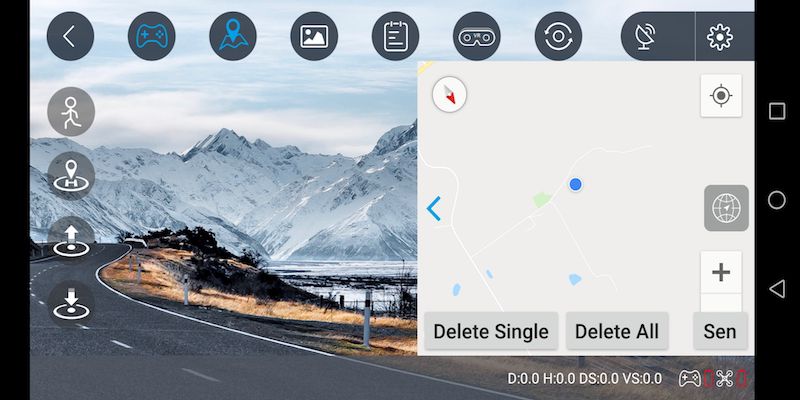
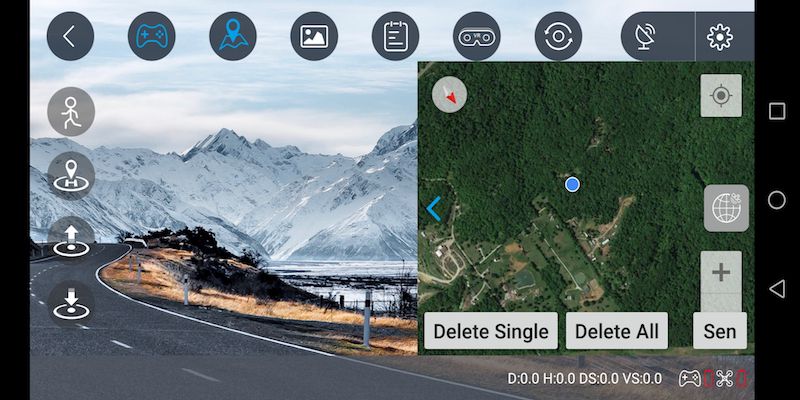



Gadgeteer Comment Policy - Please read before commenting
I read in a blog on the Holy Stone website that said if the remote control is not moved for 10 minutes the drone will shut off. Could this be the cause of your crash?
Dennis, no that was not the case. I think it was just a fluke due to the fact that a connection was loose from a previous fall.
My hs120d just did the same thing. At 30 feet in a hover all power was lost. Mine did get a lot of damage to the prop and gear. Trying to figure out how to open the housing.
Lou
Same thing here with an HS100. I am a newbie, almost identical experience. Sudden drop, camera came off, bent one prop and its guard, cracked the top of an arm, I fixed most of it. No explanation, they sent a replacement. So far, not done it again with the old or the new. I was not using the cellular, a friend was holding it. I did not hit anything and it dove into a tar parking lot.
Bob, thanks for sharing that. It makes me feel better that I’m not the only one who had this happen.
You go it. Keep droning.
Just do not drone on and on and on and on…. 😉
Clever 😉
Thank you for your very informative review!
my first drone HS120D is in the mail… I keep hearing great comments about their customer support! As I’m a first time flyer, I’ll probably have them on speed dial.
this drone is as advertised. very happy with it.
however same problem on a return flight. smacko on the pavement
from about 20 ft. camera knocked loose along with plug and led light cover cracked(scotch tape works wonders just keep an eye on it). even though camera seems to be slow when adjusting fov still a great buy. got this for my b-day. i’m 73 and this thing is a hoot!!!!!!!
Hi Julie,
Nice page, congratulations. Just wanted to write a comment on the hs120d. Don’t make my mistake and get a weather app to monitor the winds… This little guy is so light that a strong wind will take it away and there will be nothing at all you can do; I currently use UAV Forecast and tells me the times where winds are to a point for good flight. In addition, write your phone # on the drone. I was lucky the gentleman who found it watched the videos in the drone and found my home. This is my first drone and for what I paid it’s phenomenal. Have fun!
In closing, I wanted to ask your opinion about the hs120d way point flight. Have you tried its accuracy?
Cheers,
Mike from Florida
Hi Mike, thank you for the tips! I’ll definitely check out the UAV Forecast as I have another drone that I’m currently testing.
As for the waypoint feature, I did not test this with the HS120D and I no longer have this drone. Sorry.
I purchased my 120D in March 2021. It now comes with two batteries & a carrying case. I have not experienced the drone falling out of the sky as described by many of your responders. Do you think that Holy Stone fixed the problem?
Got mine for this last Christmas from my parents. I love how easy it is to control but the live video feed is far less than impressive. I can’t fly more than 2 stories above my head and the video freezes. Quite annoying when trying to get some nice shots of my college campus. Also noticed that the videos and pictures don’t save to the SD card…
Did you ever figure out how to get video to record to the SD card? It just saves to the phone which isn’t optimal.
Thanks
S
Nope. I still haven’t figured it out
Same issue.
I think if you use the record vid button on the remote control it records to the TF card and if you use the record video on the phone screen it ends up on the phone.
It actually saves to BOTH the SD card AND the phone; videos on the card a a bit better quality (resolution) than on the phone, but you actually have to remove the card and read it to see the pics/videos.
My Drone starts to fly just fine, however after a minute or two it starts to go in circles without any input from me. I have tried to use the trim function but have not succeeded in gettin it to stop going in circles. Also, it has the statement “weak GPS signal”. What do I do to increase the GPS signal?
I wish i had read her review before purchasing. for a starter drone it is fun and easy to fly. However, the problems like losing altitude quickly and bouncing off the ground happens often. It never hovered at 5 feet when you pushed the one key to take off, it went about 2 feet and then dipped, bounced off the deck and back up to about 2 feet. Lost its Gyro positioning at about 30 feet up and started doing the toilet bowl dance. I was able to recover that one, shew! I called HolyStone and showed them the videos of what it was doing and they are sending me another. still testing it out, because it would still fly and it hit hard on the rotors. Noticed that the body popped out of socket in a couple places and i hear some grinding when i turn one of the blades. I would like to fix this one to teach the grandkids how to fly it. Any suggestions on how to proceed? does anyone know the tilt on the blades front and back? how close they should be to the body while spinning?
Hey, Julie.
I’m a drone operator (notice I didn’t say “pilot”) here in AZ and a recent new friend I met brought his HS 120D over for me to look at. We checked it out (after I showed him MY 3 [more expensive] drones – cue the saxophone music – only 1 of which I actually paid for, the other two were basically free) and I temporarily removed his props so we wouldn’t inadvertently start the flying indoors (it was pretty windy outside, so we didn’t even try it) so we could test the drone out to make sure it worked; it did.
He said he got it at the local Goodwill Store, so overall, it seems to have been a good buy for him.
I’m still ‘only’ a Section 44809 (Recreational) operator, but I’m slowly working towards getting my Part 107 certification. Still have a lot more to learn myself before I can even think about taking the test (which I COULD pass easily, even without studying, based on my previous aviation knowledge – I’m a certified Aircraft Mechanic and ‘high-time’ Student Pilot)
Keep up the good work, young lady!
Mike B
Hi Mike,
It’s great to hear from someone like you who is a “pro” drone operator. Thanks!
Hi Julie just came across your review of the hs120d drone – I bought prop guards for it but got no install directions. I see the guards have 3 tabs and there are 3 holes below each prop facing down. I assume this is where the guards insert. Seems to be a tight fit – is there another place to install the guards
Hi Mike, I wish I could help but I no longer have this drone and would only be guessing. I suggest that you contact Holy Stone, they are usually good at responding to emails.