REVIEW – I currently have five wireless cameras set up inside my home so that I can keep an eye on my house when I’m not there. But you’ll notice that I said the cameras were all inside the house. I’d love to have several cameras outside the house too, but running power cables, and/or network cables to various locations isn’t something I want to do. That’s why I was excited for the opportunity to review the 100% wireless Go camera from Reolink. Let’s take a look.
What is it?
The Reolink Go is a security camera that uses 4G LTE and 3G for communication and a solar panel to keep it powered. Other than the cable that runs from the solar panel to the camera, the Go camera is 100% wireless.
Hardware specs
Video Resolution 1080p HD at 15 frames/sec
Video Format H.264
Field of View Fixed lens, 110° diagonal
Night Vision Up to 10 m (33 ft)
Digital Zoom 6x digital zoom
Audio High-quality speaker and microphone
Frequency Bands Europe: LTE FDD: B1/B3/B5/B7/B8/B20, WCDMA: B1/B5/B8
Frequency Bands in the United States: LTE FDD: B2/B4/B12, WCDMA: B2/B4/B5
Battery 7800mAh rechargeable battery
Solar Can be powered by Reolink Solar Panel
DC Power Can be powered by 5V/2A power adaptor
Storage Local Storage Supports up to 64GB micro SD card
Working Environment Operating Temperature -10° to 55° C (14° to 131° F)
Weather Resistance IP65 certified weatherproof
What’s in the box?

- Reolink Go camera
- Battery
- Weatherproof jacket
- Adjustable mounting bracket
- Bracket hardware
- micro USB cable
Design and features

The Reolink Go is a security camera that’s shaped a bit like a bullet. It has a white and grey plastic housing with the Reolink logo in blue.

The lens is on the front of the camera and there is a large motion sensor below it with night vision IR sensors, and a status LED.

The “butt” of the camera has a threaded socket for the included mounting bracket.

The back (butt) of the camera twists off to reveal a large battery compartment along with a SIM card slot and a micro SD card slot.

The camera ships with a battery that slides into the camera. Just make sure you pay attention and orient the arrow on the battery compartment with the arrow on the battery before you try to push the battery in place. I say this from experience because I didn’t do this the first time and had a heck of a time removing the battery so I could insert it correctly (facepalm). Anyway, no harm was done… but lesson learned to pay more attention.
You’ll also want to insert your SIM card and micro SD card in their respective slots before you insert the battery. It should go without saying that a SIM card and a micro SD card is not included with the camera.

With the battery and cards in place, you should then put the weatherproof jacket on the camera. This will protect the camera from the weather but it’s kind of a pain to put it on and line up the hole for the mounting bracket.
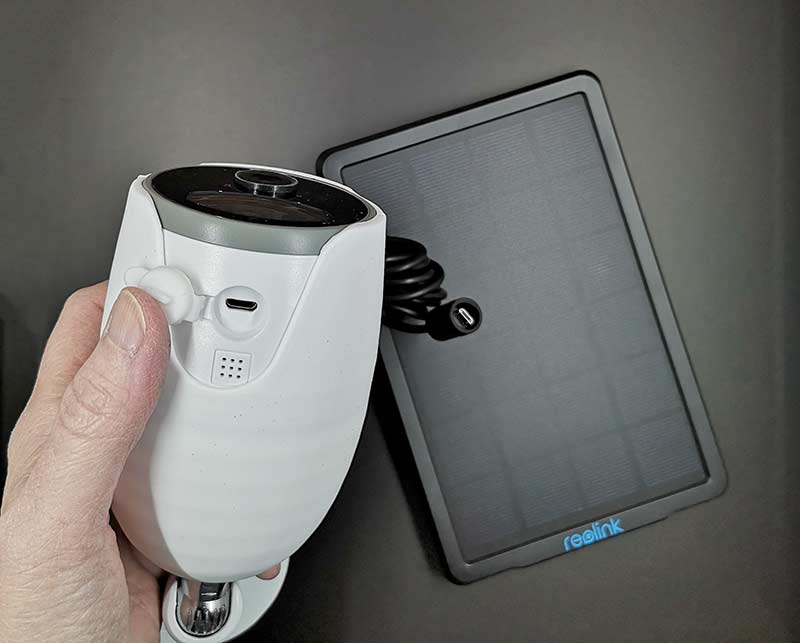
Before you set up the camera outdoors, you should charge the battery by using a micro USB cable and a port on your computer or a USB AC adapter (not included).
Reolink also sent me their optional solar panel which will charge the Go’s battery from sunlight. The panel has a micro USB cable that plugs into the port on the bottom of the camera and has a protective sleeve that slides in place to keep the connection waterproof.

With the battery charged, cards inserted, and the mounting bracket attached, you can set up the camera outdoors and you’ll be ready to go.
I tested the Reolink Go in several places around the outside of my house. You can see that I’m a real DIYer with a complete with rock stabilization system. 😉
It should go without saying that it’s important that the location where you plan to install the camera has a good 4G or 3G signal. It’s also important to note that the Reolink Go camera does NOT work through WiFi. It only uses cellular. Here in the US, it only works with carriers that use T-Mobile like Freedompop, US Mobile, Ting, Cricket, Mint, Metro PCS, and Tracfone. I bought a pre-paid Mint SIM to test with this camera. Mint also uses T-Mobile. When I bought it, they were having a deal for $20 for 3 months of 5GB of data per month. I had to activate the SIM in a phone first, but then it worked perfectly in the camera.
Reolink app
To view the camera’s live footage, you have to use the Reolink app for iOS or Android. I installed the app on my Pixel 2 XL.
The application is pretty easy to navigate. There’s the main screen that shows a thumbnail image of the camera with status icons for the 4G signal and battery level for the camera.
Tapping the camera thumbnail image takes you to the live view for that camera. This screen allows you to pause the camera, take a snapshot, record video, change from 1080P to Fluent resolution, color to black and white, and go full screen with the live view.
You can also listen to the built-in speaker, have a two-way conversation, and go into the playback/motion clip screen.
I was impressed with the image quality during the day and at night. As you can see from the images, the picture is sharp and clear.
When the camera detects motion using PIR (thermal motion sensing), it will send a push notification to your phone like you see above on the left. You can then go into the playback screen and view the captured clips. Note that the camera does not record video 27/4 even with a micro SD card installed. It just copies the motion clips to the card.
What I like
- Good image quality
- 4G capability
- Can be used outdoors with a solar panel for complete wireless installation
What needs to be improved
- Only works with T-mobile carriers
- Needs WiFi capability in addition to cellular
- Does not record all footage to micro SD card, only motion alert clips are saved
- Expensive
Final thoughts
I reviewed the Reolink Argus Pro camera a couple months ago and my experience with the Reolink Go compared to the Argus Pro has been the same except that the Go camera uses 4G instead of WiFi. The ability to place the Reolink Go camera anywhere there is a cell signal for the carrier you’re using with it is a game changer. I have considered putting one in my mailbox and mounting the solar panel on the back of the box so that I’ll know when the mail person brings the mail since our mailbox is more than 500 feet away and completely out of sight. So far I’ve just used the camera around my house. Even with heavy rain and cold temperatures down in the 20’s, it’s been working like a champ although some mornings the picture has been a little foggy.
This camera is expensive at $275 for the camera with the solar panel. At that price, I think it should also include WiFi capability and record all footage to the micro SD card. Even without those features, this camera is useful for people who need to keep an eye on their property and don’t want to deal with running cables for networking and power. But obviously, the wireless cellular convenience comes with a price tag.
Price: $249.99 (1 camera), $274.98 (1 camera + solar panel)
Where to buy: Amazon
Source: The sample for this review was provided by Reolink.








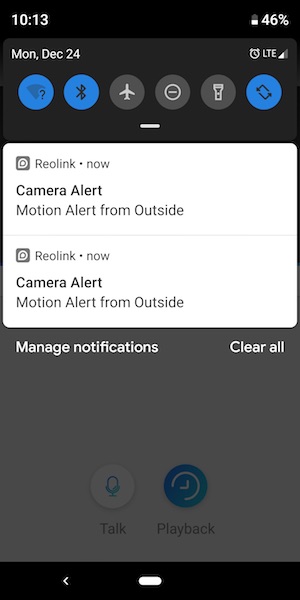
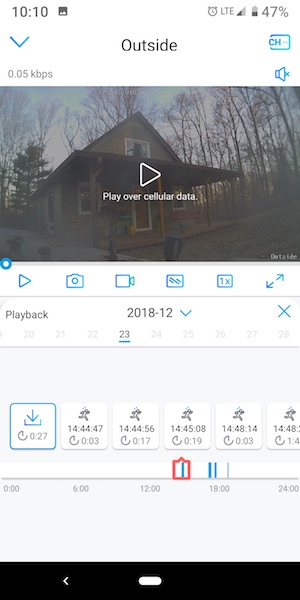


Gadgeteer Comment Policy - Please read before commenting
Hmm – I wonder if it works with a Google Fi extra sim? You can get a non-phone-call sim on your account to access cellular wifi on a tablet or other device and piggyback on your Fi phone account’s data use.
I know that they say it only works with TMobile but I read some reviews or comments on Amazon (I think) where someone got it to work with an AT&T SIM. I bet it works with any GSM SIM but you would have to activate a new SIM in a phone first just like I had to do with the MINT SIM that I used for the review.
Does this camra not work on Verizon 4g lte?
Hi Tracy. No, it has to be a TMobile or AT&T carrier.
I just bought this camera and plane to use a TMobile sim. Does it need to be set up in a phone first?
The SIM needs to be active so yes.
Thanks for posting this review. Good info. I’ve been looking into cameras like this but unfortunately, Arlo required Verizon, and that’s not going to work for me.
I discovered Mint Mobile recently and must say that along with Reolink, the two might actually have me set up with a system very soon. And yes, you could even bring a camera with you for when you’re traveling if someone so desired.
Very cool stuff.
Hello, I haveh reolink Go 4 G camera, but it records only 7 days, after that it erasing the history. I have also 64 GB sd card. Can ypu help meu to understand how to set up in order to record more than 7 days.
Thank you
Do you mean that the motion clips are deleted once they are 7 days old? Unfortunately, I no longer have this camera. You should contact Reolink support for help.
Hi all, anyone know if I could get this camera to work down here in panama, I have LTE with Movistar .
How did you get the battery out?…..asking for a friend, doh!!
I had someone else hold the camera while I grabbed the end of the battery and pulled. 🙂 Good luck – to your friend 😉
Does the camera use the celluar data constantly or does it only use it when it detects motion? How many hours worth of footage will a 16GB card store?
Many thanks!
It only uses it when it detects motion to alert you and when you connect to view it live. This camera does not record 24/7 footage, it just records the motion clips.
did you experience any false motion alerts with Mint sim card? Another Amazon review suggested the Mint mobile sim card produced false motion alerts. (they had a 2nd Reo Go w/ Fpop card)
Matt, I do not recall any false motion alerts, but it’s been almost a year since I wrote the review.
How well did the camera work in rain and low temps? Some of your images look “cloudy”. Did that clear up with weather or did you have to clean camera lense?
Matt, there seemed to be an issue with condensation INSIDE the lens that would happen after a wide swing in weather from hot to cold. It did clear up after some time though.
Is there a pre paid plan that works? Or, do I have to have a monthly data plan with t-mobile for it to work?
Joshua, From the review:
I bought a 3 pack of pre paid T-mobile sim cards. But, the camera is not connecting to the network. After looking into things, it looks like I need to tie the cameras IMEI number to the sim card. However, the only way for me to do this is to call into T-mobile and they are telling me I have to set up a monthly data plan. 10.00 per month. I was thinking that I could just call and add data as I needed when the plan ran out. Does anyone know a way that I can use the camera without having monthly data fee? I really don’t need that much data. I doubt I would use 10G in a full year.
I have Verizon how does it work with the the reolink T mobile nano sim etc kinda confused if it doesn’t work with Verizon I wasted a bunch of money box doesn’t say T mobile compatible only like a game came you buy per your provider
Lance, it will not work with Verizon. It’s only compatible with Tmobile.